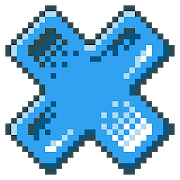Top 50 Apps Similar to Draw Pixel Art
Let's 8 bit Art Pro 1.5
Easy raster graphics editor optimized forworkwith small images (pixel art design) in PNG, JPG, BMP andGIFformats with the ability to create animations and workwithsprite-set (strip) in the format of PNG.The application includes:- Nice and easy interface in both portrait andlandscapeorientation on different screens dpi;- Functions of working with animation, previous phantom frame,framemanager, animation player with the ability to adjust playbackspeedwith the future of smooth playback;- Ability to choose the transparency background of black, grayorwhite;- Quick access to eraser, palette, and all the instruments;- 9 tools for work: brush, line, square, oval, spray,fill(4/8-way), color swap, dropper, selection, and each tool hasitsown flexible configuration;- High-grade 32-bit ARGB palette (with alpha) in two formats:hueand rgb (as in the Adobe Photoshop);- Ability to store and quickly switch between hundreds ofcolorsamples, palette manager;- Ability to work with very small images at high zoomwithoutinterpolation (blur);- Pixel grid with the ability to disable it in the settings;- Fast switching types of toolbars for easy work with asoftwarebutton MENU;- The function of total state save after closing and fullresumewhen starting (auto-save images, animations, palettesandsettings);- Ability to instant undo and redo up to 10 recent changes inthecanvas;- 5 color blend modes: normal, overlay, lighten,darken,multiply;- 2 effects: black and white, invert colors;- Ability to rotate the image by any angle, horizontal andverticalmirroring, stretching, cropping or enlargement of thecanvas withreference to the nodal point of the image;- Full set up all aspects of the application, includingserviceoptions for advanced users, allowing to change number ofundos,maximum size of the image, maximum number of fps, maximumnumber ofsamples in the palette and so on;- Ability to save images and animations (as sprite-set) to PNGandanimted GIF, palettes in a special format PLT and PAL;- Functions palettes and open images from differentapplications(image galleries, file managers, etc.);- Built-in file manager that specifies a brief description aboutthesprites, images and palettes;- Access to the last 3 open image files and palettes;- The function of adding an external or copied images byselectiontool with the ability to set up color blend mode forit;- Transform selection functions;- Ability to export animation to GIF file and share it withyourfriends (optional).Features list will be updated with application updates.PS: This is certainly not a Photoshop, but it's not a Paint.
Emoji Me - YOU as an Emoji 1.30
EMOJI ME - TAKE A PHOTO - TRACE YOUR FACE - ERASE EXTRA SPACE -SAVEAND PASTE! Finally, an app to create your own custom emoji!You canturn your face, a pet, or any object into an emoji! Simplycut thephoto by tracing your finger around the desired emoji, usetheeraser tool to clean up the edges, save your new emoji in oneof thetwo folders provided - "My Expressions" or "Other." AndVoila!You're ready to use your new custom emoji. Press the desiredemojiyou wish to copy, then paste your emoji in your message!While othercelebrities are creating their own images into emojiapps, SarahOliver pondered what's better than that, having yourown customemojis of course!! And if you want to send celebrityphotos, that'scool too, but why not have the option of picking anycelebrityphoto! Well now you can!! Check out SOEmojiMe.com forcustom emojiideas. **Bonus: When you download Emoji Me - you get awhole libraryof preset images of Sarah Oliver, her fur baby Keiko,and some otherfun stuff. Get creative! And MOST Importantly, HAVEFUN! With Love,Sarah SO Oliver CEO of SO Enterprises IncCo-creator: Keiko Oliver
Pixel Maker PRO 1.5.0
A pixel art editor built from the ground up specificallyforAndroidand touch interfaces. Note: this app is underactivedevelopment. Ifyou find a feature is missing, chances areit'scoming soon. Contactsupport to help me prioritizeimportantfeatures first. Thanks!Features: - double-finger zoom-double-finger pan/scroll - penciltool - fill tool - eraser tool-eyedrop tool - square and magicwand selection tools-cut/copy/paste/invert and move selection -color picker -palettemanagement (add/remove, move up/down, load) -built-inpaletteslike DawnBringer's DB16 and DB32 and Arne's 8, 16and 64colorpalettes - supporting .pal (JASC PAL) palette fileformat -importpalette from existing image - single tap to togglepixel colortofix mistakes - unlimited undo/redo - 18 color palette- savingtoSD card in PNG format - grid that can be toggled on/off-checkeredbackground to show transparent pixels - preview windowwith1:1 and2:1 modes - color settings for image background,previewbackgroundand grid color - settings for showing/hiding thepreviewwindow andthe grid This app also contains a lot ofminorusabilityimprovements: - when using the pen or eraser,tappingagain on asingle pixel you've changed to undo it to itspreviouscolor - whenusing the fill (bucket) tool, dragging willswitch topencil - whenthe eraser is selected, changing color willswitch topencil - whendrawing using the pencil, the app willinterpolatebetween tapevent locations to draw an uninterrupted line- tapanywhereoutside of the selection to apply it Feel free toemail meif youcan think of more usability changes to streamlineyour pixelartcreation process. Free version supports canvas sizesfrom 8x8to32x16 pixels. PRO version only features: - canvas sizefrom 8to512 pixels wide or tall - loading existing images from SDcard-changing alpha value and entering hex values for colorpicker-saving palettes This app usesiconsfromhttp://icons8.com/android-icons. Pixel art in screenshotsareRPGiconsfromhttp://7soul1.deviantart.com/art/420-Pixel-Art-Icons-for-RPG-129892453.Manythanksto Arne and DawnBringer for their awesome palettes!
ArtFlow: Paint Draw Sketchbook
ArtFlow 2 is here!Convert your tablet or phone into digital sketchbook with morethan80 paint brushes, smudge, fill and eraser tool. This fastandintuitive painting and drawing application will unlock fullpowerof your imagination. With support for pressure sensitive pens(likeSamsung's S Pen) you device will be changed into realcanvas.Important: this is free application with advancedfeaturesrequiring pro license in-app purchase. Single licencepurchase willactivate all you devices associated with your Googleaccount.Features (some functions require pro license):• High performance (GPU accelerated) paint engine• 80+ brushes and tools (including smudge toolandgradient fill)• Selection and selection masks• Color adjustment (HSV, brightness & saturationandmore)• Infinite* undo and redo• up to 16–32** layers with 11 different blending modesandglobal opacity• Hi-res canvas - up to 2048x2048, 2560x2560or4096x4096**• Separate flow (tip alpha) and opacity (stroke) controlforbrushes• Non-incremental flow• Material design inspired, fast, fluid, intuitiveandaccessible user interface• Export to PSD (Photoshop image), PNGorJPEG• Import images from gallery or directly from camera• PSD (Photoshop image) import• Pressure sensitive pen support• Brush flow and size fade and dynamics• Pressure simulation for touches***• Configurable symmetry drawing mode• Geometrical shapes (line, rectangle, oval) and guide(line,oval, focal, smooth)• Active edge shortcut system• NVIDIA DirectStylus support• Palm rejection - no more accidental zooming and panningwhendrawing***You can paint, sketch and draw with ease thanks to fast andfluidbrush engine. ArtFlow aims to replace your physical sketchpadandbecome universal art studio type application for Android™.*) restricted by available device storage**) depending on device and available memory***) some devices are incompatible with pressure simulation andpalmrejectionArtworks by:David Rivera (http://www.facebook.com/BlownHand)Jon Mietling PortalDragon(http://portaldragon.com)Rob PennycookMarco HurtadoJoel Ukeni (https://www.instagram.com/j.ukeni/)Enrico NatoliAndrew EasterAndrei Lanuza (http://plus.google.com/+AndreiLanuza)David Mingorance (http://davidmingorance.weebly.com)EB LeungGeremy Arene (http://www.youtube.com/geremy902)ViBu (http://candynjuice.blogspot.com)Oskar StålbergUnlicensed version limitation:• 20 basic tools• 2 layers• Undo limited to 6 steps• No PSD export
Dot Maker - Dot Painter 1.1.7
★Supported Languages: English,Korean,Japanese★OS: Android (Ice Cream Sandwich or more)★Recommended display: 1280*720 or more★Contact Us: taegoo9597@gmail.com★Official Website: www.artipunk.com=========================Dot Maker - Game Graphic Maker[Description]=========================The most useful application of the dot painters! (pixel art)This app is a professional tool for 2D game makers.====================================Feature====================================1. Device: Smartphone, Tablet2. Dot Maker offers canvas of sizes 10*10~400*400px.3. Allows the use of four layers and mini layer. (copy, merge,move,delete...)4. Zoom of twice the device horizontal size.5. Pen menu: pen, eraser, color picker, anti-aliasing(brush),palette, colors window.6. Color fill7. Export PNG image and import it or images in gallery.8. Change canvas size or image size while drawing.====================================Developer====================================Company: ArtiPunkE-mail: taegoo9597@gmail.comGoogle+: http://gplus.to/artipunkYouTube: http://www.youtube.com/user/2SignBOfficial Website: www.artipunk.com
Huion Sketch - Animation & Paint & Create V3.3.1
Huion Sketch 3.0 is here ! Huion Sketch is a freedrawingandpainting app that gives you professional arttoolsorganizeduser-friendly, which allows artists to createexcellentsketches,paintings, illustrations. As an drawing app, ithas somegreatfeatures built especially for pen tablet users likecursorforSamsung Smart phone. Huion Sketch is becoming a completepocketartstudio with these powerful drawing features andmore:「Cursorsupport for Samsung smart phone」 · For better drawingandpaintingexperiencing with tablet on Samsung smart phone,wespecially addedcursor support, you can go "Sketching setting"andenable it.「Animate & Make animation」 · Be a animatorthroughthe " CreateAnimation" function · Export your animation artwork toGif formatand share it on Instagram TikTok Youtube Facebook「LightUserInterface」 · A simple user interface to gives largerspace tothinkand create, and allows you to focus on the creationitself. ·Quicksliders that allow you to quickly adjust brushthicknessandopacity. · Brand new dark UI interface, simpler andmorepowerful「Brushes Features」 · 41+ kinds of common anddelicatebrushesqualified for most of your art work · 37customizablebrushsettings for better drawing effect · Brush Studio- designyour owncustom brushes 「Color Features」 · Pick the perfectcolorwithEyedropper · Paint Bucket Tool · Previous Color andColorPalette.· 7 kinds of colors you used recently, easy to switchtocolor youused. 「Layer Features」 · Well-organized layerfunctioninterface ·Up to 100 layers supported to make yourcreationefficient ·Multiple layer parameters · Access over 20 layerblendmodes forindustry grade composition 「Other importantpaintingtools」 ·Stabilizer smooths and perfects your strokes inreal time ·Insertshape like line, rectangle, and oval · CanvasFliphorizontally andvertically, Symmetry visual guides · importyourpicture to edit orcopy an artwork 「Dramatic finishing effects」·Gaussian filters,HSB , RGB adjustment · Adjust Hue, Saturation,orBrightness inreal-time · Sketch filter that helps you toextractline from a artwork ·Gaussian and Motion Blur filters fordepth andmovement, orSharpen for perfect clarity 「Multi-touchgesturesFeatures」 · twofinger tap to undo · two-finger pinch tozoom in/outand rotateyour canvas · three-finger tap to redo · longpress thescreen toactivate Eyedropper tool · create the perfectcircle,square andstraight line at specific angle with anotherfinger tap「Undo andRedo」 · Quickly undo and redo through the quickbutton orpresskeys of graphic tablet 「 Count your stroke」 · Witnesseverystepyou turn your ideas into reality. Every stroke you drawwillberecorded and counted precisely. 「 Save, export, and share」·Shareyour creativity with friends and families, and export yourartworkto continue creating on computer. · Multiple fileformatavailale,such as JPG/PNG GIF PSD and HuionSketch · Export toPSDformate andcontinue your art creation on PC Photoshop SaiClipStudioPaint(CSP)program · Export your animation/cartoon work toGif「Support for Huion pen tablets and digital pensperfectly」·Considering many of you may love to draw on Huion pentablets,weadded support for Huion pen tablets and digital pens. ·19 kindsoffeatures available for you to program the press keysonHuiondigital pens and pen tablets.
Painter Mobile 2.1.3
With the power of Painter Mobile 2.0, you can paint wheneverandwherever inspiration strikes. Explore the updated interfaceforMaterial Design to get started, and streamline your workflow inoneof three ways: photo paint, trace or start from scratch. Applyanarray of layer blend modes, such as Multiply, Screen, Overlay,SoftLight or Darken, to achieve the exact look you want. Findtheperfect painting tool within each brush pack, designedandorganized for all types of artists to seamlessly blend andmix.Output your paintings as traditional art, print them for agallery,transform photos into paintings with the new photo paintmode, oreven share using Samsung’s PEN.UP service. Get a faster waytopaint on the go with Painter Mobile 2.0. • Access familiartools,including: Paint, Blend, Eyedropper, Paint Bucket, Eraser andCrop• Streamlined workflows: Photo paint, Trace, or start fromscratch• Take advantage of Horizontal, Vertical and Kaleidoscopesymmetry• Work with up to 15* layers • Import photos from agallery, cameraor Google Images search • Save as JPEG and senddocuments to CorelPainter on the desktop (Upgrade to Full and alsosave to PNG orexport all your layers as individual images) • Workquickly usingtwo finger canvas rotation • Map functions to hardwarekeys orcommon gestures (long press and double-tap) • Use yourfinger toblend, navigate the canvas or select a color while youpaint withyour stylus • Use brush sets designed for artists • Blendand mixcolors naturally with any brush • Experience life-likepaintingwith pressure-sensitivity and stylus support • Work withanon-obtrusive interface for optimal drawing space • Optimizedforthe Wacom Cintiq Companion Hybrid and other stylus devices*Notavailable on some devices Thanks to Ivan McKinnon, TerriCooper,Manuel Mendoza Reyes, Jeffrey Hebert, Emmanel Charon,Sathish B.R.,Regina W, massimo, and Tiriasu for permitting us touse theiramazing artwork.
ArtRage: Draw, Paint, Create
ArtRage for Android is a realistic paintinganddrawing app that includes all the most useful tools from ourdesktopedition. Along with a full range of awesome, easy to use,drawingtools like the oil brush, inking pen and glitter, itincludes a fullrange of the most important digital art features,like Layers, FillTool, Layer Blend Modes, the ability to addReference and Tracingimages while you draw, and of course, ourincredibly fun colormixing. All the tools act like real paint,pencil or chalk, andinteract in different ways with each other andthe canvastexture.You can also tweak a wide range of real-world settings,likethinners, pressure and loading, smooth out your sketches andinkedlines with our auto-smoothing ink pen and pencil, go crazywithmulticolored, metallic glitter, or mimic thick impasto effectswiththe paint tube and palette knife. The app includes a rangeofdefault presets for every tool, and you can easily create yourownspecialized custom presets.Paintings are fully compatible with desktop versions of ArtRage,andcan be exported as PNG and JPG images. You can import photosaspaint layers, reference images or tracing images. Recordyourpaintings as Script files for playback at larger resolutions inourdesktop softwareArtRage for Android comes with the intuitive, familiarArtRageinterface, reliable tech support, and full in-app supportforpressure and tilt in the S Pen. Your ArtRage files can beeasilytransferred to the desktop to finish in any desktop editionofArtRage. We’re proud of our painting programs and place ahighpriority on user feedback and stable, bug-free apps that letyoucreate the art you want without having to fight withmenus,complicated brush settings and obscure terminology togetthere.Want to try out the oils first? Try our freeapp!https://play.google.com/store/apps/details?id=com.ambientdesign.artrage.oils/-----Tools:Oil Brush, Watercolor, Airbrush, Palette Knife, Paint Roller,PaintTube, Ink Pen, Pencil, Felt Pen, Wax/Chalk Pastel, Eraser,FloodFill, Glitter Tube, Gloop Pen.Each tool has a range of settings that reflect familiarpropertiessuch as paint thinners or pencil tip softness. Toolsapply textureas well as color, and blend under the brush.Add unlimited Layers to your painting, adjust visibilityandopacity, rearrange and merge. ArtRage also supports a full rangeofPhotoshop Layer Blend Modes.Interface:Designed for compact operation at different resolutions andscreenorientations. The interface has been designed to maximizeyourcreative space without hiding away critical functions such astooland color selection. As you paint, it gets out of the way sothatyou don’t have to stop and manually adjust panels. With supportforMulti-Touch gestures for canvas manipulation, Undo/Redo, andBrushSize, important shortcuts are available without needing menus.Alsosupports Stylus-only mode to avoid accidentalfingerpainting.Help & Support:Includes a built in manual. Free product support available viaourForums or by email to our support team. Please contact us ifyouencounter any issues.Forums: http://forums.artrage.comSupport: http://www.artrage.com/supportPermissionsArtRage for Android requires access to storage, camera, and mediaonyour device in order to load, open, export, and import resourcesforArtRage. It requires network and licence connections for theGooglePlay licencing and PEN.UP.ArtRage can be used offline. If you are havinglicenceproblems,see:https://www.artrage.com/faqs/cant-validate-artrage-android-asked-pay-google-play-store/Credits:Video: https://www.youtube.com/watch?v=5KE46LSymyoThanks to Bo Paweena for the fantastic screenshots.
Draw Cartoons 2 FULL
A perfect storytelling tool and ananimationapp in your pocket. If you want to learn how to drawcartoons andbecome a filmmaker but have no time for professionaltools, trythis animation creator that is simple enough to be usedeven bykids.Draw Cartoons is an animation editor that allows you to createyourown movies. You don't need to draw every frame to getsmoothmotion. Instead, you draw keyframes only and intermediateframesare built automatically. Assign faces of your friendstocharacters, add voices, upload the movie on YouTube or Facebookandattain fame as an animation maker and a creativestoryteller!FEATURES* Skeletal animation - characters are moved like dolls* Every frame smoothly transforms to the next one* Numerous built-in models* Exporting animations as video and sharing* Sound recording* Items editor - a constructor for making your own characterusingdrawing tools or importing existing drawings. How to drawacharacter? Just make a skeleton and paint each of its bone.Another way to use the application is making comics aboutstickmansand famous people. Comic makers, this is a tool foryou.