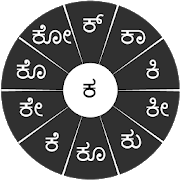Top 30 Apps Similar to Kannada Typing Keyboard
Just Kannada Keyboard 7.0.4296
ಸಿರಿಗನ್ನಡಂ ಗೆಲ್ಗೆ, ಸಿರಿಗನ್ನಡಂಬಾಳ್ಗೆ,ಸಿರಿಗನ್ನಡಂ ಮೊಬೈಲ್ಗೆ!If you are able to read the above text, your devicesupportsKannada.If you see BOXES, your device DOES NOT support Kannada.If you see broken text without vataksharas, your device don’thaveproper font rendering engine.This is a Keyboard Application. This will NOT install any fontorrendering engine on your phone.Works only if1. Kannada Font Installed2. Device Complex Font Rendering.Latest Indian firmwares supports these.All Device above 4.1 Jelly bean.Report any issues or requests here or mailtojustindickeyboards@gmail.comOrSubscribe for beta versionsherehttps://play.google.com/apps/testing/com.sriandroid.justkannada
Kannada Keyboard 1.0.0
Kannada keyboard will allow you towriteinKannada language. You can compose emails, post onFacebookandwrite some one WhatsApp messages through KannadaKeypad.WithKannada Keyboard you can write all Kannada Alphabets,lettersandwords. It’s the easiest keyboard to write in Kannadalanguage.Kannada keyboard is designed with most beautifulandattractivethemes. You can select between multiple themes.Selectthe themethat most suit you to write the Kannadaalphabets.Kannada keypad gives you option to customize yourownsetting.Thousands of Emoji, Emotion and smiles are integratedthatwillkeep your interested in chat. Change the keyboard toEnglishandKannada with in the same keyboard. Change andcustomizeyoursetting from the setting button within theKannadakeyboard.Features:• Kannada keypad have extra icons, numeric, andspecialcharactersthat make your text effective• Change the keyboard From Kannada to English and fromEnglishtoKannada using this Kannada Keypad.• Kannada keypad will allow you to write in Kannada language.• Multiple themes are designed, select your favorite thatmostsuitand write Kannada language.• 1000+ Emoji, emotion, smiles are designed to make yourKannadaTexteffective.How it work:• After installing the Kannada keyboard click on Enablekeyboardandselect Kannada keyboard.• After enabling the Kannada keyboard set the inputmethodbetweenthe Kannada keyboard and device default keyboard• Go to setting to On/Off different features• In theme activity select between multiple themes. Selectthemethatmore attract and in which alphabets are more visible toyoureyes.Enjoy writing Kannada with beautiful KannadaKeyboard.• If you are bored in one theme select different themeinsettingbutton within the Kannada keypad
Kannada Pad 1.3
KannadaPad is a lightweight tool/utilitywhichcomes in handy to type in kannada using normal englishsoftkeyboard.The main advantage KannadaPad offers is that it doesn'trequireInternet connection for typing in kannada. As you starttypingthe text is instantly converted into kannada in another viewbelowenglish text.Other features include:* Allows saving the text to a file.* Opening saved kannadapad text for re-editing.* Allows sending the text via SMS/Whatsapp/FacebookMessenger/Emailetc. Just tap the Share button at the top and selecthow you wannashare.* The text can also be copied which can be later pastedwhereverrequired.(Say for example, you want to add a new contacttophonebook with name in kannada.)* Separate buttons are available at the top for each ofthesefeatures.Examples:ಕನ್ನಡ --- kannaDaಸಿರಿಗನ್ನಡಂ ಗೆಲ್ಗೆ --- sirigannaDaM gelgeಮಾರ್ಕ್ಸ್ ಕಾರ್ಡ್ --- maarx kaarD or maarks kaarDThe saved documents can be located in your external storage(orinyour Internal storage on some devices) at:/Your_SD_Card/KannadaPadfolder.The saved documents can be opened with any text editor ofyourchoice. The same file opens perfectly on your laptop/desktoptoo.However if you want to update the file, you should open itinKannadaPad.One more thing to note here is that the folder also containsa"tmp" folder which contains some metadata of the files saved.Soplease make sure that the files under this folder is notdeletedincase you want to edit the saved files later.Please Note: The app purely depends on the unicode supportofyour device. As you start typing in english, if you dontseecorresponding kannada text being generated, then probablyyourdevice doesnt support unicode and sorry that KannadaPad cannotbeof any use to you.The permissions read/write external storage are foropening/savingexisting kannadapad documents. The other permissionsare of courseadded to serve advertisements.For comments/suggestions, please reach me at: androidsmr@gmail.com
Kannada Keyboard 1.0
Kannada keyboard will allow you towriteinKannada language. You can compose emails, post onFacebookandwrite some one WhatsApp messages through KannadaKeypad.WithKannada Keyboard you can write all Kannada Alphabets,lettersandwords. It’s the easiest keyboard to writeinKannadalanguage.Kannada keyboard is designed with most beautifulandattractivethemes. You can select between multiple themes.Selectthe themethat most suit you to write the Kannadaalphabets.Kannada keypad gives you option to customize yourownsetting.Thousands of Emoji, Emotion and smiles are integratedthatwillkeep your interested in chat. Change the keyboard toEnglishandKannada with in the same keyboard. Change andcustomizeyoursetting from the setting button within theKannadakeyboard.Features:• Kannada keypad have extra icons, numeric, andspecialcharactersthat make your text effective• Change the keyboard From Kannada to English and fromEnglishtoKannada using this Kannada Keypad.• Kannada keypad will allow you to write in Kannada language.• Multiple themes are designed, select your favorite thatmostsuitand write Kannada language.• 1000+ Emoji, emotion, smiles are designed to make yourKannadaTexteffective.How it work:• After installing the Kannada keyboard click on Enablekeyboardandselect Kannada keyboard.• After enabling the Kannada keyboard set the inputmethodbetweenthe Kannada keyboard and device default keyboard• Go to setting to On/Off different features• In theme activity select between multiple themes. Selectthemethatmore attract and in which alphabets are more visible toyoureyes.Enjoy writing Kannada with beautiful KannadaKeyboard.• If you are bored in one theme select different themeinsettingbutton within the Kannada keypad
Kannada Keyboard 700
Kannada Keyboard is help to type inKannadaatevery where to type Kannada content supported inallKannadasupported application.Kannada Keyboard app is used for type Kannadamessaging,searchingKannada content, any social media to supportKannada andotherapplications through android devices which providesfacilityforKannada. In your device can display Kannada LanguageinKannadaperfectly, then your device supports KannadaLanguage.Kannada keyboard app will allows you to type messageinKannada,Story in Kannada, E-mails in Kannada etc. inKannadalanguage totype and read it.Kannada keyboard is provides facility to send message inKannadaviaany social media to share text in Kannada.Kannada Keyboard Features :1) You can get all the features of Kannada Keyboardwithonetouch.2) Images apply for set your Kannada keyboard withcustomizethemewith various options.3) Customize Theme provides facility of Kannada Keyboard.4) Image facility provides users to customize themes withoptionsofportrait and landscape mode of Kannada keyboard .5) Font Style available in Kannada input language withdisplayfontstyle in customize themes.6) Themes apply with main 8 different amazing themestylewithbeautiful background images.7) You can select any of them and it is automaticallyapplyinKannada Keyboard theme with its background and fontstyle.8) Setting Facility give you more option for setKannadakeyboardvery effectively.9) General setting provides user to set AutoCapitalization,Vibrateon keypress, Suggestion on keypress usingsingle checkbutton withon off facility.10) Display stetting provides user to set PortraitKeyHeight,Landscape Key Height, Suggestion Text SizeusingScalingoption.11) Sound setting provides user to set sound on keypresswithcheckbutton press facility.12) Kannada Keyboard also set Read/Write Facility ofKannadalanguagewith phone does not supported, this facility isveryuseful tothem.13) Smooth Touch Implementetation.14) Making preview Effectively and real time usedinkeypadview.15) Kannada English Translator16) Kannada Input Keyboard17) English to Kannada Translator18) English to Kannada dictionary free download19) Kannada Photo Keyboard app include this app.20) Type In Kannada Keyboard21) Kannada Keyboard22) Kannada for AnySoftKeyBoard23) type kannadaKannada keyboard will make you to write text in Kannadadirectlyinyour apps like Whatsapp, Facebook and Emails easilyandfasterused.Kannada keyboard is provides facility to send message inKannadaviaany social media to share text in Kannada.Kannada Keyboard - Installation. ?1) After installing app you are free to use and there aretwobuttonon screen (i) Enable Keyboard (ii) Choose default .(i) Press 'Enable Keyboard" button and select KannadaKeyboardtoenable this keyboard .(ii) Press "Choose default" button and choose KannadaKeyboardasdefault keyboard.OR(i) Go to "Setting"->"Language and Input" and tick in checkboxonKannada Keyboard .Tap on "Select input method"Now Select "Kannada Keyboard" (On a popup)Thank you for your download this app.
Kannada Keyboard 1.0
Kannada Keyboard is an easy processtosetKannada keyboard as system type keyboard and make itmorepreferfor Kannada type in language.Kannada keyboard is designed in different beautifulthemes,selectyour own theme that catches your eye. Change thekeyboardtoEnglish, numeric and special characters.Kannada Keyboard to set in your phone and its apply inyourwholephone keypad type and its more useful for all theKannadareadersand writer for best used.Type in Kannada Language then it's very easy for writeKannadatextusing this app.Kannada Keyboard is used to write text in Kannada languageandtoalso to share Kannada text via social links. Kannadakeyboardwillalso allow you to searching Kannada content, typemessagesinKannada, compose emails in Kannada, status and commentsonsocialsites and updates on all social networks in Kannada.How to Set:1. Enable Kannada Keyboard for select Kannada Keyboard.2. Switch Kannada Keyboard for Set up input methodsofKannadaKeyboard.3. Kannada Keyboard having facility for set userdefinedthemerelated for this keyboard.4. Themes contains 8 best Kannada keyboard themeswithvariousbeautiful background and choose any one from them.5. Add Image provide user to set user defined photo asbackgroundaswell as to set portrait and landscape how it looksaftersettingyour photo as background.6. Setting Keyboard Transparency with scrolling optionandsetbackground color option with user choices.7. Kannada Keyboard is wonderful with customize themeaccordingtouser choice.8. Fonts used for set user choice fonts in keypad whentextoralphabets write in input method.9. Preview give user option for how its looks when allthefacilityset in and if user wants to change then its applyinKannadakeyboard.10. Setting for all the option available withautocapitalization,vibrate on key press, suggestion on key press,fontscolor andpreview text color, sound on key press.11. Kannada keyboard is best functionality for type inKannadatextand alphabets with amazing features.12. Fully Customization Language,symbol and Emoji Layoutwithbuiltin layout Editor.Features :-> Best User interface design for all users.-> Easy to apply in almost all devicewhereKannadasupported.-> Few Steps follows and Set Kannada Keypad easily.-> Easy to write in Kannada Text.-> More User Friendly app in terms of Kannada Keyboard.-> Share Kannada Text easily to your family and friends.
Kannada Keyboard 1
Kannada Keyboard is to write allthecharactersin Kannada when you typing in any social app suchasgmail,whatsapp, or other browsers.Kannada keyboard is designed in different beautifulthemes,Youwillfind superb eye catching themes from KannadaKeyboard.You can set your own photo in keyboard background andmakeitcute.Kannada Keyboard work as a default keyboard in your device.Hereyoucan having option for type in English when you want tousedjustswitch to other language.Features:- Enable Kannada KeyboardFirst Set Enable Kannada Keyboard with single touch windows.- Switch Kannada KeyboardAfter that go to Switch option of Kannada Keyboard.- imagesIn Images option you can set your image or photoinkeyboardbackground and see the preview of keyboard when itsopenfor typein Kannada.=> set Portrait and landscape setting usingcustomizethemeoptions.=> set keyboard transparency with 0 to 100%scalingoptions.=> set Background Color of your Kannada Keyboardwithvariouscolor options.=> set Font color of your Kannada Keyboard font withvariousFontColor.=> You can see all the setting in preview mode withitschangesrelated to setting.- ThemeTheme option used for select best keyboard theme whateveryoulike,choose out of them.- FontFont option used for set font style according to yourselectioninfont keyboard.- SettingSetting options used for apply setting in your Kannadakeyboardwithvarious options.like General Setting,DisplaySetting,FontSetting ,Sound Setting etc.- HelpHelp Provides you to guide how to write half character inTypeinKannada Keyboard.
Type In Kannada Keyboard 1.0
Type In Kannada Keyboard is very easyapptotype in Kannada language with amazing themes.You can set your own photo in keyboard and make it cute.Set different background in keyboard by selecting imagefromgalleryor capture photo.Features-:1. Enable Keyboard.2. Switch Type In Kannada Keyboard3. You can set your image or photo in keyboard background andseethepreview of keyboard when its open for type in Kannada.4. Apply Beautiful Themes with best font style.5. Provide Kannada Fonts Style for typing keyboard.6. Setting facility related to General setting, DisplaySetting,Fontcolor Setting , Sound Setting with best options.7. Smooth Touch Implementation.8. Find Emoji in Type In Kannada Keyboard app and addinyourtext.
Kannada Keyboard 2.0
Kannada KeyboardShort:Type in Amharic easily!!! Install Kannada Keyboard now.Long:Read, Write, Share in Amharic language convenientlywithKannadaKeyboard app. Just Install, Enable and Switch toAmharicLanguage.With Kannada Keyboard you can write all AmharicAlphabets,lettersand words. Kannada Keyboard allows you to type inAmhariclanguage.Kannada Keyboard is a great tool and must to useapp foryour daywith different types of features. You can composeemails,post onsocial network and write some one messages throughAmharicKeypad.Kannada Keyboard is the easiest keyboard to writeinAmhariclanguage. Kannada Keyboard for all of us who loveAmhariclanguage.You can use this keyboard to write in Amharic text.Noneed to copyand paste Amharic text. This app is useful forAmharicspeakingpeople across the world. Download Kannada Keyboardand typeinAmharic language.Themes Customization:+ You can set your photo as background in keyboard+ See preview of keyboard inside app+ Themes is to decorate your keyboardAmazing Settings:+ Control Vibrations, sounds+ Spell Checking, word prediction+ Auto text suggestion+ Toggle Amharic or English+ Text color, popup color or size,+ Keyboard Height, Auto CorrectionTyping:+ Easy typing Method+ Amharic Symbols added+ 1000+ designed Emoji, emotion, smiles.+ Language and Dictionary+ Font ColorHow to Type in Amharic Language Keyboard-> Simple Installation-> Open Kannada Keyboard-> Set as Default Keyboard-> Switch to Kannada Keyboard-> Apply Theme and Background-> Change Settings-> Just start using from any text editor
Kannada Input Keyboard 2.0
Kannada Input Keyboard is veryeasyappto type in Kannada language with amazing themes. You canaddmanycute Emoji in your message.Set different background in keyboard by selecting imagefromgalleryor capture photo.Features :=> Enable Kannada Input Keyboardfromappitself.=> Set beautiful background by selecting image fromgalleryorcamera.=> App having such pretty themes todecorateyourkeyboard.=> More than 500 emoji and smiles available.=> Share our app Kannada Input Keyboardviasocialnetwork.
Kannada Keyboard 1.0
With Kannada Keyboard you canwriteallKannada Alphabets, letters and words. Kannada keyboardistheeasiest keyboard to write in Kannada language, it isprovidingyoureading, writing and sharing text in Kannadalanguage.Very convenient to use - Just Install, Enable and SwitchtoKannadaLanguage.Customize theme and background. Put your photobehindkeyboardbackground.You can use this keyboard to write in Kannada text.DownloadKannadaKeyboard and type in Kannada language.How to Type in Kannada Language Keyboard?- Install and Start Kannada Keyboard- Set as Default Keyboard from Language and input settings- Switch to Kannada Keyboard- Apply Theme and Background and start usingHow to change keyboard theme?- Change Vibrations- change sounds- Auto text suggestion- Font color, popup color or sizeCan I change language?Yes, you can toggle between Kannada and English languages.Is Keyboard supports Emoji ?Of course, with Kannada keyboard you can access all the1000+emojis.Also this emoji are added in keyboard. So you justneed toclick onEmoji button to add emoji in your text. Easilyshare youremoji withall social networks.Can I change Kannada Fonts style?Sure. Kannada Keyboard added with best built in Kannadafonts.Noneed to download more.
SwiftKey Beta 9.10.10.1
Welcome to the SwiftKey beta program - hereyoucan test early performance updates, new unreleasedfeatures,customizations, and special themes. Thanks for helping usmakeSwiftKey the best it can be!The SwiftKey beta app for Android will not replace theregularSwiftKey app on your phone, but will be downloaded as asecond appso you can switch between the two for comparison.Beta ExpectationsFeatures in the beta app are in active development and mightnotwork perfectly or ever be released to the main SwiftKeyapp.How you can help make SwiftKey betterAs a beta tester, we rely on you to help us find bugs and giveusfeedback on new features. To give us feedback or report anybugs,head on over to our SupportForumshttps://support.swiftkey.com/hc/en-us/community/topics/115000099425-Android-Support-Forums-We have a group of moderators and SwiftKey staff members thatareactively looking and responding to feedback.You can also Tweet us @SwiftKeyCheers,SwiftKey Android & Community Team
Kannada Keyboard 2.0
Kannada Keyboard is an easy type methodofkeyboard in Kannada language and make it simple for allKannadauser who want too.Kannada Keyboard having more facility for write Kannadalanguageand to share your text also in Kannada language. KannadaKeyboardis to implement in whole phone keyboard type to write inKannadalanguage.Now you easy to write Kannada language in your phone makeitsimple to read and write in Kannada language. It is allaboutKannada users to type in that fashion.1. Enable Kannada Keyboard-> Set Kannada Keyboard in language and input method inyourphone.2. Switch Kannada Keyboard-> Choose Kannada Keyboard as input method from set upinputmethod option.3. Themes-> Kannada Keyboard having mainly 8 themes in keypads. SuchasMountain Sky, Sunset, Mountain Grass, Color Wave, Dark Stone,BlueValley, Color Flower. Choose according to user that want inkeyboardtype as background and font style whatever your want.4. Images-> Select photo from gallery or take photo from cameratochoose as background image in your keyboard type if you want tosetyour photo or family photo or child photo in your phonekeyboardyou can easily set as background which you like to settoo.5. Preview-> Preview give you best option to how your keyboard looksalike in your phone, if you want to change anything you caneasilychange via setting or themes whatever you like to change inpreviewof Kannada keyboard. You can check preview anytime when youchangeanything from setting or else.6. Setting-> Setting facility is to user give more option forsetkeyboard according to user choice and make it more simpletowrite.-> Apply auto capitalization option to give user make easyforfirst word capital of each sentence.-> Popup on key press give to see what you write character atthetime of press a keypad.-> Vibrate on key press option apply for vibrate when youkeypadpress and phone get in vibration.-> Sound on key press give you sound when you press on keypadonKannada keyboard.-> Suggestion on key press give you option for suggestiontowrite according to your character of type in and dictionaryorsaved word give suggestions.-> Sound Volume apply to set volume of sound when you pressonkeypad.-> Suggestion text size apply to set size of suggestion textofword.-> Key Text Color give you color option of keypad onKannadakeyboard.-> Preview Text Color also set as your choice.Kannada Keyboard is to set via mainly two steps convertyourphone keyboard to Kannada language keyboard.Kannada Keyboard is for all the user of Kannada user who wanttotype in Kannada and share and send text in Kannada language.
Kannada Keyboard 1.2
Kannada Keyboard is an intelligent dynamic keypad that offers youtotype easy and fast in Kannada(ಕನ್ನಡ) on your phone. You can usetheKannada Keyboard to type Kannada sms, messages, chat,facebook,Address Book, email, blogs, reminders, twitter, whatsappetc.Kannada Keyboard is an IME(input method editor) for androidphones& tablets. This can be your default keypad. Installation.1.Download and install this application on phone. 2. Goto"Settings"->"Language & input/Locale & text"->select Kannada Keyboard(check box on). 3. Back to textcomposearea, Default keyboard will appear on screen. 4. Change toKannadaKeyboard by going to "Choose Input Method" -> SelectKannadaKeyboard option available on the Notification bar(Dragdown/Swipedown Notification bar). 5. Experience Kannada Typing onAndroiddevices. Examples of correct character entry sequence: ಅಮ್ಮ=ಅ+ಮ+್+ಮ ಶಿಕ್ಷಣ = ಶ+ಿ+ಕ+್+ಷ+ಣ For more details click theHelp(?)icon on the keyboard. You can switch back and forth betweenkannadakeyboard and normal keyboard by choosing input method inthenotification bar. "YOUR PHONE MUST HAVE KANNADA FONT,OTHERWISESHOWS SQUARE/BLANK BOXES."
Kannada Note ( ಗಮನಿಸಿ ) 2.6
Type & save your notes with image in Kannada using 2specialKannada keyboards. Features: 1. Manage notes both text andimage(single image per note) 2. Two Kannada keypads to writeKannada -Online phonetic keyboard with suggestions (English->Kannada) -Kannada Keyboard layout 3. Search notes time, text wise.4. Shareto all popular social networks like facebook, whatsapp,twitter Oryou can email, sms to anyone in Kannada. 5. Texts areautosaved assoon as you write. The app should help all Kannadausers in India,Nepal, Bhutan, Bangladesh and all around the worldwho are nativeKannada speakers.
Lipi Keyboard V1.1
Lipi is a free software keyboard that youcanuse to type in your own native language. With full support for25major Indian languages, say goodbye to typing in English.With intelligent predictions, shortcuts for phrases youusefrequently and robust error correction, Lipi makes yourtypingexperience hassle free, faster and more accurate. And itgetsbetter the more you use it!Key features:SUPPORTED LANGUAGES:Lipi Keyboard supports the following major Indiclanguages:1) Assamese2) Bengali3) Bhojpuri4) Bodo5) Dogri6) English7) Gujarati8) Hindi9) Kannada10) Kashmiri11) Konkani12) Maithili13) Malayalam14) Manipuri15) Marathi16) Marwari17) Mewari18) Nepali19) Punjabi20) Rajasthani21) Sanskrit22) Sindhi23) Tamil24) Telugu25) UrduLipi also has support for Indic-Latin macaronic text enablingyouto write in your language using the latin script. Now there isakeyboard which will offer word prediction for phrases “kyahaalhai?”1) Banglish2) Hinglish3) Kanglish4) Manglish5) Marathinglish6) Neplish7) Odinglish8) Punglish9) Singlish10) TanglishSMART PREDICTION & LEARNING• Error correction and context-based predictions• Learns from your writing style & provides personalizedwordsuggestions• Location based suggestionsTAP & GLIDE• Tap on keys or swipe over characters to form words (Glide)KEYBOARD LAYOUTS• 12 key layout• Language-specific layoutsSHORTCUTS• Automatic Text Replacement (ATR) to create customtextshortcuts• Launch applications and websites from the keyboardTHEMES & KEYBOARD CUSTOMIZATION• Multiple themes to suit your tasteSINGLE KEY FUNCTION• Clipboard: select, cut, copy, paste & navigation keys• Revert key: undo auto correction• Share key: post messages on social networks fromthekeyboard.Supports:Lipi Keyboard works on Android 2.2 and above (touch screenkeyboardand hard keyboard phones)For issues/feature requests, email us at support@keypoint-tech.comPrivacy PolicyWe take your privacy very seriously. Lipi does not learnyourpassword and never collects or sends your private data.Thiskeyboard also provides a Private mode option which prevents itfromlearning what you type.