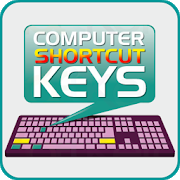Top 22 Apps Similar to MS Office Video Tutorials
Mastering Excel 2010 2.3
■ About this App(Book )The "Mastering..." series is designed for beginning,intermediate,and advanced users. This AppBook covers all theessentialcomponents of Excel and provides easy examples that youcan adaptto your own needs. I'm pretty much sure that you'll beglad to knowthat this AppBook is best choice ever!■ About the AuthorDaniel(Hyoung Baek) Kim is very famous technical writer andITconsultant in South Korea and also has worked in IT field formorethan two decades (including 7yrs working experience inSiliconValley). Currently live in Seoul, Korea and doing ownbusiness insoftware industry. The autohr will not publish bookoffline.Instead, he will continuously update it's content anddeliver toyour mobile device.■ Software(MS-Excel) VersionsThis AppBook was written for Excel 2010 for Windows. It alsoappliesExcel 2007 or earlier versions. But if you're using Excel2003 orearlier, you may feel different UI gap, but don't worry.You cangrasp entire functions and how to use Excel.■ Basic Course1. What is Excel?2. What's new in Excel 2010?3. Worksheet Tasks4. Working with Cells and Ranges5. Ribbon and QAT, Shortcuts6. Entering and Editing Data7. Formatting Worksheets8. Tables9. Basic Formula and Functions10. Your First Worksheets11. Printing Your Work■ Intermediate Course1. More Formula and Functions2. Functions - Count & Sum3. Functions - Text4. Functions - Date & Time5. Functions - Lookup6. Functions - Financial7. Functions - Array8. Creating Charts9. Sparkline10. Conditional Formatting11. Pictue & Drawing■ Advanced Course. Data Validation2. Worksheet Outlines3. Excel and Internet4. Pivot Tables5. What-If Analysis6. Goal Seeking & Solver7. Analysis Toolpak■ Excel Function Lists(by Category)■ Excel Shortcut■ KeywordMS Excel,Excel Book,Excel,Functions,Master Excel,ExcelVideoTutor,Excel Tutor,Excel Lecture, MS Office Training, MSExcelTraining
Tutorial for MS Word 1.1
Microsoft Office Word allows you to createandedit personal and business documents, such as letters,reports,invoices, emails and books. This app designed for forBeginners toExperts.MS Word is popular word-processing program By default,documentssaved in Word are saved with the .docx extension.Microsoft Wordcan be used for the following purposes:=> To create business documents having various graphicsincludingpictures, charts, and diagrams.=> To store and reuse ready-made content and formattedelementssuch as cover pages and sidebars.=> To create letters and letterheads for personal andbusinesspurpose.=> To design different documents such as resumes orinvitationcards etc.=> To create a range of correspondence from a simple officememoto legal copies and reference documents.From this app, you will able to learn Microsoft Word and use inyourdaily life. Here is the summary:Creating and Opening DocumentsSaving and Sharing DocumentsFormatting TextPage LayoutPrinting DocumentsWorking with TextIndents and TabsLine and Paragraph SpacingListsHyperlinksBreaksColumnsHeaders, Footers, and Page NumbersWorking with ObjectsPictures and Text WrappingFormatting PicturesShapesText Boxes and Word ArtArranging ObjectsTablesChartsReviewing Documents and CollaborationChecking Spelling and GrammarTrack Changes and CommentsFinalizing and Protecting DocumentsDoing More with WordSmart Art GraphicsStylesThemesMail MergeSome moreCustomizing the RibbonEnabling Touch ModeEmbedding an Excel ChartEditing PDF Files
OffiStar Word Excel Powerpoint 1.2.2.1
Work from anywhere with any type ofdocument:Word, Excel or Powerpoint. OffiStar allows you to view andmakecomments over Microsoft Office files & Adobe PDF files onyourmobile device and/or tablet. OffiStar is the lighter officesuitefor your documents, and the best document viewer &editorwithout any charge.OffiStar can open almost any file type including PDF,MicrosoftWord, PowerPoint and Excel documents with high fidelity.It meansthat when you use OffiStar to open a document from youremail appor own filemanager, you can be sure it will look exactlythe way itwould on your PC.OffiStar uses an engine based on OpenOffice / LibreOfficetosupport any type of content. In fact, OffiStar converts allthedocuments with this engine that is in our servers. Internetisrequired.Key features:• Fully compatible with Microsoft Word, PowerPoint and Excel,andmuch more:- Microsoft Word (DOC / DOT / RTF)- Microsoft Excel (XLS / XLT)- Microsoft PowerPoint (PPT / POT)- OpenDocument (ODT / ODS / ODP / ODG / ODF)- OpenOffice and LibreOffice.- Text (TXT / CSV)- Microsoft Word 2007 (DOCX / DOTX / DOCM)- Microsoft Excel 2007 (XLSX / XLTX / XLSM)- Microsoft PowerPoint 2007 (PPTX / POTX / PPTM)- Portable Document Format (PDF)- HyperText Markup Language (HTML)- JPG / GIF / PNG / BMP• Email Attachments – You can view and edit Officedocumentsattached to email messages.• Make comments over the documents.• Highlight texts in the documents.• Underline texts in the documents.• Email Attachments. View and edit Office documents attachedtoemail messages.• Access documents from any application that uses theAndroidGET_CONTENT filter when open a document: Google Drive,Dropbox,Box, OneDrive and WebDAV.• Share documents and presentations using the Default Emailapp,Yahoo Mail, Gmail, Drive, Google+, etc• Recent Documents, available on your phone in thefolderaOffiStar.• High fidelity in the way that documents are displayed.• File manager.• Available in more than 25 languages.
Office Lens 16.0.16130.20128
Named one of the “Best Apps of 2015” intheU.S. and Puerto Rico by Google Play! Office Lens trims, enhances, and makes pictures of whiteboardsanddocuments readable. You can use Office Lens to convert imagestoPDF, Word and PowerPoint files, and save to OneNote, OneDrive,oryour local device. GET ORGANIZED Scan and upload all your notes, receipts, and documents.Increaseyour productivity by eliminating time spent looking fordocumentsor business cards. Sketch your ideas and snap a picturefor later.Whether you're using it for business or education, OfficeLens willhelp you save and share your documents in OneNote andOneDrive soyou can all work together. PRODUCTIVITY AT WORK Increase productivity in your business by using Office Lenstocapture and share ideas. - Capture the whiteboard at the end of the meeting and keepthoseaction items on track. Share OneNote meeting notes withyourco-workers.- Keep your business networking contacts handy. Scan businesscards,and save the information to your contact list and OneNote.Thisworks best with English, German, Spanish and SimplifiedChinese.More languages coming soon.- Scan printed documents and save them in Word and OneNote soyoucan edit and annotate them later.- Never lose another receipt. Scan them into OneNote and useitspowerful search to find them quickly. PRODUCTIVITY AT SCHOOL Office Lens is like a scanner in your pocket that allows you toscanand share classroom handouts and notes into OneNoteandOneDrive. - Scan the teacher's handouts and annotate them in WordandOneNote.- Take a picture of the whiteboard or blackboard to referencelater,even if you're offline.- Keep class notes and your own research organized. OneNote'ssearchallows you to find everything for the test quickly. For latest news and tips follow Office Lens on twitter https://twitter.com/msofficelens By installing the app, you agree to these terms andconditions:http://aka.ms/olensandterms.
Free MS Office 2013 Shortcuts 6.6.6.1
Welcome to Free MS Office 2013 & 2010 Shortcuts fortrainingandlearning. It is free-ware and designed to support youwith alist ofuseful MS Office 2013 & 2010 keyboard shortcuts: -Word2013& Word 2010 - Excel 2013 & Excel 2010 -PowerPoint2013& PowerPoint 2010 - OneNote 2013 & OneNote2010 Youcanquickly learn the MS Office 2013 & 2010 hotkeythatwilloptimize your work and save your time. You willworkmoreeffectively and smarter with free wordprocessor,spreadsheetprogram and presentation. To find the keyboardshortcutsfor commoncommands, look in the menus. To complete anaction, pressthehotkey indicated. I am sure your work will beimproved muchafterusing these hotkey. NOTE: If there is anytrademark orcopyrightviolation that does not follow within the FairUse, pleasecontactus and we will immediately take action on it. Ifyou findanyproblems, please mail us at marklondon.mobi@gmail.cominsteadofgiving bad feedback. Thank you so much !
Microsoft account 1.0.0104.0901
Introducing a new app to quickly andeasilyverify your identity online. No more text message codes, nomorehassle, all the security.Whenever you need to verify your identity, you’ll getanotification from this app. Just tap “Approve” and you’re goodtogo! You can also use this app if you’ve turned ontwo-stepverification for your Microsoft account –or if you havemore thanone account. With the built-in security code generator,you caneven verify your identity if you’re not connected totheInternet.* Resolved Issue: Issues related to the Samsung S4 Mini havebeenresolved.* This app only works with your Microsoft account. ForAzureMulti-Factor Authentication, use the Azure Authenticatorappavailablehere:https://play.google.com/store/apps/details?id=com.azure.authenticator
Works Mobile Office 1.1.8
Works Mobile for business users!Experience useful functions provided by Works Mail,Calendar,Contacts, drive, Office and also at mobile service whichisintimately optimized for business task environment.[Main Functions]1. Read, edit and save documents created with the MS OfficeandHangul Word Processor!Works Office can be used to read and edit documents created withtheMS Office and Hangul Word Processor, document formats thatarewidely used in the office, during work.Documents can also be saved in the ‘docx’, ‘pptx’, ‘xlsx’and‘hwpml’(compatible with ‘hwp’) format.2. Securely save edited documents in Works Drive!Edited documents are safely stored in the user’s phone and alsoinWorks Drive, allowing users to check documentsanytime,anywhere!3. Drafts are saved to prepare for unexpected situations!Drafts, that include modifications made to the documents, aresavedautomatically to avoid contents from being lost duringunexpectedsituations.4. See documents conveniently!Pages that were previously seen by the user are rememberedandautomatically shown when word and presentation documentsareopened. Users can use the scroll to quickly move from pagetopage.5. Easily created new documents!Create new documents, including word, presentation, spreadsheetsand documents that use formats provided by Office, and checkrecentdocuments right away.Please contact the Works Office customer centerathttp://me2.do/x0fBC2xa if you have any inquiries orexperienceproblems while using the application.----Contact the developer at;1588-382016FL, NAVER Green Factory6, Buljeong-ro, Bundang-gu,Seongnam-si, Gyeonggi-do, Korea
Docs Viewer 18.0.2
Docs Viewer allows you to use Google Docstoquickly view documents on Android, including PDFs andMicrosoftOffice Files. An internet connection is required.Supported file types:• Portable Document Format (.PDF)• XML Paper Specification (.XPS)• PostScript (.PS, .EPS)• Microsoft Word (.DOC, .DOCX)• Microsoft Excel (.XLS, .XLSX)• Microsoft PowerPoint (.PPT, .PPTX)• OpenDocument Text (.ODT)• Rich Text Format (.RTF)• Tagged Image File Format (.TIFF)• Scalable Vector Graphics (.SVG)• Adobe Illustrator (.AI)Docs Viewer integrates directly with Android's InternetBrowser,Email Clients, File Managers, and apps such as GoogleDrive.There is a 10 MiB limit to files uploaded from your Androiddevice.Files from other sources can be much larger.
Belajar MS Office Lengkap 5.0
Aplikasi Buku ini beberapa pelajarantentangbagaimana caranya menguasai software Microsoft Office WorddanExcel secara otodidakjangan khawatir tidak bisa mempelajarinya, karena didalamnyasudahdisertai Gambar dan petunjuk cara penggunannyapemula pun pasti langsung bisa mempraktekannya secara cepatBooks are a few lessonsonhow to master the software Microsoft Office Word andExcelautodidactDo not worry about not being able to learn, because in it havewithpictures and instructions on how penggunannyabeginner would immediately put it into practice quickly
Learn Offline Macros Excel VBA 1.0.9
VBA stands for Visual Basic for Applicationsanevent driven programming language from Microsoft that isnowpredominantly used with Microsoft office applications suchasMS-Excel, MS-Word and MS-Access.This tutorial will teach you basics of VBA and each ofthesesections contain related topics with simple andusefulexamples.Create a Macro: With Excel VBA you can automate tasks in Excelbywriting so called macros. In this chapter, learn how to createasimple macro.MsgBox: The MsgBox is a dialog box in Excel VBA you can usetoinform the users of your program.Workbook and Worksheet Object: Learn more about the WorkbookandWorksheet object in Excel VBA.Range Object: The Range object, which is the representation ofacell (or cells) on your worksheet, is the most important objectofExcel VBA.Variables: This chapter teaches you how to declare,initializeand display a variable in Excel VBA.If Then Statement: Use the If Then statement in Excel VBAtoexecute code lines if a specific condition is met.Loop: Looping is one of the most powerful programmingtechniques.A loop in Excel VBA enables you to loop through a rangeof cellswith just a few codes lines.Macro Errors: This chapter teaches you how to deal withmacroerrors in Excel.String Manipulation: In this chapter, you'll find themostimportant functions to manipulate strings in Excel VBA.Date and Time: Learn how to work with dates and times inExcelVBA.Events: Events are actions performed by users which triggerExcelVBA to execute code.Array: An array is a group of variables. In Excel VBA, youcanrefer to a specific variable (element) of an array by usingthearray name and the index number.Function and Sub: In Excel VBA, a function can return avaluewhile a sub cannot.Application Object: The mother of all objects is Excel itself.Wecall it the Application object. The application object givesaccessto a lot of Excel related options.ActiveX Controls: Learn how to create ActiveX controls suchascommand buttons, text boxes, list boxes etc.Userform: This chapter teaches you how to create an ExcelVBAUserform.