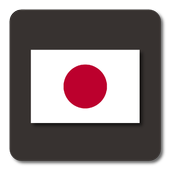Top 16 Apps Similar to 日本語106/109キーボードレイアウト
日本語106/109 かな入力対応キーボードレイアウト 1.02
USB接続の日本語106/109キーボード+ATOKでかな入力(ローマ字入力ではなく)に対応させるキーボードレイアウトです。Bluetooth接続のキーボードでは未検証です。恐らく他のIMEでは正常に動作しません。確認した限りGoogle日本語入力・Simeji・iWnnでは正常に動作しませんでした。●基本機能・Scroll Lockの状態になっている場合にかな入力モードになります・カタカナひらがなキーをScroll Lockキーにします・変換キーをスペースにして、漢字変換出来るようにします・Shift+変換キーを↑キーにして、変換候補を戻れるようにします●オプション機能・[入替]左Ctrlキーと英数(Caps Lock)キーを入れ替えます・[Home]WindowsキーをHomeボタンにします・[英数]英数(Caps Lock)キーとScroll Lockキーを入れ替えますこの3種の組み合わせで8パターン同梱してありますインストール後、キーボードを接続すると設定の[言語と入力]に現れる[物理キーボード]から使いたいレイアウトにチェックして下さい。選択したレイアウトはCtrl+スペースでいつでも切り替えられます。●制限事項設定に[物理キーボード]が現れない機種の場合には使えません。Scroll Lock(かな入力モード)だと、IMEがオフの状態でも半角モードでもかなが入力されます。Shift+スペースはATOKで何かしているようで、変換候補は戻れませんでした。●余談ダメ元で作ってみたので、ATOKで正常に動いたときにはかなりびっくりしました。このレイアウトでは、かな入力モードの時はキーボードから直接かな文字が渡されるようになっています。例えば「ぱ」という文字を入力したい場合は「は」と「゜」のキーを押しますが、この2文字が順番にIMEに渡されているので、正常に使えるためにはIME側でこれを解釈して「は゜」を「ぱ」に変換しなければならないのです。この処理がATOKには入っているようなのです。またShiftが押されていても問題が起きないのも良点でした。他のIMEでは恐らくキーコードで処理しているために全く無視されたり、Shiftを押すと違う文字になったりしました。ただATOKで使えるとは言っても漢字と半角英文字の切り替えに2タッチ必要なのが難点です。ATOKそのものがかな入力に対応してくれれば一番良いのですが。●動作確認環境Galaxy Nexus AOKP JB-MR1 Build 1 (Android 4.2.1)USBキーボード ELECOM TK-U12FYALGATOK 1.5.3Input is thekeyboardlayout to support such big 106/109 keyboard + ATOK JapaneseUSBconnection (not the romaji input).Keyboard Bluetooth connection is unverified.I do not work correctly with other IME perhaps.Did not work properly in · Simeji · iWnn as long as you makesureGoogle Japanese Input.● Basic Functions· I will kana input mode if you are in the state ofScrollLock· I want to Scroll Lock Keys hiragana katakana- The key to transform a space, we will be able toKanjiconversion· The ↑ key to the conversion key Shift +, I want to gobackconversion candidates● optional feature-Swap (Caps Lock) key replacement] alphanumeric key andleftCtrl• The Home button on the [Home] Windows key· Replace the Scroll Lock key alphanumeric] and alphanumeric(CapsLock) keyHave shipped eight pattern with a combination of these threeCheck the layout after installation, you want to use appearsinthe settings and input language] and to connect the keyboardfromthe physical keyboard.The selected layout is switched at any time Ctrl + Space.● RestrictionsIn the case of models [physical keyboard] does not appear inthesettings it does not work.When Scroll Lock's (kana input mode), IME Kana can enter theminhalf-width mode is also turned off.Shift + Space seems to be something ATOK, was not able to returntothe conversion list.● asideSince I made on spec, I was quite surprised when I movesuccessfullyin ATOK.In this layout, the input mode when the direct kana kanacharactersare to be passed from the keyboard.You press a key on the "°" and if "is" you want to enter theword"path", for example, these two characters because it is passedtothe IME in turn, this at the IME in order to be used successfullyIdo not need to convert to the "path" and "path" tointerpret.This process is like entering the ATOK.Good point was also the problem does not occur even if Shiftispressed again.I've become a different character or ignored orcompletelybecause it is handled by key code probably in other IME,pressShift.2 Touch the required switching Alphanumeric charactersandChinese characters and can be used in just to say I ATOKisdifficulty.The best thing I have is that if someone is ATOK correspondingtothe input pinion.● confirm the operation environmentGalaxy Nexus AOKP JB-MR1 Build 1 (Android 4.2.1)USB keyboard ELECOM TK-U12FYALGATOK 1.5.3
MotoyaLBirch Japanese FlipFont 2.0
FlipFont™ changes the user interface fontonyour phone.Motoya Birch Japanese FlipFontCheerful, pleasant and pop style typeface. Gives soft andrhythmicimpression for variety of scenes.Please check if you have FlipFontsupport in your devicebeforeyou place order.Go to Setting->Display, check if you see "Font syle" inthemenu.If not, that mean your device does not support FlipFont.Supported devices: Samsung Galaxy devices, except the GooglePlayEdition
DEX Pro 1.9
Ever wanted a Pokedex on your phone filled with yourcontactsinstead of Pokemon!? Meet DEX, a new pokedex-like app foryourcontacts.**NO COPYRIGHT IMAGES FROM GAMEFREAK/NINTENDO ARE USED INDEX.EVERYTHING IS DRAWN PIXEL BY PIXEL WITH CODE**Features:- Minimalistic Pokedex-like Interface- Import/Create/Delete Contacts- FREE Encrypted Messaging- Individual Contact Syncing- Individual Cries per Contact- *NEW* Record custom Cry per entry- Direct Calling- Local Database/Online Database- Multiple AvatarsPro Features:- More Avatars- FULL Contact SyncPlease e-mail me if you have any feature requests.
PokeTheme CM11 Pokemon Theme 1.7
PokeTheme is a Pokemon theme availableforCyanogen (CM11).PokeTheme includes:- Running Pikachu boot animation- Pokemon Font- Wallpapers- "Pika!" notification sound- Pokemon ringtoneMake sure you have CM11 before installing this theme!Pokemon is owned by Nintendo, not me. You are paying for mytimeand effort :)Please note that some users have reported issues withthelockscreen / main wallpapers and their centering. It is veryeasyto fix this, just change the wallpaper manually to the sameone,and it should fix everything :)In order to fix the lockscreen wallpaper: Go to Settings->Themes -> Lock Screen Wallpapers -> Choose thepicture.
OldSchool Battery Widget (Pro) 2.0.0
Old School Battery Widget is the ultimatevideogame life bar widget. Choose from many classic games such asZelda,Megaman, Chrono Trigger, Pokemon, Metal Gear, Metroid,Mario, StreetFighter and many more.This fancy battery widget is a must have for every VideoGamelover.FEATURES:*It works on LockScreen and HomeScreen.*When charging the widget's skin changes for a chargingstaterepresentative of the game.*Recognises different battery states (regular, chargingandfull).*Up to 19 different skins.***This is a Widget and cannot be opened like a normalapp***HOW TO USE OldSchool Battery Widget:- For older versions of Android long-press on the homescreenandselect "Widget" then select the "OldSchool BatteryWidget"widget.- For newer versions of Android open the App Launcher and clickonthe "Widget" tab. Find the "OldSchool Battery Widget" widgetandlong-press to drag it to your homescreen.- The default widget (hearts) will show on your screen.- You can touch the widget to change the skin of the widget.Please rate the app and give me feedback. Tell me whatadditionalthemes and features would you like to see in futureversions!NOTE:If the widget doesn't show up in your widget list immediatelyafterinstalling, restart your phone and it will be there. If thewidgetgets stuck in 100% remove it and then add it again, if thisdoesn'twork, uninstall and install again. This is a known issue andisbeing investigated.
Fonts for FlipFont 50 Written
This Font Pack contains 50 free writtenfontsfor Samsung Galaxy and HTC Sense 6.0 devices designed tobecompatible with Monotype Imaging Inc.'s FlipFont® program andwillinstall new free fonts on your Samsung Galaxy or HTC thatarecompatible with the FlipFont® program on your phone. NOTE: ThisAppis NOT sponsored, endorsed, or affiliated with MonotypeImaging,Inc, the owner of the FlipFont trademark andtechnology.NOTE Samsung Galaxy devices running Marshmallow (or newer)nolonger support installing free frontsPlease enjoy this pack of Fonts for Android flip fonts toprovideyou with the ability to change your device’s typeface forfree.Using the FlipFont font changer program installed on yourSamsungGalaxy or HTC Sense 6.0 phone, you can use this applicationtocustomize your device to one of the many beautiful fontsforSamsung Galaxy that we have collected. This font pack is arandomselection of 50 typefaces that have been optimized for useonSamsung Galaxy and HTC Sense 6.0 Android devices. Pleasebrowsethrough our FlipFont packs to find the perfect font stylesthatfits your taste.To change fonts on your Samsung Galaxy or HTC Sense 6.0device,navigate to the display settings in your device's systemsettings.In the display settings you can change the font style toany ofthese 50 new fonts for Android. This font pack should work onallGalaxy and Sense 6.0 brand phones and will provide fontsforSamsung Galaxy S3, fonts for Samsung Galaxy S4, fonts forGalaxyNote 3, and HTC One. This app will not work on developerdevices,such as the Galaxy Nexus or AOSP Galaxy S4 Google Edition,becauseit does not have the FlipFont program. Please verify thatyourphone can change its font. Look for the font style option inthedisplay or screen display section of your device settings. Thisappis not designed as fonts for android with root and does notrequireroot permission to change your font, nor will it require youtorestart your phone.* Also, you will be able to enjoy your fontsfortexting and messaging, however the typeface used on yourdevicewill not be sent to people that you send a text messageto.* Phone restart will not be required for devices running Android3.0or later. Devices such as the Samsung Galaxy Y and SamsungGalaxyAce will still require a restart to apply the newfont.This android application is not affiliated with FlipFont orMonotypeImaging Inc. All functionality, trademarks and copyrightsremain theproperty of their respective owners.
MotoyaCedar Japanese FlipFont 2.0
FlipFont™ changes the user interfacefontonyour phone.Motoya Cedar Japanese FlipFontIs a new sensational and neat Gothic typeface withstraight-linedandsimple glyph structure contributes highlegibility andvisibility onsmall text.Please check if you have FlipFontsupport in your devicebeforeyouplace order.Go to Setting->Display, check if you see "Font syle"inthemenu.If not, that mean your device does not support FlipFont.Supported devices: Samsung Galaxy devices, except theGooglePlayEdition
Jolteon Live Wallpaper 1.00
How To Use?:1. On home screen, place a finger on the display andlongpress.2. From the menu that pops up, select “Wallpapers.”3. From here, select “Live Wallpapers.”4. Here you will see a list of the live wallpapers thatareinstalled on your device.5. After selecting Jolteon, you can preview what your devicewilllook like while the live wallpaper is applied.6. If you like what you see, hit “Set Wallpaper.”Is That Easy!! Enjoy!
OldSchool BatteryWidget (Free) 2.0.1
Old School Battery Widget is the ultimatevideogame life bar widget. Choose from many classic games such asZelda,Megaman(Pro Version), Chrono Trigger(Pro Version),Pokemon(ProVersion), Metal Gear(Pro Version), Metroid, Mario,Street Fighterand many more.This fancy battery widget is a must have for every VideoGamelover.FEATURES:*It works on LockScreen and HomeScreen.*When charging the widget's skin changes for a chargingstaterepresentative of the game.*Recognises different battery states (regular, chargingandfull).*Up to 19 different skins. (Pro Version)***This is a Widget and cannot be opened like a normalapp***HOW TO USE OldSchool Battery Widget:- For older versions of Android long-press on the homescreenandselect "Widget" then select the "OldSchool BatteryWidget"widget.- For newer versions of Android open the App Launcher and clickonthe "Widget" tab. Find the "OldSchool Battery Widget" widgetandlong-press to drag it to your homescreen.- The default widget (hearts) will show on your screen.- You can touch the widget to change the skin of the widget.Please rate the app and give me feedback. Tell me whatadditionalthemes and features would you like to see in futureversions!NOTE:If the widget doesn't show up in your widget list immediatelyafterinstalling, restart your phone and it will be there. If thewidgetgets stuck in 100% remove it and then add it again, if thisdoesn'twork, uninstall and install again. This is a known issue andisbeing investigated.
Fluffy Keyboard 1.185.1.102
How To Install:- Follow the 3 steps: open the application after downloading,clickon the "Set as Active Theme" button and select the theme fromthefollowing page!- This theme uses GO Keyboard. If you do not have it installed,youwill be redirected to a download page!- If you are having problems installing GO Keyboard, pleasewatchthis instructionalvideo:https://www.youtube.com/watch?v=f1-zuZJKcdEPresentation:- Oh my gosh, this is the cutest keyboard theme from the store!Takea look at the beautiful screenshots! If you're not convinced,justgive it a try and download it! You are going to be crazy aboutit!It's simple amazing!- The amazing HD screenshots we added will show you just howgreatthis theme will look on your phone keyboard!- The menus for this theme come with 48 differentlanguagetranslations!Social Media:Follow us on Google+: http://goo.gl/NAozRULike us on Facebook: http://goo.gl/HBS9X7Follow us on Instagram: http://goo.gl/5hQCNWPin us on Pinterest: http://goo.gl/7jssBlFollow us on Twitter: http://goo.gl/LLcldaTake the time to RATE and COMMENT after you install, youropinionwill help us improve our work! And do not hesitate tocontact usgotmethemes@gmail.com with any suggestions or questionsyouhave!
FancyKey Keyboard - Cool Fonts 4.7
FancyKey Keyboard is a free,customizedkeyboard for Android with cool fonts, 3200+ emoji, emojiarts,emoticons, personalized themes, autocorrect input andwordpredictions.Download FancyKey keyboard for free to fancy yourchattingnow!★★★★★ #1 iOS third-party keyboard, now available onAndroid!Millions of users ❤️❤️❤️❤️❤️ all over the 🌍🌎🌏, 💯😘😍★Main Features★✔ 3200+ emoji & emoticons & emoji arts✔ 70+ funky fonts✔ Advanced auto-correct & auto-suggest engine✔ 50+ themes available to choose from✔ Fully customizable keyboard wallpaper and layout✔ 50+ typing sounds✔ Integrated emoji & emoticon keyboard which iscompatibleacross all popular apps✔ One tap to input nicely crafted emoji compositions✔ Multiple typing effects✔ SWIPE input method✔ Clipboard for multiple fast copy and paste✔ Multiple emoji styles, such as EmojiOne✔ 50+ languagesEasy steps to customize your own keyboard:• Take a photo or select a photo from your album orpre-loadedimages as background.• Customize key font and color.• Customize typing effect.• Customize swipe line & effect.• Customize typing sound.• Multiple key styles to customize: White, black, steel,wooden& modern.• Customize key shape, color, shadow, etc.Now you're ready to go with your custom cool keyboard.More themes, fonts, emoji, emoticons and exciting features willbeintroduced in upcoming updates.Note: We don't collect or use any of your private informationwhileyou're typing nor we collect the photos you set as wallpapers.Weonly use the words typed by you to make the predictionsmoreaccurate.FOLLOW US:👍We love hearing from you. Contact us 📧fancyKey@pinssible.comand rate us today!Twitter: @FancyKeyFacebook: http://facebook.com/fancykeyboardInstagram: @FancyKeySupported Languages:EnglishEnglish(GB)English(US)Francés(Canada)Francés(France)Francés(Suisse)Español(ES)Español(MX)Español(US)Português(BR)Português(PT)РусскаяالعربيةDeutschItalianoHinglishहिन्दीHinglish-Hindiதமிழ்తెలుగుবাংলাગુજરાતીಕನ್ನಡമലയാളംਪੰਜਾਬੀاردوDanskNorskSvenskaSuomiNederlandsPolskiČeskýHrvatskiLatviešuRomânăSlovenščinaСрпскиTürkçeΕλληνικήעבריתTiếng ViệtMelayuIndonesia한국어
Crystal Keyboard 1.189.11.86
Why be the same with everyone else when youcanget this Crystal Keyboard theme to make your ai.type keyboardlooklike no other?Just imagine how cool it would be to wake your phone up andhavethis awesome ai.type keyboard theme looking back at you fromthescreen while you type!To install Crystal Keyboard all you have to do is followthesesimple steps:- Our theme only works with ai.type keyboard installed. If youdon'thave it you will be redirected to the official downloadpage.- After the download process is complete, open Crystal Keyboardandpress "Set as Active Theme" option.- That's it! You're good to go! You'll see this cool theme onyourphone, go ahead and show off to your friends!Contact us at freshkeyboards@gmail.comifyou've got any questions, we'll be happy to help out!