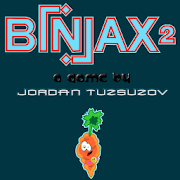Beschrijving
AANVULLENDE INFORMATIE Input events logger
- App naamInput events logger
- Naam of Pakketnaamcom.input.events.logger.debug.app
- PubliceerdatumFebruary 2, 2014
- Bestandsgrootte416k
- BenodigdhedenAndroid 4.0 and up
- Versie3
- Ontwikkelaarpelya
- Installaties10,000 - 50,000
- PriceGratis
- CategorieLibraries & Demo
- Ontwikkelaar
- Google Play Link
pelya Meer...
XServer XSDL APK
X Window System / X11 server for Android,complete and fully functional.You may use it to stream applications from your Linux PC, or tolaunch Linux installed on your Android (installing Linux is donevia separate app).3D acceleration and OpenGL are not supported. If you're launching Xclients from PC, you can install VirtualGL to use OpenGL in thisapp.Touch screen with two fingers to send right mouse button click,with three fingers to send middle button click. You can also pressbutton on your stylus, or use Bluetooth mouse.Swipe with two fingers to scroll documents.Finger hover is supported on select devices. If you have GalaxyS4/Note 3 device, enable AirView in system settings to useit.To invoke keyboard, press Back key. Non-English text input is notsupported in terminal, but it works in GUI applications.If you don't see Back key, swipe up from the bottom of thescreen.If you have hardware Menu key, it will send Ctrl-Z (Undo in mostapps).You can disable gyroscope in Mouse emulation →Advanced → Gyroscope.You can enable portrait screen orientation and 24bpp color depth inChange device config → Video.To set custom display number, go to Change device config →Data installation location → Specify directory → donot change directory, press OK → change parameters toXSDL :1234, press OK, where 1234 is your displaynumber. You may also pass other parameters to Xserver using thisdialog.To connect to the display manager on your PC, add parameter-query your.PC.IP.address to the Xserver command line, thenconfigure your display manager.If you have XDM, you will need to remove a line starting with:0 from /etc/X11/xdm/Xservers , add * to/etc/X11/xdm/Xaccess , and set DisplayManager*authorize:false in /etc/X11/xdm/xdm-config , to disable local Xserver and allow connections from external IP addresses.If you want SHM extension to work in Linux chroot - download filelibandroid-shmem.so from here:https://github.com/pelya/cuntubuntu/tree/master/distcopy it to chroot, set executable flag, and execute this in chrootbefore other commands:export LD_PRELOAD=/path/to/libandroid-shmem.so.APK file for side-loading and old versions:https://sourceforge.net/projects/libsdl-android/files/apk/XServer-XSDL/Sources:https://github.com/pelya/commandergenius/tree/sdl_android/project/jni/application/xserver
Shared printer plugin - CUPS 1.0.8 APK
Print on shared Windows printers from Android,or on Linux/MacOs print servers with CUPS/Samba/SMB/CIFS.This app is free, and has no ads, IAP, watermark, sign-up, or pagelimit. No cloud account or additional Windows softwarerequired.Uses 350 Mb storage after installation.Integrates into Android printing framework, requires Android 4.4KitKat or newer.List of supported printers: https://github.com/pelya/android-print-plugin-cups/blob/master/supported-printers.txtPrinting through Android USB socket is not supported yet, onlyprinting over network is supported.Sources: https://github.com/pelya/android-print-plugin-cups
Ur-Quan Masters 0.7.0.24 APK
Port of DOS game Star Control II.The Ur-Quan Hierarchy have won the war and put the Earth underslave shield.Explore galaxy, gather resources, ally with other races, battleenemies and win your freedom back.To activate emergency escape unit, press Back.If you dislike touchscreen controls - go to Setup -> AdvancedOptions -> Joystick, and set it to Normal.
Ur-Quan Masters HD 0.7.0.10 APK
Port of DOS game Star Control II, withenhanced graphics and music.The Ur-Quan Hierarchy have won the war and put the Earth underslave shield.Explore galaxy, gather resources, ally with other races, battleenemies and win your freedom back.If selecting "New game" crashes the game - select "Load", thereis one savegame saved at the game beginning.Two-player melee supported, with two on-screen joysticks. USBgamepads and SHIELD are supported.To activate emergency escape unit, press Back.To change on-screen joystick to PC-style arrow keys - go toSetup -> Configure Controls -> On-screen Joystick, and set itto Classic (PC).
Bibliotheken & Demo Populaire apps Meer...
Telerik Examples 2016.3.1222 APK
"UI for Android" is a set of nativeUIcontrolsthat assist in building Android applicationsfaster.For more information, pleasevisit:http://www.telerik.com/android-uiControls & Features includedListView- Group, Sort, Filter- Load on demand- Pull to refresh- Selection- Deck of Cards layout- Slide layout- Swipe to execute- Item reordering- Linear, Grid and StaggeredGrid layout strategies- The Telerik ListView is based on the Android RecyclerViewsoUIvitualization is provided out-of-the-boxChartView- Series- Line- Spline- Area- SplineArea- Bar- RangeBar- Pie- Donut- Financial (OHLC, Candlestick)- Scatter- Bubble- Axes- Categorical- DateTimeCategorical- DateTimeContinuous- Linear- Logarithmic- Plotting multiple axes on a single chart- Behaviors- Pan & Zoom- Trackball- Tooltip- Selection- Miscellaneous features- Palettes - set of predefined styles for each chart type- Annotations - visual elements for highlighting areas ontheplot.Can be used as comments or as markers for specific valuesontheplot.- Labels - both for series and axes- LegendDataForm- Default and Custom editors- Validation- Read-Only mode- Different commit modesCalendarView- Can display events from the device's calendar- Week, Month & Year view- Single, Multiple & Range selection- Customizable cells- Different events display modesSideDrawer (NavigationDrawer)- Predefined open/close animations- Can be opened from all edges of the screen- Customizable fade layer- Customizable drawer sizeGauge- The Gauge control stretches the data visualizationcapabilitiesofyour app, allowing you to present numeric values overacircularscale. The Gauge is a great way to illustrate themagnitudeof avalue in a given range of upper and lower bounds. Thisvaluecouldbe speed, distance, temperature or progress ofaprocess. AutoCompleteTextView- With AutoCompleteTextView implemented in your appyourend-userscan type faster. The control gives them suggestions,basedon thecharacters they’ve already typed. This is usefulinvarioussituations such as choosing from a list of airports oralist ofknown recipients. It features:- Different completion modes: Append, Suggest orSuggestAppend- Different filter modes: StartsWith, Contains- Multiple selection of items with Tokens- Null-text- Text highlightData Source- A non-UI adapter that offers an easy way to sort, groupandfilterin-memory data. Used internally by the ListView.- The DataSource is most useful when used as a "data hub"wheredatais obtained, reshaped and sent to a view tobedisplayed.AppFeedback- A component that exposes an easy way to gather feedbackfromyourapplication users. The AppFeedback control is integratedwiththeTelerik Platform and provides a convenient way to managetheuserfeedback.ScrollView- A control based on the native Android ScrollViewthatprovidessimultaneous horizontal and vertical scrolling.New examples are added regularly. The application's sourcecodeisavailableonGitHub:https://github.com/telerik/Android-samples/tree/master/Telerik-Examples