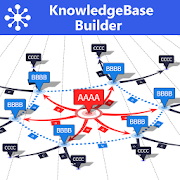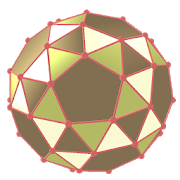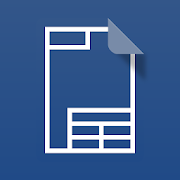Top 40 Apps Similar to Lekh Diagram
Flowdia Diagrams
Flowdia is an easy to use flow diagramtoolthat can be used to quickly create professional qualityflowcharts,mind maps, BPMN, network and server layouts, Cisconetwork, Rackdiagram, UML activity, business process and processflowdiagrams.The app is designed with ease of use in mind. You canquicklyconnect flowchart shapes by simply selecting the start andendconnection points and quickly add new lanes to a swimlanediagramor new sub-topics to a mind map diagram by using "+" buttonfromthe selected swimlane or mind map shape menu. The mindmapsub-topics are automatically positioned on the page but canbeeasily moved as required.Flowdia supports export of the diagram / flowchart to PNG, JPG,PDFand SVG formats. You can view exported SVG files inMicrosoftVisio.You can import custom PNG and JPG images.You can add up to 10 pages to a diagram and copy, delete andrenamepages as required.The following diagrams can be created using Flowdia:- Flowchart- Swimlanes- Mind Maps- BPMN- Network Diagram- Cisco Network Diagram- Rack Diagram- Server Layout Diagram- UML Activity Diagram- Business Process Diagram- Process Flow- Chevron DiagramYou can quickly select and change BPMN activity, event andgatewaytypes by using the special shape selector available to allBPMNshapes.The flowchart shapes in this tool are not images can bere-sizedwithout loosing quality. You can customize the look of theshapesby applying background color and also change the font colorandsize of the text.
biiCADo Touch Free for mobile 3.2.6
biiCADo Touch – Professional 2D CAD appforcreating DXF-drawingsbiiCADo Touch is a professional 2D CAD-application, optimizedforuse in mobile devices. The intuitive operation and a variety ofCADTools enable fast and efficient creation of technical drawingsinDXF format. Create PDF documents of your drawings and sendthemdirectly from biiCADo touch, to share them with others.This version of biiCADo Touch has the full functionality ofbiiCADoTouch Pro version with the following limitations:- Saving drawings is limited to max. 25 geometric elementsDemovideos can be found at:http://www.bast2i.com/support.htmlGeneral:• Create 2D CAD drawings• Drawing in Inch and metric units• Import / export of DXF documents via e-mail• Dropbox support (Pro version only)• Organize your DXF- and PDF-documents clearly inprojectfolders• Undo / Redo any number of timesSupported geometry elements which can be created and edited:• Point, Line• X-Line, Ray• Polyline, Rectangle, Polygon, Donut, Array• Arc, Circle, Ellipse, Elliptical Arc, Spline• Text, Multiline Text• Hatch, Solid• Create Block, insert Block, Block attributes• Inserting external DXF blocks.Dimensions• Horizontal, Vertical, Aligned• Radius, Diameter• Angular, Coordinates• Tolerance, Leader lines• center marksEdit Drawing:• Power Edit (Access to all element properties)• Grips• Delete, copy, move• Rotate, scale, mirror• Trim, extend• Chamfer, Fillet• OffsetSupported fonts:• txt, isocp, romanc, italic, greekcSupported hatch:• Ansi31, Ansi32, Ansi33, Ansi34• Ansi35, Ansi36, Ansi37, Ansi38• SolidTools for precise drawing:• Magnifier• Snaps• Ortho mode, grid view, grid snapSupported Presettings (add, delete, edit):• Layer, Linetype• Text style, dimension style, point style
Fabricators Handbook
Sheet metal pattern development toolsforcones, segmental bends, set on pipes.Plus flange/ tube tables, various calculators and more.This could be the most useful tool in your toolbox.As a fabricator of 45+ years, the last 30 or so as theworkshopmanager, I have constantly used trigonometry etc. tocalculatecones, segmental bends and much more. Nowadays I amconstantlyasked by the fabricators to calculate developed lengthsetc. tosave them the time and effort of laying it out. I havedevelopedthis app so that they can do it for themselves andtherefore save“MY TIME”.The Fabricators Handbook is a collection of apps useful totheexperienced fabricator and novice. Various pipe and conedevelopingapp for wraps and plate. Tables for flanges, tubeschedules, elbowsand tees, as well as metric and unc drilling /tapping sizes.Calculators include, Angle Calculators to enable thefabricator tolayout accurately small or large fabrications, PitchCalculator forPCD's and straight pitches, Diameter andCircumference calculatorfor working out the required developedlength for rolling and aBisecting Chord calculator that works outthe inside or outsideradius of an object using a straight edge anda ruler. How toexamples are available where needed.I hope that from your feedback/comments I will be able to addextrarelevant features and amendments in future editions.For details on how to use the apps in the handbook and tips,pleasevisit the Website http://fabricatorshandbook.simplesite.comorclick on the link l below.
VSD Viewer for Visio Drawings 4.3
VSD Viewer - Professional Visio Drawings Viewer for Android.ViewanyMS Visio drawing with VSD Viewer. VSD Viewer opens andrendersVisioDrawings of VSD, VDX, VSDX formats. VSDX and VSD 2013drawingformatsare supported as well! BASIC OPTIONS • Open andpreview anyMS Visio2000-2013 VSD drawing • Preview drawings ofVDX/VSDX fileformat •Scroll, zoom and navigate multipage documents• Copydrawings' texts• View complex formatted objects: lines,fill,color, gradients, textformatting, text subscript andsuperscript,tabulated text* • Switchdocuments guides visibility •Viewdocuments with hidden objects •View objects placed outsidepageboundaries • View original dimensionunits • Built-inmetafilessupported • Page numbering supported •Support of MS VISIO2013THEMES ADVANCED OPTIONS • Preview HiddenLayers • SwitchLayersVisibility • Preview Objects Shape Data *Tabulated textsaregenerally used for technical diagrams as a partof object'sanddocument's frames ** VSD Viewer allows you topreviewcomplexmultilayered drawings and switch layers visibilityCurrentversionsrestrictions: • Processing of huge documents anddocumentswithmultiple images may take time. • Built-inmetafilesrenderingrequires internet connection. Metafiles are sentto remoteserverfor rendering. Your ideas and feedbacks arehighlyappreciated atsupport@nektony.com. Looking forward hearingfromyou! Microsoft,Visio are registered trademarks of Microsoftcorp.
RoWrite 3.4.0
RoWrite, rewarded with International Design Awards in2017,bringsthe traditional notepad into the digital age tocaptureideas,notes, and drawings. Edit, enhance, share, and eveneraseyourcreations after they're saved or in real time, whenconnectedto asmart device with the free RoWrite App. 【Create andCapture】Writeor sketch on regular paper and captured digitallywhich canbeprojected onto a screen in real time andfacilitatemeetings,online education, drawings, etc. When notpaired, all workis savedinternally to RoWrite for further editingand sharing.【Convert toText】 Convert handwritten notes into typedtext. Save,share, orexport typed text to others or word processingsoftwarefor furtherediting. 【Video Playback】 When connected to theRoWriteApp, avideo of every stroke from beginning to end isautomaticallysavedas an MP4. From learning ABCs, to creatingsketches,drawings,diagrams, sketch notes, and Manga. 【EnhanceWhat'sCaptured】 Choosefrom 4 different writing instruments, changestrokethickness andopacity, erase lines digitally, or add colorstoenhance notes orbring sketches to life. 【Pictures Editing】Importpictures into theRoWrite App to edit or graffiti. Multiplepicturescan be merged inone single time. 【Easily Save and Share】Save forfuture sharingand editing. Share work, even a video of ittoothers.
Mind Mapping 3D - Visual Thinking & Brainstorming 1.31
Improve your brainstorming and creative thinking. MindMapping3Dhelps you build and visualize your ideas. It's a morevisual waytothink without constraints. Use this app to make amazing3Dmindmaps with images and links to what you need, likewebpages,videos, and file attachments. Mind Mapping 3D can helpyoucome upwith ideas for a presentation, plan, invention, orstory.InstallMind Mapping 3D now. BASE FEATURES • Limitless 3Dspace •Notes andtagging support on each node • Export to a Worddocoutline • Imagecapture and saving with or without the background•Fold/Unfoldbranches (expand and collapse) • Hyperlink supportforimages,webpages, and attachments • Custom rotation points •Findandreplace • Cut, Copy, and Paste (nodes and branches) •Visualarrowlinks across branches • Easy navigation and re-centering•Pinch tozoom • Undo/Redo PREMIUM FEATURES You can trypremiumfeatures forfree by using the advertising-supportedSponsored Timeoption. •Image nodes • Custom backgrounds • Customcoloring •Customarrangement • Multiple hyperlinks per node •Multiple roots •Jumplinks between nodes • View filtering CLOUDFEATURES Thesefeaturesrequire a subscription. • Account to log infrom any iOS orAndroiddevice • Cloud sync 3D mind map filesVERSATILITY &USEFULNESS• Brainstorming • Planning • Writingpreparation •Researchcollection • Presentation organization • Goalsetting•Relationship mapping • Design thinking • And anyothercreativethinking you want to make more visual TermsofService:https://www.scapehop.com/terms-of-service
GnaCAD 2.11.55
- There is no size limit of opening files.Theprogram supports working with very large drawings throughtheeffective use of memory.- Opening drawings from the memory card of the device.- Does not require Internet connection and registration forworkingwith drawings.- Ability to work with drawings located directly inGoogleDrive.- Adding comments and replies (if the drawing was stored inGoogleDrive).- The ability to view both 2D and 3D drawings.- Support for 3D views (including users views).- Photo-realistic images of 3D models using ray tracing.- Support layouts and viewports.- Support external references.- Flexible settings environment.- Manage layer settings.- Full support for visual styles.- Lineweights support.- Installing custom fonts and shape files.- Property inspectorOur goal is to create a full-fledged CAD system, not inferiortotheir desktop counterparts.Keywords:free cad softwaredwg viewerviewer 3Ddwg editordrawing editordwgeditor
PRO Landscape Contractor 2.4
Sell more jobs with PRO Landscape Contractor - theultimatevisuallandscape and garden design app for landscapeprofessionals.Onceyour design is complete you can create an instantprice quoteusingyour own prices. Designing, bidding, and winninglandscapejobs hasnever been easier. If you are looking for alandscape &gardendesign app for personal use be sure todownload our PROLandscapeHome app. PRO Landscape Contractor is freeto download andtry. Thefree version includes some images to createsamplelandscapedesigns and try out the features. Subscribe fromwithinthe app forfull access to an image library of over 15,000items.The imagelibrary includes plants organized by climate zone,grass,mulch,hardscapes, water features, outdoor living items,statuaryand muchmore. You can view the library before yousubscribe. WithPROLandscape Contractor there's no faster way toimpress acustomerthan by creating a landscape design and quotationin amatter ofminutes, even with the customer watching. EASILYCREATEVISUALDESIGNS THAT SELL • Create visual designs starting withaphoto ofa customer’s house or building. • Drag and dropplants,hardscapes,and more to create designs customers willunderstand. •Resize anyobject so it is properly scaled to thebackground photo.• Anobject toolbar makes it easy to accesscommonly used commandssuchas move to front, move to back,duplicate, and more. •Easilycreate custom shapes for areas such asgrass, mulch andpavers. •Add the before picture to show a “before& after”design. •Save and re-open your designs if you need tomake changes.HUGEIMAGE LIBRARY • Subscribers will be able to accessthe completePROLandscape image library of over 11,000 high qualityphotos onourcloud-based server. • The plants in the image libraryareorganizedby climate zones. • Also included are hardscapes,waterfeatures,statuary, outdoor kitchens and fireplaces and much,muchmore. •Downloaded images can be saved to your local favoritessoyou candesign without an Internet connection. • Search theimagelibraryby common or botanical name. • Set your climate zone(s)tohelp youselect the right plants for your area. CREATE PRICEQUOTESFOR YOURPROJECTS • Create instant proposals right in the appusingyour ownprices. • Save prices for use in your next design. •Youcan adjustprices, sizes and quantities to finalize a quote andthenemail,print or save the quote as PDF. SHARE, EMAIL OR PRINTYOURDESIGNS• Email your designs right to your customers, printthem, orposton your favorite social media site such as Facebook orTwitter.Useof the full image library in PRO LandscapeContractorissubscription-based. If you choose to subscribe yourpayment canbetaken immediately and is processed by Google Play.Withoutasubscription you can fully use the app, but with alimitedimagelibrary. You can browse the full image librarywithoutasubscription, but a subscription is required to usethe15,000+images in your designs.