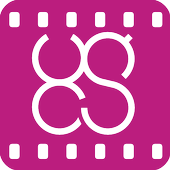Top 22 Apps Similar to DJI FC40
dji-vision 1.0.61
Notes:If you get the message shown "Your device is not compatible"whileyou install the apk from google play,you can download the apk in mobilephone browser with theurlhttp://m.dji.net/djivisionIf you want to use Ground Station,Please ensure bothmaincontroller and central board firmware have been updated tothelatest version using Assistant v3.00.Production Intruduction:The Future of Possible--------------------------------------------DJI is dedicated to offering everyone a flying camera platformandtaking photography to new heights.The DJI VISION App is associated with the PHANTOM 2 VISION.Itallows full remote camera control through a mobile device. ThisAppis only for the operation of the PHANTOM 2 VISION.PHANTOM 2 VISION -- Your Flying Camera- Long Flight Times- Extremely Stable Flying- More Convenient User ExperienceEXCEPTIONAL FLIGHT EXPERIENCE- First Person View Flying (FPV)- Long Wi-Fi Connection Range with Wi-Fi Range Extender(300M)- Real-Time Flight Parameters On ScreenDisplay (OSD)- Location Locked on RadarHIGH PERFORMANCE CAMERA- 14MP Still Photos, 1080p30/60i FullHD Video- Up to FOV 140°Lens, f/2.8- Real-Time Camera Preview on Mobile Devices- Remote Camera Operation Controlled byMobile DevicesUNPRECEDENTED PHOTOGRAPHY EXPERIENCE- Camera Tilt Control- Pitch-and-Yaw AxisSHARING- Share Your Moments With Your Friends
UgCS for P2V+ 1.6.96
U|g|CS - control your drones.The software is specific to DJI Phantom 2 Vision Plus.Itestablishes connection between drone and U|g|CS ground station,orcan be used as stand alone application.Note: Phantom 3, Phantom 4, Inspire 1 and Matrice droneseries,use UgCS for DJI mobileapplication(https://play.google.com/store/apps/details?id=com.ugcs.android.vsm.dji)U|g|CS stands for Universal Ground Control Software. Thesoftwareis universal because it supports different vehicle andpayloadmanufacturers and provides users with a unified environmentformission planning, execution, monitoring, and the inventoryandmanagement of unmanned vehicles. U|g|CS can supportmultiplevehicles simultaneously.Please not that minimal supported version of desktop UgCS is2.9update 1. To get desktop application pleasevisithttps://www.ugcs.com/en/page/downloadUse this adapter as a standalone application. Or togetherwithdesktop U|g|CS. UgCS for DJI provides communication with DJIdroneand allows to acquire video, see the telemetry, transmitcommandssuch as “return to home”, “ reset home position”,“launchmission”.It allows you to:1. Upload and start mission from U|g|CS desktop application;2. Live video on device;3. Capture photos and video;4. Command the vehicle to Return to home position;5. Reset the home position.Learn more:www.ugcs.com/en/page/dji
VLC for Android
VLC media player is a free and opensourcecross-platform multimedia player that plays most multimediafilesas well as discs, devices, and network streamingprotocols.This is the port of VLC media player to the Android™ platform.VLCfor Android can play any video and audio files, as well asnetworkstreams, network shares and drives, and DVD ISOs, like thedesktopversion of VLC.VLC for Android is a full audio player, with a complete database,anequalizer and filters, playing all weird audio formats.VLC is intended for everyone, is totally free, has no ads,noin-app-purchases, no spying and is developed bypassionatevolunteers. All the source code is available forfree.Features––––––––VLC for Android™ plays most local video and audio files, as wellasnetwork streams (including adaptive streaming), DVD ISOs, likethedesktop version of VLC. It also support disk shares.All formats are supported, including MKV, MP4, AVI, MOV, Ogg,FLAC,TS, M2TS, Wv and AAC. All codecs are included with noseparatedownloads. It supports subtitles, Teletext andClosedCaptions.VLC for Android has a media library for audio and video files,andallows to browse folders directly.VLC has support for multi-track audio and subtitles. Itsupportsauto-rotation, aspect-ratio adjustments and gestures tocontrolvolume, brightness and seeking.It also includes a widget for audio control, supports audioheadsetscontrol, cover art and a complete audio medialibrary.Permissions––––––––––––VLC for Android needs access to those categories:• "Photos/Media/Files" to read your all media files :)• "Storage" to read your all media files on SD cards :)• "Other" to check network connections, change the volume, settheringtone, run on Android TV and display the popup view, seebelowfor details.Permission Details :• It needs "read the contents of your USB storage", in to ordertoread your media files on it.• It needs "modify or delete the contents of your USB storage",inorder to allow deletion of files and store subtitles.• It needs "full network access", to open network andinternetstreams.• It needs "prevent phone from sleeping" in order to prevent...yourphone from sleeping when watching a video.• It needs "change your audio settings", in order to changeaudiovolume.• It needs "modify system settings", in order to allow you tochangeyour audio ringtone.• It needs "view network connections" in order to monitorwhetherdevice is connected or not, to hide the streamingparts.• It needs "draw over other apps" to start the popup menu.• It needs "control vibration" to give feedback onthecontrols.• It needs "run at startup" to set recommendations on AndroidTVlauncher screen, only used with Android TV version.
FPVCam v5.0.6.1110
This APP software has belowmainfunction:1. “Auto-Synch” your smart phone to your Wi-Fi camera2. View FPV (First Person View) on your smart phone as youfly3. Turn the video or photo operation on and off from yoursmartphone4. Control the following functions directly from yoursmartphone:• turn camera on and off• review photos or replay videos• edit photos• delete photos and videos• turn microphone on and off• change brightness of photos and videos5. Download videos and photos directly to your smart phone —whichallows you to upload videos and photos to socialnetworkingservices6. Manage the storage of videos and photos to utilize onlyyourpre-set storage limits7. Keep data for multiple cameras by creating uniquecameranames8. Share your camera’s password to allow others to view yourvideosand photos on their smart phones
DJI Ultimate Flight - v2 2.42
DJI Ultimate Flight is the next experience in flight controlfortheDJI Phantom Vision andVision+.Website:http://www.kenargo.com/AndroidApps/UltimateFlightPrivacyPolicy:https://www.djiuf.com/privacy.htmlDocumentation:http://www.kenargo.com/AndroidApps/UltimateFlight/documentation.htmlSupportGroup:https://groups.google.com/forum/?hl=en#!forum/dji-ultimate-flightPhantom3version:https://play.google.com/store/apps/details?id=com.kenargo.djiultimateflight3Moverioversionnow available:http://coptershop.com/pages/moverioapp.•Video andcamera controlson par with Vision App and more. •Autovideostart/stop – recordingstart/stop with the Phantom motors.•Livevideo • Split screen,video/map, Full video, Full map •MapshowsPilot, Phantom and home•Map auto-orients during flight•Flightsafety – the app includespre-flight safety checks: •Flightbatterylimit uses smart batteryinformation to calculate anddisplay a“circle” that can be used asan indicator for theturn-around pointfor flight. •Cached mapswill be usable for bothfree-flight as wellas waypoint flightmissions. •Phantom latitudeand longitudedisplayed •Active voicefeedback system includesconfigurablesettings to report flightstatus and Phantom healthinformation atregularly definedintervals. •Phantoms that have hadcamera andgimbal replacementsusing the DJI Zenmuse H3-3D, 3-AxisGimbal withGoPro camera willbe supported in a screen-efficientmanner. Sincethis configurationdoes not allow for certain cameraoperations to beperformed thescreen controls for camera will beremoved resulting amoreefficient display without the additionalcontrols unneeded forthisconfiguration. •Variable speed gimbal•Onscreeninformationdisplays •Phantom status: flight timer,satellite count,Wi-Fistrength and batter levels of the Phantom andWi-Fi extenderwillbe available on screen •On screen cameraorientationdisplay•Phantom bearing and bearing indicator towardshome witheasy-pointallowing the pilot to rotate the Phantom untilPhantombearingaligns to home point indicator and fly towardshome.•GroundStation flight mission •Waypoint missions can bedesigned atacomfortable location for the pilot and saved on thedevice. Onceonlocation the mission can be loaded and flown.Waypoint missionsaresaved using a comma-delimited format and can beedited usingtheapp or the users favorite text editor •Waypointeditor willextendthe ability to individually control speed,altitude andstay-timefor each waypoint individually. •Waypointeditor willinclude aneasy-copy mode, enabling the user to setup onewaypoint,edit thesettings based on the flying location and to usethosesettings asa temporary default for new waypoints in thesamemission. Ineffect this creates a temporary override ofconfiguredwaypointdefaults •Mission limits are enabled by defaultthat matchDJIVision Ground Station but will be configurable bytheuser.•Waypoint flight protection will inform the userofissuesidentified in a waypoint mission. •Waypoint missions canbestartedfrom the ground, with motors on or off or aftertake-offwhile inthe air based on the user’s preference. •Waypointmissionsummarywill be displayed to the user prior to waypointflight. Theuserwill be able to review the following and choose tocancel orflythe mission •2 flight logs: (1) Flight summary, thisone-linelogwill include summary information per the flight(e.g.min/maxsatellite, starting and ending location, batterymin/max,etc.) (2)Flight tracking log will include detailedflightinformation as thePhantom flies as reported by the DJI SDK.Thisdetails log can beused to review the flight offline at alargertime.
10app for GoPro camera videos v1.0.3
Easy & powerful video editing foryourGoPro camera, DJI drone, Dropbox and Android phone.•Record from your favorite cameras - GoPro, DJI, orAndroid•Edit your videos with music, filters, slomo & more - rightfromyour GoPro camera, DJI drone, Dropbox or phone•Share to Instagram, YouTube, Facebook, WhatsApp, Vine, Gmail&more - right in the momentRECORD FROM YOUR FAVORITE CAMERAS•Works great with all GoPro HERO4, 3+, 3, and HERO+ cameras•Record from your Android camera in landscape mode, withfront/backand flash control•Works great with the native cameras of the DJI Phantom 2 VisionandVision+•Connect your phone to your GoPro camera’s WiFi & yourDJIPhantom 2 and 3 WiFi with helpful step-by-step tips•Watch live preview of what your GoPro camera sees so you cantakethe video you want•Start & stop live recording from GoPro camera & nativeDJIPhantom 2 and 3 camera•Change GoPro camera recording settings•Record in slo-mo mode with convenient shortcut•Control DJI Phantom 2 and 3 camera in real time•Switch inputs from live to library with just a swipe•Play and edit videos from the microSD card of your GoPro cameraorDJI Phantom 2 and 3•Browse and delete files on your GoPro camera’s microSD card•Browse files on your DJI Phantom 2 and 3's microSD card•Invite friends to grab videos from your GoPro camera to sharetheirown favorite partsEASY & POWERFUL VIDEO EDITING•Choose what to share in seconds – even from really long videos–thanks to automatically spotlighted best parts•Select from professional filters suggested for your location•Add your favorite music or your own voice to your video•Adjust volume levels for soundtrack, voiceover, and yourvideo'srecorded audio•Add your own watermark or title card•Edit and share videos from your Dropbox withseamlessimporting•Speed your video up to 500% or slowwww it down to 20%SHARE ANYWHERE - RIGHT IN THE MOMENT•Share seamlessly right from the app to Instagram,WhatsApp,Facebook, YouTube, Vine, Tumblr, Path, WeChat, oremail•Adjust edits instantly to time limits of the social networkwhereyou want to share•Choose whether to share awesome high-resolution orfasterstandard-quality video•Save your edits directly to your Android phone's SD cardFor support, questions, and feedback, please email usatandroid@brightsky.coWe’re all about making it easier to share your passionsthroughvideo. We’d love to see your stuff!Use #10app when posting to be featured.Follow us on Instagram at http://instagram.com/10epicFacebook at https://www.facebook.com/10epicTwitter at http://twitter.com/get10appBrightSky Labs, Inc. and the 10app have no relation toGoPro,Inc., Dropbox, Inc., nor Dajiang Innovation Technology,Inc.10 and the 10 logo are registered trademarks of BrightSkyLabs,Inc.GOPRO and HERO are trademarks or registered trademarks ofGoPro,Inc.Dropbox is a trademark or registered trademark ofDropbox,Inc.DJI, Phantom, and Vision are trademarks or registered trademarksofDajiang Innovation Technology Inc.
GoPro Action Camera Director P 1.6.2
The Action Camera Director App lets you setupyour GoPro perfectly!Designed for use with:- GoPro HERO 2 with Wifi BacPac*- GoPro HERO 3 White- GoPro HERO 3 Silver- GoPro HERO 3 Black*- GoPro HERO 3+ Silver*- GoPro HERO 3+ Black* Are tested by the developer, other support is addedasdescribed in the manuals.Action Camera Director allows you to configure and controlyourGoPro camera and shows what your camera is framing on alivestream. Video and Photo configurations are available on themainscreen, this allows you to view the results of youradjustmentsimmediately in the live stream.The top bar displays to which wifi GoPro camera/network youareconnected to. A build in wizard will help you with pairingyourAndroid device to your GoPro camera. You can switchinstantlybetween any GoPro camera using the Android build in wifiselection.The free version also includes a demonstration of thefast in-appwifi selection menu, with the Pro version you can usethis to realtime switch between your GoPro camera's.The common controls are available in all camera modes andaretherefore always available. The common controls from left torightare:- Power on- Spot measure- Mirror camera input upside down- Record video / photo- Locate camera with beepingSlide the bottom menu from left to right to change todifferentcamera modes and to gain access to the specificconfigurationsettings for your selected mode. The available modesare:- Video settings- Photo settings- Photo burst settings- Photo timelapse settings- Photo timer settings (GoPro HERO2 only)- General camera information and configuration optionsThe video resolution table lists all possible video settingsandallows you to change the following combined group ofconfigurationsin a single click:- Resolution- Frames per second- Camera angle- Protune- Pal/NTSCThere is basic SD contents browsing support, browsing theSDcontent allows you to preview photos and videos in yourfavoritephoto/video app. It also allows you select media anderaseindividual and/or all files.The main focus of this app is getting your action cameraconfiguredas efficient as possible, better content browsing supportmight beadded in a future version.Although we try to optimise this as much as possible, thevideostream has a short delay. This is partly due to how thecameracompresses the videostream, which is something wecannotinfluence.This app is build by observing the original GoPronetworkprotocol. As we have no influence on future firmwareversions, wecan only tell it's compatible with the followingfirmwareversions:- GoPro HERO 2 firmware HD2.08.12.312 + Wi-Fi BacPacversion3.5.0*- GoPro HERO 3 White firmware HD3.01.03.00- GoPro HERO 3 Silver firmware HD3.02.03.00- GoPro HERO 3 Black firmware HD3.03.03.00*- GoPro HERO 3+ Silver firmware HD3.10.01.09*- GoPro HERO 3+ Black firmware HD3.11.01.04* Are tested by the developer, other support is addedasdescribed in the manuals.The protocol is unlikely to change, but if it does, we willtryto update the compatibility.Designed for use with GOPRO® products. GOPRO® is aregisteredtrademarks of Woodman Labs, Inc. in the United States andothercountries.
GoPro Action Camera Director F 1.6.2
The Action Camera Director App lets you setupyour GoPro perfectly!Designed for use with:- GoPro HERO 2 with Wifi BacPac*- GoPro HERO 3 White- GoPro HERO 3 Silver- GoPro HERO 3 Black*- GoPro HERO 3+ Silver*- GoPro HERO 3+ Black* Are tested by the developer, other support is addedasdescribed in the manuals.Action Camera Director allows you to configure and controlyourGoPro camera and shows what your camera is framing on alivestream. Video and Photo configurations are available on themainscreen, this allows you to view the results of youradjustmentsimmediately in the live stream.The top bar displays to which wifi GoPro camera/network youareconnected to. A build in wizard will help you with pairingyourAndroid device to your GoPro camera. You can switchinstantlybetween any GoPro camera using the Android build in wifiselection.The free version also includes a demonstration of thefast in-appwifi selection menu, with the Pro version you can usethis to realtime switch between your GoPro camera's.The common controls are available in all camera modes andaretherefore always available. The common controls from left torightare:- Power on- Spot measure- Mirror camera input upside down- Record video / photo- Locate camera with beepingSlide the bottom menu from left to right to change todifferentcamera modes and to gain access to the specificconfigurationsettings for your selected mode. The available modesare:- Video settings- Photo settings- Photo burst settings- Photo timelapse settings- Photo timer settings (GoPro HERO2 only)- General camera information and configuration optionsThe video resolution table lists all possible video settingsandallows you to change the following combined group ofconfigurationsin a single click:- Resolution- Frames per second- Camera angle- Protune- Pal/NTSCThere is basic SD contents browsing support, browsing theSDcontent allows you to preview photos and videos in yourfavoritephoto/video app. It also allows you select media anderaseindividual and/or all files.The main focus of this app is getting your action cameraconfiguredas efficient as possible, better content browsing supportmight beadded in a future version.Although we try to optimise this as much as possible, thevideostream has a short delay. This is partly due to how thecameracompresses the videostream, which is something wecannotinfluence.This app is build by observing the original GoPronetworkprotocol. As we have no influence on future firmwareversions, wecan only tell it's compatible with the followingfirmwareversions:- GoPro HERO 2 firmware HD2.08.12.312 + Wi-Fi BacPacversion3.5.0*- GoPro HERO 3 White firmware HD3.01.03.00- GoPro HERO 3 Silver firmware HD3.02.03.00- GoPro HERO 3 Black firmware HD3.03.03.00*- GoPro HERO 3+ Silver firmware HD3.10.01.09*- GoPro HERO 3+ Black firmware HD3.11.01.04* Are tested by the developer, other support is addedasdescribed in the manuals.The protocol is unlikely to change, but if it does, we willtryto update the compatibility.Designed for use with GOPRO® products. GOPRO® is aregisteredtrademarks of Woodman Labs, Inc. in the United States andothercountries.
3DR Solo 2.4.0
Flight made simple: Use the Solo app with your 3DR Solo dronetogetlive HD video and fingertip access to Solo’s smart flightandcamerafeatures. The Solo app is designed specifically for usewithSoloand includes: 1. Live wireless HD view from yourGoPro(required)and on-screen flight information 2. Access toflightsettings andsatellite map view 3. Smart Shots: one-touchcinematicshot creation • Cable Cam • Orbit • Follow • Selfie 5.In-appcustomer supportlets you wirelessly submit service tickets6.Wirelessly updatesyour entire Solo system Learn moreathttp://3dr.com. What You CanDo with the Solo App The 3DR Soloappprovides a user experiencenever before seen in a drone. Asimpleand streamlined mobileinterface for aerial photography.-Fingertip access to Solo’sflight features, including theautomaticmovie making power of SmartShots - Live HD feed from up tohalf amile away - In-app customersupport via wireless connectionforhelp when you need it and fullflyaway replacement guarantee.(See3dr.com/warranty for moreinformation.)
Companion for GoPro 1.4.0.1
A useful App for all the GoPro fans.It provides an easy way to access manuals, find tips andperformmany calculations for the GoPro Hero™ cameras.*** This app can NOT be used to control, take pictures orvideoswith GoPro cameras. ***OffLine access to all GoPro Hero manuals.OffLine access to many useful Tips & Guides.Enter your preferences and calculate:• Time,• Storage,• Battery life,• Timelapse• Timelapse battery life• How much you should slow down you high fps video.The App is customized by choosing you own camera.Supported cameras are:• HERO+• HERO4 Session• HERO+ LCD• HERO4 Black• HERO4 Silver• HERO• HERO3+ Black• HERO3+ Silver• HERO3 Black• HERO3 Silver• HERO3 White• HERO2Legal disclosure:This app is not endorsed, sponsored, affiliated with orotherwiseauthorized by GoPro.GOPRO, HERO, & NAKED are trademarks or registered trademarksofWoodman Labs, Inc. in the United States and othercountries.The results of the calculations are indicative and based on ourownmeasurements and observations. They are not in any mannerofficialresults of GoPro
Action Cam App 2.4.2
Quick and easy creation of eye-catching movies ・Easily, cut,trimandmake slow motion videos. ・Create Tim-lapse video(up to30sec)withPan and Zoom IN/OUT effect. ・Flipvideosvertically/horizontally andadd music to create impressivevideos.・Transfer videos and picturesfor Time-lapse easily tomobiledevices via Wi-Fi ・Create highquality 720 (HD) or 1080 (FullHD)videos.・Supportedlanguages:English/French/German/Russian/Korean/Japanese/Spanish/BrazilianPortuguese ・Compatible Products: FDR-X3000/X1000VHDR-AS300/AS200V/ AS100V/ AS50/ AS30V*/ AS20/ AS15* HDR-AZ1 *Ifyou areusing the HDR-AS30V and HDR-AS15, update the camerasoftwareto thelatest version. Some products may not be available insomeregions.
SJCAM HD 0.9.7.10
Description :Now you can control based on NTK96655 VCR, by using yoursmartdevices , Like remote viewfinder/preview, view the photo album.Application for SJ4000 SJ5000 series M10 Sports DV .Main Features :. Real-time preview video preview. Control the sport dv recording , stop recording ,takephotos. Setting the resolution of the DV, AWB, AE, etc. Download videos and photos from sports DV描述:你现在可以控制基于NTK96655录像机,通过使用你的智能设备。像远程取景器/预览,查看相册。应用在,SJ4000.SJ5000系列M10系列运动DV上。主要功能有,.实时视频预览预览.控制运动DV录像,停止录像,拍照.设置运动DV的分辨率,AWB,AE等.从运动DV下载视频和照片Keywords: SJCAM HD, Sport DV,SJCAM关键字 : SJCAM HD, Sport DV,SJCAM