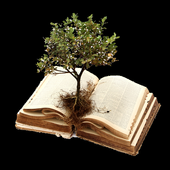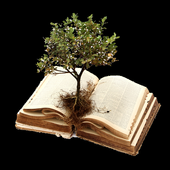Turtlesox, LLC التطبيقات
Bible Mind 1.0.1.0
Bible Mind is the ultimate scripture memorization app. We start youoff with a list of Old Testament, New Testament, Psalms andProverbs, but allow you to customize them or create your own lists.Because you can customize the lists, feel free to add otherdocuments, papers, poems, or reference material to your Bible Mindand memorize those as well. Features in this version include:Customizable Lists Check off verses Bookmarks Remove 5 random wordsRemove all but first letter of words Link to scripture contextonline Autofind verses Homescreen widget Quiz Customize yourbackground This is the most full-featured Scripture Memorizationapp available on Android and we have more in store. Coming Soon:Multiple Languages Hangman - We call it "Jonah and the Whale"Please note that we have created two widgets for Bible Mind. Thefirst will allow you to add your own verses to the widget as areminder to memorize, or just as a good quote of the day. To addthe verse to the widget you first need to add the widget to thehome screen. Then go into the app and select a verse and long presson the reference of the verse (from the list view). You will see aquick pop-up that says the verse has been added to the widget. Thesecond is a random verse that changes every 30 minutes that you canuse to quiz yourself, or also as a good thought. Add the widget asnormal using the Widgets option.
Scripture Mastery App (Deu) 1.0.2
This is simply a list of the LDS SeminaryScripture Mastery scriptures in German.To help with memorization there are now options to remove randomwords from verses or to leave just the first letter of allwords.We decided to add the Articles of Faith as well, since they aregood for memorizing.You can swipe between scriptures to go forward or backwards.To get back to the list of scriptures or books, hit your backbutton.There is now a "Widget" that you can put on your home screen. To dothis you will need to long press on your home screen, then select"Widgets" or "Android Widget" from the pop-up.From the list select "Seminarschriftstellen App".This places the widget on your home screen. Now you need to add areference. To do this, open the Scripture Mastery App, select averse, then from the text of the verse (not the reference) longpress. You will see a small pop-up that says the verse was added tothe widget. Now you have a verse on your home screen.There is also an option to link to the currently viewed verse onLDS.org in context of the full scriptures. (Bible not linkedbecause not available on LDS.org.)Now includes "The Living Christ" and "The Family: A Proclamation tothe World."Enjoy.
Bible Mind FREE 1.0.1.0
Please note that this is the Ad-Based versionof Bible Mind. If you don't want ads in the app (and neither do we)then we strongly recommend that you download the ad-free versionentitled "Bible Mind." It is only $.99. Your support will allow usto continue to add many new features in the future.Bible Mind is the ultimate scripture memorization app. We startyou off with a list of Old Testament, New Testament, Psalms andProverbs, but allow you to customize them or create your ownlists.Because you can customize the lists, feel free to add otherdocuments, papers, poems, or reference material to your Bible Mindand memorize those as well.Features in this version include:Customizable ListsCheck off versesBookmarksRemove 5 random wordsRemove all but first letter of wordsLink to scripture context onlineAutofind versesHomescreen widgetQuizCustomize your backgroundThis is the most full-featured Scripture Memorization appavailable on Android and we have more in store.Coming Soon:Multiple LanguagesHangman - We call it "Jonah and the Whale"Please note that we have created two widgets for Bible Mind. Thefirst will allow you to add your own verses to the widget as areminder to memorize, or just as a good quote of the day. To addthe verse to the widget you first need to add the widget to thehome screen. Then go into the app and select a verse and long presson the reference of the verse (from the list view). You will see aquick pop-up that says the verse has been added to thewidget.The second is a random verse that changes every 30 minutes that youcan use to quiz yourself, or also as a good thought. Add the widgetas normal using the Widgets option.
Scripture Mastery App (Por) 1.0.4
This version is in Portuguese. If you want theEnglish Version then please download "Scripture Mastery App".This is simply a list of the LDS Seminary Scripture Masteryscriptures.To help with memorization there are now options to remove randomwords from verses or to leave just the first letter of allwords.We decided to add the Articles of Faith as well, since they aregood for memorizing.Added The Living Christ and The Family: A Proclamation to theWorld.You can swipe between scriptures to go forward or backwards.To get back to the list of scriptures or books, hit your backbutton.There is now a "Widget" that you can put on your home screen. To dothis you will need to long press on your home screen, then select"Widgets" or "Android Widget" from the pop-up.From the list select "Scripture Mastery App".This places the widget on your home screen. Now you need to add areference. To do this, open the Scripture Mastery App, select averse, then from the text of the verse (not the reference) longpress. You will see a small pop-up that says the verse was added tothe widget. Now you have a verse on your home screen.Enjoy.
Scripture Mastery App (Ita) 1.0.0
This is simply a list of the LDS SeminaryScripture Mastery scriptures.To help with memorization there are now options to remove randomwords from verses or to leave just the first letter of allwords.You can swipe between scriptures to go forward or backwards.To get back to the list of scriptures or books, hit your backbutton.There is now a "Widget" that you can put on your home screen. To dothis you will need to long press on your home screen, then select"Widgets" or "Android Widget" from the pop-up.From the list select "Scripture Mastery".This places the widget on your home screen. Now you need to add areference. To do this, open the Scripture Mastery App, select averse, then from the text of the verse (not the reference) longpress. You will see a small pop-up that says the verse was added tothe widget. Now you have a verse on your home screen.Enjoy.
Scripture Mastery App (Fra) 1.0.1
This is simply a list of the LDS SeminaryScripture Mastery scriptures in French.To help with memorization there are now options to remove randomwords from verses or to leave just the first letter of allwords.We decided to add the Articles of Faith as well, since they aregood for memorizing.You can swipe between scriptures to go forward or backwards.To get back to the list of scriptures or books, hit your backbutton.There is now a "Widget" that you can put on your home screen. To dothis you will need to long press on your home screen, then select"Widgets" or "Android Widget" from the pop-up.From the list select "Maîtrise des Écritures App".This places the widget on your home screen. Now you need to add areference. To do this, open the Scripture Mastery App, select averse, then from the text of the verse (not the reference) longpress. You will see a small pop-up that says the verse was added tothe widget. Now you have a verse on your home screen.There is also an option to link to the currently viewed verse onLDS.org in context of the full scriptures. (Bible not linkedbecause not available on LDS.org.)Now includes "The Living Christ" and "The Family: A Proclamation tothe World."Enjoy.
Scripture Mastery App (Spa) 1.0.4
This is simply a list of the LDSSeminaryScripture Mastery scriptures.To help with memorization there are now options to removerandomwords from verses or to leave just the first letter ofallwords.We decided to add the The Family: A Proclamation to the World,TheLiving Christ, and the Articles of Faith, since they are goodformemorizing.You can swipe between scriptures to go forward or backwards.To get back to the list of scriptures or books, hit yourbackbutton.There is now a "Widget" that you can put on your home screen. Todothis you will need to long press on your home screen, thenselect"Widgets" or "Android Widget" from the pop-up.From the list select "Scripture Mastery App".This places the widget on your home screen. Now you need to addareference. To do this, open the Scripture Mastery App, selectaverse, then from the text of the verse (not the reference)longpress. You will see a small pop-up that says the verse wasadded tothe widget. Now you have a verse on your home screen.Enjoy.