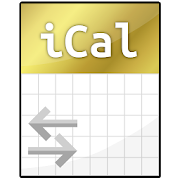Top 24 Apps Similar to Contacts To Excel
LoMag Barcode Scanner to Excel 1.41
A completely free barcode scanner enablingyouto save data to Excel. You can change your phone into adatacollector without any limitations to the amount of collectedcodes,completely free of charge. An application usefulforinventory-making and other logistic processes at the warehouse.Theoutput file may be quickly sent via e-mail.The barcode reader supports the following code formats:- codes on products: EAN-13, EAN-8, ISBN, UPC-A, UPC-E- industrial codes: Codabar, Code 128, Code 93, Code 39,ITF,RSS- 2D codes: QR Code, Data MatrixThe most important functions of the application:- Continuous scanning of successive barcodes with quantity 1- Barcode scanning and input of quantity from keybord- Barcode scanning and input of quantity and price- Scanning of barcode and serial numberSupport of many data sets, which may be named and browsed. Datasetsmay be saved in Microsoft Excel format compatible with version97and newer. The app allows you to send files via e-mail or savethemon an SD card.There is also a possibility of continuing the scanning intheselected data set.The Excel files created by LoMag barcode scanner arefullycompatible with LoMag Inventory Management.Basing on the files, you can create the following documentsinLoMag:- GRN (Goods Received Note), e.g. delivery of a given item tothewarehouse;- GIN (Goods Issued Note), e.g. sale of an item;- GRN correction (Return to supplier), e.g. return of a faultybatchof items;- GIN correction (Return from customer), e.g. return from acustomeras a result of a claim;- Stock level correction note, e.g. loss of item atthewarehouse;- Interbranch Transfer e.g. transfer of a part of a given stocktoanother building:- Discount document (Change in the item’s value), e.g. a decreaseinprices resulting in a drop in the value of a given item;- Internal GRN (Internal Goods Received Note), e.g. reception ofanitem of own production;- Internal GIN, e.g. issuance of a given item to an employee;- Inventory sheet, which forms a basis for inventory-making- Inventory of the whole warehouse- Opening Balance, i.e. the initial stock level uponthecommencement of operations with the program.Please note:To perform the scan, your device needs to be equipped with acamerawith autofocus function.Privacy:http://www.longint.com/PrivacyPolicy.htmlReservations:The barcode scanner used in the app operates on ZXinglibrary.https://github.com/zxing/zxing
Simpler Contacts Backup 10.5
Simpler Backup is the easiest way to backupandrestore your contacts directly from your phone.You can backup all your contacts with a single touch andsendyourself a .vcf attachment via email.All your contacts can easily be restored at any time bysimplyopening .vcard file through your mailbox.MAIN FEATURES○ One tap to backup your contacts!○ Offline Backup. No need to sync to any server. Just emailyourselfthe backup file.○ Simple Restore - just tap on the .vcf file in any AndroidoriPhone mail client.○ Save a copy of the backup file in your Computer.○ Backup Contacts as VCF (VCard).○ Quickly export your backups to Dropbox, Google Drive,SDCard○ Move contacts between accounts (Google, Exchange, Gmail,AddressBook)○ Simple Manage - all your backups automatically saved in yourSDCard for future use.○ Never lose your contacts againSimpler supports any kind of provider: Google, Exchange,Yahoo,Facebook, LinkedIn, Gmail, iCloud, Outlook.AVAILABLE IN 15 DIFFERENT LANGUAGESEnglish, Español, Français, Italiano, Deutsch, Português (Br.),中文(Simplified), 中文 (Traditional), 日本語, 한국어, Nederlands,Русский,Türkçe, العربية, עבריתCONTACT US○ We would love to hear your feedback○ Let us know what do you think about SimplerBackup:www.simplercontacts.com/support
LoMag Barcode Scanner 2 Excel stock inventory data 0.0.154
A completely free barcode scanner enabling you to save datatoExcelXLS, XLSX, CSV, JSON, XML. You can change your phone intoadatacollector without any limitations to the amount ofcollectedcodes,completely free of charge. An applicationusefulforinventory-making and other logistic processes at thewarehouse.Theoutput file may be quickly sent via e-mail or saved toSD card/Onedrive / Dropbox / Google drive or other cloud storageAppalsoenable to browse / edit / delete data. You can createandmanagemany files with data, continue to edit them later. Allfilescan bebackup or restore into 1 file, moved to otherphone.Manyconfiguration options: - blocking duplicate codes - sumupnumberof the same codes - automatic scanning of subsequentcodes-scaling photos in an Excel file The barcode readersupportsthefollowing code formats: - codes on products: EAN-13,EAN-8,ISBN,UPC-A, UPC-E - industrial codes: Codabar, Code 128, Code93,Code39, ITF, RSS - 2D codes: QR Code, Data Matrix Themostimportantfunctions of the application: - Continuous scanningofsuccessivebarcodes with quantity 1 - Barcode scanning and inputofquantityfrom keybord - Barcode scanning and input of quantityandprice -Scanning of barcode and serial number Support of manydatasets,which may be named and browsed. Data sets may be savedinMicrosoftExcel format compatible with version 97 and newer. Theappallowsyou to send files via e-mail or save them on an SDcard.There isalso a possibility of continuing the scanning intheselected dataset. The Excel files created by LoMag barcodescannerare fullycompatible with LoMag Inventory Management. Basingon thefiles,you can create the following documents in LoMag: -GRN(GoodsReceived Note), e.g. delivery of a given item tothewarehouse; -GIN (Goods Issued Note), e.g. sale of an item; -GRNcorrection(Return to supplier), e.g. return of a faulty batchofitems; - GINcorrection (Return from customer), e.g. return fromacustomer as aresult of a claim; - Stock level correction note,e.g.loss of itemat the warehouse; - Interbranch Transfer e.g.transferof a part ofa given stock to another building: - Discountdocument(Change inthe item’s value), e.g. a decrease in pricesresulting ina drop inthe value of a given item; - Internal GRN(Internal GoodsReceivedNote), e.g. reception of an item of ownproduction; -Internal GIN,e.g. issuance of a given item to anemployee; -Inventory sheet,which forms a basis for inventory-making-Inventory of the wholewarehouse - Opening Balance, i.e. theinitialstock level upon thecommencement of operations with theprogram.Please note: Toperform the scan, your device needs to beequippedwith a camerawith autofocusfunction.Privacy:http://www.longint.com/PrivacyPolicy.htmlReservations: Thebarcodescanner used in the app operates onZXinglibrary.https://github.com/zxing/zxing
SA Contacts 2.8.17
SA Contacts is the best way to transfer contacts to andfromyourphone! No other app lets you so easily control yourphone'smostvaluable data: 1. Update, modify and maintain yourcontactseasilyand conveniently on your computer using Excel,OpenOffice oranyother Excel-compatible application. 2. Sends all ofyourcontactsto you from your phone in a convenient zip file byemail,SD card,Dropbox, Google Drive or Box! Contact photos aresent, too!3. Youdon’t need to share your contacts with Yahoo orotherwebsites inorder to have a backup. The export file containsALL ofyourcontacts in a convenient, easy format. 4. Restoringorchangingcontacts from the spreadsheet is as simple as uploadingthefile toyour phone via USB, email, Dropbox, Google Drive orBox.Itcouldn't be easier. 5. You can print a hardcopy ofyourphonecontacts. 6. You can now export phone contacts to anExcelfilewhich can then be imported to Outlook Contacts directly.7. Youcanalso import contacts from an Excel file that has beenexportedfromOutlook to your phone. 8. You can now export/importphonecontactsto/from a Gmail CSV-format file(UTF-8 encoded orUnicodeencoded).9. All Contact fields except Ringtones canbeexported/imported.10. You can organise your contacts intogroupseasily on aspreadsheet and also assign a contact tomultiplegroups. 11. Youcan remove all phone contacts or groupsbeforeimporting yourorganized contacts. 12. Support 10,000+contactentries. 13. Allcolumn headers and labels in the Excel filearelocalized. 14.Export an Excel file with all photos included -thismakes thecontacts in your spreadsheet look better. 15. Youcanpasswordprotect your export file. 16. Export/Importcontactsto/from a VCFfile. 17. Schedule backup. The app can backupallcontacts to SDcard, Dropbox, Google Drive and Boxautomatically.Tutorial videoson youtube is now available (KEYWORD:“samyuapp”).Email:support@samapp.com
SMS Backup & Restore Pro
A simple App to Backup and RestoreSMSMessages. This is a Paid No-Ads version of the Ad-SupportedFreeApp.NOTE:We are excited to announce a new version of our main app, SMSBackup& Restore (the free version), which combines thefunctionalityof backing up and restoring both text messages andcall logs! Inmid-February, we will discontinue support for thisPRO version app,and focus on the more feature rich SMS Backup& Restore FREE appwhich we will be updating regularly.The new version will work seamlessly with any existingbackupsyou have. Additionally, you can transfer your backupsettings tothe new app with a single tap!If you need an SMS backup app right now, we encourage youtodownload the free version.Thank you, and we look forward to providing some excitingnewfeatures soon!----------------------------------------------------------------------------------------------------------------------------------------------------APP FEATURES:- Backup SMS (text) Messages in XML format.- Local device backup with options to automatically upload toEmail,Google Drive or DropBox using the add-on app.- Choose a recurring scheduled time to automatically backup.- Option to backup MMS (media in the messages)- Option to select which text conversations to backuporrestore.- View and drill into your backups- Search your backups- Restore/transfer backup to another phone. Backup formatisindependent of the Android version so the messages and logs canbeeasily transferred from one phone to another, irrespective oftheversion.- Ability to restore pre-existing SMS or call logs backups fromourother apps.- Ability to restore all text messages or onlyselectedconversations.- Free up space on your phone. Delete all SMS Messages or calllogson the Phone.- Email a backup file.- The XML backup can be converted to other formats, and can alsobeviewed on a computer.Notes:- Tested on Android 4.0.3 and higher- Please start the app at least once after updates so thatthescheduled backups start working.- Backup is created locally on the phone by default, but youhavethe option to upload to Email, Google Drive or Dropbox. Youareresponsible for backup files. At no time are the files sent tothedeveloper.- On newer phones with inbuilt storage the default backuplocationwill probably be the internal storage card and not theexternal.This is because the phone reports the storage thatway.- If you intend to do a factory reset on the phone, please makesureyou save/email a copy of the backup outside the phone beforedoingit.- On Android 4.4+ devices, if you have performed the Restore andthemessages don't appear in your messaging app then:- Open your messaging app and Disable SMS from Settings.- Exit the app- Open the app again and Enable SMS from Settings.For questions or issues please visit our FAQ at: http://www.carbonite.com/en/apps/call-log-sms-backup-restore/faq/This App needs access to the following:* Your messages: Backup and Restore messages. Receive SMSpermissionneeded to properly handle messages received while theapp is thedefault messaging app on Android 4.4+ devices.* Storage: To create the Backup file on the SD card.* Phone calls - Without this the Restore fails on somephones.* Your social information: To display and store the contact namesinthe Backup file.* Run at start-up: Start scheduled Backups.* Control Vibration: To vibrate the phone when an operationiscompleted.* Prevent Phone from Sleeping: To prevent the phone from goingtosleep/suspended state while a Backup or Restore operation isinprogress.* Test access to Protected Storage: To create the Backup file ontheSD card.
Barcode to Sheet 5.6
Is data entry tedious and monotonous job for you? TheBarcodetosheet app is one of the ways that can help you createcustomformsand save the data in CSV, XML and Excel format. Abarcodescannerenables you to save the data in the sheet in variedformats.Makingthe work easier for the eCommerce business runners,thefreeBarcode scanner allows effortless entry and maintenanceofproductsand services details. The application is usefulforinventory andlogistic maintenance as well. Salient featuresEasycolumncreation: You can create 15+ column types like Auto dateandtime,longitude, and latitude, auto email, web URL etc. to makethedataentry easier. Upload option: The app offers the featureof'UploadTo Dropbox' and 'Upload To Google Drive' inthePro+/Enterpriseversion of the application. Effortlesslyallowslarge data entry:In the eCommerce scenario, a large number ofdatais entered andupdated on the everyday basis. This reduces thejobof the storeadmin by automating the entire thing. Multipleformatsupport: Theapplication allows you to export the file inmultipleformatsincluding XLSX, CSV, XML, Excel and others.Pre-definedtemplates:The user can export the files in thepre-definedtemplates. Optionto Create New Sheet: In addition tothis, theapplication allowsthe user to create N number of customforms. Thedata entry hasbeen made simple with the Barcode to Sheet,Barcodeto CSV, Barcodeto XML feature. More than just a Barcodescanner:The applicationallows you to scan, read or capture any ofthe majorcode scanningsystems. This may include QR code scanning,ISBNscanning, EAN-13,EAN-8, UPC-A, UPC-E, text, URL scanning,ProductAttributes,Calendar events and much more. Custom Rows andColumns:The aim ofthe application is to make the data entry easier.Addingrows andcolumns in the custom form is as simple as it is doneinCSV orExcel sheet. The data can be entered manually or canbedoneautomatically by just press the scanner icon to scan andenterthedata in the form. Multi-language Support: Supportsfordifferentlanguages such as French, Spanish and RussianScannablefield:Feature to mark a field as 'Scannable'. These fieldscan beopenedin barcode scanner or camera as soon as theyarefocused.Enterprise Edition: Enterprise edition provides anabilitytocreate the sheets online. These sheets can be sharedamongyourenterprise users for editing or data viewing in the realtime.Youcan set up your enterprise and add the users to it basedonthepurchase plan. Features available in the Enterprise edition:►Thesuper admin can create an Enterprise and add multipleusers►Multiple users of the same enterprise can log in at thesametimeand work simultaneously ► The super admin can create Nnumberofsheets and share it with its enterprise users ► Multipleuserscanedit the same sheet and share the data in the real time►Theincorporated sheet locking/unlocking feature helps youavoiddataoverriding Additional features ► The spreadsheet canbedownloadedto the SD Card or it can be emailed from your phone ►TheRow andColumn names can be edited any time in the sheet aspertherequirement ► Even the scanned data can be edited manually►Deletecolumns any time from the sheet ► App allows the user tocopythewhole sheet with or without the data in it UseineCommerceprofession E-Commerce store owners can utilize the appfordataentry of the data like ISBN, EAN-13, EAN-8, UPC-A,UPC-E,text,URL, and Product Attributes to make the data entryineCommercevery quick and hassle free. Contact us If you arehavingany issueor query or need any assistance or custommodifications tofit yourprofessional purpose, you can contact usonsupport@velsof.com.Please do not forget to drop us a review inthecomment sectionbelow.
Zoho WorkDrive 2.99.8
English (United States) – en-US Zoho WorkDrive is afilesync,storage and content collaboration platform for modernteamsandbusinesses. Zoho WorkDrive lets you organize andmanageyourorganization/team files seamlessly. Files are organizedandstoredin dedicated Team Folders. Each Team Folder is createdbasedonproject, task, team, or department. Only permitted memberswillbeable to read, write, or comment on the files. And allthemembersof a Team Folder will be notified of changes to any ofthefiles inthat folder. A file in a team folder becomes visibletoeveryoneonly when it is marked as complete. Here’s what you candowith theWork Drive app: Create Team Folders Team Foldersareprivateworkspaces which are used for specific projects or tasksorbydedicated teams or departments. Add members to TeamFoldersStartcollaborating by adding coworkers to Team Folders. Youcanchooseto provide read, comment or write access.Setsub-folderpermissions You can choose which team member canaccesswhichsub-folder within a Team Folder. You can also choosetogranthigher permission to specific team member within a TeamFolderifrequired. Create Public Team Folders Anyone in theorganizationcandiscover and join public folders. Contextualandglobalnotifications Team members will receive notificationseverytime afile/folder is shared then, when they're @mentionedorinvited to ateam folder, and also about public team foldersthatare relevantto them. Contextual notifications indicate changesmadewithin ateam folder. Share externally You can share fileswiththose whoare outside of the organization aswell.Generatepassword-protected links and set expiry dates forsharingfilesexternally. If you have any questions or comments,pleasewrite tosupport@zohoworkdrive.com. We'll be happy to help.
Transfer Contacts 4.2.1
Switching phones has never been easier! Transfer allyourContactsfrom your old mobile phone to your new Android deviceinjust a fewseconds. Works with iPhone, BlackBerry and mostofBluetoothenabled phones. If you have less than 75Contacts,operationis 100% free. For more than 75 Contacts,fee isabout 1$,depending on your region and currency. Youcaneasilytransfer Contacts from any Bluetooth enabled phonetoAndroid: • Transfer Contacts from a BlackBerry to Android;•TransferContacts from an iPhone to Android; • TransferContactsfrom anAndroid to Android; • Transfer Contacts from aNokia, LG, oranyother classic device to Android; • etc. (You getthe picture)