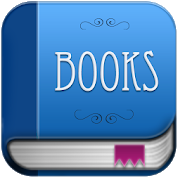Top 18 Apps Similar to All To PDF Converter
PDF Converter:Documents To PDF 1.20
PDF Converter is absolutely free for thosewhowant to convert Photos, Pictures, Contacts and Text Messages inPDFFiles.The features of complete version of PDF ConverterEasy and fast converting to PDF- Documents from iWorks and MS Office- Web pages- Emails and Email Attachments- Photos and Pictures- Clipboard content- Text Messages- Contacts- Dropbox contentShare PDFs- Via Dropbox- Using iTunes File Sharing- By EMail-WiFiFeatures:* Really attractive, super easy to use interface* Using "Open In..." approach, print files from many popularonlinestorages: Dropbox, MobileMe iDisk, Docs and other cloudstorageapplications.* Save the following document formats to PDF:Word, Excel, Powerpoint, Pages, Numbers, Keynote, RTF, RTFD,TXT,HTML, JPG, PNG.* Merge PDF docs into single PDF document.* Mail out documents as email attachments
* Send files to iBook, GoodReader, PDF Reader.* WiFi file transfer (Browser or Webdav clients).* Drive* Box* Dropbox
Web to PDF Converter 2.0.0.1
Note: Web to PDF Converter by UC Browser isanadd-on of UC Browser, and UC Browser must be installed to use it.Convert webpages to PDF files and access it anytime! Web toPDFConverter helps you to convert webpages to PDF files, and youcanshare or view your PDF files anytime offline.How To Use:1. Open a webpage.2. Click “Web to PDF” icon.3. Confirm the file name and path.4. Click to download.5. Find the webpage in PDF format in download manager.Other popular add-ons by UC Browser:• Photo Uploader for Facebook• Gestures by UC Browser• Translator by UC Browser• Unzip by UC Browser• QR Code Generator - UC Browser• Private Bookmarks - UC Browser• Auto Reload by UC Browser• Save page by UC Browser• Speed Mode by UC Browser• Auto Pager by UC Browser• Adblock by UC Browser• Screen Shot by UC Browser• Clipboard by UC Browser• QR Scanner by UC Browser• Share by UC Browser• and more!Important:• WEB to PDF by UC Browser is an add-on of UC Browser. For better experience, please download thelatestversion of UC Browser here.• UC Browser is a fast and smart browser that gives youexcellentbrowsing experience and helps to reduce data cost. UCBrowser iscurrently used by 400,000,000 users worldwide.
PDF Pocket Scanner (OCR)
Turn your device into powerful PDFcreatortool with OCR!This app creates multipage PDF files from images in your deviceorscanned by your camera.Use OCR (optical character recognition) on added pictures andyou’llget fully editable textEasiest way to digitize your invoices, receipts, notes oranythingelse you need in PDF.There are no hidden restrictions - you can create unlimitednumberof PDF files with as many pages as you like. All of thisisabsolutely free.Created PDF files can be send in email, put to cloudstorage(Dropbox, Google Drive, etc) or shared in any other wayyoulike.You can choose from several ISO page size for your document(e.g.A4, B5, Letter, Legal, Tabloid and more).By adding or scanning an image you create concept for PDF. Youcangenerate PDF from concept in any time. This app alsoprovidespossibility to save an incomplete concept and finish itlater (youneed to keep used images to open saved concept withoutany errors).If you want to edit PDF that you've generated, you canstill openits concept and change any page you want.With this app you can easily recognize text from yourpictures(OCR), and that allows you to edit individual text lines onpages.Unlike other apps with OCR, this PDF Scanner recognizes textandpositions it on the correct place. In addition, this appprovidesText Editor which you can use to:* Rewrite text from recognition. When editing, you’ll be able toseepart of the picture, where the line was.* Change size of text. You can alter size of all text on page innotime.* Position of the line on a page, if you don’t like where itisafter OCR.* Delete any text line on a page.You can choose from 18 different languages for OCR. If you pickthecorrect language, there is a much better chance forsuccessfulrecognition of text.PDF Scanner includes image editor which allows you tuchangeappearance of picture on page.- You can easily change image position, size (with or withoutaspectratio) or rotated it for perfect alignment.- Also provides application of color filters:Black&White,Grayscale and Brightness.- There is of course undo function, so you can go several stepsbackwithout any hassles.You don't have any PDF viewer app? No problem! PDF Scanneralsoincludes viewer for generated and other PDF files onyourdevice.If you got any question, request or you need help with PDFScanner,please, do contact us at info@dkapps.net.We will be very thankful if you send us your opinion on this apporif you leave us some nice ratings :)
Web to PDF Converter 2.81
Easily convert any Webpage/URL to PDF document. What you seeiswhatyou get! How to use: 1 - Enter the URL to preview thewebpagewiththe built-in browser. 2 - Convert it to PDF. Then it canopenthePDF file with any PDF viewer/editor on your device, or sendthePDFfile to email or any other app. The built-in file managercanhelpyou manage the generated PDF files. It can open, share,renameanddelete PDF file. So you do not have to install anyotherfilemanager app to manage those PDF files.
PDF Me Convert Website to PDF 1.3
Your On-The-Go Website to PDF converter is... URL toPDFConverterHTML to PDF Converter ---- PDF Me ---- •NOW SAVEYOURWEBPAGE TOPDF WITH JUST ONE CLICK ADVANCED SECTION IN THECURRENTVERSION MAYNOT WORK PROPERLY, PLEASE WAIT FOR THE NEXTUPDATE: "PDFMe" allowsyou to save • All kinds of websites • Linksof Webpages•Articles/Blogs from webpages • and many more toveryfamiliar".pdf" format for easy and efficient readingexperience,which istotally mobile that means you can carry allimportant stufffromwebsites and save them to phone for reading itobviously"NOINTERNET REQUIRED". FEATURES: • BROWSER: AFullyIntegratedBrowser. Just Click Download Button to Save theCurrentBrowsingPage as PDF in your phone for offline reading •LINK/URL:Paste theURL or Enter the URL and just one click your PDFwillgetdownloaded. • ADVANCED: In Advanced Section, in additionyoucanalso do following things: - Set the orientation of the Page-Setthe page size of the generated PDF - Make Grayscale ofWebpages.•SHARE: Share link/URL with PDF Me and get your PDFwithoutevenopening the app itself. You will have to paste link orusetheincluded browser to go to websites and save them as .PDF.Youwillneed a PDF Reader app for reading and viewing thePDFsdownloadedfrom the app. Save webpage offline
Web to PDF 1.4.2
'Web to PDF' creates PDF files from any Web page. - Youcanreadoffline later any generated PDF file. - You can sharesormanagegenerated PDF files, also. - Let use this app as awebbrowser andsave any page you like during viewing to a PDF file.-Aftercreating PDF file, you can open, shares (by Mail,MMS,Bluetooth,Google Drive, Facebook...), rename or delete them.How todo:---------- - 'Create' screen: + Enter any URL then clickon'open'icon + View, browse to any page you want. + Clickon'Generate'button, current page will be generated immediate. Waittofinish. -'Browse' screen: + Click to each item on list to opentheselectedfile + Long-click to each item on list to open,send,rename ordelete the selected file. Keyword: -------- - Web toPDF -URL toPDF - Web to book - Read web offline - Save web tophone,sdcard