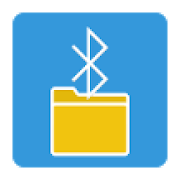Top 19 Apps Similar to Bluetooth SPP File Transferer
Bluetooth File Share 7.8.2
Use Bluetooth File Share application toSharePhotos, Videos, Music, Documents, Apps with your Friends andFamilyover Bluetooth. A Very Decent UI and High PerformanceApplicationWhich makes Sharing content very easy. File Explorer isalsoinclude so that you can manage files and folders stored inyourdevice.Enjoy.Share Files and folders stored on Clouds StorageviaBluetooth.Features1) High Performance2) Switch On Bluetooth from application3) Admin Bluetooth Connections4) Filters Photos, Videos, Music, Documents, Zip FilesandApps.5) Share via Bluetooth6) Share via Social Media Applications e.g Gmail, Facebooketc7) Back up Application and Share Apk via Bluetooth8) Support Google Drive, Dropbox.9) Share Contacts10) In Built Image Browser
Bluetooth Share File 1.0.1
Use your smartphone to browse, exploreandmanage files of any Bluetooth ready device, using FileTransferProfile (FTP) and Object Push Profile (OPP): you can alsoreceivefiles and send contacts!In a world of dozens of different operating systems, withmanydifferent file transfer standards and protocols, it'sstilldifficult to transfer files between them. With BluetoothShareFile, you have a flexible solution for any data exchangeneed.Bluetooth Share File transfers anything you want, fromdocuments,music, pictures, to videos and apps, in an instant witha few taps.Besides connection and transfer between AndroiddevicesHigh PerformanceNo network restriction. Share files whenever & wherever!No USB! No data usage! No internet needed!Switch On Bluetooth from applicationAdmin Bluetooth ConnectionsTransfers everything - Photos, Videos, Music, Documents, ZipFilesand Apps.Extremely fast - imagine sending your party video to friendsinseconds!Share via BluetoothShare via Social Media Applications e.g Gmail, Facebook etcBack up Application and Share Apk via BluetoothSupport Google Drive, Dropbox.Share ContactsIn Built Image Browser
App Sender Bluetooth 1.2
App sender provides you with a simpleandconvenient way to transfrer for Android Apps. SimplyactivateBluetooth on your Android device and, of course, haveanotherAndroid device with Bluetooth as activpour transfrerapplicationsbetween two phonesFeatures:1 - Transfer Apps is simply and easily. Just Bleuthoot only,nocable, no installation of another program.2 - Share application installs on your phone with friendsusingBluetooth, Messaging, Email, Facebook, Gmail, Google Drive,DropoxWhatsApp and other social networks.3 - Other Application installdans a list with informationaboutthe application of every single Manire, with possibilitdetouninstall any unnecessary applications all in one click.4 - Search Option to search the installed applications* Give evaluations and comments, tell us what you like or donotlike, and tell us why?
Easy Bluetooth Share 1.1
Easy Bluetooth Share is easiest way tosharebetween two devices without using any data connection. Thisletsyou save you Data connection and easily share any contentwithother android devices.Easy Bluetooth Share is easy to use:1. Start Bluetooth Share app on the devices you want tosharefiles.2. Enable discovery and discover each other.3. Easily Share Photos, Files, Contacts between devices.Bluetooth share without any net connection. Easy way tosharebetween devices even when you have net connection.Want to Swap Contacts? Easy Bluetooth Share enablescontactsharing between devices.
Medieval Licensing System 1.20
This program will remove advertisingfrom**ALL** the applications developed by "MedievalSoftware",currently composed by:- CASTLE File Manager (version 0.50 ALPHA or above)- Bluetooth File Transfer (version 5.30 or above)- Dual File Manager XT (version 1.50 or above)NOTE - it will remove advertising also from brandnewapplications released in the FUTURE!
Bluetooth spp tools pro 0.16
The softwarefortheBluetoothclientcommunication tools (ie: Bluetoothslavemode),Bluetoothserialcommunication can be tested. Can connectaBluetoothMCU andPCserial port.Support android 4.0+ version of the system.Hardware1.Serial Port Bluetooth Module( TTL )2.Arduino Microcontroller Board3.MCU serial communication4.Can search for Bluetooth low energy devices (nothing more)Software features:1. Search for Bluetooth devices, and displaystheclassandRSSI(signal strength);2. The use of serial communication, receiving andsendingdata;3. Can be set to ASCII and HEX input and output mode;4. The data results can be saved totheSDcard(/sdcard/Bluetoothspppro/...).5. Can search for Bluetooth low energy devices (nothing more)This tool three modules:1. Byte stream mode: the basic input-output model;2. Keyboard mode: Can customize the outputvalueof12buttons;Eachbutton has three states(respectively:Down|Long-press| Up), eachstate can send commands event.3. Command Line: Set thecommandterminatorforcommunicationdebugging.If the connected Bluetooth device is notpaired,thesystemwillautomatically prompt you forpairing.Bluetoothpairingissuccessful, try to connect again.This can only connect Bluetoothserialmoduledevices,Bluetoothdevices are generally usedforMCUserialcommunication.System using the Bluetooth pairingmeans:[menu->Settings->Wireless and Network ->BluetoothSettings], opentheBluetoothfeature, and to search forBluetoothdevices topair,paired with adevice only once.System Configuration (includes keyboardmodebuttonsettings)filecan be found in the SD card Bluetoothsppprodirectory. Youcan backup the configuration file, orcopytheconfiguration fileto anotherterminal equipment,coveringhisprofile to completerecovery.Special cases:Non-normal end of the Bluetooth function, may lead tonotbeabletoconnect Bluetooth devices such as this isthecase,pleaserestartthe phone can often return to normal.Contact the author (Welcome to AC):WeiBo: http://weibo.com/hzjerryEmail: lijian@gmail.comKeywords:Bluetooth, communication, MCU ,industrialcontrol,serialAssistant,Arduino, Robot Control, TTLdebugging
Bluetooth SPP Test 1.0
A small app to test Bluetooth SPP mode transmission.It sends the device's acceleration and orientation data asASCIItext, separated by semicolon and line terminated by \r\n.It has been tested with Putty and LabVIEW using 8N1, 9600bps,software flow control.Source code is available at https://github.com/sunsided/android-bluetoothspp
Bluetooth Explorer Lite 3.2
Why pick Bluetooth File Explorer?Because you get a bluetooth file manager, a local file manager andabluetooth file transfer app. All for the price of one. Plus ithasan ftp bluetooth activity log. Read below to know when thismightcome handy.Fruitmobile 'Bluetooth Explorer' supports OBEX FTP that letsyoubrowse another device via bluetooth. You cancreate/deletefiles/folders on the remote device plus transfer anyfiles or appsvia bluetooth. That's not all. It comes with abuilt-in local filemanager.This is an Ad supported version.No Root required. Location permission is for finding devicesinAndroid Marshmallow.Features:1. Send or receive files via bluetooth2. Transfer and install apps3. View shared files/folders4. Create/Delete folders/files5. Local browser to view and share files on your device via emailorother options.6. View log of all FTP transcations done. (Special feature)This is really handy. See below for 2 scenarios.(No more wondering where you downloaded the file to yesterdayorwhat your friend downloaded or uploaded to your device whenyouauthorized that connection.)For more details on this app with screenshots go to:http://www.bluetoothtransfer.com/Questions, Suggestions, Feature requests? mail usatsupport@fruitmobile.comFAQ-------1. How to transfer file using Bluetooth File Explorer ?See below for complete explanation with screenshots on how todobluetooth file transfer.http://www.bluetoothtransfer.com/how_to_transfer_via_bt.htmlPermissions other than bluetooth & location are used forAddisplay. Paid version needs only bluetooth permissions&location. Location permission is needed from Android 6.0onwards tofind other bluetooth devices.
File Manager 1.0
File Manager, an easy file manager designed by SandStudio, helpsyoubrowse and manage your files on Android devices. It’sincrediblylight, simple and straight forward.★Features★1. Browse files on SD card (support hidden files display).2. Cut, copy, paste or create new folders to organizeyourfiles.3. Sort files by name, size, date and type.4. Fast files sharing via Bluetooth.5. Cool apps recommendation to help you meet with moreamazingapps.Other amazing apps developed by SandStudio: AirDroid, AppManager,Task Manager, Device Info.
T Share-Best File Transfer App 1.6.0.1068
Let's save some traffic/data.To transfer file, cable, data, Bluetooth are no longer needed!TShare gives you another solution.T Share is a free, fast file transfer app across Android, PCandiOS. It’s your best choice to share app, media andfile.★Super Fast 200 times fast as Bluetooth. Enjoy up to 20MB/sfile share.★No Limitation Share file whatever and whenever you want.Nolimit for file type or size. No matter to share app, video,music,or picture, no matter how big, T Share can complete the fileshareas fast as possible.★No Connection T Share doesn’t rely on Wifi, dataevensignal. To share app, file, nothing is needed.★Safe Besides fast, T Share provides secure, personalfiletransfer and chat. There is no connection to any server, sodon’tworry about your privacy.★Multi-platform Phone to phone, phone to PC/IOS, AndroidtoAndroid, Android to IOS. Enjoy super fast file transfer withnoclient.Forget about USB cable, Bluetooth or WiFi. T Share is now yourbestchoice for file transfer.Contact Us:Facebook: https://goo.gl/uYhfCjGoogle+: https://goo.gl/2Tb1KlEmail: tshare.app@gmail.comOfficial Website: http://www.tshareapps.comAd Support: https://m.facebook.com/ads/ad_choices
APK Trade - Bluetooth App Send 1.6
FREE VERSION ---------------------- New Social Music App -GroupPlayfor SoundCloud 5 star rating + good comment + joiningthegroup = adfree version for you! Join the community:APKTradecommunity MainFunctions: APK Share/Bluetooth App Sendcalculatesthe total numberof installed apps on a device anddisplays them inalphabeticalorder. Simply pick and choose the appsyou would liketo send oruninstall. App information is availableupon clicking alist tab.★Key Features: ►App Manager: Through thisapp, you willfind analphabetized list of all your installed appsin your phone.It makesit easy to share and uninstall selectedapps. ►FastSharing: Quicklyshare your apps with your friends witha directAPK (App's fullpackage). ►Supports any Share Method:Anypre-installed applicationssharing methods can be used toshareyour apps, for example you canshare by Email, Messages,Bluetooth,Dropbox etc.. ►Multi-AppSharing: Allows the user toshare multipleapps at one time forefficiency. ►App Deleting:. Theuser is giventhe capability touninstall an app fast. ★High-Lights:►App-Info:.Nice details such asinstallation date and installedsize areavailable upon touching ofthe listed app tabs.►SmoothUser-Interface:. The interface andlayout has been optimizedforefficient smooth scrolling. Detailssuch as total apps andselectedapps are displayed in the eyecatching title bar.►Requiredpermissions: VIBRATE - more userinteractive buttonoperationsINTERNET - Sharing apps with aninternet source of yourchoosingACCESS_NETWORK_STATE - GoogleAnalytics as beenimplemented►Languages Supported: All localssupported sinceversion2.3►Contact me: Bugs and other issues will bepresent inthisapplication. Instead of rating 1 star please send meyourproblemregarding any app issues and i will do my best to fixthem.
Bluetooth SPP 1.991
The software for the Bluetoothclientcommunication tools (ie: Bluetooth slave mode), Bluetoothserialcommunication can be tested. Can connect a Bluetooth MCU andPCserial port.Hardware1.Serial Port Bluetooth Module( TTL )2.Arduino Microcontroller BoardSoftware features:1. Search for Bluetooth devices, and displays the class andRSSI(signal strength).2. The use of serial communication, receiving and sendingdata3. can be set to ASCII and HEX input and output mode4. The data results can be saved to theSDcard(/sdcard/BluetoothSPP/...)This tool three modules:1. Normal mode: the basic input-output model2. Keyboard mode: You can customize the output value of ninebuttonsand control keys Duplicate excitation frequency.3. Command Line: Set the command terminator forcommunicationdebugging.Keywords:Bluetooth communication, Bluetooth communication,MCUcommunications, serial communications, industrial control,serialAssistant
WiFi File Transfer for Phone TapPouch
* TapPouch allows you to directlytransferunlimited files and folders to your friend's phone thatisconnected to the same WiFi network.* No log-in, no ftp/ip address needed for directfiles/folderstransfer.* Easy browsing & quick file search: audio, photo, videoanddocument folders directly.* Handy file manager functions to handle tons of files withdetailedview.* To send unlimited files or folders to your friend, justselectthem from media or folder categories and tap 'share' button,whichgenerates one-time-only-use 6-digit "Share Key" onyourphone.* To get files from your friend, just check thatnewly-generated6-digit 'Share Key' on his/her phone, and enter thatnumber in yourTapPouch phone screen. That simple!* Easy browsing & quick file search: audio, photo, videoanddocument folders directly.* Handy file manager functions to handle tons of files withdetailedview.**TapPouch features:1. All-in-one Contents Share & Manage Function- You can share whatever you have on your smartphone withoutanysize limit, while managing thousands of files simple &quick.Once you experience WiFi File Share Master, TapPouch, youdon’thave to bother yourself with any othercomplicatedapplication.2. Phone-to-Phone WiFi Real Time File Sharing- Simply share what you have on your smartphone with friends,familyand colleagues in the same WiFi zone! No need to key in anyftp orip address any more!3. Multi-File Transfer Without Repetitive Selecting Action- Tired of sharing files one-by-one only? You can directlytransferany size of file bunch into your friend's smartphone. Let'sbesimple & fun to share!4. Quick Contents Search with Fast File Display &FolderGrouping- Lost in your folder with hundreds of music files? WithTapPouch,all you have to do is browse through different view pagewith onlya few scrolls!5. Easy-to-Use & Powerful-to-Execute File Manager- TapPouch is an all-in-one file management gadget for everyuserlevels. Just tap your phone and enjoy what you have onyoursmartphone right now!6. One-Time-Only Key Generating Privacy Protection- Don't worry about your privacy! TapPouch generatesaone-time-use-only 'Share Key' for each sharing event. Simplykey-ina unique 'Share Key' shown on a friend's phone to sharedozens offiles or folders with one tap only!