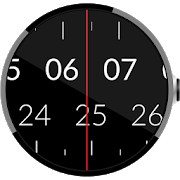الوصف
App Information Classic Watch face - YOSASH
- App NameClassic Watch face - YOSASH
- اسم الحزمةcom.watchface.txifpw_ClassyModernWatch
- UpdatedJul 14, 2022
- الحجمUndefined
- إصدار الأندرويد المطلوبAndroid
- الإصدار1.0.8
- المطورYosash
- عدد مرات التثبيت-
- Priceمجاناً
- الفئة
- المطورAl Nada neighborhood, El Shorouk City, Cairo, Egypt
- Google Play Link
Similar Apps عرض المزيد...
Roto 360 Watch Face APK
Check out our latest watch face - Radiihttps://goo.gl/fC8a4iRoto 360A beautiful rotating dial watch face for your smart watch.Putting the minutes on a dial solves a simple problem, we broughthour and minute together, yet retaining the classic analog look ofa watch.To select the watch face, press and hold the home screen of yoursmart watch.Displays Date, Day and Time - all glanceable8 color themes.Android wear smart watch requiredCompatible with:• Moto 360• Samsung Gear Live• LG G Watch R• LG G Watch• Asus Zen watch• Sony Smartwatch 3or any wearable running Android WearAlso check out our other watch faces• Tymometer• Time Tuner• Roto GearsCreated byGaurav Singh &Krishna Prajapati
Daring Graphite HD Watch Face APK
This completely customizable interactive HDAndroid Wear Watch Face and Clock Widget brings a classicelegance to your wrist and Launcher. Features include customcomplications, battery levels, weather conditions, Google Fit stepcounter, color picker & date information. A settings app willalso be installed on your mobile device to configure the watch facefor any look you desire. Select any color and create a completelycustom look for yourself! Don't have an Android Wear watch? NoProblem! You can use the clock widget on your launcher!💡IMPORTANT - Not compatible with Samsung Smart Watches that useTizen or smartwatches with other operating systems than AndroidWear. Please also note that as this is an HD watch face, the fileis a bit larger and can take up to 5 minutes to transfer to yourwatch. This is normal.★Basic Features★✔ Launcher Clock Widget (No second hand due to batteryconsumption)✔ Customizable digital & or analog clock✔ Interactive Actions (Digital, Date)✔ Time zone selection✔ Custom date format picker✔ Smooth second hand✔ 24-Hour✔ Burn-In protection✔ Square Compatible★Premium Features★✔ Animated✔ Custom Complications (Android Wear 2.0)✔ Screen Modes (Normal, Always Ambient, Always On)✔ Screen on Time selection✔ Interactive Actions (Weather, Step Counter)✔ Peek card size selector✔ Ambient modes selector✔ Screen on-time selector✔ Color picker to select any color you like for the background,clock hands, text, & numbers✔ Save personal color themes (long press to delete theme)✔ Clock numbers toggle✔ Watch battery status✔ Phone battery status (When connected to an Android Phone)✔ Current date✔ Google Fit Step Counter✔ Weather conditions (Yahoo Weather & OpenWeatherMap) (Whenconnected to an Android Phone)★Translations★✔ English✔ Chinese✔ Czech✔ Dutch✔ French✔ German✔ Italian✔ Japanese✔ Korean✔ Russian✔ Spanish★How to install★Watch Face - Once you have installed from the Play store,you may be asked to grant permissions to the app on your phone - besure to approve all permissions. Once the app has installed on yourphone, it may take 5-10 minutes to transfer over to you watch andthe Android Wear app. Please be patient. Once installed, simplylong press on your watch face to bring up the selection menu, orselect this watchface from the Android Wear app. Use theaccompanying settings app to configure the settings andoptionsWidget - Depending on what launcher you are using, you caneither long press on your launcher to place a widget, or selectthis widget from the App Drawer -> Widgets list. Customize andchange the widget settings with the accompanying App.If you have any problems at all, please send me an email beforeleaving a negative review - I will do my best to fix the issue assoon as possible.★Trouble Shooting★http://goo.gl/MXpdWwStay tuned for more watch faces to come!★Google+ Community★https://goo.gl/IF2OX9
Black Classic Watch Face 1.64 APK
Black Classic Watch Face has a classic lookand is build for using every day, it simplified many use cases suchas launching programs, setting brightness and listeningmusic.Application is absolutely free and it has core options, but you canpurchase PREMIUM version with a lot of features and options.FREE version includes:★ Choosing from solid or gradient background color★ Own launcher★ Own remote music control★ Ability to change screen brightness from launcher★ Weather forecast for current day★ Detailed informations of watch battery and phone battery★ Google Fit data for current dayPREMIUM version includes:★ All features from FREE version★ 8 background colors★ Weather forecast for upcoming hours and days★ Detailed Google Fit data for current day and last 7 days★ Set two shortcuts with predefined views or actions★ Choosing from three clock dial types★ Choosing from three hand color types (Black, White, Accent)★ Choosing from four batery indicator types★ Choosing from three Google Fit indicator types★ Set smooth seconds★ Ability to change Keep watches screen awake interval★ Ability to change Weather update interval★ Ability to change Weather providerConfiguration in companion application contains:★ Time and date format according to phone settings (12/24)★ Enable touch feedback★ Ability to set Grayscale Ambient mode for OLED displays★ Show/Hide Battery indicator★ Show/Hide Google Fit indicator★ Show/Hide Weather indicator★ Ability to change temperature units★ Ability to change wind speed units★ Information about last weather updateThe HuskyDEV Black Classic Watch Face works great with squared andround watches.Make sure your watch has the Android Wear System 5.0 or higherversion.Compatible with:✔ Moto 360✔ Moto 360 2nd generation✔ LG G Watch R✔ LG G Watch✔ Sony Smartwatch 3✔ Samsung Gear Live✔ Asus ZenWatch✔ LG Watch Urbane✔ Huawei Watch W1✔ TAG Heuer ConnectedFor using Google Fit data in Black Classic Watch Face, you mustconfirm dialog on start, that application can read data from yourphone.Common synchronization problem solution:If the Application does not appear on your watch please do thefollowing:- uninstall the face application from phone- disconnect watch from phone- restart watch- connect watch and phone again- install Black Classic Watch Face once again
Classic One Wear Watch Face APK
Classic One Watch Face for Android Wear!!! NOT FOR SAMSUNG GEAR S2 NOR GEAR S3 !! (running TizenOS)You can find the GEAR S2/S3 version in the Samsung Galaxy AppsStore (search "THEMA")This classic watch shows the basics of what a watch should display: hour & day.★ InstallationThis watch face will be installed automatically from your phonepaired.If it doesn't show up please go to the Android Wear App >Settings and Resync all apps.Once installed, you can select the watch face from the Android WearApp.Or long tap on the current watch face screen : watch face selectorscreen will open.★ SettingsThis watch face allows you to choose your favorite background color(15 availables).Settings are available in both watch and android wear companion(settings in the watch face selector).★ More watch facesVisit my watch faces collection for Android Wear on the Play Storeat https://goo.gl/CRzXbS** If you have any issues or questions, fill free to contact me byemail (English or French language) before giving a bad rating.Thanks!/!\ Your watch should be up to date, with Lolipop (Android 5.0)/!\Website: http://www.themaapps.com/Youtube: https://youtube.com/ThomasHemetriTwitter: https://twitter.com/ThomasHemetriG+: https://plus.google.com/+ThomasHemetri