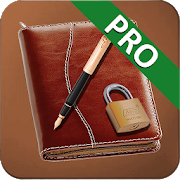Tambucho ئاپەکان
Screen Notes 1.2.7
Screen Notes is an Widget to put post-it noteson any screen of your device.·Screen Notes is a Widget to put post-it notes on any screen of yourdevice. You can create as many notes as you want, with differentcolors, different font sizes, and you can also set alarms for eachof the notes so you do not forget them.·features:·- Choose from 15 different colors, images, and photos for thebackground.- Customize font size for each note.- Set alarm in every note.- Send notes by email.- Share notes on social networks.·
FlightStrip 2.1.3
Flight Strip is basic electronic flightprogress strip handling system for Network-based flight FSDserver·A flight progress strip is a small strip of paper used to track aflight in air traffic control (ATC).·Compatible with VATSIM, AIRHISPANIA or another customizable flightnetwork.·Three bays with unlimited Strips:- Departure bay.- En Route bay.- Arrival bay.·Strip Data:- Callsign.- Pilot name.- Aircraft type.- Aircraft speed.- Transponder code.- Departure airport.- Destination airport.- Alternate airport.- Flight rules.- Flight plan.- Remarks.- Assigned altitude.- ATC annotations.·The Strips can be ordered, change the background color, andtransferred from one bay to another.·By default the background colors of the strips are:·- Departure bay: - VFR traffic blue. - IFR traffic yellow.- En Route bay: - VFR traffic blue. - IFR par traffic yellow. - IFRood traffic green.- Arrival bay: - VFR traffic blue. - IFR traffic green.- Traffic without flight plan, white.·If you need information to connect to other networks flight, pleasecontact the developer.
PA28R 200 Arrow II Checklist 1.0.0
Checklist for Private Pilots are expertlydesigned and written procedures specifically for Piper aircraft.You can also create your own checklist for your own aircraft ormodify existing ones.·Aircraft preloaded checklist:·- Piper Arrow II PA28R 200·Procedures covered for each aircraft include:.- Terminology.- Limitations.- Normal Procedures.- Emergency Procedures.- Private Notes.Piper's Checklist feature:·- Beautifully designed checklist sections.- Subsections keep checklists short and easy to use.- Always remembers where you left off, even on differentchecklists.- Edit, add, delete and reorder checklist items.- Vertical and horizontal layouts on Tablets.- Each model is customizable.- You can create new model.
PA28R 180 Arrow Checklist 1.0.0
Checklist for Private Pilots are expertlydesigned and written procedures specifically for Piper aircraft.You can also create your own checklist for your own aircraft ormodify existing ones.·Aircraft preloaded checklist:·- Piper Arrow PA28R 180·Procedures covered for each aircraft include:.- Terminology.- Limitations.- Normal Procedures.- Emergency Procedures.- Private Notes.Piper's Checklist feature:·- Beautifully designed checklist sections.- Subsections keep checklists short and easy to use.- Always remembers where you left off, even on differentchecklists.- Edit, add, delete and reorder checklist items.- Vertical and horizontal layouts on Tablets.- Each model is customizable.- You can create new model.
FlightStrip Trial 2.1.3
Flight Strip is basic electronicflightprogress strip handling system for Network-based flightFSDserver·A flight progress strip is a small strip of paper used to trackaflight in air traffic control (ATC).·Compatible with VATSIM, AIRHISPANIA or another customizableflightnetwork.·Three bays with unlimited Strips:- Departure bay.- En Route bay.- Arrival bay.·Strip Data:- Callsign.- Pilot name.- Aircraft type.- Aircraft speed.- Transponder code.- Departure airport.- Destination airport.- Alternate airport.- Flight rules.- Flight plan.- Remarks.- Assigned altitude.- ATC annotations.·The Strips can be ordered, change the background color,andtransferred from one bay to another.·By default the background colors of the strips are:·- Departure bay: - VFR traffic blue. - IFR traffic yellow.- En Route bay: - VFR traffic blue. - IFR par traffic yellow. -IFRood traffic green.- Arrival bay: - VFR traffic blue. - IFR traffic green.- Traffic without flight plan, white.·If you need information to connect to other networks flight,pleasecontact the developer.
PA28 181 Archer III Checklist 1.0.0
Checklist for Private Pilots areexpertlydesigned and written procedures specifically for Piperaircraft.You can also create your own checklist for your ownaircraft ormodify existing ones.·Aircraft preloaded checklist:·- Piper Archer III PA28 181·Procedures covered for each aircraft include:.- Terminology.- Limitations.- Normal Procedures.- Emergency Procedures.- Private Notes.Piper's Checklist feature:·- Beautifully designed checklist sections.- Subsections keep checklists short and easy to use.- Always remembers where you left off, even ondifferentchecklists.- Edit, add, delete and reorder checklist items.- Vertical and horizontal layouts on Tablets.- Each model is customizable.- You can create new model.
Screen Notes Trial 1.2.7
Screen Notes is an Widget to put post-itnoteson any screen of your device.·Screen Notes is an Widget to put post-it notes on any screen ofyourdevice.·Screen Notes is a Widget to put post-it notes on any screen ofyourdevice. You can create as many notes as you want, withdifferentcolors, different font sizes, and you can also set alarmsfor eachof the notes so you do not forget them.·features:·- Choose from 15 different colors, images, and photos forthebackground.- Customize font size for each note.- Set alarm in every note.- Send notes by email.- Share notes on social networks.·**limited trials version**
PA28 181 Archer II Checklist 1.0.0
Checklist for Private Pilots areexpertlydesigned and written procedures specifically for Piperaircraft.You can also create your own checklist for your ownaircraft ormodify existing ones.·Aircraft preloaded checklist:·- Piper Archer II PA28 181·Procedures covered for each aircraft include:.- Terminology.- Limitations.- Normal Procedures.- Emergency Procedures.- Private Notes.Piper's Checklist feature:·- Beautifully designed checklist sections.- Subsections keep checklists short and easy to use.- Always remembers where you left off, even ondifferentchecklists.- Edit, add, delete and reorder checklist items.- Vertical and horizontal layouts on Tablets.- Each model is customizable.- You can create new model.
CrazyWorm 1.0.1
Guide the CrazyWorm through the screens andgetthe highest score.·- Guide the head of the crazy worm using the buttons or gesturesonthe screen.- Collect the missing pieces until completing the crazy worm.- Collect the bonus pieces to obtain a higher score andextralives.- To finish a level and start a new one go to one ofthegates.- Share your score with other players in the Hall of Fame.- You can play up to 30 different levels in 5differentworlds.- In each different world the speed of the crazy worm willbeincreased.- You will be able to save your game to continueplayinglater.- Access the menu of options by pressing the back button ofyourdevice.·Note: when playing a saved game you will not have the optiontoshare your score in the Hall of Fame.
FsRadioPanel Pro 4.5.4 (98) PRO
FsRadioPanel allows you to connect your Android device with MSflight simulator (FS9/FSX/FSX-SE/P3D/MFS2020). · Include thefollowing devices: · - RADIOS: Com1/Com2, Nav1/Nav2, Adf,Transponder, Timer. - HSI: Horizontal situation indicator - PFD:Primary Flight Display. - FGP: Flight Guidance Panel. - MAP: MovingMap with flight plan. - GFP: Gps Flight Planner. - ELC: ElectricPanel. · This products comes with an AIRAC cycle 1513 v2 Navigraphdatabase which has all the information you need to create a flightplan. But if you want to keep your database up to date you willneed a subscription from Navigraph.(http://www.navigraph.com/FmsDataManualInstall.aspx) · ATTENTION:You need to download the server program four your pc to connect tothe simulator. http://www.tambucho.es/android/fic/FsPanelServer.zip· DETAILED MANUAL:http://www.tambucho.es/android/fic/FsRadioPanel.pdf · Compatiblewith: - FsVFRMaphttps://play.google.com/store/apps/details?id=com.tambucho.fsVfrMap- FsPfdPanelhttps://play.google.com/store/apps/details?id=com.tambucho.FsPfdPanel- FsC172Panelhttps://play.google.com/store/apps/details?d=com.tambucho.fsc172panel- FsC177Panelhttps://play.google.com/store/apps/details?d=com.tambucho.fsc177panel· There is also a demo version that you can test to verify properoperation before purchase.