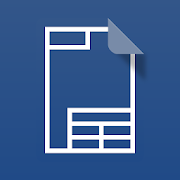Top 50 Apps Similar to Cutter - Cutting optimizer
SketchCut PRO - Fast Cutting 3.9.45
This app takes into account the specific characteristicsofcuttingsheet materials (laminates, MDF, plywood,glass,plastic,chipboard, etc.) either manually or on a cuttingmachine.Thefollowing functions are available in the app: ●THREEdifferentalgorithms for calculating and optimizing cuttingchartsto helpyou choose the best cutting option ● Threemeasurementsystems(metric, inches in decimals, and inches infractions) andeasyconversion from one to another ● Select andchangecuttingparameters (sheet size, cutting width, space at theedge ofthesheet, etc.) ● Automatically cut sheets and remnantsinaccordancewith selected parameters ● Built-in cutting charteditorso you cancut your way ● Cut non-standard panels (scraps,remnants,etc.) ●Automatically calculate the area of sheets, parts,andscraps,cutting length, and edge length ● Built-incuttingfunctionality:you can cut, mark completed parts, and viewcuttingcharts on yourAndroid device (we recommend using atablet—the appruns stablyeven on inexpensive devices) ● Export yourfinished workto a PDFfile for printing ● Indicate edge length onparts (twotypes ofedges) ● Grooves on parts ● Order information(order,material,order date, completion date, etc.) ● Save a list ofpartsandparameters on your Android device
Photo Measures 1.29
Photo Measures is the best and easiest waytosave measures on your own photos on Android.Architectural Digest - "Very useful when shopping or meetingwithcontractors"Tuaw.com - "It's perfect for your own work around the house, andishandy for creating plans to bring to a contractor."AppSafari Rating: ★★★★★ - "So incredibly convenient"Recommended by many reference magazines, websites and blogsallaround the world: Architectural Digest, Tuaw.com, This OldHouse,AppOfTheDay.com, AppSafari.com, AppGefahren.de, etc...◆◆◆◆◆Constructing a house? Engineering a new project? Moving to anewplace?Take some photos and note down the dimensions on the photostoremember the exact layout, and to make sure that everythingwillfit easily.Need to keep in mind the exact dimensions of an object? Justtakea photo and quickly write them on it.Are you decorating? Want to buy a new frame or a newfurniturebut not sure it will fit?No problem since you can have all your house dimensions alwayswithyou!◆◆◆◆◆You are a real estate agent?A contractor?An engineer?A designer?Working in the construction industry?Someone who wants to keep his house's measure easilyaccessible?Whenever you need to save dimensions, sizes, angles or writedowna detail you need to remember, Photo Measures will help you tobemore efficient and more accurate.◆◆◆◆◆Photo Measures helps you to:✓ Take a photo and directly draw measures on it✓ Zoom into and out of your photo when you need moreprecision✓ Edit your measures with a very intuitive interface✓ Quickly add text as comments when measures are not enough✓ Native support for angles✓ Save your measures in imperial or metric units✓ Easily organize your photos by category✓ Export your dimensions in high resolution✓ Export as PDF or JPG✓ Import photos of any size and aspect ratioKeep posted, a lot of new features are planned for thenextversions!
Particle Board Furniture PRO 1.13
Do you want to :- Make your furniture without professional knowledge?- Select size in inches or mm?- Quickly create a detailed plan on how to build furniture?- Find out how much material you need and estimate theapproximatecost?- Have all the necessary information on your phone or tablet?Yes? Then this app will help you!In the PRO version you can :- Edit the settings, which includes: the thickness of thechipboard,the wall depth, the facades clearance, and the socleheight;-Keep all of the pieces of furniture, with the ability to editanddelete.The application is designed for home and professionals.Several types of furniture are included:- A box with one and two-doors;- A box with a socket and one or two-doors;- A standard table;- A computer table.Select a furniture, using the paging function.Then enter the external dimensions of the product and quantityofshelves.Review the calculation of the products and materials.Results can be downloaded to a csv (spreadsheet) file or senttoemail, for example, to a sawyer company.Your payment will be used for improvement of the application.Thankyou!
Fabricators Handbook
Sheet metal pattern development toolsforcones, segmental bends, set on pipes.Plus flange/ tube tables, various calculators and more.This could be the most useful tool in your toolbox.As a fabricator of 45+ years, the last 30 or so as theworkshopmanager, I have constantly used trigonometry etc. tocalculatecones, segmental bends and much more. Nowadays I amconstantlyasked by the fabricators to calculate developed lengthsetc. tosave them the time and effort of laying it out. I havedevelopedthis app so that they can do it for themselves andtherefore save“MY TIME”.The Fabricators Handbook is a collection of apps useful totheexperienced fabricator and novice. Various pipe and conedevelopingapp for wraps and plate. Tables for flanges, tubeschedules, elbowsand tees, as well as metric and unc drilling /tapping sizes.Calculators include, Angle Calculators to enable thefabricator tolayout accurately small or large fabrications, PitchCalculator forPCD's and straight pitches, Diameter andCircumference calculatorfor working out the required developedlength for rolling and aBisecting Chord calculator that works outthe inside or outsideradius of an object using a straight edge anda ruler. How toexamples are available where needed.I hope that from your feedback/comments I will be able to addextrarelevant features and amendments in future editions.For details on how to use the apps in the handbook and tips,pleasevisit the Website http://fabricatorshandbook.simplesite.comorclick on the link l below.
biiCADo Touch Free for mobile 3.2.6
biiCADo Touch – Professional 2D CAD appforcreating DXF-drawingsbiiCADo Touch is a professional 2D CAD-application, optimizedforuse in mobile devices. The intuitive operation and a variety ofCADTools enable fast and efficient creation of technical drawingsinDXF format. Create PDF documents of your drawings and sendthemdirectly from biiCADo touch, to share them with others.This version of biiCADo Touch has the full functionality ofbiiCADoTouch Pro version with the following limitations:- Saving drawings is limited to max. 25 geometric elementsDemovideos can be found at:http://www.bast2i.com/support.htmlGeneral:• Create 2D CAD drawings• Drawing in Inch and metric units• Import / export of DXF documents via e-mail• Dropbox support (Pro version only)• Organize your DXF- and PDF-documents clearly inprojectfolders• Undo / Redo any number of timesSupported geometry elements which can be created and edited:• Point, Line• X-Line, Ray• Polyline, Rectangle, Polygon, Donut, Array• Arc, Circle, Ellipse, Elliptical Arc, Spline• Text, Multiline Text• Hatch, Solid• Create Block, insert Block, Block attributes• Inserting external DXF blocks.Dimensions• Horizontal, Vertical, Aligned• Radius, Diameter• Angular, Coordinates• Tolerance, Leader lines• center marksEdit Drawing:• Power Edit (Access to all element properties)• Grips• Delete, copy, move• Rotate, scale, mirror• Trim, extend• Chamfer, Fillet• OffsetSupported fonts:• txt, isocp, romanc, italic, greekcSupported hatch:• Ansi31, Ansi32, Ansi33, Ansi34• Ansi35, Ansi36, Ansi37, Ansi38• SolidTools for precise drawing:• Magnifier• Snaps• Ortho mode, grid view, grid snapSupported Presettings (add, delete, edit):• Layer, Linetype• Text style, dimension style, point style
DEWALT Tool Connect 2.10.3
Introducing DEWALT Tool Connect™ mobileapp.Our smart solution to receive alerts about, connect withandcontrol your Bluetooth® enabled DEWALT 20V MAX* batterieswhenpaired with a compatible smart-phone or tablet. Once connectedandwithin the Bluetooth® range, you can use the app toidentify,enable/disable, and check your battery’s diagnostics.CONNECT. CONTROL. ALERT™.- New Tool Added : 20V MAX Bluetooth®-enabled Large AreaLEDLight**:-> Remotely Turn On / Turn Off, Program Light withScheduledtimes, Powered by 20V MAX and FLEXVOLT™ batteries or withACextension cord.- Get Control Over Your Bluetooth®-enable DEWALTBatteries:-> Remotely monitor state of charge, enable or disableyourbattery packs. If you lend a battery pack, you can even controlhowlong the pack can be used.- Real-Time Battery Diagnostics:-> Diagnostics on the Tool Connect™ app allow you to determineifyour battery is too cold or too hot to operate properly. It canalsoalert you when the battery is finished charging, or in needofcharging.- Custom Notifications and Alerts-> If you lend your battery, the app’s lend feature willallowyou to set the battery to disable itself after a predeterminedtimeframe rendering the battery useless until it’s returned. Youcanalso create a “virtual fence” for your batteries atthejobsite.For information on Tool Connect™ and DEWALT’s 20V Max*Bluetooth®Batteries visit: http://toolconnect.dewalt.com/* - Maximum initial battery voltage (measured without aworkload)is 20 volts. Nominal voltage is 18.** This product is currently available only in NorthAmericanregion.
Windowmaker Measure 3.0.9
ALL YOUR PROJECTS IN YOUR POCKET Measure is capable of: •Measuring- Fill out dimensions, store photos, and add written oraudio notesto each item as you measure it. • QuotingPRO - Select aDesignStyle for your window or door and send a document directlyfromyour phone or tablet to the client or to your office forfurtherprocessing. • SpeedPRO - connect directly to your lasermeasure,remove repeated data entry, and send documents on the spot.Measureis purpose built for: • Builders or homeowners to request aquotefrom a window/door supplier. • Supplier sales representativestorecord estimated sizes for a quotation. • Supplier surveyorstorecord precise sizes to be used for manufacturing. HereatWindowmaker we have over 40 years of experience developingandsupplying software for window/door estimating andmanufacturing.This app is the product of that experience. Wewelcome feedback.Please get in touch with us atmeasure@windowmaker.com PRO –Subscribe to Windowmaker Measure PROto use this feature.
BITZER REFRIGERANT RULER 3.3.0
The BITZER REFRIGERANT RULER enables easy and fastdeterminationofrefrigerant data. The app contains allcommonrefrigerants,including key fluid properties, safetygroupinformation, globalwarming potential (GWP), ozonedepletionpotential (ODP), andinformation on choice of oil type forthecompressor. Furthermore,additional information onrefrigerants,links to relevant onlinedocuments and otherinformation aredisplayed (under "More..." inthe menu bar). The toolprovides anintuitive user interface foreasy andaccuratetemperature-to-pressure conversion, whileallowing easy useandswitching between different metric (SI) andimperial (IP)units(under "Settings"). // CURRENTLY AVAILABLEREFRIGERANTS // ▸The appcontains data and information on morethan 100 natural andsyntheticrefrigerants, which can also bepreselected by filterfunctions(under "Search"). ▸ For comparisonpurposes and also forpracticaluse in service and operation ofolder existing systems,informationon previously usedrefrigerants, which may have beenaffected byusage restrictions,are also provided. // MAIN FUNCTIONS// ▸ Searchfilters andfavourites: Under the navigation item"Search" or viapredetermined"Search filters" or manual entry in thetext field theappropriaterefrigerant can be found and, ifnecessary, added to thefavouritesby tapping the "star symbol". Witha simple touch on theselectedrefrigerant, the slider for thepressure-temperatureconversion isdisplayed. ▸ Ruler: By means of aslider, the valuesof pressure,dew and boiling (bubble) temperatures(temperatureglide resultingfrom the difference) for the selectedrefrigerantcan bedetermined. Pressure and temperature values canalso beenteredmanually - either by tapping on the respective fieldor viathesymbol "123". When installing the app overpressurevaluesarepreset. With this setting, the atmospheric pressure canbeenteredeither manually on the upper ruler or via the"barometersymbol" tocorrect the pressure values. A change toabsolutepressure valuesis possible under "Settings", theatmosphericpressure correctionis then inactive. Further function:By tappingon the refrigerantname, direct access to "Search"(refrigerant listand searchfilters) is also possible. ▸ Settings:Under this menuallimportant parameters for the determination oftheatmosphericpressure as well as for temperature and pressurevaluescan beadjusted. Other functions allow for a change todefaultsettingsand a repeated display of the “Tutorials” in therulerview. ▸Automatic Barometer: The app offers the possibilitytodeterminethe current altitude above sea level and/or theactualatmosphericpressure to correct the corresponding dew andbubbletemperaturesin case of overpressure settings. Depending ontheconfiguration,the analysis for the location in questionisoptionally carried outautomatically via GPS or barometer ifthecorresponding terminalhas the aforementioned sensors.Manuallyentering the atmosphericpressure or correction is possibleasdescribed under “Slidercontrol”. ▸ Temperature /pressure:Temperature and pressure unitscan be freely selected andcombined,if necessary, a mix of SI andIP units is possible as well.Foroverpressure (or negativepressure) bar (g) or psig / inHg canbeselected. In the Settingpsig / inHg displays theoverpressurevalues in "psig" and thenegative pressure values in"negative inHg"(e.g., -7.5 inHg). ▸Further information onrefrigerants: Generaland additionalinformation can be found underthe information symbol"i" in theheader next to the refrigerantname. These include, forexample,GWP and ODP values for therefrigerants, safety group,chemicalcomposition or components inmixtures, CAS number,molecularweight, triple and boiling (bubble)points, criticaltemperature,critical pressure and information onthe type of oilfor thecompressor.
Building calculations 2.2.6
Building calculations allows you to calculate the quantitiesofyourwork. - Calculation amount of concrete for a slab-Calculation ofquantity of cinder block - Calculation ofmortarmixtures - Volumecalculation - Calculation for ceilings-Calculation for thepartitions - Calculation for insulatinglinings- Calculation ofalveolar partitions - Calculation of plastertilepartitions -Calculation of placomurated dubbing - Calculationofquantity ofpaint - Calculation of quantity for tiling-Calculation of thewallpaper Application in French,English,Spanish, Italian, Arabic,Portuguese and Russian
Makers Playground 3.45
Get connected to an exclusive community of DIYers and makers,andwoodworking YouTube sensation Izzy Swan! Makers Playground isthecommunity you've been waiting for: an online community createdbymakers for makers! • Share ideas • Lots of Free Plans for yournextproject • Tool discounts • Compete in projectbuild-offcompetitions • Watch Live Streams from Izzy Swan • Connectwithother makers • Get behind-the-scenes content from IzzySwan’sworkshop • Get access to exclusive workshops and projectsworkingwith Izzy Swan! Whether you're a new DIYer wondering whichcircularsaw you should buy or you're an experienced maker with afull shop,the community of makers is waiting to connect with you.
Metal Weight Calculator 104
Standard Hot rolled steel section None standardsectionsAdvancedsearch system Calculates weight / VAT / price.Createproject listfor a selected items for complete estimationAdd/editany type ofmetal and its density. Favorite list and projectlistfor fullestimation Universal measure units: Metric(mm/cm/m/kg)Imperial(inch/feet/lbs.). No need internet (workoffline ) Nobackgroundprocesses. Fast and simple. Free App. Lessclicks Fastresults Saveyour settings for next use. Privacyprotected nopersonal info iscollected
Trouble Shooter 4.0.0
The Trouble Shooter is based on the popularandinformative Fitters Notes that you can find on theDanfosswebsitehttp://refrigerationandairconditioning.danfoss.com/knowledge-center/.Theapp is available to download as part of the DanfossCoolApp™library, which already includes the very successfulRefrigerantSlider. Trouble Shooter gives you instant access toknowledge aboutrefrigeration applications and their functionssupporting your dayto day work when servicing your customers’systems.How to useWhen starting up Trouble Shooter, you will be presented toarefrigeration system divided into four main areas: lowpressure,high pressure, compressor and liquid line components. Youselect anarea and next you will be able to search symptoms in thesystem.Once correct symptom is identified you will be presentedtopossible causes of this symptom and procedures required tocorrectit. It’s easy to move back and forward between thesymptom/causeand remedy pages.Trouble Shooter’s database is available at all times and doesnotrequire Wi-Fi to give full app functionality.Engineering TomorrowDanfoss engineers technologies that enable the world of tomorrowtodo more with less. We meet the growing need forinfrastructure,food supply, energy efficiency and climate-friendlysolutions. Ourproducts and services are used in areas such asrefrigeration, airconditioning, heating, motor control and mobilemachinery. We arealso active in the field of renewable energy aswell as districtheating infrastructure for cities and urbancommunities. Ourinnovative engineering dates back to 1933 and todayDanfoss is aworld-leader, employing 22,500 employees and servingcustomers inmore than 100 countries. We are still privately held bythefounding family. Read more about us at www.danfoss.com.DisclaimerThe Trouble Shooter (“the Application”) is provided on an “asis”and “as available” basis for the intended purposes as determinedbyDanfoss only and any use hereof is at the user’s sole risk.TheApplication and results and information generated therebycannotsubstitute technical advice but must be verified by the user,theyare not promises and should not be relied on as accurate dataoranalyses.Danfoss disclaims all warranties and conditions regardingtheApplication, whether express, implied, or statutory, including,butnot limited to, conditions of merchantability,satisfactoryquality, fitness for a particular purpose, accuracyandnon-infringement of third parties’ rights. Danfoss does notwarrantthat the Application will meet your requirements or thattheoperation hereof will be uninterrupted or error-free.To the extent not prohibited by law, in no event shall Danfossbeliable for any direct, special, indirect or consequentialdamages,whatsoever, including, without limitation, damage toproperty,damages for loss of savings or profits, or loss of dataarising outof any use of the Application.App support coolapp@danfoss.comPlease visit www.danfoss.com for more information andcontactdetails.For more information about local support pleasevisithttp://refrigerationandairconditioning.danfoss.com/contact/
biiCADo Touch Pro for mobiles
biiCADo Touch is a professional 2DCADapplication, optimized for use in mobile devices. Theintuitiveoperation and a variety of CAD Tools enable fast andefficientcreation of technical CAD drawings in DXF format. CreatePDFdocuments of your CAD drawings and send them directly frombiiCADotouch, to share them with others.Demovideos can be foundat:http://www.bast2i.com/support.htmlGeneral:• Create 2D CAD drawings• Drawing in Inch and metric units• Import / export of DXF documents via e-mail• Dropbox support• Organize your DXF and PDF documents clearly inprojectfolders• Undo / Redo any number of timesSupported geometry elements which can be createdandedited:• Point, Line• X-Line, Ray• Polyline, Rectangle, Polygon, Donut, Array• Arc, Circle, Ellipse, Elliptical Arc, Spline• Text, Multiline Text• Hatch, Solid• Create Block, insert Block, Block attributes• Inserting external DXF blocks.Dimensions• Horizontal, Vertical, Aligned• Radius, Diameter• Angular, Coordinates• Tolerance, Leader lines• center marksEdit Drawing:• Power Edit (Access to all element properties)• Grips• Delete, copy, move• Rotate, scale, mirror• Trim, extend• Chamfer, Fillet• OffsetSupported fonts:• txt, isocp, romanc, italic, greekcSupported hatch:• Ansi31, Ansi32, Ansi33, Ansi34• Ansi35, Ansi36, Ansi37, Ansi38• SolidTools for precise drawing:• Magnifier• Snaps• Ortho mode, grid view, grid snapSupported Presettings (add, delete, edit):• Layer, Linetype• Text style, dimension style, point style
ImageMeter - photo measure 3.5.27
ImageMeter lets you measure dimensions,anglesand areas in your photos with ease. No more need to draw asketchof your apartment or furniture. Simply take a photo andannotate itwith the dimensions on your phone or pad.ImageMeter has the broadest support for Bluetooth laserdistancemeasurement devices. Most devices from Leica, Bosch, CEM,Hilti,and TruPulse are supported (see below for full listofdevices).What is also special about ImageMeter is that it enables youtomeasure within the image long after you took the picture. Itoftenhappens that after taking the photo, being back at home or intheoffice, one realizes that some important distances have notbeenmeasured. This is no problem anymore with ImageMeter, becauseitenables you to measure the missing data directly from thephotos,afterwards. Additionally, with this feature, you can alsoeasilymeasure the dimensions for places which are too difficult toreach.This works whenever the objects you want to measure arewithin aplane (even if it is only virtual) and if you can provideareference rectangle for ImageMeter. ImageMeter will take careofall perspective foreshortening and still compute themeasurementscorrectly. You can also have as many measurement planesin oneimage as you like.Features:- measurements of lengths, angles, circles, and arbitrarilyshapedareas based on a single reference measure- export to PDF, JPEG and PNG- sort your images into subfolders and export complete foldersasZIP archives- Bluetooth connectivity to laser distance meters formeasuringlengths, areas, and angles.- metric and imperial units (even formats like 1' 2 3/4"aresupported)- value input with autocompletion- text annotation with user definable preset texts andautomatictext formattingSupported bluetooth laser distance meters:- Leica Disto D110, D810, D510, S910, D2 (Android 4.3 withBluetoothLE required),- Leica Disto D3a-BT, D8, A6, D330i,- Bosch PLR30c, PLR40c, PLR50c, GLM50c, GLM100c,- Stanley TLM99s,- Hilti PD-38 (this is the only app that supportsthisdevice),- CEM iLDM-150, Toolcraft LDM-70BT,- TruPulse 200 and 360,- Suaoki D5T,- Mileseey P7,- eTape16.This is the free evaluation copy with watermarks in exportedimages,some limitations on the number of measures per photo andlimitedBluetooth measurement distance. For the full version,either installthe pro version or upgrade within the free app. Bothways give youthe full set of features.----------------------------------------------------ImageMeter is a winner of the "Mopria Tap to Print contest2017":most creative Android apps with mobile printcapabilities.*** This Old House TOP 100 Best New Home Products: "a superpowerforanyone shopping for furnishings to fit a space" ***----------------------------------------------------Support email: imagemeter@gmail.com.Feel free to contact me if you observe any problems,or just want to give feedback. I will answer to youremails and help you resolve problems.----------------------------------------------------At this place, I'd like to thank all users for all thepositivefeedback I get. Many of your proposals have alreadybeenimplemented and improved the app a lot, and many ideas arewaitingto be included in the next versions. Let me assure you thatall ofyour proposals are considered, as my goal is to make this appasgood as possible to improve your productivity.Thank you for providing translations: Hakan D. (French), MarcoD.(Italian), Victor R. (Russian), Ning Zhao (Chinese),Maxberg(Czech)
Vargus GENius 1.0.5
VARGUS’ industry-leading Thread Turning and ThreadMillingsolutionsare seamlessly complimented by the VARGUS GENiussoftware- the mostpowerful tool selector, cutting data and CNCprogramgeneratingsoftware for the metal cutting tools industry.ThreadTurning: TheVargus GENius guides the user to the right toolandthe best cuttingconditions for the application. Thread Milling:Ina few simplesteps, the Vargus GENius provides the user withthebest tool andoptimal machining data, as well as the G-Code forallpopular CNCmachines. The VARGUS GENius is free and available in20languages.Version 1.7.18.6 - WHAT’S NEW? General bug fixesThreadMilling - TMGen: Added new Imperial TMDR tools forDrilling,Threading &Chamfering Added new metricTMDR tools inPitch2.5mm
GnaCAD 2.11.55
- There is no size limit of opening files.Theprogram supports working with very large drawings throughtheeffective use of memory.- Opening drawings from the memory card of the device.- Does not require Internet connection and registration forworkingwith drawings.- Ability to work with drawings located directly inGoogleDrive.- Adding comments and replies (if the drawing was stored inGoogleDrive).- The ability to view both 2D and 3D drawings.- Support for 3D views (including users views).- Photo-realistic images of 3D models using ray tracing.- Support layouts and viewports.- Support external references.- Flexible settings environment.- Manage layer settings.- Full support for visual styles.- Lineweights support.- Installing custom fonts and shape files.- Property inspectorOur goal is to create a full-fledged CAD system, not inferiortotheir desktop counterparts.Keywords:free cad softwaredwg viewerviewer 3Ddwg editordrawing editordwgeditor
Contractor Tool Tracking - ShareMyToolbox 2.4.2
Contractors spend thousands of dollars on tools thataretypicallyexpensed as purchased. They get stolen, lost, procuredforpersonaluse and who knows what else! Often tools are hoardedandneverreturned, so contractors keep buying the same tool againandagaindespite tools sitting in trucks unused. Most tooltrackingsystemsdo a fantastic job checking them in/out, but arelousy oncethey'veleft the warehouse. ShareMyToolbox is simple anddifferent.Firstand foremost, we designed the system as a mobileplatform.Second,we stay laser-focused on doing two things well: 1.Provideyourfield employees with visibility into your tool catalog2. Makeyouremployees accountable through our unique workflowNothing else!Wefeel that these two things solve most toolissues.ShareMyToolboxwas built on a peer-to-peer sharing platform,soanyone, not justcontractors, can use the system to “share”tools!WithShareMyToolbox, there has never been an easier way tocreate atoolinventory and improve accountability for tracking ofsmalltools.Browse what’s available across the company and seewhohasresponsibility. Use this app to: • Reduce your annual toolcost•Maintain a tool inventory • Search and find tools fromamobiledevice • Reduce rental cost by not buying duplicate tools•Reducetool hoarding through increased visibility • Eliminatelostorstolen tools by increasing accountability •Eliminateemployeesprocuring tools for personal use FeaturesInclude: •Unlimitedtools • In-app and push notifications •Borrowing andlendingworkflow built in • Six pictures per tool •Warrantytracking •Track serial number, model, purchase date andprice •Link tomanufacturer's website and owner's manual • Searchfor toolsbytext and filter • Dashboard for quick access to tooldetails •Easyto Use • Website and live support Enterprise featuresinclude:•Bar coding • Date notifications • User-defined fields•Fieldtransfer between employee connections • Virtual connections•Notes• More than 4 user connections • Web interface foradminandreporting Who uses this app: • All types of contractors•ServiceCompanies • Mechanics • Field technicians • Anyone whowantstotrack accountability for items that are moving frompersontoperson