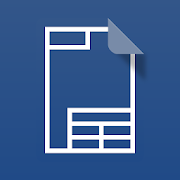Top 39 Apps Similar to CAD Miniviewer
DWG Projects 7.2.6
- Get access to digitized project sales kit - Viewconsolidatedinventory status - View detailed unit level updatedinformation -Share project content with leads - Download projectinformation foroffline presentations - Estimate monthly loanrepayment amount forleads using calculator - Showcase virtual toursand 360 degreevideos to leads - Track and manage all leads in oneplace - Bookunits on the go anytime, anywhere - View real timeinventorydashboards - View sales performance dashboards - Schedulecustomreports
Duct Design W 3D CAD Dxf O/P 1.0
Imagine, you are stuck at a site to make design decisions,butdon'thave a laptop or Hand book. This Software will come toyourrescue.--- This Professional Ducting Design Software is afastanalyzertool for you 2D Contractor submitted drawings. ---TheApplicationworks like an old hand held ductulator. --- Thechangeis that youcan review a contractors drawing and know abouttheMain ductVelocity and friction rate which is not mentioned onthedrawings.--- Once the Main Duct Parameters are established onecananalysethe rest of the ducting. BEST Feature : ----VERYImportantandUSEFUL TOOL which will go with the modern new ageanalyses i.eYoucan export the designed ducts to Drawing ExchangeFormat DXFwhichcan be brought inside AutoCAD, or Navis Works or any3Dpackage tocheck interference. use etools to view on androidmobileor AutoDESK360
GnaCAD 2.11.55
- There is no size limit of opening files.Theprogram supports working with very large drawings throughtheeffective use of memory.- Opening drawings from the memory card of the device.- Does not require Internet connection and registration forworkingwith drawings.- Ability to work with drawings located directly inGoogleDrive.- Adding comments and replies (if the drawing was stored inGoogleDrive).- The ability to view both 2D and 3D drawings.- Support for 3D views (including users views).- Photo-realistic images of 3D models using ray tracing.- Support layouts and viewports.- Support external references.- Flexible settings environment.- Manage layer settings.- Full support for visual styles.- Lineweights support.- Installing custom fonts and shape files.- Property inspectorOur goal is to create a full-fledged CAD system, not inferiortotheir desktop counterparts.Keywords:free cad softwaredwg viewerviewer 3Ddwg editordrawing editordwgeditor
CAD Pockets 5.2.1
CAD Pockets is a multi-functional CAD appforall kinds of designers. It supports to view, create, edit,annotateand share DWG/DWF/DWF files. It is fast and always readyforyou.CAD Pockets integrates many 3rd party cloud storages for youtochoose. You can directly put your drawings onto any cloudspace,and keep updated. Now you can say goodbye to those heavylaptop orpaper drawings.It also supports full functions when offline. You can alwaysopenyour local files to view and edit. Drawings downloaded inyourcloud storage can also be used even without network.1. Supports common CAD drawings formats, includingDWG/DXF/DWF2. Integrate popular cloud services (including WebDAV cloud)3. Export drawings to PDF/DWF/JPG, or share drawings viaemail4. Supports View-only Mode to avoid any unintended changes5. Supports object snap, polar track, grip editing,magnifier,coordinate query, real-time dimensions6. Supports drawing features like Lines, Polylines, Circle, ArcandText7. Supports editing features like Move, Copy, RotateandMirror8. Supports annotating features like Revcloud, images, voiceandfree sketches9. Support dimension features like Linear, Aligned, AngularandRadius10. Support block insertion, and modifying attributes11. Support full layer and layout management12. Support 3D views and view control13. Support text search with drawings
3D CAD Models Engineering 6.2.0.181080
The PARTcommunity 3D CAD models app isadownload service for 3D CAD data by CADENAS.This app provides engineers and purchasers in themechanicalengineering, automotive and building industry directaccess tothousands of parts from more than 400 certified catalogsof leadingglobal manufacturers.The 3D CAD models are compliant with major world standards andaresuitable for use in current CAD systems, such as: CATIA®,Autodesk®Inventor®, SolidWorks®, Creo™ Parametric, NX™, AutoCAD®,SolidEdge®, etc.Benefits of the 3D CAD models app:- Download of 2D and 3D CAD models completely free of charge- CAD models can be easily configured by the user- All CAD models are certified from the suppliers- All current CAD formats available
CAD Assistant 1.6.0
OPEN CASCADE CAD Assistant for Android isanoffline viewer and converter for 3D CAD and mesh models.If you wish to use this technology for development ofcustomizedsolutions for your business, contact us at:https://www.opencascade.com/contactBasic CAD model viewing and convertingBasic functionality is provided by CAD Data Exchange componentofOpen CASCADE Technology (OCCT).The supported file formats and data are:- BREP: native OCCT format for shape geometry, topology,andassembly structure.- IGES (5.1 and 5.3): shape geometry, colors, top-levelobjectnames, file information.- STEP (AP203 and AP214): shape geometry, assemblystructure,colors, names, validation properties, fileinformation.Assembly structure of the model can be navigated through thetreebrowser. The components of the assembly can be hidden or shownasnecessary to inspect the model. The selected sub-assembly orpartcan be queried for its properties.CAD model (whole or selected part or sub-assembly) can beexportedto any of supported CAD or mesh formats.Viewing mesh dataAdditional functionality is viewing of mesh models withassociateddata, implemented using the mesh visualization componentofOCCT.Supported mesh formats are:- STL is de-facto standard in 3D printing.- PLY has capability to store data associated with mesh nodesandelements. If you have in your application a model representedbymesh, it can be saved easily to PLY format and viewed on atablet.Additional data (RGB color or scalar) can be added to eachpolygonor node.- OBJ is standard for 3D animation and supported by most 3Dgraphicsapplications.- JT is ISO standard for efficient visualization of 3DCADdata.- glTF is an open standard for 3D assets.CAD Assistant allows you to view the mesh in wireframe, shaded,andshrink view. If mesh contains associated textures, colors,orscalar data, it can be viewed with elements colored accordingtothe selected property. For scalar quantities interactivecolorscale is shown, providing controls to manipulate the rangeofdisplayed quantities.Common operationsCAD Assistant for Android is optimized for devices withmulti-touchscreen and provides intuitive manipulation of the 3Dview by fingergestures.Left toolbar provides buttons for fitting model to window andchoiceof standard views. Settings submenu provides access toviewer andapplication options, file information, and messagelog.Files can be opened from local storage (internal memory or SDcard).CAD Assistant integrates with Android so thatapplicationssupporting file associations will launch it for openingfiles ofrelevant types. For instance, you can open STEP file sentto you bymail by simple click on attachment in mail client.CAD models can be saved in STEP, IGES, or BREP format as CADdata;CAD and mesh models can be saved in PLY, STL, or OBJ formataspolygonal data. Save file dialog also allows saving currentimageof the model to PNG format. If target directory Mail isselected,the mail client will be automatically started with savedfile asattachment.Supported devicesCAD Assistant has been tested to work on a wide range ofmoderntablets and smartphones. Note however that it supportsonlylandscape screen orientation and this might be inconvenientonphones.Application requires OpenGL ES 3.0+ or OpenGL ES 2.0withGL_OES_element_index_uint extension.LimitationsDepending on a device, opening large files may take time.Deviceswith low-range graphic processor could be slow on displayinglargemodels. For large scenes (millions of triangles), the systemmaykill the application with no warning due to GPU problems.Ingeneral, files less than 50 Mb can be considered safe foropeningon all devices.See more at https://www.opencascade.com/content/cad-assistantFeedbackWe welcome your feedback on Google Play or on our User Forumathttps://www.opencascade.com/forums/applications
PadCAD CAD Drafting 1.9.40
PadCAD is an easy to use CADapplicationdesigned for small drafting projects such as homeadditions, smallremodeling projects and site surveys. With PadCAD,anyone canproduce clean, clear drawings and export them to aprofessional CADapplication like AutoCAD. PadCAD was designed withease of use,speed and mobility in mind and is not a full blown CADapplication.For small drafting or construction projects, it justworks. PadCADis ideal for general contractors, small architecturalfirms,appraisers and real-estate professionals. People looking forasimple CAD app to help with their small remodeling projectswillfind PadCAD to be the ideal drafting solution. PadCAD has ashallowlearning curve and is specifically designed for people withlittleor no previous experience with CAD software ordraftingapplications. PadCAD does not require an internetconnection,except when you export a drawing. PadCAD can exportdrawings asPDF, DXF or image files (PNG format). This app requiresa MINIMUMresolution of 960 x 540.PLEASE NOTE:PadCAD is free to download and use, but to save or exportyourdrawings you will need to upgrade the app. A one-time fee of$14.99will be charged for the upgrade.Once upgraded, you can save or export any number of drawings asmanytimes as you wish.Main Features :1) Intuitive finger-based drawing and editing: Draw wallswithyour finger, then adjust them by dragging or stretchingthem.2) Fine-tune controls: For greater precision, every elementcanbe fine-tuned with numeric values for any of its attributes.Simplydouble-click an element to fine-tune it.3) Unlimited Undo and Redo: Made a mistake? Made more thanone?Tap the Undo button as many times as you need and start over.Youcan Undo all the way back to the beginning of your session orRedoto your current state. Don't you wish life had an Undobutton?4) Take Pictures: You can photograph the area you aresketchingand associate it with your floor plan. A photo icon isplacedwithin your drawing to remind you where your picture wastaken.Double-clicking the photo icon displays the full image. Thismakesit easy to remember which picture goes with which area of thefloorplan.5) Intuitive Zoom & Pan: Use two fingers to zoom in andoutof your drawing, just like you would with any other picture ontheiPad. You may also pan the drawing simply by dragging yourfinger.The drawing area is 4 times larger than the iPad screen,allowingyou to work on very large drawings.6) Joystick: The joystick is a very handy way to rotate andmoveany element without using your fingers or typing in numbers.Itprovides a third alternative for moving or rotating elements andisone of the most-utilized features for advanced users.7) Exporting: Export your drawing either as an image file or asaPDF file. Exported drawings can be emailed to any address youwant.If you're in an area where there are no internet connections,youcan save your drawing as an image file to your iPad's cameraroll orsave the current drawing within PadCAD by starting anewdrawing.Please feel free to contact us with any questions: support@plugworks.com
2016VLSI-CAD v2.7.1.2
近年來每屆參與VLSIDesign/CADSymposium的教授、學生、業界專家等人數達800人以上,其中包括大多數國內IC設計領域之傑出學者、專家、以及各校之博碩士生。使得本研討會成為國內IC設計領域菁英人才之最大匯集交流的場域。另一方面,本屆大會將以目前積體電路設計在邁向智慧電子時代所面臨的新挑戰、新議題,集合各方知識與智慧,彼此激勵創新並促進產、官、學、研等各界人員之交流溝通,進而瞭解電子、資訊相關科技產業之發展現況與趨勢,作為國內前瞻技術、訓練、成果的展示櫥窗。在本屆(The27thVLSI Design/CAD Symposium)四天的會期中,大會規劃之議程特色如下:一、匯集台灣IC設計相關領域成果展示學術研究前瞻技術之發表、觀摩,著重研發人員間之動態互動討論於國內外獲獎之優秀團隊的實體成果展示邀請重量級業界介紹世界趨勢及挑戰二、面對台灣IC設計相關領域人才及其培育博士生work in progress交流平台研究生英文寫作及科技溝通研究生論壇三、最新議題及相關學會之活動 (Industrial session、Special talk…)大會期間同時規劃業界廠商參展以及公司介紹暨徵才等活動(Industrialsession),為業界及在校師生建立溝通管道。本屆會議議程緊湊、精彩可期,歡迎參與此一盛會。In recent years,thenumberof professors involved in each VLSI Design / CADSymposium,students,industry experts, up to more than 800 people,includingthe mosteminent scholars in the field of domestic ICdesignexperts, as wellas school master of Bo. The seminarbroughttogether so that thelargest exchange in the field ofdomestic ICdesign talent elitefield. On the other hand, thissession willpresent integratedcircuit design in wisdom toward thenewchallenges faced by theelectronic era, new issues, the partiessetknowledge and wisdom,stimulate innovation and promote eachotherindustry, government,academia, research and othercirclescommunication and exchange ofpersonnel, and to understandthecurrent situation and developmenttrends inelectronics,information related to the technologyindustry, asdomesticforward-looking technology, training,showcaseachievements. At thepresent (The 27th VLSI Design / CADSymposium)will be a four-dayperiod, the agenda of the GeneralAssemblyPlanning characteristicsare as follows:First, the collection of Taiwan's IC design exhibitionontheachievements in related fieldsProspects publication of academicresearchtechnology,observation, focusing on the development of adynamicinteractivediscussion between staffDomestic and foreign entities in the outcome oftheaward-winningteam of excellent impressionsInvite introduce world heavyweight industrytrendsandchallengesSecond, the face of Taiwan's IC design-related fieldsandnurturetalentDoctoral work in progress platformGraduate in English writing and communicationscienceandtechnologyGraduate ForumThird, the latest issue of the Society andrelatedactivities(Industrial session, Special talk ...)At the same time during the conferenceplanningindustryexhibitors and cum Careers Company and otheractivities(Industrialsession), and teachers and students for theindustry toestablishchannels of communication. Agenda for thissession iscompact, canbe of wonderful welcome to participate inthisevent.
biiCADo Touch Free for mobile 3.2.6
biiCADo Touch – Professional 2D CAD appforcreating DXF-drawingsbiiCADo Touch is a professional 2D CAD-application, optimizedforuse in mobile devices. The intuitive operation and a variety ofCADTools enable fast and efficient creation of technical drawingsinDXF format. Create PDF documents of your drawings and sendthemdirectly from biiCADo touch, to share them with others.This version of biiCADo Touch has the full functionality ofbiiCADoTouch Pro version with the following limitations:- Saving drawings is limited to max. 25 geometric elementsDemovideos can be found at:http://www.bast2i.com/support.htmlGeneral:• Create 2D CAD drawings• Drawing in Inch and metric units• Import / export of DXF documents via e-mail• Dropbox support (Pro version only)• Organize your DXF- and PDF-documents clearly inprojectfolders• Undo / Redo any number of timesSupported geometry elements which can be created and edited:• Point, Line• X-Line, Ray• Polyline, Rectangle, Polygon, Donut, Array• Arc, Circle, Ellipse, Elliptical Arc, Spline• Text, Multiline Text• Hatch, Solid• Create Block, insert Block, Block attributes• Inserting external DXF blocks.Dimensions• Horizontal, Vertical, Aligned• Radius, Diameter• Angular, Coordinates• Tolerance, Leader lines• center marksEdit Drawing:• Power Edit (Access to all element properties)• Grips• Delete, copy, move• Rotate, scale, mirror• Trim, extend• Chamfer, Fillet• OffsetSupported fonts:• txt, isocp, romanc, italic, greekcSupported hatch:• Ansi31, Ansi32, Ansi33, Ansi34• Ansi35, Ansi36, Ansi37, Ansi38• SolidTools for precise drawing:• Magnifier• Snaps• Ortho mode, grid view, grid snapSupported Presettings (add, delete, edit):• Layer, Linetype• Text style, dimension style, point style
AndCAD Demo 1.9.0
Development has restarted after theparentcompany regained ownership of AndCAD.(September 26, 2016)Minor updates in this build - Mainly to suit new companylocationand information.Other updates:Tools with "long press" options, have been marked with aredstripe to let you know that further options exist.Tooltip created to reflect "long press" enabled tools.Application modified to suit new Android Studio requirements.AndCAD is a full 2D CAD application for Android. Create andeditdrawings directly on your mobile device. You can now takeCADanywhere you need to go!Key Features:True Vector ObjectsObject SnappingDirect Unit InputFull Layer SupportImage UnderlayAutoCAD® DXF Import/Export (beta)Landscape (WS) & Portrait ModeTablet SupportGeometric Objects:Line, Circle, Arc, Polyline, Polygon, PolyStar, Point, Text,Note,Linear Dimension, Aligned DimensionEdit Tools:Free Edit Mode, Move, Copy, Rotate, Scale, BreakUpcoming Features:Additional Dimension TypesBlock/Symbol SupportTrimExtendMirrorOffsetFilletChamferDemo Restrictions:Save/Export DisabledDXF Import limited to 100k file size.PNG output only saves a portion of the screenOtherwise everything works just as the paid version.Contact:developer@talon-designs.us
eDrawings
DS SOLIDWORKS eDrawings 5.0.2* SOLIDWORKS 2017 file support* Add VR Mode for stereo viewing with devices such asGoogleCardboardDS SOLIDWORKS eDrawings 4.0.1* SOLIDWORKS 2016 file support* Fixed a bug that would lead to a crash in certainAndroidversionsDS SOLIDWORKS eDrawings 3.0.1:* Augmented Reality (AR) functionality* Various minor bug fixesKnown Issue with Augmented Reality:Some devices clipped the Get Marker buttons and madethemunavailable, you can now access them from the settings buttoninthe top right corner when in AR modeKnown Issue on Android 5 (Lollipop):Certain DXF/DWG files with non-ASCII characters in Annotationswillnot be displayed properly. We are working on this issue andwillhave an update soon.eDrawings Pro with in-app purchase.eDrawings® is the only CAD viewer on Android phones and tabletsthatallows you to view native eDrawings files as well asnativeSolidWorks® parts, assemblies and drawings files.eDrawings is the email-enabled communication tool thatdramaticallyeases sharing of product design information. You canload and sendfiles via email to collaborate more effectively witheveryoneinvolved in product development, including people who arenotregular CAD software users to interpret and understand 2D and3Ddesigns.Multi-touch gestures let you pan, zoom, and rotate modelseasily.eDrawings also supports drawing sheets, and exploded viewsforeDrawings files published from SolidWorks®.Features:* Intuitive and easy-to-use user interface* Open 3D (EASM, EPRT, SLDASM, SLDPRT), 2D (EDRW, SLDDRW)andassociated files from any source: email attachments, cloudstorageservices (Dropbox™, SkyDrive®, Google Drive, Hightail®,andothers), web and FTP sites and network folders.* Zoom, pan and rotate your 2D or 3D CAD datausingmulti-touch* Animate 3D standard views* Browse your 2D drawing sheets* View your designs in full screen and double tap to fit itonscreen* Sample files includedUpgrade to eDrawings Pro using In-app purchase and enablenewcapabilities :* Measure your designs (distance, angles, lengths, point topointand more)* Dynamically view cross sections of your models in XY, YZ, orZXdirections from both sides and easily drag the crosssectionplane* Create markups in your designs, including text notes andfreehandnotations* Share marked up eDrawings files with others for review andfurthercomments. All markups with history are saved within theeDrawingsfile.Thanks for using eDrawings! Don't forget to review the app.Yourfeedback is important to us! Please reach outtosupport@edrawingsviewer.com with any suggestions.For more information, visit http://www.solidworks.comorhttp://www.edrawingsviewer.com
Punch List & Construction Plan 0.1.8
It enables smooth communication among Construction ProjectManagers,Architects, Field Staff, Sub-Contractors, and everyoneelse on theproject. Simply upload the blueprints in DrawingView,and your plansare made available to you and to your Team membersinstantly.DrawingView comes with very simple-to-use Punch Lists.Users cancreate a punch (issue) with the tap of a button.Additionally,DrawingView has many useful features like AutomaticCall-outs, SheetVersioning, Submittals, and others. You can alsoupload ConstructionPhotos, and track the progress. The app isblazing fast. Ourcustomer service is impeccable. Here is a listour main features andbenefits: Main Features: 1. #1 Fast PlanViewer 2. AutomaticHyperlinks / Callouts 3. Sheet Version Control4. Job site Photos 5.Punch Lists 6. RFIs 7. Markups / Annotationson sheets 8. AutomaticSync among multiple devices. 9. Offlineavailability of Sheets,Punch Lists (on job sites) 10. Many morefeatures.... I wouldencourage all of you to download theDrawingView app on your Andoriddevices, and play with it.Benefits: ======== * Saves Money. You donot have to print thedrawings anymore. * Saves Time byautomatically Linking sheets inthe PDF / DWG. * Makes your LifeEasy: You do not have to carryyour drawings anymore. * Punch List -Everyone in the team knowswhat they have to do (all the time). *You can finish the projecton time. Increases Efficiency andCommunication in the Team.
FRAMECAD® Viewer 3.9.83
FRAMECAD® system provides extensive design choices,intelligentengineering, designing and detailing softwares,manufacturingsolutions to produce cost-effective, lightweight steelframing forresidential, commercial and industrial buildings (suchas framingsystems, roofing, flooring, walls and trusses). FRAMECAD®Viewer isan android application to visualise FRAMECAD® Structurefiles onyour device. FRAMECAD® Structure is a comprehensive andpowerfuldetailing and design software package with advancedcomputer-aidedengineering capability, it makes real timeengineering calculationsas the designs are created, analysingloads, deflections and otherforces, making it an easy process tocheck for compliantengineering. FRAMECAD® Viewer enables you tovisualise yourFRAMECAD® Structure files on your android device. Youwill be ableto view the files anywhere, with an easy transfer andcommunicationto your team onsite. Some of the functionalityavailable inFRAMECAD® Viewer : - Open and view DWG files created inFRAMECAD®Structure - Easy to use interface - Layer Control -Approximatedimensions in 2D - Zoom and Pan - 3D View of model,including orbitand predefined views - Viewing of Model and LayoutsTerms ofService: http://framecad.us/eula.html
KINGSOFT Office KEY 4.1
本製品はKINGSOFT Office forAndroidPremiumの試用制限を解除するアプリです。本製品とKINGSOFT Office for AndroidPremiumのVersion3.0以上を端末にインストールする必要があります。【注意】KINGSOFT Office forAndroidPremiumのバージョンが2.0の方は3.0以上にアップデートを行わないと試用制限が解除されません。Word・Excel・PowerPointなどのマイクロソフトオフィスで作成された文書を高い再現性で表示✓Word・Excel・PowerPointの閲覧/編集/保存/出力が可能 ※1✓PDFの閲覧/出力も可能 ※2✓オフィスの閲覧アプリとして無期限、無料でご利用可能✓PC互換オフィスソフトとしてNo.1の販売実績 ※3※1 30日間の試用期間終了後に編集/保存する場合は、別途KINGSOFTOfficeKEYのご購入が必要となります。※2 PDFの出力はWriter(Word)・Spreadsheets(Excel)のみ対応しています。※3家電量販店の実売データによる、BCNランキング「総合オフィスソフト」部門週間売れ筋ランキング1位獲得(2010年4月12日~2010年4月18日)【主な特徴】✓Word・Excel・PowerPointを閲覧/編集/保存/出力が可能お使いの端末の中にあるファイルをはじめ、「Dropbox」や「Googledocs」、「OneDrive」など、各種オンラインストレージからもファイルを開いて閲覧できます。また、ファイルの編集Wordファイル、Excelファイル、PowerPointファイルの編集では、テキストの編集はもちろん、グラフや図の挿入、関数の入力にも対応しており、作成したファイルはSDカードや各種オンラインストレージに保存できます。✓PDFの閲覧/出力も可能KINGSOFT Office forAndroidPremiumを使って編集したデータを別名で保存したり上書き保存するだけでなく、PDF形式で出力できる点も特長の1つです。(Writer・SpreadsheetsのみPDF形式で出力可能)✓オフィスの閲覧アプリとして無期限、無料でご利用可能ご利用いただく機能がオフィスファイルの閲覧のみの場合、無期限・無料でご利用いただけます。30日間の無料体験期間終了後に編集/保存する場合は、別途KINGSOFTOfficeKEYのご購入が必要となります。✓PC互換オフィスソフトとしてNo.1の販売実績KINGSOFT Office forAndroidPremiumは、国内トップクラスの実績を誇るMicrosoft互換オフィスソフト、「KINGSOFTOffice」シリーズで得たノウハウを元に作成されたオフィスアプリです。文字の削除・追加・装飾などのオフィスアプリとしての基本機能から、エクセルのグラフの元データ編集・関数入力などの高度な編集まで、Android(アンドロイド)端末でありながらパソコンのオフィスソフトさながらにお使いいただけます。【主な機能】01. Word・Excel・PowerPointファイルの閲覧Android(アンドロイド)端末に保存されているファイルをはじめ、「Dropbox」や「Googledocs」、「OneDrive」からファイルを開いて閲覧できます。02. ファイルの編集・保存Wordファイル、Excelファイル、PowerPointファイルを新規作成し、テキストの編集はもちろん、画像や図の挿入、さらに関数の入力など、様々な編集を行えます。03. ファイルの保存作成したファイルは、SDカードや「Dropbox」や「Googledocs」、「OneDrive」などの各種オンラインストレージに保存できます。04. ファイルの出力ページ範囲や印刷範囲、印刷する部数を設定し、お使いの印刷機で出力することができます。印刷の方法も、「Googleクラウドプリント」や「EpsoniPrint」と連携し、簡単に行うことができます。05. ファイルの共有編集・作成したファイルをメールや「Evernote」へ送信し、ファイルをアップロードして共有することができます。06. 使用可能な関数は303種類!「SUM関数」や「IF関数」など、日常的に使用される項目からデータベース関数(12種類)や財務関数(28種類)等のあると便利な項目まで、305種類の関数に対応しています。【動作環境・対応ファイル形式】【動作環境】Android 2.1~4.4.2【対応ファイル形式】文書ファイル(.wps/.wpt/.doc/.dot/,docx)表計算ファイル(.et/.ett/.xls/.xlt/.xlsx)スライドファイル(.dps/.dpt/.ppt/.pot/.pptx/.potx)PDFファイル(Writer・ SpreadsheetsからはPDF形式の出力も可能)その他ファイル.txt:テキスト形式.ps:PostScript形式 ※出力のみ(Writer・Spreadsheetsの印刷画面から可能)その他ファイル(Writer画面で閲覧のみ可能).irc : 時刻情報付テキストファイル.c :C言語プログラムファイル.cpp :C言語プログラムファイル.h :ヘッダーファイル.asm:CADファイル.s :UNIX言語ファイル.java :JAVA言語ファイル.asp :Webソースファイル.bat :バッチファイル.bas :Microsoft Visual Basicファイル.prg :データベースファイル.cmd:バッチファイル----※Microsoft Office(マイクロソフトオフィス)、MicrosoftWord(マイクロソフトワード)、MicrosoftExcel(マイクロソフトエクセル)、MicrosoftPowerPoint(マイクロソフトパワーポイント)およびWindows(ウィンドウズ)は米国MicrosoftCorporationの登録商標です。※その他掲載されている会社名および商品名は各社の商標または登録商標です。Thisproduct is an application to cancel the trial limit ofKINGSOFTOffice for Android Premium.Must be installed on the terminal Version 3.0 or more ofKINGSOFTOffice for Android Premium with this product.Version [Note] KINGSOFT Office for Android Premium will notbereleased trial restriction that it does not perform the updateto3.0 or 2.0 of the person.Microsoft Office, such as Word · Excel·PowerPointHigh reproducibility of display documents created✓ can ※ 1 browse / edit / save / output of Word·Excel · PowerPoint✓ View / output of PDF also possible ※ 2✓ as browsing app office indefinitely, freeofcharge Available✓ as PC-compatible office software sales performance ofNo.1※ 3※ If you want to edit / save to the end of the trial of one for30days, separately KINGSOFT Office KEY of.※ output of 2 PDF is compatible Writer (Word) · Spreadsheetsonly(Excel).※ by the actual sales data of three electronics stores, (April18,2010 - April 12, 2010) won first place BCN ranking"comprehensiveoffice software" department weekly marketable goodsranking[Main features] view / edit / save / output can the ✓ Word · Excel·PowerPointIncluding the files in the terminal you are using, can be viewedbyopening the file and "Dropbox", "Google docs" and "OneDrive",alsofrom a variety of online storage.Also, the edit edit Word files of files, Excel files andPowerPointfiles and edit the text of course, correspond insertionof graphsand charts and to the input of the function you justcreated tovarious online storage and SD card You can save.can browse / output of ✓ PDF alsoThat it not only Save you can Save the data that has alreadybeenedited using the KINGSOFT Office for Android Premium, can beoutputin PDF format is also one of the features. (Can be output inPDFformat only Writer · Spreadsheets)Available indefinitely, free of charge as browsing app✓officeIn the case of a read-only version of Office files, areavailablefor an indefinite period of time and free the ability tohave youuse.If you want to edit / save the free trial period after the end of30days, separately you will need to purchase KINGSOFT Office KEYof.as ✓ PC-compatible office software sales performanceofNo.1KINGSOFT Office for Android Premium is an office applicationthatwas created on the basis of the know-howgainedMicrosoft-compatible office software proud of the trackrecord ofthe domestic top-class, with "KINGSOFT Office" series.From thebasic function of the office application, such as deleting,adding,decoration of character, to advanced editing, such as theoriginaldata editing and input function of the graph in Excel, youralmostlike office software of a personal computer, yet theAndroid(Android) terminal You can.[main function] View of 01. Word · Excel · PowerPoint file Including files stored on Android (Android) terminal, can beviewedby opening the file and "Dropbox", "Google docs"and"OneDrive".edited and saved 02. fileCreate a new Word files, Excel files, PowerPoint files, you caneditthe text, of course, the Insert Picture or image, such as theinputof the function further, various editing.Save 03. fileThe file that you created, you can save it to various onlinestorageor SD card and "Dropbox", "Google docs" and"OneDrive".output of 04. fileYou can set the number of copies to print range or pagerange,print, and output in the printing machine you are using. Youcanalso method of printing, or federated "Google Cloud Print"and"Epson iPrint" and easily.share of 05. fileYou can send e-mail or to "Evernote" files that have been editedandcreated, and to upload and share files.function 06. available 303 kinds!Up useful items and some financial functions and (12 types)databasefunction of (28 types), such as "SUM function" and "IFfunction",from items that are used on a daily basis, itcorresponds to thefunction of the 305 type .[Operation environment and corresponding file format] [Operating Environment] Android 2.1 ~ 4.4.2[Supported file formats]Document file (.wps / .wpt / .doc / .dot /, docx)Spreadsheet file (.et / .ett / .xls / .xlt / .xlsx)Slide file (.dps / .dpt / .ppt / .pot / .pptx / .potx)(The output of the PDF format is also possible from the Writer·Spreadsheets) PDF fileOther files . Txt: text format . (From print screen of Writer · Spreadsheets)onlyPostScript output format ※: ps(Possible only viewed on screen Writer) file other . Irc: time information attached text file . C: C language program file . Cpp: C language program file . H: header file . Asm: CAD file . S: UNIX language file . Java: JAVA language file . Asp: Web source file . Bat: batch file . Bas: Microsoft Visual Basic file . Prg: database file . Cmd: batch file----※ Windows Microsoft Office (Microsoft Office), MicrosoftWord(Microsoft Word), Microsoft Excel (Microsoft Excel),MicrosoftPowerPoint and (Microsoft PowerPoint) (Windows) is aregisteredtrademark of Microsoft Corporation.※ Company names listed other brand and product names aretrademarksor registered trademarks of theirrespectiveowners.
TurboViewer
THE FASTEST, EASIEST WAY TO VIEW, MARKUP,ANDSHARE 2D/3D DRAWINGS AND DOCUMENTSThe TurboViewer family of lightning-fast view, markup, andsharingapps are powerful and innovative... the first mobile DWG™viewerand markup that support both 2D and 3D.Built from the ground up -- and specifically optimized forsmartdevices -- TurboViewer sets the standard for mobile AECviewing andmarkup.__________________________________________________There are three TurboViewer apps:• TurboViewer (FREE)• TurboViewer X ($6.99)• TurboViewer Pro (Limited time special $19.99)__________________________________________________Highlights include [differences designated below]:MARKUP FEATURES:• AutoShapes: Drawing rough shapes with your fingerautomaticallyrefines to accurate geometry• Redmark tools: Markup 2D and 3D objects using line,circle,rectangle, revision cloud, text, rectangular text boxandleaderSHARING FEATURES:• Contact Management built on top of native Contacts (so allcurrentcontact info is available)• Organize contacts into Groups for easy "one tap" sending ofshareddrawings or documents to large design and constructionteamsVIEWING FEATURES:• Lightning-fast 2D and 3D environment• Smooth multi-touch navigation; Pan, zoom, and 3Dorbiteffortlessly around document• Hidden line, shaded, and wireframe viewing• Isometric view• AutoCAD® SHX font support - Localized or custom SHX fonts• TrueType font support - Improved visual fidelity with nativeTTFfont file support• Option to use default or model lights (if any in drawing)• Option to render both inside and outside model (forcetwo-sidedrendering)• Supports AutoCAD linetypes - Maintain visual fidelityasintended• [Pro] Realistic (materials), x-ray, gray scale, and shadedwithoutoutline• [Pro] Adjust edge color range from white-gray-black• [Pro] Adjust x-ray transparency factor• [Pro] Custom perspective view - View 3D models inrealisticperspective angles (human eye perspective or specifycustom cameralens sizes in mm)• [X and Pro] Layer Manager - Layer view manager to turnlayerson/off, invert layers• [X and Pro] Layout support - View model space and paperspacelayoutsFILE MANAGEMENT:• Create sub-folders• Cut/Copy/Paste/Rename files and folders• Search files and folders by name, size, and date• Sort by name, size, and date (ascending or descending)• Send files to other apps using copy, AirDrop, Message,andMail• Diagnostic for missing xref and fontsCUSTOMIZED USAGE:• Restore saved AutoCAD views - Quickly display the best visionofyour design• Tactile sound feedback - Sound confirmation for button and UIitemselection• Autosense for 2D or 3D drawings - Option to automaticallysetappropriate gesture navigation of a drawing or model• Option to use two fingers to 3D rotate/tumble orconstrainorbit• Unique time-savers - Able to navigate full-screen previewduringfile load; Cancel errant file load• [Pro and X] Banner freeFORMATS, LOCALIZATION, AND SUPPORT:• 2D and 3D CAD Drawing support (AutoCAD® and AutoCAD LT®,TurboCAD,and DoubleCAD), DXF, TCW, DCD, and 2CD)• Cloud conversion server• Import/Export support for mail, Web downloads, Dropbox,Box,etc.• Online wiki help system• Forum support• [Pro] Other popular AEC file formats translated in thecloudincluding 2CD, 3DM, 3DS, ASAT, CGM, DCD, DGN, EPS, FCW, IGS,OBJ,PLT, SAT, SKP, STEP, STL, STP, TCW, and WRZ• [Pro] 12-month premium telephone support• [Pro] 12-month premium email supportNote: Trouble with TurboViewer? Please visit our support forumorcontact us directly, problems may be easily resolved by oursupportteam!__________________________________________________
Autocad / Revit Helper 2 14.0.0
A Revit Helper for SME in SINGAPORE. To minimize learningcurveforSME in transforming from 2D AUTOCAD to 3D REVIT BIM ..aplatformfor me to share FAQs, videos, technology . .What'sinhttp://revit.sg ? WORK - QUESTIONS on Revit, COMPARE -CheapFlight/ Hotel rates, Revit Manage & Search ! . . LIVE&PLAY -FUN Android Apps, BUY a CAD Laptop / PC . . DON'T JUSTWORK!REMEMBER TO LIVE & PLAY . . ! EVERYBODY JUST LIVE ONCE ..
3dpower 2
3d power is theleadingarchitecturalvisualization company providing 3d rendering,3dwalkthrough, 3dinterior designing, architectural animation alloverthe world. 3dpower provides outsourcing to almost every part oftheglobe.3dpower is the first architectural visualization firm tolaunchitsofficial app to get connected with the clients andkeepthemupdated regularly about the latest architectural newsandtrends.3D Power app allows the user to save the imagesfortheirreference, also the users can share the imagesthroughwhatsapp ,facebook and other social networks apps. Also youcan settheimages as your wallpaper and screen saver.Streaming walkthroughs and flythroughs on the movehavebecomeeasy.You can easily have a look at our work sample and galleryi.e3drendered images, 3d visualization, 3d interior views,3dfloorplan.Website : http://www.3dpower.inServices offered by 3dpower are as follows:• Architectural 2D/3D exterior Modeling & Rendering.• Architectural 3D walkthrough & Animation• Architectural Interior 3D Modeling & Animation• 3D Landscape design• Photo montage• Landscape Design• Cut Section• 360 Panorama View• Bird’s eye View• Revit Modelling• CAD drafting services• Elevation Designing• 2D animation• Branding Designing• Website designing• Product modeling & animationWith this app, you can easily contact us, throughmails,calls,whatsapp. At the same time, you’ll be getting ouraddress attheclick of the button.3D Power app is a smartphone app available for androidandothersmartphones.
AndCAD 1.9.0
Development has restarted after theparentcompany regained ownership of AndCAD.(September 26, 2016)Minor updates in this build - Mainly to suit new companylocationand information.Other updates:Tools with "long press" options, have been marked with aredstripe to let you know that further options exist.Tooltip created to reflect "long press" enabled tools.Application modified to suit new Android Studio requirements.AndCAD is a full 2D CAD application for Android. Create andeditdrawings directly on your mobile device. You can now takeCADanywhere you need to go!Key Features:True Vector ObjectsObject SnappingDirect Unit InputFull Layer SupportImage UnderlayAutoCAD® DXF Import/Export (beta)Landscape (WS) & Portrait ModeTablet SupportGeometric Objects:Line, Circle, Arc, Polyline, Polygon, PolyStar, Point, Text,Note,Linear Dimension, Aligned DimensionEdit Tools:Free Edit Mode, Move, Copy, Rotate, Scale, BreakUpcoming Features:Additional Dimension TypesBlock/Symbol SupportTrimExtendMirrorOffsetFilletChamferFREE DEMO AVAILABLE!Please download and use the demo prior to purchase. The demoversionis exactly the same as the paid version except forsavingcapabilities.Contact:developer@talon-designs.usRegarding the "Licensing" message received upon launch:There has been much question (and accusation) as to what youareseeing when you launch the application initially. Theopeningscreen displays a message stating that your license willexpire inone day.Please allow us to explain.The license check is an adjustment to the way that Googlehandlespurchases on the market. The way google does it, is that itrequiresthe application to check to validate the purchase everyday. We setit up so that it wont do it every day - it does it onceper yearafter the initial 24 hour period. This allows for use oftheapplication when there might not be service available toyou.Upon initial launch, however, you will be provided with a 1daylicense. This protects us with regards to the refund policythatGoogle has in place. If you keep your order beyond the initialday,your licence will be renewed automatically, free of charge,onceevery year.If you go into the options section of AndCAD, you will seethearea regarding licensing. From there, you can restart the oneyearperiod anytime that you wish to.Hopefully this clears up the concerns and questionsregardinglicensing.
Dalux BIM Viewer 3.0.1
Always updated sheets and BIM models on the construction site.“Itisthe first BIM viewer I've seen that can handle our 130,000sq.m.project model on a smartphone. Dalux handles 3D viewinginbeautifulway, and I am very impressed. Other solutions haveprettyrenderings,but Dalux delivers "construction BIM", whereworkersvia theirsmartphone or tablet can see where the pipesshould befitted whenthey are on the construction site. They don'thave tofind the paperdrawings!” ICT coordinator, BjarkeKristensen, fromDNV Gødstrup(Hospital project, Denmark). WithDalux BIM Viewer youalways haveaccess to your BIM models andsheets directly on yoursmartphone ortablet in one superuser-friendly app. In Dalux BIMViewer your BIMmodels and sheetsare always up to date, with adirect link to thefree web portal oreven directly to Revit. Theweb portal assemblesall the BIM modelsinto one view and isavailable on mobile devicesin an instant. Allsheets and BIMmodels handles super smooth inDalux’s advanced 3Dviewer. Addunlimited number of users on yourDalux BIM Viewerproject, all forfree. Dalux BIM Viewer iscompatible with theformats: • IFC • RVT• PDF • DWG • DWFx • PNG •JPEG Upgrade yourproject to Dalux Fieldand get issue managementdirectly on mobiledevices.
PartMaker Inc 1.18.42.109
PartMaker is the CAD/CAM choice of many oftheworld’s leading production machining organizations.PartMakerallows users to program and optimize the range of CNCapplications,including milling, 2-axis turning, Wire EDM,Multi-Axis Turn-Milland Swiss-turning applications. PartMakersupports virtually everyCNC machine on the market today.PartMaker is used across a wide variety of industriesincludingthe Medical, Dental, Aerospace, Fluid Power,Gun,Telecommunications, Automotive and Energy sectors. Many leadingjobshops rely on PartMaker everyday to meet the demands oftheircustomers.In this app you can find:Home, News, Videos, Events + Training, Support, Map,Facebook,Inquiry, Linked In
AR_Jewels 1.3.3
Creaworks, specialized in 3D modelingforCADand design has developed this app to give you an overviewofouractivities.We achieved all the objects that are in this app, andhavecreatedthe 3D rendered you can see and the different3Dprints.This app uses advanced principles of augmented realitythankstomarkers that you can download and print from ourwebsite:http://www.creaworks.fr/ar/markersWith a simple presentation of these markers, 3Dobjectswillappear, floating in space and turning on themselves, onthescreenof your tablet.You can also browse a 360 ° view of our creations andthevariousforms of computer graphics products included inthisapp.This app works on evry Android tablets andsmartphoneswithAndroid 4.0 and more. Version 1.3 allows multiresolutionscreenautomatic management. We have also implemented thevideoaugmentedreality in fullscreenand a direct connexion toTwitter tosendscreenshots.Do not hesitate to contact us for the production ofyourdesignsof 3D products. We offer a wide range of solutionssuchasaugmented reality, 3D printing, 3D scanning andcomputerdesign(CAD) in 3D.Web: http://www.creaworks.fremail: contact@creaworks.frTel: +33 6 79 33 75 46***********************************************************************************************************************************************Creaworks, spécialiste de la modélisation 3D pour la CAOetledesign a conçu cette app pour vous donner un aperçudenosactivités.Nous avons réalisé tous les objets qui se trouvent danscetteapp,et avons crée les rendus que vous pouvez voir ainsiquelesdifférentes impressions 3D.Cett app met en oeuvre des principes avancés deréalitéaugmentéegrâce à des marqueurs que vous pouvez téléchargeretimprimer depuisnotre site web: www.creaworks.fr/ar/markersA la simple présentation de ces marqueurs, lesobjets3Dapparaîtront, flottant dans l'espace et tournant sureux-mêmes,surl'écran de votre tablette.Vous pourrez aussi parcourir un panorama à 360° denoscréationset consulter les fiches des différents produits enimagedesynthèse inclus dans cette app.Cette app fonctionne sur toute tablette Android aveclaversion4.0 et plus ainsi que les smartphones. Nous avonsajoutédans laversion 1.3 la gestion automatique des résolutionsselonlesécrans, ainsi que des rendus vidéos en réalité augmentéeetuneconnexion directe vers Twitter pour envoyer descopiesd'écran.N'hésitez pas à nous contacter pour la réalisation devosdesignsproduits en 3D. Nous proposons une large gamme desolutionscomme laréalité augmentée sur tablette, l'impression 3D,le scan3D et laconception par ordinateur en 3D.Web: http://www.creaworks.fremail: contact@creaworks.frTel: +33 6 79 33 75 46
SimonView - DWG Viewer 1.9.8
AutoCAD DWG Viewer, DXF Viewer, TIFF Viewer!!!Do you need CAD viewer? SimonView is an easy-to-use CADviewerapp that allows you to view, annotate and share AutoCAD dwg,dxf,dwf, tiff, png, jpg, bmp, or gif files on your android devicesorPC computer. It works with cloud services so that you candirectlyaccess your files within SimonView.■ Easy to get CAD drawingsPut your CAD drawings to Google Driver folder on yourdesktopcomputer. They will be uploaded to the cloud storage.Then,SimonView app will synchronize the cloud files automaticallywhenyou click the cloud tab.■ Easy to make comments/annotationsOpen a cloud CAD drawing file and make comments with markuptools.Your comments are stored at the markup file so that thenative filewill not be changed at all. The markup file isautomaticallyuploaded to the cloud storage. You don’t need to doanything.■ Easy to share your commentsStart SimonView on other devices or desktop computer. And openthecloud file. Then, the associated markups will be shown onthedrawing as you saw them.■ Easy to collaborate with othersYour shared cloud drawing can be opened from some devices ordesktopcomputers at the same time. All participants are able toaddcomments on the same drawing. And they can see all othermarkups byclicking Refresh button.■ Markup editingOne click – select for changing color or viewing callout textTwo clicks – edit for resizing, moving or entering callout text■ Supported file formats- AutoCAD DWG, DXF and DWF(2D)- BMP, JPG, GIF, PNG and TIFF■ Requirements- Android 2.3 or higher- OpenGL ES2 or higher- 100MB free storage at least- 1 GB RAM at least■ SimonView Pro- AD Free!- SimonView Desktop Free!- Support cloud file markups- Export a drawing to PDF for sharing or printing
Schizzo CAD 1.1.3
Schizzo - CAD allows you to draw andcreateanykind of drawing you may need and save it or send it bye-mailin DXFformat.It's powerful and very easy to use.This tool will permit you not only to have no limitsorrestrictionsin composing your files but also will allow youtodraw and save anykind of drawing you may need!It is suitable for several fields such asmarbleworkers,glassworkers, wood workers, architects,engineers,drafters,surveyors etc. ...