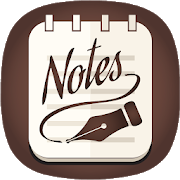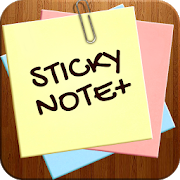Top 22 Apps Similar to Notepad Plus
Notepad+ 2.4
Note taking made easy!Notepad+ is the universal app for taking notes,drawing,handwriting and sketching right on the screen of yourdevice.Handwrite or type notes, draw with colors, write memos,sketchideas or schemes, keep a travel journal or make a shoppinglist -it’s the pen & paper right on your device, available athandexactly when you need it. Notepad+ is the most capableandintuitive note-taking app ever.Features:• Handwrite or type when making notes• Choose pens or highlighters for writing, drawing,andsketching• Select various colors for them, define the line thickness• Type notes in with the text tool (fonts andcolorsavailable)• Zoom in, examine and/or paint smaller details. Scroll theareathat is zoomed in on, use two fingers to navigate• Create and store as many notebooks/drawing books as you needinyour notepad• Add multiple notepad pages and navigate through them easily• Choose from a variety of paper templates• Create new and keep multiple notes organized in notebooks onyourdevice• Sort your notes by name or date• Share your best notes and notebooks: email, print, save toGalleryor open in other apps• Protect your notes with a passcode: set passcode to any ofyournotebooks• Enjoy full note-taking functionality on your tabletorphoneNotepad+ is going to be your perfect assistant whereveryouare!IMPORTANT DISCLOSURES AND CONSENTBy clicking to install this app you consent to theinstallationof this app and any updates or upgrades that arereleased. Youunderstand and agree that this app (incl. any updatesor upgrades)may (i) cause your device to automatically communicatewith ourservers to deliver the functionality described above and tomakeour products more efficient and effective, (ii) affectapp-relatedpreferences or data stored your device, and (iii)collect personalinformation to provide the features described aboveand as set outin our privacy policy. You can uninstall the app atany time. Forassistance, please contact us atIAC Search and Media Europe Ltd.Unit 1, Digiweb BuildingCollege Business and Technology ParkBlanchardstown North Road, Dublin 15 IrelandApalonPrivacy@ask.com
Notepad++ 1.0.5
Notepad++ for Android is a simple notepadappwhere you can take notes down quickly by adding text. It givesyoua quick and simple notepad editing experience when you writenotes,memo, email, message, shopping list and to do list.Now it supports widgets! (To use widget properly, the appwillneed to be install on the phone instead of sd-card)*Features*-Android 4.0+-Organize notes by color-Sticky Note Widget-Checklist for To do list & Shopping list-Checklist to get things done (GTD)-Organize your schedule in calendar-Secured backup notes to sd storage-Supports online back up and sync. You can sync notes betweenphoneand tablet-Reminder on status bar-Search notes-Quick memo / notes
Notepad+ Free 2.5
Note taking made easy!Notepad+ is the universal app for taking notes, drawing,handwritingand sketching right on the screen of your device.Handwrite or typenotes, draw with colors, write memos, sketchideas or schemes, keepa travel journal or make a shopping list -it’s the pen & paperright on your device, available at handexactly when you need it.Notepad+ is the most capable andintuitive note-taking app ever.Features:• Handwrite or type when making notes• Choose pens or highlighters for writing, drawing,andsketching• Select various colors for them, define the line thickness• Type notes in with the text tool (fonts andcolorsavailable)• Zoom in, examine and/or paint smaller details. Scroll theareathat is zoomed in on, use two fingers to navigate• Create and store as many notebooks/drawing books as you needinyour notepad• Add multiple notepad pages and navigate through them easily• Choose from a variety of paper templates• Create new and keep multiple notes organized in notebooks onyourdevice• Sort your notes by name or date• Share your best notes and notebooks: email, print, save toGalleryor open in other apps• Protect your notes with a passcode: set passcode to any ofyournotebooks• Enjoy full note-taking functionality on your tablet or phoneNotepad+ is going to be your perfect assistant whereveryouare!IMPORTANT DISCLOSURES AND CONSENTBy clicking to install this app you consent to theinstallationof this app and any updates or upgrades that arereleased. Youunderstand and agree that this app (incl. any updatesor upgrades)may (i) cause your device to automatically communicatewith ourservers to deliver the functionality described above and tomakeour products more efficient and effective, (ii) affectapp-relatedpreferences or data stored your device, and (iii)collect personalinformation to provide the features described aboveand as set outin our privacy policy. You can uninstall the app atany time. Forassistance, please contact us atIAC Search and Media Europe Ltd.Unit 1, Digiweb BuildingCollege Business and Technology ParkBlanchardstown North Road, Dublin 15 IrelandApalonPrivacy@ask.com
Quoda Code Editor 2.0.0.7
Quoda is a sophisticated yet easy to use source code editor orIDEwith integrated support for SFTP/FTP(S) servers and cloudstorage(Dropbox and Google Drive). Here are some of the bestfeatures: •Syntax highlighting with themes • Cross-session editing•Code-completion* • Snippets* with Textmate-syntax tabstopsandvariables • Extended keyboard • Find and replace with regexandcase (in)sensitivity • SFTP/FTP(S) integration* •Dropbox/GoogleDrive integration* • Google Apps Script support •Keybindings •Live HTML/Markdown Preview* (Tablets) Other featuresincludedownloading URL source code, auto-encoding detection,bracematching, auto-indentation, line bookmarking, colour picker,HTMLformatting, and even more - many of these unmatched byotherAndroid IDEs or text editors! Quoda is continuously beingupdatedwith new features. The following are planned to be releasedsoon:GIT support, Box and OneDrive integration, custom themes,importFTP server data from FileZilla, code-completion for allprogramminglanguages and more! Quoda has had much focus put intoits userexperience, so it is an easy to use, fast, responsive andveryreliable IDE. Despite its large array of features, it is madeasintuitive as possible, so you can develop as productivelyaspossible and focus on the source code. Quoda currentlysupportscoding in the following programming languages:ActionScript, C,C++, C#, CSS, Haskell, HTML, Java, JavaScript,Lisp, Lua, Markdown,Objective-C, Perl, PHP, Python, Ruby, SQL,Visual Basic and XML.More programming languages are being added allthe time! If youwant to code productively away from your PC, Quodais a must have,allowing you to carry a text editor and IDE in yourpocket to codewhen on the move! * These features require an upgradeto PremiumMore info: http://www.getquoda.com Email:hello@getquoda.com.Feedback, bug reports, and suggestions welcome!Twitter: @QuodaAppGoogle+:https://plus.google.com/communities/114463818207333533672
Notepad++ 2.1
Notepad++ is the universal app fortakingnotes,Handwrite or type notes, draw with colors, writememos,sketch ideasor schemes, keep a travel journal or make ashoppinglist - it’s thepen & paper right on your device,available athand exactly whenyou need it. Notepad++ is the mostcapable andintuitive note-takingapp ever.Features:• Handwrite or type when making notes• Select various colors for them, define the line thickness• Type notes in with the text tool (fonts andcolorsavailable)• Create and store as many notebooks/drawing books as youneedinyour notepad• Add multiple notepad pages and navigate through them easily• Choose from a variety of paper templates• Keep multiple notes organized in notebooks on your device• Create and stick to shopping or “to-do” lists to manageyourtimeand schedule• Sort your notes by name or date or Color• Share your best notes and notebooks: email, print, savetoGalleryor open in other apps• Protect your notes with a password: to keep your notessecureandsafe
• Import images and photos• Enjoy full note-taking functionality on your tablet or phoneNotepad++ is going to be your best choice ever.We need your feedback to be strong. Thank you
Ultimate Notepad
This lightweight Notepad application servesallyour note taking needs by providing a crisp user interface,theability to search notes, prioritization, color-codingandcapability to back-up and restore notes through import/exportviaSD Card.Features Include:- Prioritize Notes- Color-code Notes- Autosave option- Dictation (if your device supports it)- Read Notes Back- Easy to Use Screens- Search Capability- Import / Export to SD CardPlease send us feedback at apps@pixatel.com*** If you like Ultimate Notepad, get the Pro version withoutAds***
Text Editor 1.16.b73
Simple and powerful text editor for Android,toopen and save files. It can open more files at once, as itsupportstabs.Added rich text styling options, so you can make your noteslookjust the way you want them!You can now save in .html or .htm formats and share your fileswithother apps.FEATURES★ Open more documents at once in tabs★ Change font bold, italics, underline, strike-through★ Change font size, color, typeface, alignment★ Recently opened documents list, for quick access★ 17 colorful themes to choose from★ Translated in 20+ languages★ Movable on the SD card★ Samsung Multiview support★ Optimized for both Smartphones and TabletsAnd much more!
Notes Plus 1.0.0
Notes Plus - let your notes flow effortlessly!Notes Plus is the perfect app for your Android powereddevicethat helps you take and organize your daily notes on the go.Itfeatures a stunning user interface across all versions ofAndroidwithout sacrificing performance.Simple to use, stunning and fast note management are keywords.Notes Plus is made especially for people on the go: automaticnotesaving, quickly insert date or time, clear an entire note orpin itto the notifications area for fast access. Swipe fornavigation:configurable and simple to use sliding menu, cyclethrough noteswith a simple left / right swipe, quick access tonotes list.Take productivity to the next level with Notes Plus Pro:bookmarkfavorite notes and share them with your friends andfamily, fastsearch for any note directly from the sliding menu,customize thetext color and undo any clearing action, export allyour notes to SDCard, manage your notes directly from your homescreen using thebuilt in widget or fast create notes from thenotificationsarea.FEATURES:* Stunning user interface on all versions of Android 2.2+* Fast and easy to use* Automatic note saving* Pin note to notifications area for fast access* Insert date or time, clear or delete note by a single tap* Swipe gestures for accessing menu and navigating notes* Configurable sliding menu* Fast access to create notes and notes listPRO FEATURES:* No ADS and improved performance* Bookmark favorite notes with a sing tap* Share notes with friends and family* Super-fast search from the sliding menu* Undo and auto-delete note* Customizable text color for notes and list* Export all notes to SD Card* Home screen widget for quick note creation and overview* Persistent notification for creating notes* Create notes directly from selected contentWebsite: http://cubereflect.co.uk/Twitter: http://twitter.com/cubereflectEmail: office@cubereflect.co.uk
GS Notepad++
Free Notepad++ for Android is a modestappwhere one can take down notes quickly, save them, sort thembasedon alphabetical order, check the count of the availablenotes,email any particular note straight from the App itself andnow canSet Call Reminder to make a call to your PhoneBook Contactwhilegoing through the note & keep your points as readyreference.Also, for security purpose you have the option to setyour ownpassword. You can have a good editing experience with thisnotepadfrom Grapes Services. For more detailsvisithttp://www.GrapesServices.com (Grapes Services).
Notes Plus 0.1
Notes Plus brings the notepad experiencetoyourAndroid phone or tablet. With a simple andintuitiveuser-interface,note taking has never been so easy!FEATURES:*Organize notes by color* Easily create and share your notes* Set up reminders for your notes* Pin your important notes to Home screen* Minimalistic ICS-style user interface* Multi-language support; English, French,ItalianandPortuguese*Use color to categorize notes.PROVIDE FEEDBACK to help improve and enrich the appusabilityandfeatures!COMING VERY SOON:* Translations to: German, French, Swedish and Spanish.* Notes Plus will integrate with popular onlineservices,forsynchronization and backup* Backup to SD card* Photo notes* Voice notes* And much more!Stay tuned!
Note Maker Notepad 1.1
Note Maker is a beautifully designednoteapplication to make note taking easy and simple.Now a days no one carry around old fashioned notepads astheyhave smartphones with them and apps like Note Maker to assistthemwhen ever they need to take notes.CREATECreating notes was never so easy. Due to the simplifiedinterfaceyou can create note effortlessly.DELETEDelete multiple notes either by long pressing the notes or justbyclicking delete icon when it is open.EDITNote Maker makes editing note very easy and simple.BACKUPWith simple click of a button in setting menu you can back upyournotes to your phone memory in txt format.PASSCODE PROTECTIONWant to keep your note safe from others. Just apply passcodefromthe setting menu.RECOVER PASSCODEBy accident if you forgot your passcode NOTE MAKER have an optiontorecover it by simply answering the question you set duringapplyingpasscode.Follow @sandhuorc on twitter (https://twitter.com/sandhuorc) toreceiveupdates and queries about Note Maker.Please tell us about any issue you may be facing during theappusage here on playstore or twitter.
My Binder: Tabbed Notes 3.7
Great for school notes, work notes,to-donotes, as a journal, to write stories, or just as a notepad.Createunlimited notebooks, each with 5 colored coded tabs withtheability to add unlimited pages per tab, to help you organizeyournotes.Export/Import your data for backups and/or transfer tootherdevices.To help organize, change Notebook color to Blue, Red,Yellow,Green, Orange, White, or Black.In addition to notebook colors, enhance organization bysortingyour notebooks by Create Date (newest to oldest), NotebookName(alphabetical), Last Opened(most recently opened to oldest),orgroup the notebooks by their color.Long Press notebook for quick access to edit labels,notebookcolor, or to deleted the selected notebook. Touch notebook,addnotes, touch color coded tab to change notebook tab. Click ontheleft and right arrows to navigate/add new pages to the tab.Tabsare color coded and allow you to add text to label them. Notessaveautomatically. Option to email or text notebook contentsalso.Ability to select individual tabs to email/text.Click on Highlighter to toggle highlighting of text onandoff.Long Press on Notebook Tabs for more options to edit tabdefaultsettings, and Delete current page.Ability to change default page font. Choose between 12, 14,16,18, 20, and 22 font size. Save default font size for eachnotebooktab.Ability to change default page and tab label font style.Choosebetween the Default Android text and Segoe Script. Savedefaultsfor each tab.Ability to move app from phone to SD card fromdevicesettings.Great app to satisfy your notepad and notebook needs. Thisnoteorganizer is a simple and effective way to keep track ofyournotes.