Top 49 Apps Similar to ML MediaPlayer
GOM Remote - Remote Controller 2.2.3
Control the PC GOM Player and GOM Audio with the mobile phone!Itisobviously possible to use Wi-Fi under 3G/LTE environmentstablyalso. Watch movies and listen to music more convenientlythroughthe GOM Remote. * In order to use GOM Remote, You mustinstall boththe PC GOM Remote and the Mobile APP. * Please installPC GOMPlayer version 2.3.5 / PC GOM Audio 2.2.0 and up. [UsefulFeatures]1. GOM Remote and GOM Tray are completely free for anyonetodownload and use. 2. You can view files in the PC andexecutesearches through your mobile phone. When you click the 'Addto theplaylist' button, it will be added to the playlist. 3. Itoffersnot only the basic player function but also Snap shot, Screensize,Subtitle settings and even playback speed. 4. You can see thefilecurrently being played at a glance. You can change the orderofplay by dragging the file upwards/downwards, and delete bypushingit sideways. ■ Please contact GOM customer center anytime ifyouare experiencing any problems. - https://www.gomlab.com/support/-gomlab@gomcorp.com
Splashtop Wired XDisplay
*** Discount as $6.99 for initiallaunch(regular price: $12.99)! ******* Notice: if you run into connectivity problem,stronglyrecommend to check out thispage:http://support-xdisplay.splashtop.com/entries/107449333******** Developed by the Creator of Splashtop Remote Desktop,thebest remote desktop app developer, with over 20 millionusers!****Splashtop Wired XDisplay turns an Android into an extra displayforyour computer, enhancing productivity.HANDY USE CASES* Use your Android screen to host your favorite gadgets, likeIM,Facebook, Twitter, etc.* Use your Android screen as a rendering screen forPhotoshop,AutoCAD, etc.* Use your Android screen for side-by-side display of yourWord,Excel and Powerpoint* Use your Android screen to read documents in portrait mode* Use your Android screen to use your Windows software viadirecttouch* And much more fancy usage possibilities for youtoexplore...FEATURES* High Performance* Support for Windows 7 default Aero desktop themefeaturingtranslucent windows* Auto orientation when Android is turned (works in bothlandscapeand portrait modes)* Ability to choose the position of your extended displayrelativeto the computer* Secure wired connectionSIMPLE SETUP1. Download Splashtop Wired XDisplay (this app)2. Download and run the FREE Splashtop Wired XDisplay Agent onyourPC at http://www.splashtop.com/wiredxdisplay3. Enable USB debugging option on your Android device4. Connect your Android to PC using a USB cableCOMPUTERS SUPPORTED* Windows 7, 8, 10, and laterWould like to see this app in your language, please helptranslateat:http://transcommu.yasesprox.com/transcommu/Applications/View/3456
ServiiGo 4.4.1
ServiiGo lets you browse and stream allthemedia stored on your Serviio PRO server to yourandroiddevice.Note: ServiiGo requires the paid version of Serviio,ServiioPROUnlike DLNA based apps, ServiiGo uses a feature of thepaidversion of Serviio, Serviio PRO, that works over the internetaswell as at home. This means you can now access all your mediausing3G/4G mobile networks and WiFi hotspots away from home.Designed with small phones up to large tablets in mind,andoptimised to work with the way that Serviio deliverscontent,ServiiGo is the way to access your media on the go.This is a free and ad supported version which lacks some nicetohave but non-essential features.If you like ServiiGo and find it useful, please consideringbuying'ServiiGo Donate Key' as a way to say thank you and supportfuturedevelopment. As a bonus, the ads will be removed and you willgainaccess to the extra features.Beta Testing ProgrammeTo help test out the next version of ServiiGo, sign upathttps://play.google.com/apps/testing/com.serviigo.Have a problem/request/question?Please email me before posting a comment, I will always try tohelpfind a solution.Note: ServiiGo requires the paid version of Serviio,ServiioPROServiiGo requires Serviio PRO v1.2 or greater (1.5 isrecommended)which you can download fromhttp://www.serviio.orgYou will get a free 15 day evaluation license for Serviio PROduringwhich time you can evaluate Serviio PRO and ServiiGo. Afterthatperiod you will need to purchase a Serviio PRO license as theAPIthat ServiiGo uses is only available in the PRO editionofServiio.ServiiGo is not affiliated with Serviio in any way.For more information including setup guides and supportlinks,please see http://willlunniss.bitbucket.org/serviigo/Linux uses must compile ffmpeg with libx264 support to usethe'Enhanced' profile on Android 4.0+. If you have a low end NAS,youmay need to switch to the 'Standard' profile as x264 encodingismore CPU intensive for the server.
BSPlayer
This is full version of BSPlayer forAndroidmultimedia player with full functionallity.BSPlayer is media player for Android devices: smartphones andtabletPC's, supporting hardware accelerated video decoding,automaticsubtitle search and buffered network playback from SMBshares.Main features:- ONLY in full version: experimental support for Chromecast(mostmp4's are supported)- NO ADS- Android 6.0 compatibility- hardware accelerated video playback - significantlyincreasesplayback speed and reduces battery consumption,supportingmulti-core (dual and quad-core) hardware decoding*- audio pre-amplification ("volume boost" - user definable upto500%)- playback in popup window (audio and video)- aspect-ratio adjustments and zoom- multiple audio streams and subtitles- supports customizable gestures for Seek, Jump, BrightnessandVolume control, exit to popup video- playlist support and various playback modes.- support for audio headsets and external Bluetooth keyboards- customizable audio offset, playback speed, gestures andkeys- external and embedded subtitles ssa/ass, srt, sub, txt...- Automatic subtitle search (mobile or Wi-Fi connection mustbeenabled to work)- playback media files such as videos and mp3's directly viaWi-Fifrom your network shared drives/folders (such as externalUSBdrives, SMB shares, PC shared folders, NAS servers (Synologyandothers)) - no need to convert video files and copy media filestoSD card- Playback files directly from uncompressed RAR files- Lock screen to prevent accidental change of videos(childlock)- support for USB OTG (On-The-Go) and much more!Licensing troubleshooting:- If after the purchase and installation of the app you getalicense failure notification, this is because the purchase maytakesome time to be recorded on the Google license server. Itwillresolve within a few hours or you can try re-installingandrestarting your device.- If you get "Not compatible with your device" from the MarketApp,please try clearing your Market App Cache (Settings,Applications,Market, Clear Cache) and restarting your device.- BSPlayer app uses Google's standard licensing service. KeepWi-Fior mobile data enabled at the the first run of application.Furtherinternet connection will not be required. Also, for existingusershaving problems with licensing - you may try "Clear appdata"function and run app with internet connection enabled. Thisshouldlicense your app.This package includes support for ARMv7 with VFP and NEON. ForotherCPU types please download appropriate package. Applicationwillnotify you which package you need.NOTE: When reporting error please add info about yoursmartphonebrand and model. Also you can send us more detailed bugreport one-mail android@bsplayer.com. We are trying to improve themediaplayer for the users and your feedback is highlyappreciated.* Hardware acceleration support depends on device videodecodercapability. Hardware accelerated playback in portrait modemay becorrupted on some HTC models (eg. on HTC HD, it is ahardwareissue). Also on some devices (Samsung galaxy S2)zoom/stretch maynot work on all videos.This video player uses code of FFmpeg licensed under theLGPLv2.1and its source can be downloaded from BSPlayerwebsite.Screenshots taken from following movies under CreativeCommonslicense:Sintel - © copyright Blender Foundation | durian.blender.orgTears of Steel - (CC) Blender Foundation | mango.blender.org
Syncthing-Fork 1.20.3.1
This is a fork of the Syncthing-Android wrapper forSyncthingthatbrings major enhancements like: * Folder, device andoverallsyncprogress can easily be read off the UI. * "SyncthingCamera" -anoptional feature (with optional permission to use thecamera)whereyou can take pictures with your friend, partner, ... ontwophonesinto one shared and private Syncthing folder. Nocloudinvolved. -FEATURE CURRENTLY IN BETA STAGE - * "Sync everyhour" tosave evenmore battery * Individual sync conditions can beappliedper deviceand per folder * Recent changes UI, click to openfiles.* Changesto folder and device config can be made regardlessifSyncthing isrunning or not * UI explains why syncthing isrunningor not. *"Battery eater" problem is fixed. * DiscoverotherSyncthingdevices on the same network and easily add them. *Android8, 9 and10 support. Syncthing-Fork for Android is a wrapperforSyncthingthat provides an Android UI instead ofSyncthing'sbuilt-in Web UI.Syncthing replaces proprietary sync andcloudservices withsomething open, trustworthy and decentralized.Yourdata is yourdata alone and you deserve to choose where itisstored, if it isshared with some third party and howit'stransmitted over theInternet. Goals of the fork: * Develop andtryout enhancementstogether with the community. * Release thewrappermore frequentlyto identify and fix bugs caused by changes inthesyncthingsubmodule * Make enhancements configurable in theUI,users shouldbe able to turn them on and off Comparisonbetweenupstream andfork at the time of writing this: * Both containthesyncthingbinary built from the official sourceatGitHub:syncthing/syncthing* Syncing functionality andreliabilitydepends on the syncthingbinary submodule version. * Forkgets alongwith upstream andsometimes they pick up my improvements.* Strategyand releasefrequency is different * Only the wrappercontaining theAndroid UIis addressed by thefork.Website:https://github.com/Catfriend1/syncthing-androidSourcecode:https://github.com/Catfriend1/syncthing-androidHowSyncthingwrites to externalSDcard:https://github.com/Catfriend1/syncthing-android/blob/master/wiki/SD-card-write-access.mdWiki,FAQandhelpfularticles:https://github.com/Catfriend1/syncthing-android/wikiIssues:https://github.com/Catfriend1/syncthing-android/issuesPleasehelpwiththeTranslation:https://www.transifex.com/projects/p/syncthing-android-1
JS USB OTG
● Does not need rooting.● NTFS(read-only), exFAT(read-only), FAT32(read, delete)filesystemare supported.● USB drive, flash card should be formatted by NTFS or exFATorFAT32 filesystem.● Mainly developed and tested on the Nexus 5x, Nexus 7 2013,NexusPlayer(Android TV).● Before buying this official version app, please try JS USBOTGtrial version.- You can check if your mobile device supports USB Host mode andappcompatibility.● There is no trial version for the Android TV.【 Video Streaming 】ㆍ Without the need to save video files in the mobile device, youcandirectly watch a video by streaming.ㆍ mp4, mkv, avi, mov, wmv, mpg, mpeg, flv, m4v, webm, 3gp,tsstreaming.ㆍ Offline streaming. Does not need to turn on the Wifi or 3G /4Gnetwork.ㆍ By streaming, Play, Pause, Jump, Resume are possible for avideofile which is over 4GB size.ㆍ Recommend MX Player(with custom-codec, s/w decoder),KODI(XBMC),VLC, BS Player as a video player.ㆍ Subtitle- Through subtitle selection menu of the video player, aftercopyingthe subtitle file to the mobile device.【 Built-in Image, Photo Viewer 】ㆍ Does not need to save image files in the mobile device.ㆍ Supported image formats : png, jpg/jpeg, bmp, gifㆍ Full screen slideshow through the swiping right/left (forimagefiles in the same folder)ㆍ Pinch to zoom in/outㆍ Fit an image to screen by double tap.ㆍ Click image file, and direct open.【 Built-in Music Player 】ㆍ Does not need to save audio files in the mobile device.ㆍ Supported audio formats : mp3, flac, oggㆍ Audio files in the same folderㆍ Play, Pause, Stop, Prev, Next, Shuffle, Repeatㆍ Background play by Home Button.ㆍ Click audio file, and direct open.【 Long Click 】ㆍ File, folder multi-copy functionㆍ FAT32 file, folder delete function ( Default OFF. ON inthesettings page )【 Local storage file manager, player 】ㆍ Basic operations. (move, delete, copy,rename,multi-selection)ㆍ Built-in music player, image viewer.ㆍ Drawer menu for selecting local storage or USB device.【 Android TV version 】ㆍ All the functions are same with mobile version. UI islittledifferent.ㆍ Built-in music player- Click left or right button on the list for moving focus tothecontrol panel.
Paragon exFAT NTFS USB Android 3.6.0.3
Paragon exFAT/NTFS Android is themostconvenient non-root method for transferring files betweenAndroiddevice and exFAT, NTFS, FAT32 or HFS+ formatted USBflashdrive.This app only works in tandem with Total Commander,Androidversion of the popular desktop file manager, and viaUSBOn-The-Go.Download Total Commanderat:http://play.google.com/store/apps/details?id=com.ghisler.android.TotalCommander.NO ROOT access required!This application provides instant access to USB memory, eitheryouneed a quick file look-up or you want to watch amovieoffline!Supported USB file systems available via in-app purchase, plusyoucan evaluate the app functionality with free, two-daytrialmode:• NTFS: $2.99• exFAT: $4.99• HFS+: $2.99• FAT32: $2.99• All file system support pack: $9.99HOW IT WORKSInstall Total Commander and Paragon exFAT/NTFS apps on yourdevice,connect USB flash drive via USB OTG and mount the filesystemsupport you need to access the USB data.YOUR FEEDBACK IS VERY IMPORTANT!Having issues using the app? Visit Troubleshooting section,designedto answer your questions. In case of functionality errors,you mayalso choose the "Send debug info" option.Still need assistance or have any feature requests, please emailusdirectly at support@paragon-software.comMany thanks in advanced for evaluating our software!If you have donated, please contact usatsupport@paragon-software.com to gain free access to NTFS, HFS+andFAT32. Attach payment confirmation to your supportrequest.PRIVACY POLICY:https://www.paragon-software.com/privacy.htmAbout Paragon SoftwareParagon Software Group is an innovative software developerfocusedon two dynamic growth markets. The company's comprehensiveproductline for the data storage market addresses the needs ofdatasecurity, storage, and management for PCs, servers, andnetworks. Asecond portfolio of products focuses on mobileproductivityapplications for handheld devices. Founded in 1994,ParagonSoftware Group has offices in the USA, Germany, Japan,Poland,Russia, and China, delivering solutions to consumers,smallbusiness, and enterprise clients worldwide through a networkofValue Added Resellers, distributors, and OEMs as well asonlinethrough the company website. Paragon Software Groupprovidestechnology to a host of world class companies andpartnersincluding Cisco Systems, Dell, HP, Western Digital Corp.,ASUS,Seagate, LG Electronics, Logitech, Buffalo, Acer,EMC/Iomega,Siemens, Lenovo, Microsoft, Motorola, Nokia, and others.For moreinformation please visit the company websiteathttps://www.paragon-software.com/technologies/universal-file-system-drivers/
Twomon SE - Portable Display, USB Monitor 1.1.9
*To use Twomon SE, the PC program and the manufacturerADBdrivermust be installed on the PC. Twomon SE is very simple.Yourtabletbecomes a USB monitor at the moment you connect. Do youwanttotake a lecture smarter in the lecture room? Meet your tabletasadual monitor. With Twomon SE, you do not need to hideandloadseveral programs on your monitor. Is there a monitorshortagewhileediting a video? Meet your tablet with a dual monitor.If youhavethe Twomon SE, you can use additional monitor in a smallspace.Youcan download the PC program from the website forfree.Website:http://www.easynlight.com/en/twomonse Twomon SEsupports PCanddevice below. - Windows 10 version 1703 or later /WDDM version2.0or later - Android 6.0 or later Twomon SE always hasafriendlytech support team. Please feel free to contact usthroughourwebsite if you have any questions.:)Q&A:http://www.easynlight.com/en/contacttwomon
VLC Remote
The most powerful Android VLC Remote isalsothe easiest to set up!VLC Remote lets you sit back enjoy your movies and music whileyoucontrol things from your sofa.Use our Free setup helper to configure VLC and connect yourAndroidin a couple of button clicks.'In a few clicks everything is ready and you just have to tastethepleasure of remote control' -Alekxou✔ Easily control VLC from your sofa!✔ Helper configures VLC automatically.✔ Full browsing control (play any file from your computer)✔ Full DVD controls✔ Volume, position, track✔ Turn fullscreen on and off✔ Control subtitles, aspect ratio, audio track and delays✔ Access external drives• Reviews •2011 Best Software Award in Multimedia by Handster'Amazing remote. You can completely control vlc from the palmofyour hand. ... highly recommend it if you are looking for avlcremote.'- AndroidApps'VLC Remote is the latest Android app to earn my favor, and it’sabeauty.'- Androidnica
Moviethek Unlocker 1.04
Unlocker for the App "Moviethek"This is just the unlocker for the free App "Moviethek". Youwillneed the free app "Moviethek".It will disable the limit of storing only 30 Movies.After the Unlocker is installed, just start the "Moviethek"Appand enjoy the full functionality.The App-Icon from the Moviethek Unlocker will not appear inyourAppDrawer.
Emby for Android 3.3.46
Bringing all of your personal mediatogetherinto one place has never been easier! Emby unites yourpersonalvideos, music, and photos and streams them to yourdevices.Get the free, open source Emby Server at http://emby.media(requiredas part of your Emby install).• Emby automatically converts your media on-the-fly to play onanydevice.• Emby organizes your media into an elegant display withartwork,rich metadata and related content.• Easily share your media with friends and family.• Rich parental control and management features allow you toeasilycontrol access for your entire family.• Stream your cloud-synced media (with installed cloudsyncproviders)• Watch Live TV and manage your DVR (with installed livetvprovider)This app is free to browse your media collection and cast tootherdevices. Playback requires either a one-time in-app purchase,or anactive Emby Premiere subscription. Other premium features suchassync require an Emby Premiere subscription. Prior to December2014,this app was owned and sold by another developer. We are doingourbest to automatically detect and honor your purchases madeduringthat timeframe. If this does not work for you then pleaseclick theRestore Purchase button to open a support ticket with usand we'llresolve the issue immediately.All content displayed here is licensed for reuse under theCreativeCommons Attribution 3.0 license. The videos displayed areavailableon the Open Movie Project, found athttp://www.blender.org/CHANGELOGS:3.8.34:Improve offline download error handlingAdd delete button to detail screensAdd episode list to episode detail screenDisplay series image on episode detail screen when no episodeispresentAuto-refresh live tv guide when left open for long periodsoftimeImprove playback start timeFix search icon alignmentUpdate guide date selectionSupport resuming audio booksSimplify episode number displayResolve video not always starting automaticallyResolve occasional video startup crash2.7.55:* Add custom bitrate option when syncing videos* Improve theme song playback* Rename sync settings to offline* Improve music offline sync to 1-click* Add music offline sync quality settings* Fix folders view2.7.50:* Improved data loading performance* Improved scrolling performance* Improved sync error handling* Rework series recording screen* Add artists to music genre screen* Add guide paging* Add sync download notifications2.7.04:* Resolve sync failures to external SD card2.6.03:* Embedded subtitle fixes* Updated external player playback2.3.80:* Fix Chromecast not playing after connecting* Add custom video player built with LibVlc* Support gestures to change brightness and volumeduringplayback* Easily exit video player with back button* Replace home screen tabs* Replace photo view tabs* Replace channel view tabs* Add new social sharing feature* Support hardware menu button to open left nav drawer* New Next Up layout for mobile2.3.53:* Fix Chromecast Nvidia Shield detection* Redesign headers and tabs on now playing screen* Added thumbs up/down, favorite to now playing screen* Replace all media position and volume sliders* Update video player icons* Replace http stack with Volley & OkHttp* Restore logging to Emby directory2.3.36:* Replace left navigation drawer* Display playback position in Lollipop notification* Fix lock screen + notification bar audio control forandroidversions < 5.0* Implement audio ducking* Improve landscape remote controls* Fix error when switching subtitles* Add in-app Emby Connect signupAll content displayed here is licensed for reuse under theCreativeCommons Attribution 3.0 license. The videos displayed areavailableon the Open Movie Project, found athttp://www.blender.org/
FileCloud
Need your own on-premises Dropbox orBox.netlike cloud solution? Get FileCloud!FileCloud is a #1 On-Premises File Storage, Mobile Access andSyncSolution for Businesses, Enterprises, Universities/SchoolsandHosting Providers.FileCloud runs inside your own infrastructure and on-premises,soyou control your data 100%. Install FileCloud on your serverorwith your trusted hosting partner, any way you want it.FileCloudalso offers seamless mobile access to your existingnetwork sharesin your organization. Instantly make yourorganization existingfile shares remotely accessible. WithFileCloud you never need toworry about security, privacy andcontrol of your company data andintellectual property.Using FileCloud, your employees can access their files anytime,from anywhere. One can instantly open documents, files andfoldersthat are stored on their Enterprise FileCloud. This appmakes itsuper fast and easy for anyone to access and share companyfilesand documents all from their portable convenientAndroiddevice.***** Key Features ****** Remote File Access - Browse files and documents, downloadthemlocally, edit them and re-upload them back.* File Management - - Create new folders, delete files andfolders,and explore your files from anywhere* Sharing - Share selected files, documents with colleaguesandbusiness partners in one click* Preview - Preview documents and PDFs.* Offline Access - Download files directly to your Androiddeviceand access it offline* App support - Open your downloaded files using otherinstalledapplications* File Versioning - Collaborate effectively usingunlimitedautomatic file versioning* Edit and save files directly using MS Office applicationNote: This app requires a FileCloud server to function. Yourcompanymay have provided one to you. See theFileCloud(http://www.tonido.com/cloud) website for moreinformation.




















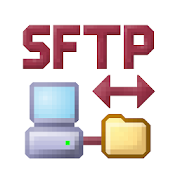



















![Disk & Storage Analyzer [PRO] 4.1.7.31.pro.beta](https://cdn.apk-cloud.com/detail/image/com.mobile_infographics_tools.mydrive_ext-w130.png)






