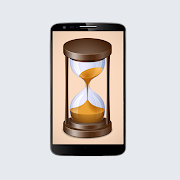Top 15 Apps Similar to Screen Capture Blue DEMO
Mobizen Screen Recorder - Record, Capture, Edit 3.9.5.16
Download the most easy to use screenrecorderMobizen now and create your first, amazing video!Mobizen is the most easy-to-use, convenient screen recorderthatallows you to record, capture and edit.Everyone can use the 100% free features to make thebestvideos!How to Make the Perfect First Video?ㆍClear Screen Recording in FULL HD!※ Highest Quality supplied ▷ 1080P Resolution, 12.0Mbps Quality,60FPSㆍCapture your reactions freely while recording game sound andyourvoice with Facecam!ㆍYou can record long videos without worrying whilesavingonExternal Memory (SD Card)!ㆍ(Trim, Cut, Images, etc.) Raise the quality of your video withaVariety of Video Editing Features!ㆍPut in your favorite BGM and an Intro &OutroVideo to make a personalized video!ㆍRecord a clean screen Without a Watermark withCleanRecording Mode!Available Only with MobizenㆍAnyone can use it with No rooting starting fromOS4.4!ㆍUse Screen Recording, Capture, and Editing allforFREE!ㆍYou can Remove the Watermark for FREE!Have Any Question while Using Mobizen?You can keep up-to-date with Mobizen Features, News, andthecontinually growing Mobizen Community through thefollowingsites!ㆍHelp Center: support.mobizen.comㆍYouTube: youtube.com/mobizenappㆍCommunity: https://goo.gl/Apu9efHelp Us Better the AppHave you seen any weird words in Mobizen?ㆍLanguage Volunteer☞http://goo.gl/forms/0nxGT5XGqxDon't hesitate and download Mobizen now!※ To experience all the features of Mobizen Screen Recorder,youmust agree to Storage, Camera, Mic, and Draw overAppsPermissions.
Mobizen Mirroring for SAMSUNG
Mobizen Mirroringcontrols Android devices from a PC.shows the screen of Android/iOS devices on a PC.supports wired/wireless connections(3G/LTE/Wi-Fi/USB).Use Mobizen to do theseㆍEnjoy games/video/pictures on a bigger screen.ㆍControl smartphones with keyboard and mouse.ㆍReceive alerts and notification on the PC.ㆍAccess the phone when it is not with you.ㆍFind or copy files to/from the phone.Main featuresㆍScreen mirroring: enjoy mobile screen in the big way!ㆍcontrol the mobile from PC!ㆍConnect in any way: supports USB/3G/LTE/Wi-Fi.(3G/LTE/Wi-Fi available on Professional version only)ㆍsecurely remote control devices with 2-step verification.ㆍeasily access files on the mobile device.ㆍreceive all alerts and notifications on the PC.Other featuresㆍMirror in full screen.ㆍAdjust transparency on the PC side.ㆍRecord the smartphone from PC.ㆍQuick access key such as HOME, MENU, BACK, SEARCH, POWERandVOLUME.ㆍSkin specific to the device.ㆍClean recording / mirroring without watermark.ㆍUse Google or Facebook account to connect.< 2 ways to get started>[1] Get started with an email.- Launch the Mobizen Mirroring app.- Press [Start].- Select an email account registered on the phone.- Enter the password and press [Start].- On the PC, open www.mobizen.com.- Enter the email and the password to login.- Done! You are now connected.[2] Get started with Goole+/Facebook- Launch the Mobizen Mirroring app.- Press [Start].- Select either Goole+ or Facebook.- Allow the usage of the selected account.- On the PC, open www.mobizen.com.- Select the same SNS account (Google+ or Facebook) to login.- Done! You are now connected.< System requirements and browser information >* Mobizen Mirroring supports Android N.[Mobile]-Android 4.0 or higher[PC Operating System]-Windows 7 or later[Browser]-Chrome 21 or higher, Firefox 18 or higher, Internet Explorer 10orhigher,Safari 7.1 or laterDo you want know more about Mobizen?▶Helpdesk http://support-mirroring.mobizen.com/hc/en-us▶Website https://www.mobizen.com/?locale=en
Call Recorder - ACR 33.4
Another Call Recorder is a free callrecorderapplication. It is one of the best call recorders in thePlay Storeand offers tons of features such as:- Search- Grouping recordings by date- Auto email (Pro)- Auto delete old recordings- Marking recordings as important so they don't getautodeleted- Multi select, delete, send- Displaying contact name and photo- Excluded numbers- Auto or Manual (Pro) call recording- Password protection of recordings- Lots of recording formats- Ability start delayed recording- Different recording modes by number, contact, non-contact orjustselected contacts- Dropbox integration (Pro)- Google Drive integration (Pro)- WebDAV integration (Pro)- FTP integration (Pro)- And many more...Do not use ACR in conjunction with other call recorders andtrydifferent recording formats (ogg,3gp,mp4,wav) to find best oneforyour phoneSome phones do not support call recording properly. This is duetocapabilities of different chipset/CPU or Android versioneachbrand/model have.Legal:Please check with local laws related to call recording inyourcountry
Plugin:Pantech v3.0 Mobizen,RC 3.0.1.2 (Build 303)
Plugin:Pantech v3.0 app allowsseamlessconnection with Pantech mobile devices to use the programandservices provided by Rsupport.Rsupport provides remote support service to enterprises basedonpowerful and secured mobile cloud, and with this App, userscanenjoy the service with latest technology and security.This App has been directly tested and certified by Pantech tobesafely installed and it serves the following purposes.•Mobizen (http://www.mobizen.com)- Connect with Smartphone or Tablet from PC (supports USB,Wi-Fi,3G/LTE)- Using Smartphone mirroring, use Android App on PC (UsingInstagramwith Mobizen video: http://youtu.be/CphMcAWGLa8)- Record mobile screen: record the screen or take screenshotwithoutrooting or special setup.- Mobile contents streaming: access the music and video storedinthe Smartphone without transferring them.- File transfer with Drag & Drop: easily send and receivefilesbetween PC and mobile by mouse’s drag & drop.- Smartwork support: make presentation of information ontheSmartphone with mirroring, check text messages, email,SNSnotification and missed calls using notification feature.• RemoteCall + mobilepack(http://www.rsupport.com/kr/products/remotecall/mobilepack)- Screen sharing: connect with technical supportrepresentative,share the mobile screen to analyze the problem andprovide aquicker and more professional solution.- Remote control: launch programs and allow the representativetocontrol the mobile device to directly analyze and solvetheproblem.- Every possible communication method in remote support: usercanwrite or draw directly on the phone, 2-way text chat and talkwhileyou are on the call.Notes: Plugin:Pantech v3.0 app cannot be executed on its own anditis executed only in the certified device and by the mobileproductand service provided by Rsupport.Plugin:Pantech v3.0 app will be automatically installed whenusingRsupport’s mobile product and service.Supported devices :VEGA Racer 2 : IM-A830S/IM-A830K/IM-A830LVEGA Racer 2 Bling : IM-A830KEVEGA S5 : IM-A840SVEGA S5 Special : IM-A840SPVEGA R3 : IM-A850S/IM-A850K/IM-A850L
Screencast Video Recorder v3.2a
** Root Needed** Does not work on Galaxy Nexus or Tegra 2/3** Samsung S3: Set recording mode to "High" in settings** ICS+ devices: Make sure HW Overlay is disabled and "ForceGPURendering" is enabled from the device's developer options menuScreencast captures your phone screen at high frame rates intoahigh quality MPEG4 video with audio. It can also take snapshotsofyour screen by holding the search key on your phone.Support forum:http://goo.gl/YkqmMThis program includes a gallery to view, play, rename, deleteandshare your previously recorded videos or screen shots fromwithinthe same user interface.Please contact the developer if you have question orissues,before rating the app low. The developer cannot help you ifyouonly post a review and do not email for support.You can also hit "Menu" and select "Report a problem" togetsupport.**This app complies with the LGPL as it uses libavcodec byFFMPEGfor the encoding process. The sources used are fromffmpeg-0.8release, and compiled without modification.
No Root Screen Recorder 1.2.6
A Screen Recorder App that doesn'trequireRoot!!!Decompress the desktop to your D drive or other drives exceptCdrive!!!!If you start start.bat fails, please download jre and coveragejredirectory.This application will instruct you to download and install afreedesktop application on your Windows or Mac. Once installed,you mustrun the desktop application with your phone attached toyourcomputer. This will enable screenshots on your phone.Desktopapplication download link:Windows: http://screenrec.oss.aliyuncs.com/win.7z No Root Screen Recorder captures your phone screen at highframerates into a high quality MP4 video with audio. Thisapplicationworks on ALL phones. Root is NOT required.You can also choose whether or not to include the voice. Usethisscreen recording application you can record you on the phoneduringthe operation into a video. Then share to various videosites, wewill be able to visually see the whole operation. Forexample: anapplication of operational processes, a perfect gameconcept. Recordand share it via No Root Screen Recorder.If your phone has already rooted, please download thenormal"Screen Recorder" application from the Android market.Operational processes:1. Download the "No Root Screen Recorder" application fromtheAndroid market(Make sure the computer hasinstalled the corresponding phone USB driver);2. Download a free desktop application on your computer;3. Decompress the desktop to your D drive or otherdrives(Use7z);4. connect your phone with compter with USB;5. Click the "start.bat";6. Start the "No Root Screen Recorder" application on your phoneandclick the "connect computer" button;7. Start the notification bar for recorder or open theshakingbar;8. Click the recorder bar or shaking the phone forrecorderstart;9. Click the recorder bar or shaking the phone forecorderstop;10. Composite video;11. View, play, rename, delete and share your recorded videos.Features:- Shake to record screen start and stop;- One touch operation for recording start and stop;- choose whether or not to include the voice;- A variety of sizes for users to choose, up to the originalscreensize;- Share to facebook、twitter youtube Etc. .
spy video recording camera 4.31
Secret video recording camera is a spycamerawhich You can use to record videos secretly without preview ,whenscreen is turned off or while using other app. You can alsousethis spy camera for recording videos at specific timeusingtimer.Features:-- Adjust timer and record videos secretly at a specific timeandfor a specific period- Select "mute shutter sound" to stop the camera shutter sound(maynot work in some devices)- Change preview opacity by using preview opacity seek bar- Change the preview size by selecting one of the availablepreviewsizes- You can turn your screen off and record videos- To record videos with no preview and no recording buttondeselect"show preview" and "show recording button if no preview"then clickstart. Click stop to stop recording- To start and stop recording when preview is shown click onthepreview- Click the closing button of the preview to hide the preview(ifthe application is recording this will not stop recording tostoprecording you should click the preview or click stop from themainapplication screen)- If the orientation of the recorded video is not correct youcanadjust it from setting by changing "back or front cameravideoorientation"- You can change preview size from settings- You can start and stop recording when the recording buttonisshown by clicking it- Drag preview to change its location- To remove the preview screen, the recording button orstoprecording click stop from main screen- Clicking stop from main screen will stop the service- The application saves videos to your primary external storageat"secret Video Camera" folder- Ability to change the application icon- Ability to change recorded videos saving location- Ability to enable password protection (when the applicationstartenter your password and the application will startautomaticallythe default password 1234)- Ability to remove the recording button from a statusbarnotification (please do not forget stopping theapplication'sservice from the application)
Google Keep
Quickly capture what’s on your mind and getareminder later at the right place or time. Speak a voice memoonthe go and have it automatically transcribed. Grab a photo ofaposter, receipt or document and easily organize or find it laterinsearch. Google Keep makes it easy to capture a thought or listforyourself, and share it with friends and family.Capture what’s on your mind• Add notes, lists and photos to Google Keep. Pressed fortime?Record a voice memo and Keep will transcribe it so you canfind itlater.Share ideas with friends and family• Easily plan that surprise party by sharing your Keep noteswithothers and collaborating on them in real time.Find what you need, fast• Color and add labels to code notes to quickly organize and getonwith your life. If you need to find something you saved, asimplesearch will turn it up.Always within reach• Keep works on your phone, tablet, computer and Androidwearables.Everything you add syncs across all of your devices soyourthoughts are always with you.The right note at the right time• Need to remember to pick up some groceries? Set alocation-basedreminder to pull up your grocery list right when youget to thestore.Available everywhere• Try Google Keep on the web at http://keep.google.com and finditin the Chrome Web Store at http://g.co/keepinchrome.Permissions NoticeCamera: This is used to attach images to notes in Keep.Contacts: This is used to share notes to contacts.Microphone: This is used to attach audio to notes.Location: This is used to set and firelocation-basedreminders.Storage: This is used to add attachments from storage totheirnotes.