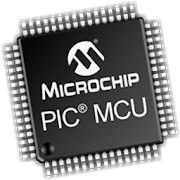Description
App Information PIC32BLUE+ (Bluetooth control)
- App NamePIC32BLUE+ (Bluetooth control)
- Package Namecom.gardnertech.pic32blueplus
- UpdatedJuly 16, 2014
- File Size165k
- Requires AndroidAndroid 3.1 and up
- Version1.0
- DeveloperD Gardner
- Installs100 - 500
- PriceFree
- CategoryTools
- Developer
- Google Play Link
D Gardner Show More...
PIC32BLUE (Bluetooth control) 1.0 APK
This application allows you to connect to yourmicrocontroller using a serial Bluetooth module to send messages orcommands to or from your Android smartphone. See example below fortext message command and microcontroller code.Simply send a message to the microcontroller and you can programany reaction that you would like.PIC32BLUE Features:★Send information to a microcontroller.★Receive information from a microcontroller.★Microcontroller can make your phone talk.PIC32BLUE+ Features:★Everything mentioned above.★The plus version supports text message abilities.You can setup the microcontroller to periodically send messagesto your Android device through Bluetooth in a chat like form. Thechat will be cleared after exiting and closing the application.You can have the application running in the background bytapping the home button on your device and the app will maintain aconnection running in the background.Tapping the back button within the application will close anddisconnect from the Bluetooth device if it is connected.Note:There are two versions of this application. The only differencebetween them is that one supports text messaging functionality andone does not.PIC32BLUE+ supports text messaging so that you can have themicrocontroller text another phone number with a message if youwould like by using a special command or another phone can textyour phone to have your Microcontroller do a task, like displayinga new message on a LCD.PIC32BLUE only supports Bluetooth communication only (no textmessage ability).This application was made to function with a HC-06 Bluetoothdevice and others may work but have not been tested.Example of command to that is sent to device with PIC32BLUE+installed (this will forward your message to themicrocontroller)::PIC:Hello, MicrocontrollerOr:pic:LightOnExample of the Microcontroller telling your phone to text anotherphone::PICSMS:XXXXXXXXXX:Hello, from MicrocontrollerOr:picsms:XXXXXXXXXX:The Light is on.Where the XXX’s is the phone number you are having your phonetext. You must include the “:” colon at the end of the phone numberalso. Note No spaces for phone number and colon.This application will never send out a text message or forward acommand to your microcontroller unless the specific command isincluded in the message, place at beginning of message.For the microcontroller to send a text message from your deviceyou must include::PICSMS:XXXXXXXXXX:Or:picsms:XXXXXXXXXX:For the phone to forward the received text message to yourmicrocontroller you must include::PIC:Or:pic:This application will never send out a text message or forward acommand to your microcontroller unless the specific command is atthe beginning of the message as seen above.You can also make your microcontroller have your phone talk outloud using the :TALK: or :talk: command.For the microcontroller to have your Android phone talk out loudyou must include::TALK:Or:talk:// Microcontroller code example//Change delay times if neededString inputString ="";int incoming = 0;void setup (){delay(15);Serial1.begin(9600);delay(50);}void loop (){if(Serial1.available()>0){while(Serial1.available()>0){incoming = Serial1.read();delay(1);inputString += char(incoming);}delay(2);//must be exact spellingif(inputString == "Cool"){//add code here}if(inputString == "Respond"){Serial1.println("Okay.");}if(inputString == "Talk"){Serial1.println(":TALK:Hello, world.");}if(inputString == "TextOutgoing"){Serial1.println(":PICSMS:XXXXXXXXXX:Replace X's with phone#.");}}inputString ="";delay(50);}Visit my website to download more example code files
PIC32USB (USB Communication) 1.3 APK
PIC32 hardwired communication using an OTG USBcable to connect directly to your microcontroller. Note that noextra shield or code libraries are required. All you need to use isSerial.begin(9600).This simple-to-use app features:★ 24 buttons to control your microcontroller with a press of thebutton (see Photo #1)★ Ability to send/receive data to/from the PIC32 MCU via chat-liketerminal view layout (see Photo #2)★ To change the string, simply long-press any of the buttons (seePhoto #3) or use the chat like terminal view to type any string youwould like.★ App auto-launches when PIC32-based boards are connectedOn the PIC32 microcontroller use:Serial.begin(9600);To read data on the microcontroller sent from the Android deviceuse:Serial.read();To send data from the microcontroller to the Android deviceuse:Serial.print();See the code example below or visit my website to download moreexample code files. Depending on the phone or tablet you may haveto scroll down to access all 24 buttons.This will only work with PIC32 boards that have a direct USBconnection to the D+ and D- pins on the microcontroller with noother chip in between. My other app called "PICFTDI" supports PIC32boards with FTDI_USB-to-serial chips.// Microcontroller code exampleString inputString ="";char incoming = 0;void setup (){delay(15);Serial.begin(9600);delay(50);pinMode(PIN_LED1, OUTPUT);digitalWrite(PIN_LED1,LOW);//Add pinMode for LEDs here, etc}void loop (){if(Serial.available()>0){while(Serial.available()>0){incoming = Serial.read();delay(4);inputString += String(incoming);}//must be exact spelling, no extra spacesif(inputString == "LED on"){digitalWrite(PIN_LED1,HIGH);delayMicroseconds(1);Serial.print("LED is now on");//add code here}if(inputString == "LED off"){digitalWrite(PIN_LED1,LOW);delayMicroseconds(1);Serial.print("LED is now off");//add code here}}inputString ="";delay(50);}Please note: Due to the hardwired connection to the phone ortablet, this application is use at your own risk. It is recommendedto use an OTG USB cable that allows an external power source if youare drawing more than 200mA of current from the device. Be carefulto never create a short from power to ground since you have thepotential of damaging your USB connection on your device. I haveextensively tested this with most of the available PIC32microcontrollers that have a direct USB connection without aFTDI_USB-to-serial chip in between. If using an OTG USB cable thatallows an external power source it is recommended to only use thefactory charger that came with the phone or tablet as the externalpower source.Thank you for checking out this application. See my websitebelow for more details.
App Switcher Android Pro(ASAP) 1.1 APK
Easily switch between your opened running appseffortlessly.You can move or hide the floating arrows at any time and you canre-size the floating arrows to your preference.Simple to use app with minimum memory footprint and the ability tomove the floating arrows up or down on the screen at any timeinside any app for your convenience.This app allows two visible left and right arrows on your screencontinuously with the ability to switch between your opened runningapplications.App Switcher Android Pro (A.S.A.P.) Features:★ Set the maximum number of opened recent apps to switch between(see video or example below).★ Easily change the size of the arrow buttons to yourpreference.★ Moveable at any time never getting in your way. Hold and dragone of the arrows up or down at any moment to move wherever youprefer on the screen.★ Temporarily hide arrows while inside an app until that currentapp is closed by simply long pressing for 3 seconds or longer onone of the floating arrows.★ The left floating arrow will go to the most recently openedapplication first, it then cycles through the most recent apps inorder then infinitely cycles through your opened applicationlist.★ The right floating arrow will choose your very last openedused application first, it then cycles backwards through your appsin the last recently used order then infinitely cycles through youropened application list.★ Ability to set applications to be ignored during appswitching. Use the menu button while inside the app to see moredetails.Setting maximum number of opened recent apps example:If you have 10 apps opened and your maximum number of recentopened apps to include is set to 5 then this app will only cyclethrough the first 5 most recent applications that you haveopened.This app allows you to seamlessly switch between up to twenty-fiveof your opened running applications on your device. Easily changethe total number of recent apps to your preference while on themain page for App Switcher Android Pro (A.S.A.P).This extremely simple and easy to use application will allow youto switch between opened apps saving you time and frustration frompressing the home buttons and searching for your other alreadyopened running applications.Note:When pressing the home button the floating arrows will notswitch between apps for about 5 seconds on most devices. If youlaunch an app or use the back button there will be no delay.The app currently lets you switch between up to 25 applicationsor lower. If you select a low number only the most recentapplications up to that number will be switched between.Some system applications such as the phone and text messagingapplication don’t like to close when hitting the back button toexit an application, if you want to close the applicationcompletely use the task manager to close them completely to avoidbeing included in your recent application list.You can exit App Switcher Android Pro once the floating arrowsare showing if you would like to exclude the app from beingswitched to, hitting the back button inside the app will exit theapp and keep the floating arrows remaining on the screen at alltimes unless you choose to temporary hide the application by longpressing an arrow for three seconds or longer.Note: If you have Lollipop (Android 5.0) due to API changes thisapp will no longer function due to Google removing a feature thisapp accessed, unless they change this, there is nothing I can do,sorry.App Switcher Android Pro (ASAP)Launcher Name: A.S.A.P.
PIC32BTN (Bluetooth control) 1.0 APK
This application allows you to connect to yourmicrocontroller using a serial Bluetooth module to send messages orcommands to your Android smartphone. See example below formicrocontroller code.Simply send a message to the microcontroller and you can programany reaction that you would like.PIC32BTN Features:★Send information to a microcontroller.★20 available buttons to save custom messages.★Microcontroller can make your phone talk out loud.You can setup the microcontroller to react to any message that youchoose with a simple tap of a button with this application.Long press the button in order to set and save the message youwould like to be sent over Bluetooth.You can control a servo motor, LED matrix, RGB lights, LCDscreen, or anything you would like using a phone or tablet.You can have the application running in the background bytapping the home button on your device and the app will maintain aconnection running in the background.Tapping the back button within the application will close anddisconnect from the Bluetooth device if it is connected.This application was made to function with a HC-06 Bluetoothdevice and others may work but have not been tested.You can also make your microcontroller have your phone talk outloud using the :TALK: or :talk: command.For the microcontroller to have your Android phone talk out loudyou must include::TALK:Or:talk:See the code example below or visit my website to download moreexample code files.// Microcontroller code example//Change delay times if neededString inputString ="";char incoming = 0;void setup (){delay(15);Serial1.begin(9600);delay(50);}void loop (){if(Serial1.available()>0){while(Serial1.available()>0){incoming = Serial1.read();delay(1);inputString += String(incoming);}delay(2);//must be exact spellingif(inputString == "Cool"){//add code here}if(inputString == "Respond"){//add code here}if(inputString == "Talk"){Serial1.println(":TALK:Hello, world.");}}inputString ="";delay(50);}Thank you for checking out my application.
PICFTDI (USB Communication) 1.0 APK
PIC32 hardwired communication using an OTG USBcable to connect directly to your microcontroller. Note that noextra shield or code libraries are required. All you need to use isSerial.begin(9600).This simple-to-use app features:★ 24 buttons to control your microcontroller with a press of thebutton (see Photo #1)★ Ability to send/receive data to/from the PIC32 MCU via chat-liketerminal view layout (see Photo #2)★ To change the string, simply long-press any of the buttons (seePhoto #3) or use the chat like terminal view to type any string youwould like.★ App auto-launches when PIC32-based boards are connectedOn the PIC32 microcontroller use:Serial.begin(9600);To read data on the microcontroller sent from the Android deviceuse:Serial.read();To send data from the microcontroller to the Android deviceuse:Serial.println();See the code example below or visit my website to download moreexample code files. Depending on the phone or tablet you may haveto scroll down to access all 24 buttons.This will only work with PIC32 boards that have anFTDI_USB-to-serial chip. My other app called “PIC32USB” supportsPIC32 boards that have a direct USB connection to the D+ and D-pins on the microcontroller with no other chip in between.// Microcontroller code exampleString inputString ="";char incoming = 0;void setup (){delay(15);Serial.begin(9600);delay(50);pinMode(PIN_LED1, OUTPUT);digitalWrite(PIN_LED1,LOW);//Add pinMode for LEDs here, etc}void loop (){if(Serial.available()>0){while(Serial.available()>0){incoming = Serial.read();delay(4);inputString += String(incoming);}//must be exact spelling, no extra spacesif(inputString == "LED on"){digitalWrite(PIN_LED1,HIGH);delayMicroseconds(1);Serial.println("LED is now on");//add code here}if(inputString == "LED off"){digitalWrite(PIN_LED1,LOW);delayMicroseconds(1);Serial.println("LED is now off");//add code here}}inputString ="";delay(50);}Please note: Due to the hardwired connection to the phone ortablet, this application is use at your own risk. It is recommendedto use an OTG USB cable that allows an external power source if youare drawing more than 200mA of current from the device. Be carefulto never create a short from power to ground since you have thepotential of damaging your USB connection on your device. I haveextensively tested this with most of the available PIC32microcontrollers that have a FTDI_USB-to-serial chip. If using anOTG USB cable that allows an external power source it isrecommended to only use the factory charger that came with thephone or tablet as the external power source.This application defaults to a baud rate of 9600, but you havethe option to choose from a variety of other baud rates. Using thesettings menu option while on the terminal view layout you canselect up to a 921600 baud rate. Note that depending on yourmicrocontroller some speeds may not be recommended.Thank you for checking out this application. See my websitebelow for more details.
Recentz - Recent Apps In A Tap 1.00 APK
This application allows you to quickly accessyour recent apps dialog.Recentz Features:★ Access your recent apps in one tap within any application.★ Easily change the size of the buttons to your preference.★ Floating button options, either one or two floating buttons oneither the left side, the right side, or on both sides.★ Moveable at any time never getting in your way. Hold and dragone of the arrows up or down at any moment to move wherever youprefer on the screen.This extremely simple and easy to use application will allow youto switch between opened apps saving you time and frustration fromlong pressing the home button or searching for your other alreadyopened running applications in the launcher.Recentz - recent apps in a tap.
PIC32BLUE+ (Bluetooth control) 1.0 APK
This application allows you to connect to yourmicrocontroller using a serial Bluetooth module to send messages orcommands to or from your Android smartphone. See example below fortext message command and microcontroller code.Simply send a message to the microcontroller and you can programany reaction that you would like.PIC32BLUE Features:★Send information to a microcontroller.★Receive information from a microcontroller.★Microcontroller can make your phone talk.PIC32BLUE+ Features:★Everything mentioned above.★The plus version supports text message abilities.You can setup the microcontroller to periodically send messagesto your Android device through Bluetooth in a chat like form. Thechat will be cleared after exiting and closing the application.You can have the application running in the background bytapping the home button on your device and the app will maintain aconnection running in the background.Tapping the back button within the application will close anddisconnect from the Bluetooth device if it is connected.Note:There are two versions of this application. The only differencebetween them is that one supports text messaging functionality andone does not.PIC32BLUE+ supports text messaging so that you can have themicrocontroller text another phone number with a message if youwould like by using a special command or another phone can textyour phone to have your Microcontroller do a task, like displayinga new message on a LCD.PIC32BLUE only supports Bluetooth communication only (no textmessage ability).This application was made to function with a HC-06 Bluetoothdevice and others may work but have not been tested.Example of command to that is sent to device with PIC32BLUE+installed (this will forward your message to themicrocontroller)::PIC:Hello, MicrocontrollerOr:pic:LightOnExample of the Microcontroller telling your phone to text anotherphone::PICSMS:XXXXXXXXXX:Hello, from MicrocontrollerOr:picsms:XXXXXXXXXX:The Light is on.Where the XXX’s is the phone number you are having your phonetext. You must include the “:” colon at the end of the phone numberalso. Note No spaces for phone number and colon.This application will never send out a text message or forward acommand to your microcontroller unless the specific command isincluded in the message, place at beginning of message.For the microcontroller to send a text message from your deviceyou must include::PICSMS:XXXXXXXXXX:Or:picsms:XXXXXXXXXX:For the phone to forward the received text message to yourmicrocontroller you must include::PIC:Or:pic:This application will never send out a text message or forward acommand to your microcontroller unless the specific command is atthe beginning of the message as seen above.You can also make your microcontroller have your phone talk outloud using the :TALK: or :talk: command.For the microcontroller to have your Android phone talk out loudyou must include::TALK:Or:talk:// Microcontroller code example//Change delay times if neededString inputString ="";int incoming = 0;void setup (){delay(15);Serial1.begin(9600);delay(50);}void loop (){if(Serial1.available()>0){while(Serial1.available()>0){incoming = Serial1.read();delay(1);inputString += char(incoming);}delay(2);//must be exact spellingif(inputString == "Cool"){//add code here}if(inputString == "Respond"){Serial1.println("Okay.");}if(inputString == "Talk"){Serial1.println(":TALK:Hello, world.");}if(inputString == "TextOutgoing"){Serial1.println(":PICSMS:XXXXXXXXXX:Replace X's with phone#.");}}inputString ="";delay(50);}Visit my website to download more example code files
Similar Apps Show More...
FoneHome 1.0 APK
FoneHome is the best way to track and recoveryour lost or stolen phone. It combines a robust and powerfulfeature set with a simple, easy-to-use interface accessible fromany computer or device with an Internet connection.Features:- Locate - See the location of your device on a map. Anytime.Anywhere.* Lost Mode - Cause your device to send high-accuracy locationupdates once per minute* Siren - Activate the siren and it will start playing, even ifyour device is on vibrate mode. You can even prevent bad guys fromturning down the volume.* Photo - Catch a thief in the act or just get some clues aboutwhere you left your device by taking a photo remotely using itscamera (front or rear).* Message - Leave a message for someone who finds your device sothat they can contact you.* Lock - Lock your device to prevent it from being used or tamperedwith until you recover it.* Wipe - Erase sensitive data on your device so it doesn’t fallinto the wrong hands. Supports both internal flash and external SDwipe.* Call Log - See who’s been using your device and who they havebeen calling by fetching the list of most recent calls.* Hide - Prevent the app from appearing in the app drawer for astealthy, undetectable installation.* Periodic Location Updates - Have your device report its positionat an interval you specify. If your device’s battery dies, you’llbe able to see its last known location.* Remote Call - Have your device call another phone you have accessto and listen in on your device for clues as to where it maybe.- Supports Multiple Devices - Track as many devices as you like,and have both Android and iOS devices under the same account.- Uninstall Protection - Prevent the app from being uninstalledwithout your permission.- SIM Notifications - Receive a notification if the SIM card inyour device is changed, along with the new SIM card’s phone numberand other details.* = Available during your free trial period or with a paidFoneHome Pro subscription.The FoneHome service has been refined over the years on the iOSplatform and now supports the powerful feature set of the AndroidOS. CNET called FoneHome “an unbeatable bargain.” Yahoo Newsspotlighted FoneHome during their Safety Through Innovationmoment.Note: To uninstall, please open the Settings app -> Location& Security -> Select Device Administrators and uncheckFoneHome. If you have any other questions, visit our FAQ atwww.myfonehome.com/faqWhat makes FoneHome the best tracking app there is?* Most comprehensive feature set available* Incredibly simple and easy to use* Negligible battery impact* The best tracker and locator to find your device* Fast command response times. Wait less. Do more.* Secure - all communications between the app and our servers areencrypted* All commands provide positive confirmation upon completion so youcan be sure of their execution* Take pictures of whoever has your phone* Real-time location tracking* Have your phone call you back to listen to where it is
Virtual Terminal 1.4.2 APK
Virtual Terminal let you use WiFi andBluetooth to interact with a microcontroller or Arduino wirelessly,you can use it with other Apps or PC software that enable aconection.This app was developed thinking in hobby and/or professionalembedded projects, searching a flexible graphical user interface,letting you control and debug your work as fast and comfortable aspossible.Instructions available at first run and from the app menu.Virtual Terminal include next configurable features:• Send String as Bytes• Send Integer as Byte (0 to 255)• Send Integer as Byte(Binary input)• Send Integer as Byte(Hexadecimal input)• Advanced Sending options:- Send 16bit Integer as 2 Bytes (0 to 65535)- Send signed 32bit Integer as 4 Bytes- Send signed Float number as 4 Bytes (32bit)• Auto Scroll on receive section (RX)• Receive and show Bytes as Characters (ASCII)• Receive and show Bytes as Integers (byte value)• Receive and show Bytes as both Characters and Integers with the'Dual' option• Receive and show constantly changing information and see it beenupdated at real time with the 'Package reception' option (Requiresa package end byte = 10 ("\n" character))- New data will overlap actual data, allowing a high actualizationrate- '#Act' Input let you accumulate and see more than one receivedpackage at a time (empty means 1)• Advanced Receiving options: (Need a start byte = 13 and an endbyte = 10 to recognize the Data bytes)- Receive signed 16bit Integer as 2 Bytes- Receive signed 32bit Integer as 4 Bytes- Receive signed Float number as 4 Bytes (32bit)• Update Mode can be mixed with the Advanced Reception options ifrequired• FastSend Mode:- Enable a group of configurable FastSend buttons (5 to 7 dependingof screen size)- Long click to save data from TX input (doing it with an emptyinput will erase existing data)- Single click to send saved data- FastSend buttons will show value and type of saved data (Text,Binary, Float, etc.)• Xtring Mode:- Save an organized group of various types of data to send it as apackage- Select and write the data items you want to include in thepackage- Edit the package data at any time and define constant items toavoid replacing precious information- Send the entire package with a single button and go back to theprincipal screen automatically• Theme selector, enabling a 'Dark' theme to protect your eyes (Nowenabled by default)• WiFi mode can be used when device working as HotSpotNotes:- Bluetooth: Pair device you wish to work with (Android Bluetoothsettings) before use.- WiFi: Must know IP and Port information of device before usingit.Support Us installing the Virtual Terminal PROkey app, you willobtain a scrollable 16 button FastSend Mode and the possibility touse Virtual Terminal as server in WiFi and Bluetooth workingmodes:https://play.google.com/store/apps/details?id=com.vagoscorp.virtualterminal.prokeyVagos CORP - Seeking comfort through technology.
Bluetooth spp tools pro 0.16 APK
The software fortheBluetoothclientcommunication tools (ie: Bluetooth slavemode),Bluetoothserialcommunication can be tested. Can connect aBluetoothMCU andPCserial port.Support android 4.0+ version of the system.Hardware1.Serial Port Bluetooth Module( TTL )2.Arduino Microcontroller Board3.MCU serial communication4.Can search for Bluetooth low energy devices (nothing more)Software features:1. Search for Bluetooth devices, and displays theclassandRSSI(signal strength);2. The use of serial communication, receiving andsendingdata;3. Can be set to ASCII and HEX input and output mode;4. The data results can be saved to theSDcard(/sdcard/Bluetoothspppro/...).5. Can search for Bluetooth low energy devices (nothing more)This tool three modules:1. Byte stream mode: the basic input-output model;2. Keyboard mode: Can customize the output valueof12buttons;Eachbutton has three states(respectively: Down|Long-press| Up), eachstate can send commands event.3. Command Line: Set the commandterminatorforcommunicationdebugging.If the connected Bluetooth device is not paired,thesystemwillautomatically prompt you for pairing.Bluetoothpairingissuccessful, try to connect again.This can only connect Bluetooth serialmoduledevices,Bluetoothdevices are generally used forMCUserialcommunication.System using the Bluetooth pairing means:[menu->Settings->Wireless and Network -> BluetoothSettings], opentheBluetoothfeature, and to search for Bluetoothdevices topair,paired with adevice only once.System Configuration (includes keyboard modebuttonsettings)filecan be found in the SD card Bluetooth sppprodirectory. Youcan backup the configuration file, or copytheconfiguration fileto anotherterminal equipment, coveringhisprofile to completerecovery.Special cases:Non-normal end of the Bluetooth function, may lead to notbeabletoconnect Bluetooth devices such as this is thecase,pleaserestartthe phone can often return to normal.Contact the author (Welcome to AC):WeiBo: http://weibo.com/hzjerryEmail: lijian@gmail.comKeywords:Bluetooth, communication, MCU , industrialcontrol,serialAssistant,Arduino, Robot Control, TTL debugging
Tools Top Show More...
ENGIE - Convivium APK
Convivium, l’applicazione ENGIE pensata per semplificare la vitanelcondominio! Convivium gestiste, per l’amministratore e icondòmini:• SEGNALAZIONI TECNICHE: facilita la gestione dellerichieste diintervento, aggiornando i condòmini e l’amministratorein temporeale sullo stato di avanzamento • MESSAGGIAMMINISTRATORE:semplifica la comunicazione tra condomino eamministratore suscadenze, assemblee e molto altro • ARCHIVIODOCUMENTI: raccoglie idocumenti importanti del condominio, comeverbali e preventivi •CONTATTI UTILI: gestisce la rubrica con icontattidell’amministratore, dei condòmini e dei fornitori delcondominio,come l’idraulico e l’elettricista • BACHECA SOCIAL:crea unacommunity tra i condòmini per scambiare informazioni eavvisi utiliL’applicazione è dedicata agli amministratori chegestisconocondomini clienti ENGIE e a tutti i loro condòmini.ACCESSOCONDÒMINI: per accedere è necessario seguire la proceduradiregistrazione condòmino, indicando come codice condominio ilCodiceFiscale del condominio ACCESSO AMMINISTRATORI: per accedereènecessario utilizzare le credenziali impostate per lapiattaformaweb Si segnala che la grafica e la navigabilità dell’appConviviumsono ottimizzate per la navigazione da smartphone. Ituoisuggerimenti e le tue segnalazioni sono importanti per noi.Perqualsiasi necessità puoi chiedere supporto scrivendoall’indirizzoemail convivium-ita@engie.com, saremo felici diaiutarti.
NetLoop VPN 5.0.4 APK
NetLoop is formerlyknownasSimpleAndroid ServerThis app contains a Proxy Server and aFreeVPN.The VPN is not a full featured VPN. it is notprovidedforsecuritybut for tunneling purposes.if you are using NetLoop's proxy serveroptionpleasemakeremove any existing proxy server address inyourdevice'sAPNsettings. Failure to do this will cause Some ofyourapps not togothrough the VPNVPN features:• HTTP request Compression.•Ability to modify TCP connection parameters.• Ability to use hotspot over VPN ( Requires root )•Ability to use multiple concurrent connections to theVPNserversforthe best Network usage experienceLocal server features:•modify outgoing requests.•specify alternate proxy servers to send a request through•provide alternate headers and ability to stripheadersfromincominghttp responses•ability to choose number of connections to be maintainedbytheapp(good for power management)•ability to share configurations throughanyfiletransfermethod.•System wide proxy serviceif you are to use this app with the proxyserverfeature,makesure that the device's proxy serverfeatureisdisabled:.to use a received config.json fileasthecurrentsetting:•locate the received file using any file manager ofyourchoice•open the share menu of the file manager and select"usefileasconfig"OR•Launch NetLoop and use Load ConfigThe Profiles Feature lets youeasilyswitchbetweenconfigurations when using NetLoopEnjoy!!.
FREE WiFi Password Recovery 4.3 APK
Need to re-connect your new device to WiFinetwork, but forgot your password? Want to share a WiFi password ofrandom characters with your friend?Use FREE Wifi Password Recovery to backup all WiFi passwords onyour device, and restore it when you need them with just one click!Share with friends through SMS or email. Yes, just that easy!FREE Wifi Password Recovery features:■ LIST, BACKUP & RESTORE all network's (WiFi) password savedon your device!■ Show SSID and Password on fullscreen (for easy viewing andsharing with others)■ Copy WiFi Password to Clipboard (to be able to pasteanywhere)■ Show QR Code (to another device scan and access thenetwork)■ Share password through SMS or EmailPlease Note that FREE Wifi Password Recovery:① only works on rooted devices (needs super-userpermissions).② is not a WiFi password cracker. NOT intended to crack WiFinetworks.③ needs previous access to WiFi networks with your device toretrieve passwords.❐ Please understand that FREE Wifi Password Recovery is a freeapp and contains ads to support develop cost. For ads free app, wehave a paid version - check out in Play Store:http://goo.gl/elnAHS❐ Why FREE Wifi Password Recovery only works on a rooteddevice?Because your device stores WiFi passwords when you connect to a newWiFi network. You are not able to access the passwords and retrievethem unless you have super-user permissions. Checkout here for moreinformation on root: http://www.androidcentral.com/root❐ Please don’t hesitate to contact(goldenapportunity2@gmail.com) for any issues you may have; and dogive us 5 stars if you like us! Thanks & enjoy!
XAPK Installer 1.4 APK
Say goodbye to Android APK OBB Installing error problem, XAPKInstaller makes that easier and faster than ever.• Scan and preview all .apk file on your phone and SD Card• Delete or install APK, XAPK ( APK with cache data or obb file)automatically• Download XAPK, APK free online with your Android phone andtabletXAPK Installer for PC is available that allows you to install.apk files from Windows XP, Vista, 7, 8. 8.1 to Android devices.Learn More: http://apkpure.com/apk-install.htmProblems downloading or installing APK with XAPK Installer? Seehttp://apkpure.com/xapk.htmStill need more help? Please tell us more about the issue onFacebook. https://www.facebook.com/apkpure
360 Security -Free Antivirus,Booster,Space Cleaner APK
Free Security Protection, Speed Booster andJunk Cleaner for Android PhoneTrusted by 200 million users, 360 Security is the #1 all-in-onepower cleaner, smart speed booster and antivirus app that optimizesyour background apps, memory storage, junk files & batterypower, keeping your device safe from virus and trojan.Download this powerful super cleaner master optimization &security app that’s intuitively designed to protect your mobilelifestyle in just ONE tap, making phones run like they're brand newall the time.Why 360 Security is a MUST-HAVE app?★It’s an Effective Speed Booster & Smart Cleaner-Lacking spacefor new apps and photos? Just clean app caches and junk files,boost your phone with ONE click!★It’s a Smart Battery Saver- Battery draining quicker than ever?Kill redundant apps that drain your battery and extends batterylife!★It’s a Virus Remover for android -Worried about viruses orphishing? 360 Security’s top antivirus solution makes sure yourdevice is free from malware, vulnerabilities, adware andTrojans!------------------------------------------Highlights of 360 Security►Security & AntivirusScan installed apps, memory card content and new appsautomatically. 360 Security’s latest protection technologiesagainst viruses, adware, malware, trojan and more.►Junk File CleanerDelete all types of junk files (system cache, image cache, videocache and advertisement cache) to free up the storage space.►Speed BoosterBoost speed to improve the performance and RAM of your phone, boostyour games to make them run smoothly.►CPU Cooler MasterIntelligently saves your device’s power by knowing when toautomatically trigger 360 Security’s Battery Saver feature and makeyour phone stay with durable power and never overheated.►Anti-theftAn all-in-one anti-theft solution, should you lose your belovedphone. A suite of features including, Erase, Locate, Alarm &Lock can assist you with retrieving the lost device and protectingpersonal data. You can trigger remote features via our webinterface at http://findphone.360safe.com►PrivacyPrivacy & App Lock – Prevent data on the device such asFacebook, Instagram, Whatsapp, Snapchat, photo albums and otherimportant & private documents from falling into the wronghands.►Intruder SelfieInstantly snap a photo of anyone who breaking into your apps andrecord the date & time in App Lock for check.►Fingerprint LockUnlock screen quickly and easily with your fingerprint if yourdevice has the fingerprint sensor, no fear of forgetting pattern orPIN code any more.►Real time protectionScan installed apps & local APK files and also monitor eachinstallation process, provide the best payment & shoppingsecurity.Protect your mobile device with 360 Security, a top of the linefree security app designed to protect your Android phone againstthe latest virus, malware, system vulnerabilities & privacyrisks. This super speed cleaner also clears application caches andjunk files from your system, increases the available storage spaceon SD card and boosts your Android phone for free.------------------------------------------360 Security is available more than 35 languages: English,Português(Brasil), Português(Portugal), Español(España),Español(Latinoamérica), Pусский, हिन्दी, ไทย, Bahasa Indonesia,Türkçe, Tiếng Việt, 中文(简体), 中文(繁體), Bahasa Melayu, 日本語, Deutsch,Français, 한국어, Italiano, Čeština, Nederlands, Svenska, Polski,Suomi, Română, Ελληνικά, Magyar, Hrvatski, Dansk, العربية, हिन्दी(भारत), Filipino / Tagalog, فارسی, Українська, Lietuvių (Lietuva),Slovenščina (Slovenija), Norsk, ភាសាខ្មែរ (កម្ពុជា), اردو زبان,etc.► Read in app permissions and usage here: ►http://goo.gl/3a2mCdWe would like to hear from you:Like us on Facebook:https://www.facebook.com/360safecenterJoin us on Google Plus Community:https://plus.google.com/communities/109670671299307805270
Undeleter Recover Files & Data 5.0 APK
Scan for and recover deleted files from memorycards and internal storage on rooted* devices.Without a jailbreak/root* access, Undeleter can only scan appcaches for images. READ BELOW FOR INFO ABOUT ROOT.For free, the app will restore all supported image file typesand all types of data, including SMS, call logs and WhatsApp orViber conversations. It will also shred and secure delete.Unlock it to recover other supported file types, remove ads andenable background scanning.*ROOT/SUPERUSER PERMISSIONS require that you modify theoperating system on your device, visit this website for moreinformation: http://www.androidcentral.com/rootApp caches can contain images that would not otherwise bediscoverable: you may find photos that were shared with you onsocial media but you never opened, or lower quality copies ofimages you have now or have deleted in the past. They may alsocontain images that have been preloaded by your browser or otherapps on your device - even images of people you don't know. Theycan be filtered out using "Hide extant files".File types: Journal scanning can discover files with anyconceivable extension. Essentially these files are still on yourvolume with their data in allocated sectors. Journal scan is onlyavailable on EXT4 and derived file systems.Deep scan heuristically scans for and recovers the following typesof files: BMP, JPEG/JPG, PNG, MNG, JNG, GIF, MP4, AVI, MKV, MP3,OGG, OGM, WAV, FLAC, AMR, MP4A, PDF, SXD, SXI, SXC, SXW, ODT, ODG,ODS, ODP, DOCX, XLSX, PPTX, ZIP, JAR, APK, EPUB.Data scanning is available for a select number of apps, includingthe system phone and SMS applications. Data will be recovered inthe form or HTML files for WhatsApp and Viber, as we cannot mergethird-party catalogs.Shred/secure delete: Files found on free disk areas can be erasedpermanently in bulk using the Shred function. You can also use thesystem-wide Share menu to securely erase files directly through anyother app, for example by opening the gallery, selecting a numberof images, pressing the Share button and selecting Securedelete.ACCOUNT - needed for Google Drive and Dropbox uploadCALL/SMS - needed for app data scanner - deleted SMS and calllogsLOCATION - for ads
Security Master - Antivirus, VPN, AppLock, Booster APK
The original CM Security upgraded to thewhole new Security Master Antivirus&VPN(by CM, Cheetah Mobile)and redefined the scalp of Phone Security: protects not only yourphone but also your privacy. Instead of providing all the popularfeatures, Security Master Antivirus&VPN(by CM) introducedIntelligent Diagnosis to detect your phone status and advise neededsolution, including Antivirus, Junk Clean, and Phone Booster(Battery Saver, and CPU Cooler) in time. Furthermore, westrengthened the protection of privacy by creating a shield for allonline activities through SafeConnect VPN.★SafeConnect VPNSecurity Master Antivirus&VPN(by CM) presents the mosteasy-to-use free VPN, proxy & unblock solution. Apart fromother VPN, SafeConnect VPN partners with “Hotspot Shield Free VPNProxy” and was designed for everyone. SafeConnect VPN establishes asecured cyber environment as you need to block out hackers. WithSafeConnect VPN, you can apply virtual location to enhance securityand freely access favorite contents. Security MasterAntivirus&VPN(by CM) now protects not only your device, but theprotection extends to online data transmission to prevent leak ofonline banking information, private messages, and browsing history.(Will be available worldwide soon.)★Intelligent DiagnosisOur famous big button design upgraded to intelligently diagnoseyour most needed solution. All solutions to keep your phone safe,clean, and optimized like a new one, including battery.Antivirus - Security Master Antivirus&VPN(by CM) equips thecertified #1 antivirus engine. It detects 100% of virus &malware by customized scan and removes virus & malware. Itprotects phone and also your personal information against malware,spyware, and hackers.Junk Clean - Phone stores junk files automatically from time totime. Security Master Antivirus&VPN(by CM) detects this issueand frees storage when needed. One tap to clean cache & junkfiles at once. The smartest way to clean and optimize phone.Phone Boost, Battery Saver, and CPU Cooler - Your phone can nothave the best performance if it stays at a high temperature or highmemory usage. Especially when charging battery and playing games,it watches out phone & battery and keeps your phone cool, fast,and saves more battery life.★Message SecurityWorry about others peeping your message notifications? SecurityMaster Antivirus&VPN(by CM) hides notifications timely toprotect your privacy by Message Security. It gathers all chatnotifications into one and makes them easier to read &manage.★AppLockSecurity Master Antivirus&VPN(by CM) protects the privacy ofapps by AppLock. You can lock anything you want to protect, such asBluetooth & Wi-Fi switches, incoming calls, recent apps,settings, photos, WhatsApp, or any apps you choose. Furthermore,the preview of notifications can be also locked so that no one cansee which apps you are using or who you are chatting with.With Applock, you can lock apps with a pattern, PIN code, orfingerprint. Fingerprint lock is supported on Samsung or Androiddevices 6.0 and above that are equipped with fingerprint sensors.You can also customize the re-lock time to re-lock at device screenoff so that no need to unlock each time you launch an app.Intruder Selfie - Security Master Antivirus&VPN(by CM) protectsapps privacy from snoopers. If someone tries to unlock your appwith a wrong password, the photo of the intruder will automaticallybe taken and the intruder alert will be sent to you by e-mail. Itkeeps your phone safe and further tells who the intruder is.Disguise cover - Security Master Antivirus&VPN(by CM) disguiseslock screen so that no one is aware of you are using AppLock whilekeeping your secret & privacy safe. You can protect yourprivacy without your parents, partner, or children knowing.Theme - You can choose style of lock screen from hundreds ofAppLock themes or customize with your photos.