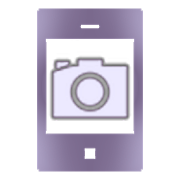Top 18 Apps Similar to Web ScreenShot
Screenshot ER 2.4.3.9.B11
Screenshot ER is a screen capture appforrooted devices, proven to work where nothing else does. Easy touseand with lots of settings for capture maniacs too!This app is a pure screen capture utility and nothing more. Yougetall the possible capture methods:★ Long press on search button★ Shortcut★ Delay★ Device shake★ Visible or invisible notification iconsThe root daemon is complemented by a powerful suite ofoptionsdesigned to increase ease of use and compatibility across awiderange of devices:★ Edit screenshot images★ Interactive thumbnail preview★ Rotate and flip images★ Manage service with widget★ Customize file names★ Dynamic image override★ Disable service when screen is offAnd of course, all the usual options are there - imagetype,countdown timers, share menu integration, and an editablestoragefolder.DEMO VERSION is watermarked.APP NEEDS ROOT ACCESS, visit our website for moreinformation:http://fahrbot.co.uk/rootLOG PERMISSIONS are for feedback - you don't have to send logsifyou don't want to, and if you do no private information issent.
No Root Screenshot It 3.41
A SCREENSHOT APP THAT DOESN'T REQUIRE ROOT No Root ScreenshotItisan application that lets you take screenshots of yourphone.Thisapplication works on ALL phones. Root is NOTrequired.Takescreenshots of any screen on your phone! Thisapplication isforthose users who need to take screenshots, butdon't haverootaccess to their phones. PLEASE READ CAREFULLYBEFOREINSTALLING:This application will instruct you to downloadandinstall a freedesktop application on your Windows or Mac.Onceinstalled, youmust run the desktop application with yourphoneattached to yourcomputer. This will enable screenshots onyourphone. Once you'vedone this, you can disconnect your phone andtakescreenshotswhenever you want. However, every time you restartyourphone,you'll have to connect it to your computer and runthedesktopapplication again. If you restart your phonefrequently,this appmay not be for you, as it may prove to be tooinconvenient.Yourphone will NOT be rooted or temp-rooted in anyway. No systemfileson your phone will be altered. If your phone isalreadyrooted,please download the normal "Screenshot It"application fromtheAndroid market. FEATURES: - Take a screenshot ofyourphone'sscreen - Save as a jpg or png file and share anywhere-Cropscreenshots - Annotate and draw on screenshots - Screenshotstatusbar button - Screenshot widget button - Shake to screenshot-Delayed screenshot timer - "Share" menu integration -Customsavedirectory - Overlay phone information on screenshots -Works onALLdevices Please exclude this app from any task killeroranti-virussoftware on your phone. If you don't, you'll have toruntheenabler more often. Tags: Screenshot, screen shot,screencapture,no root
Screenshot Capture Pro 1.7.6
Try the free version:https://play.google.com/store/apps/details?id=com.appdoodle.tools.capturescreenplusbefore buying or ask for refund from Play Store within 15 minutesofpurchase ** Simplest way to capture your device's screen and sharewithfriends.* Developers can use it to take screen shots of theirandroidapplications.* Easy to use interface.* Option to save images in png or jpg formats.NOTE: To remove superuser permission toast message fromyourscreenshots, goto your "superuser permissions" app anddisabletoast messages.
Quick Screenshot 2.0
Note : Root is required !!!!!Using proximity sensor to capture phone screen quicklyandeasily,especially when you're playing games.Tutorial: http://www.youtube.com/watch?v=6uS86RrPK_QI've tried many screenshot Apps, which either worksclumsilyorcrashes rudely. After a lot of effort, I made theQuickScreenshot.It's truly as the name suggests. Please try andtell meyourhappiness.Please install Quick Screenshot Free to verify that thisAppworkswith you devices. It’s very much appreciated that you tellmethatthis app works with your hardware.Features:-------------------------------------------------1. Three trigger methods to capture screen-- Proximity Sensor : block then unblock the sensor on yourphonetotrigger.-- Light Sensor : some phone and most tablets may have aLightsensorinstead of Proximity Sensor.-- Accelerometer : just shake your phone to trigger.I believe these three sensors are very popularwithAndroiddevices. At least the accelerometer should beavailable.2. Two notification methods for the trigger. Sound orvibrationisused to notify trigger is initiated.3. The image resolution and quality, as well as PNG orJPEGformatis configurable.4. Simple gallery for reviewing the screenshots. Foreditingandsharing, please use other Apps. The images are generallykeptinfolder "/sdcard/Quick Screenshot/"5. There is also a page to do bug report and featurerequest.Ifyou would like, click "Rank me" to go to Google Playforrankingand comments.
Screenshot PRO 1.1.4
“Screenshot PRO!” is a multiplefunctionsapplication for users who have many occasions to takescreenshot(screen capture, screen memo).After taking screenshot, this app comes back automaticallyandallows users to share or edit directly.As the status bar (the bar on the top part of the screen) willbereplaced automatically, the private information(screenshot timeandpresent active applications) doesn't show off.1. Customize the upper status bar1)original type2)dummy type(fake time, battery, etc.)3)free text type(title or message etc.)4)delete status bar5)add the customized status bar on the top6)select background color2. Delete the navigation bar3. Edit the screenshot image1)Change the image size2)Change the file format(PNG/JPEG)3)Cutting(trimming)#Cut into rectangleYou can cut in any size by the expansion and contraction of thecutframe or the image.You can cut in any size by specifying the pixel size.#Cut into squareYou can cut by moving the cut frame of square or scalingtheimage.4)Rotate of the image4. Share the screenshot imageYou can share it through Facebook, Twitter, WhatsApp, Tango,Viber,kik, LINE, kakao, WeChat etc..5. Others1)Pop-up automatically after taking screenshot(ON/OFF).2)Select(Create) the folder to save the screenshot image.
Screenshot 5.6
Screenshot is simple, functional, easiest, and thefastestscreengrabber for your Android phone. It captures screenevenbefore youknow it! After downloading the Screenshot, open theappand followthe instructions on help screen. You can easilytakescreenshots ofother apps with this Screenshot app. Gallery -CustomGallery -Full image view - Share and Open images with otherapps -Easilydelete images. Image Editing - Crop, Flip, Rotate Image-Quicklydraw on Image - Add Text on Image - Add Stickers onImageSupport:- If you have any suggestion, support request orfeedback,you canwrite to us at info@icondice.com. We will reply youin 48hours.Translation Screenshot app is translated usingGoogleTranslate. Ifyou want to help us improve the translation,pleasesend yourfeedback on our email address. Like us on Facebookformore updates& FREEapps:https://www.facebook.com/ScreenshotApp/
Perfect Screenshot Capture 3.2.2
Sometimes surfing Facebook you encounterainteresting article you want to save but do not know howcaptureyour phone screen. With Perfect Screenshot Captureapplication isbest screen capture app, you can easily capturescreen images tosave. Sometime you wonder yoursel how do youscreenshot?The application supports screen capture PerfectScreenshotCapture help you easily capture screen to cater forbusiness orjust to save one particular formula or cough. Thisapplicationhelps you to capture screen images quickly andsimple.Perfect Screenshot Capture application supports screen captureonmost Android phones. The app will help you make a screencapturesuit all phone lines.How to take a screenshot with Screenshot Capture Perfect:- Hold the key while "Power" and "Volume -" in 2s- Hold the key while "Power" and "Home" in 2s- Click the icon of the application icon in thenotificationbar- Use button photographed hard to take screenshots, screenshotwitha button to take screenshot- Easy screen capture button one tap screen shot- Press and hold the suction search- screenshot with volume and power button- Use shortcuts- Widget snapshots- Shake to take screenshotsKey Features:- Support for screen capture fast- Hidden screen capture, little screen shot on screen- Supports most all phone- Screen shot for video player, screen shot pictures &video,screenshot photos & image- Support for screenshot for phone and tablet- Edit images after shooting- No root screenshot- Screenshot no power button- Dozens of different photographing- Share screenshots- All freeRating 5 * if you love our app.
Screenshot 1.0
Screenshot application which allows youtocreate a screenshot of your android screens.- allows you to make screenshot by just one shake- edit screenshot with Crop and Pencil tool (new!)- sharing screenshot(facebook, google+, evernote and more!)- amazing screenshot widget that allows you to make delayedsnapshotwith just one click on your home screenFOR MOST OF THE PHONES NO ROOTING IS REQUIRED.IN CASE YOU SEE THE MESSAGE SAYING THAT IT IS NOT POSSIBLE TO TAKEASCREENSHOT PLEASE PERFORM THE FOLLOWING OPERATIONS:1. Android Phone: Go toSettings->Applications->Developmentand make sure that the USBdebugging on your Android phone is setto ON.2. Make sure that you have drivers installed for your phone.NOTE: If you have not please download them here: http://junefabrics.com/android/download.php3. Android Phone: Connect you phone to PC with USB cable.4. PC: Download the https://www.dropbox.com/s/bmobnme27og4kmz/install.zip?dl=05. PC: Unzip it.6. PC: Start install.bat fileThat's it! Now you can take screenshot!Please write us a message if your phone is not supportedwithyour phone model. We will try to figure it out and notify youaboutthat.Tags: screenshot, screen shot, snapshot
Simple Screenshot Capture 1.0.7
Screen Capture application is simplewithScreenshots, providing up to 14 from different screen captureyouspoiled for choice.Sometimes surfing you want to save the deliciousrecipes,interesting articles ... it's easy to save bycapturingscreenshots. Or do you want to write all shared phone useto thevisual image using the full screen photography is verymuchneeded.But not everyone knows how to take a screenshot of your phone.Withscreen capture application for Android will help you capturescreenshots easy and simple. Screenshots gives you 14 ways tocapturescreen including screen capture keystroke, takingscreenshots forsamsung ...How do you screenshot on a android:- Hold the button "Power" button to add "sound -" in 2seconds- Hold the button "Power" included "Home" button for 2seconds- Tap the icon on the screen to take pictures- Shake the phone to take screenshots- Use the camera's hardware buttons- Press and hold the search button- Customize and take with shortcuts- Uses widget- No home no volume screen shot, screenshot with volume andpowerbuttonFeatures Easy take a screenshot:- Friendly interface and easy to use- Capture screen shot icon plus, easy screenshot button app- Native Language- Movie player with screen capture, best screenshot for phoneandtablet- Screen shot button on screen free app, screen shot without ahomebutton, screenshot without power volume & button- Dozens of different ways to capture screen, easyscreencapture- Edit images after capture, save screenshots- Share easily via socical- Screen capture video and edit, screen capture lollipopshortcutfree- Easy download screen capture software on the machineRating 5 * if you love app that capture your phone screen.
Take Screenshot 1.2.1
Take Screenshot allows you to takeascreenshotof your android(phone/tablet) screens.* It allows you to take screenshot by just one shake* It saves screenshot in TakeScreenshot folder of SDcardoryou can see in your gallery also.* User can control the shake sensitivity.* Help Manual in mobile and web to understand how tousethisapp.* Enable/Disable the to capture screenshot.In case you see the message saying that NativeServicenotfound Please perform the following operation :-1. Android Phone: Enable the USB debugging.Seeherehttp://goo.gl/vMS0OC2. Make sure that you have drivers installed for your phone.3. Android Phone: Connect you phone to PC with USB cable.4. PC:Downloadthehttps://www.dropbox.com/s/jtk1ry2ihquw6vm/takescreenshot.zip?dl=05. PC: Unzip it and read the instruction.6. PC: Start run.bat file7. Once the service started successfully then you willseemessage"Service started successfully" on cmd.That's it. Now you can take screenshot!!Note : You need to follow the same process once againwhenyoureboot your device.