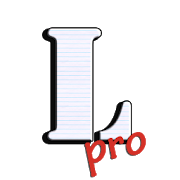Top 32 Apps Similar to Bulk Rename & Group Pro
Picture Manager: Rename and Organize with EXIF 4.30.1
Featured by XDA-Developers: "Automatically rename and organizeyourphotos with Picture Manager" Picture Manager makes use ofEXIFMetdata to rename and organize your pictures. What PictureManagercan do for you: Renaming: Rename your pictures withdifferenttimestamp formats and other EXIF metadata like cameramodel,manufacturer and many more. Additional options are: • Replacetextin filename • Append or prepend tex • Add a counter toyourfilenames • Manually rename and delete (Premium) Organizing:Bringmore organization into your picture collection by sortingyourpictures into dated folders or even named by the locationyou'vetaken your pictures. E.g. If you been on vacation and madearoundtrip, you don't need to remember the city anymore you'vetakenthe pictures. Picture Manager will do that job for you bysortingthe pictures into folders named by the location the picturesweretaken. The organizer also offers a feature to move your imagestoyour external sdcard or even USB Storage. In the premiumversionthat can be done even automatically. A useful use case isalso tomove Videos to another location to prevent Google or AmazonPhotosto sync them to the cloud. Clean up your images collectionPictureManager offers a duplicate image finder to get rid ofduplicateimages and restore some space on your phone memory Alsothere is anoption to find similar images based on PHash andAverageHashalgorithm. EXIF Editor Edit exif metadata directly inPictureManager, either single images or in batch mode. Useconditions toonly edit EXIF attributes matching them. Some specialfeatures: •Set date on multiple images and increment the timewithhour/minute/second • Set the date and time delta on multipleimages(to fix wrong timezone time for example) Other gems: • Fixfilemodification date with EXIF capture date attribute (E.g.copyingfiles from an external medium breaks your originalfilemodification date and can mess up your file order ingalleries,file explorers etc.) (Premium) • Parse dates fromfilenames liketelegram/whatsapp and save as exif attribute andmodified date(Premium) • Optimize images to reduce file size bychanging thedimensions and quality. That makes sense after backingup youroriginal pictures in the cloud or external storage, but youwant tokeep the image on your phone but want to save some storagespace.The premium version is an in app purchase and unlocksfollowingfeatures: • Multiple presets • Custom formats • JobServicetoinstantly rename and organize newly taken pictures • Similarimagesfinder • Parse date from filenames and save as EXIF attribute•Tasker integration If you want to help with translations, send meamail. Credits for translations: Simplified Chinese:@Alpertcr7(Twitter)
Logcat Extreme Pro 1.7
This is the Pro/Donate version of Logcat Extreme with allthefeatures unlocked. If you were on the free version justuninstallit, it's no longer needed. Logcat Extreme is anenhancedLogcat/Dmesg reader and Logcat recorder which comes with arich setof features and handy user interface. Please note: LogcatExtremePro requires root access or READ_LOGS permission to showlogsproperly. For non-rooted devices, in order to grant theREAD_LOGSpermission connect to a computer & copy/paste thefollowing ADBcommand: "adb shell pm grantscd.lcexproandroid.permission.READ_LOGS" New user interface (update1.5): theUI has been dramatically improved, again. Now morepolished, userfriendly, pure material design. All with the aim tobring a topquality app for your logcats. Introducing "FloatingLogcat" (update1.1): a new wonderful feature powered by StandOut,it allows you tokeep the logcat on top right while you're workingon your device,perfect for your tests! the logcat is shown inside awindow you canmove, resize and even minimize, just like a desktopone. * Readlive logcat * Pause and resume * Record (even inbackground) * Sendlogs via mail * Apply filters (priority level,format, etc.) *Search box for quick filtering * Many options toconfigure thelogcat * Read the kernel's debug messages (dmesg) *Intuitivecontrols to access all the features with easy * New"Per-appLogcat" feature! * Revolutionary "Floating Logcat" feature!*Floating window resizable even with pintch-to-zoom Notes: -Inorder to start a new Floating Logcat session tap the last buttononthe right (bottom bar). - In order to resize the FloatingLogcatdrag the bottom-right corner of the window. Devs corner:Startingfrom version 1.3, devs can use intent actions and extras inorderto launch the logcat recorder directly from theirapps:"scd.lcexpro.ACTION_REC" start recording"scd.lcexpro.ACTION_STOP"stop recording and service associated"scd.lcexpro.EXTRA_FILTER"logcat filter (string, optional), use inconjunction withACTION_REC
DriveTask 2.2.2
****THIS IS A TASKER PLUGIN! IT REQUIRES TASKER APP****DriveTaskallows you to perform operations on Google Drive™: 1)Upload filewith conversion option to Google document 2) Downloadfile withconversion option from Google document 3) File actions(createforlder, delete, rename, set/unset starred, trash, untrash)4) Listfiles 5) Force sync 6) Empty trash Google Drive is atrademark ofGoogle Inc. Use of this trademark is subject to GooglePermissions.
WebDAV Navigator
WebDAV client for Android devices.Add and browse your WebDAV servers.Download files and store them locally.Full folder sync supportDownload whole foldersSelect and download multiple files from remote serversView all supported file types.Upload images from the galleryUpload images from the cameraUpload any files from the SDCardEmail local files as attachmentsRename, Delete and Move filesZip folders, Unzip filesUnRAR local filesBookmarksBuilt-in browser to download files from websitesBuilt-in Markdown viewerHTTP 302 or 307 redirect supportBasic text editor for local filesMultiple file selection on local storage filesAuthentication popup if details aren't storedSelect and download multiple files from remote serversRecord audio files in local storageSet the download locationBuilt-in ePUB reader (non DRM)Sort file lists by name, size or dateSlideshow view to swipe between images in your current folderThumbnail view of local images (remote support coming soon!)Currently supports Digest, Basic and WindowsAuthentication,including self signed certificates.Supports connections on non-standard ports by including theportnumber in the URL e.g. http://example.org:8088/webdav/Available for English, German, Japanese, French, Spanish,Russian,Italian, Swedish, Portuguese, Dutch and ChinesePermission Usage:LOCATION:The app includes the ability to view KML and GPX files on aGoogleMap.Google maps has the ability to plot your location on the map.The app doesn't use or record your location itself.RECORD AUDIOThe app has a feature to record audio like a voice recorderwhichyou can then upload to your servers.FULL INTERNET ACCESSThe app requires access to use the network in order to connecttoyour serverREAD BROWSER'S HISTORY AND BOOKMARKSThe built-in browser allows you to select from your mainbrowserbookmarks so that you can navigate quickly to the sites youwantto. Using the built-in browser you can download files fromnormalwebsites into your local storage area.STORAGEThe app stores files on the sdcard when you download them.
aSpotCat - Permission Checker 3.40
Which apps use services (like SMS) thatcostyour money?Which apps use GPS to determine where you are and consumeadditionalbattery power?aSpotCat lists installed apps by permission to help you findanduninstall the malicious apps.It's the best permission manager for your Android device.No Notification Ads - we don't use any notification ads.No ads (PRO-only)Required permissions:* Both "Internet" and "View network status" permissions arerequiredby Google Ad component* "Market billing" permission is required for purchasing the"NoAds" license* "Read/Write external storage" permission is requiredforreading/writing the app log to SDWe have been selected as a Google I/O 2011 DeveloperSandboxpartner, for its innovative design and advancedtechnology.Credits:French - Thibault RohmerGerman - Michel Mueller, Dirk HaarPolish - Grzegorz JabłońskiRussian - Идрис a.k.a. Мансур (Ghost-Unit), Roman RublevskiySpanish - Lahiri LópezTurkish - Mustafa COŞKUNIf you are interested in helping us to translate this app toyourlocal language, please let me know. Thanks.
Encryption Manager 4.5.4
Encryption Manager is a file manager,thatoffers a comfortable and secure way to keep files withconfidentialdata encrypted using AES or Twofish encryption on yourstorage(internal storage, external SD card, USB storage).A master password is both used to access the application andtoencrypt the encryption keys, that are generated random foreachfile, that is managed by Encryption Manager. Confidential filesareaccessible directly after the login. With one click on thefile,the file is decrypted to its original location and can beshown bythe installed viewer or editor apps. When you are finishedworkingwith the decrypted copy, the file is re-encrypted with oneclickand the decrypted file is wiped from the SD card. This wipeprocesswill overwrite the data with random bytes before the fileisdeleted. So even if the device is lost or stolen, it isnotpossible to access your confidential data.Encrypting new files is very simple: they can be chosen eitherwiththe built-in file manager or by simply using "send/share"fromanother app.Features:* Access based on master pin or master text password.* Encrypts all kind of files.* Possibility to encrypt all files of a folder.* Provides a special handling for images, e.g. removal/creationofgallery thumbnail images.* Base functionality of a file manager (view on click,send/sharemenu), but with automatic decryption before theaction.* Offers AES and Twofish encryption with 128 and 256 bitkeys.* Displays icons to indicate whether a file is currentlydecryptedor was changed.* User setting for automatic re-encryption on exit.* Secure overwrite of the orginal file after the encryption.* An additional anti file recovery tool is included.* Two layout modes: flat list view or hierarchicalfolderview.* Filters can be defined to filter SD card files by fileextensionsor to excluded folders.* The master password can be changed for an existingdatabase.* Provides a comfortable backup mechanism for using cloudstorage(Dropbox, Google Drive, ...) to save the encryptedfiles* The app can be configured to delete all managed files after7unsuccessful attempts.* Has an "Exit" menu on all screens, that finishes thetaskcompletely.* App is locked (master password must be re-entered), when thereisno user input for configurable period.* Includes english help pages.Languages:* English* German* French* Russian* SpanishLimitations:* The "lite" version is limited to 5 encrypted files!* The full version has no limitations.Keywords: file encryption, data encryption, file manager, crypto,SDcard, encryption algorithm, AES, Twofish, backup
Folder Organizer
Group items according to labels andcreatefully customizable folders and widgets. You can organizeapps,bookmarks, contacts and shortcuts+ Change folder icon, icon pack support+ Sort folder items any way you like+ Make app shortcuts with custom icons and names+ IconFinder support: search for new icons on the web+ Put items in notification bar+ Scrollable widgetsTutorials are available in officialsitewww.folderorganizer.netPermissions are needed to read contacts and bookmarks,createdirect call shortcuts and download new icons.Folder Organizer can't be moved to sd card because itcontainswidgets (see Android documentation for details).Please restart your home replacement or your device if youseewrong icons on home after a version update
Acronis Cyber Files 8.7.1.3071
With Acronis Cyber Files, your team is betterconnected,moreproductive and more secure when using their Androidmobiledevicesas an extension of your organization – whether theyaresharingfiles with colleagues, customers, partners, orvendors.NOTE: Thismobile app is for use with the business-classAcronisCyber FilesCloud or Acronis Cyber Files solutions. Contactyourcompany's ITorganization or service provider for help settingupthe app. WithAcronis Cyber Files you can: • Securely browsefileslocated onenterprise file servers, such as SharePoint servers,NAS,CMIS, andAcronis servers • Effortlessly access files onDistributedFileSystem (DFS) shares • Easily edit and createOfficedocumentswithin the app (e.g..doc, .docx, .xls, .xlsx. ppt,.pptx)• Quicklysearch for files by file name or content • Privatelysharefoldersor documents to collaborate or give recipients“view-only”access •Clearly annotate PDF files within the app forreview andapproval •Automatically sync folders and files 1-way or2-waysbetween serverand device • Completely protect your fileswithbuilt-in encryptionand access controls • Selectivelyremote-wipeall app configurationand in-app files on lost or stolendevicesLearn more about AcronisCyber Files Learn more about AcronisCyberFiles Cloud
Photos and Files Renamer Pro 1.6
Rename your photos and files easilyandquickly!The app Rename photos and files, professional editon,alsocalled JcRenamePro, is an highly enhanced APPtorename a photos or files series.JcRenamePro is very useful if you want to rename yourphotosin order to classify and identify them by a nameexpressivelydefined instead of a generic sequential numberor a date.Have you visited Venice? Rename your photos as VENICE sothatyou can recall them immediately!Its main characteristics are:- elastic set ups to determine how to rename files (both fornameand extension);- automatic incremental numbering of the file name;- visualisation of pictures or videos preview (only ifcorrectlyvisualised on Android Gallery);- immediate update of Android Gallery; by this means, usingtheAndroid Gallery, you can immediately view the renamedpictures,without having to start the multimedia scan;- function which allows to restore the previous files names;- options to manage also the hidden files and folders;The free version JcRename was improvedasfollows:- no advertising;- the visual aspect and the menu organisation;- pictures and videos preview was included;- immediate update of Android Gallery was included;- the possibility to rename also file extension was included;- function which allows the to restore the previousfilesnames;- hidden files and folders management option was included;In case of errors or malfunctions of the app, please writetothis address "jcrename@smartphone-apps.it", with all thedetails:we will be glad to help you to solve in order to try tosolve them,thank you.
File Manager Pro (No Ads) - SS Explorer 1.0.1
We are glad to announce Ad Free version of SS Explorer(FileManagerPro (No Ads)) with All in one features. This is verylitefilemanager that can be used to manage files on your phone.Ifyou'relooking for best file manager, then this is going to beyourperfectfile manager for android that is completely withoutads.What comeswith SS Explorer Pro? ✓ WiFi File Transfer - SSExplorerProprovides feature to transfer large files over wificonnectiontoyour other device. ✓ FTP Connection - With SS ExplorerPro youcanopen FTP connection and download any files to yourcomputer.Thisfeature is labeled as PC Transfer in home screen. ✓Awesome UI- Nomore boring files manager, Enjoy the latest materialdesignedUI forfile manager. ✓ Hidden Files Manager - We providesettingsso thatyou can show or hide hidden files in your phone. ✓FileManager Lock- You can enable security of SS Explorer Probyproviding additionalpattern lock. So even if your deviceisunlocked, it will ask forpattern when somebody opens SSExplorerPro. ✓ App Manager - You canmanage other apps as well withSSExplorer Pro. Ability to backupapps, uninstall apps, shareappsand many more...! ✓ Lite FileManager - It will just take asecondto download SS Explorer Pro, wehave implemented hugememoryoptimization to reduce applicationsize. ✓ Memory Booster withfilemanager - We have integrated memorybooster along with thefilemanager, it will help you to quick boostmemory by killingcachedprocess and make your device performbetter. ✓ OTG FileManager -It support OTG storage type as well, soyou just have toconnectyour external device using OTG cable and SSExplorer willdetectnew storage device automatically. Its just plugandplayapplication. ✓ Internal Storage, External Storage -Itshowsinternal and external storage capacity, usage andavailablespace.So that you can easily manage files and deleteanyunnecessaryfiles to clear up the storage space. ✓ Downloads -SSExplorer hasshortcut for downloads folder, so you can havefasteraccess todownloaded files with just one click to thedownloadfolder. ✓Images, Videos and Audio Manager - SS Explorer hasmostusefulshortcuts placed on the home screen like images,videos,audio etcso you can see your files in a category and haveeasyaccess. ✓Cloud Storage Access - It has cloud storageaccesscapability tohelp you integrated with third-party cloudstorage. ✓ZIP FileManager / Archive File Manager - It support ZIPfiles, soyou canbrowse inside the zip file content, you cancompress a newzip oreven extract zip file content easily. ✓ RootFile Explorer -Foradvance users. If your device is rooted you canbrowserootdirectory and manage files with SS Explorer. This featureisforadvanced users only who really knows what does it mean torootadevice and what type of care should be taken. ✓ Ad Free-Thisversion is completely without any ads to provide thebestuserexperience. Help and Support - We welcome yourfeedbackandsuggestions for improvement of SS Explorer Pro. You cansend usanemail to talaffuz.apps@gmail.com Thank you!
CySmart™ 1.3.0.139
CySmart™ is a Bluetooth® Low Energy (BLE) or BluetoothSmartutilitydeveloped by Cypress Semiconductor, anInfineonTechnologiesCompany. The CySmart Android app can be usedwith anyBLE productsincluding BLE development kits from Cypresslike thefollowing ones:1. CY8CKIT-042-BLE-A PSoC® 4 BLEPioneerKitwww.cypress.com/documentation/development-kitsboards/cy8ckit-042-ble-bluetooth-low-energy-42-compliant-pioneer-kit2.CY8CKIT-062-BLEPSoC® 6 BLE PioneerKitwww.cypress.com/CY8CKIT-062-BLE 3. WICEDBTKitswww.cypress.com/wireless-kits The CySmart Android app canbeusedwith the BLE example projects provided in PSoC® Creator™4.3andModusToolbox™ Software Environment. PSoC Creator canbedownloadedfrom www.cypress.com/psoccreator/?source=BLE. To findanexampleproject within PSoCCreator,see:www.cypress.com/documentation/code-examples.ModusToolbox canbedownloaded from www.cypress.com/modustoolbox.Features:Customizedscreens for the following Bluetooth SIG-adoptedBLEprofiles andservices are supported: 1. Battery Service 2.BloodPressureProfile and Service 3. Cycling Speed and CadenceProfileandService 4. Device Information Service 5. Find MeProfileandImmediate Alert Service 6. Glucose Profile and Service7.HeartRate Profile and Service 8. Health Thermometer ProfileandService9. Proximity Profile, Link Loss Service and Tx PowerService10.Running Speed and Cadence Profile and ServiceCustomizedscreensfor the following Cypress-defined, BLE profilesand servicesaresupported: 1. CapSense® Profile and Service -EnablesBLE-basedcommunication for CapSense Widgets like proximitysensors,buttonsand sliders 2. Bootloader Profile and Service-Enablesover-the-air (OTA) device firmware upgrade (DFU)forCypress's BLEdevices 3. RGB LED Profile and Service - EnablesLEDcolor andintensity control using Cypress's BLE devicesThefollowingadditional features are supported: 1. Data logger 2.GATTdatabase(DB) viewer for debugging any Bluetooth SIG-adoptedorcustomprofile/service. For the End User License Agreement,OpenSourceLicenses Used, and app’s User Guide refertothewww.cypress.com/cysmartmobile
DynamicG Google Drive Plugin
☆☆☆ This is a Plugin, not an App - itdoesNOT run standalone ☆☆☆Get the main app here: Time RecordingThis plugin provides Google Drive integration to TimeRecording(data backup, recovery and reports upload).See this page for backup and restore usage:http://dynamicgandroidapps.svn.cloudforge.com/main/kb/en/kb025_cloud_backup_restore.html
AndExplorerPro (file manager)
AndExplorerPro is a file manager andexplorerfor Android devices (phones and tablets). It focuses onfilemanager features only, no permission other than read/writestorageare needed (no internet, no ads). So, size and footprint aresmall.It allows browsing local device and external storages(sdcard). Itperforms basic file operations such as rename, delete,copy/paste,make directory and multiple send/share. It includessearch featureacross folders with filters option. It can alsocreate ZIP archiveand uncompress zip and tar.gz archives. EncryptedZIP (passwordprotected) are supported.Differences between Pro and Free version are compressionandsearch support.Keywords: file manager, explorer, browse, search, rename,delete,make directory, compress, archive, uncompress, zip, winzip,pkware,tar.gz, send, share, sort, copy, paste, aes, encryption