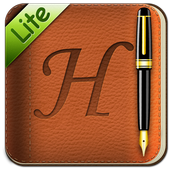Top 22 Apps Similar to Mobile Scanner
Camera 2 PDF Scanner Creator 2.1.4
The best PDF Creator you will find on Google Play withanunlimitedcloud storage completely free (no ads). Have allyourdocumentswith you at all time or synchronized on a secureserver?Camera 2PDF helps you scan, archive and synchronize yourdocumentsin asecure environment. Use it for bank document,invoice,contract,whiteboard, meeting/schoo note, article,identitydocument,diplome, todo list... Simply capture yourdocuments withyourdevice's camera, convert them into PDF files andsharethemwherever you want or synchronize them on your Camera 2PDFaccount(visit camera2pdf.com to create a free account.) EveryPDFfile arearchived in your phone's memory and can be classifiedbythecategories of your choice. Camera 2 PDF Features: * ScanScanyourdocuments using your device's camera or pick them fromyouralbums.Select multiple pictures at a time! * Optimize Crop,rotateandchange the colors of your page before addind it toyourdocument. *Categorize Create your own categories to quicklyfindback yourdocuments: finance, business, personal, school,meeting,... nolimits. * Share Share your documents wherever youwant:Email,Dropbox, Google Drive, Skype, Evernote, Bluetooth,...*Synchronize Create a free account on camera2pdf.comandseamlessysynchronize your documents on your account to be abletoread themfrom your computer wherever you are. * Protect Keepyourdocumentsecure in your device by setting a pin-code topreventanyone elsethan you to open the app. You have some feedbackor yousimply wantto say hi? Feel free to send us an emailtocontact@camera2pdf.comDeveloping quality apps like Camera 2PDFrequires months of effortand dedication. To keep thedevelopmentgoing and improving it, weevaluate your feedback withattention.Please feel free to rate andcomment. Tags: Scanner,Archiver, PDFCreator
EBookDroid - PDF & DJVU Reader
EBookDroid is a highly customizabledocumentviewer for Android.EBookDroid supports the following ebook and document formats:DjVU,PDF, XPS (OpenXPS), FictionBook (fb2 and fb2.zip), ComicsBookformats (cbr and cbz), plus - starting with version 2 - EPUB,RTF,MOBI and AWZ3.EBookDroid provides flexible font mapping for PDF documents:- If an external font is found in the same folder withdocument,this font will be applied.- Also, user can define a list of directories (/sdcard/fontsbydefault) where external fonts can be found.- If an external font in a PDF document has the same family nameasone of the font found in these directories, the found font willbeapplied.- Otherwise, the appropriate NimbusL font will be used.EBookDroid 2.0 provides the following extra tools:- Text selection and external dictionary support.- Text highlighting- Free-hand annotations.- Text notes and page notebooks.Collaboration with electronic publication sites and access toonlineebook catalogs is allowed by the supported OPDS([http://en.wikipedia.org/wiki/OPDS Open PublicationDistributionSystem) protocol. This is the reason the app isrequiringpermissions for network access.EBookDroid allows you to customize the way you read on a perbookbasis: each document's layout can be tailored to give you thebestreading experience and all settings will be remembered thenexttime you will open it.Whatever your document, be it a two-faced xerox, a book withwideasymmetric margins or a multi-column article, EBookDroidprovidesyou with features to split pages, automatically or manuallycropmargins and instantly zoom to a column's content. Please refertothe Wiki section of the developers' website forfurtherinstructions on how to use such features (don't forget toread theFAQ).Should you experience any problems, please report them in theIssuessection on the developer's website, at the followingaddress:http://code.google.com/p/ebookdroid/.If you are having issues with a specific document, don't forgettoattach it to your question to the developers.Please note:EbookDroid uses MIME types to handle different filetypes.Unfortunately, Android's and many other file managers mightnotsupport all MIME types. When this happens, you will not be abletoopen said files directly from the file manager. Some filemanagersallow you to add new MIME types and associate them withthecorresponding file extensions. Refer to your file manager manualtoget further instructions on how to do that. All MIMEtypessupported by EBookDroid can be found in the Wiki section ofthedeveloper's website.
PDF Converter:Documents To PDF 1.20
PDF Converter is absolutely free for thosewhowant to convert Photos, Pictures, Contacts and Text Messages inPDFFiles.The features of complete version of PDF ConverterEasy and fast converting to PDF- Documents from iWorks and MS Office- Web pages- Emails and Email Attachments- Photos and Pictures- Clipboard content- Text Messages- Contacts- Dropbox contentShare PDFs- Via Dropbox- Using iTunes File Sharing- By EMail-WiFiFeatures:* Really attractive, super easy to use interface* Using "Open In..." approach, print files from many popularonlinestorages: Dropbox, MobileMe iDisk, Docs and other cloudstorageapplications.* Save the following document formats to PDF:Word, Excel, Powerpoint, Pages, Numbers, Keynote, RTF, RTFD,TXT,HTML, JPG, PNG.* Merge PDF docs into single PDF document.* Mail out documents as email attachments
* Send files to iBook, GoodReader, PDF Reader.* WiFi file transfer (Browser or Webdav clients).* Drive* Box* Dropbox
Docufy - PDF Scanner App
Docufy scanner app is a powerfuldocumentscanner app with over million installs. It’s your businesspartnerto digitize all your important documents.★ Recommended by CES Mobile Apps Showdown – ‘AndroidMobileScanner’★ People’s Choice Award – ‘The Document scanner app’★ SAP’s Pick ‘Top Android Mobile Scanner App’★ Scan to FaxAre you looking for a receipt, Photo or a Documentscannerapp?Are you looking for a mobile scanner app?Use “Docufy” as an ultimate scanner app to scan, enhance,fax,convert files into PDF file, convert jpeg to a pdf file,addannotations, sync and file your prescriptions, invoices,contracts,bank statements, whiteboards and much more. Gainaccessibility tothem from anywhere and at any time.Make it your photo and document scanner on the go.A better interface, greater functionality, and fewer limitationsarewhat Docufy App offers for an unrivaled document scanningexperiencethan any other scanner app you tried before.Key Features:☆ Document Scanner App• App camera customized for scanning• High-quality scans• Batch scan mode for multi-page scanning• Auto image resize☆ Image Enhancement• Auto-detection of scan edges• Auto-cropping under batch scan mode• Full control of brightness, contrast and details• Smart “image resize” according to the screen resolution☆ Sync to Google Drive and Dropbox• Safe backup of all documents and receipts onGoogleDrive/Dropbox• Overcome space limitations• Use the android document scanner app to convert to PDF fileformatand sync documents across devices.• PDF download to SD card☆ Convert to PDF File• Convert files to PDF• Image resize option• Export PDF to SD card “PDF download”• Manage the settings of your PDF file and password-protectit• Include notes and annotations as you convert to PDF file☆ OCR Scanner• Search through and process text within scanned documents• Recognize amounts in your receipts and easily calculateyourexpenditure• A trusted document scanner app☆ User-friendly interface• Clean• Intuitive• Grid, List and Starred View☆ Document Management• A multi-level filing system document scanner app• Add annotations to your scans and convert to pdf• Sharing scans in either images or PDFs via email, Cloud,Evernote,Skype, PDF download and many other sharing channels• Practical receipt scanner, Document scanner, PDR Scanner andphotoscanner app.• Image resize based on the mobile screen size☆ What’s More?• Import from gallery• PDF download• Limit sync to WiFi only if preferred• Optimized for tablet users• Send faxWhat are ‘App Permissions’?• Create/ Use Accounts and System Tools: For sync accounts• Network Access: Needed to sync your documents, photos andreceiptsto cloud storage• Camera/ Hardware Control: We have a great custom camerathatallows you to take pictures of multiple documents in onego.• Manage internal storage: This is how we save yourdocuments.Remove ads for only $4.99-lifetime payment.Docufy is the smart PDF scanner app that you can use a PDFscanner,photo Scanner and fax app that you can use on the go. It isthereceipt scanner for those who handle many receipts. Convertfilesto pdf and use it as a professional PDF scanner app.Use the fax feature to send a fax to any country withveryaffordable ratesIt helps you scan files and convert to PDF, and keep yourlifepaperless and easier to manage.We would love to hear from our users. If you have anyfeedback,suggestion that will help us become the best PDFscanner appand the best fax app please email usatsupport@smartdocscanner.com
Docs Viewer 18.0.2
Docs Viewer allows you to use Google Docstoquickly view documents on Android, including PDFs andMicrosoftOffice Files. An internet connection is required.Supported file types:• Portable Document Format (.PDF)• XML Paper Specification (.XPS)• PostScript (.PS, .EPS)• Microsoft Word (.DOC, .DOCX)• Microsoft Excel (.XLS, .XLSX)• Microsoft PowerPoint (.PPT, .PPTX)• OpenDocument Text (.ODT)• Rich Text Format (.RTF)• Tagged Image File Format (.TIFF)• Scalable Vector Graphics (.SVG)• Adobe Illustrator (.AI)Docs Viewer integrates directly with Android's InternetBrowser,Email Clients, File Managers, and apps such as GoogleDrive.There is a 10 MiB limit to files uploaded from your Androiddevice.Files from other sources can be much larger.
Tiny Scanner - PDF Scanner App 5.5.2
Tiny Scanner is a little scanner app that turns android deviceintoa portable document scanner and scans everything as images orPDFs.With this pdf document scanner app you can scan documents,photos,receipts, reports, or just about anything. This pdfdocumentscanner app is lightning fast and gorgeously designed forbothphone and tablet. IS THAT A SCANNER IN YOUR POCKET? TinyScanner isa pdf document scanner app that turns your mobile into aportablescanner. Scans are saved to your device as images or PDFs.Name andorganize your scans into folders, or share them by: - Email- Wifidirectly to your computer - Dropbox, Evernote, GoogleDrive,OneDrive or Box This document scanner app has all the BIGfeaturesyou need: * Scan in color, grayscale, or black & white* AIPowered OCR(different languages, editing results,handwritingsrecognition, copying, sharing or saving as txt,word,etc.)(Available in subscription mode) * Can be used inoffice,school, home and anywhere else you want * Page edges aredetectedautomatically * 5 levels of contrast for crisp monochrometexts *Set page sizes for PDF (Letter, Legal, A4, and more) *Thumbnail orlist view, sort scans by date or title * Tiny Scanneris optimizedto run very fast. * Quick search by document title *Protect yourdocuments with a passcode * Add signature to scanneddocs *Universal – a single app that works on phone and tablet too!Thefree version is an ad-supported version and has somefunctionrestrictions, we also offer an ad-free version with nofunctionrestrictions which is available as in-app purchase. AllPremiumFeatures: - Scan documents unlimitedly - AI PoweredOCR(differentlanguages, editing results, handwritings recognition,copying,sharing or saving as txt, etc. 200 pages per month) - Allsharingoptions - Ads free Payment models for Premium Subscription:-$3.99/month - $19.99/year Please note the subscriptionisautomatically renewed unless you choose to cancel thesubscriptionat least 24 hours before the end of the current periodinSubscriptions on Google Play. Permissions Used in Tiny Scanner:1.Storage: Tiny Scanner needs this permission to read photosfromGallery when you choose to import images from local storage,saveimages to Gallery needs this permission too. 2. Camera:TinyScanner needs this permission to use camera to scan docs.GOTQUESTIONS? CAN'T FIGURE OUT HOW TO DO SOMETHING? We're glad tohearyour feedback. If you have any problem about this scannerappplease email us at tinyscanner@beesoft.io, and we’ll helpyoufigure it out.
Office Lens 16.0.16130.20128
Named one of the “Best Apps of 2015” intheU.S. and Puerto Rico by Google Play! Office Lens trims, enhances, and makes pictures of whiteboardsanddocuments readable. You can use Office Lens to convert imagestoPDF, Word and PowerPoint files, and save to OneNote, OneDrive,oryour local device. GET ORGANIZED Scan and upload all your notes, receipts, and documents.Increaseyour productivity by eliminating time spent looking fordocumentsor business cards. Sketch your ideas and snap a picturefor later.Whether you're using it for business or education, OfficeLens willhelp you save and share your documents in OneNote andOneDrive soyou can all work together. PRODUCTIVITY AT WORK Increase productivity in your business by using Office Lenstocapture and share ideas. - Capture the whiteboard at the end of the meeting and keepthoseaction items on track. Share OneNote meeting notes withyourco-workers.- Keep your business networking contacts handy. Scan businesscards,and save the information to your contact list and OneNote.Thisworks best with English, German, Spanish and SimplifiedChinese.More languages coming soon.- Scan printed documents and save them in Word and OneNote soyoucan edit and annotate them later.- Never lose another receipt. Scan them into OneNote and useitspowerful search to find them quickly. PRODUCTIVITY AT SCHOOL Office Lens is like a scanner in your pocket that allows you toscanand share classroom handouts and notes into OneNoteandOneDrive. - Scan the teacher's handouts and annotate them in WordandOneNote.- Take a picture of the whiteboard or blackboard to referencelater,even if you're offline.- Keep class notes and your own research organized. OneNote'ssearchallows you to find everything for the test quickly. For latest news and tips follow Office Lens on twitter https://twitter.com/msofficelens By installing the app, you agree to these terms andconditions:http://aka.ms/olensandterms.
Document Scanner 1.3
Document ScannerAre you looking for a mobile scanner? Document Scanner turnsyourAndroid devices into a multiple pages scanner fordocuments,receipts, notes, invoices, business cards, whiteboardsand otherpaper text.This app is like a scanner in your pocket. With this app, youcanquickly scan your document, then print or share them asmultiplepages PDF or JPEG files. Furthermore you can save the PDFfiles inyour device or open them in other apps.You can synchronize with Google drive and Dropbox. You cantakesafe backup of all documents and receipts on GoogleDrive/Dropboxand overcome space limitations. Using Document Scanneryou cantransform any image into PDF.
Handrite Note Notepad Lite 2.18
Handrite note is an intuitive handwritingnoteapp that serves as your sticky note, to-do list, memo padandjournal - all at the touch of your finger. Never wadethroughcrumpled pieces of paper, lose important flashes ofinspiration orlet an unreliable autocorrect impede your speed ofthought again.WHO USES HANDRITE NOTE?People who have a need to capture thoughts and ideasquickly,clearly and accurately.HOW HANDRITE NOTE WORKSWrite in the spacious "zoomed area" and watch your words appearinthe body of your page. Handrite note does not try to“recognize”your handwriting. Instead, it simply captures yourstrokes exactlyas you drew them. This avoids the tedious task ofhaving to “train”the app to read your handwriting as well as theinterpretationerrors that still occur. It also means that you cansketch symbols,numbers, pictures, mathematical equations, etc inyour notes.Support us, buy Handrite note PRO* Unlimited notebooks* export your note as PDF* Continuous writing, so you can write as fast as with penandpaper.* More paper style options for your note page.FEATURESCopy & Paste text and pictures (even from other apps)Freely edit and format your handwritten page with spaces,carriagereturns and backspace delete of entriesOrganize notes by notebook, date, label and titleDesktop widget for instant access and for use as sticky noteInstantly switch between handwriting and the softwarekeyboardwhenever necessaryMake your notes and memos beautiful with professionallydesignedpaper stylesCustomizable pen styles, including a unique variable thicknesslinesetting, makes your writing look as beautiful as from afinefountain penInsert images in the body of your note pageReliable auto-save so you never lose your noteHelp us translateWe'd appreciate if you would like to translate Handrite Noteintoyour language. Here is the translating project you can startwith:http://crowdin.net/project/handrite
Xodo PDF Reader & Editor 8.0.10
Xodo is an all-in-one PDF reader andPDFeditor. With Xodo, you can read, annotate, sign, and share PDFsandfill in PDF forms, open .docx/.pptx as PDFs, plus sync withGoogleDrive, Dropbox and OneDrive.• Fastest PDF viewing engine and smooth navigation• Write directly on a PDF, highlight and underline text,andmore• Auto-sync your PDF edits with Dropbox, Google DriveandOneDrive• Open office .docx and .pptx files for reading and annotating,andsave as PDF• Annotate PDFs with others in real time• Fill PDF forms and sign documents• Take notes on blank PDFs• Powerful file organizer• Complete PDF support and compatible with Adobe Acrobat® andotherPDF viewers supporting standard PDF annotations• Optimized for tablets and phones, Xodo is full-featured andapleasure to use• Integrated with our in-browser Chromeapp:http://goo.gl/IVsRl0HIGHLIGHTS:PDF Reader• Bookmark PDF pages for future reference• Night Mode for comfortable PDF reading in dark environments• Tabs allow you to quickly work across multiple PDFdocuments• Crop pages to fit content precisely on small screens• Reflow reading mode shows the PDF text at a size ofyourchoosing• A PDF table of contents allows you to jump chaptersandsections• Printing on KitKat and Lollipop• Full screen mode on KitKat and higher• Enjoy continuous vertical scrolling while viewing in singlepage,two pages, and cover page modes• Support for Samsung Multi Window• Full text search with navigable, detailed list of searchresults,page rotation, high levels of zoom, and morePDF Annotator and Editor• Draw and type directly on PDFs• Highlight, underline and strikeout text• Add arrows, circles, lines and more• See all annotations at a glance with the annotation summary,andjust tap one to navigate to it• Scroll and turn pages by using two fingers whileyouannotate• Merge and split PDFs; rotate pages• Optimized for SPen and other select styluses• Thumbnail browser for deleting pages, changing page order,andinserting blank pagesSign & Fill PDF Forms• Fill out, save, and send PDF forms• Sign a document by hand, and save your signature forlaterreuseConvert & Create• Use your camera to scan a page, or open an existing imagetocreate a new PDF (tif, jpeg, gif, png)• Create new blank PDFs and use Xodo to take notesDropbox & Google Drive Sync• Auto-sync annotations back to Dropbox or Google Drive• For Dropbox, data use is minimized by uploading only thechangesyou make, not the whole documentFile Manager• Rename, copy, move, or delete docs and folders withXodo’sbuilt-in file manager• Recent files can be quickly accessed, and will automaticallyopento the last page visited• Grid view shows thumbnail previews of PDFs and easy access tofiledetailsAnnotate PDFs with others• Add your PDF to Xodo Connect and invite people to viewandannotate online in real time• No downloads or signups requiredAvailable Languages:English, Chinese, Italian, PolishMake Xodo Better:Have an idea to make Xodo even better? We'd love to hear it!Pleaseadd your idea and vote on other ones here:http://goo.gl/mE8lrv.Community interest plays a big part in how weprioritize upcomingfeatures, so let us know what's important toyou.BETA PROGRAMWant to try out the latest features, and help iron out anyproblemsbefore the update goes mainstream? Then join the Xodo betaprogram:https://play.google.com/apps/testing/com.xodo.pdf.readerXodo | Transforming how the world works with PDFs | @XodoPDF|http://www.xodo.com | http://www.xodo.com/legalXodo is powered by PDFTron | http://pdftron.com
Mobile Doc Scanner 3 + OCR
If you are not completely satisfied withourapp - for any reason - just send us your order number andwecompletely refund your order.Extremely useful mobile tool gives users the power to scan anytypeof document, transform it into PDF format and share it rightfromyour device.With MDScan users are free to scan any type of document,rangingfrom receipts to text pages and almost everything inbetween, onthe go anywhere and anytime.A perfect companion for busy users, MDScan allows anyonetotransform everything from invoices to whiteboards andclassesnotes, magazine articles and more into a PDF format in ordertoeasily export them, share and e-mail it to others, or for anyotherreason they can come up with. MDScan automatically detectsborders,corrects distortion, and equalizes brightness to createclear,legible documents at a very high speed for yourconvenience.Going above and beyond other mobile scanning solutions MDScanoffersBatch shooting mode for a super fast scanning so users caneasilyscan within seconds multiple pages and save scanned filesfor batchprocessing later.The app shines in terms of uploading as well as alldocumentconversion is performed locally right on user's device.This meansthat you can upload documents to cloud storage services,includingDropbox, Google Docs, or Box.net, email services, orFacebook andTwitter that is guaranteed to go off quickly, without ahitch, andwithout risk of any potentially sensitive informationbecomingcompromised.Simply put there's enough for you to worry about without havingtogo out of your way to scan and convert files into PDFs shouldtheneed arise, and now with MDScan its one worry you won't everhaveagain.★★★★★Main advantages and benefits========================★ Transform any image into PDF format.★ Automatic, high quality document edge detection andperspectivecorrection.★ Manual free Advanced image processing to enhance poorqualityimages and documents.★ Quickly scan and manage multi-page documents on the go★ Scan, upload or send any document quickly, includingreceipts,news and magazine articles, invoices, coupons, posters andmuchmore★ Cloud storage and social network integration for accessibilityandsharingDon’t hesitate to contact us at any time and send yoursuggestionsor questions to our support email. We try to do our bestto answerto your comments as soon as possible.This software is registered by Russian Federal InstituteOfIndustrial Property # 2013619506
AntiVirus & Mobile Security 1.20
AntiVirus & Mobile Security formobileprotects you from harmful viruses, malware, spyware andtextmessages and helps keep your personal data safe.★Real Time ProtectionAutomatically Scans downloaded apps.★ QUICK SCANQuick Scan pre-installed and installed apps and the file systemtokeep your phone safe from virus, trojan, vulnerability,adware,malware and spyware.★ FULL SCAN FILE IN SD CARDAntiVirus & Mobile Security will Scan apps, settings,files& media in real time to detect and delete threats.Auto ScanAntiVirus & Mobile Security will Detects threats before theyareinstalled into your device fastest. Prevent harm to your devicewithreal-time scanning of new applications and updates.Highlights of AntiVirus & Mobile Security For Phones2015:* FREE* Auto Scan* SD Card Scan* Quick Scan* Fastest Virus ScannerNice UI & simple to easyAntiVirus & Mobile Security will helps you in protectingyourprivate data from harmful viruses, malware, spyware andtextmessages and helps keep your personal data safe.Thanks for Use
Cam Scanner Document PDF + OCR 1.0
With Cam Scanner Document PDF + OCR, youcannow convert your paper's photo into a high qualityPDFdocument!Once Cam Scanner converts your photos to a high qualityPDFdocuments, you can upload them to any storage services andpfcourse it is all free!What's new? :- Save PDF Documents to your phone or to an externalSDcard.- Extremely functional: infinity of documents and pages...- Extract text from images.- Built-in OCR system.- Add your touch to all your PDF documents, add a text,highlightwhat's important, erase the parts that you wouldn't needand youcan also draw on the screen.- You can convert from PDF to JPG which means you can convertpagesfrom the PDF documents to JPG images.Features:- Use your phone camera to scan all the documents; paper andnotesthat you want to convert into a PDF format.And much more you will discover it in the application itself.Notes:- Share documents with network, internet or bluetooth.-Scan documents with your phone camera, edit image, sign,recognizetext with OCR, convert to multipage PDF, save, print orshare viaappropriate application.Text recognition, OCR:- Built-in OCR system to recognize and extract textfromimages.- You can share recognized text to any application installed onyourdevice to create a new email, sms, translate to otherlanguages,etc.Image processing:- OCR text recognition, Smart doc detection algorithm,perspectivecorrection, rectangular trim, aspect ratio adjustment,imageenhancing controls all in your phone screen.Print:-Print out documents straight from your device. Click onSharebutton and select A Printer.Share PDF/JPEG Files:-Convert images to high quality PDF and upload documents toanystorage services.#And all for free!Don't waste your time; go download our useful application:CamScanner Document PDF + OCR.IMP: your feedbacks and rates are important for improvingourdevelopment. Thanks.