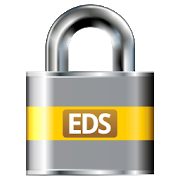Top 17 Apps Similar to Prot-On
Encryption Manager 4.5.4
Encryption Manager is a file manager,thatoffers a comfortable and secure way to keep files withconfidentialdata encrypted using AES or Twofish encryption on yourstorage(internal storage, external SD card, USB storage).A master password is both used to access the application andtoencrypt the encryption keys, that are generated random foreachfile, that is managed by Encryption Manager. Confidential filesareaccessible directly after the login. With one click on thefile,the file is decrypted to its original location and can beshown bythe installed viewer or editor apps. When you are finishedworkingwith the decrypted copy, the file is re-encrypted with oneclickand the decrypted file is wiped from the SD card. This wipeprocesswill overwrite the data with random bytes before the fileisdeleted. So even if the device is lost or stolen, it isnotpossible to access your confidential data.Encrypting new files is very simple: they can be chosen eitherwiththe built-in file manager or by simply using "send/share"fromanother app.Features:* Access based on master pin or master text password.* Encrypts all kind of files.* Possibility to encrypt all files of a folder.* Provides a special handling for images, e.g. removal/creationofgallery thumbnail images.* Base functionality of a file manager (view on click,send/sharemenu), but with automatic decryption before theaction.* Offers AES and Twofish encryption with 128 and 256 bitkeys.* Displays icons to indicate whether a file is currentlydecryptedor was changed.* User setting for automatic re-encryption on exit.* Secure overwrite of the orginal file after the encryption.* An additional anti file recovery tool is included.* Two layout modes: flat list view or hierarchicalfolderview.* Filters can be defined to filter SD card files by fileextensionsor to excluded folders.* The master password can be changed for an existingdatabase.* Provides a comfortable backup mechanism for using cloudstorage(Dropbox, Google Drive, ...) to save the encryptedfiles* The app can be configured to delete all managed files after7unsuccessful attempts.* Has an "Exit" menu on all screens, that finishes thetaskcompletely.* App is locked (master password must be re-entered), when thereisno user input for configurable period.* Includes english help pages.Languages:* English* German* French* Russian* SpanishLimitations:* The "lite" version is limited to 5 encrypted files!* The full version has no limitations.Keywords: file encryption, data encryption, file manager, crypto,SDcard, encryption algorithm, AES, Twofish, backup
Boxcryptor Classic 1.5.4
Add an additional security layer to your cloud storage andencryptyour files with Boxcryptor Classic. Boxcryptor Classicallows youto use all popular cloud storage providers such asDropbox, GoogleDrive, Microsoft SkyDrive and others withoutsacrificing safety,privacy, or comfort!NOTE: If you experience any problems with this app, insteadofleaving a 1-star review, we invite you to contact our supporttofind the best way to help you. You can submit a tickethere:http://support.boxcryptor.com - Thankyou!Boxcryptor Classic is an encryption software optimized forcloudstorage. With Boxcryptor Classic for Android you can easilyaccessyour encrypted folders via smartphone or tablet. And thebest: It'sfree!Features:- Supports all popular cloud storage providers like Dropbox,GoogleDrive or Microsoft SkyDrive. See below the complete listofsupported providers.- Always have your sensitive files with you - and enjoy peaceofmind knowing that these are securely encrypted.- Access all your encrypted documents (photos, music, etc.) inyourcloud.- Encryption and decryption is done directly on your mobile phoneortablet - your password is never transmitted.- Secure file encryption using the AES-256 standard(AdvancedEncryption Standard with a key size of 256 bit).- App unlock PIN for additional security.- Limited EncFS compatibility (more details can be found onourwebsite).- With the Boxcryptor Classic Unlimited versions you canhavefilename encryption to hide any sensitive information that maybementioned on the name of a file or folder.List of supported storage providers:Dropbox, Google Drive, Microsoft SkyDrive, Box.net,SugarSync,Egnyte, Strato HiDrive, Telekom Cloud, Cubby, GMXMediaCenter,Web.de Smartdrive, Livedrive, Yandex Disk, CloudSafeand othersusing WebDAV. Additionally it is possible to encryptfiles on yourlocal device storage.Go to www.boxcryptor.com to find product manuals andmoreinformation about Boxcryptor Classic.Boxcryptor Classic for Android requires thefollowingpermissions:- Network communication: Required for Internet access.- Storage: Required to read/write files.- Find accounts: Required for Google Drive support. Thisallowsretrieving your Google account information when - and onlywhen -connecting to Google Drive. You will then be asked to grantaccessto Boxcryptor Classic for Android to your Google Drivefiles.- Prevent device from sleeping: Required for thepictureslideshow.Keywords: encryption, encrypted, AES, security, cloud,cloudstorage
Encrypt File Free 1.0.9
Encrypt File Free can encrypt andprotectphotos, videos, audios, pictures, doc, ppt, xls, pdf andotherfiles using a password.This app can encrypt and lock all file types such asprivatephotos and videos, confidential office documents (Word,Excel,PowerPoint, etc) and any other files for they can not beopened orviewed by others. The encrypted file can only be openedwith thecorrect password.This application has two modes of encryption:Automatic: Use master password to encrypt / decrypt thefiles.Manual: You must enter a password to encrypt / decrypteachfile.There are two folders:Encrypted: It stores the decrypted files.Decrypted: It stores the encrypted files.Keep in mind:- The encrypted files are saved in the same folder as thesourcefile after encryption, except when the files are encrypted inthe'Decrypted' folder.- The encrypted files in the 'Decrypted' folder are saveddirectlyin the 'Encrypted' folder.- The decrypted files in the 'Encrypted' folder are saveddirectlyin the 'Decrypted' folder.- You can change the settings of the application from the'Options'menu.Encrypt your files and not just hide them. This solutionisbetter and safer than simply hiding files.The available languages are English, French and Spanish.
File Protector Full Version 2.3
Do you want to protect the private files in your mobilephone?Suchas photos, videos, your personal information..etc.FileProtectoris a file manager, that offers a comfortable andsecureway to keepfiles with confidential data encrypted usingAESencryption256bit/128bit/40bit/partially(recommend for hugefile),so youdon't have to worry about your data any more. Features:-Supportfiles of any size and type - Encrypt all files andfilesinsidefolders - Verify before encrypt and decrypt - Createfolders-Rename files and folders - Copy, Cut and Paste files andfolders-Delete files and folders - Share files - Root explorer-Passwordprotection to access "File Protector", user can alsoenable(DeviceAdmin) to prevent uninstallation from unauthorizedusers.NOTICE:There is no password recovery procedure, becausethepassword isnot stored anywhere. Keep in mind don't editencryptedfilesmanually, because File Protector will not able torestoreoriginalfile, file remains corrupted.