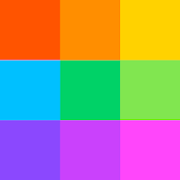Top 23 Apps Similar to PDF Utility - Merge, Split, Ov
Accumulator PDF creator 1.52
What you can do with this application: 1- Make your ownpdfpagesdesign and create new documents or presentations in aminute.2-Convert videos to PDF or images. 3- Play, annotateoneducationalvideos or any videos to a pdf or images. 4-Capture,trim or mergescreen videos, convert to a PDF or images. 5-Convertimages toPDF. 6- Convert PDF to Images. 7 - Convert text toPDF. 8-CompressPDF documents. 9- Merge PDF documents. 10 - Divide(split)a PDFdocument. 11- Paint or Edit your images and addtransparentorcolored background. 12- Resize images singly or inbatches.13-Crop or Overlay images. 14- Extract Images from a PDF.15-ConvertGIF to PDF or images. 16- Remove or extract Pages fromaPDFdocument. 17- Edit the PDF document pages in a Canvas.*Ourapplication doesn’t use servers, doesn't havesubscriptionsorin-app purchases, doesn't need internet, pay onceand it willfullywork offline whenever you will need it, this alsomeans thatyouwill be eliminating any risk to stop using it in thefutureplusfull privacy. *Design and create a PDF document anywhereanytimein one minute. *Add white or colored background to thepage,addany photo as the new PDF page background or freely appendphotostoyour design, add colored tables, add text, color it,chooseyourfont from a set of fonts and control its size and styleor usethebrush for your hand writing, add your watermark, chooseandappendfrom the included Stickers, forms,Emojis,wallpapers....yourcreativity is the main asset and this isthetool. *Very easy touse add your item, resize or rotate it bytwofingers drag it toyour preferred position in the document byonefinger press abutton to get your document/s, just think inyourdesign and go.*Organize and add any kind or number of Images oraslong text asyou want to a PDF document or split all of aPDFdocument pagesinto images or smaller pdfs. *Merge hundreds ofPDFdocuments intoone PDF document with our merge tool inseconds.*Divide a PDFdocument to smaller parts in seconds.*Compressgenerated PDFdocuments using our compression tool up to10% fromits originalsize. *Use the application built-in 'imagespicker' tochoose andsort images inside the PDF, you can choose frommultiplefolders atthe same time or if you prefer you can use theoriginalandroidfile manager or any external FM to choose whichphotos willbeinserted to the PDF document. *Use the 'Paint'function topaintyour own images, overlay images, Brush, addcoloredbackground, addText, cut(crop), rotate, add emojis, addstickers,draw withtransparent lines using your finger or make partsof yourimagetransparent automatically or even add atotallytransparentbackground. *Save your paintings to the device asaphoto, you canalso use this tool to edit or create new imagesforyour PDFdocument. *Resize images in batches from 1 to 9000pixelseven ifthey have transparent background. *Crop images,RotateImages Injust few minutes ↯ - you can make PDFpresentations,applying yourown design with the PDF atelierfunction. - Convertonline courses/lectures/ videos/ books/ photos/social media feeds/your chats orany kind of screen shots, videos ortext to a PDFdocument. - Makeyour history, let it be available forgenerations,Save your photosin one or multiple PDF documents, youwon't losephotos again. -Share all of your trip or events photos orback themup in a singlePDF. - Merge PDFs even it will be inGigabytes filesize. - SplitOR Summarize your PDFs, take importantpages toanother PDFdocument. - Write or paste any amount of Textusing yourlanguageor any other language to a PDF in seconds. -Scanneddocuments willbe easier to share or to review in onedocument. -Summarize orgroup your books in one file. - Convert atext PDF toan Images PDFto prevent text editing or copying. - Supereasy,select Images,text, videos or PDFs then press a button to doitsfunction.
PDFView 1.19.2
PDFView is a PDF viewer based on theexcellentMuPDF library. It is free software: you can redistributeit and/ormodify it under the terms of the GNU Affero General PublicLicenseas published by the Free Software Foundation, either version3 ofthe License, or (at your option) any later version. The APKisprovided here for convenience, you can download the source codeathttps://www.acadoid.com/src/pdfview.tgz.NOTE: PDFView is not a PDF viewer in the senseofdisplaying PDF files, there is no graphical user interface andtheapp is not supposed to be started directly. Instead, it is aPDFviewer that provides PDF rendering service to other apps viaadocumented interface. At the moment, the app is only usedbyLectureNotes, but all other Android developers are invitedtoinclude an interface to PDFView into their apps and use PDFViewforPDF rendering. Details of the interface can be found in thesourceof PDFView.User feedback:We would love to hear from you, please send feedback andfeaturerequests to us by email (devel [a] acadoid.com). If youencounter aproblem with the app, please email us and we will do ourvery bestto fix it quickly.Major features:* requires only minimal permissions and no internet connection(wedo respect your privacy!)* allows other apps to convert a PDF file into a set of PNGfileswith a given resolution, either a single page or a pageset
vWork 10.11.5
vWork Painlessly plan & dispatch work to yourmobileworkforce.This vWork Android app works with the vWork websitetoprovide acomplete scheduling, dispatch and GPS trackingsystem.Fieldworkers use this app to view, track, edit andcompletejobsassigned to them via the vWork scheduling anddispatchwebsite.Phone tracking is also supported providing areal-time viewof jobsand workers locations on the vWork website.Login with yourvWorkusername and password and you will see a listof jobs thathavebeen assigned to you. • See all of your active jobs• Edit allofyour active jobs • Provide progress reports on activejobs •Trackyour current GPS location in real time and report itback toyourdispatchers • Capture proof of delivery signatures •Editjobfields and attach photos • Create quotes and invoices •Createnewjobs from the field • Most features work withoutmobilecoverage.vWork is the world's easiest to use, web-based,schedulinganddispatch system. If you are not currently a vWorkcustomer, youcansign up for a free trial account athttps://www.vworkapp.com.
Easy Barcode inventory and stock take PRO 2.0.4
Inventory simply and quickly and free of charge. Load a barcodeorQR code with an integrated scanner or a classic barcode reader.Youcan name the codes and write them directly, or you canscanmultiple items multiple times. All inventories results can benamedand sent, share or save as csv, excel file. A visually darksubjecthelps optimize the battery and is contrasted for ease ofuse. Trackyour product easy as never before! Barcode InventoryStock ControlBarcode and QR code counter Inventory Management appfreeIntegrated barcode and QR code reader Scan product barcodeBatchscanner mode UPC, EAN scanner Count and track your items orgoodsCreate and name your items in stock Import your product listanduse them in the app Import / Export / Share csv Excel filesTakeyour quantity with numeric keyboard Count how many products doyouhave on inventory Group products by InventoriesBatteryoptimization Count, Home, Kitchen, Food, Book, School,Parts,Collection, Retail, Grocery, Equipment, WarehouseInventory.Inventory for business make fast inventory list.Compatible withall barcode scanners "Bluetooth barcode scanner,wireless barcodereader" and other. Can be used as Data collector.Compatible withall Android phones and tablets.
Image Converter Pro (no ADS) 1.10
With the image converter you can convert almost anygraphicimages.At the moment, there is supported a record numberofgraphicformats (more than 260) and various dialects (morethan800). Youcan get images such as JPEG, BMP, GIF, PDF, PSD, PNG,TIFFandothers. How to convert: • Add files to the conversionlist.•Choose the format: BMP, DDS, EPS, EXR, GIF, ICO, JPG,MNG,PCX,PNG, PSD, PDF, SVG, TGA, TIFF, VTF (some formatssupportthesettings - use them to get the best result). • Click"Convert!".•Find the result in the specified output directorySearching forhowto look at a HEIC (HEIF) format? Use our converter- justconvertHEIC to JPEG or any other format. Examples ofconversions: *HEICto JPEG * PNG to JPEG * JPEG to PNG * DDS to JPEG* PNG to DDS*JPG to VTF RAW formats support: CR2 to JPG and NEF toJPGToconvert RAW we use the utility DCRAW. It providesthemaximumpossible support for new formats. In addition, you canmakearesize, just specify the required size! Did not findtherightoption or operation? Write to us and we will try toimplementit. Ashort list of FAQ: Q: I cannot convert images asthere isaconstant error, what should I do? A: Write to us, we willtrytosort it out. Q: How can I combine images into one PDF? A:Forthiswe developed a free utility "Image to PDF" - you can find itonourdeveloper page.
Qntrl - Workflow Orchestration Software 2.0.2
If you're in charge of a process, a department, oranorganization,and you're looking to have more visibilityintowhat's going on inyour area, you want unprecedented controloverwhat does andhappen, and you want to simplify your daily worklifethroughautomation, Qntrl is the right platform for you. Qntrlisaworkflow orchestration software that helps you gainvisibilityandcontrol over your business processes by automatingthem. WhatdoesQntrl do? Automates and orchestrates businessprocessesandstandard operating procedures Executes workflowswithtracking,compliance and audits Helps optimize workflowswithoperationalinsights Works for any department, any workflow Howdoesit benefitthe business users of Qntrl? CentralizationandVisibility:Centralized request submissions Customized workviewsReal-timestatus updates Process Compliance Responsibilitiesdefinedat eachstage Automated process checks Business policiesenforcedProcessAutomation Requests assigned automatically Workflowstagesandaction automated, when needed DocumentsgeneratedautomaticallyWorkflow-Centric Collaboration Accesscontextual datawhen requiredShare updates and receive feedback Keepstakeholdersinformed viaemail or chat Reports and DashboardsDefault workflowusage andduration reports Custom reports SLAs Usermanagement Addor editusers, with roles and profiles This app is forthe businessusersof Qntrl. If you are an IT user who would like toset uptheorchestrations, please visit https://core.qntrl.com/onyourdesktop.
SketchCut PRO - Fast Cutting 3.9.45
This app takes into account the specific characteristicsofcuttingsheet materials (laminates, MDF, plywood,glass,plastic,chipboard, etc.) either manually or on a cuttingmachine.Thefollowing functions are available in the app: ●THREEdifferentalgorithms for calculating and optimizing cuttingchartsto helpyou choose the best cutting option ● Threemeasurementsystems(metric, inches in decimals, and inches infractions) andeasyconversion from one to another ● Select andchangecuttingparameters (sheet size, cutting width, space at theedge ofthesheet, etc.) ● Automatically cut sheets and remnantsinaccordancewith selected parameters ● Built-in cutting charteditorso you cancut your way ● Cut non-standard panels (scraps,remnants,etc.) ●Automatically calculate the area of sheets, parts,andscraps,cutting length, and edge length ● Built-incuttingfunctionality:you can cut, mark completed parts, and viewcuttingcharts on yourAndroid device (we recommend using atablet—the appruns stablyeven on inexpensive devices) ● Export yourfinished workto a PDFfile for printing ● Indicate edge length onparts (twotypes ofedges) ● Grooves on parts ● Order information(order,material,order date, completion date, etc.) ● Save a list ofpartsandparameters on your Android device