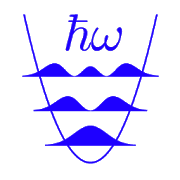Top 19 Apps Similar to An Introduction to Astrology
AstroMate - Astrology Charts / Numerology 7.0
With Astro Mate you can easily access the drawings, not onlyforyour charts, but also for family and friends charts (freeversionis limited in the number of persons you can configure intheapplication). Natal chart, transits, Solar and Lunarreturns,secondary progressions and synastries are included; andalso thecurrent sky drawing. You can visualize the position of theSun, theMoon, Mercury, Venus, Mars, Jupiter, Saturn, Uranus,Neptune,Pluto, North lunar node, South lunar node, Fortune part,Chiron,Lilith, Ceres, Pallas, Juno and Vesta. Every chart has itsown textdescription indicating the planet, position in sign, houseandaspects with other planets. You can configure what planetsareincluded in every single chart; you can also easily change theorbused in every one of them. With the Current Phases report youcanview the current phase of the Moon and the dates for theupcomingphases; you can also get the current and upcomingretrogradesinformation. You can also get the tantric numerologyinformationbased on the birth date; the numerology for the name isincludedtoo. FEATURES - Get drawings for your charts - Zoom in andout in achart for greater detail. - Get the current sky drawing -Easilynavigate dates and get an instant drawing of the new date -Use agoogle maps control for choosing the city to be used in everychart- Get text descriptions for planets positions and aspects incharts- Know the Moon cycles - Get the current and upcomingretrogradesreport - Configure planets to be included in every chart- Easilyadjust orb for every chart It requires internet access forthegoogle maps control, and also for getting the GMT given a date.Itrequires access to the local storage for saving the birth dateandcity information for every person. Please help us out! If youlikeour app, a 5 stars play store review will make a difference! Ifyouthink we could improve, please send us an email and we will begladto see how can we get better.
Aura Astrology Plus 1.10
Aura Astrology (the old name -"AuraZodiac")==============================================Theprogramincludes: * Translations in 43 languages *Astrologicalbasecoordinates 138 000 settlements of the world with apopulationof1,000 people, and even less (names of cities inseverallanguages)* The newest base astrological time for alltheamendmentssubmitted settlements since the early 20th centuryto2014 * Latestastrological ephemeris NASA declared with anerrorless than 1 ''(current pro version includes astrologicalephemerisfor 1870-2050gg. And will soon be expanded) *AstrologicalEphemeris majorplanets, the Lunar nodes, Chiron,Lilith, Proserpine* Systems ofhouses: Cosmogram, Placidus, Koch,Ravnodomnaya fromAsc,Ravnodomnaya from MC, Morinus Meridian * 20visualthemes==================================================Keyfeatures: *Natal chart (natal horoscope) *Astrologicalinterpretation (risingsign, planets in the signs,planets inhouses, houses in the signs,aspects of planets) * Aspectsofplanets and house cusps * Scalingmaps * Scaling font sizes*Transit map * Dynamics of Time *Dynamics of transit * Thedynamicsof progression (3 types) *Calculation solarium (withthepossibility to quickly build transitNatal) * Calculation ofLunar(with the possibility to quicklybuild transit Natal) *Allocationof long-term aspects * Isolationand / or disable thedivergentaspects * Database with the abilityto import and export(in theformat Astroprocessor Zet 9.0) *Astrological aspects table*Astrological table rulers *Astrological table speed of theplanets* Table of the elements,crosses hemispheres * Table ofhouses andsigns * Additionalastrological tables * Flexiblesettingsastrological chart andinterface (size, elements, etc.).*Screenshots (including a delayof 5 and 10 sec.) * Settingthedisplay and aspects of the planets/ cusps * Displays the phaseofthe moon and the astrologicalplanets speed radials * Displaysthedegrees of the planets andcusps (including minutes) totheastrological chart * The abilityto insert data into aformatAstroprocessor Zet clipboard * Andmuch more...==============================================Differencesbetweenversions: The main limitation of Free-versionareephemeris.Astrological database is limited to 1900-2020 to7planets.1990-2020 - without restrictions (15 planets).Otherdifferences aredescribed in detail intheprogram.============================================== Thankyoufor yourfeedback!
Chaos Magick 5.0.0
Updated! Draw your sigils, choosing more than 100 serverstoworkwith your user cell phone energy. +20 Book about occult,spellsandrituals. Available for Android and IOS. - Create yourSigilsandchoose over 100 servants to work for them. - Sigils mostusedbyhumanity. - More than 20 Books and Rituals!!Availablebooks:Occult Origins, Advanced Magick for Beginners,Apikorsus,Becominga Part of the Lurking Evil, A Dictionary ofSymbols, SignandSymbols, Contemporary Occultism, Liber Nicht, LiberNull, ...manymore available!! Note: if you like any of our booksplease buyiton amazon! This application was developed byexperienced magesandtechnomages. It 's an application that can beused by any typeofuser. This application is based on the book"Liber Null" andthepromptings of "Austin Osman Spare". Theapplication is intendedtoemploy user wishes and materialize them inthe currentdimensionany time and any location. In order to usethisapplication it isnecessary that the user has the minimumofknowledge in magick ofchaos / magick. It is a powerfulapplicationthat should be usedwith respect. It was also used andtested bystudents and teachers.It was developed so that all type ofusershave facility in usingit. The application allows the creationandmanagement of powerfulSigils which shouldn't be usedwithoutknowledge about the subject.It is recommended that the userinstallthe application on themobile phone that he use most often,as thisfacilitates themanifestation and materialization of theirwishes orrequests. Theuser has full responsibility for the use oftheapplication.Important We continue developing the app accordingtothe practicesand teachings of technomancy and ancientscriptures.Updates arecoming soon. Improvements are welcome for ourgrowingcommunity.Please contact, austinosman.server@gmail.com
Pendulum Reading & Dowsing Pro 6
Pendulum Reading or Pendulum Dowsing is a great way to connectwiththe universal energy and your higher self. Pendulum readingsaremainly used for finding answers and for spiritualguidance.Features of this app: 1. You can now perform pendulumreadingsanywhere and anytime. 2. 6 different types of spreads tochoosefrom - Yes & No spread, Number spread, Alphabet spread,Sunsign spread, Color energy spread and Chakras spread. How tousethis app: Pendulum dowsing is a great way to allow yourconsciousself to work closely with God. It helps you connect to thesourceenergy and understand universal truths. 1. To use this appfirst,choose your Pendulum and take some time to sit in peace andconnectwith it. Breathe, hold it in your palms or do whatever youfeel isright. 2. Next, select the Start Pendulum Dowsing buttonfrom thehome screen. 3. You are then shown a prayer that you canuse as aform of protection while you communicate with yourhigherconscious. Say it or use your own prayer. 4. Next, choose aspreaddepending on your question. 5. Now place your device on aflatsurface and hold your pendulum on top and start dowsing - justasyou would normally with a paper/cloth spread. 6. End yoursessionwith thanks and a prayer. We hope that you find this appuseful anduse it for the highest good of all concerned. Thank you.
ISS Transit Prediction Pro 2.2.2
This application generates InternationalSpaceStation (ISS) Transit Predictions for the Sun, MoonandPlanets.The user specifies a location, which includes latitude,longitudeand elevation. The application downloads the latestorbitalinformation (Two Line Elements or TLEs). The applicationgeneratesa transit prediction map which contains prediction pathsfor eachtransit within a specified alert radius.*** Please try the ad-supported ISS Transit Prediction Freebeforepurchasing to make sure you like the app ***USER INTERFACEThe main screen provides 4 buttons:•Location - Press this button to add or select thepredictiongeneration location•Two Line Elements (TLE) - Press this button to download TLEs•Generate Prediction - Press this button to start thepredictiongeneration•View Prediction - Press this button to view the prediction maportext fileThe options menu provides the following:•Locations - Press to add, select, edit or deletesavedlocations•Predictions - Press to view, share or delete savedpredictionmaps•Settings - Press to set user preferences•DEM Files - Press to list or delete the downloaded DEM Data•Help - Press to display this help page•About - Press to display application version, creditsandlinksLOCATIONSAdd a named observing location by clicking the "Add Location"buttonaccessible from the locations screen.The location coordinates can be entered in any ofthreemethods:•Manually - Enter latitude, longitude and elevation in thetextboxes. Positive values represent North and East, negativevaluesSouth and West. Elevation can be entered in meters or feetabovesea level depending on the current prediction units setting.As thecoordinates are typed, the map pans to the location. Pressthesearch button to search for a location.•Map Input - Use the map to zoom and pan to a location. PressingtheSet button sets the location name, coordinates and elevation inthetext boxes. The elevation of the current coordinates isretrievedusing the specified elevation data source setting. Switchbetweenmap and satellite modes by toggling the Map/Satbutton.•GPS - By pressing the GPS button, the application uses GPStoobtain location coordinates and elevation.Use the locations page accessible from the options menu to editanddelete saved locations.GENERATING PREDICTIONSOnce a location has been entered and TLE have been downloaded,pressthe "Generate Prediction" button to begin predictiongeneration. Theprogress bar gives an indication of how long itwill take tocomplete the process. Depending on your CPU speed, itcan take a fewminutes to generate the predictions. Pressing thecancel button willcancel the prediction.VIEWING PREDICTIONSOnce the prediction generation is complete, the prediction maportext file can be viewed. Pressing the View Prediction buttonbringsup the previously generated prediction map. The text buttonwithinthe map view displays the prediction text. The Map/Satbuttonswitches between Map mode and Satellite mode.Within the map view press the Google Earth button to view the mapinGoogle Earth. Press the save button to save the prediction forlaterviewing.Within the transit information window, press the add tocalendarbutton to create a calendar event (Android 4.0 orbetter).Use the predictions page accessible from the options menu toview,share and delete previously saved prediction maps.PERMISSIONSStorage: To store/delete elevation data needed forpredictiongeneration, saved predictions & locations asrequested byuserSystem Tools: To prevent device from sleeping duringpredictiongenerationNetwork Communications: To download ISS orbital elements fromtheinternetYour Location: Fine (GPS) location. To obtain your currentlocationif requested by userYour Accounts: Read Google service configuration. Todisplaypredictions using Google Maps (Required by Google)