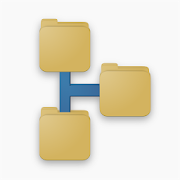Top 22 Apps Similar to AVPlayer Plus
321 Media Player 1.3.3
Features:VIDEO PLAYERPlays all the video formats smoothly, supports hd, full hd and4kvideos.Supported formats:.3g2 .3gp .3gp2 .3gpp .amv .asf .avi .divx .drc .dv .f4v .flv.gvi.gxf .ismv .iso .m1v .m2v .m2v .m2ts .m4v .mkv .mov .mp2 .mp2v.mp4.mp4v .mpe .mpeg .mpeg1 .mpeg2 .mpeg4 .mpg .mpv2 .mts .mtv.mxf.mxg .nut .nuv .ogm .ogv .ogx .ps .rec .rm .rmvb .tod .ts .tts.vob.vro .webm .wm .wmv .wtv .xescAUDIO PLAYERPlays all the audio formats, enjoy the best music experience.Supported formats:.3ga .a52 .aac .ac3 .adt .adts .aif .aifc .aiff .amr .aob .ape.awb.caf .dts .flac .it .m4a .m4b .mid .mka .mlp .mod .mpa .mp1.mp2.mp3 .mpc .mpga .oga .ogg .oma .opus .ra .ram .rmi .s3m .spx.tta.voc .vqf .w64 .wav .wma .wv .xa .xm
All Mx Player 1.0
The All Mx Player is the applicationthatyouwill help all users open their popular Video player ofMxPlayerapplications that can Play best video such as Mx Player,VlcPlayer,321 Media Player and others Video Player applicationthatyou wantto select to Player it.All Mx Player is here for those, who want to have allVideoPlayerapplications in one place. We have made this usefulVideoPlayerapp to help them. Any issues regarding applicationscrashingorinternet use do not concern this app.Thank youforsupport..!
File Manager
Manage your files efficiently and easilywithASUS File Manager! ASUS File Manager helps you handle allyourfiles whether they are stored in your device's memory,microSDcard, local area network, and cloud storage accounts.By default, ASUS File Manager allows you to copy, move,rename,delete or share files to and from any of your storages. Italsolets you browse and access your files by category.Key featuresExperience and enjoy these features that ASUS Manager hastooffer:- Your light and savvy file explorer: Search, access,save,move, delete, or share files that are stored in your smartdevice'sinternal storage to or from a microSD card, LAN, or Cloudstorageaccounts and vice-versa.- Access files in LAN and SMB: Manage files within yourLAN(local area network) and SMB (Samba) network.- More storage options via Cloud storages: Supportscloudstorage accounts such as ASUS WebStorage, Dropbox, GoogleDrive andMicrosoft OneDrive- Suave and smooth multimedia streamlining: Streammultimediafiles such as music or videos or open documents,pictures, or photosstored in any of your Cloud storageaccounts- Save disk space by packaging files: Compress files tosavespace of your storage and extract compressed files in Zip andRARformats- Easy file browsing: Browse files easily by categoryrightfrom File Manager’s home screen: images, videos,music,applications, downloaded, and favorites.- Disk tools: Storage analyzer, recycle bin andhiddencabinet let you manage your disk easily.More informationFor more product information and videos, check out:http://www.zenui.comhttp://www.asus.com/ZenUI/Feedbacks and suggestionsWe’d love to hear from you!Send us your feedbacks via: zenui@asus.com
Remote Link (PC Remote)
【Remote control for your PC】ASUS Remote Link turns your Android mobile phone or tablet intoaWiFi or Bluetooth remote control for your PC. Including atouchpadremote, a keyboard remote, a presentation remote, a mediaremoteand more.【Touchpad with multi-touch gestures】Touchpad remote turns your Android device into a wirelesstouchpadof PC which supports proper touch pad functions as well asASUSSmart Gesture.【Effortlessly control your slides】In Presentation remote, it allows you to give a slickpresentation.So easy! So professional!【Sit back and enjoy music】In Media remote, control your Windows Media Player of your PCamongyour finger tips.【Android Wear】When you connect your smartphone to your PC via WiFi orBluetoothusing ASUS Remote Link, and then connect ASUS ZenWatch toyoursmartphone, you can now remotely control your presentationusingsimple gestures on your ASUS ZenWatch.With the ASUS Remote Link app, you can:- Use voice commands to launch ASUS Remote Link on ZenWatch- Swipe up or swipe down on ZenWatch to move forwards andbackwardsthrough your presentation slides.【Notes】- ASUS Remote Link requires a WiFi or Bluetooth connectionbetweenyour PC and smartphone.- Before using ASUS Remote Link, you must install ASUS RemoteLinkserver on your PC. Go to http://remotelink.asus.com to downloadandinstall it on your computer.【FAQ】http://www.asus.com/zentalk/forum.php?mod=forumdisplay&fid=51&filter=typeid&typeid=96【YouTube videos】https://www.youtube.com/results?search_query=asus+%22remote+link%22
Signal booster 3G 4G 1.12
Signal booster will connect your cell phonetothe strongest and fastest signal tower in your area. Unlikemanyother network signal booster apps which don't do anythingtoenhance your network signal, it will actually try to boostyourGSM, 2G, 3G, 4G signal by reconnecting cell phone to theclosest,best radio cellular tower. The boosted radio signal hasimprovedstability and power resulting also in better call quality,betterdata transfer, longer battery life.Have you ever been in a no signal area or weak signal area withnosignal coverage? Well, if only you had this free networksignalbooster app, your cellular signal would have been optimizedandcall quality improved, like if you used a signal repeater.This signal amplifier will not show you some meaninglessgraphics,the interface is simple and has one purpose: boost yourphonereception, regardless of what type of network signal you use -GSM,LTE, 3G, 4G.Not only your signal will be boosted, but you will also improvethebattery life of your phone and speed up internet. You will beableto stream, download movies faster, listen to internet radio,youname it.Please note that if you don't see more signal bars, it doesn'tmeanthat the network signal wasn't boosted. I don't want to gointodetailed explanation, just try to browse the web, downloadfilesand see if your signal is boosted and data transferenhanced.Features:★ signal booster★ works with 2G, 3G, 4G, GSM, UMTS, LTE★ speed up internet★ better download speed, trasfer rate★ better battery life★ better call qualityHow to use:just enter the signal booster app, and click on the towerbutton.Your network radio connection will be reset andsignalamplified.Try it on your own.If you like this signal booster 3G 4G, then please click +1andrate!
Freebox Compagnon - Ma Freebox 4.4 (41912383)
Cette application offre à votre mobile/tablette, via un accès WiFi ou une connexion 3G, un accès distantàFreebox OS et permet de :- consulter l'état de votre Freebox, les courbes de débitetl'historique de connexion,- consulter le journal des appels reçus et passés sur votrelignetéléphonique Freebox,- suivre et gérer les téléchargements lancés,- copier les photos et vidéos de votre mobile sur le disque durdevotre Freebox Server,- lire sur votre mobile / tablette et partager avec vos procheslescontenus (vidéos, photos,...) de votre disque dur,- gérer le contrôle parental des différents périphériquesutilisantvotre connexion internet Freebox.- configurer certains paramètres de votre Freebox Server- regarder la télévision sur votre téléphone ou tabletteetconsulter la grille des programmes- gérer les enregistrements programmés sur votreFreeboxPlayer... et bien d'autres encore.Une fois l'application installée sur mobile / tablette,uneassociation avec votre Freebox Server est nécessaire:1/ Vérifiez que votre Freebox est à jour (firmware3.0.0minimum)2/ Connectez votre mobile / tablette à votre réseau WiFipersonnelFreebox,3/ Lancez l'application Freebox Compagnon / Ma Freebox,4/ Sélectionnez "+ " et suivez les indications présentesdansl'application et sur l'afficheur numérique de votreFreeboxServer.L'application est compatible avec la Freebox Revolution etlaFreebox Mini 4K, elle n'est pas compatible avec la Freebox V5 oulaFreebox Crystal.Note : La fonctionnalité TV est encore instable surcertainsappareils. Nous faisons le maximum pour supporter de plusen plusd'appareils.This applicationprovidesyour mobile / tablet via a WiFi or 3G connection, remoteaccess toFreebox OS and allows to:- View the status of your Freebox, flow curves and the historyofconnection,- Consult the calls received and made on your telephonelineFreebox- Track and manage launched downloads,- Copy the photos and video from your mobile to the hard driveofyour Freebox Server,- Read on your mobile / tablet and share with your lovedcontent(videos, photos, ...) on your hard drive,- Manage parental control of different devices using yourFreeboxinternet connection.- Configure some settings on your Freebox Server- Watch TV on your phone or tablet and view theprogramschedule- Manage scheduled recordings on your Freebox Player... and many others.Once the application installed on mobile / tablet, anassociationwith your Freebox Server is required:1 / Make sure your Freebox is current (minimum firmware3.0.0)2 / Connect your mobile / tablet to your WiFi Freebox3 / Launch the Freebox Companion / My Freebox4 / Select "+" and follow the instructions present intheapplication and in the digital display of yourFreeboxServer.The application is compatible with the Freebox RevolutionandFreebox Mini 4K, it is not compatible with the Freebox V5orCrystal Freebox.Note: The TV feature is still unstable on some devices. We doourbest to support more and more devices.
Free Mx Player All 1.0
Free Mx Player All is the app that willhelpyouto open popular Video player applications that support alot ofVideoplayer applications in your smart phone that you wantto Playvideolike Mx Player, KMPlayer, VLC Player ,321 Media PlayerandothersVideo Player application that you want to select toPlayerit.Thankyou ..!
My Network Devices 2.7
Enables Android TV boxes to connect to devices in the LAN,USBdisks, SD cards and internal storage. Enables to accesssharedfolders. Supports authenticating. Users also can pin favoriteLANdevices, folders, files by long pressing on the item. Forwatchingvideos users also need a video player app, that supportsstreamingvideos over SMB (e.g. Kodi, VLC).
Kaspersky Mobile Antivirus & AppLock 11.97.4.9681
Free antivirus and phone securitysolutionfor Android™ devices by Kaspersky LabKaspersky Internet Security for Android is aFREE-to-downloadantivirus solution to help keep phones and tablets– that can beeven more vulnerable than your computer – as well asyour privateinformation secure from online dangers. Our new AppLock featurealso protects personal data from prying eyes.Product features► Background check - scans for viruses, spywareandTrojans► Antivirus protection - acts as a virus cleaner&automatically blocks malware from phones & tablets► App Lock - lets you add a secret code to accessyourprivate messages, photos and more► Find my phone - tracks & finds your Android phoneortablet if it’s lost or stolen► Anti-Theft - protects vulnerable personal informationfromprying eyes► Anti-Phishing - keeps your financial informationsecurewhile shopping & banking online► Call blocker - blacklist unwanted phone calls andtext/spammessages► Web filter - filter out dangerous links & siteswhilesurfing the WebKaspersky Internet Security for Android includes:★ Antivirus protectionOur antivirus for Android scans downloaded apps for virusesandother infections using a background check to give youprofoundvirus protection & keep your devices secure againstdigitalthreats. After detecting malware, the phone security appacts as avirus cleaner by blocking viruses and dangerous apps,links andfiles.★ App LockOur App Lock feature protects private communication &financialswith a secret code to access confidential apps you haveselected andhides sensitive data (messages, photos, files andmore) on yourdevice from wrong hands.*★ Find my phoneKaspersky Internet Security for Android helps you track andfindyour lost phone or tablet. You can turn on an alarm on thedeviceremotely, lock and locate your phone, wipe personalinformation(messages, photos and videos) and take a mugshot of thepersonusing your device if it’s stolen.★ Vulnerable personal data, privacy protectionOur solution for Android helps protect privacy and defendagainstidentity theft. Hide your contacts, phone calls and textmessagesfrom prying eyes, protect vulnerable personal informationandcontrol what others can see if they pick up your device.*★ Unwanted calls and SMS blockingIt includes a tool to blacklist unwanted calls, messages and spamonAndroid devices. You can set filtering rules for incoming callsandSMS texts, add unsolicited contacts to a blacklist, block SMStextswith ads and detect spam from non-numeric numbers.★ Blocking dangerous sites and links during WebsurfingOur powerful antivirus for Android protects your devicefromInternet threats while you are surfing the Web - byblockingphishing and other dangerous links.* That’s why we grantyouprofound virus protection & help keep your vulnerablefinancialdata and privacy secure while making purchasesonline.★ Support of Android Wear to control yoursecuritystatusUsing voice control you can activate the ‘Find my phone’function,run a scan for viruses and other threats, get protectionstatusupdates.* Functionality is available only in Premium version.This app uses the Device Administrator permission.
![[부모] 엑스키퍼 관리도구 - 슬기롭게 자녀 폰 관리, 4.6.4](https://cdn.apk-cloud.com/detail/image/com.jiran.xkeeperMobile-w130.png)

![[부모용]AhnLab V3 365 자녀보호 관리도구 4.6.4](https://cdn.apk-cloud.com/detail/image/com.jiran.xkeeperMobile_Ahnlab-w130.png)