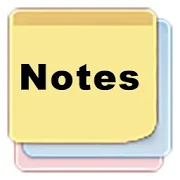Top 16 Apps Similar to SimpleToDoManager
Cute Sticky 5.0
Your SmartPhone more cute, moreuseful."Sticky" Cute stationery women want is an app that you'reusingstationery that can be selected in the design of yourownpreference, Hull to make a sticky. Sticky would only easy tomakebecause you can customize to your preference as well as tagsandbackground, the color of the character!Only because those always carry around, or does not suit metopursue a fashionable cute?
ねこふせん 1.1.1
かわいいねこのふせんはいかがですか?シンプルなふせんアプリです。モデルは我が家の愛猫たちです。※ホームウィジェット専用アプリなので、 アプリ一覧にはアイコンが表示されませんが それで正常です。You may alsobeinterestedin these sticky this babe?It is a sticky simple app.Model is love cats of my home.※ Because it is home widget-only application,Icon does not appear in the application listThat's normal.
かわキャラ付箋widget 1.1
※ご注意アップデートすると今まで登録したメモが消えてしまいます。通常使用時には自動アップデートのチェックを外し、アップデートの際には、アップデート後はお手数ですが、ウィジェットの置き直しをお願いします"かわったキャラ"ではございません。いままで、左斜め上方向でしたが、こんどは王道ど真ん中の可愛いキャラをワンポイントでご使用出来る付箋ウィジェットでございます。かわキャラと銘打ってますが、もえキャラ・しぶキャラ・こわキャラ・マークあらゆるものを取り揃えさせていただいております。Widgetですので、ホームの何もない所を長押しして、ウィジェットより選択してください。まずはキャラが多いので、そのままでも使用できますが気に入ったキャラを、お気に入りボタンを登録してください。手軽に要件をメモして、要件が済んだら捨てられるそんな付箋を目指しました。音声入力とお気に入りボタンで、素早くポポポポーンと使っちゃってください。お知らせandroidマーケットを"元祖特盛本舗"でサーチ!、変な無料アプリ取り揃えております。大したものではございませんが無料アプリを頑張って出していますCute Characters Sticky widget
手書き付箋 透ける㌧ 5
秘密のメモは隠しておきましょう『手書き付箋 透ける㌧』は手書きの付箋(ウィジェット)アプリです。ステルスモードで秘密のメモが見つかる心配はありません。是非お試しください。【主な機能】・保存時に背景色を透過で保存することが可能・作成した付箋(ウィジェット)をタップすると、付箋が消えます(自称:ステルスモード)・消えた付箋の場所を再度タップすると、設定画面が表示されます・文字色、背景色の制限なし(専用のダイアログから好きな色を選択可能)・文字の太さは1~100ピクセルの範囲内で選択可能・付箋(ウィジェット)のサイズは4種類(1x1、2x2、3x3、4x4)・作成した付箋の画像はSDカードの『FusenData』フォルダに格納されます【注意点】・付箋(ウィジェット)を見失った場合は、画面上の空きスペースをひたすらタップしてください・何らかの問題(内輪もめ、痴話喧嘩など)が発生しても、責任は持てませんので、ご了承ください【権限(Permission)について】・WRITE_EXTERNAL_STORAGE:SDカード上にファイルを保存するため・INTERNET:広告のため><b・ACCESS_NETWORK_STATE:広告のため><b【動作検証バージョン】・android 2.2********************≪過去の更新履歴≫【Ver 1.1 2012/02/19】・問題の改善 電源再投入時、ステルスモードにならないケースがあったため修正You should hide thesecretmemoThe "tons to be transparent handwriting sticky" stickynoteshandwriting is (widget) app. You do not have to worry aboutthesecret memo is found in stealth mode. Please try.[Main function]- Can be stored in transparent background color duringstorage· Tap (widget) tag that you created, stickydisappears(self-proclaimed: stealth mode)· Tap again the location of the sticky disappeared, settingscreenis displayed- (Can be selected favorite color from a dedicated dialog) Nolimittext color, background color- Thickness of the character can be selected within the range of1to 100 pixel• 4 types of tag size (widget) is (1x1, 2x2, 3x3, 4x4)And image of the tag that you create will be stored on the SDcardto "FusenData" folder[Notes]• If you have lost sight of (widget) Sticky, please tapearnestlythe free space on the screen· (Infighting, and Chiwagenka) even in the event of any problems,socan not have responsibility, please understand[Authority for (Permission)]· WRITE_EXTERNAL_STORAGE: to save the file on the SD card· INTERNET: for advertising> · ACCESS_NETWORK_STATE:foradvertising> [Operation verification version]· Android 2.2********************«Update history of the past»[Ver 1.1 2012/02/19]And improvement of the problemcorrection because there was a case when power is switched onagain,not in stealth mode
Quick Notes 3.1
QuickNote is a very useful tool inandroidmarket. It helps you note down important and interestingthingsanytime anywhere very quickly and easily, which will bringyou amore convenient life experience.You can write notes, messages, ideas, shopping list and to dolistin QuickNote by different category.What's more, QuickNote approved that info sync with Googletask,letting your notes info more securer and convenient to checkatanywhere.We are sure that QuickNote will be your good partner and friendinwork and life.Key features:- Add sticky note widget to your desktop, easy to openandedit.- Setting reminder in your notes, you will never forgetyourimportant things.- Search notes by keywords in your content.- It Can be organized in folders, easy to classifiedyournotes.- Checklist notes for To do list & Shopping list.- Five kinds of notes background color available to change asyoulike.- Auto-saved- Share your notes via email, SMS, and etc.- Sync your notes to Google task.More advanced features, please have a try, and you'lllikeit!
Color Notes - Diary Memo 1.8.2
★★★ Free todaywith App of theDay.Unlockpaidfeatures for free everyday! ★★★Download ‘App of the Day’, and everydayget the paid versionofapps for free!Nowavailable in your country : App of the Day"Color notes - diary memo" is a simple but powerfulnotepadapplication , is your everyday essential good helper.Freshinterface design sure to make you themselves.When you write notes, memos, e-mail, information, shoppinglists,to-do list, it can give you a quick and simple notepadeditingexperience.You can set a reminder every important considerations, so youwillnot miss any important thing.You can place it on the phone's desktop, record some easytoforget things, and there are a variety of different sizesanddifferent colors of sticky notes can be selected.Support online backup, sync to Google's mission, alwayshavesafety data.*** FEATURES ***- Multi-colored sticky notes desktop plug-in, make your desktopmorebeautiful- Notes reminder, never miss a major stroke- Create the main screen notes Quick Links- Quick Memo / notes- Do, lists, shopping lists- Customize font size and background color- Provides a list of patterns to facilitate your life- Different notes in different folders to classify, so clearyournotes- Organize notes by color- Search record- Support for backup to SD card- Via Facebook, Twitter to share notes, and so on.Disclaimer:- "Quick notes" development based on MiCode/Notes code, andlicensedunder the Apache License.- Apache License, Version 2.0: http://www.apache.org/licenses/LICENSE-2.0.html
Notification Bar Memos Free 1.14
This very simple app helps you do whatwealloften fail to do, remember something. Start the app,thenenteryour note/reminder in the text box, then click the addbutton.Yourmemo is now placed in the notification bar of yourdevice.It'sthat simple. Just tap on the notification to remove itwhenyoudon't need it anymore.Just like a sticky note or note card, or even a napkin orpalmofyour hand, this app is great for temporarily jotting thingsdownsoyou don't forget about them. Especially things you onlyneedtoremember for a few minutes. Add more than one if you needto.Noneed to set times or alarms, or give your note a name tobesavedforever. Quick, fast, simple, and convenient.Note, this free version contains Ads. Check out the paidversionifyou do not like Ads.
Routine Works 3.0.0
Routine Works is an application that managesatask that has become a daily routine.Let efficiently manage a schedule that must be done everyday!Additional tasks easy!Let's management to not forget a task that is repeated!- Remove additional tasks- Task time registration- Reset of completed tasks in the week has changed the timing- Manage this time only tasks- Repetition of tasks that you can select more than one day oftheweek- Add a task at once- Widget- Notification of the plan- The location specified in the plan- Scheduled deadline
JJW Animated Gear Watch 1 SW2 3.0
-- UPDATE! Sony have released anewSmartWatch 2 update on 14 January 2015 which FIXES thebugsintroduced with the December update. The time and date shouldnowdisplay correctly on all JJW Watchfaces. Thanks for yourpatienceand continued support! --An original JJW watchface for the Sony(TM) SmartWatch 2.Thiswatchface brings class, style and ANIMATED GEARStoyour wrist! The first and original creator of'automatic-style'watchfaces for the Sony SmartWatch 2. Thiswatchface displaysanimated gears when the screen is powered on inactive mode only.It does NOT display animated gears whilst instandby/low power modein order to save battery.Like Us onFacebook!https://www.facebook.com/JJWwatchfacesBe sure to checkout my other watchface creations for theSony(TM)SmartWatch 2 and if you like this watchface, pleaseconsider givingme a good rating as it inspires me to come up witheven betterdesigns!Note: This is a native watchface/clock for theSony(TM)SmartWatch 2 and works in active and low power mode tosave yourwatch's battery. By using this watchface you should stillcontinueto get the 3-5 day battery life from your watch unlikeother'pseudo-watchface apps' which chew through yourbattery.Installation instructions:1. Download app via Google Play2. Click the 'SmartWatch 2' notification in the notifications bartoopen the SmartWatch 2 configuration app3. Click 'Edit watch faces' button4. Create a new watchface or edit an existing one5. Click 'Clocks'6. Choose the new watchface from the list of watchfaces7. Enjoy!Further detailed instructions can be found on Sony's bloghere:http://blogs.sonymobile.com/2014/04/22/smartwatch-2-400-apps-new-styles-and-new-features/Please send me an email if you have troubles getting ittoinstall and I'll do my best to help.Troubleshooting (watchface doesn't display or show upinthe list of clocks after installing it fromGooglePlay):1. Turn off your watch and turn it back on2. Turn off your phone and turn it back on3. Turn off bluetooth on your phone and turn it back on4. Create a new watchface template and see if you can add thenewwatchface.If this fails, you may need to take further steps. Continuetofollow the steps below:5. Uninstall the Sony(TM) Smart Connect app6. Un-pair your SmartWatch with your phone7. Reinstall the Sony(TM) Smart Connect app8. Re-pair your SmartWatch with your phone9. Follow steps 1-4 again.Thanks goes to Naheel from XDA forums for providing the guideonhow to make custom watchfaces.Smart Connect extension for SmartWatch 2Smart extension for SmartWatch 2 clocksLiveWare extension for SmartWatch 2Sony and the Sony logo are trademarks or registered trademarksofSony Corporation.This app is in no way associated with, endorsed by, oraffiliatedwith, SONY or Sony Mobile.