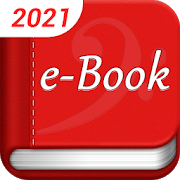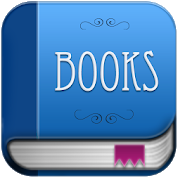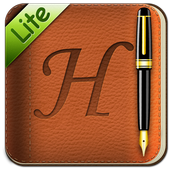Top 17 Apps Similar to EBookDroid FreeFonts FontPack
EBookDroid - PDF & DJVU Reader
EBookDroid is a highly customizabledocumentviewer for Android.EBookDroid supports the following ebook and document formats:DjVU,PDF, XPS (OpenXPS), FictionBook (fb2 and fb2.zip), ComicsBookformats (cbr and cbz), plus - starting with version 2 - EPUB,RTF,MOBI and AWZ3.EBookDroid provides flexible font mapping for PDF documents:- If an external font is found in the same folder withdocument,this font will be applied.- Also, user can define a list of directories (/sdcard/fontsbydefault) where external fonts can be found.- If an external font in a PDF document has the same family nameasone of the font found in these directories, the found font willbeapplied.- Otherwise, the appropriate NimbusL font will be used.EBookDroid 2.0 provides the following extra tools:- Text selection and external dictionary support.- Text highlighting- Free-hand annotations.- Text notes and page notebooks.Collaboration with electronic publication sites and access toonlineebook catalogs is allowed by the supported OPDS([http://en.wikipedia.org/wiki/OPDS Open PublicationDistributionSystem) protocol. This is the reason the app isrequiringpermissions for network access.EBookDroid allows you to customize the way you read on a perbookbasis: each document's layout can be tailored to give you thebestreading experience and all settings will be remembered thenexttime you will open it.Whatever your document, be it a two-faced xerox, a book withwideasymmetric margins or a multi-column article, EBookDroidprovidesyou with features to split pages, automatically or manuallycropmargins and instantly zoom to a column's content. Please refertothe Wiki section of the developers' website forfurtherinstructions on how to use such features (don't forget toread theFAQ).Should you experience any problems, please report them in theIssuessection on the developer's website, at the followingaddress:http://code.google.com/p/ebookdroid/.If you are having issues with a specific document, don't forgettoattach it to your question to the developers.Please note:EbookDroid uses MIME types to handle different filetypes.Unfortunately, Android's and many other file managers mightnotsupport all MIME types. When this happens, you will not be abletoopen said files directly from the file manager. Some filemanagersallow you to add new MIME types and associate them withthecorresponding file extensions. Refer to your file manager manualtoget further instructions on how to do that. All MIMEtypessupported by EBookDroid can be found in the Wiki section ofthedeveloper's website.
PDF Viewer & Book Reader 3.0.8.RC-GP(9000308)
PDF Viewer: Manage PDFdocuments,download PDFs, and read PDFs, eBooks, and businessdocuments onyour mobile device! With a fast, light, clean and easyto useinterface, this PDF Viewer Android app is the all in onesolutionto safely store and manage PDF documents and files. Thebest PDFreader available for all your documents!VIEWING PDFs ON PDF READER- Download and open Adobe & Foxit PDF files, documents,booksand business documents easily- File Viewer: Search for files and documents, edit PDFs andaccessPDF files in your downloads and document library- Access files: View downloaded PDF documents from email,web,external drive, and cloud storage accounts like GoogleDrive,Dropbox, and Amazon Drive with PDF Viewer- Add bookmarks to any eBook, or PDF document so you can alwayspickup where you left off- Pinch to zoom in and zoom out on any document foreasyreading- Page Views: rotate, split view, resize, crop & horizontal/vertical layoutsEBOOK READER & EBOOK MANAGER ON PDF READER- Read eBooks downloaded from the web and access storage- Downloaded eBooks populate into your document librarySHARE & SEND PDF FILES AND EBOOKS WITH PDF VIEWER- Share and transfer Acrobat Adobe and Foxit PDF documents- Send PDFs and eBooks to cloud storage accounts such asGoogleDrive, Dropbox- Upload documents to share through applications like SlackandSkypePDF VIEWER SEARCH FUNCTIONALITY- Multiple types of search to find & access the file,PDFdocument, business document, or book you were lookingtoaccess- Search text in PDFs to find specific words or paragraphs oraccessdocument pageCUSTOM SETTINGS: EDIT PDFs ON PDF READER- Reading modes: Night mode and Day mode to read eBooks andPDFdocuments- Adjust contrast to your preference or custom setting when youviewPDFs and eBooks- Adjust gamma and exposure to improve the viewing experience- Change and customize page tint colorOTHER PDF VIEWER FEATURES- Edit PDFs: Download and unpack ZIP files to your library- Bookshelf and list view options- Space Saver: Small app size for quick download and updatesPDF Viewer & eBooks Reader is the best free PDF reader onthemarket. Thousands of users have loved using this app, and weknowthat you will too!We want to hear from YOU! Let us know what features you wouldliketo see added to this apphere:https://www.surveymonkey.com/r/763FV9Z
Document Viewer: PDF, DjVu,...
Document Viewer is a highlycustomizabledocument viewer for Android.Supported file formats• PDF• DjVu• XPS (OpenXPS)• Comic Books (cbz) (NO support for cbr (rar compressed))• FictionBook (fb2, fb2.zip)IT DOES NOT SUPPORT DOC or DOCX files!Collaboration with electronic publication sites and access toonlineebook catalogs is allowed by the supported OPDSprotocol.FAQ, information about supported MIME types, and availableIntentscan be found in theWiki(https://github.com/sufficientlysecure/document-viewer/wiki).DevelopmentWe need your support to fix outstanding bugs, join developmentbyforking the project!https://www.sufficientlysecure.org/android/
Ebook Reader 5.0.20
eBooks.com's Ebook Reader lets you readyourfavorite books on the go. Choose from a massive collectionofpopular books that you can download in a jiffy.Ebook Reader is free, and optimized for Android devices.- Epub3 format support- User-created collections for sorting your books- Turn pages with a tap or swipe- Never lose your place in the book- Landscape or portrait orientation is lockable- Easy navigation inside the book- Search for text inside books- Night-reading mode is easy on the eyes- Adjust font size with a tap- Login with your existing eBooks.com account- Sync your eBooks.com online bookshelf with all your devices- Online synchronization for bookmarks, highlights, notesandcurrent reading position with all your Android andiOSdevices- 3rd-party (imported) book support- Free classics at your fingertips immediately- Shop for ebooks within the app- Buy New York Times bestsellers as well as technical,professionaland academic books- Online backup - your online ebook library is always accessible,soanytime you get a new PC or phone, your books are ready todownloadfrom your eBooks.com bookshelf
AlReader -any text book reader 1.932102241
Program is designed for readingfictionbook.- Book reader compatible with Android 1.6+- read formats: fb2, fb3, fbz, txt, epub (no DRM), html, doc,docx,odt, rtf, mobi (no DRM), prc (PalmDoc), tcr. Supported ZIP andGZarchives.- It is possible to specify an encoding of reading file(include932, 936, 949, 950 code page).- Support Text-To-Speech (TTS) (permission to the calls need tostoptts while calling)- Support network libraries (OPDS)- Local library. The selection of authors, series,title,publication year, genre.- Supported interface languages: russian, english, german,greek,ukrainian, belarusian, polish, chineze, bulgarian,turkish.- Supported external dictionaries.- Fb2 and TXT file editing. If a file is in an archive, editedfileis unpacked to the same directory as the original one.- It is possible to select code page for file names in zip.- Correct hyphenation for 20 languages.- Four profiles with independent font, color, brightness,gammacorrection and indent of text.- One- and two-page mode with automatic switch to the two-pagemodein landscape.- Configuring of display styles (headings, citations,abstracts,etc.). Each style includes font, color, text style, textsize,shadow, indent, spacing and so on.- Search.- Autoscroll "wave" and "slide".- 3D paging animation.- Initial letter to one or two lines of text at the beginningofeach chapter or paragraph.- Independent setting of all items in the status bar and footerforwindowed and full-screen mode.- Support for display of footnotes on the page for fb2- and(most)epub-files.- The horizontal and vertical alignment of text on thescreen.- Hanging punctuation.- "Sections from a new page" option.- Navigation in the text: by percents, by pages, tothebeginning/end of the text, 10 pages forward/backward, tothenext/previous chapter.- Table of contents in fb2-, doc- and epub-files.- 9 tap-zones for short and long taps, gestures, gestures withtwofingers, resize text by "pinch", to assign the actionsforbuttons.- Support E-Ink screens. Adaptation of appearance for theE-Inkscreens, support of "fast" refresh for many EINKdevices.- Fixation of screen rotation.- Support 9.png skins with automatic selection of one- ortwo-pagemode.- Upon selection of embedded texture, background color is takenintoaccount, i.e. mix of textures and colors.- Clock behind the text.- Quotes, bookmarks, text labeling, sending the selected texttothird-party programs.- Creating shortcuts for books on the home screen.- Save / restore program settings / styles / currentprofile(+fonts, +skins) / text styles.- Ability to hold screen backlight (up to 20 minutesofinactivity).- Fine-tuning of various indentations, adjusting software shadingofthe screen (if minimal hardware brightness level is too highforcomfortable use).- The program collects anonymous statistics of open booksforcreating the top -100 authors and books. This top -100 isavailablein program.- Synchronize reading position via network or file system.
Handrite Note Notepad Lite 2.18
Handrite note is an intuitive handwritingnoteapp that serves as your sticky note, to-do list, memo padandjournal - all at the touch of your finger. Never wadethroughcrumpled pieces of paper, lose important flashes ofinspiration orlet an unreliable autocorrect impede your speed ofthought again.WHO USES HANDRITE NOTE?People who have a need to capture thoughts and ideasquickly,clearly and accurately.HOW HANDRITE NOTE WORKSWrite in the spacious "zoomed area" and watch your words appearinthe body of your page. Handrite note does not try to“recognize”your handwriting. Instead, it simply captures yourstrokes exactlyas you drew them. This avoids the tedious task ofhaving to “train”the app to read your handwriting as well as theinterpretationerrors that still occur. It also means that you cansketch symbols,numbers, pictures, mathematical equations, etc inyour notes.Support us, buy Handrite note PRO* Unlimited notebooks* export your note as PDF* Continuous writing, so you can write as fast as with penandpaper.* More paper style options for your note page.FEATURESCopy & Paste text and pictures (even from other apps)Freely edit and format your handwritten page with spaces,carriagereturns and backspace delete of entriesOrganize notes by notebook, date, label and titleDesktop widget for instant access and for use as sticky noteInstantly switch between handwriting and the softwarekeyboardwhenever necessaryMake your notes and memos beautiful with professionallydesignedpaper stylesCustomizable pen styles, including a unique variable thicknesslinesetting, makes your writing look as beautiful as from afinefountain penInsert images in the body of your note pageReliable auto-save so you never lose your noteHelp us translateWe'd appreciate if you would like to translate Handrite Noteintoyour language. Here is the translating project you can startwith:http://crowdin.net/project/handrite
Shuffle Scan PDF Reader 0.9.5
Application for reading PDF files withoutatext layer. The main feature - a restructuring of a PDF documenttothe width of the screen, regardless of the format of thedocument(with a text layer or not).Unlike Adobe Reader, PDF Viewer, EBookDroid, PDF Readerandothers, we have a unique technology of Image Shuffle, whichcanhandle PDF without the text layer. This is similar to Reflow,butmuch more convenient.Shuffle Reader has a unique feature that allows you toreadscanned documents. Now, no need to drive across the screenfromleft to right trying to catch the words after zoom. Justscrolldown, we are all done for you.Shuffle Reader - is an application for a comfortable readingadocument on your smartphone.Our competitive advantages:1) No matter what document you will open (scanned oredited),reading will comfortably.2) In contrast to the OCR (Optical Character Recognition), we donotdistort the text and do not lose information.3) The images in the document are not lost.4) The technology works quickly.5) For the technology does not require an internet connection.Our website:shufflereader.com
Fontomizer SP(Font for Galaxy) 0.5
There are permanent error on mypdsserver.Please visit http://www.fontomizer.net for more fonts.Android Font Utility (Font for Galaxy, Galaxy Font)Download over 10 million!!!Fontomizer SPFont for GalaxyGalaxy FontGalaxy SGalaxy S2Galaxy S3Galaxy Ace,YGalaxy MiniGalaxy NoteGalaxy Note 2and most Samsung Galaxy Series+ Motorola Razer MVisit http://www.fontomizer.net for more fontsFIRST OF ALLYou have to check "unknown sources" option.* Go to home screen> settings> applications, and checkunknownsources.* If your device contains Flip Font library, You don't have torootyour device.* Some Carrier doesn't allow side downloadedapplication(non-marketapp). In this case you should root yourdevice to use thisutility.WHAT IS THIS??- Font for Galaxy is a Fonts package for SAMSUNGGalaxyDevices.- You can download font apk from this app.- Font installer apps are not on Android market(side download).So,you have to check "unknow sources" option in"applicationssetting"(See FIRST OF ALL)HOW TO USE?- Check if your device is SAMSUNG Galaxy series.- Although your device is from SAMSUNG, somenetworkprovider(carrier) doesn't allow side downloadedapp(non-marketapp), in this case you should root your galaxy to use"FontomizerSP"- Run this app, and click a font what you want to use.- Download procedure will be appeared.- After download, install downloaded apk.- After install downloaded apk, go to font setting menu.*Home > Setting > Display > Font- If everything ok, you can see a new font name on font list.- Choose a font what you want to use.- Enjoy it.HOW TO UNINSTALL FONTS?- Go to 'Home > Setting > Application >ManageApplication'- Select font you want to uninstall- Follow instructionsPOSSIBLE DEVICESI made this Application for SAMSUNG Galaxy Series. It worksonGalaxy S, Galaxy A, Glaxy Tab, Galaxy Note* Some fonts displays weird, that because of font size.* Also some fonts doesn't work on your device. because of'AndroidFragmentation'.BASIC INFORMATIONThese fonts are based on FLIPFONT library. So if your devicehasflipfont function, then you can use these fonts althoughyourdevice is not Galaxy series.COPYRIGHTThese fonts are all free TTF fonts.I collect lots of TTFs and I checked that these fonts arefreeversion.If you find any commercial font on this app, please report me.ThenI'll let it down immediately.UPDATESee Patch note on main menu.SEND A FONT WHAT YOU WANT TO USE.I can handle English, Japanese, Chinese and Korean. If you wantrunsome fonts on your Galaxy device, please send your font to mebyemail.I'll update your font to this app.But don't forget, that fontmustbe free version.When you send a font to me, you should send license informationalsoif possible.Thank you and enjoy it.* ContainsEnglish fontsChinese fontsMalayalam fontsKandana fontsMyanmar fontsSinhala(Srilanka) fontsTamil fontsKorean font
Kika Keyboard - Cool Fonts, Emoji, Emoticon,GIF
Kika Keyboard is a free emoji keyboardappthat makes typing fast, accurate and fun!Packed with thousands of emojis, emoticons, cool fonts, funnyGIFs😂,smiley faces, smileys, stickers, stylish keyboard themes,sounds,customizable keyboard wallpaper & layout and amazinggoodies,kika keyboard that has been loved by over 20 million usersis thebest emoji keyboard app for Android! Upgrade your keyboardto KikaKeyboard for FREE to type faster and send cool GIFs &emojis toamaze your friends!Protect yourself from embarrassing typos with ourultra-intelligentpredictive text, smart autocorrect, suggestedemojis and GIFsfeatures and swipe to type messages singlehandedly!3000+ emojis and emoticons, trending GIFs, stickers andcolorfulthemes, more than 150 languages. Kika will be there for younomatter who you need to chat with 💌💤And the best part is… It’s available completely FREE of charge!Justa great emoji keyboard for android tablet device! We providefreeemoji, emoticons, stickers and other smiley faces (ʘ‿ʘ).Key Features🏅The 1st keyboard with native support for WhatsApp'sskintone emojis.😂An ever growing library of FREE emoji, stickersandfunny gifs for Messenger, Snapchat, WhatsApp, Facebook,Twitter,WeChat, Instagram, Line, Kik, Imo, Telegram, Yahoo SMS andothersocial media messengers. Available across all major OS andsmartdevices.Hundreds of keyboard themes available to suityourstyle.Cool fonts and keypress sounds(typewriter,piano,violin, etc) to make your keyboard fun.Custom keyboard theme by choosing your ownphotos,wallpapers, emoji wallpaper, applock pictures, launcherpictures.You can also change the theme colors, customize the fontstyle,fonts size and colors!Customizable layout (one-hand mode and split screen) tocompletelysuit your needs. QWERTY, QWERTZ and AZERTY for phone modeand otherlayouts specifically for pad tablet.Swipe to type messages single handedly on keyboard and typefast.Best keyboard with multiple typing effects, glidetyping,gesturetyping, smooth swipe to type functionality(slide yourfinger totype), voice typing input technology.Ultra-intelligent predictive text/autocorrect featureauto-completesthe words you are typing and offers you accuratenext-wordprediction and predict favorite emoticons. Kika keyboardis the mostfun, customizable way to type across samsung galaxy,huawei, honor,ZTE, LGE etc all the devices and officially thefastest keyboardtools in the world.🍭Full support for mobiles and tablets🎬IP movie contents.Emoji and Emoticons-Tons of android emoji, emoticons, kaomoji, large emoji,sticker,animated emoji, avatar emoji.- Japanese emoticons ( ͡° ͜ʖ ͡°), ( ˘ ³˘)❤- Emoji & emoticons prediction to match your wordsfromkeyboard.- Emoji art, Emoji symbols, Emoji dictionary, Emoji answer,EmojiASCII, Emoji wallpaper, Emoji games, Emoji maker, photoemoji,talking emoji, messages emoji, snapchat emoji, emoji editorforpictures, emoji for facebook post.-New emojis like T-Rex, bearded face, breast-feeding womanaresupported on Android O devices!- Packed with Emojione, Emoji Love, Twemoji, AndroidN Emoji,GlitterEmoji, Adult Emoji, Sexy Emoji in Kika Keyboard.PRIVACY CHAT & SECURITYKika will never collect your personal info or photos you setaswallpapers. We only use the words typed by you to makethepredictions more accurate.We are constantly working hard on making the Kika Keyboardappbetter and more useful, intelligent, automation for yourtypingneeds.Connect UsFacebook: www.facebook.com/KikaKeyboardOfficial Website: www.kikatech.com/keyboardSupport & Feedback: support@kikakeyboard.comGot an idea? Want to cooperate with us? Let us know!partnerships@kikatech.com