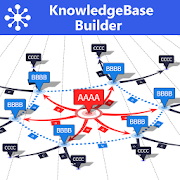Top 20 Apps Similar to Diagrams.me Pro
Oqto Diagram
Oqto is a powerful diagram editor availableonyour tablet and smartphone.With Oqto you can create flowcharts, mind maps, Venndiagrams,finite states machines, complex graphs and more.It is easy to share your work by exporting to multiple formats(PNG,JPEG, PDF, SVG and OQTO).You can export diagrams in SVG to Microsoft Visio.Please contact support@oqtosoft.com for further informationTo report a bug send us an e-mail to oqto.bugs@oqtosoft.comCheck our youtube channelhttps://www.youtube.com/user/oqtosoftSupported features:- Multiple connection.- Text decoration of nodes, pins and connections.- Share diagrams by exporting to PNG, JPEG, SVG, PDF andOQTO.- Open multiple diagrams simultaneously.- Diagrams browser.- Full screen mode.- Copy, cut, past.- Undo, redo.- Grid, snap to grid.- Alignment tools.- Rich color selection tools: palette, RGB mode, HSV mode.- Alpha channel support (i.e. opacity).- Multiple pen weight, and dashes.- Multiple fonts support, font color, size and style.- Gradient fill.
DroidDia prime 1.6.14
Diagram painting at glance.DroidDia allows you to make flow charts, org charts,Venndiagrams, mindmaps and do other diagrams with no constrains andaslittle effort as possible.DroidDia is similar as Microsoft Visio, but for Androidtabletsand phones.Features:• Draw schemes of figures and lines in a vector format.• Shapes - rectangle, diamond, ellipse, circle.• Bitmaps from JPEG or PNG is supported• Custom images library supported• Custom image libraries supported• Put labels and text in shapes or free floating.• Select, move and scale.• Change shape or bitmaps size, colors, opacity andotherproperties• Change font size, font colors and font alignment• Bring To Front - Send To back shapes• Zoom• Export to PNG, SVGWhat Can You make with DroiDia:• Flowcharts• Organizational Charts• Basic Charts and Graphs• Audit Diagrams• BPMN Diagrams• Mind Maps• Block Diagrams• Data Flow Model Diagrams• Venn Diagrams• Web Site Maps...and many othersWe prepare:• Wireframe diagrams• UML diagrams• Schematics symbols• UseCase DiagramsHow to start? Press your finger on display until vibrate. Itwillshow gallery of objects.Watch video please.tags: flowcharts, BPMN, orgcharts,flow-charts,org-charts,painting, drawing, business, productivity, teamwork,team,presentation, show
Smart Diagram Lite 1.04
Smart Diagram brings easy diagram makingtoAndroidOrganize ideas and thoughts with clear diagrams. Simple &Easy,No painful learning. You can note down your flash ideas withflowchart now!Usage: Flow Chart, Tree Diagram, Mind Map, etcSupport Android 2.1 or above. App tested on Samsung GalaxyS,Nexus 1, Motorola Droid. Other devices may not supportgesturesoperation. Please report bugs to info@sillycube.com with yourandroiddevice, OS version. We may not be able to support devicesother thanthe 3 models.Features:Create Shape with GestureRectangle, Circle and Diamond block can be easily drawn onthescreen.Drag & Drop DeleteSimply press a shape then hold for a second, drag it to therubbishbin and it will be deletedManually Shape MovementShape can be easily navigated to other areas instantly. Justtouchit for half second and move it away. No painful movementagain.Easy SharingA finished map can be exported to jpg, png, svg or shared withyourcolleagues with email. You will never leave it on yourphonenow.Export to JPG, PNG, XML fileMulti-language support on shape's text fieldMultiTouch ZoomingUser quote:"Perfect tool if you want to create flow charts on the road. Easytouse, tutorial included, nice export formats" by jamslug (January20,2011)Free Version will be limited to 5 diagram. Paid Versionwillremove the ad and waive the diagram limit. Moreconfigurationsetting will be added. Please view Smart Diagram Profor moredetails. You can follow our update @ http://www.twitter.com/sillycube.""""""""""Recently there is users complaining the ad take uptheworkspace. This is due to the house ad from Adwhirlsuddenlycausing strange errors. The house ad is now disabled. Sorryfor anyinconvenience caused. We seriously handle your complaintsall thetime. 31/3/2011 by SillyCube Dev Team"""""""""""
Oqto Diagram pro
Oqto is a powerful diagram editor availableonyour mobile device.With Oqto you can create flowcharts, organization charts, mindmaps,finite states machines, complex graphs and more. It is easyto shareyour work in many formats (JPEG, PDF, SVG and OQTO).Oqto is recommended for tablets or devices with a 4 inchdisplayor more. If you want to use on smaller display, please trythe demoversion first.Supported features:- Basic shapes, Flowcharts, Arrows, logic gates.- Mind map support.- Multiple wiring modes: straight, orthogonal and curve.- Multiple connections shapes: arrow, rectangle, circleanddiamond.- Text decoration of shapes, connections and wires.- Share diagrams by exporting to PNG, JPEG, SVG and OQTO.- Diagrams browser.- Multiple selection.- Copy, cut, past, undo, redo.- Pinch zoom.- Grid, snap to grid.- Alignment tools.- Rich color selection tools: palette, RGB mode, HSV mode.- Alpha channel support (i.e. opacity).- Multiple pen weight, and dashes.- Multiple fonts support, font color, size and style.Oqto was tested on the following devices:- Google Nexus 7 tablet.- Samsung Galaxy SIII phone.Please contact support@oqtosoft.com forfurtherinformation.To report a bug send us an e-mail to oqto.bugs@oqtosoft.com
HandyUML FREE 1.0.7.2
Do you like to take your tablet to someplacemore comfortable than your work desk and create UML diagramsthere?Do you want to quickly create awesome UML diagrams right inthemiddle of a meeting? Do you want to easily share your UMLdiagramswith your colleagues or quickly create images foryourpresentation?If you do, the HandyUML app, an intuitive UML editor forAndroidmight be interesting to you. Some of its handy features are:extremely easy to use, unlimited diagram sizes, projectsstoredto XML, image export, cloud synchronization (underdevelopment now)and many more!Something does not work as expected? PLEASE GIVE US ANYFEEDBACK!Use forum on our website or just send us an e-mail...
Schematic Demo 1.2.1
Schematic Demo is an easy-to-handleandcomfortable CAD-software, developed for different kindsofdiagrams.NOTE: please don't use hardware acceleration to preventincorrectdrawing.You can create and edit such graphic objects as:- Point- Line- Polyline (polygone)- Bezier curve- Arc- Ellipse- RectangleEditing objects performed by interaction with a devicetouchscreen.How to use:- Single touch - adds an object or vertex / select the object- Double-tap - unselects the object- Long press - show context menu of a selected object- Pinch in / pinch out - scales the workspacetags: schematic, diagram, circuit, graphic, CAD, scheme