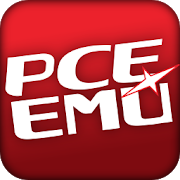Top 40 Games Similar to SNESDroid
MSX.emu
Advanced open-source MSX/ColecoVisionemulatorbased on BlueMSX with support for the original hardware upto theTurboR. Future updates will add support for the Sega SG-1000.Themajority of BlueMSX features required to run most games arealreadysupported with more coming soon (tape support, improvedon-screenkeyboard, etc). The app is tested on the Xoom, Galaxy S2,Nexus 4,Nexus 7, NVidia Shield, Xperia Tablet Z, and Xperia Play,but workson virtually any device with similar or betterspecs.Note: Additional MSX system files are required to use the appwithfloppy disk images. A BIOS is needed if emulating ColecoVision.Seethe website for setup instructions.Features include:* Supports ROM (.rom, .mx1, .mx2, .col) and Disk (.dsk)programs,optionally in ZIP, RAR, or 7Z files* SCC and FM sound support* Internal SRAM and save state support, auto-save and tenmanualslots for save states.* Configurable on-screen multi-touch controls* HID Bluetooth/USB gamepad & keyboard support compatiblewithany input device recognized by the OS (MOGA Pro, etc.),Wiicontrollers also supported if running Android 4.1 or lower,alldevices support custom key profiles* Works in any orientationNo ROMs are included with this app and must be supplied by theuser.Transfer games anywhere to your internal storage/SD card andbrowseto them from within the app (default SD card directoryis/mnt/sdcard).Follow me on Twitter for updates about my apps:https://twitter.com/rakashaziVisit the homepage at explusalpha.com for more info &apps,ports for other platforms, and GPL source code. Please reportanycrashes or device-specific problems via email (include yourdevicename and OS version) so future updates continue to run on asmanydevices as possible.
GBC.emu
Advanced open-source Gameboy (Color)emulatorbased on Gambatte 0.5-wip, designed and tested on theoriginalDroid/Milestone, Xoom, Galaxy S2, Nexus 4, Nexus 7, NVidiaShield,Xperia Tablet Z, and Xperia Play, but works on virtually anydevicewith similar or better specs.Features include:* Selectable color palettes when playing original GB games* Cheats codes in Game Genie & Gameshark (01xxxxxxtype)formats* Backup memory and save state support, state files fromGambatteshould work on GBC.emu and vice-versa.* Supports games in .gb and .gbc formats, optionally in ZIP, RAR,or7Z files* Configurable on-screen multi-touch controls* HID Bluetooth/USB gamepad & keyboard support compatiblewithany input device recognized by the OS (MOGA Pro, etc.),Wiicontrollers also supported if running Android 4.1 or lower,alldevices support custom key profiles* Works in any orientationNo ROMs are included with this app and must be supplied by theuser.A number of public domain games/demos are availableatwww.pdroms.de. Transfer games anywhere to your internalstorage/SDcard and browse to them from within the app (default SDcarddirectory is /mnt/sdcard).Follow me on Twitter for updates about my apps:https://twitter.com/rakashaziVisit the homepage at explusalpha.com for more info &apps,ports for other platforms, and GPL source code. Please reportanycrashes or device-specific problems via email (include yourdevicename and OS version) so future updates continue to run on asmanydevices as possible.
Snes9x EX+ 1.5.67
Advanced open-source SNES emulator basedonSnes9x 1.53 with near complete game compatibility. A 1GHz+deviceis recommended for best results. For older devices, afasterversion based on 1.43 is available for download on my site.Thisapp is 100% free with no ads.The public-domain game Bio Worm is included. Other ROMs mustbesupplied by the user. A number of public domain games/demosareavailable at www.pdroms.de. Transfer games anywhere toyourinternal storage/SD card and browse to them from within theapp(default SD card directory on most devices is /mnt/sdcard).ROMsmay be in .smc and .sfc formats, optionally in ZIP, RAR, or7Zfiles.Follow me on Twitter for updates about my apps:https://twitter.com/rakashaziVisit the homepage at explusalpha.com for more info &apps,ports for other platforms, and source code.
Nostalgia.GBC (GBC Emulator) 2.5.2
NO GAMES ARE INCLUDED IN THE APP!Nostalgia.GBC is a high quality GBC emulator based on themostup-to-date revision of the famous gambatte.Features- Modern, cool-looking & user friendly interface- Highly customizable virtual controller! You can adjust thesizeand position of each button to suit your needs.- Game progress saving and loading - 8 manual slots withscreenshots& an autosave slot. Share save states among yourdevices via BT,mail, skype etc. directly from the app.- Rewinding! Got killed by a bad guy? Never mind! Just rewindthegame a couple of seconds back and try again!- Turbo buttons & A+B button- Hardware accelerated graphics utilizing OpenGL ES- Hardware keyboard support- Supports HID bluetooth gamepads (MOGA, 8bitdo etc.)- Screenshots - easily capture an image of the game any timeduringgameplay- Use special cheat codes to make GBC games even more fun!- GB, GBC and ZIP file supportNo ROMs are included in the application.Place your ROMs (zipped or unzipped) anywhere on your SD card-Nostalgia.GBC will find them.This is the lite version of Nostalgia.GBC. It is ad-supportedandsome features (manual progress saving/loading and gamerewinding)are enabled only when ads are displayed (ie. when you areconnectedto the internet). We do not want to disturb you duringgameplay -no ads will be displayed when a game is running.If you like this app, consider purchasing the full version.Nostalgia.GBC is GPLv3-licensed and you can download its sourcecodehere: http://goo.gl/FxU6IqDo not hesitate to send bug reports, suggestions or questions toouremail.
VGBAnext - GBA / GBC Emulator 5.4.7
VGBAnext runs games written forGameBoyAdvance, GameBoy Color, and GameBoy Classic handheldconsoles. Italso emulates GameBoy addons, such as tilt sensors,vibrationpacks, printers, and cheating devices. It replaces VGBAapp removedby Google. VGBAnext is specifically opimized for Androiddevicesand comes with cheats for dozens of popular games. It letsyou savegame progress at any moment, or even rewind gameplay backin time.You can exchange saved game states with other users, orplaytogether by using the network play. VGBAnext supportsAndroidTV,GoogleTV, and a variety of gamepads, including XperiaPlay, Moga,iCade, Wiimote, Sixaxis, Nyko PlayPad, and others.* Supports full screen landscape and portrait modes, withmanyspecial effect options and customizable skin.* Supports Moga and iCade gamepads, Nyko PlayPad, XperiaPlay,Wiimote and Sixaxis.* Supports AndroidTV devices, such as Nexus Player and ADT-1.* Supports GoogleTV devices running Android 4.x (Jelly Bean),suchas LG G2/G3.* The built-in Cheatopedia offers cheat codes for dozens ofpopulargames.* Save gameplay at any point and go back to that point onceyourcharacter gets killed.* Rewind gameplay 16 seconds back with a single keypress.* Share your current progress with other users via StateExchangefeature.* Use Network Play to play with other users over WiFi.* Play with your hardware keyboard, gamepad, touch screen,oraccelerometer.* Record game soundtrack to MIDI files and use themasringtones.* On-screen buttons can be freely rearranged.VGBAnext comes with a single public domain game. You can findmorefree public domain games at http://pdroms.de/. Please, do notrunany software you do not own with VGBAnext.Please, report any encountered problems here:http://groups.google.com/group/emul8
GBA.emu
Advanced open-source Gameboy Advanceemulatorbased on VBA-M r1097, designed and tested on the Xoom,Galaxy S2,Nexus 4, Nexus 7, NVidia Shield, Xperia Tablet Z, andXperia Play,but works on virtually any device with similar orbetter specs (atleast a 1GHz CPU for best results).Features include:* High-level BIOS emulation, no BIOS file needed* Backup memory and save state support, state filesareinterchangeable with the PC version of VBA-M.* Supports games in .gba format, optionally in ZIP, RAR, or7Zfiles* Cheat code support using VBA-M-compatible files (.cltextension),don't use any "Master" codes since they aren'tneeded* Configurable on-screen multi-touch controls* HID Bluetooth/USB gamepad & keyboard support compatiblewithany input device recognized by the OS (MOGA Pro, etc.),Wiicontrollers also supported if running Android 4.1 or lower,alldevices support custom key profiles* Works in any orientationThe game Motocross Challenge is included courtesy of developerDavidDoucet. Additional ROMs must be supplied by the user. Anumber ofpublic domain games/demos are available at www.pdroms.de.Transfergames anywhere to your internal storage/SD card and browseto themfrom within the app (default SD card directoryis/mnt/sdcard).Follow me on Twitter for updates about my apps:https://twitter.com/rakashaziVisit the homepage at explusalpha.com for more info &apps,ports for other platforms, and GPL source code. Please reportanycrashes or device-specific problems via email (include yourdevicename and OS version) so future updates continue to run on asmanydevices as possible.
PCE.emu
Advanced open-source PCEngine/TurboGrafx-16(TG16) emulator based on Mednafen 0.9.36.1,designed and tested onthe original Droid/Milestone, Xoom, GalaxyS2, Nexus 4, Nexus 7,NVidia Shield, Xperia Tablet Z, and XperiaPlay, but works onvirtually any device with similar or betterspecs.Features include:* Accurate emulation and high compatibility rate (Note: DataswappedTG16 roms are not supported, see known issues on websitefor a fixif you're getting a black screen on load)* Backup memory and save state support, auto-save and tenmanualslots for save states* Supports ROM-based games in .pce and .sgx formats, optionallyinZIP, RAR, or 7Z files* CD emulation via loading CUE, CCD, or TOC+BIN files, selectasystem card rom in the options* CUE files support external audio tracks in Ogg Vorbis &Wav(PCM, ADPCM, etc) formats* Configurable on-screen multi-touch controls* HID Bluetooth/USB gamepad & keyboard support compatiblewithany input device recognized by the OS, Wii controllersalsosupported if running Android 4.1 or lower, all devicessupportcustom key profiles* Works in any orientationNo ROMs are included with this app and must be supplied by theuser.A number of public domain games/demos are availableatwww.pdroms.de. Transfer games anywhere to your internalstorage/SDcard and browse to them from within the app (default SDcarddirectory is /mnt/sdcard).Follow me on Twitter for updates about my apps:https://twitter.com/rakashaziVisit the homepage at explusalpha.com for more info &apps,ports for other platforms, and GPL source code. Please reportanycrashes or device-specific problems via email (include yourdevicename and OS version) so future updates continue to run on asmanydevices as possible.
fMSX Deluxe - MSX Emulator 4.9.1
fMSX is an MSX home computer emulator. ItrunsMSX, MSX2, and MSX2+ games and other software on your Androidphoneor tablet. Play MSX games with Bluetooth gamepads, Xperiagamingbuttons, Moga gamepads, or iCade joysticks. Save gameplay atanytime and restart once you get killed. Record MSX music toMIDIfiles and use them as ringtones. Play with friends over WiFiorInternet, using NetPlay. Play on a 55" GoogleTV, using yourremoteor a USB joystick.* Optimized for Android devices using assembler and 3Dhardwareacceleration, and running MSX software at the fastestpossiblespeed.* Full screen portrait or landscape mode emulation, with optionsforsimulating TV scanlines and fuzzy TV display.* Loads ROMs (*.rom), disk images (*.dsk) and tapeimages(*.cas).* Supports PSG, SCC, and FM-PAC (OPLL) MSX sound chips.* Emulates joystick using touch screen, Bluetoothcontrollers,physical keyboard, or accelerometer.* Emulates MSX mouse.* Supports GoogleTV devices running Android 4.x (Jelly Bean),suchas LG G2/G3.* Supports Moga, iCade, Nyko PlayPad, and other Bluetooth andUSBgamepads.* Supports Xperia Play gaming buttons.* Network play feature lets you play with other fMSX users overthenetwork.* State Exchange feature lets you swap saved MSX states withotherusers.This is the full version of fMSX. It is free of adsandnagging.fMSX package itself does not contain any MSX programs. Youshouldplace your own MSX files onto the SD card beforerunningfMSX.Please, do not run any software you do not own with fMSX. Theauthorcannot and will not tell you where to find free MSX games orothersoftware.Please, report any encountered problems here:http://groups.google.com/group/emul8
DuckStation 0.1-5494
DuckStation is an simulator/emulator of the Sony PlayStation(TM)/PSX / PS1 console, focusing on playability, speed, andlong-termmaintainability. The goal is to be as accurate as possiblewhilemaintaining high performance. A "BIOS" ROM image is requiredtostart the emulator and to play games. A ROM image is notprovidedwith the emulator for legal reasons, you should dump thisfrom yourown console using Caetla or other means. These are usuallydumpedas "scphNNNN.bin" or "ps-NNN.bin", where NNNN is the modelnumberor ROM version, and should be 512KB in size. Games are NOTprovidedwith the emulator, it can only be used to play legallypurchasedand dumped games. DuckStation supports cue, iso, img, ecm,mds,chd, and unencrypted PBP game images. If your games are inotherformats, you will need to convert or re-dump them. For singletrackgames in bin format, you canusehttps://www.duckstation.org/cue-maker/ to generate cuefiles.Features include: - OpenGL, Vulkan (recommended) andsoftwarerendering - Upscaling, texture filtering, and true colour(24-bit)in hardware renderers - Widescreen rendering in supportedgames (nostretching!) - PGXP for geometry precision, texturecorrection, anddepth buffer emulation (fixes texture"wobble"/polygon fighting) -Adaptive downsampling filter - 60fps inPAL games where supported -Per-game settings (set enhancements andcontroller mapping for eachgame individually) - Up to 8 controllersin supported game withmultitap - Controller and keyboard binding(+vibration forcontrollers) - RetroAchievements in supportedgames(https://retroachievements.org) - Memory card editor (movesaves,import gme/mcr/mc/mcd) - Built in patch code database - Savestateswith preview screenshots - Blazing fast turbo speeds in midto highend devices - Emulated CPU overclocking to improve FPS ingames -Rewinding (do not use on slow devices) - Controller layouteditingand scaling (in pause menu) DuckStation supports both32-bit/64-bitARM, and 64-bit x86 devices. However, due to it beinga moreaccurate emulator, hardware requirements can be moderate. Ifyouhave a 32-bit ARM device, please do not expect the emulatortoperform well - you will need at least a 1.5GHz CPU forgoodperformance. **For high upscaling (more than 2x) you will needatleast a mid range device. This is because of how many pixelstheemulator needs to render/shade - it is not a questionofoptimization.** Game compatibilitylist:https://docs.google.com/spreadsheets/d/1H66MxViRjjE5f8hOl5RQmF5woS1murio2dsLn14kEqo/edit?usp=sharingInstructions:1. Install and run the app for the first time. 2. Addgamedirectories by tapping the add button and selecting adirectory. Youcan add additional directories afterwards byselecting "Edit GameDirectories" from the menu. 3. Tap a game tostart. When you start agame for the first time it will prompt youto import a BIOS image.If you have an external controller, youwill need to map the buttonsand sticks in settings. "PlayStation"is a registered trademark ofSony Interactive Entertainment EuropeLimited. This project is notaffiliated in any way with SonyInteractive Entertainment. Duck iconby icons8:https://icons8.com/icon/74847/duck This app is providedunder theterms of the CreativeCommonsAttribution-NonCommercial-NoDerivatives InternationalLicense(BY-NC-ND 4.0,https://creativecommons.org/licenses/by-nc-nd/4.0/).Games shownare: - Hover Racing:http://www.psxdev.net/forum/viewtopic.php?t=636- Fromage:https://chenthread.asie.pl/fromage/ - PSXNICCCDemo:https://github.com/PeterLemon/PSX/tree/master/Demo/PSXNICCC
Pizza Boy GBA Free 1.6.11
Looking for the best GBA emulator for Android? Smooth,light,fastand battery friendly. Enjoy your favorite retro gamesandneverhave problems with enjoying your gba roms! THEULTIMATEGBAEMULATOR Do you have bunch of gba roms on your SD cardand areyoua fan of retro gaming? Then you need a reliable andpreciseGBAemulator for Android that will load your roms fast,preciselyandwith ease. Search no more, you’ve found themostprecise,consistent & easy to use ads free gba emulator. 60FPSEVEN ONOLD HARDWARE Pizza Boy GBA emulator will guarantee 60fpseven onold hardware. There are some great additional featurestoo,likethe ability for fast forward or slow motion, or the abilitytosaveand restore states. PIZZA BOY GBA FEATURES: ✅ GBA emulatorwithNOadvertising! ✅ Totally written in C and Assemblyforincredibleperformance and low battery consumption ✅ Takeadvantageof OpenGLand OpenSL native libraries for video andaudioperformance to thetop ✅ 60 FPS granted even on old hardware ✅Saveand restore states✅ Slow motion/Fast forward ✅ Buttons sizeandposition totalcustomization ✅ Hardware joypads support ✅ Shaders✅Capturescreenshots inJpg----------------------------------------------Warning! Games(alsoknown as ROMs) are not included! Bugs?Features request? Emailmeat: davide_berra@yahoo.it This productis not affiliate withorendorsed by Nintendo!
My OldBoy! - GBC Emulator
My OldBoy! is a full-featured andsuper-fastemulator to run Game Boy and Game Boy Color games on thebroadestrange of Android devices, from very low-end phones tomoderntablets. It emulates accurately almost every aspect of therealhardware. Special features including link cable, rumble, andtiltsensor are also supported. You can also make your GB gamescolorfulby selecting a custom palette.Of course it does not just emulate the hardware. Thanks to thesavestate system, you can save progress at any time and return backtoit instantly. And while enabling fast-forward in game, youcanquickly skip to the part of the game you are mostlyinterestedin.• Fastest emulation using ARM assembly code. Easily get to 60FPSwithout frame skips even on very low-end devices.• Very good game compatibility.• Saves your battery as much as possible.• Link cable emulation either on the same device, or acrossdevicesover Bluetooth or Wi-Fi, running at decent speed.• Tilt sensor and rumble emulation through your Android'shardwaresensors and vibrator!• Game Boy Camera and Game Boy Printer emulation.• Super Game Boy palettes emulation. Enhance monochrome gamesbybringing more colors!• Enter multilined GameShark/GameGenie cheat codesandenable/disable them on the fly while the game is running.• IPS/UPS ROM patching• Fast-forward to skip long stories, as well as slow down gamestoget past a level you cannot in normal speed. Depending onyourhardware, it can run as fast as 50x normal speed.• OpenGL rendering backend, as well as normal rendering ondeviceswithout a GPU.• Cool video filters through the support of GLSL shaders.• Save games at any time with screenshot.• On-screen keypad (multi-touch requires Android 2.0 or later),aswell as shortcut buttons such as load/save.• A very powerful screen layout editor, with which you candefinethe position and size for each of the on-screen controls, aswellas for the game video.• External controllers support, through either the Androidnativeway or input method.• Well-designed user interface. Seamlessly integrated withthelatest Android.• Create and switch to different screen-layout andkey-mappingprofiles.• Create shortcuts to easily launch your favorite games fromyourdesktop.No games are included in this app and you need to obtain yours inalegal way. Place them onto your SD card, and browse to themfromwithin the app.LEGAL: This product is not affiliated with, nor authorized,endorsedor licensed in any way by Nintendo Corporation, itsaffiliates orsubsidiaries.*** Unlike many others, we are the actual core developers.Yourreported bugs will most likely get fixed very soon!
NGP.emu
Advanced open-source Neogeo PocketColoremulator based on Neopop, designed and tested on theoriginalDroid/Milestone, Xoom, Galaxy S2, Nexus 4, Nexus 7, NVidiaShield,Xperia Tablet Z, and Xperia Play, but works on virtually anydevicewith similar or better specs. It's the very first NGPemulatoravailable for Android.Features include:* PSG Sound support (DAC will be added in an update)* English/Japanese game language switch support* Backup memory and save state support, auto-save and tenmanualslots for save states.* ZIP, RAR, & 7Z file support* Configurable on-screen multi-touch controls* HID Bluetooth/USB gamepad & keyboard support compatiblewithany input device recognized by the OS (MOGA Pro, etc.),Wiicontrollers also supported if running Android 4.1 or lower,alldevices support custom key profiles* Works in any orientationNo ROMs are included with this app and must be supplied by theuser.A number of public domain games/demos are availableatwww.pdroms.de. Transfer games anywhere to your SD card andbrowseto them from within the app (default SD card directoryis/mnt/sdcard).Follow me on Twitter for updates about my apps:https://twitter.com/rakashaziVisit the homepage at explusalpha.com for more info &apps,ports for other platforms, and GPL source code. Please reportanycrashes or device-specific problems via email (include yourdevicename and OS version) so future updates continue to run on asmanydevices as possible.