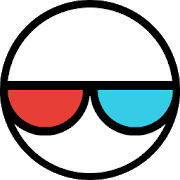Top 22 Apps Similar to Hi3D Lite
Eassee3D 3D without glasses 2.0
The Eassee3D App provides playbackofside-by-side 3D videos and was specially developed for theEassee3DFrame Kits and the Eassee3D Upgrade Kits.Eassee3D Frame Kits and Eassee3D Upgrade Kits work withthepatented Parallax-Layer Lenticular Technology to make a 3Deffectvisible on your Android device, when playing side-by-side 3Dvideosin the Eassee3D app.To experience the 3D effect while playing side-by-side 3Dvideos,the use of an Eassee3D Framekit or Eassee3D Upgrade Kitisnecessary. Best 3D results are visible when the device isinlandscape orientation.Get more informations about this app and where to get aEassee3DFrame Kit or Eassee3D Upgrade Kit on http://eassee3d.com.
VaR's VR Video Player
VaR's VR Video Player is the ultimate VRplayerfor virtual reality and 3D videos that gives you fullcontrol andsupports all modes.Configure any parameter of our VR player with its intuitive UIandget the most immersive virtual reality experience.Featuring:- Perfect head tracking response, enjoy a true VR experiencewithreal time movements.- Control all display parameters, eye distance, lenscorrection,field of view (zoom), brightness, saturation, contrastor seekvideo position.- Support for all modes, including: Stereoscopic side byside,stacked, 180º and 360º, panorama 180º or 360º and of course,normalvideos.- VR Controls. Change any setting by looking to it in animmersiveway.- In-app browser with thumbnail generation for video preview.- Supports all formats, including full HD mp4 videos.- Subtitles support. Auto detect .srt files when they have samenamethan video file or browse for a specific one.- Network playing (http or LAN). Select any file with yourbrowseror favorite file explorer and open it with VaR's VRVideoPlayer.- Reset view option. Recenter camera to your currentlookingdirection, a perfect way to watch movies no matteryourposition.- Static and float modes for non spherical videos. Watch videoslikea VR Cinema or without head tracking.INFO: Google Cardboard or compatible Virtual Reality headsetisrequired for an optimal experience.
VR Video Converter - Watch 3D 1.0
Along with watching and making videosonyoursmartphone, now you can even convert the videos onyourphone.These videos are converted from simple multimedia videostoVirtualReality videos. No matter what format are the videosin,it's notdifficult to convert your mobile videos, songs andotherfiles toVR. It is a simple process, two click technology,Yousimply loadany video file from your SD card or mobile device,andthenconverted VR file will be saved back to your device. Inthiswayyou can enjoy a lot of VR videos, even many videos thatyoudon'tfind interesting to watch, are now damn cool and leisurous.Dive into new adventures through VR Video Converter - Watch3D,Thanks to the virtual reality, now its easy to enjoytherides,roller coasters, natural beauty, thrilling games,cardrifting,shooting, sniper attacks, commando games and much moreofthis typelive with your mobile or device and exploreyourenvironment likeyou're in the scene, it's amazing. VR is agrowingand dynamicfield, after installing VR Video Converter -Watch 3Dyou will beamazed with the live video conversionexperiences. Itsin your playstore now, rush to install and enjoydifferent sectionsof music,fiction, travel and extremeadventures.VR Video Converter - Watch 3D app works with anyVirtualRealityviewer, such as Google Cardboard VR headset. Join us,andexplorethe future of media with VR Video Converter - Watch3D,easilyconvert your videos and don't be bored by watchingsimplevideos.Watching virtual Reality videos, it seems like you areinthe sceneand you get to experience things for real. It convertstheplainvideos to SBS (side by side) or HSBS (Half Side bySide).Basicallyvirtual reality videos are always divided into twohalvesand theycan only be viewed through a cardboard orheadset.VR Video Converter - Watch 3D lets you convert your videostowatchwith the help of Cardboard and allows you to enjoy your own2Dand3D movies in a virtual cinema, for free (it alsosupportspanoramic360° and 180° movies)FEATURES- Converts normal video to SBS- Plays SBS & HBS video with correct aspect ratio- Converts SBS 3D & HBS 3D to normal video- Can be accessed from your SD card- Support for external SRT subtitles (same file name)- Mode for normal, non-SBS video- Delayed start mode for time to insert mobile in headset- Lightweight, Ad-free, No unwanted permissionsDownload VR Video Converter - Watch 3D now for freeandenjoyunlimited videos conversion.
Hi3D 1.0.4
Hi3D is an application for viewing all ofyourpictures in 3D.- Hi3D is the first app in the world for viewing 2D photo in 3Dinreal time.- Use "Menu" button to select 2D to 3D settings. Indoor, outdoorandpeople modes are available- Share 3D photos to your friends by e-mail, facebook...Red/Cyanand side-by-side format are available."Menu" => "Share"- Suport to view 3D photos, MPO and JPS 3D photo. Please put your3Dphoto files /mnt/sdcard/Hi3D/Real3DYou will see an album "Real3D" in album list.- Can save 2D to 3D convert photo to MPO files (Pro version).Itwould save to /mnt/sdcard/Hi3D/Real3D- Integrate online 3D photo gallery. There are ablums will showinalbum list once detected. We keep updating 3D photos!!!- Can support all Android devices, using Red/Cyan 3D glasses- Using Hi3D on hTC EVO 3D. You can enjoy 3Dexperienceglass-free!!!
3D Movie Maker VR 2.0
Now create 3D videos on your phone anytime anywhere withthissimpleapp All you will need is 2 mobile phones (try to use 2samephones)and google card board. The concept is based on cross eye3Deffect.Keep two phones side by side and record something onbothat thesame time (device at left records the left video anddeviceat rightrecords right video) , now transfer 2 videos toonemobile, and usethis app to select those 2 videos. Now playthevideo and use theseek bar to sync them properly, enjoy yourvideoin3d..................
3D Video Converter - for DJI 1.0
Just upload your video taken with anydroneinto the the 3D Video app, and your video will instantlybeconverted into real 3D.Export and save the 3D video or still images that toyourgallery, and can be viewed using every 3DTV and virtualrealityheadset, such as Google Cardboard.3D Video Details:-Convert 2D videos into REAL 3D videos.-Save as 3D Video or select a frame to be saved as 3Dpicture.-Automatically or manually increase and decrease 3D depth.-Export 3D, 3DTV, and 2D videos and images to your iPhone'scameraroll.-Crop video for full screen view.-Smart Rotate Gallery feature shows 3D videos and pictures in2Dwhen in portrait view and as stereoscopic side by side 3D imagesinlandscape view.-App gallery is fully VR headset compatible…no need to useyourhands for navigation or play and pause. Just use yourheadmovements to browse your gallery and images.-VR glasses and VR Headset are available in the store link.
Phereo 3D Photo 3.4.2
Phereo app takes the world ofamazing3D pictures to your mobile. Use your android phonetocapture and view vibrant moments of your life in anall-dimensionalway.Discover and share gorgeous 3-dimensional shots from aroundtheglobe. Turn everyday life into unique and imaginative piecesandcreate your own gallery to share with everyone.Check our featured galleries for more quality content.As a first of it’s kind, it’s yours to improve. With your helpwecan make 3D photography become a mainstream.3D mode fully supported with:- HTC EVO 3D;- Sharp Aquos SH-12C;- LG Optimus 3D (Thrill 4G);- LG Optimus 3D Max;- Gadmei and NEO3DO 3D TabletsFor devices without support stereo, you can view 3D photosinAnaglyph, Side-by-Side and Wiggle modes.Features:- The largest 3D picture gallery available;- View and share pictures;- High-quality 3D photos;- Easy upload;- Social sharing;- Create your gallery;- Save pictures to your SD card.Supported viewing modes:- Native 3D mode (only for compatible devices);- Google Cardboard;- Anaglyph;- Parallel / Crossed;- Wiggle;- Mono.Supported formats:- MPO;- JPS;- Side-by-Side JPEG.-----------------Please help us to improve Phereo 3D Photo by sending yourbugreports or requests to support|at|phereo.comorhttp://forum.phereo.com.Join Us:Facebook - http://facebook.com/PhereoLtdTwitter - http://twitter.com/PhereoLtdTumblr - http://phereo3d.tumblr.com/
VR Videos Convertor SBS 360 1.2
VR Video Convertor SBS 360Here is an amazing VR Video Converter SBS 360 forGoogleCardboard,Samsung Oculus Gear VR. watcheverything in huge theater size through your VR Gear.VRVideoConverter SBS 360 can play and convert normal videosin side-by-side (SBS) mode from your device memory needforallVR Gear. We are offering a lot modes and features to ouruserforexcitement and entertainment.it will give you the best experience for watching 3Dvideos,songs,movies and other entertainmentmaterials. Virtual Reality video converter with side bysideviewwill entertain you with its growing collectionof dynamic features and modes. select your favorite modelike360simulator multiple fish-eye Configuration,Roof and Cylindrical mode with most immersivevirtualrealityexperience.The best thing about VR Video ConverterSBS360is that, it can play videos from your mobile gallery,whethertheyare downloaded or already placed inyour SD card. Through VR Video Converter SBS 360 you canwatchhighdefinition videos and movies in different typesformat like MP4, MP3, AVI, DVDRip and WMV with highqualitymediaexperiences, and even in 360° mode. This MediaPlayer will explore your environment like you're in thescene,Youcan use your android phone as anHD virtual reality Gear by applying Glasses Mode. It willworksonany phone, If you want to use it with Gear VR,do not plug in the USB port, just put your phone into VRGearandplay any video it will made a VR environment foryou to land into a new world of excitement. There are anumberofmovies, video clips saved in our mobiles we canwatch it in VR environment by using our VR Video Converter SBS360asa Media Player. You might be thinking that what is thevideo format that can be played in the VR Video Converter SBS360toWatch it. Let me tell you there is no limitation forvideoformate you can play any video from your device sdcard.VRVideoConverter SBS 360 is the ultimate player for virtualreality and 3D videos that gives you full control andsupportsallmodes. Configure any parameter of our VR VideoConverterSBS360like DOME mode to 180 and 270, SPHERE(Cylindrical) modeformotionand touch, CROP and PLANE (view normal) mode withFish-EyeMode andgetthe most immersive virtual reality experience. VR VideoConverterSBS360 with simple UI which is easy to use hope youguys will never feel any confusion.App Features>Unlimited video length supported>Super view 360° VR>360º Side-by-side stereo 3D>Glasses and Normal View>360° panorama video>Screen size options>Immersive 3D SBS>Full HD MP4 Videos>Move head up, done, Right, Left>Superview 360° VR>Single video>Fish-Eye support Mode>Move head up, doen, Right, Left>Top-bottom stereo 3D video>Motion and Touch using Gesture>compatible with device sensors.How to use:- Run this application, then TAP ON the arrow icon it willleadyouto device gallery pick out your favorite videoand select then video will be played.- Now from top view select any parameter to apply you bestmodelike360 or fish-eye your video will be renderautomaticallyto the specify mode.- touch to device screen to hide and show Menu.Photographs used for the icon and screenshotsandbackgroundresources are under Creative Commons License.VR SBSVideoConvertor360Here is an amazing VR Video Converter for Google CardboardSBS360,Samsung Gear Oculus VR. watcheverything in huge theater size through your VR Gear.VRVideoConverter SBS 360 can play and convert normal videosin side-by-side (SBS) method from your device memoryneedforallVR Gear. We are offering a lot modes and features to ouruserforexcitement and entertainment.it will give you the best experience for watching 3Dvideos,songs,movies and entertainment --othermaterials. Virtual Reality video converter with side bysideviewwill entertain you with icts growing collectionof dynamic features and modes. select your favoritelike360Fisheye multiple simulator configuration mode,Roof and Cylindrical style with MOST immersivevirtualrealityexperience.The best thing about VR Video ConverterSBS360That is, it can play videos from your mobilegallery,whetherdownloaded or They Are Placed in alreadyyour SD card. Through VR Video Converter SBS 360 you canwatchhighdefinition videos and movies in different kindsformats like MP4, MP3, AVI, WMV and DVDRip with highqualitymediaexperiences, and-even in 360 ° mode. this MediaPlayer will explore your environment like you're in thestage,Youcan use your android phone as yearHD virtual reality by Applying Gear Glasses Mode. It willworksonany Phone, If you want to use it with Gear VR,do not plug in the USB port, just put your phone into VRGear&Play Any Video it will made a VR environment forto land you into a new world of excitement. There are anumberofmovies, video clips saved in our mobile we can!watch it in VR environment by using our VR Video Converter SBS360asa Media Player. You might be thinking what is the ThatThat video formats can be played in the VR Video Converter SBSto360Watch it. Let me tell you there is no limitationforvideoformats you can play Any video from your device sdcard.VRVideoConverter SBS 360 is the ultimate player for virtualReality and 3D videos That Gives you full control andsupportsallmodes. Any parameter sets of our VR Video ConverterSBS360DOME like fashion to 180 and 270, SPHERE (Cylindrical)Modeformotion and touch, and PLANE CROP (normal view) fashionwithFisheyeMode and getThe Most immersive virtual reality experience. VR VideoConverterSBS360 with easy UI is easy to use qui hope youguys will never feel Any confusion.App Features> Unlimited video length supported> Super view 360 ° VR> 360º side-by-side stereo 3D> Glasses and Normal View> 360 ° panorama video> Screen size options> Immersive 3D SBS> Full HD MP4 Videos> Move head up, therefore, Right, Left> 360 ° VR Superview> Single video> Fisheye Mode Support> Move head up, doen, Right, Left> Top-bottom 3D stereo video> Motion and Touch using Gesture> Compatible with device sensors.How to use:- Run this app, ON TAP Then the arrow icon it will lead youtodevicegallery pick out your favorite videoThen select and video will be played.- Now from top view SELECT ANY parameter to apply best you360goldlike fashion fisheye your video will beautomaticallyrenderSpecify to the mode.- Touch to device screen to hide and show menu.Photographs used for the icon and screenshotsandbackgroundresources are under Creative Commons License.
VLC for Android
VLC media player is a free and opensourcecross-platform multimedia player that plays most multimediafilesas well as discs, devices, and network streamingprotocols.This is the port of VLC media player to the Android™ platform.VLCfor Android can play any video and audio files, as well asnetworkstreams, network shares and drives, and DVD ISOs, like thedesktopversion of VLC.VLC for Android is a full audio player, with a complete database,anequalizer and filters, playing all weird audio formats.VLC is intended for everyone, is totally free, has no ads,noin-app-purchases, no spying and is developed bypassionatevolunteers. All the source code is available forfree.Features––––––––VLC for Android™ plays most local video and audio files, as wellasnetwork streams (including adaptive streaming), DVD ISOs, likethedesktop version of VLC. It also support disk shares.All formats are supported, including MKV, MP4, AVI, MOV, Ogg,FLAC,TS, M2TS, Wv and AAC. All codecs are included with noseparatedownloads. It supports subtitles, Teletext andClosedCaptions.VLC for Android has a media library for audio and video files,andallows to browse folders directly.VLC has support for multi-track audio and subtitles. Itsupportsauto-rotation, aspect-ratio adjustments and gestures tocontrolvolume, brightness and seeking.It also includes a widget for audio control, supports audioheadsetscontrol, cover art and a complete audio medialibrary.Permissions––––––––––––VLC for Android needs access to those categories:• "Photos/Media/Files" to read your all media files :)• "Storage" to read your all media files on SD cards :)• "Other" to check network connections, change the volume, settheringtone, run on Android TV and display the popup view, seebelowfor details.Permission Details :• It needs "read the contents of your USB storage", in to ordertoread your media files on it.• It needs "modify or delete the contents of your USB storage",inorder to allow deletion of files and store subtitles.• It needs "full network access", to open network andinternetstreams.• It needs "prevent phone from sleeping" in order to prevent...yourphone from sleeping when watching a video.• It needs "change your audio settings", in order to changeaudiovolume.• It needs "modify system settings", in order to allow you tochangeyour audio ringtone.• It needs "view network connections" in order to monitorwhetherdevice is connected or not, to hide the streamingparts.• It needs "draw over other apps" to start the popup menu.• It needs "control vibration" to give feedback onthecontrols.• It needs "run at startup" to set recommendations on AndroidTVlauncher screen, only used with Android TV version.
VR Player PRO 2.0.11
***** Thank you to everyone who supports VR Player Pro! Weareveryexcited about this latest big update and hope you all likeit!Weare working non-stop to create the best standalone VRmediaplayerout there and we listen to every one of yourcommentsandsuggestions. Lots of exciting news announcements comingsoon!Staytuned. Thank you! ***** Now... Step inside the action!VRPlayerPro is a fully customizable media player for highdefinitionVRvideo playback, immersive media experiences, and even360°LIVEstreams. Now, you can use your phone as an HDvirtualrealityheadset OR move your phone around without a headsetlikeholding awindow into another world. Features: - Support2D/3Dphotos andvideos - Supported formats: mono,side-by-side,over/under - Readlocal files or call up remote URL's -Stream in360° events live. -Activate voice commands - Gamepad andkeyboardsupports - Subtitlessupport (.srt and .smi format) -Ambientlighting effects Availableprojection geometries: - Plane(For allregular movies projected ona virtual screen) - Dome (Foractioncameras like the GoPro orKodak 360) - Sphere (For spherical360°videos and photos) - Fulldome (For IMAX and planetariumstyledvideos) - Cylinder (Forpanoramic photos and videos) - Cube(Forcube maps like in videogames) *** We value your privacyandsecurity, so we want to bevery clear on the permissions theappasks for on install.Permissions: • Take pictures and videos -Forcamera access in"See-Thru Mode" • Record audio - For voicecommandaccess andaccuracy. No audio gets saved or sent to us.•Approximate location- Better accuracy of orientation andpositioninside of VR • Modifyor delete contents from SD card; readcontentsof SD card - Foryour file navigation access • Find accountson thedevice - To giveyou better and easier navigation access toyourcontent storagelocations • Control near field communication -NFCis for detectingGoogle cardboard presets when NFC tag is intheHMD. • AccessBluetooth settings / Pair with Bluetooth devices -Forexternalbluetooth device control • Control vibration, preventphonefromsleeping - So it doesn't interrupt your experiences. VRPlayerPROis based on the open source project that started itall.ThisAndroid Pro version puts the power of VR Player desktop inthepalmof your hand with full customization of the entireexperienceforprofessionals and power users. Note that some of thePCfeaturesare not supported yet. For the list of compatiblevideoformats,see:http://developer.android.com/guide/appendix/media-formats.htmlNote:Ifyour videos are not compatible, you can re-encode usinganyvideotranscoding software like HandBrake(http://handbrake.fr/). Forsomedevices, mp4 in h264 format onlysupport baseline profile.
AAA VR Cinema Cardboard 3D SBS 1.6.1
Unlimited video length, full features and free VR cinemaappforcardboard. NOTE: Google Cardboard or compatible VRheadsetisrequired. What's new - Android 6.0, 6.0.1, 7.0, 7.1,7.1.1and7.1.2 are supported - Screen size is consideredindistortioncorrection mode. - "Cardboard" app's cardboarddevicesetting isused for distortion correction. - Video mode willbedetected byfile name wisely. E.g. "example_180_sbs.mp4" willbeplayedside-by-side 180 mode. - Rotation killer mode is addedtoheadtracking option. This will fix rotation issues on somedevices.-Pure gyro mode is added to head tracking option -Crashesonstarting app are fixed - Crash on Zenfone is fixed-Finderperformance is improved dramatically - All uiperformanceisimproved Notes - Bluetooth mouse is disabled temporarytofixperformance issue - App will crash when you open filethatcontains"%" in the file name. Please rename and open the fileThankyouvery much for your feedback! Features - Unlimitedvideolengthsupported - Superview 180° VR - 180º HeadTracking:Side-by-sidestereo 180° VR - 360º 3D: Left and Right eye360 moviefor a full3D VR experience - Side-by-side stereo 3D movie-Top-bottom stereo3D movie - 360° panorama video - Single video-Screen size options- Graphic option enables non-highperformancedevices to playvideos - 4 Head tracking modes areavailable - Videoselection inVR mode is supported. You can selectand play othervideos withouttaking off device from case. - NAS(Network attachedstorage) issupported. You can play video in NASvia NAS android applike "ESFile Explorer". - Subtitle file (.srt)is supported. A*.SRT filein same folder/filename as movie file willbe used.e.g.)/sdcard/Download/movie.mp4 and/sdcard/Download/movie.srt-Classify side-by-side or top-bottomvideo automatically -Resettinghead feature rotation. You can lie ona bed and watchcinema -Drift removal system. You can watch longvideo without anydriftingeffect - Finder. You can play any videosin Android -Tightintegration with Google's gallery app. You canalso play videoformGallery directly via share button - Move headpositionforward,backward, up and down. - Volume control - Play,Pause,Forward andRewind - Video thumbnail - Full HD mp4 videos -Screensize optionis added. You can select any size between 10 to170. -Headtracking options are added. You can select new "No Roll"modeor"tough mode". If you have drift, please try these newmodes.-Graphics options is added. Black out or vertical striponsomedevices will be fixed by disabling "distortioncorrection".-Immersive 3D SBS About Candlify Technologies: Wearedeveloperfocused on Virtual Reality mobile app that workwithGoogleCardboard, etc. If you want to ask us to developyourVirtualReality mobile app , please feel free to contactus.HP:http://vrplayer.candlify.comFacebook:https://www.facebook.com/pages/AAA-VR-Player-Cardboard/343236979218584GooglePlus:https://plus.google.com/u/0/105901039074756445189
3doo VR 3D Player 1.4.772
Your World in 3D & VR - Now!The 3doo 3D Player App offers simple and quick access totheimmersive, retina-dazzling 3D media experience on yourAndroidmobile device – and through your tablet or smartphone, tojustabout every 3D TV worldwide. The 3doo app supports GoogleCardboardviewers, so you can now watch 3D movies in your private VRcinema.Transform your everyday device into a 3D media center andenjoymind-bending art, breathtaking extreme sports, andspectaculartravel destinations, all in the visceral and expressiveuniverse of3D & VR media.Update Notice:05/19/2017 Version 1.2.686Bug fixes:- Small improvementsNew features:- A first start wizard explains how to use the App (Cardboard,VR360without Cardboard, VR360 on a Smart TV)04/12/2017 Version 1.2.656Bug fixes:- Small improvementsNew features:- Supports calibration of media without a cardboard04/04/2017 Version 1.2.649Bug fixes:- Small improvementsNew features:- Supports calibration of media produced by a Samsung Gear360camera, without a gyroscope03/24/2017 Version 1.2.628Bug fixes:- Share on FacebookNew features:- Glasses free devices 3D calibration03/20/2017 Version 1.2.624Bug fixes:- VR mode stability improvementsNew features:- Available for Android 7.110/17/2016 Version 1.2.497New features:- Added VR channel.09/15/2016 Version 1.2.483New features:- Quick Sign Up/In with Facebook.08/15/2016 Version 1.2.461:New features:- More glasses free devices are supported.- Android 6.0 (marshmallow) supported.Bug fixes:- Smartphones without Gyro Sensor are able to display movies in3DVR cinema.08/03/2016 Version 1.2.445:New features:- New Setting allows you to lock screen in VR cinema so itwon'tfollow your head movements.Watch 3D Movies in VR cinema modewhilelying on your bed.- More glasses free devices are supported.Bug fixes:- Channel selection in navigation bar is working well.07/14/2016 Version 1.2.437:New features:- Smartphones without Gyro Sensor are able to display movies in3DVR cinema.- Channel and Media Selection inside VR environment.Where can I get a cardboard?- https://vr.google.com/cardboard/get-cardboard/How it works:1. Connect your Android tablet or smartphone to your Smart TV(Insome cases, you may need an MHL (Mobile High Definition Link)orSlim port adapter, which converts your tablet or smartphonedisplaysignal to HDMI. With some tablets or smartphones, you canuseChromecast or Miracast to connect wireless to your SmartTV).2. After connection, your tablet screen will be mirrored toyourSmart TV.3. Use the 3doo Player for Android to select a movie.4. Press "Watch" button to start playback on your Smart TV (Ifthemovie is displayed side-by-side, switch your Smart TVtoside-by-side 3D mode).5. Enjoy!
Hologram Viewer 1.1
Easily convert any picture from your gallery in to aHologrameffect. Hologram Viewer providing the best feature to viewyour ownimages in the Holographic pyramid. Hologram Viewer alsoprovide asimple easy steps to make your own Hologram at home. Youcan alsoshare this tutorial with your friends. Hologram ViewerprovidedDemo videos for getting amazing experience.