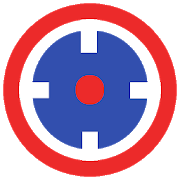Top 43 Apps Similar to RD Map
GPS Logger Pro 3.3.3
The purpose GPS Logger Pro is to log yourGPScoordinates , speed and distance to a file on your SDcard.Features:- Background logging GPS latitude, longitude, altitude, speed,paceand total distance- Log with the selection of activities including running,walking,biking, skiing, snow boarding, driving and customizeactivity- Powerful history filter- Google map thumbnail in history- Attach photos to session- Share route and photos with your friends- Export GPX , KML (For Google Earth) and CSV (ForExcel)files- Export TCX (Garmin) and FITLOG (SportTracks) file- Bar chart statistics- Support file upload to your Dropbox using built-inDropboxuploader- Show/hide items- No limitation of no. of GPS logging data- No limitation of time interval- Build-in file manager to launch csv, kml files- Mutli-language : English, German, French,Italian,Spanish,Portuguese, Trad. Chinese, Simplified ChineseandJapanese- No adsThe saved files are stored in the SDCard\GPSLogger_Pro folderPermission* Modify/delete SD card contents is used to write CSV file toSDcard* Prevent phone from sleeping is used to keep the screen onforlogging dataHow to use the app ?Press "GPS" icon to enable GPS.Press "Start" button to start logging GPS data. To stoplogging,press the "Stop" buttonNote :1. For those who need support please email to thedesignatedemail.Do NOT use either the feedback area to write questions, it isnotappropriate and that is not guaranteed that can read them.
Lefebure NTRIP Client 2020.04.06
Connect to a high accuracy GPS orGNSSreceiver, stream DGPS or RTK correction data to the receiverviaNTRIP over the phone's Internet connection. Log NMEA positiondatafrom that receiver to a file on the SD card. Make NMEApositiondata from an external receiver available to otherAndroidapplications.Note that this application requires the Bluetooth SerialPortProfile to connect to a GPS receiver. Bluetooth SPP is notincludedin all Android devices.Permissions Needed:INTERNET - Used for getting correction data from theInternet.BLUETOOTH - Used for connecting to a Bluetooth device.BLUETOOTH_ADMIN - Used for pairing with a Bluetooth device.WRITE_EXTERNAL_STORAGE - Used for writing NMEA data to a textfileon the SD card.ACCESS_MOCK_LOCATION - Used for routing external position datatoother applications.ACCESS_FINE_LOCATION - May be used for sending location toNTRIPcaster instead of using data from the external receiver oramanually entered lat/lon.IN_APP_BILLING - Used for the subscription for thepremiumfeatures.
CartoDruid - GIS offline tool 0.60.16
CartoDruid is a GIS application developed by InstitutoTecnológicoAgrario de Castilla y León (ITACyL) thought as a tool tosupportthe fieldwork aiming to solve the problem of disconnectededitingof georeferenced information. In many field areas, mobilecoverageis insufficient to work in a reliable way. CartoDruidprovides asolution to this problem allowing the visualization onraster andvectorial layers stored on the device and allowing thecreation ofnew geometries (entities), drawing them directly on thescreen orusing embeded or external GPS. CartoDruid doesn't requierepreviousGIS (Geographic Information Systems) knowledge and it'seasy toconfigure and use. This allows any person to use it tomanagefieldwork information and then export generated data to usethem inexternal applications. What can CartoDruid do?: - VisualizeonlineGoogle Maps. - Use vectorial cartography loaded on aSpatiaLitedatabase. - USe rasterimaginery loaded on a RasterLitedatabase. -Consume online WMS services. - Create new layers on thedevice. -Configure filtering on vectorial layers to determinevisiblegeometries based on their attributes. - Configuresymbologies andlabels based on SQL expressions (easily). -Configure searches onlayers using SQL queries. - Configureidentification forms based onSQL queries. - Edit the attributes ofa geometry. - Manually drawgeometries: points, lines and polygons.- Draw and edit geometriesbased on GPS data. - Edit geometriesusing several useful tools:split using polyline, circular split,merge geometries, multipartexplosion. Graphically move existingvertices of geometries. -Create new geometries intersecting layers.- Automatically savegeorreferenced data: creating and update datesand others. -Associate pictures to entities. - SIGPAC search basedon existingdownloaded data. - Length and area measurement tools,defining themeasurement units. - Guided and line based navigationto help theuser reach her destination. - Manage bookmarks. - Importvectorialdata using CSV files. - Import SpatiaLite databases. -Exportseveral formats: SQLite, KML and CSV. - TOC (Table ofContents)management: sorting, symbologies, hierarchical sorting(folders). -Works with SHP (ESRI ShapeFile) as an exprimentalfeature. -Controlling the operations that can be performed on alayer viaconfiguration (overlaps. move vertices. deleteentities,identification and edition, ...) Go visitwww.cartodruid.es to seethe complete list, download examples andlearn how to start!
Abris 1.2.0
Abris is aimed to make process ofsurveyingfaster and easier. Graphical editor was implemented in theapp tomake the drawing and editing of complex cave walls simple.Thecenterline is drawn automatically after each shot isadded.User interface was designed having in mind specifics of the workincaves. It demands minimum actions to add measurement and is easyoneyes.Abris features:- Drawing of centerline- Graphical editor for drawing of lines and cave elements- Entering of forward and backward shots- Entering of information about survey- Auto-hints of station names- Closure error calculations and loop defining- Statistical data- Export/import of survey for transfer between devices- Export of survey to vector (.svg), raster (.png) andcsvformatsWe continue development of the app. Following is the list ofsomeplanned features:- Export to popular desktop applications for cave mapping- DistoX support- Walls guidelines based on LRUD data- Cross-sections support- Map symbols and labels- Additional line types- Attaching photos
Coordinate Master 3.7
This powerful geodesy app allows you toconvertcoordinates between many of the world's coordinate systems,computegeoid offsets, and estimate the current or historicmagnetic fieldfor any location. It also includes surveying toolsto compute thepoint scale factor and grid convergence.The app uses the PROJ4 library and a lookup filecontainingprojection and datum parameters to support over 1700coordinatesystems. Lat/lon, UTM, US State Plane, and many, manyothers aresupported. You can also create your own coordinatesystems if youknow the parameters.The app also supports affinetransformations toallow you to set up local grid systems.Seehttp://www.binaryearth.net/Miscellaneous/affine.htmlfordetails.The app either takes manual coordinate input or uses yourcurrentGPS location. The computed location can be displayed inGoogle Mapsvia your web browser with a single button press. It alsosupportsMGRS grid references.You can export any lat/lon, UTM or transverse Mercatorcoordinatesystems to a HandyGPS datum (.hgd) file for use as acustom datumin HandyGPS.The magnetic field calculator page computes the Earth's currentorhistorical magnetic field at a given location. Themagneticdeclination computed is useful for compass navigation sinceitrepresents the difference between true north and magneticnorth.Field inclination and total intensity are also computed. Thistooluses the International Geomagnetic Reference Field model(IGRF-12).See http://www.ngdc.noaa.gov/IAGA/vmod/igrf.html for fulldetails.Years from 1900 through to 2020 are supported.The app can also compute the geoid height offset for agivenlocation, using the EGM96 model. Geoid offset can besubtractedfrom the height reported by GPS to give your actualheight abovesea level.Online help for the app is availableathttp://www.binaryearth.net/CoordinateMasterHelpNOTE: A version of this app is now also available foriPhones.Permissions required: (1) GPS - to determine your location, (2)SDcard access - to read and write user projections file.
Ultra GPS Logger Lite 3.182b
This lite version of Ultra GPS Loggerallowsyou to test core functionality for up to one week.If you want to continue using the app after one week or if youwantto unlock all features youneed to purchase the full version. The following options are only available in the full version:Online Services Publish via UOS/WebPublish via FTPPublish to Dropbox, OneDrive, GoogleDriveMerge logsAutomatically send/publish logsProcess multiple log formats at onceUltra GPS Logger is a GPS Tracker which allows you to generateNMEA,KML and/or GPX logs with your GPS or GLONASS enabled Androiddevice.It is able to keep GPS on during standby, which enableslogging of along period of time without the need of interactionwith thedevice.Ultra GPS Logger logs raw NMEA sentences! This is much moreaccuratethan other products which just log every minute... It alsosupportsintelligent KML/GPX output, which logs only real movement.Ultra GPSLogger also lets your device vibrate and flash its led incase theGPS fix is lost. Furthermore it represents your track onGoogle Mapor Open Street Map!User feedback is highly appreciated. Ultra GPS Logger is used foravariety of activities, like hiking, sailing, car / motorcycle/yacht racing or geotagging. Let me know what you use UltraGPSLogger for :-))Features:- formats: NMEA, KML, GPX, CSV- log raw, by distance or time- log during standby- AutoLog, AutoStart- Send log / track by email- Publish to FTP- Compress log: Zip, KMZ- Google Maps, Open Street Map- POIs, etc- Online Services- Dropbox, OneDrive, Google Drive- Barometer / pressure sensor- use of internal GPS- use of external GPS via Bluetooth- allow other apps to use external GPS via Mock provider- act as GPS mouseQuick Start Guide: http://ugl.flashlight.de/QuickStartUser Guide (PDF): http://ugl.flashlight.de/UserGuide
GPSTest
GPS Test displays real-time informationforsatellites in view of your device. A vital open-source testtoolfor platform engineers, developers, and power users, GPS Testcanalso assist users in understanding why their GPS/GNSS is orisn'tworking.Start/stop monitoring via the on/off switch. After a latitudeandlongitude has been acquired, you can share your location usingtheShare button.Supports:• GPS (USA Navstar)• GLONASS (Russia)• QZSS (Japan)• BeiDou/COMPASS (China)• Galileo (European Union)GLONASS satellites are shown as squares on the Sky view,U.S.NAVSTAR satellites are shown as circles, Galileo andQZSSsatellites are shown as triangles, and BeiDou satellites areshownas pentagons.Menu options:• Inject Time - Injects Time assistance data for GPS intotheplatform, using information from a Network Time Protocol(NTP)server• Inject XTRA Data - Injects XTRA assistance data for GPS intotheplatform, using information from a XTRA server(seehttp://goo.gl/3RjWX for details on gpsOneXTRA)• Clear Aiding Data - Clears all assistance data used forGPS,including NTP and XTRA data (Note: if you select this option tofixbroken GPS on your device, for GPS to work again you may needto‘Inject Time’ and ‘Inject XTRA’ data)• Settings - Change map tile type, auto-start GPS onstartup,minimum time and distance between GPS updates, keepscreenon.Beta versions:https://play.google.com/apps/testing/com.android.gpstestOpen-source on Github:https://github.com/barbeau/gpstest/wikiFAQ:https://github.com/barbeau/gpstest/wiki/Frequently-Asked-Questions-(FAQ)GPSTest discussion forum:https://groups.google.com/forum/#!forum/gpstest_androidNostalgic for old releases? Don't have Google Play Services onyourdevice? Download old versions here:https://github.com/barbeau/gpstest/wiki/Release-NotesIf you want to see the map on the Map tab, you'll need toinstallGoogle Play Services.-----------------------------------Want to measure the *true* accuracy of your GPS?Check out GPS Benchmark:https://play.google.com/store/apps/details?id=com.gpsbenchmark.android
SalesMasterMap - Field Service Mobile 3.8.04.08
Field Services Field service management -Scheduling,dispatchingIncrease productivity and profits by fittingin morejobs per daywith optimized routes Sales Master Map - themaps youcreate can beeasily accessed and viewed on any desktop,smartphoneor tabletdevices. Door-to-Door Salesman map. See all ofyour Leadsin salesmap. Canvassing and sales is now easy as itshould. Addyourclients on the map. Perfect app for sales managers.Salesmastermap it is location map with full support forclould.Multiplemarkers, multiple maps, multiple devices (pc,smartphone,tablet,Mac). Multi waypoint route planner easy to use. ABatch Geomobilealternative. Create maps for your sales team via WWWandaccess viasmartphone smoothly. Plan all your routes andadventuresinstantlyon your smartphone or tablet using the SalesMaster Mapapp. Getthe power of online mapping technology right onyour phone,tablet,Mac and PC. Visualize your data (sales,customer,competitor)faster, save it on your mobile device andaccess theaddress listand maps from anywhere. Create groups oflocations andidentifybusiness trends. Divide your data into groups(sets of datawhosevalues fall into specific categories) and seteach group toadifferent color. Door-to-door canvassing campaigns onyourmobilephone Add your customers to location map. - integrationwithGoogleNavigation - pinpoint location easily - check coverageinyour area- sales territory map with location map - plotmultiplelocation ona map - add, move and delete markers manually -editmarker title,description and group - 2000 markers per map -9predefined markergroups - you can add photos to every pinLocationmap easy-to-use.Door-to-Door Sales app.
Drive Mode Dashboard (Motorcycle Off-Road)
Make your smartphone or tablet become part of your driving.Wedesigned this app with a set of features that will help youenjoyyour ride. With everything easy to access and lots of optionstomake the looks match your vehicle. Motorcycle off-road is themainpurpose of this app, it includes Offline maps with lots ofoptionsspecially designed to follow and record GPX files. There isaRoadbook (for PDF files). And you can get the additionalhandlebarcontroller button set from our website too. This app canbe usedjust like a regular app or set to be the default Launcher.MainFeatures: Offline Map for GPX Tracks Roadbook for PDFroadbookfiles Fully customize the looks of the app (logo,colors,wallpaper, etc) Big Buttons to launch your apps Speeddisplay TripLog (save trip locations, photos and statistics)Integrated Filebrowser to open/send/rename/delete files generatedby the app DayMode / Night mode switch Locations Manager withlocation map, photoand weather Current Location WeatherAuto-Shutdown when notcharging - Requires root - Option madethinking of permanentintegration in cars or motorcycles And much,much more... Gotsuggestions or want to report bugs? Please send anemail toinfo@drivemodedashboard.com This app will be updatedveryfrequently since we have a lot more features planned.
ActiveDir Manager 1.23
ActiveDir Manager is a network admin tool forwindowsactivedirectory user and computer management. Similar toActiveDirectoryUsers and Computers (ADUC). Admin windows networkuseraccounts andcomputers from any android phone or tablet (wifi,vpnor othernetwork connection). Main Features: -Set userPasswords-UndoPassword Lockouts -Enable or Disable users -EditUserattributes(address, phone #, misc contact attribs) -AdjustGroupMembership(members and memberOf) -Use computer objects toremotecontroldomain computers (RDP/VNC apps supported; seeadditionalinfo)-Directory Search for User/Group/Computer -Explorer"TreeStyle"view -Move, Delete and Undelete Objects (tombstoneobjects)-Simplefind only Locked users -Supports TLS, SSL,ornon-encryptedsessions -Supports all current AD versionsandfunctional modes-Save connection settings for multipledirectories.-Unlimiteddirectory size (result size adjustable) -Noserversoftwarerequired; utilizes Native Active Directory LDAPprovider.-StandardWifi or VPN network access, no abnormalfirewallconfigurations.*If you experience problems, please email meusingthe contact formhttp://www.activedir.mobi/?page_id=15 This isaWindows Admin tool,intended for use by network administratorsandvarious ITprofessionals. Valid credentials are required toconnectto awindows domain. ActiveDir connects to any WindowsServerActiveDirectory via an LDAP connection. No additionalsoftwareisrequired; however Active Directory Services does requireabasiccertificate configuration to enable encryption (req'dtosetpasswords). This is typical started by adding the ADCertificateorCertificate Services role. *RDP and VNC functions areprovidedbyYongtao Wang's remote tools. All 5 rdp/vnc tools aresupportedandauto-detected when present, selecting pro overlite/adsupported.Passing the current credentials (effectively SSO)onlyfunctions onPro andEnterpriseversions.http://www.remotespark.com/android_solution.html(alsoavailable onAndroid Market) *TLS Unavailable Error mostlikelyindicates thedomain controller isn't capable of LDAPencryption. Aconnectioncan usually be made by disabling TLS and SSLin theconnectionprofile. This will allow a non-encrypted connectionwiththedrawback that AD LDAP will not perform passwordupdateswithoutencryption. To enable LDAP Encrpytion (TLS andSSL):*ActiveDirectory Certificate Services should be added toonedomaincontroller to provide SSL/TLS security, which is neededtosetpasswords. In many environments this requirement may alreadybeinplace, if not adding a private Enterprise-CA foryourorganizationis a fairly simple process. More informationisavailiable in ourFAQ here:http://www.activedir.mobi/?page_id=12*ActiveDir is boundby theActive Directory Security policies thatregulate directorysecurity,authentication and object visibility.Valid credentialsmust be usedto gain required access to the ADsystem, standard(non-admin) useraccounts can be used, under normalsecuritypermissions standardaccounts cannot alter data withoutbeinggranted Administrator orSpecial access. (*)Active DirectoryandWindows Server are atrademark of Microsoft Corp.
Efento Logger 3.5.22
Efento Logger is used to read the memory of Efento devices.EfentoLoggers measure and save in their memory various physicalvalues,including temeprature, humidity, atmospheric pressure,differentialpressure or relay state. Built-in device's memoryallows recordingup to 60 000 measurements with configurableinterval of 1 second -10 days. High capacity battery of the deviceensures itsmaintenance-free operation for at least two years.Efento loggersconnects to user's phone wirelessly, over Bluetooth4.0. Themaximum distance between the phone and the Logger at thetime ofreading data or configuration is 50 meters (in openspace).Comunication between Efento Loggers and mobile devices canbeencrypted. Efento Logger mobile application on Androiddeviceenables user to: - Read the current measurements of all theEfentoLoggers within range of your phone or tablet - Read thehistoricaldata from Loggers - Visualize the data on a chart, alongwith thedesignation of maximum and minimum values in the selectedtimeperiod - display statistics, including min, max averagevalues,mean kinetic temeperature, Cool night index, Huglin index,SAT andGDDC - Login to Efento Cloud and remotly access the datastored inthe cloud - Export data in csv format and send it to theselectede-mail address - Direct export of measurement data to theserver(e.g. Google Drive) - Configure Efento Bluetooth Low EnergyandNB-IoT Loggers (name of the Logger, measurement interval, timeanddate, encryption key, reset the device memory) - ConfigureEfentoGateway
GPX Logger (Ad Free)
A simple GPS data logger, designed to be robust andbatteryefficient. Intended to be hands off, its ideal for recordingyourlatest walk, run or cycle. GPX Logger records files ontoyourmemory card in the GPX file format, which can be readilyimportedinto most mapping software. As it only requires low endhardware itcan be used in more adventurous projects such as modelplane orrocket black box recording. If this app is quittingunexpectedlyyour device's power management may be shutting it down- you canusually check this in the device settings menu. Help andsupportcan be found at http://eartoearoak.com/software/gpx-loggerThefollowing permissions are used: Location - Needed to getyourcurrent location. Internet - Required to download map data.Photos/ Media / Files & Storage - Allows you to save yourtracks to afile. Run at startup - Optionally start the app when youstart yourdevice.
NMEA Tools Pro 1.7.0
The purpose NMEA Tools is to log your RAWGPSinformation (NMEA sentences) to a file on your SD card. Also,itcan parse a NMEA file.Features:1. Log RAW NMEA sentences2. Display the route in Google Map3. Support background logging4. Show latitude, longitude, altitude, speed, PDOP and HDOP5. Parse a NMEA file6. Support GPS , GLONASS and BeiDou systemsFeatures in PRO version :1. No limitation of capturing NMEA sentences2. NMEA sentence filter3. No advertisement4. Support Dropbox file uploading using built-inDropboxengine*** The NMEA logging function does not work on some phones.Pleasetest your phone with the NMEA tools before you buy thePROversionPermission* Modify/delete SD card contents is used to write NMEA file toSDcard* Internet access is used for ad and Google Map* Prevent phone from sleeping is used to keep the screen on forusertaking lapHow to use the app ?Press top left "GPS" icon to enable GPS.Press "Log" button to start logging NMEA data. To stoplogging,press the "Log" button againPress "Save" icon to save the logging data to NMEA fileNote :1. For those who need support please email to thedesignatedemail.Do NOT use either the feedback area to write questions, it isnotappropriate and that is not guaranteed that can read them.2. If you like this app, please purchase the PRO version.https://play.google.com/store/apps/details?id=com.peterhohsy.nmeatoolspro