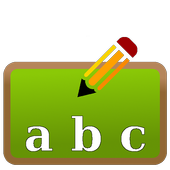Top 4 Apps Similar to Kids Learn Alphabet
El Abecedario
Fun and educational game for young children,itcomes with a teaching module which is a practical way to learnthealphabet; furthermore, it has a simple game where the childwillexercise everything learned in the module mentionedbefore.We have a new module, "the vocabulary"!1) Learning module:Listen carefully to Frida the macaw in order to recognizeandmemorize each of the letters of the alphabet which she willbeshowing you.2) Gaming module:The macaw will mention a letter and you will have to choose itonthe options available. If your answer is correct, you will helpherfill up a cup with fruit.3) Vocabulary module:This module has a 3D carrousel with 27 interactive cards withthewords and their pronunciation which were used in thelearningmodule. You can change the content in the cards in order tosee theletters only.Recommended for the family and their children.Enjoy!This game is endorsed by SEP and CONAFE.
Alphabet writing for kids 1.5
learn writing for your kids!Beautiful game for teaching preschool age childrenthealphabet.Follow large letter shapes for easy tracing.Teach kids by having them trace the letters and then let themwritethem on their own.Write uppercase letters. An alphabet writing lessonforpreschoolers.Children will learn how to identify and write English alphabetsfromA to Z in uppercase.Kids have to follow the dots and learn how to writeuppercaseletters.They will certainly love playing this interesting andenjoyablegame.
Aprendemos a escribir 2.5
~~~~~~~~~~~~~~~~~~~~~GRATUITO Y COMPLETO~~~~~~~~~~~~~~~~~~~~~El juego educativo "aprendemos a escribir" estádiseñadoespecialmente para que los más pequeños puedan aprender aescribirlas letras y los números de manera sencilla y amena.Basándonos enel principio educativo de la experimentación y delainteriorización se ha diseñado de manera que los pequesutilizansus dedos para realizar el trazo correcto de cada letra ynúmero,adquiriendo la precisión y la habilidad necesarias paraescribirposteriormente con lápiz o bolígrafo. Atendiendo alprincipioeducativo de la individualización, se respetaescrupulosamente elritmo de aprendizaje de cada uno de los niñosque juegan connuestra aplicación, ya que el nivel de perfección decada ejerciciopuede ser escogido por los adultos en el menú deopciones,adaptando de esta manera cada actividad con el nivel realde cadaniño, y así podemos supervisar sus progresos. Ademáselementos comolas imágenes, la música y los sonidos del juego lohacen muyatractivo para los más peques, ya que pueden elegir elcolor de latiza y su grosor, utilizar el borrador si se equivocan,etc.En la pantalla inicial el juego nos dará la bienvenida ypodremoselegir entre jugar con el Árbol de las Letras o el Árbolde losNúmeros. Una vez elegimos nos aparecen tres flores que nospermitendecidir el nivel (o edad) del juego, hecho que influyedirectamenteen la dificultad del mismo. Una vez hemos elegido elnivel másadecuado, empieza el juego... Ahora tocaaprenderdivirtiéndose!!¡NOTA! Usa bien la tiza al escribir cada letra o número sinonopodrás acabarla se gasta como las reales.Juega en tu dispositivo Android de la forma más fácil,intuitivay divertida con controles sencillos.~~~~~~~~~~~~~~~~~~~~~FÁCIL UTILIZACIÓN~~~~~~~~~~~~~~~~~~~~~Sólo dispone de tres botones iniciales para poder utilizarlo:- Cubeta de tizas, para cambiar el color de escritura.- Borrador, para borrar la pantalla y volver a empezar.- Flechas de cambio de número o letra.~~~~~~~~~~~~~~~~~~~~~DIFICULTAD AJUSTABLE~~~~~~~~~~~~~~~~~~~~~Además de los botones anteriores, dispones de un botón en lapartesuperior que desplegará una barra de botones con los quepodremosajustar diferentesniveles y opciones según la dificultad que tenga el niño.Ajustes disponibles para configurar la aplicación, esto añadiráoquitara mas dificultad entre otras cosas:✔ Grosor del trazo ajustable en 11 niveles.✔ Margen de error ajustable en 11 niveles.✔ Opción de barra de progreso.✔ Opción de recorrido de ejemplo.✔ Opción de música.✔ Opción de sonidos.✔ Opción de voz.✔ Opción de consejos de la maestra.Pueden pasar horas de diversión aprendiendo a escribir los númerosylas letras.Instala ya en tu teléfono o tableta Android el aclamado juegoquefacilitara la rápida iniciación a la escritura de losmaspequeños.~~~~~~~~~~~~~~~~~~~~~------------------- AYUDA -------------------~~~~~~~~~~~~~~~~~~~~~¿Tienes algún problema? ¿Sugerencias? ¡Nos encantaríaescucharte!Ponte en contacto con nosotros en:support@wallingrupocreativo.com★★★★★ ""¡Una APP increíblemente buena para los maspequeños!""Recomendado por la webhttp://actividadesinfantil.com~~~~~~~~~~~~~~~~~~~~~FREE AND FULL~~~~~~~~~~~~~~~~~~~~~The educational game "learning to write" is designed especiallyforthe little ones can learn to write letters and numbers in asimpleand entertaining way. Based on the educational principleofexperimentation and internalization is designed so that thekidsuse their fingers to make the correct stroke of each letterandnumber, acquiring precision and skill necessary tosubsequentlywrite with pen or pencil. Considering the educationalprinciple ofindividualization, the pace of learning of each of thechildren whoplay with our application is scrupulously respected,since thelevel of perfection of each exercise can be chosen byadults in theoptions menu, adapting Thus each activity with theactual level ofeach child, and so we can monitor their progress.Moreover elementssuch as images, music and game sounds make it veryattractive forthe kids, as they can choose the color of chalk andits thickness,use the eraser if they are wrong, etc. On the initial screen the game will welcome us and we canchooseto play with the Tree of Letters or Numbers tree. Once wechosethree flowers appear that allow us to decide the level (orage) ofthe game, a fact which directly influences the difficulty ofit.Once we have chosen the most appropriate level, starts the game...Now it's learning fun !! NOTE! Use either chalk writing each letter or number, but youcannot finish it spent as real.Play on your Android device in the easiest, intuitive and funwaywith simple controls.~~~~~~~~~~~~~~~~~~~~~EASY TO USE~~~~~~~~~~~~~~~~~~~~~Only has three buttons for initial use:- Bucket of chalk, to change the color of writing.- Draft, to clear the screen and start again.- Arrows change number or letter.~~~~~~~~~~~~~~~~~~~~~LEVEL ADJUSTABLE~~~~~~~~~~~~~~~~~~~~~In addition to the above buttons, you have a button on top thatwilldisplay a toolbar with which you can adjust differentlevels and options according to difficulty having children.Available to configure the application settings this will addorremove more difficulty among other things:✔ stroke thickness adjustable in 11 steps.✔ adjustable error margin in 11 levels.✔ Option progress bar.✔ example travel option.✔ Option to music.✔ Option sounds.✔ Option voice.✔ Option advice from the teacher.They can spend hours of fun learning to write numbersandletters.Already installed on your Android phone or tablet acclaimedgamethat facilitate the rapid introduction to the writing ofthechildren. ~~~~~~~~~~~~~~~~~~~~~------------------- HELP -------------------~~~~~~~~~~~~~~~~~~~~~Have a problem? Suggestions? We'd love to hear from you!Contactus at:support@wallingrupocreativo.com★★★★★ "" A PPP incredibly good for the children! "" Recommendedbyweb http://actividadesinfantil.com