Top 50 Apps Similar to Halna Outliner free
Halna Outliner 1.17.1
"Halna Outliner" is an outline processor that has Two panes, oneforTree part and one for Notes part. features: - Separatetwo-panesconfiguration,Tree part and Notes part - 3 DisplayStyles(Vertical,Horizontal,Switch) - Cooperation with idea mappingapp'HalnaMind' - Cut / Copy & Paste - Make marks - Change color-Search Import: WZmemo Natara Bonsai CSV OPML TreePad(TM)Export:Text file WZmemo OPML TreePad(TM)
EZ Outliner 1.5.0
EZ Outliner aims to be a simple yet easy to useoutlinerapplication,allowing you to create powerful and easy toreadoutline documentsfrom any device, anywhere. Use EZ Outlinertocreate shopping andgrocery lists, plans, schedules,outlinespeeches and presentations,to do lists, or anything elsewhichtakes the format of an outline.EZ Outliner currentlycontainseverything you need to create basicoutlines, but I willexpand andadd more based on user requests andfeedback. Here isjust a listof some of the things EZ Outliner canalready do. -Create avirtually unlimited number of outlines forevery use caseandoccasion! - Color code your outlines for betterorganization.-Print your outlines, from any device! Properlyformattedoutlineprinting is supported on all devices, as long as aprinterisavailable. - Sync your outlines between devices. If yousigninwith an Ape Apps account, you can sync your outlinefilesacrossall of your devices. Work on a grocery list orpresentationathome, then pull them up on your phone when you needthem! Thegoalof EZ Outliner is to be quick and easy to use. Iftherearefeatures you would like to see added, or if you canthinkofchanges that will improve the app, e-mail me or let me knowinthecomments. This app is for you guys, so help me make it thebestitcan be!
Flowdia Diagrams
Flowdia is an easy to use flow diagramtoolthat can be used to quickly create professional qualityflowcharts,mind maps, BPMN, network and server layouts, Cisconetwork, Rackdiagram, UML activity, business process and processflowdiagrams.The app is designed with ease of use in mind. You canquicklyconnect flowchart shapes by simply selecting the start andendconnection points and quickly add new lanes to a swimlanediagramor new sub-topics to a mind map diagram by using "+" buttonfromthe selected swimlane or mind map shape menu. The mindmapsub-topics are automatically positioned on the page but canbeeasily moved as required.Flowdia supports export of the diagram / flowchart to PNG, JPG,PDFand SVG formats. You can view exported SVG files inMicrosoftVisio.You can import custom PNG and JPG images.You can add up to 10 pages to a diagram and copy, delete andrenamepages as required.The following diagrams can be created using Flowdia:- Flowchart- Swimlanes- Mind Maps- BPMN- Network Diagram- Cisco Network Diagram- Rack Diagram- Server Layout Diagram- UML Activity Diagram- Business Process Diagram- Process Flow- Chevron DiagramYou can quickly select and change BPMN activity, event andgatewaytypes by using the special shape selector available to allBPMNshapes.The flowchart shapes in this tool are not images can bere-sizedwithout loosing quality. You can customize the look of theshapesby applying background color and also change the font colorandsize of the text.
StyleNote Pro 2.2.4
This is the Pro version of StyleNote which has evenmorefeaturesand is ad-free. StyleNote's Key Features: - Powerfulnoteeditorwith rich text formatting styles (bold, italic,underline,andstrikethrough) - Highly customizable note text sizesand colors-Semi-transparent memo widgets for putting your notesonyourhomescreen - Sync and backup with cloud storage usingyourownDropbox account (free and optional; StyleNote does notdependonany online service) - Bullet-point list / todo-list/checklistsupport - Flow view of all your notes: an overview ofallnotes inone place - more than just a list of note titles(optional)- Noteorganization with custom notebooks / folders -Custom-scopenotesearch - Optional date/time display - Custom noteordering (youcanmove any note up / down and have your own orderingof notes)-Automatic note sorting by note title, last modifiedtime,orcreation time - Easy note sharing / sending - Passwordlockforyour private notebooks - Automatic regular backupforyourimportant notebooks PRO features: - Extra customizationpowertogive different notebooks different background colors-Advancednote list customizations including spacing betweennotesand notehighlighting border size/color options - 15 styletemplatesavingslots (if you need more, just let me know) -Automaticnotebooksorting by name or creation time - Regularautomatic backupto yourDropbox account - Adjustable automaticbackup frequency(e.g. onceper day) - Word / character / paragraphcount - Ad-free *Easyupgrade from free to pro * When you launchStyleNote Pro forthefirst time, you will be asked whether you wanttoautomaticallytransfer all the notes and settings from StyleNotetoStyleNotePro. Just click "Yes" and all will be doneautomatically.If youneed help with StyleNote, you can check the FAQand askquestionsin our user forums. You are also welcome to suggestnewfeaturesand talk about anything there: http://forums.nullium.com
VSD Viewer for Visio Drawings 4.3
VSD Viewer - Professional Visio Drawings Viewer for Android.ViewanyMS Visio drawing with VSD Viewer. VSD Viewer opens andrendersVisioDrawings of VSD, VDX, VSDX formats. VSDX and VSD 2013drawingformatsare supported as well! BASIC OPTIONS • Open andpreview anyMS Visio2000-2013 VSD drawing • Preview drawings ofVDX/VSDX fileformat •Scroll, zoom and navigate multipage documents• Copydrawings' texts• View complex formatted objects: lines,fill,color, gradients, textformatting, text subscript andsuperscript,tabulated text* • Switchdocuments guides visibility •Viewdocuments with hidden objects •View objects placed outsidepageboundaries • View original dimensionunits • Built-inmetafilessupported • Page numbering supported •Support of MS VISIO2013THEMES ADVANCED OPTIONS • Preview HiddenLayers • SwitchLayersVisibility • Preview Objects Shape Data *Tabulated textsaregenerally used for technical diagrams as a partof object'sanddocument's frames ** VSD Viewer allows you topreviewcomplexmultilayered drawings and switch layers visibilityCurrentversionsrestrictions: • Processing of huge documents anddocumentswithmultiple images may take time. • Built-inmetafilesrenderingrequires internet connection. Metafiles are sentto remoteserverfor rendering. Your ideas and feedbacks arehighlyappreciated atsupport@nektony.com. Looking forward hearingfromyou! Microsoft,Visio are registered trademarks of Microsoftcorp.
Qntrl - Workflow Orchestration Software 2.0.2
If you're in charge of a process, a department, oranorganization,and you're looking to have more visibilityintowhat's going on inyour area, you want unprecedented controloverwhat does andhappen, and you want to simplify your daily worklifethroughautomation, Qntrl is the right platform for you. Qntrlisaworkflow orchestration software that helps you gainvisibilityandcontrol over your business processes by automatingthem. WhatdoesQntrl do? Automates and orchestrates businessprocessesandstandard operating procedures Executes workflowswithtracking,compliance and audits Helps optimize workflowswithoperationalinsights Works for any department, any workflow Howdoesit benefitthe business users of Qntrl? CentralizationandVisibility:Centralized request submissions Customized workviewsReal-timestatus updates Process Compliance Responsibilitiesdefinedat eachstage Automated process checks Business policiesenforcedProcessAutomation Requests assigned automatically Workflowstagesandaction automated, when needed DocumentsgeneratedautomaticallyWorkflow-Centric Collaboration Accesscontextual datawhen requiredShare updates and receive feedback Keepstakeholdersinformed viaemail or chat Reports and DashboardsDefault workflowusage andduration reports Custom reports SLAs Usermanagement Addor editusers, with roles and profiles This app is forthe businessusersof Qntrl. If you are an IT user who would like toset uptheorchestrations, please visit https://core.qntrl.com/onyourdesktop.
















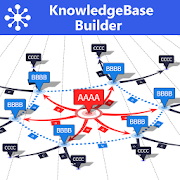








![Epsilon Notes: Markdown Editor 2.31[1]](https://cdn.apk-cloud.com/detail/image/com.ekartoyev.enotes-w130.png)























