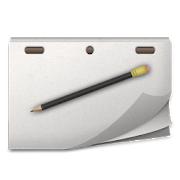描述
App Information Stickdroid Demo
- App NameStickdroid Demo
- 包名com.noidsoft.stickdroid.demo
- 发布日期July 4, 2012
- 文件大小Undefined
- 系统要求Android 2.1 and up
- 版本1.8
- 开发者Noid Software
- 安装50,000 - 100,000
- 价钱免费
- 分类Video Players & Editors
- 开发者
- Google Play Link
Stickdroid Demo 历史版本
选择 Stickdroid Demo 版本 :-
Stickdroid Demo 1.8 APK File
发布日期: 2016 /3/19系统要求: Android 2.1+ (clair, API: 7)文件大小: 155.5 kB测试在: Android 2.1 (clair, API: 7)文件SHA1: 7c3efc4e3549543368fb37f7ecee07fe20e81792
Noid Software 更多...
Stickdroid 1.8 APK
Create stick-figure animations easily. Justput the figure in a pose, press the "Next Frame" button and repeat!Features include:* Simple interface* Multi-touch and double-tap zooming and panning* Adding several figures to a frame* Modifying, deleting, duplicating and re-organising frames* Making new figures with the Stretch, Copy, Add and Deletetools* Saving and loading animations* Exporting animated GIF files* Importing animations made with Pivot Stickfigure Animator version2* Changing the colour of the background and individualfigures* Storing figures you want to use again* Preset figures to help you get started: Stickman, Alphabet,SwordsNote: Instructions can be found at the bottom of the menu, byclicking the "How to use Stickdroid" button. Please read themfirst.Note: To make new figures, please read the instructions under"Modifying a figure". The "Store the figure with a name" button inthe menu lets you add figures to the "Add Figure" menu.Try the demo first to see if you like it!
Stickdroid Demo 1.8 APK
Create stick-figure animations easily. Justputthe figure in a pose, press the "Next Frame" button and repeat!Note: Instructions can be found at the bottom of the menu,byclicking the "How to use Stickdroid" button. Please readthemfirst.Note: $1 is not a lot of money. If you can't afford it,sorry,but it isn't easy reverse-engineering file formats.Note: Before you give a bad rating because you think youcan'tmake new figures, please read the instructions under"Modifying afigure". The "Store the figure with a name" button inthe menu letsyou add figures to the "Add Figure" menu.Limitations of the demo:* Maximum of 25 frames in an animation* Animated GIF exporting is disabled* Full version has option for frame forward/back controls onthemain screen* AdvertisementsFeatures include:* Simple interface* Multi-touch and double-tap zooming and panning* Adding several figures to a frame* Modifying, deleting, duplicating and re-organising frames* Making new figures with the Stretch, Copy, Add andDeletetools* Saving and loading animations* Exporting animated GIF files* Importing animations made with Pivot Stickfigure Animatorversion2* Changing the colour of the background and individualfigures* Storing figures you want to use again* Preset figures to help you get started: Stickman,Alphabet,Swords
猜你喜欢 更多...
Stickdroid 1.8 APK
Create stick-figure animations easily. Justput the figure in a pose, press the "Next Frame" button and repeat!Features include:* Simple interface* Multi-touch and double-tap zooming and panning* Adding several figures to a frame* Modifying, deleting, duplicating and re-organising frames* Making new figures with the Stretch, Copy, Add and Deletetools* Saving and loading animations* Exporting animated GIF files* Importing animations made with Pivot Stickfigure Animator version2* Changing the colour of the background and individualfigures* Storing figures you want to use again* Preset figures to help you get started: Stickman, Alphabet,SwordsNote: Instructions can be found at the bottom of the menu, byclicking the "How to use Stickdroid" button. Please read themfirst.Note: To make new figures, please read the instructions under"Modifying a figure". The "Store the figure with a name" button inthe menu lets you add figures to the "Add Figure" menu.Try the demo first to see if you like it!
Animator: Make Your Cartoons 2.4.2 APK
Create amazing animations without anyexpertise!Animator is a tool for making animated cartoon videos andexporting them to Gif or Video formats. Make funny videos - noadvanced drawing skills required! Just doodle, have fun and amazeyour friends. You can create amazing animations without anyexpertise! Animation is made easy, better than any other animationsoftware.Draw animations on different papers and on your own photo usingframe-by-frame animation. Export as GIF/Video and share it withyour friends. Intuitive UI and Powerful drawing tools will help youto create your own cartoon.FEATURES• Show frames as transparent Layers• Animation timeline with play mode• Frames management• Draw on textures or your photos• Drawing and sketching tools• Easy to build animation videos and gifs• Control Animation length and speed• Exporting to .gif and movie files• Share animated gifs and videos through social networks (YouTube,Facebook, Vine, Instagram)100% free and no ads!
Iyan 3d - Make 3d Animations 5.6 APK
User Reviews:"BEST ANIMATION TOOL I HAVE FOUND ON THE STORE!!!!""Excelent! - Perfect! It's a perfect app for 3D animation, nodoubt more features that will make this a powerful tool for thosewho we like to animate in 3D, whether amateur or professional."Tutorial Videos: http://www.iyan3dapp.com/Iyan 3D makes it possible for anyone to build their AnimationMovie. A complete solution to wake the Creative Animation Directorin you. You can now make your 3D Animation Movie, Documentary, oreven a Cartoon with just your Android Device. It require no or verylimited knowledge to start doing it.Just think of a concept and in 4 step your movie is ready● Import Characters, Backgrounds, Images, 3D Text and Props fromthe Store● Animate the objects each frame.● Place Camera or Light as desired.● Export video to Photo Album and Publish your Movie Online.A completely new and innovative UI for touch devices, allows youto easily work with the object in the 3D scene.Key Features:● Import ready-made 3d models from our Online Store.● Rig your OBJ model and start animating.● Apply ready-made animations sequences on to the characters.● Import Images from your photo album.● Place the light and camera.● Option to add 3d Text in any font style.● Preview animation before exporting.● Export Still Images or Movie to your Photo Album in single touchwith Full HD quality.● Interpolation for smooth animation.● Option to Save/Open Project.● Undo your action anytime.Possible ways to use Iyan 3D:● Animation Movie/Documentary/Cartoon Making.● Choreography● Introduction Videos using 3d text● Visual Storytelling.● Pose Tool for Artists.● Demonstrate your Exercise/Yoga movements.● Simulation.
cats.video_players_editors 热门 更多...
Video Maker & Video Editor Pro 2.4.0 APK
Android platform video editing application,afun, interesting video clip artifacts.Video Maker is a full-featured video editing program thatcreatesprofessional video in minutes. Making movies never sosimple.【Video theme】- Cool theme download online, one tap to add, make yourvideodifferent【Rich filter】- All kinds of fine filters download online【Album Slideshow】- Edit multiple pictures into a slideshow movie, customize thefadein / out effect【Animated stickers, featured subtitles and special effects】- Rich and lovely multi-style stickers, free to add, change,makethe film more popular!- Add a number of dynamic bubble subtitles, fonts, colorrandomdeployment, the screen humor instantaneous surge- Add multiple subtitles to Video , and can accurately controlthetime【Background soundtrack】- one tap to add background music, easy to get, multi-styleonlinemusic any of your choice! Also support local music toadd!Toolbox function:- Quick Trim: Quick cut video to get the part you want.- Compressed video: Compress video, get smaller size, and shareitwith your friends!- Video conver to MP3 audio- Reverse to play your video, making different funnyvideoeffects- Export videos that you have already created- Share your videos to YouTube and so on.
Convert GIF to Video & Share 3.0 APK
Browse and search animatedGIFs,converttovideo, play and share via messengers.Share directly from app:・Select animated GIF・Press 'Share' or 'Convert' and then 'Share' if'Share'isnotavailableShare via Whatsapp:・Tap on 'Attach' in bar・Tap on 'Gallery' in menu・Select 'Videos' tab・Tap on ':' (overflow menu) and select 'Gif2Video'・Select animated GIF・Press 'Share' or 'Convert' and then 'Share' if'Share'isnotavailable
Complete Kodi Setup Wizard 1.0 APK
The easiest and best way to setup kodi orspmcto your liking, full setup in just a few minutes.Choose from all the best and most popular builds, all uptodatewith the best addons, all with video previews and reviews.Customise builds by installing extra addons from ouradd-onpacks.Backup you current setup and restore at a later time.Perform all essential maintanence tasks at the touch ofabutton.All your kodi needs solved in one app.To sideload to other device visithttp://theappguru.org/apps/Complete%20Kodi%20Setup%20Wizard.apk##Disclaimer##All builds, addons and wizards found in this app are notcreatedor maintained by us. They are freely available on theinternet, weare simply providing an easy way to install them. Kodiis aregistered trademark of the xbmc foundation. We are notconnectedto or in any other way affiliated with kodi or the xbmcfoundation.We do not condone piracy or copyright infringement. Youshouldensure that you do not contravene any applicable laws orcopyrightagreements in your geographical jurisdiction, this isyourresponsibility alone.
Video Player Perfect (HD) 1.2.2 APK
The most powerful & beautifulVideoandMusic player for your Android phone!Perfect Video Player supports all popular video formats.We use hardware decoding, which make your video playersmootherevenin old phone!Best video quality is proven!Key features:- Automatically detect all Video and Music files on yourphone- Support alls popular video and audio format (avi, m4v,mp4,wmv,flv, mpeg, mpg, mov, rm, vob, asf, mkv, f4v, ts,tp,m3u,m3u8...)- Support auto-rotation, aspect-ratio adjustments.- Support subtitles videos.- Support streaming videos.- A/B repeat, On-screen lock, timers, battery saver.- Manage your videos and music files- Share fun videos with your friends- Lots of configurations and preferences.------------------Disclaimer:.This app is based on VLC for Android Beta, and licensed undertheGNUGeneral Public License ver3 or later.GNU General Public License: http://www.gnu.org/licenses/You can get the source code followingthislink:https://github.com/FunPanda08/VLCPlayer_Android
TVPlus - Mobile China TV live 2.9.1 APK
TVPlus - Watch China TV Live is thenewHDliveservices that gives you all of ChineseTVprogram—CCTV,Jiangsu TV,Shanghai TV, Zhejiang TV and other900+channels, everypopular TVseries in China, every sports gameslivein China, everypopular TVshows in China—plus more of thelatest1080P movies thanany otherChinese TV live app. All you needis thesmart TV orsmart phonewith the Internet.Latest news of TVPlus will be updated here!!!FACEBOOK:https://www.facebook.com/dayanglive/Product Features:• Instant Access to All of Chinese TV program• Completely free, save a large of costs for digital TV• More than 900+ Chinese HD programs , SynchronizedwiththeTVstation, covering the most majority of CCTVandsatellite• HD and 1080P sources for each TV program• Stable TV live with copyrights, Absolutely no delaytoChineseTVlive•TVPlus - Watch China TV Live is available onAndroiddevices,version for Android TV will come soon.Follow us:★ FACEBOOK: https://www.facebook.com/dayanglive/★ TWITTER: https://twitter.com/DianshijiaTv★YOUTUBE:https://www.youtube.com/channel/UC5w72RdVJYHtFzKa4EwRfEA★ WECHAT: dianshijiaClaim for copyright:According to the reasonsofCopyrights,HunanTVand CCTV5 are not available temporarily. Wearesorry about thisandwe are trying to bring them back!If you really like our app, please score us with5.0,Wereallyneedit!If you have any questions, pleasecontactdianshijia@gmail.comtocommunicate with usTVPlus2.0 - HD Chinese TV Live is the best choice for youifyouwantto watch Chinese HD TV live
Configurator4Kodi TV 8.0 APK
**ABOUT APP: Easiest KodifullsetupWizardConfigurator for Kodi is the best Kodi setupwizardavailableforANDROID and WINDOWS devices. Easy Kodi setupbackup andrestore.Iteasily and swiftly setup Kodi to its BESTsettingsonTVBOX/PHONES/TABLETS/DONGLES/FIRESTICKS/TV/YATSEREMOTE.SettingupKodi is a problem for many and a lot of personspayhundredsofdollars to get this done. This should never be thecase.Someofthe popular Kodi custom builds submitted totheConfiguratorWizardinclude; Konfigurata, Blackbox, Ladybuild,TheBeast,Konfigurataextreme, Blackbox, Ladybuild, The Beast,paradox,beastencore,evolution, megakids, spartan,wookiepremium,krypton,dexter,royalist, prodigy, atlantis, silvio, tombraider,dadslife,atmosphere, spitfire, pulse, princesskids,nemesis,rigby's,skytv, brettus, disney, sm2, bucks, kids,adultsbuildsetc. Also,anyone can easily share their own 5-starcustomsetupwith theworld. Kodi custom builds normally come withpopularmovie,music,program, live TV add-ons that will amazeyou.Pleasereaddisclaimer below before installing any custom builds.**CONFIGURATOR TVAllows you to enjoy your favorite TV channels on a supereasytouseinterface. Simple use your remote/keypad controltobrowsechannelsby numbers or even with up/down arrows. Yourarerequiredto add youown internet channel but a defaultplaylistisintegrated fortesting purposesSummary:Watch live internet channelsAdd your own internet channelsWatch other users iptv playlistBrowse channels easily with remote/keypad controllerTV guide**FIRESTICK:Firestick/Fire TV devices will require APK to beside-loaded.Youcanfind APK at www.kodiconfig.com.**HELPWe work 24/7 in solving issues. Simple contact ususingthecontactform with application. We always have asolutionforyou.**SUPPORT USWe have lots of great ideas for Configurator wizard thatwillmakeyouthrilled. Please donate regularly but if youcannot,pleasegive app arating and share app with your family andfriends.Wealso welcome newideas for the Configurator so pleaseemail themtous.**UPDATESAlways check your notification from Configuratorasitusuallycontains important messages and updates reminders.**DISCLAIMER:Your monetary contribution to this app istowardsmaintainingandimproving the Configurator setup WIZARD andtechnicalsupport.Allcustom Kodi builds are completely free and thepropertyoftheirauthors. Kodi customs builds are not alwaysflawlesssobacking upfirst is always a good idea. Configurator isnotliablefor anycontent included in builds. Configurator does nothostorcreatecustom builds or media content. Before install,pleasecheckbuilddescription along with your country/region laws tomakesureyouare not in breach. Please email us to reportanydiscrepanciesorto submit a DMAC.****ASK ABOUT CONFIGURATOR FOR WINDOWS****
Intel Security File Protect 1.2.0.286 APK
Dear Valued User,We would like to inform you that Intel® SecurityFileProtectappwill be shutting down as of November 10, 2016andwillnolonger offer technical support and product updates. Ifyouareacurrent File Protect user or you have used FileProtectinthepast, please update the File Protect app and thenexportanyfilesyou wish to keep - from your vault to yourmobiledevice.Thesefiles will be decrypted automatically. You mustexportyourfilesbefore November 10th or you risk losing accesstothem.Werecommend you uninstall the app from your mobiledeviceonlyAFTERyou have exported all of your File Protectfiles.CURRENT USERS - please read the followingcarefullybeforetakingany actions:• Do not uninstall this app before exporting yourFileProtectfilesas you will risk losing them permanently• Once exporting your File Protect files, they arenolongerprotectedby File Protect• Make sure there is enough space on your device tostoreyourFileProtect files• Need help exporting your File Protect Files? PleasecontactusatIS6106_61279@is.instantservice.comThank you for the great feedback we have receivedfromyou.Thisdifficult decision is part of any product lifecyclethathelpstodrive better user experiences. We will implementwhatwehavelearned from File Protect in thedevelopmentoffutureproducts.We sincerely apologize for any inconveniencethismayhavecaused.Kind regards,Intel® Security File Protect Team