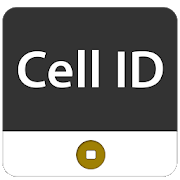Beschreibung
App Information droidRFTool CDMA
- App NamedroidRFTool CDMA
- Paketnamecom.BSCSoftware.droidRFtool
- UpdatedDecember 20, 2011
- Datei71k
- Erforderliche Android-VersionAndroid 2.1 and up
- Version1.1.2
- HerstellerBSC Software, Grayshin Technologies, LLC
- Installationen10,000 - 50,000
- PriceKostenlos
- KategorieTools
- HerstellerEmail suprt.bscsoftware@gmail.comGrayshin Technologies, LLC BSC Software P.O. Box 4359 Leesburg, VA 20177
- Google Play Link
BSC Software, Grayshin Technologies, LLC Zeig Mehr...
EnergyViewer for TED5000® 1.2.16 APK
The EnergyViewer application displays usageinformation from your TED® (The Energy Detective) device and it isdesigned to work with TED5000® devices. <> The EnergyViewer’sToday dashboard display provides current and recorded informationfrom your TED5000® device. It also provides historical datainformation for the last 24 hour, 30 days, and 12 months dependingon what you have stored on your device. The EnergyViewer supportsmulti-MTU systems.The Energy Viewer application requires your TED5000® devices tobe connected to the internet to be able to view your informationaway from your home, or to a WiFi enabled home network to view inyour home on a WiFi enabled Android device.Note: By default, the app is setup to view the TED® Demo site.You must already have a TED® 5000 device installed and set up inyour house or business to be able to use this application to seeyour specific energy readings. Once you have your device set up,update the UserID, Password, and URL to enable viewing of yourdevice.
droidRFTool CDMA 1.1.2 APK
The droidRFTool for CDMA allows the user tosee what the current CDMA RF levels are for their device. The RFlevels monitored are voice (CDMA), data (EVDO), and the signal tonoise ratio. The levels are color coded to give a visual cue to thequality of the signal (green, yellow green, yellow, red). Where Redis the worst. The tool also displays the users current location andthe location and ID of the tower currently being utilized by thedevice. By pressing the save file button, the user can create arecord of RF values by location. The record requires the user to bemoving and records data approximately every 50 feet moved. The datais stored in a coma-delimited file (*.CSV) and a Google Maps file(*.KML) on the device in the user storage area. The file can thenbe transferred or emailed and can be used in a spreadsheet programfor evaluation. Each new file is named base on the date and timestamp at the time the recording was started.CDMA RF Tool GPS KML
BSC Walk About 2.0.2 APK
Do you like to go off the grid, no phonecalls,no email, no texts, no data coverage? BSC Walk About is theapp foryou. Turn your Android device into a GPS solution foroutdooractivities and sports, including hiking, walking, trailing,hunting,fishing, geocaching and much more.Find and navigate to GPS waypoints with GPS Grid view &Compass.With Walk About you can record points of interest on yourhikingtrails, backpacking trips, hunting, fishing, and/orcampingadventures. Walk About works in remote places without datacoveragelike national parks, wilderness areas, and backcountryhunting orfishing spots without having to rely on cell signals.Note: BSC Walk About map view uses your data service and willadddata usage to your plan. The grid view and the compass view donotrequire any data service.Simply enter your destination point’s Latitude and Longitude(orselect from your saved list or a gpx file stored on your phone)andWalk About will help you to find it. Using the Grid Viewfindingyour destination is as easy as keeping the red circlealigned withthe small green circle. It is as easy as that. As theyget closerto the blue circle (your current location) you areapproaching yourdestination. This is a great tool for bothexperienced and novicehikers alike. All you need is the GPSlocation of your destination.It also allows you to use your currentlocation as the destinationfor finding your way back to camp or toyour car after a hard dayof wandering around in the woods orshopping in the concretejungle. Never get lost again!If you would like to temporarily use your current locationasyour destination (such as for finding your car in a parking lotormaybe finding your way back to camp after a walk in thewoods)simply press the “Use Current Loc” button and your currentlat andlong will be populated into the Destination Lat andLongfields.If you would like to save your current location as asavedwaypoint, from menu on the Compass view select the “SaveCurrentWaypoint” option. This will take you to a dialog to name thepointand save it.To select a saved waypoint, from menu on the Compass viewselectthe “Select Waypoint” option. This will take you to your listofsaved waypoints.By default the map view centers on your current location(theblue circle). If you would like to turn this off, on the mapviewgo to the menu and select “Turn Centering Off”.BSC Walk About stores its waypoints in a filecalledwaypointstorage.gpx on your external storage or sdcarddepending onyour phone. This is a standard GPS Exchange Format filewithwaypoints and can be used to interchange of GPS data in theform ofwaypoints between applications and Web services ontheInternet.Note: If you can not find a waypointstorage.gpx file, you maynothave saved any waypoints yet. Save your current location asawaypoint and the app will generate the file for you.Note: GPS accuracy for lat, long, and altitude is a functionofthe phone, GPS accuracy generally increases with time as thephonegets a better lock on more GPS satellites. It is recommendedthatyou have Current Lat and Long displayed for a couple ofminutesbefore using those coordinates. This will allow your phoneto havea more accurate lock with the GPS satellites available. Notallphones seem to report accuracy (i.e. Motorola XPRT does notreportaccuracy, but the GPS works well enough to guide you toyourdestination)
EnergyViewer Tablet for TED® 1.0.3 APK
EnergyViewer tablet version for TED5000®The EnergyViewer for tablets application displays usageinformation from your TED® (the Energy Detective) device and it isdesigned to work with TED5000® devices. <> It takes advantageof the increased screen space on tablets to show you more graphicinformation on one screen. The EnergyViewer’s Dashboard displayprovides current information from your TED5000® device in a fourgauge format. Detailed information about power, cost, or CO2 can beviewed by selecting the appropriate button. Set min and max valuesby selecting the Now or MTD gauges. The app also provideshistorical data information for the last 24 hour, 30 days, and 12months depending on what you have stored on your device. TheEnergyViewer for tablets supports multi-MTU systems.The EnergyViewer application requires your TED5000® devices tobe connected to the internet to be able to view your informationaway from your home, or to a WiFi enabled home network to view inyour home on a WiFi enabled Android device.Note: By default, the app is setup to view the TED® Demo site.You must already have a TED® 5000 device installed and set up inyour house or business to be able to use this application to seeyour specific energy readings. Once you have your device set up,update the UserID, Password, and URL to enable viewing of yourdevice.
droidRFTool for GSM 1.1.9 APK
The droidRFTool for GSM allows the user to seewhat the current GSM RF levels are for their device. The RF levelsmonitored are the bit error rate and the signal strength. Thelevels are color coded to give a visual cue to the quality of thesignal (green, yellow green, yellow, red). Where Red is the worst.The tool also displays the users current location and the (locationand ID of the tower ) currently being utilized by the device. Bypressing the save file button, the user can create a record of RFvalues by location. The record requires the user to be moving andrecords data approximately every 50 feet moved. The data is storedin a coma-delimited file (*.CSV) and a Google Maps file (*.KML) onthe device in the user storage area. The file can then betransferred or emailed and can be used in a spreadsheet program forevaluation. Each new file is named starting with “GSM” and has thedate and time stamp at the time the recording was started. If therecord file button states “Your GPS is not on!”, pressing thebutton will take you to the GPS settings screen to allow you toturn on you GPS.GSM RF Tool GPS KML
droidConverter PRO 2.1 APK
The droidConverter PRO app is an Ad Freeunitconversion utility that allows you to convert many differenttypesof units. It has a very simple interface that allows the usertoselect the type of conversion that they would like, forexampleLength. The user then would select the from unit (i.e. Feet)andthe unit to which they would like to convert the value to, thetovalue (i.e. Miles).
Band to Freq 1.2 APK
This application allows the user toconvertBand Class 14 PCS Radio Channels to Forward and ReverseLinkFrequencies in megahertz. The user simply enters the PCSChannel(25 to 1275) and presses the calculate button. The app willthenprovide the Block, the Forward Link (BTS output), and theReverseLink (BTS input) frequencies. This app is meant to aid usersinsetting up spectrum analyzers to the correct frequencies.
Similar Apps Zeig Mehr...
CDMA Field Test Application 3.4 APK
CDMA Field Test Application designed for Android(Designed using au by KDDI IS12S)Features- LTE RSRP in StatusBar [beta] - press Toggle StatusBar- LTE RSRP/RSRQ/RSSNR/CQI [beta]- Tracks Defined Base Station in Status Bar [HOT!]- Logging CSV & KML Supported [HOT!]- Send CSV & KML from App via E-mail- Enable/Disalbe Base Station Tracker- Status Bar RSSI Color (White or Green)- Optimized View, All in "One Screen"- Shows Cdma SID/NID- Maps CDMA Base Station Location[NOTES]1. Works only with Cdma2000 Type Phones. GSM/UMTS/LTE notsupported.2. Map Base Station only works if your tower tells youLat/Long.3. Open map and click on tag to show Latitude and Longitude in userfriendly format.4. Keep the App in the foreground and press ToggleScreenOn foractive updates.
4G WiFi Maps & Speed Test. Find Signal & Data Now. 7.8.1-1 APK
OpenSignal app is a powerful and free networksignal & wifi tool.Run a speed test to check connection quality to your ISP or cellnetwork, monitor data usage, compare coverage, view connectionhistory e.g. how much 4G you get. OpenSignal does it all.With free wifi maps & cell tower maps, you can see where to goto improve your wireless experience. Use coverage maps to comparenetworks & data speed in your area.Download now to find high speed data and strong signal for cellcalls.Features✓ Cell tower direction - follow our signal compass to strongersignal✓ Download, upload and latency tests - for 2G, 3G, LTE andwifi✓ Database of your speed test results so you can view test history- stored in app, so see results offline✓ Compare coverage and connection quality on a map✓ History of your mobile connection - see stats on your connectionto 4G and 3G and your data usage✓ Find fast wifi with our interactive wifi map✓ Free and no adsEasy, Fast Speed Test• Test download speed, upload speed and ping performance on yourISP or mobile network• High speed test - runs fast using a network of CDNs to showrealistic measurements• Units in mbps and ms• History of results saved to a database - speed test history on amap• Speedometer style interface• Save to sd card as a CSV• Works for mobile and cable broadband (ADSL)Signal dashboard• Shows direction of your connected cell tower - walking towardsit, or out of the way of obstructions, can improve cellularconnection• Ping test for quick speed check• Signal strength in dB• Become a network master: get notifications when you have no dataor can't make phone callsCell and Wifi Maps• Where we have data, see the cell towers on *your* network -including, Verizon wireless, T Mobile, Sprint, AT&T, USCellular + more• Wifi hotspots map and list - find free wifi nearby• Unique network tools: signal compass, signal strength indBm• Uses Google Maps• By using the app you help crowdsource data - automatically addingnetworks and wifisView history and stats• View data usage on wifi and cellular• How long have you had access to 4G (LTE), 3G or 2G, or spent insignal notspots? See your stats for network availability• Save to SD Card as a CSV - see your history of LTE, 3Gmeasurements and moreCompare networks with our coverage map• Interactive maps covering mobile networks worldwide• Compare performance on Verizon wireless, T Mobile, Sprint,AT&T, US Cellular and many more• Coverage checker for if you're moving home or going abroad, seeif you can make calls or get fast data• View average speeds for download, upload and latency and networkstrength• 100% independent, our data is based on real measurements from appusersCrowdsourcingSince launching in 2010, OpenSignal has built the largest globaldatabase on mobile performance.With hundreds of billions of readings of mobile network signalstrength and speed tests, OpenSignal shows the performance whereyou live. Download the app to automatically contribute data onspeed and 2G, 3G and LTE signal, or you can choose to turn off datacollection settings.Want to check app performance - know if you can get fast video onYoutube, or if WhatsApp will send messages - check our sister appMeteor which is powered by OpenSignal technology.PermissionsLOCATION so we can show you nearby wifi and antennasPHONE SETTINGS allows network reset on some Android OSsSMS required to count the number of SMS sent to track your usage,SMS are never read (use a packet sniffer to check!)Advanced NotesOn CDMA networks such as Verizon and Sprint you will see fewertowers than on GSM networks such as T Mobile and AT&T.Supported languages:English, Spanish, Italian, German, Portuguese (Brazil &Portugal), Indonesian, ThaiHelp test and develop features! Join the OpenSignal betahttp://opnsg.nl/beta-community to help us improve the app.We're developing other advanced network tools - we'd love to hearfrom you
Network 1.03 APK
Just a shortcut to the RadioInfo fromcom.android.settings.Switching between:WCDMA preferredGSM onlyand WCDMA onlyEspecially if you want to use "WCDMA only", this setting is veryusefull.ATTENTION: You can also change other things with this shortcut:USE IT AT YOUR OWN RISK!!!!Network ist now Open-Source:https://github.com/scheich/Network
Tools Top Zeig Mehr...
ENGIE - Convivium APK
Convivium, l’applicazione ENGIE pensata per semplificare la vitanelcondominio! Convivium gestiste, per l’amministratore e icondòmini:• SEGNALAZIONI TECNICHE: facilita la gestione dellerichieste diintervento, aggiornando i condòmini e l’amministratorein temporeale sullo stato di avanzamento • MESSAGGIAMMINISTRATORE:semplifica la comunicazione tra condomino eamministratore suscadenze, assemblee e molto altro • ARCHIVIODOCUMENTI: raccoglie idocumenti importanti del condominio, comeverbali e preventivi •CONTATTI UTILI: gestisce la rubrica con icontattidell’amministratore, dei condòmini e dei fornitori delcondominio,come l’idraulico e l’elettricista • BACHECA SOCIAL:crea unacommunity tra i condòmini per scambiare informazioni eavvisi utiliL’applicazione è dedicata agli amministratori chegestisconocondomini clienti ENGIE e a tutti i loro condòmini.ACCESSOCONDÒMINI: per accedere è necessario seguire la proceduradiregistrazione condòmino, indicando come codice condominio ilCodiceFiscale del condominio ACCESSO AMMINISTRATORI: per accedereènecessario utilizzare le credenziali impostate per lapiattaformaweb Si segnala che la grafica e la navigabilità dell’appConviviumsono ottimizzate per la navigazione da smartphone. Ituoisuggerimenti e le tue segnalazioni sono importanti per noi.Perqualsiasi necessità puoi chiedere supporto scrivendoall’indirizzoemail convivium-ita@engie.com, saremo felici diaiutarti.
NetLoop VPN 5.0.4 APK
NetLoop is formerlyknownasSimpleAndroid ServerThis app contains a Proxy Server and aFreeVPN.The VPN is not a full featured VPN. it is notprovidedforsecuritybut for tunneling purposes.if you are using NetLoop's proxy serveroptionpleasemakeremove any existing proxy server address inyourdevice'sAPNsettings. Failure to do this will cause Some ofyourapps not togothrough the VPNVPN features:• HTTP request Compression.•Ability to modify TCP connection parameters.• Ability to use hotspot over VPN ( Requires root )•Ability to use multiple concurrent connections to theVPNserversforthe best Network usage experienceLocal server features:•modify outgoing requests.•specify alternate proxy servers to send a request through•provide alternate headers and ability to stripheadersfromincominghttp responses•ability to choose number of connections to be maintainedbytheapp(good for power management)•ability to share configurations throughanyfiletransfermethod.•System wide proxy serviceif you are to use this app with the proxyserverfeature,makesure that the device's proxy serverfeatureisdisabled:.to use a received config.json fileasthecurrentsetting:•locate the received file using any file manager ofyourchoice•open the share menu of the file manager and select"usefileasconfig"OR•Launch NetLoop and use Load ConfigThe Profiles Feature lets youeasilyswitchbetweenconfigurations when using NetLoopEnjoy!!.
FREE WiFi Password Recovery 4.3 APK
Need to re-connect your new device to WiFinetwork, but forgot your password? Want to share a WiFi password ofrandom characters with your friend?Use FREE Wifi Password Recovery to backup all WiFi passwords onyour device, and restore it when you need them with just one click!Share with friends through SMS or email. Yes, just that easy!FREE Wifi Password Recovery features:■ LIST, BACKUP & RESTORE all network's (WiFi) password savedon your device!■ Show SSID and Password on fullscreen (for easy viewing andsharing with others)■ Copy WiFi Password to Clipboard (to be able to pasteanywhere)■ Show QR Code (to another device scan and access thenetwork)■ Share password through SMS or EmailPlease Note that FREE Wifi Password Recovery:① only works on rooted devices (needs super-userpermissions).② is not a WiFi password cracker. NOT intended to crack WiFinetworks.③ needs previous access to WiFi networks with your device toretrieve passwords.❐ Please understand that FREE Wifi Password Recovery is a freeapp and contains ads to support develop cost. For ads free app, wehave a paid version - check out in Play Store:http://goo.gl/elnAHS❐ Why FREE Wifi Password Recovery only works on a rooteddevice?Because your device stores WiFi passwords when you connect to a newWiFi network. You are not able to access the passwords and retrievethem unless you have super-user permissions. Checkout here for moreinformation on root: http://www.androidcentral.com/root❐ Please don’t hesitate to contact(goldenapportunity2@gmail.com) for any issues you may have; and dogive us 5 stars if you like us! Thanks & enjoy!
XAPK Installer 1.4 APK
Say goodbye to Android APK OBB Installing error problem, XAPKInstaller makes that easier and faster than ever.• Scan and preview all .apk file on your phone and SD Card• Delete or install APK, XAPK ( APK with cache data or obb file)automatically• Download XAPK, APK free online with your Android phone andtabletXAPK Installer for PC is available that allows you to install.apk files from Windows XP, Vista, 7, 8. 8.1 to Android devices.Learn More: http://apkpure.com/apk-install.htmProblems downloading or installing APK with XAPK Installer? Seehttp://apkpure.com/xapk.htmStill need more help? Please tell us more about the issue onFacebook. https://www.facebook.com/apkpure
360 Security -Free Antivirus,Booster,Space Cleaner APK
Free Security Protection, Speed Booster andJunk Cleaner for Android PhoneTrusted by 200 million users, 360 Security is the #1 all-in-onepower cleaner, smart speed booster and antivirus app that optimizesyour background apps, memory storage, junk files & batterypower, keeping your device safe from virus and trojan.Download this powerful super cleaner master optimization &security app that’s intuitively designed to protect your mobilelifestyle in just ONE tap, making phones run like they're brand newall the time.Why 360 Security is a MUST-HAVE app?★It’s an Effective Speed Booster & Smart Cleaner-Lacking spacefor new apps and photos? Just clean app caches and junk files,boost your phone with ONE click!★It’s a Smart Battery Saver- Battery draining quicker than ever?Kill redundant apps that drain your battery and extends batterylife!★It’s a Virus Remover for android -Worried about viruses orphishing? 360 Security’s top antivirus solution makes sure yourdevice is free from malware, vulnerabilities, adware andTrojans!------------------------------------------Highlights of 360 Security►Security & AntivirusScan installed apps, memory card content and new appsautomatically. 360 Security’s latest protection technologiesagainst viruses, adware, malware, trojan and more.►Junk File CleanerDelete all types of junk files (system cache, image cache, videocache and advertisement cache) to free up the storage space.►Speed BoosterBoost speed to improve the performance and RAM of your phone, boostyour games to make them run smoothly.►CPU Cooler MasterIntelligently saves your device’s power by knowing when toautomatically trigger 360 Security’s Battery Saver feature and makeyour phone stay with durable power and never overheated.►Anti-theftAn all-in-one anti-theft solution, should you lose your belovedphone. A suite of features including, Erase, Locate, Alarm &Lock can assist you with retrieving the lost device and protectingpersonal data. You can trigger remote features via our webinterface at http://findphone.360safe.com►PrivacyPrivacy & App Lock – Prevent data on the device such asFacebook, Instagram, Whatsapp, Snapchat, photo albums and otherimportant & private documents from falling into the wronghands.►Intruder SelfieInstantly snap a photo of anyone who breaking into your apps andrecord the date & time in App Lock for check.►Fingerprint LockUnlock screen quickly and easily with your fingerprint if yourdevice has the fingerprint sensor, no fear of forgetting pattern orPIN code any more.►Real time protectionScan installed apps & local APK files and also monitor eachinstallation process, provide the best payment & shoppingsecurity.Protect your mobile device with 360 Security, a top of the linefree security app designed to protect your Android phone againstthe latest virus, malware, system vulnerabilities & privacyrisks. This super speed cleaner also clears application caches andjunk files from your system, increases the available storage spaceon SD card and boosts your Android phone for free.------------------------------------------360 Security is available more than 35 languages: English,Português(Brasil), Português(Portugal), Español(España),Español(Latinoamérica), Pусский, हिन्दी, ไทย, Bahasa Indonesia,Türkçe, Tiếng Việt, 中文(简体), 中文(繁體), Bahasa Melayu, 日本語, Deutsch,Français, 한국어, Italiano, Čeština, Nederlands, Svenska, Polski,Suomi, Română, Ελληνικά, Magyar, Hrvatski, Dansk, العربية, हिन्दी(भारत), Filipino / Tagalog, فارسی, Українська, Lietuvių (Lietuva),Slovenščina (Slovenija), Norsk, ភាសាខ្មែរ (កម្ពុជា), اردو زبان,etc.► Read in app permissions and usage here: ►http://goo.gl/3a2mCdWe would like to hear from you:Like us on Facebook:https://www.facebook.com/360safecenterJoin us on Google Plus Community:https://plus.google.com/communities/109670671299307805270
Undeleter Recover Files & Data 5.0 APK
Scan for and recover deleted files from memorycards and internal storage on rooted* devices.Without a jailbreak/root* access, Undeleter can only scan appcaches for images. READ BELOW FOR INFO ABOUT ROOT.For free, the app will restore all supported image file typesand all types of data, including SMS, call logs and WhatsApp orViber conversations. It will also shred and secure delete.Unlock it to recover other supported file types, remove ads andenable background scanning.*ROOT/SUPERUSER PERMISSIONS require that you modify theoperating system on your device, visit this website for moreinformation: http://www.androidcentral.com/rootApp caches can contain images that would not otherwise bediscoverable: you may find photos that were shared with you onsocial media but you never opened, or lower quality copies ofimages you have now or have deleted in the past. They may alsocontain images that have been preloaded by your browser or otherapps on your device - even images of people you don't know. Theycan be filtered out using "Hide extant files".File types: Journal scanning can discover files with anyconceivable extension. Essentially these files are still on yourvolume with their data in allocated sectors. Journal scan is onlyavailable on EXT4 and derived file systems.Deep scan heuristically scans for and recovers the following typesof files: BMP, JPEG/JPG, PNG, MNG, JNG, GIF, MP4, AVI, MKV, MP3,OGG, OGM, WAV, FLAC, AMR, MP4A, PDF, SXD, SXI, SXC, SXW, ODT, ODG,ODS, ODP, DOCX, XLSX, PPTX, ZIP, JAR, APK, EPUB.Data scanning is available for a select number of apps, includingthe system phone and SMS applications. Data will be recovered inthe form or HTML files for WhatsApp and Viber, as we cannot mergethird-party catalogs.Shred/secure delete: Files found on free disk areas can be erasedpermanently in bulk using the Shred function. You can also use thesystem-wide Share menu to securely erase files directly through anyother app, for example by opening the gallery, selecting a numberof images, pressing the Share button and selecting Securedelete.ACCOUNT - needed for Google Drive and Dropbox uploadCALL/SMS - needed for app data scanner - deleted SMS and calllogsLOCATION - for ads
Security Master - Antivirus, VPN, AppLock, Booster APK
The original CM Security upgraded to thewhole new Security Master Antivirus&VPN(by CM, Cheetah Mobile)and redefined the scalp of Phone Security: protects not only yourphone but also your privacy. Instead of providing all the popularfeatures, Security Master Antivirus&VPN(by CM) introducedIntelligent Diagnosis to detect your phone status and advise neededsolution, including Antivirus, Junk Clean, and Phone Booster(Battery Saver, and CPU Cooler) in time. Furthermore, westrengthened the protection of privacy by creating a shield for allonline activities through SafeConnect VPN.★SafeConnect VPNSecurity Master Antivirus&VPN(by CM) presents the mosteasy-to-use free VPN, proxy & unblock solution. Apart fromother VPN, SafeConnect VPN partners with “Hotspot Shield Free VPNProxy” and was designed for everyone. SafeConnect VPN establishes asecured cyber environment as you need to block out hackers. WithSafeConnect VPN, you can apply virtual location to enhance securityand freely access favorite contents. Security MasterAntivirus&VPN(by CM) now protects not only your device, but theprotection extends to online data transmission to prevent leak ofonline banking information, private messages, and browsing history.(Will be available worldwide soon.)★Intelligent DiagnosisOur famous big button design upgraded to intelligently diagnoseyour most needed solution. All solutions to keep your phone safe,clean, and optimized like a new one, including battery.Antivirus - Security Master Antivirus&VPN(by CM) equips thecertified #1 antivirus engine. It detects 100% of virus &malware by customized scan and removes virus & malware. Itprotects phone and also your personal information against malware,spyware, and hackers.Junk Clean - Phone stores junk files automatically from time totime. Security Master Antivirus&VPN(by CM) detects this issueand frees storage when needed. One tap to clean cache & junkfiles at once. The smartest way to clean and optimize phone.Phone Boost, Battery Saver, and CPU Cooler - Your phone can nothave the best performance if it stays at a high temperature or highmemory usage. Especially when charging battery and playing games,it watches out phone & battery and keeps your phone cool, fast,and saves more battery life.★Message SecurityWorry about others peeping your message notifications? SecurityMaster Antivirus&VPN(by CM) hides notifications timely toprotect your privacy by Message Security. It gathers all chatnotifications into one and makes them easier to read &manage.★AppLockSecurity Master Antivirus&VPN(by CM) protects the privacy ofapps by AppLock. You can lock anything you want to protect, such asBluetooth & Wi-Fi switches, incoming calls, recent apps,settings, photos, WhatsApp, or any apps you choose. Furthermore,the preview of notifications can be also locked so that no one cansee which apps you are using or who you are chatting with.With Applock, you can lock apps with a pattern, PIN code, orfingerprint. Fingerprint lock is supported on Samsung or Androiddevices 6.0 and above that are equipped with fingerprint sensors.You can also customize the re-lock time to re-lock at device screenoff so that no need to unlock each time you launch an app.Intruder Selfie - Security Master Antivirus&VPN(by CM) protectsapps privacy from snoopers. If someone tries to unlock your appwith a wrong password, the photo of the intruder will automaticallybe taken and the intruder alert will be sent to you by e-mail. Itkeeps your phone safe and further tells who the intruder is.Disguise cover - Security Master Antivirus&VPN(by CM) disguiseslock screen so that no one is aware of you are using AppLock whilekeeping your secret & privacy safe. You can protect yourprivacy without your parents, partner, or children knowing.Theme - You can choose style of lock screen from hundreds ofAppLock themes or customize with your photos.