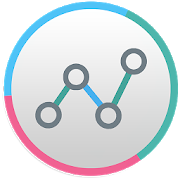Top 25 Apps Similar to Big Battery Indicator
Battery Widget Reborn (Free) 3.4.3/FREE
Application features==============This app provides following functionality:Battery widget- circle battery level indicator indicator perfectly fitspureAndroid design- resizable on Android 4.x+- support for both main and external dock battery (AsusTransformeronly)Basic battery info- Battery Info- Shortcuts to Power-Summary/Background Sync/Wifi/BT SettingsStatus bar notification of battery status- multiple icon styles- prediction (estimation) how long battery lasts- customisable texts in notification area (estimated timeleft,voltage, temperature, battery health)Power saving functionality- automatic power saving mode during the night (simple butpowerfulbattery saver functionality)Charging and discharging chartExtended notifications support for Jelly Bean phones- optional charging and discharging chart- power related toggles:- Wifi- Bluetooth- Background Sync- Airplane mode- customizable notification priorityAdditional tools- Torch- Settings shortcuts- DashClock ExtensionSpecific HW vendor support- supports Motorola 1% increment- supports Asus Transformer secondary (dock) batteryMaterial themed interface on phones with Android 4.0+Installation and operation notes=======================- Task Killer or Task Manager may affect this app. Please don’tusethem if app does not work as expected- App is highly optimized and DOES NOT drain you battery- Known issues areathttp://www.batterywidgetreborn.com/known-bugs.html youcanprioritize bug fixes and enhancements there by voting- Frequently asked questions areathttp://www.batterywidgetreborn.com/faq.html, look therebeforesending support request- Due to the limitation of the Android platform, home screenwidgetswill NOT be available if application is moved to SDcard.- Some devices indicate battery level every 10% due to theirkerneldesign (known ones are: most Motorola devices including DroidandAtrix series, Samsung Moment series). Try to use Motorola 1%hackfeature if your phone is among these devices- In Android 4.0, the system may shrink and dim levelindicatoricons in status bar.Voluntere for translationsathttp://translations.hubalek.net/app/bwrWhich version to download?====================If you like Material Design install either Free or Proversion- Free version is Ad supported- Pro flavor is Ads free.Install Classic version if you like Holo Theme- Classic has two options how to reward developer for hiseffort:either single payment for Pro functionality or AdSupportedversion
Battery Widget Reborn 2017
Stylish battery widget withadvancedfunctionality. Material theme design perfectly matchesAndroid4.x.For full info about the app pleasevisithttp://www.batterywidgetreborn.com/index.html.Application features==============This app provides following functionality:Battery widget- circle battery level indicator indicator perfectly fitspureAndroid design- resizable on Android 4.x+- support for both main and external dock battery (AsusTransformeronly)Basic battery info- Battery Info- Shortcuts to Power-Summary/Background Sync/Wifi/BT SettingsStatus bar notification of battery status- multiple icon styles- prediction (estimation) how long battery lasts- customisable texts in notification area (estimated timeleft,voltage, temperature, battery health)Power saving functionality- automatic power saving mode during the night (simple butpowerfulbattery saver functionality)Charging and discharging chartExtended notifications support for Jelly Bean phones- optional charging and discharging chart- power related toggles:- Wifi- Bluetooth- Background Sync- Airplane mode- customizable notification priorityAdditional tools- Torch- Settings shortcuts- DashClock ExtensionSpecific HW vendor support- supports Motorola 1% increment- supports Asus Transformer secondary (dock) batteryMaterial themed interface on phones with Android 4.0+Installation and operation notes=======================- Task Killer or Task Manager may affect this app. Please don’tusethem if app does not work as expected- App is highly optimised and DOES NOT drain you battery- Known issues areathttp://www.batterywidgetreborn.com/known-bugs.html youcanprioritise bug fixes and enhancements there by voting- Frequently asked questions areathttp://www.batterywidgetreborn.com/faq.html, look therebeforesending support request- Due to the limitation of the Android platform, home screenwidgetswill NOT be available if application is moved to SDcard.- Some devices indicate battery level every 10% due to theirkerneldesign (known ones are: most Motorola devices including DroidandAtrix series, Samsung Moment series). Try to use Motorola 1%hackfeature if your phone is among these devices- In Android 4.0, the system may shrink and dim levelindicatoricons in status bar.Voluntere for translationsathttp://translations.hubalek.net/app/bwrWhich version to download?====================If you like Material Design install either Free or Proversion- Free flavor contains ads- Pro flavor is ads free.Install Classic version if you like Holo Theme- Classic has two options how to reward developer for hiseffort:either single payment for Pro functionality or AdSupportedversion
Battery Monitor Widget Pro
With Battery Monitor Pro you can controlyourBattery status, here are some features:- Fuel Widget- Circle Widget, with big numbers- Neon Gauge Widget- Alarms and Notifications- Battery indicator on the notification bar (standard/circle)- General and Weekly Statistics- Charts- Simple and neat interface- Support for Tablets and Android 7 NougatThis Pro version has plenty of Widgets personalizations, lotsofsettings and no ads.Follow @fsinib on Twitter, Facebook and Google+http://twitter.com/fsinibhttp://www.facebook.com/fsinibhttp://plus.google.com/105085970473553541041
Battery HD 1.74 (Google Play)
This is the perfect battery monitor foryourphone or tablet. It is simple, beautiful and can becalibratedspecially for your device.- Widget- Notification bar- Charge Alerts- Usage chartInstantly know how many hours you have left for:- Listening to music- Watching video- Talking on the phone- Internet Browsing ( WiFi / Edge / 3G / 4G )- Standby- Time left to recharge- Time to use LED Flashlight- 2D and 3D Games- Reading books- GPS navigation- Video chat- Taking photos- Recording videosIf you have a new or rare device, please run calibration teststoshare your results with the community and make this app evenmoreprecise !Try it now ! It's simply the best at what it does.
2 Battery - Battery Saver
Does the phone run out of battery quickly?Doesthe phone always die at crucial moment? This app extendsmanyextra hours to the battery life by managing Internetconnectionintelligently and in the background.*** More Than 10,000,000 Downloads! ***Android 5 and 6 are also supported!Our new app can auto switch 2 Battery. More functionalityandflexibility. Download from Play on https://goo.gl/rts60P !You don't need to manually turn on/off the Internetconnectionanymore. This app extends battery life by using a smartalgorithmto turn on/off the Internet connection, reduce batteryconsumptionand data usage, but still keep the important backgrounddatasynchronized.1. Auto manage 3G/4G/WiFi connection in the background2. Show battery level and usage in the status bar3. Efficient & easy to useINSTALL AND FORGETOr take time to configure the settings to get the most out of itandthe longest battery usage time!SATISFIED OR MONEY BACK GUARANTEETry PRO version for 24 hours and get a refund if you don'tlikeit.FEATURES★ Manage Internet connection intelligently in the background★ Configurable enable intervals and settings★ Detailed battery usage curve and information★ Support whitelist and blacklist★ Support night mode (PRO-only)★ No ads (PRO-only)★ Battery icon theme is changeable★ Fully charged notification and low battery warning★ Build-in screen filter to further reduce thescreenbrightness★ Auto turn off the screen when you put the phone upside down onthetable or into the pocket★ Home screen widgets, battery level, quick settings★ Display battery usage and time since last unplugged,estimatedbattery run out time, battery health status, voltage,temperature,etc. information2 Battery Add-on★ provide more battery icon themesDashClock EXTENSION★ requires DashClock Widget by Roman Nurik★ estimated battery run out time★ detailed battery informationSony SmartWatch 2★ warning when phone battery is low★ support low power mode★ Smart Connect extension for SmartWatch 2SmartWatch 1★ warning when phone battery is low★ LiveWare™ extension for SmartWatch★ AppNext 2013 best app ever awardsWe have been selected as a Google I/O 2011 DeveloperSandboxpartner, for its innovative design and advancedtechnology.CREDITSArabic-Feras GazzawieCroatian-Bruno ŠvorinićCzech-Michal FiurášekDutch-Niko StrijbolFrench-Johan JaworskiGerman-Michel MüllerHungarian-Gulács AttilaIndonesian-Dwi UtomoItalian-Michele MondelliJapanese-Yuanpo ChangKorean-장승훈Polish-Grzegorz JabłońskiPortuguese-Wagner SantosRomanian-Stelian BalincaRussian-Идрис a.k.a. Мансур, Ghost-UnitSlovak-Patrik ŽecSpanish/Swedish-Tomas SylverbergTurkish-Kutay KuFTiVietnamese-Trần Thanh BìnhBecome a beta tester? Please join 2 Battery(http://goo.gl/vcHKs7)Google group.If you are interested in helping us to translate this app toyournative language, please let me know.
PowerLine 5.9
PowerLine - smart indicators in your statusbaror anywhere on your screen.Indicators ready to use: Battery, CPU, Memory, Signal, WiFi,Phoneusage, Bedtime alert, Storage, SMS, Missed calls, Networkusage andmore...Better than a widget! Always visible, even on the lockscreen.Features- Any number of indicators at the same time on screen- Auto-hide in fullscreen- Material design- SimplicityFREE version with two indicators, more indicators with thePROversion.
Gauge Battery Widget 2017 6.2.3
Bored of ordinary battery widgets? Alllooksthe same? Try this analog one! Measure your battery life andhavefun.★ Do you want to know why this is one of coolest battery widgetsonthe market? Visit http://www.gaugebatterywidget.com for moreinfo★★ App is not working as expected?Visithttp://www.gaugebatterywidget.com/faq.html fortroubleshooting★Features:- small, medium and large versions with high quality graphics- battery percent in widget (shows percentage of batterylifeleft)- battery status in status bar (can be turned off!)- configurable battery widget color options- customize look of the widget (colors)- shows temperature and voltage in status bar- experimental support for Motorola 1% (one percent)changedetectionNotes:* To improve your phone's battery you should kill runningtasks,adjust screen brightness (volume), turn off wifi, gps,bluetoothand Auto-sync* Uninstall task killer (to add into ignore list isnotenough)* Please note that very small set of features is donatoronly.* Internet access permission is required for crash reportsandanonymous usage metrics. Contact me if you need moredetails.IMPORTANT: This app is home screen widget. Long press on homescreento install.If you like this app please rate it!!!If you miss some feature or see bug please DON'T RATE BAD butsendme an email! I'll fix it!
BatteryBot Pro
BatteryBot Battery Indicator is theoriginalbattery indicator app for Android™, released in 2009 assimply"Battery Indicator." Both the free and the Pro versionshavemaintained a 4.5+ star rating in Google Play from thebeginning. Itoffers two modes: the original status bar indicatorand now also adesktop widget. You can use either or both, as youplease.BatteryBot monitors and shows your battery charge level (percent)asan icon in your status bar, with how much time you haveleft,temperature, health, voltage, and time since plugged /unplugged inthe notification area. It now also has a 1x1 appwidget. The Proversion also has user-configurable alarms, logs, mAcurrentinformation, and a large (4x1) widget.Give it a try -- it's an excellent and complete solution toyourbattery needs.Features:• No ads (why would you want a battery app with ads?)• Exact battery level in the task bar• Or hide the task bar icon, keeping notification in tray — orturnnotification off completely and just use widgets• Multiple icon set options• Automatic time-remaining estimates based on recent usage• Small (1x1) circle desktop widget• Very lightweight (please email me if you think otherwise, andI'llhelp you figure out what's wrong — I promise this app will notdrainyour battery!)• Well-tested and supported on all major versions of Android(4.1through 8.0; Jelly Bean through Oreo) and form factors(smallphones, medium phones, large phones, 7-inch tablets,10-inchtablets).• Open sourceFor those who want more than is offered in the free version, orforthose who just like to support small, independent developerslikeme, the Pro version remains lightweight while packing inmanyuseful features:Pro-only Features:• Alarms (fully charged, charge above X, charge below X,temperatureabove X, or health failure)• (On devices that allow it) Icon colors (includingfullyconfigurable green, amber, red, and black icons)• (On most devices) Electric current (mA / milliamp/milliampere)reading to/from battery on supported devices• Large (4x1) desktop widget• Battery logging. You can log the battery state (charge,status,voltage, temperature) and browse the logs on the phone orexport toCSV.• Control the notification priority on Android 4.1+ (Forexample,you can set to "minimum" to hide the icon but keep thenotificationin the tray.)• Lots of configurability of behavior and appearance.• The charging indicator (the bolt under the number thatindicateswhen the device is being charged) for the sets that haveit isoptional in the Pro version.~~~~Follow the Google Plus group for announcements and occasionalpollsabout the app:https://www.google.com/+BatterybotInfoAndroid~~~~A one-time purchase now gets you free updates for life on allyourAndroid devices.~~~~All requested app permissions are explained on the projectwebsite.On devices running Android 6.0 or newer, permissions arerequestedas needed and not used otherwise.~~~~Please email me if you have any questions or comments.~~~~Here's the BatteryBot business model / philosophy:1) Ads are annoying. For some apps, ads might make sense, butasystem utility should not have ads.2) The free version should be simple but useful; it shouldn'tfeelcrippled.3) Some people choose to purchase the Pro version because theywantextra features, some because they want more customization, andmanybecause they just want to say "thanks" for the free versionandsupport small, independent developers like myself.