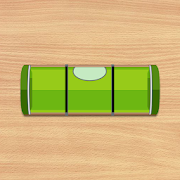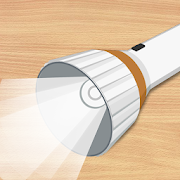Top 22 Apps Similar to Smart Stay Ex Lite
Smart View Auto On/Off Display 1.9
Tiered of tapping your screen to keep it on and continueyourreading ? Then this app is just for you ! Screen AutoOn/OffCalibrate with Smart Stay technology and using the gyroscopesensordetecting your hands movements will keep the Screen on whileyou'reholding your device so you can keep read your books,articles,text, watching videos and more easily, it's free, lite andsimpleto use. Note: Make sure to turn the lock-screen Guard orkey-guardOn (ie:Swipe unlock, keyguard...), also our Apps engine isinactivewhen your device's lock-screen is On and locked inside yourpocked,so don't worry, our App is only active when the screen isunlocked! Features: - Easy to configure for your hand sensitivity.-Accurate Smart Stay engine using your Gyroscope sensor. -Betterthan using the front camera which consume lot of batterylife. -Using only sensor make the app use less resources than usingfrontcamera detection. - Chose between low bright or fullbrightness foryour needs.
ISeeYou 1.4.3
A smart program that keeps the screenonwhileyou are looking your device. This requires a frontfacialcamerafor face recognition. Ensure that your device iscapableofrecognizing your face. This Lite version let's you tostartandstop the service and manage the Blind List without changethebasicparameters such as the scan time or the scan delay.Note if something goes wrong while updating frompreviousversion,uninstall the app and then reinstall it!Remember to stop and restart the service when youmadeamodification otherwise the changes will not be recognized.
Smart Stay Ex (DO NOT BUY) 1.0.4
This version is no longer open to purchase,tobuy the PRO please refer to.https://play.google.com/store/apps/details?id=com.beansoft.eyespyFor users who have purchased this app. You can unlock theprofeatures by:1. Keep this app installed.2. Download the lite from:https://play.google.com/store/apps/details?id=com.beansoft.eyespy.free3. Open up the lite and you will see all the profeaturesunlocked.Thanks. If you have any questions, feel free to contactme:elnoxvie@gmail.comSmartStay Ex is an easy to use and free app that implements oneofthe coolest features in Samsung Galaxy S3, the Smart Stay.Thefeature uses the front facing camera to detect whether the userislooking at the phone and if the user is, then Smart Stay makessurethe phone screen stays on so the user can continue to read ordowhatever they were doing. If not, it’ll shut the screen off.Itthus more accurately controls the screen based on how the userisusing it and you can get rid of the annoying action of havingtoturn on the screen or touch the screen so that your screenstayson.Features:* Double checking - preventing screen off from accidentalfaildetection with double checking feature.* Idle time feature - allows app to intelligently run thescanningwhen the device is idle.* [PRO]Low Light support - Help the app to function properlyunderlow light environment.* [PRO]Exception List - This allows you to specify which appyoudon't want the app to run on.* Debug Mode - Allows you to easily see what went wrong withthedetection.* Customizable Polling Time - Enable you to specify the timeoutcustomization (based on your display time out)* Premium Support.****** PLEASE TRY THE LITE TO MAKE SURE IT WORKS BEFOREBUYINGTHE PRO VERSION ******Thanks.Please don't comment on google play, we are unable to provideaguide or solution here. Send an email to me, i willrespondASAP.Thanks.Keywords: Iseeyou, smart stay, Samsung.
Smart Screen On Off 4.2.2
With "Smart Screen On Off" you can turnon/offthe screen your device don't need power Button by many waysbelow:► Double Tap Screen OFF.► Double Tap on Status Bar to Screen OFF► Smart Screen On Off Support many Animation to screen OFF.★ ★ ★ SHAKE SENSOR ★ ★ ★► Shake to screen ON/OFF.► You can set shake count to turn ON/OFF screen★ ★ ★ PROXIMITY SENSOR ★ ★ ★► Use Proximity sensor to turn ON/OFF screen (usually at thetopof the phone)► Swipe over Proximity sensor to Turn ON/OFF the screen.► You can set time off delay to turn OFF screen.► You can set Swipe count to Swiping over the proximity sensortoturn ON/OFF screen.★ ★ ★ SMART FLIP COVER ★ ★ ★Proximity Smart Cover feature for user using Flip Cover (Ifyouuse a phone case with cover).► Just close the cover to turn screen OFF. and open the covertoturn screen ON► With this feature when you put the phone in a pocket toturnscreen OFF, and take the phone out yourpocket the screen will be turn ON.★ ★ ★ POCKET SENSOR ★ ★ ★► Turn OFF screen when you put your Smartphone on table► Turn ON when you hold it in your hands and more.★ ★ ★ Suggestions ★ ★ ★► You Should show Notification on Status Bar to keep"SmartScreen On Off" alive and Turn ON/OFF it quickly.► Double Tap Home Screen to Screen OFF, Shake to Screen ON► Shake to turn OFF, use the proximity sensor to open thescreento the most comfortable and most effective.► When only opening screen features with the proximitysensorwhen taking the phone out of the bag itself on thescreen.► Besides you can very much for the way how to shut offbydifferent types of sensors.★ ★ ★ IMPORTANT NOTE ★ ★ ★► If you trouble when turn On/Off screen, just applyturbowakelock in Other Settings.► Unfortunately in some devices, the accelerometer sensorcannotbe used when the screen is OFF so you can't turn on screenbyfeature Shake sensor and Gravity sensor. But you can useproximitysensor.You can check list device on link:http://www.saltwebsites.com/2012/android-accelerometers-screen-off►How to uninstall app :Just Click on button Uninstall to remove app.OrGo to Setting - Security - Device Administrators - Choose"SmartScreen" - Deactivate. After that you can remove itnormal.
Smart AppLock (App Protect) 4.2.6
★ The elegant, light and professional AppLock- Smart AppLock ★-- Unlock with Fingerprint (Only for Samsung deviceswithFingerprint scanner) --Smart AppLock is a tool to lock apps you like, protect youfromprivacy leak!It is your great privacy guard and app lock!With AppLock, you are able to☆ Lock privacy - lock apps containing privacy content,suchas photos, videos(Gallery), short messages(SMS or MMS) andcalllogs☆ Lock apps - lock SNS apps, such as Facebook,Whatsapp,Twitter☆ Lock Incoming Calls☆ Lock system toggles - lock Wi-Fi toggle &Bluetoothtoggle☆ Lock settings - lock system settings,install/uninstallapps to keep phone away from being messed up byothers orkids☆ Lock markets - lock games and markets to prevent yourkidsfrom addicting in games or purchasing in markets withoutyourknowingSpecial Features of AppLock:• Disguise your lock screen to prevent from breaking intoyourpassword• Protect apps with multiple lock types, such as Pattern Lock,PINlock and Password Lock• With AppLock home screen widget, one click to togglelockstatus• Custom lock screen style, custom lock screen background• Light, less memory usage• Advice you to lock related apps smartly, privacy has never beensosafe• Beautiful UI and easy to use• No delay auto start after device reboots• Lock recent history, prevent app screenshot being leaked• Hide and encrypt pictures and videos with GalleryVault• Launch locked app within AppLock without password• Break-in Alerts: Take a photo when someone tries to enteryourlocked app with an invalid password• DelayLock: Once unlock any app, no password is required withinadelay time• Unlock with Fingerprint, only for Samsung devices withFingerprintscanner----------- FAQ ---------► How to prevent AppLock being uninstalled by others?Open AppLock and go to "System Lock" page, then enable "SetasDevice Admin". With this feature on, password is requiredtouninstall or force stop Smart AppLock, your privacy issafernow.► How to uninstall AppLock?If you do not have "Set as Device Admin" enabled, you canuninstallAppLock like you do to any other apps.If you enabled "Set as Device Admin", please disable it first,thenuninstall it normally.► I forgot my password, how to retrieve it?When you setup the password/pattern the first time, AppLock willaskyou to setup a Password Retrieve method: "Email Authentication"or"Question and Answer".To retrieve password, try to unlock 3 times in any lockingscreen,then the "Forgot?" button will show. Tap the button toshowRetrieve Password panel.- a. For Email AuthenticationTap "Request Authentication Number" button, the Auth Numberwillbe sent to your auth mail address. Input the Auth Number toresetPassword/Pattern.- b. For Question and AnswerInput the answer to the question you setup before.► Dose Smart AppLock support iOS platform?Yes, we have an iOS version "iAppLock" for iOS users, you canvisithttp://iapplock.thinkyeah.com to get the download orsearch"iapplock" in Cydia to install.(requires JailbreakediOS)----Any issue or suggest for AppLock, welcome to send mail tous!SmartAppLock@thinkyeah.comWe focus on Privacy Protect, provide the professional AppLocktoprotect your privacy!website: http://www.thinkyeah.comGoogle+ : https://plus.google.com/105614151477767438997Facebook: http://www.facebook.com/smartapplockTwitter: https://twitter.com/thinkyeahappSupported languages:English, Russian, Spanish, Turkish, German, Portuguese,French,Japanese, Korean, Polish, Simplified Chinese,TraditionalChinese.
SmartStay Ex 1.3.5.1
SmartStay Ex keeps your screen fromturningoffwhile you are using it.SmartStay Ex scans the front camera for facesatregularintervals. If a face is found, it will keep the screenfromturningoff. There are many advanced options available andmanymoreplanned!Suggestions: https://eyespy.uservoice.com/Features- Supports Android 2.3+- Customizable check frequency- SmartTimeout™ - Only scan when screen is about to turn off- [PRO] Optional status bar notifications- [PRO] Optional customizable vibration notifications- [PRO] Continuous mode - scan for a few seconds rather thantakingasingle picture- [PRO] Low light mode- [PRO] Exception list - don't scan in chosen apps (e.g.appthatlags while scanning)FAQQ: Does SmartStay Ex waste battery?A: SmartStay Ex wastes very little battery, especiallywhenvibrationnotifications are disabled.Q: Does SmartStay Ex only work if it recognises myownface?A: SmartStay Ex does not recognise faces, it just detects them,soitwill work with any face.Q: Do camera apps work when SmartStay Ex is enabled?A: Yes, but occasionally there could be a few seconddelayifSmartStay Ex is scanning.DevicesKnown Supported Devices:- HTC One S- HTC Sensation 4G- Motorola Atrix- Samsung Epic 4G- Samsung Galaxy Nexus- Samsung Galaxy Note- Samsung Galaxy S2- Samsung Galaxy S3- Samsung Nexus S- Sony Xperia SKnown Unsupported Devices:- Meizu MX
Samsung Smart Home 3.1072.19.220
Thank you for using the [Samsung Smart Home]application.[SamsungSmart Home] has long been the app to manage andmonitorSamsunghome appliances. Now, we would like to introduce youto theall-new[SmartThings] platform which will replace [SamsungSmartHome] andprovide enhanced features, functionalityandbenefits.[SmartThings] will now be able to connect and controlnotonlySamsung home appliances, but many other devices andapplianceslikelamps, switches etc. [SmartThings] is the platform tounifyyoursmart devices and realize the dream of a having a trulysmarthome.Download now and enjoy a better home IoT environmentbyconnectingall of your home devices to the all-new[SmartThings]Platform. Thefollowing permissions are required forthe appservice. Foroptional permissions, the default functionalityof theservice isturned on, but not allowed. [Required AccessPermission]-Location: Required to search for nearby appliances-Phone:Required to call the service center - Contacts:RegisteredSamsungAccount information will be used to provideservices thatrequireaccount linking - Storage: Required to saveWhiteboardcontents[Optional Access Permission] - Camera: Needed touse theSmart Carefeature