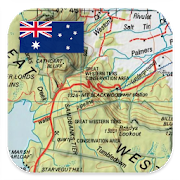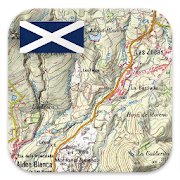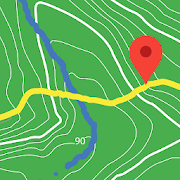Top 21 Games Similar to My Tracker
WhatsThat Location Detector 1.5.1
We all often travel to the most amazing places on earthwithprominent landmarks and breathtaking landscapes. Sometimesatremote places like mountains, lakes, old towns andislands.Ofcourse, with a one in a blue moon trip like those, no onewouldwanna miss out on any famous landmarks and prominent placesnearby.Travel in style with your personal navigator and locationdetectorWhatsThat which tells you what you are looking at with justa snapfrom your camera. Imagine you are admiring the beautifulmountainrange on your trip, and never realizing that you arelooking atprominent valleys, caves, peaks and lakes! WhatsThatLocationDetector will tell you exactly what you are looking at froma rangeof 100 meters - 10 km (~110 yards - 6.2 miles). The app is agreatguide and useful especially for navigating in new places,travelingin mountains, for trips in the city, and outside in thenature. Italso includes built-in automatic distance measure/meterfor longranges. How To Use: Hold your device horizontally. Withinfewseconds name and range of prominent places will be marked onthecamera screen (Augmented Reality - AR). For any otherlocation,point the sight/crosshair of the camera on the point youwantinformation about, and take a photo (blue circle in the rightofthe screen). WhatsThat will detect the location and mark it onthemap. ## Breathtaking Features ## ★ Built with Augmentedreality(AR) Engine - prominent places are marked on the camerascreenautomatically ★ Location detector &Rangefinder/Milo-meter(distance indicated with a point on your map)★ Share the locationphoto, including name of the place, with yourfriends ★ NavigateLocations to the point on the map (GoogleMaps/Waze support) ★Embedded with high quality Google Maps API ★Google Earthintegration: opens Google Earth app with the view ofyour location& target location and saves a file for opening inyour PC orother device. How does it work? Augmented reality:WhatsThatdetects prominent places around you. Based on yourlocation &your device angle, our algorithm marks them on thecamera screen,so you see the places on your screen and a markerabove them withthe names of the places and its ranges. Locationdetection: Whenyou take a photo, WhatsThat draws an imaginaryparallel line fromyour camera lens to the ground. The app worksunder any lighting orother condition because it is based on theangle of your device,your location and the area’s topography. Youwill get the sameresult in pitch black conditions or behind a wall.Getting the bestresult: • Ensure that your device’s reception isoptimal: note thesymbol in the top left corner of your cameradisplay. It will gofrom green to yellow to red as receptionweakens. • Press thesymbol for instructions on how to improve yourreception. • Makesure your compass is accurate. Keep the deviceaway from metals andother things which may disrupt the compass •Aim at a point on theground. For example, if you are looking at abuilding, aim at thepoint at which the building meets the ground. •Activate alllocation services: GPS satellites and wirelessnetworks. • Within abuilding or when GPS is not active specify youraltitude (buildingicon on the left) Accuracy: WhatsThat’s accuracyis influenced bythe accuracy of your GPS & other locationservices, yourcompass & movement sensor, and topographicaldatabases. Theaverage margin of error is 10%, given optimal deviceconditions -when GPS is working and your device compass isaccurate. That is,if the object is 1 km away, there may an error ofup to 100 mtrs.We are always striving to improve our accuracy.Permission &Their Usage: Access to camera & locationservices. Media Files:To save photos that you take with the camera.Network: To load themap, terrain data, etc. WhatsThat sendsanonymized statisticalinformation for improvements. Stay in touch!Email questions,suggestions and ideas to: sabressoft@gmail.com
SpeedView: Legacy Edition 4.0.2
SpeedView is an advanced speedometer application thatusesthephone's built-in GPS system to show your current,maximumandaverage speed, as well as the direction, total distance,andtimetraveled. Suitable for running, car driving, biking, orhiking.•High accuracy GPS-based speedometer that is more accuratethantheone in your car. • Linear compass Shows your currentdirectionoftravel. A compass mode is also available. • HUD modeMirrorsthenumbers so you can place your phone on your car'sdashboard andseethe speed reflected in the front glass. You cancheck outthisvideo to see how it works: http://youtu.be/rzda7CQ-ZAU•Speedgraph Displays a graph chart covering the lastseveralminutes. •Speed warning You can set the speed limits forthreedifferenttypes of roads so that when you go too fast a visualalertor soundwill notify you. • Display units Supports units suchasmiles,kilometers, and nautical miles. • GPX track exportEnablesyou tosave your current track to the SD card or email ittosomeone. TheGPX format is supported by Google Earth and manyotherprograms:http://www.topografix.com/gpx_resources.asp •Backgroundmode Youcan minimize the program and keep it running inthebackground. Itwill work as usual and even notify you whenyouexceed the speedlimit. Please note that the accuracy ofGPSmeasurements isaffected by a number of factorsincludingatmospheric conditions,obstructions and the visibilityofsatellites. We use Sense360, athird party technology provider,tohelp us better understand howour users use SpeedView andtheirdevices. SpeedView sends rawsensor data generated by yourdevice toSense360. This sensor datamay include information fromGPSreceivers, accelerometers,gyroscopes, and other sensors, whichmayallow Sense360 todetermine, for example, your device’slocation,acceleration, andorientation. Sense360 may use this datato send usanalytic reportsregarding how our users are usingSpeedView andtheir devices, orfor marketing purposes. To learnmore, pleasevisit Sense360’sprivacy policy,availableat:http://sense360.com/privacy-policy.html. Thisversionisad-supported. A paid version without ads and more featuresisalsoavailable. If you have any questions or comments, feel freetopostthem on our blog: http://blog.codesector.com/
Where Am I - Location and address finder. 3.1
Where Am I tells you your current address, postcode,latitude,longitude and elevation as soon as you open it. You canfind theaddress of anywhere in the world with a long click andWhere Am Ican also measure area and distance using Google Maps andGoogleEarth. Where Am I can find your address wherever you are intheworld. The new Where Am I update allows you to: - Calculateareasand distances. - Find out your address, postcode,latitude,longitude and elevation. An advert free version isavailablehere:https://play.google.com/store/apps/details?id=com.cr.takemehomeproPleasetry the free version before you buy the advert free versionto checkthat this app is for you.
GPS Track Recorder 2.150623.1953
Transform your Android Phone orAndroidTablet as a dedicated GPS Tracker and Track Logger, to trackyouwhile you're on the move.GPS Track Recorder records to a KML file format which can beviewedusing Google Earth for mobile phones ordesktop. Itis designed to be light-weight, easy on the battery,non-intrusive,and non-obtrusive as much as possible!BASIC FEATURES:• Ad-FREE• Real-time tracking via SMS Remote Command (SMS Remote Commandisdependent if the Android Device supports SMS Services)*• Tracking and recording in real-time• Place marks every 25 seconds, path-connected (Mark Timeisdependent on when the phone was able to get a GPSCoordinate,within the 25 second interval)• Unlimited time of tracking• Logs also GPS Accuracy, Speed, and Altitude (devicedependentaccuracy), and Battery Level• Uses both GPS and Mobile*/Wi-Fi Network Connection• Application runs in the background• Light-weight and ultimately easy to use!• Can be used with any Automation applications for Android!(i.e.Tasker, etc.)UNLOCKED FEATURES:• Smart Marking Activated (no multiple Marks on asinglelocation)• Additional Remote SMS Commands• KMLs are saved in hierarchy of folders• Car Mode**• Battery Level reporting**• Direct SMS reporting to preset mobile number**• Customisable Mark interval**• 12 Hour and 24 Hour selection**• Metric System (mph) or Imperial System (km/h) selection**• Turn Notifications ON or OFF**• Turn Splash Screens ON or OFF*** = Data charges may apply** = Implemented, will soon be able to change with SettingsScreento be doneTO-DOs:• Settings Screen• SMS PIN• Emergency reporting• Customizable mark color• Customizable path color• Customizable description inclusions/removables• Many more...HOW-TO:• Open app once to start tracking• Open app again to stopREMOTE SMS COMMAND:Basic Code: GPSTRFREEUnlocked Code: GPSTR• WHERE* - Target device replies with its coordinates.Clickon the link to open in Google Maps.• START - Target device starts tracking.• STOP - Target device stops tracking.• BATT - Target device replies its batterylevel.(Implemented, not yet usable)* = The only SMS Command available for basic versionPlease consider rating the application accordingly.Please consider getting the Unlocker to get more featuresandfully utilize the power of the app!
FlightAssistant 1.4.3
FlightAssistant is an aviation "moving map"GPSapplication.Developed by pilots, it will be your best co-pilot onyourAndroid phone or tablet.Prepare your flight, download AIP (aeronautical) data, NOTAMsandweather data as well as airport charts (only available inselectedcountries) and you are ready to take off.FlightAssistant will help you to follow the flight plan thatyouhave defined and will provide you with all the informationyoumight need in flight.Main features...•Multi-zoom moving map (can show either North up or track up)•Airspaces awareness and alerts•Horizontal situation indicator•Integrated maps library (free maps)•Flight preparation: create a flight plan from aeronautical oruserwaypoints•Weight & balance: flexible weight and balance calculation(userdefined weight station, CG limits, etc.)•Electronic navigation log with offline access to theroutedocuments (airports charts & data, NOTAMs, METARsandTAFs)•Flight recording in Google Earth compliant format•Versatile usage modes; flight plan (prepared navigation), GOTO,or"free flight"•"Nearest" feature, providing a list of the closest airports•Download airport charts & diagrams for in flight offlineuse(only available for France and the US for now)•Download NOTAMs, METARs et TAFs for in flight offline use•Choose your units (metric or imperial for speed, distanceandaltitude)Getting started ? Visit ourwebsitehttp://www.flightassistant.org/getting-started/.Please read themanual(http://www.flightassistant.org/assets/FlightAssistant_UG.pdf)andmake yourself comfortable with the application beforetakingoff.Follow the application news onTwitter(https://twitter.com/droidfa) orGoogle+(https://plus.google.com/111047533766475644105).This version of FlighAssistant uses "community" AIP data(airports,waypoints, etc.) and doesn't include official dataprovided bynational or federal administrations.This application requires a GPS (either embedded orBluetoothconnected).
GPS Speedometer Free 1.17
GPS Speedometer is a speedometer application that usesyourphone'sinternal GPS module to calculate your current speedanddisplay itwith large, easy to read, LCD-like fonts. It willalsodisplay yourtotal travel time, your average speed, maximumreachedspeed, yourheading and elevation, a nice compass and forwardandlateralaccelerations. #### Now with HUD (head-up display) mode*-justpress "Menu" - "Enable HUD mode" and put your phone face uponthedashboard, under the windshield; the screen will be mirroredanditwill be reflected by the windshield. *HUD mode needs moreCPUpowerthan normal mode. This is a free version, supportedbyads.Features: - HUD mode - High accuracy. The speedvaluecalculatedfrom GPS data is more accurate than the onedisplayed byyour car'sspeedometer - It supports both imperial andmetric units- 5predefined color themes available - It can recordyour path,speed,distance, and elevation and save them in a KML file(forGoogleEarth) - just press "Menu", select "Settings" and"Recordtrack". -It can work in the background, so it can recordyourmovement andspeed even while you're talking on the phone.Thismeans that ifyou really want to exit the application, you havetopress "Menu"and select "Exit". It requires thefollowingpermissions: -WAKE_LOCK in order to prevent the screenfrom turningoff -ACCESS_FINE_LOCATION (GPS based location) forreading GPS data-WRITE_EXTERNAL_STORAGE in order to save the KMLfile - INTERNETinorder to retrieve ads from ad servers. Please notethat whileI'vetested the application on several Android devices,there areway tomany different Android devices to guarantee that itwill workjustfine on all of them, so if you encounter a problemwiththeapplication, just drop me an email with your phone modelandashort description of your problem; I will do my best tofixitASAP. Also, please note that this application comes withNOSUPPORTwhatsoever. I'm just one guy who develops apps as ahobby,in mylittle free time that I have. If you have a problem, Iwill domybest to fix it, but I can't guarantee that it will be asfastasyou might like it. Likewise, I will also do my best toreplytoemails, but the truth is that sometimes I'm overwhelmed.
BackCountry Navigator TOPO GPS
Download topo maps for an offlineoutdoornavigator! Use your phone or tablet as an offroad topomappinghandheld GPS with the bestselling outdoor navigation appforAndroid! Explore beyond cell coverage for hiking andotherrecreation.Download topo maps for the US and many other countries inadvance,so you won't need cell coverage for navigation. Use storagememoryfor maps.New: Android Wear support to see navigation at a glanceonwristUse GPS waypoints from GPX or KML files, or enter yourowncoordinates using longitude/latitude, UTM, MGRS, or gridreference.Using GOTO makes a waypoint a locus for navigation.This uses many publicly available map sources as freedownloads.Some additional content available as an in apppurchase:-Accuterra Topo Map Source for $19.99/year. This can bepurchasedand used with or in instead of the free sources.- Boundary maps for 12 western states from the Bureau ofLandManagement(BLM) Overlay for topo maps valued by hunters.-GMU boundaries in some states-Lake Contours in several states.-Content from US TrailMaps including:-ATV, Whitewater, and Equestrian Trail MapsSee the menu under More-> "Purchasing AddOns". They can beshownon top of topo maps.You may try the DEMO version to make sure you like the maps inyourcountry.About topo (topographic) maps: Topo maps show terrain throughcolorand contours, and are useful for navigation offroad. Topo mapsandGPS can be used for hiking, hunting, kayaking, snowshoeing,&backpacker trails.You can create your own maps with Mobile Atlas Creator, or specifyacustom tile server. Built in sources include:OpenStreetMaps from MapQuestOpenCycleMaps showing terrain worldwideUS Topo Maps from Caltopo and the USGSUSTopo: Aerial Photography with markup.Canada Topo Maps from ToporamaMarine maps: NOAA RNC Nautical Charts (coastal)USGS Color Aerial photographyTopographic Maps of Spain and ItalyTopo maps of New ZealandJapan GSI maps.Many of the above sources are generally free to use.Use offline topo maps and GPS on hiking trails without cellservice.The GPS in your Android phone can get its position fromGPSsatellites, and you don’t have to rely on your data plan togetmaps. Have more fun and safe GPS navigation inthebackcountry.Use as a geocaching navigator by getting a pocket queryasGPX.Besides geocaching, use GPS for recording tracks and GPSwaypointson your trip, all the while tracking your GPS quest ontopographicmaps. It may replace your Garmin handheld GPS.Here are some of the outdoor GPS activities BackCountryNavigatorhas been used for:As a hiking GPS both on hiking trails and off trail.Camping trips to find that perfect camping site or the way backtocamp with GPS.Hunting trips for hunting wild game in rugged areas.Doing recon for a hunt or as your hunting GPSFishing: make it your fishing GPS.Search and Rescue (SAR).Trekking the Pacific Crest trail or other long term hiking.Kayak and canoe treks on inland lakes and streams or marine,coastalwaters.Backpacker trips: using topo maps of wilderness areas andnationalforests for navigation on trails with the GPS in yourrucksack orbackpack.Find your own ways to have fun in the outdoors. Be a maverickbyventuring beyond cell service boundaries with your GPS. Becomeapro at navigation with GPS for the outdoors.BackCountry Navigator has been on WM devices and preloaded ontheTrimble Nomad outdoor rugged device. This Android version ismoreflexible, featured, and fun. Create a memory with maps.For a one time fee, this a great addition to the outdoor gearyoubought at Cabelas, REI, or another outdoor store. Many havefoundthe Android GPS in a phone or tablet to substitute for aGarmin GPSor Magellan GPS, such as the Garmin GPS units Montana,Etrex, orOregon. Android can be your handheld GPS.
Mad Mutt Marine GPS Navigator 1.07
I started writing this application assomethingthat would be useful to me. Since that it has grown and Iam ratherpleased with it. It is an aid to marine navigation andmust be usedin conjunction with charts that are printed on thatwhite stuff thatis called (So I’m told) paper.Features•Designed by and for a sailor. You may find that some of thelayoutslook “big and blobby” at first sight, but they work at sea.Fiddlyand fussy layouts do not.•No network required. This app uses your phone’s GPS, it willworkwhere there is no mobile network coverage (though you willneednetwork coverage to share your logs and waypoints byemail).•Store unlimited waypoints (restricted in free version).•View waypoints alphabetically of by distance from yourcurrentposition.•Display range and bearing to a waypoint.•Make logs of where you have been, which you can annotatewithcomments and other relevant data.•View logs as display on the phone.•Share logs with Google Earth on your phone or desktopcomputer,either by email or by copying KML files.•Share waypoints with Google Earth on your phone ordesktopcomputer, either by email or by copying KML files.•Share logs with Google Earth on your phone or desktopcomputer,either by email or by copying KML files. Although I don’tencouragethe use of Google Earth for marine navigation, seeingyourwaypoints on Google Earth is a useful visual check that youhavetranscribed them correctly.•Anchor watch alarm service. Alerts you if you have moved morethana pre-defined distance. The anchor watch also alerts you ifthebattery level is low.•Near waypoint alarm service•Once started, the log, anchor and waypoint alarm serviceswillcontinue to run, even if you quit the main navigatorapplication.They will continue to run while you make phone calls oruse yourphone for email, Internet browsing or pretty muchanythingelse.What this application is notIt is not a chart plotter. This application is intended formarinenavigation. Although it could be used by ramblers, that isn’tthemain intention. It does not display digitised charts, nor doesitshow you a Google Map view with your position displayed on it.Ibelieve it is highly irresponsible to encourage the use ofGooglemaps to navigate boats. Even in rivers and estuaries, Googlemapscontain no semantics for the sea whatsoever; no lights andmarks,depths, rocks etc. The application does allow you to sendlogs youhave made to Google Maps, though, but only after you havecompletedthe trip. Free VersionFor a limited time, a free version is available. In the Autumnof2012 a full feature version should be available.The free version has the following limitations:•The number of waypoints you can have is restricted to 20.•Routes are not available