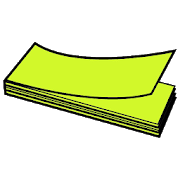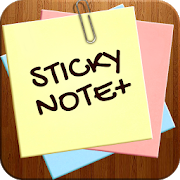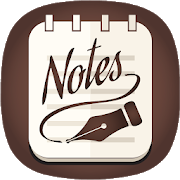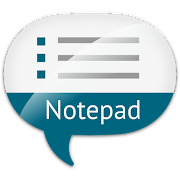Top 41 Apps Similar to Lesser Pad
PocketMemo 1.5.2
"Pocket Memo" is a new type of memo pad, withasimple and ready-to-write memo function, and pockets to saveandarrange your memos in a hierarchical way.One of Pocket Memo's greatest advantages is that the memosyoumake are displayed inside square boxes called "memo pockets",whichyou can freely move around with your fingers.You can not only permutate, but you can also arrange relatedmemopockets in a hierarchical manner. At first glance, it'slikemanaging memos using the Windows explorer, so you can easilyputtogether all of your discrete memos. It is an application thatwillbecome essential as your memos increase. When you no longerneedthe memo, you can drag and drop it to the garbage box toremoveit.Furthermore, you can cover both personal and business scenesbysaving the entire memo pocket into the upper layer folder.Forexample, by separating memos to folders such as private,friends,hobby, business, etc., you can easily manage voluminousdata withina single application.Pocket-memo - Thoroughly pursued the benefits of smartphoneapplications. Why not try it for your memo padapplication?Advantages of the Pocket-memo"Folder" function - Sort memos comprehensively.The folders you use to save your memos can be made everywhere onthescreen. You can also color your folders by selecting from 3colorsand rename them freely so you can determine their contentsat aglance. You can also drag the folders freely around the screenandplace them where ever you like."Memo Pocket" function - Make memos, move them freely andgroupthem in hierarchical way.Highly recommended function of this application. You can makeordelete memos and check the entire memos at a glance.Memos that you make are displayed in square boxes called"memopockets". You can drag each pocket freely to change orders ortogroup them in a hierarchical way, using aparent-childrelationship.You can also freely setup and change the background andlettercolors of the pockets for each hierarchy."Memo editing function" - Write simply! Watch simply!High-speed performance is crucial for memos. Thisapplicationprovides an instinctive and simple memo-editingfunction, just asif writing an email.When the Pocket Memo finds an URL or email address withinthememo, it opens a shortcut to promptly calldedicatedapplication."Drag-and-delete function" - Quickly delete unnecessaryfoldersand memos!You can easily delete folders and memos that you no longer need.Itrequire no special operation! You can delete it by asimpledrag-and-drop to the "garbage box" in the screen, just as youdo ona PC."Memo sharing function" - Share, edit your memos.You can share your memos with friends or send them to your PCtore-edit them with the "memo sharing function".You can also paste your memos to emails or save them to thenow-hotcloud services.If you have any requests or find any bugs, we would verymuchappreciate if you would write them to the review page. Pleasealsostate your device model, in such cases.<Supported OS>Android 2.1/2.2/2.3- Folder function- Memo pocket function- Memo editing function- Drag-and-drop delete function- Memo sharing function (Memo output, memo pocket indexoutput,entire output)<Notes on usage>* Please note: We do not provide support for the applicationcalledby the sharing function of this application.
Sticky Notes + Widget 4.2.4
A simple sticky notes memo app and widgetforhome screen.Features:✓ Resizable widgets✓ Local backup and Restore✓ Online Cloud sync✓ Scrollable text in a widget✓ Handwritten notes✓ Share memo as text or a drawing✓ Extensions Store✓ Reorder items✓ Manage trash✓ Organize with folders and sub-folders✓ Password protection✓ Adjust transparancy✓ Customize with different fonts (in home screen widget withlongtext a default font will be displayed)✓ No ads.To put sticky note on your home screen, go to your home screen,tapand hold a free space, and select widget option.
All Note - rich editor,photo,drawing,maps and more 2.9.6
With All Note, you can keep track of wonderful thingsanywhereanytime. Keep Your Ideas Anytime Anywhere Add notes, setreminders,take shots/videos to note down your thoughts real time.Retrievelocation and save phone number to dial later. Share notesanywhereGroup your notes Label your notes with different color,tags, andcategory, so notes with the same color, tag or categoryappeartogether Markup Tool Mark up important words in text oradddrawings to your text or to add annotation and draw picturesonimages Backup and Restore Backup and restore automaticallyandmanually. Sync to Google Drive Sync data to GoogleDriveautomatically and manually. Auto Save Automatically save anotewhich is being edited. Smart Search You can do Quick Search orgoto Smart Search to do multi-condition search and manageitafterwards Password Protection Support Automatic or InstantScreenLock Open Text File Specify code page in SettingsSupportMulti-Format File Export Multiple Formats are provided forfileoutput. You can share or save a note to PC for furtheruse.Available file formats are as below: ‧Text file ‧PDF ‧Word.doc‧Word .docx ‧HTML single file ‧HTML zipped file Apply to life‧Saveyour location when it’s somewhere you don’t know, so you canpay avisit next time ‧In a nice eatery/restaurant, you can takepics ofdishes and menu, type phone no. or get location and savethem to asingle note to share to others, make a reservation etc.KeyFeatures ‧Provide a rich text editor. To edit a note, youcan-change font, size, color, BG color and style -set as bold,italic,underline, strikethrough, superscript, subscript -insertanemoticon, date, time, link, divider and page -insert anumberedlist or bullet list -set as Indent, outdent,alignLeft/center/right -insert or configure a table, add a row orcolumnand modify their properties -use undo, redo to restore recordatany time ‧You can create a note with the following differentkindsof components or add it to the note -Text components-Drawingcomponents -One-time and recurring reminders -Photocomponents-Video components -Voice Recording components -ThroughVoice Input,create text components -Select and create multimediacomponents-Through a Location component, the current location isretrievedautomatically. You can move and reset the anchor freely,search anylocations and nearby ones. Furthermore, you can plan atouritinerary and initiate Google Map to navigate to nextdestination-Phone components -Email components ‧Provide you with aflexibletool to -share the content of your note to other Apps -sendit toSMS ‧With a share tool, you can share pics, videos, audiofiles,links and texts from any Apps to an existing/new note inAllNotefor collection or editing ‧With a note-managing tool, youcan dothe following with selected notes -Deleted them -Add tags tothemwithout affecting the existing ones in the notes -Remove tagsfromthem -Configure category, tags and/or color for them‧Newcategories and tags can be created ‧Edit Home Filter inSettings tofilter the notes you'd like to display on Home.Filteringconditions can be set according to keywords, categories,tags,colors, component types and/or modified time. You can alsoeditsort order by time, title, category, tag or color Listed belowareadvanced features ‧Import and export (backup and restore)safeguardthe notes and components created ‧Export a note as a Text,PDF,Word .doc, Word .docx, HTML single or HTML zipped file ‧Sortorderof categories, tags or colors is editable ‧The categories andtagsyou created can be deleted ‧Smart Search enables you tosetmulti-conditions and manage your search entries, which arereusable‧Toolbar icons are manageable. You can check the ones toshow andchange their order ‧In move mode, each component can bemoved toanother place
Todo.txt 2.2
Simple, fun to-do list manager syncsyourtodo.txt file to Dropbox.Countless apps and sites store your to-do list in theirownproprietary database and file format. But you can open atodo.txtfile with every text editor under the sun. Todo.txt forAndroidmanages your to-do list on the go and automatically syncsthe fileto all your computers and devices via Dropbox.Future-proof your to-do list and store it in a plain textfileYOU control. Todo.txt for Android makes it easy to add, updateandprioritize tasks, tag them with project names and contexts,search,filter, and most importantly, mark your tasks complete.To use this app, you must have a Dropbox account (http://dropbox.com).FEATURESWith Todo.txt you can:★ Keep your todo list in a documented, human-readable, plaintextformat.★ Save your todo.txt file in Dropbox for access from allyourdevices.★ Enter multiple tasks in a single input box.★ Perform batch updates (complete, prioritize, delete) tomultipleselected tasks at once.★ Quickly filter and group tasks by project or context.★ Search your list by keyword.★ Sort your list by priority, date, or line number.★ See how long a task has been on your list.★ Archive completed tasks to a done.txt file.★ Dial a phone number or send an email directly from a task withaphone number or email address in it.★ Add a single or multiple tasks to your default calendar tocreatea reminder.★ Keep your list on your homescreen with a resizable,scrollablewidget.★ Set up optional background sync at an interval you choose.★ Share selected tasks or the whole list via Android'sSharemenu.★ Send text from any other app on your phone, like email, into anewtask via Android's Share menu.★ Enter tasks using Android's "Note to self" Voice Action.★ Adjust the app's text size via Android's system fontsizesetting.PERMISSIONSDROPBOX FULL ACCESS: Requires full access to your Dropboxaccountso that you can freely choose your todo.txt file's location(and sothat other apps can access it as well).FULL NETWORK ACCESS: To sync to Dropbox.VIEW NETWORK CONNECTIONS: To determine whether or not syncingtoDropbox is possible.RUN AT STARTUP: Only runs at startup if you enableautomaticbackground sync in settings (disabled by default).
palmDraft Electronics CAD 1.26
Simple electronic-schematic drawing application for Android.* You can try the palmDraft(lite) free version which isalsoavailable at the Google Play market before you purchase thisfullversion.Originally designed for palm(tm) OS PDAs back in 2002, palmDraftisnow available for the Android platform so you can easilydesignyour own professional-looking electronic schematic diagramson yourAndroid tablet or phone.This is a simple bitmap-based drawing application, featuringahigh definition, flick-panning, pinch-zoom-able workingcanvasoptimized for finger and pen drawing. It's as easy tomanipulate asa sheet of paper. The schematics file format isstandard .PNGbitmap file format which can be easily exported andshared forprinting.HARDWARE REQUIREMENTS:Designed for high-density screen devices, tablet or largescreendevice recommended for best experience.* For older devices with low screen densities (which have lowerheapsize), if you get low-memory warnings, pleasedisabledark-background in prefs screen and work with SMALL orMEDIUM sizedschematics (minimum 32MB of heap).Basic Features:* Schematics in SMALL:720x480, MEDIUM:1080x720 andLARGE:1920x1080sizes.* Free pinch-zooming and panning of the canvas on alleditingmodes.* Grid snapping for easy and accurate finger operation.* Schematics are saved and edited in standard .PNG format.* Copy, delete, move, flip and rotate blocks, textandobjects.* Block Export and Import.* Built-in basic electronic, electric, network, analog anddigitalsymbols.* Import custom made symbols and I.C.s* Landscape and portrait modes.* Export schematics to camera roll (gallery).* Share schematics (Gmail, etc..).* Working canvas available in dark or light theme (Prefs).If you experience problems with the application please makesurethat the "Don't keep activities" setting in the"Settings-Developeroptions" of your phone settings is unchecked(disabled).Please contact me by email for support, cannot helpthroughGooglePlay reviews!
Ultimate Notepad
This lightweight Notepad application servesallyour note taking needs by providing a crisp user interface,theability to search notes, prioritization, color-codingandcapability to back-up and restore notes through import/exportviaSD Card.Features Include:- Prioritize Notes- Color-code Notes- Autosave option- Dictation (if your device supports it)- Read Notes Back- Easy to Use Screens- Search Capability- Import / Export to SD CardPlease send us feedback at apps@pixatel.com*** If you like Ultimate Notepad, get the Pro version withoutAds***
Notepad Memo Multi-Language 1.2
Free notepad memo is a free and awesomecolornote app on your android for note or write a diary asprivatenotebook. Notepad free for android is always at your hand,you justhave to note down in notepad memo your plan, to do list,notes,ideas, reminders and what you want to do or what you don'twant toforget in multi languages, you can also add image andvoicerecording as reminder. There will be color note notepadwithpassword in next updates of memo. Notes memo gives you a quickandsimple notepad editing experience when you write notes, memosandto-do lists. Notepad plus/diary is easier than any othernotepad,diary or memo pad app.Add as many notes or to do list as you want to your master listinnine (9) different languages with image and voice recording,masterlist appears on the app's home screen each time the programopens.It contains many languages just like Arabic, Urdu, Persian,French,Hindi, Pashto, Sindhi and English. User can save notes inmentionedrequired languages. Edit and delete icon of every noteallow touser may delete or edit note from master list. Creatingtime anddate of note is available in home screen. Just clickforparticularly read the note, user may can edit or deletethenote.Text option allows for as many characters as you're willing totype.Once saved, you can edit, delete and share the note throughyourdevice's menu button.Features:• Beautiful and easy-to-use UI• Quickly create and save plain-text notes• Easy sharing and exporting of notepad text.• Add image and voice recording as reminder.• Easy sharing and exporting of notepad text.• Edit and delete notes just click special item if youneedit.• Facility to write note in multiple languages (Arabic,Urdu,French, Persian, Hindi, Pashto, Sindhi and English)• 5 different key board sound and vibration.• Export text for sharing text on Twitter, WhatsApp,Skype,Facebook, iMO, MMS and BluetoothIf you like this notepad, please rate it for let morepeopleknown.There are many features under development just like colornotepad,diary or notepad with password. Please send us yourfeedback andfeature requests. We warmly welcome your suggestionsand support,send your feedback and suggestions toadmin@alnoorapps.com
Daily Notes, Notepad, Note 1.9.9
Daily Notes is a simple and handy notepad app. Take notes,addreminders, email, message, shopping list, photos and notes,videosand notes to prepare you a fast and easy audio recording andnotesis a notepad. Daily Notes is easier than any other notepadandreminder application. -- Features -- * Sticky Note widget * Ortoprepare a shopping list of things to do * Preparing a programonCalendar * Note encryption and locking * Backup memory card *Listor Grid view * Note on search * Reminder System * Convert notestoTxt or pdf. * Save txt or pdf files as notes. * Note that yourSMS,e-mail or to share via twitter -- Description -- Daily Notes,Text,Photo, Video, Audio Recording and checklists form ofnote-takingsupports five different formats. You can add notes asyou want fromthe list when you open the application notes. Yournotes will besaved with the record button or the back button whenyou havefinished your editing. Warning: If you experience anyproblems withthe upgrade to the Premium version, you can follow thedirectionsto Settings / Feedback / AboutBuy and fill out the formand send itto us. Permissions WRITE_EXTERNAL_STORAGE * To savefiles such asphotos, videos, audio recordings you created in theapplication.RECORD_AUDIO * To add a voice recording to your note.GET_ACCOUNTS* To purchase a premium version or to backup to GoogleDrive.CAMERA * To add a photo to your note. Notepad, Notes, Color,colorsphoto, voice, video, Note, daily, shopping list, calendar,notepad,notes, note
Safe Notepad notes password 1.6
Safe Notepad:- Free- No ads- Beautiful material design- Lock you notes into SAFE mode- User friendly interface- Password protected- Light / Dark background optionWe hope you enjoy keeping your notes safe with Safe Notepadandweare going to keep updating and improving it to makeyourexperienceeven safer and more pleasant!
Quick Notes Free
Quick and Easy Notes App to write quicknoteson the flyHand write notes, draw notes, type notesSave and Open notes to SD Card for later recallNo background running battery draining servicesQuick Toolbar for easy note takingShake to Erase your note- Draw or type- No background draining services- Clean toolbar- Open notes from list of thumbnails- Different background colors- Different drawing colors / sizes- Save to SD Card- Send via Gmail/Mail/Text and any other supported apps- Share Feature- BG / Pencil colors- Export- FREE!
notePad Free Photos,Sounds 3.2.44
Imagine using a brilliant note pad app that allows you toeasilykeeptrack of your important ideas and tasks. Add voicerecordingsto anote and then snap some pictures of that allimportantdocument. Thenattach multiple calendar events andreminders tokeep your life ontime, sounds amazing ? notePad is theanswer, andit does it all withso much style looking like real inkon paper(just like we used touse). It provides useful featuressuch as: +Real Ink on paper +Realistic Highlighter + Themes +Shake thekeyboard to raise or lower+ 5 text sizes to fit yourscreen +Tablet Mode + Share Notes WithOther Apps + Search Function+Backup to SD Card + Hyperlinks foremail, websites andphonenumbers + A Choice of Date Formats +Calendar reminders. +Perfectfor hipsters, oldskoolers, instagramlovers etc.. + Photos +Sounds+ Calendar Events + Fast Customere-mail Support *** Pleasecontactme with any issues or comments, Ican provide support. Alsopleasesend me requests for new featuresfor future versions. Andpleasejoin the facebook page, I will postthe upcoming features oneachupdate there so you can give feedbackand have your say! ***Pleasecontact me with any issues or comments,I can providesupport. Alsoplease send me requests for new featuresfor futureversions. Andplease join the facebook page, I will posttheupcoming features oneach update there so you can give feedbackandhave your say! Buythe fullversionherehttps://market.android.com/details?id=com.nicesprite.notepad