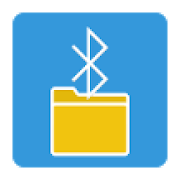Top 33 Apps Similar to Free SHAREit 2017 tips
Share Apps - Apps sharing 2017 1.5
Share apps is a fast tool for sharingmobileapp.Share apps offer a fast Bluetooth transfer, to transferfilesbetween different android devices (phone and tablet).This app will allow you to share and manage your phoneapplicationseasily and quickly, without data-usage, and withoutinternetconnection.transfer apps easily and quickly without internet connection,justthrough the Bluetooth and WiFi of your android phone.This is a useful, you can share it with friends who wants tosharetheir apps with friends.Features:- Easy apps listing- transfer data with another phone- share apps- share games- Apps manager: you can open, exports and delete appsthistool.- Fast and easy transfer through Bluetooth connection.- Transfer many apps at once between android devices*****************************************************************Credits for used icons in the app:- http://www.flaticon.com/authors/dave-gandy- http://www.flaticon.com/authors/madebyoliver- http://www.flaticon.com/authors/google- http://www.flaticon.com/authors/gregor-cresnar- http://www.flaticon.com/authors/dave-gandy- http://www.freepik.com- http://www.flaticon.com/authors/madebyoliver
Shareit wifi 1.0
sharedcamerachertoolanothertransmissionsendsetfavouritefahrenheitdirecttransfergendercharityabercrombieairdropbazaarfastestfaiapproxanywherejosextenderfilerimediasharefilesharefastwebediallshareiseriesinappiphoiom3minshareitshareSHAREit wifi, shareit wifi free downloadshareit file transfer sharingshareit wifi apps 2017Share it wifi lets you share applications, music, videos,imagesandfiles with your friends and family in one clickshareit Transfer , videos, music, installed apps andanyotherfiles.shareit wifi The best application for file sharing☆ Share a file anytime, anywhere☆ No use of mobile data☆ 200 times faster transfer than using Bluetooth☆ Compatible with Android, IOS, Windows, PC /Mac,transferplatform☆ No need to install a USB connection or PC software☆ More than 100 million files uploaded☆ Music and Video Reproduction☆ Main Wifi means transferring files【Main Features】☆ Transferring files at maximum speedImagine sending video game to friends in seconds! Thehighestspeedcan reach 10M / S☆ Share a file without restrictionsTransfer any type of file: documents, music, photos,videosandapplications☆ Without network connectionWithout cables, without internet, without the use of data!Youcantransfer files to friends anywhere and at any time.☆ Send large files, but not limited toShare your photos, music, videos, applications, documentsandotherfiles with unlimited file size.☆ Supports cross-platform transferSimplified phone and tablet PC and Mac connections, excellenttool/support for file sharing between Android, iOS andWindowsoperatingsystems.☆ Smartphone ReplicaSmart Switch mobile data such as contacts, SMS,photos,music,videos, games and other files from the old phone tothe newphonein one step.☆ File ManagerLet's see, move or delete files received and even makeabackupwhenever necessary to clean the phone memory.☆ mobile applications Share connected with friends "Several phone applications from your friend will be initiatedtoyourown phone when connected with a single click andafterauthorizationby users.☆ Friendly DesignMeets the needs of additional operating users withfunctionsrelatedto file transfer such as opening,installation,removal,elimination, display, etc.☆ Gallery to shareShare your photos seamlessly with your friendsthroughthegallery.Languages supportedEnglish, Arabic, Bengali, Traditional Chinese,SimplifiedChinese,Greek, Hungarian, Indonesian, Italian, Japanese,Korean,Malay,Thai, Turkish, Hindi, Russian, German, Polish,Portuguese,Spanish,French, Vietnamese
SHAREit Transfer & Share Tips 2.4.6
SHAREit is a good solution to transfersfileanddocument and music ,video between devices SHAREitmaketransfersfiles between devices simple and easy ,thisapplicationonly a guidefor SHAREit to help users to use SHAREitand how tipsabout the app.This is an unofficial application and is not endorsed bythecreatorsof SHAREit app team.
Guide for SHAREit 2017. Premium
SHAREit, A fantastic applicationthatcancomplete transferring files between devices inseconds!Cellular data free! Genuine multi-platform! PS:WhentransmissionviaWi-Fi,transmission speed will be affected by the equipmentandthesurrounding.-Fantastic · Photos, music and video are easy to share withanyoneatany time, brings people together. ·Transfer files between phone and computer at anytime,transferringis no longer limited. -Cellular data free ·Devices could transfer files anytime as long as they are onthesameLAN. ·Without LAN? Devices could connect to hotspot that are createdbyoneof them, always could transfer files at any time.share it apkshareit 2.0 downloadshareit for pc windows 10shareit for pc windows 7 free downloadshare it apkshareit 2.0 downloadshareit for Androidshareit for Android free download#share#guide#file transfer#transfer#sharing#share#shareit#newshareit#sharelink#sharecloud#shareapp#apkshare#sharephoto#sharevideo#appshare* Transfer files over hotspots if not using cellular data.* Doesn’t support transfer files over hotspots that arecreatedbyWindows Phone.-Multi-platform · SHAREit is compatible with Android,iOS,Mac,Windows and Windows Phone.Share the happiness to the people who are around youatanytime.Official Website: http://www.ushareit.com/Shareit,Afantasticapplication that can complete the transferring offilesbetweendevices in seconds!Cellular data is free! Genuine multi-platform! PS:Whentransmissionvia Wi-Fi,transmission speed will be affected by the equipmentandthesurrounding.-Fantastic · Photos, music and videos are easy to sharewithanyoneat any time, brings people together. ·Transfer files between phone and computer at anytime,transferringis no longer limited. Data -Cellular free ·Devices could transfer files anytime as long as they are onthesameLAN. ·Without LAN? Devices could connect to hotspots that arecreatedbyone of them, could always transfer files at anytime.share it apkShareIt 2.0 downloadShareIt for pc windows 10ShareIt for pc windows 7 free downloadshare it apkShareIt 2.0 downloadShareIt for AndroidShareIt for Android free download#share#guide#file transfer#transfer#sharing#share#shareit#newshareit#sharelink#sharecloud#shareapp#apkshare#sharephoto#sharevideo#appshare* Transfer files over hotspots if not using cellular data.* Does not support the transfer of files over the hotspotsthatarecreated by Windows Phone.-Multi-Platform · ShareIt is compatible with Android,iOS,Mac,Windows and Windows Phone.Share the happiness to the people who are around youatanytime.Official Website: http://www.ushareit.com/
WiFi Data SHAREit 1.1
The awesome applicationprovidestheconnectivity of mobile device with PcthroughWi-Fi.Thisapplication provides solution for the users whowant toconnecttheir android mobile with PC without connectingthrough adatacable or wire.User can copy,paste and delets filesfrom his orherphone by Connectiong it with Personal Computerhey flokes lets enjoy this easy connectivity,CommunicationandData sharing through WiFi Data Share app :)
File Transfer SHAREit 2017 Tip 1.0
This SHAREit File Transfer app willsimplyguideyou to learn how to use Shareit, the fastestfiletransferringapplication and greatest file sharing tool forallgadgets all OS inthe world. You can easily tranfer any kindsoffiles (photos, videos,music, documents, and folders) justthroughthe bluetooth and wifi ofyour cellphone or PC -- nointernetrequired, no wire needed, no datausage indeed. Justshareit!With shareit, not only can you share files to your friendsandfamilywithout internet, but between different OS devices:Android,ios, andWindows also. If you like shareit transfer fileapp butdon't knowhow to use it, then this useful guide fitsyouperfectly.**** DISCLAIMER: ****This is just an unofficial Shareit guide app. This appisnotauthorized or created by the creator of shareitfiletransferapplication.
Free SHAREit File Transfer Tip 2.0
This app is completely free. FreeshareitFileTransfer Guide is easy to use and make you knoweverythingaboutit. SHAREit is the best share app, on android, pc(windows),iPhoneand mac (ios).Sharit use Bluetooth and no internet connection to shareandtransferfiles and data.This application will guide you to use SHAREit in aneasyway,especially if you did never use it before.Learn to Free SHAREit File Transfer Tip for Share files inaneasyand fast way, without internet connection, just withBluetoothandwifi connection.Free SHAREit File Transfer Tip will tell you how to useapp,Sharitis one of the most great apps, to share filesbetweenandroidphones, and also pc.If you don't have shareit on your phone, then you candownloaditfrom android play store, and you can also download itandinstallit in your PC or MAC.Shareit have also other useful modules, like the cleaner itcancleanandroid phone, and also a locker app.This Free shareit File Transfer Tip application is made ina#2017version just to help you to use #shareit app in an easyway,it'snot the original app, it's just a app guide.**** DISCLAIMER: ****This app is not authorized or created or tested by the creatoroftheapplication.This is an UNOFFICIAL Guide app.All the app name, images, characters, logo and other detailsarenotcreated by us but by their respective owners. This appdescribeandguide the users in an easy way to use the app.This app follows the "fair use" guidelines by US law, ifyoufeelthere is a direct copyright or trademark violationthatdoesn'tfollow within the "fair use" guidelines, pleasecontactusdirectly.
AllShare:File Transfer,Sharing 2.1.5
All Share - App&File transfer is amobilefile sharing application for Android that allows you totransfer& share files with your friends. AllShare transfer& sharefiles with no USB, no data usage,no internet needed! Youcan invitefriends to install AllShare at a magic speed if yourfriends do notwant to cost mobile data to download AllShare.AllShare Key Highlights* Share all kinds of files whenever and wherever: mp4, mp3,apks,pdf, doc, ppt, xls, CAD etc.* Powerful file management* Easy-to-use and swift transfer* Transfer & share files speed goes faster thanbluetoothspeed.* Transfer & share any other files with unlimitedfilesize.* Search a document and share to your Dropbox or GoogleDrive.* Transfer and Share photos & videos on Facebook , WeChat,Twitter , Tumblr and other social networks.★Send Apps Share great apps in your mobile to friends,justin few seconds the transfer success.★Send Games Want to play most popular games withfriends?Grab AllShare and Share the large size APK to your friendsswiftlywithout data charge. Its transferring speed beyondyourimagination.★Send Videos & Movie Hangout happy hours withfriendsrecording in the video? Want to send videos to alltheparticipants. Grab AllShare, don’t worry about internetconnectionand mobile data costing.★Send MusicSharing music without USB data.★Send PhotoTransfer ALL photos in your Android phone tootherAndroid devices swiftly.★Send all formats fileWant to transfer files format ofdocs,pdf, PPT, XLS, CAD to another Android device? No hesitate,grabAllShare and enjoy happy sharing!How to Transfer1. Launch AllShare on your phone, click Send or Receive buttononthe app2. Select the files you want to Share and click “send” if youarethe sender3. The receiver should click “Receive” with anotherAndroiddevice4. Now waiting for seconds and transfer success! As simpleasthat!Get free no ads AllShare and enjoy transferring & sharingfilesaround!If you have any suggestions, feel free to contact us at:simple.app.2016@gmail.com.Like us onFacebookhttps://www.facebook.com/Simpleapps-464264970440843Google+Group:https://plus.google.com/communities/110594333307442814488Your advice is highly appreciated.
Bright Flashlight 1.6
A simple and perfect flashlight app. Useyourdevice’s camera LED flash as a flashlight.Easy to use:Launch this app to turn on the flashlight, or switch to thestrobelight mode.Click Back or Home key to quit this app and turn offtheflashlight.Click “Skin“ icon on the left to choose yourpersonalizedskin.Please click the “Share” icon to share it with your friends ifyouthink this flashlight is useful.you can use this flashlight as a torch or just for fun.The best brightest flashlight you must have, download itnow!
Guide to SHAREit 2017 Pro 1.0
Best App of the Year in 2017, SHAREitapp,bestsharing app between devices.SHAREit lets you send your content at lightning speedbetweendeviceswith files Photos, Videos, Music, MP3, Documents,evenfolders andmany more. SHAREit PRO can transfer big files ofdatawithout erroras fast as clicking. Avoid Error Code, CannotConnect to otherdevices and all probles are solved here.
QR & Barcode Scanner, Maker
Qr Code Reader and Creator App easilyfulfilrequirement for Qr Scanner App for different Barcodes formatslikeDatamatrix, Code128, Azte Code, UPC-A, Codabar,PDF 417, ITF,EAN-8,Code39 and more. No Need for a separate app for AadhaarCardSacnner & Bharat QR Code.QR Code scanner is very easy to use, you turn on the app thenwatchQR code or Barcode by camera. You will see information of QRcodeor barcode.After fast scan and decoding user is provided with only therelevantoptions like search particular product, website or relateddata inparticular QR or Barcode type and can take appropriateaction. Itsbest app to use QR & Barcode Scanner to scancoupons / couponcodes to redeem discounts and save somemoney.How to use QR Scanner & QR code Maker:Just Open Scan option top of screen and simply point to QRorbarcode you want to scan, app will automatically detect andscanit. QR code will automatically save in the history page. Noneed topress any buttons, take photos or adjust zoom.Select Qr maker feature. Chose your desire option to make QRCode.we have given multiple different options. Save or share it.That'sit!!App Feature:Qr Scanner:- Scan Any Qr code or Barcode.- Flash light support to scan in dark.- Automatically saving in History Tab.- Scan Aadhaar Card, Bharat QR Code or Jio codes.- Decode QR code/Barcode from Saved File.- Decode QR directly from URL or Web address.- See your past scanned QR codes in history.QR Creator:- Generate QR codes from multiple options- QR code for : Phone number, URL, Email Address, Location,PostAddress, Free Texts, Bookmark & Calendar Event.- Save Generated QR code in SD card.- Share QR image on social network.Please, You can give feedback and we would love to listenyoursuggestions by E-mail, Facebook, Twitter or Google+.E-mail: rajkm454@gmail.comFacebook: https://www.facebook.com/AppSourceHubGoogle+: https://plus.google.com/110040689488872486407Twitter: https://www.twitter.com/AppSourceHubNote:- We have taken care to develop app, If you would find any kindofmistake then kindly please mail us. Email your helpfulsuggestionsand comments on the following address:rajkm454@gmail.comYour use of QR & Barcode Scanner, Maker is free of chargeinexchange for safely sharing some of your device's idleresourcesfor the benefit of others. You may turn this off fromsettings.Please see our TOS for furtherinformation.http://www.appsourcehub.com/privacy/qr_code
Apk Share apps - Apk Share App 1.5
********************************HIGHESTRATEDAPK SHARING APP ON PLAYSTORE*********************Apk Share App will share APK to other with features:* Apk Share App via Bluetooth or already installed WiFisharingtools that too free.* Open an Installed app, Check application details and Uninstallanapp using Apk Share app.* Open Backup folder using your own file browser to Installbackedup Apk.* Share APK directly as attachment to Gmail, Hike, Skypecreatesbackup of App as Apk at the same time.* Share Apk Backup multiple Apk files in one go.*Apk Share comes with instant search to search APPs onyourdevice.* Apk Share creates Backup of Installed Apks in localstorage.Apk can be shared via:* Bluetooth* Email/Gmail* Skype* Google Drive* Hike* Outlook* SuperBeam* ShareItOR doOpen ApplicationCheck DetailsBack up ApplicationUninstall ApplicationSHARE APP focuses on convinces and simplicity. A Share AppwithClean, simple and Sleek UI. Very easy to use and available freeonplay store.How to Use:Sharing:=========Select one or multiple apps by using check box.A sharing button at the bottom will pop up.Click and share via Bluetooth.If you want to send App via other means select Others.Choose and Share.Single App sharing===============Click on the app that you want to share.A pop up will open asking you the sharing option.Choose bluetooth or Others as per your requirement.With this option you can also back up you app.Do not forget to rate the app. Rate it high!!Disclaimer: Before sharing app do check if you havedistributionrights or not.
Share App 1.16
App Attitude Presents Share App... The easiest way to shareappswith your friends and family! ,Share App its very userfreindlyapp.Also supports backing up your apps to the SD card! Andeasilytransfer app to the other phone App's Feature • Backup appsto SDcard • Share app .apk files • View details about an app •UninstallApp • Launch app • Re-install apps • Move app to SDcard •Share appplay store link • View app in play store and much muchmore .... ifyou like oyr work take a moment and rate us 5 star. --Thanks TeamApp Attitude
ShareThis - File Transfer , Share and Player
This App provide you functionality to shareandplay Video, a fastest way to share your Apps, Video, Music,Movie,Photo, Image, pdf, doc, xls etc with your friends and familywithvery high speed of data transfer rate.Play your HD Video with inbuilt ShareThis video player.Share This application use your WIFI to share the file near byyourplace. There is no any Internet connection require fortransferringdata between You and Your Friends device, Just connectandShare.☆Transfer Files just on tab☆No any internet connection required for transferring thefile☆Very fast transfer to nearby device☆Play HD VideosStay connected:-Facebook:-https://www.facebook.com/nowsharthisGoogle+https://plus.google.com/u/0/communities/100883708906873931824
Guide SHAREit share large file 1.0
Guide SHAREit share large file.thisisapplication guide for user will use SHAREit app shouldhave.GuideSHAREit share large file with include tips and Guideforfiletransfer app, big file transfer, send large files, and howtofiletransfer This guide will teach you the important thingsthatyouneed to know about how to use SHAREit how to file transferapp,howto big file transfer, how to send large files, and all howtofiletransfer The step-by-step guides will make it easy tolearnmoreabout features and settings that you need to change.GuideSHAREitshare large file also gives users ample information ontheneed ofGPS navigation in cars and how it helps to locateplacesandaddresses of the unknown places they intend to visit. Herearetheessential Guide SHAREit share large file and tricks thatwillhelpyou learn how to use like a pro. Disclaimer : Thisappdoesn'taffiliate with SHAREit whatsoever. This app ispureintentionallyfor entertainment from fans.
Driving Direction Route 5.5
Here is the app you want to have on your android mobilephone.Findquickly easily and the fastest route to yourdestinationplace.With just two touches defining your start anddestinationlocationby both driving route and walking route. DrivingdirectionsrouteGPS will help you save your time and to not be lost.You canuseany type of maps to show the route to destination place.Theapphas some ads in order to support the team working on it.AlsoYoucan quickly find your current location (my GPS location)andshareit with friends and famity members via SMS, mailorsocialNetworks. Display distance and duration between twoplacesinDriving directions mode and walking directions mode.FindAlsoNearby Places to you quickly and plan your day andsavetime(cafes, restaurants, hotels...) You can use any type ofmapstoshow the route to destination place. The app allowsyouthefollowing functions: Display Your GPS location and letyoushareeasily with friends. Gives You the exact GPS RouteFinhderDisplaysYou prefrred places by using the GPS Nearby PlacesFinder
ShareIt Plus 2.1.66
ShareIt Plus is a FREE messaging andfilesharing App. ShareIt Plus uses your phone’s localnetworkconnection(WI-FI) to let you message friends. And meanwhileyou cansend your picture, your photo your video, your Applicationandother files to your friends through local network connection.Youcan send any files to your computer. Even no network, you cansharefiles, movies, photos with your friends throughphone’shotspot.WHY USE WHATSAPP:• NO FEES: ShareIt Plus uses your phone's WI-FI connection toletyou message friends and family, so you don't have to pay foreverymessage. When you need share movies, photos, App and otherfileswith your friends, you can your phone’s WI-FI connection oruse thephone’s hotspot. There are no subscription fees to useShareItPlus.• MULTIMEDIA: Send and receive photos, videos, documents,installedApp and Emoji.• ShareIt Plus WEB: You can also send and receive files rightfromyour computer through web browser.FEATURES- download for FREE and NO extra cost- no need network connection- no data consumption- 500M movie, just consume less than 1 minute- the fastest speed of up to 20M/s or even more!- Supports various types of file including movie, installedApp,photos, music and documents- Supports transfer type: phone to phone, phone to PC
Share - GO Transfer Files 1.23
Top File Transfer Tool! Send Any FormatOfFiles By 1-click! Offline Transfer! Amazing Speed!Cross-platform!Share it now!GO Transfer, the most easy-to-use file transfer tool! Sharefilesanywhere by 1-click, developed by GO Speed#1 file transfer app:GO Transfer☆ Any file format is supported, share apps, music, videos,files,etc.☆ 200x than Bluetooth transferring by 1-click☆ No USB! No data usage! No internet needed when transfer!☆ All files backup to PC by 1-click.☆ 1-click, all connected☆ Group mode: share it in a group of friends with 1-click.☆ Find photos by precise classification before starttotransfer☆ Music searching, share it immediately by 1-click☆ Transfer contacts, share name card to friends in 1-click(Made by GO Dev Team, Google Play's top tool publisher andthedevelopers of GO Keyboard!)Why we always be in trouble when transfer files?Q:Too much data?A:When we share files using social apps, it always costs a lotofdata usage. But when we use GO Transfer to transfer files wecanshare files within one second by 1-click with no datacosts.Q:Too slow to send a big file?A:Hot videos like Game of Thrones, Narcos are always too slowtosend to friends use normal transfer tools. But with GOTransfer,you can share them to people around you within 10 seconds,fasterthan other transfer tools, by 1-click. Backup to PC is alsoas fastas mobiles.Q:Too much steps to finish a transfer action?A:With GO Transfer, sharing steps have been simplify. You canfinishsharing in 3 steps: connect friends, choose files, thenpushingSEND! All 1-click!Main FeatureTransferFocus on transferring,1-click and all connected. Connection withPC,best speed of file transfer.AnythingPhotos, music, videos, installed APPs, other files (doc. xml.etc.)is supported.You can share your “Just a Cloud Away” “FloatingCloud”videos to friends by 1-click now!AnywhereShare things anywhere with hotspot without internet by 1-click.Nonetwork restriction.ConvenienceFriends can transfer any files by joining a group. Just inviteyourfriends to join the same cloud to share it together!BackupBackup files to PC safety.SafeBe safe around transferring.GO Transfer can share files by★Bluetooth★HotSpot(No data usage! No internet needed tofinishtransfer!)★Web Share (to connect other platform, send files to iOS, WP,PC,Mac.)Contact usFeedback: GOTransferfeedback@gomo.comWebsite: http://www.gomo.com-----------------------------To best use GO Transfer’s fast and convenience file sharingandtransferring service, we suggested that:` Turn off your mobile data before transferring, we will askforyour permission before we shut it down,` If you want to send files to a group of friends, makesureeveryone of them have connected together, then 1-click totransferto all.`Before share APK, please make sure you have theredistributionright.android.permission.CAMERAScan QR Code to establish with other deviceandroid.permission.GET_ACCOUNTSGet Account and set default name.`NoticeThe rights of videos (like Narcos, etc.) are reserved.Share it now! Share your life!`Before share APK, please make sure you have theredistributionright.android.permission.CAMERAScan QR Code to establish with other deviceandroid.permission.GET_ACCOUNTSGet Account and set default name.`NoticeThe rights of videos (like Walking on the cloud etc.)arereserved.Share it now! Share your life!
New-SHAREit-2017-Guide 1.4
SHAREit lets you send your content TipsitsNoneed to USB phone No data usage to another phoneNointernet.including: photos, videos, documents, music andfolders.No xenderApp needed. With the SHAREit file transfer sharingfor pcsoftwareor android app all kinds of files whenever alsowherever.and forFree!You can Transfer gigabytes of files. also you can sharefilewindows,and share file Mac with the free shareit File Transferortransfersharing shareit app. Download Guide Now and enjoy…If you want to share files easily and quickly, then thebestsolutionfor you, is to use SHAREit android app.SHAREit is the best share app, on android, pc (windows),iPhoneandmac (ios).Sharit use Bluetooth and no internet connection to shareandtransferfiles and data.This application will guide you to use SHAREit in aneasyway,especially if you did never use it before.Learn to Share files in an easy and fast way,withoutinternetconnection, just with Bluetooth and wificonnection.Sharit is one of the most great app, to share filesbetweenandroidphones, and also pc.If you don't have shareit on your phone, then you candownloaditfrom android play store, and you can also download itandinstallit in your PC or MAC.Shareit have also other useful modules, like the cleaner itcancleanandroid phone, and also a locker app. Download GuideNowandenjoy…This application is made in a #2017 version just to help youtouse#shareit app in an easy way, it's not the original app,it'sjust aapp guide.if you found this guide useful, please share it withyourfriendsthat don't know how to use the app.**** DISCLAIMER: ****This app is not authorized or created or tested by the creatoroftheapplication.This is an UNOFFICIAL Guide app.All the app name, images, characters, logo and other detailsarenotcreated by us but by their respective owners. This appdescribeandguide the users in an easy way to use the app.This app follows the "fair use" guidelines by US law, ifyoufeelthere is a direct copyright or trademark violationthatdoesn'tfollow within the "fair use" guidelines, pleasecontactusdirectly.#guides#trending#2017#popular#Best
Barcode + QR Code Scanner Free 1.4
• Scan Barcode, QR code, UPC, EAN, ISBN ...etc • Save theresult& details to history for later use. • Generate QR codefromContacts, Text & clipboard. • For UPC, EAN, ISBN codes -get ahot link to lowest price offer. • Beautiful UI and fastscanning. •Create MeCard and vCard from contacts. • swipe to deletehistoryentries. Fast reading of barcode, QR code & manyothercodes.This app will help you to use your device camera asbarcode& QR code reader.App will read any code you throw at it-UPC,UPC-A, UPC-E, ISBN, EAN, EAN-13, EAN-8, Code 39, QR Code, GeoCode,Address Book, Data Matrix, Code 128, Code 93 & Aztec(beta). -Easy gesture controls like swipe. - Create QR code. Appcan be usedas a QR code Generator for your contacts, apps or anytext that youtype-in and share it with friends, family andcolleagues (usingWhatsapp, Facebook,WeChat..etc).You can convertbarcode into QRcode. - App will also fetch additional info from theweb about theproduct or book you scanned & give shoppingoptions (a hot linkto the lowest price),if available. - Beautifullydesigned andfastest barcode & QR Code reading app. - Save scanresult tohistory and later share it with friends, family &colleagues(using Whatsapp, Facebook,WeChat..etc).You can shareindividualresult or whole History as excel. - Check whether theproduct isavailable at for shopping and if available, buy at lowestprice.This app is a beautifully designed Barcode & QR CodeScanner.It will read all popular 1D product code, 1D industrialCode and 2Dcodes using camera. Camera flash can be turned on/offusing an onscreen button or device volume +/- button. Camera flashis requiredonly at low-light environments. - A settings menu isprovided,where you can experiment with different scan options likeAutofocus, Invert scan, Exposure, Metering and play withdifferentformats like PDF417 (beta), Aztec. - If your scan resultis ISBN,UPC, EAN or URI the app will fetch additional info aboutthe scanresult from web. - Easy Shopping. If the product youscanned isavailable on on-line, app will provide a hot link to buyat lowestprice. - After scanning save the result to history. Youcan removethe product from history for permanently, by swiping itout to leftor right. Entire history can also be shared via e-mailin excelformat. - A detailed result description of the codeincluding codeformat, code type and additional web info containedin the code isprovided after the scan. - Allows you to open Geocode results inmap and provide direct dialing facility to phonenumbers containedin the QR code. GENERATE QR Code. - Convert yourContact info likeName, Address, Phone number, E-mail id ...etc intoa single QR Codeand share it with friends, family and colleagues(using Whatsapp,Facebook,WeChat..etc). - Create QR code from acontact in youraddress book or from custom text you type-in. --PermissionsExplained.-- Internet - To fetch additional info andoffers aboutthe scan result( Both barcode and QR Code). You canturn-off thisfeature in settings. Contact - To convert a particularcontact intoa QR code. Flash - to use in low-light environments.Read/WriteExternal storage - 1)To save generated QR code. 2)To saveHistoryinto excel sheet. Special Thanks to:https://github.com/zxing/zxingteam Enjoy the product. Thank you.
WiFi File Transfer - FTP 1.7
WiFi File Transfer is easiest and quickest file sharingapplication,supporting multiple files sharing with multipledevicessimultaneously. WiFi File Transfer Application providessolution forthe android users who want to connect their mobilewith PC withoutconnecting a data cable or wire. WiFi File SharingApp provides theconnectivity of mobile device with PC throughWi-Fi. User can copy,paste, and delete files from phone byconnecting it with Computer.We believe the greatest sharing isamong WiFi buddies - family,friends, co-workers, Relatives, whoare already on the same localnetwork. WiFi File Transfer help youto manager your important filesin your Phone on the computer overwireless connection. No USB cableneeded. Advanced FEATURES: •Upload or download multiple files atonce • Delete, rename, copy,zip files using the built-in filemanager interface • Passwordauthentication • Shortcuts to photo,video and music directories •Autostart service when connected tohome network • Provides accessto external SD cards and USB storagedevices • Works while thedevice is in hotspot mode How to used WiFiFile Transfer: 1.) YourPhone (Device) and computer connect in thesame WiFi network; 2.)Start WiFi File Transfer by press "StartService" button; 3.) Copyand paste the URL noticed into your FTPClient or Windows fileexplorer 4.) Then you scan and manager filesin your Phone on yourcomputer. Enjoy the WiFi File Transfer whichis available free ofcost for android users. Feel free to commentand your review on theWiFi Data Transfer Application.
Tips for Xender Pro Transfer 1.0
The Free Xender File Transfer Tips itsthebestapp for file transfer No need to the shareit App.You can use Xender file transfer to share files for pcandandroid,also all the types of files whenever alsowherever.Xender File Transfer or transfer sharing shareit app isforFree!also the Xender free download shareit app help you tosendwith areally fastest cross-platform file transfer sharefilewindows tooltoo!This amazing application Supports 4shared to Android,WindowsPhone,iOS (iPhone/iPad).. and more!This Xender file transfer Tips is NOT an Official App. Itsmadeonlyas a guide for Xender Fans with no cheats, Its only forthosewhowants to enjoy the Free Pro Tips..
New SHAREit Guide 2017 1.0
this application helps you alot to getthewayof how to use Shareit for transfering the datato/fromyourcomputer by the easiest ways and means ever by savingyourtimewith by transfering about 6 mb in a secso by using our guide for Shareit everything will become easytousethis appby detailing every step from the beginning to the endofyourtransferring process ! shareit guide also countainsscreenshotsandpictures that helps alot to get the best sharingguide forshareitapplication in the sharing media appsyou can transfer big size games with high graphics and size(1gb)ina very short time 20 sec maximum ! and you can share youothermediafiles (movies and series ...) by using the wifiDirectmethodand avery lite design to make everything clear and easy foryou !thiswithout mentionning that this is a very secure way totransferyourdata without having any doubts about someone gettingintouchwithyour personal informations .**** DISCLAIMER: ****This is not the official version neither an official app itsjustaguide.This application is a recreation of another developpers tomakeyouunderstand the real appAll the images and logos used in the applicationalreadycopyrightedto the real owners of the appThis is only a guid which will help you to get and usetheappeasillyThis app is under the "fair use" guidelines by US law, ifyoufeelthere is a direct copyright or a direct violation toyourtrademarkthat doesn't match with the US "fair use"guidelines,pleasecontact us directly.
Fast Share: Free File Transfer 1.0.3
Fast Share, No data usage! 150 timesofBluetoothspeed!A fast file transfer tool for near-field communication.Free to transfer files from phones to phones in an instant.Fast Share is super easy to use and supportsmultiplelanguages!File transfers have never been simpler!Share all kinds of files whenever and wherever.Let’s connect, let’s share!【Main features】► No network restrictionTransfer files without a mobile data connection orWi-Ficonnection.Zero data needed to transfer files.► Amazing transferring speed150 times faster than Bluetooth.► Transfer whatever you havePhotos, videos, music, installed apps and any other files.► Simple and EasyFriends can transfer files to each other by entering Portal.Soeasyto share!► Group SharingMultiple files of all types can be sent at once to agroupoffriends. Imaging, transferring party photos and videostoyournearby friends within seconds!
Bluetooth File Share 7.8.2
Use Bluetooth File Share application toSharePhotos, Videos, Music, Documents, Apps with your Friends andFamilyover Bluetooth. A Very Decent UI and High PerformanceApplicationWhich makes Sharing content very easy. File Explorer isalsoinclude so that you can manage files and folders stored inyourdevice.Enjoy.Share Files and folders stored on Clouds StorageviaBluetooth.Features1) High Performance2) Switch On Bluetooth from application3) Admin Bluetooth Connections4) Filters Photos, Videos, Music, Documents, Zip FilesandApps.5) Share via Bluetooth6) Share via Social Media Applications e.g Gmail, Facebooketc7) Back up Application and Share Apk via Bluetooth8) Support Google Drive, Dropbox.9) Share Contacts10) In Built Image Browser