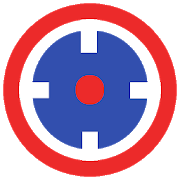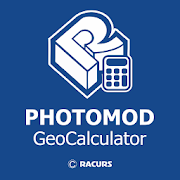Top 50 Apps Similar to GGRS87 (ΕΓΣΑ87)
Survey Master 2.7.1.200927
With Suvery Master you can survey though Topo survey/Autosurvey,Static and PPK modes; edit and stake points/lines. Also thisAppprovides a convenient way to import/export surveying datafiles,supporting data formats: TXT, CSV and AutoCAD DXF. Try it nowforFREE! Note: Please keep Bluetooth on your phone opened, sothatSurvey Master and T300 receiver can connect successfully. HOWITWORKS 1) Create a new survey project 2) Manage datum systems3)Connect with T300 GNSS receivers via Bluetooth 4) GNSSsurveys(Field data collection) 5) Data files output
Topography APP 1.0.11
The Topography APP is an excellent application for georeferencingorland surveying, design of electrical networks, avenues,streets,subdivisions and studies in general.Export your surveys to DXF (Autocad), KML (Google Earth), CSV(MSExcel) without the slightest difficulty and the possibilityoftransmission by email of their withdrawals directly from thefieldto the office.In the Professional version you can mark up to 5000 pointsforsurveys.
CartoDruid - GIS offline tool 0.60.16
CartoDruid is a GIS application developed by InstitutoTecnológicoAgrario de Castilla y León (ITACyL) thought as a tool tosupportthe fieldwork aiming to solve the problem of disconnectededitingof georeferenced information. In many field areas, mobilecoverageis insufficient to work in a reliable way. CartoDruidprovides asolution to this problem allowing the visualization onraster andvectorial layers stored on the device and allowing thecreation ofnew geometries (entities), drawing them directly on thescreen orusing embeded or external GPS. CartoDruid doesn't requierepreviousGIS (Geographic Information Systems) knowledge and it'seasy toconfigure and use. This allows any person to use it tomanagefieldwork information and then export generated data to usethem inexternal applications. What can CartoDruid do?: - VisualizeonlineGoogle Maps. - Use vectorial cartography loaded on aSpatiaLitedatabase. - USe rasterimaginery loaded on a RasterLitedatabase. -Consume online WMS services. - Create new layers on thedevice. -Configure filtering on vectorial layers to determinevisiblegeometries based on their attributes. - Configuresymbologies andlabels based on SQL expressions (easily). -Configure searches onlayers using SQL queries. - Configureidentification forms based onSQL queries. - Edit the attributes ofa geometry. - Manually drawgeometries: points, lines and polygons.- Draw and edit geometriesbased on GPS data. - Edit geometriesusing several useful tools:split using polyline, circular split,merge geometries, multipartexplosion. Graphically move existingvertices of geometries. -Create new geometries intersecting layers.- Automatically savegeorreferenced data: creating and update datesand others. -Associate pictures to entities. - SIGPAC search basedon existingdownloaded data. - Length and area measurement tools,defining themeasurement units. - Guided and line based navigationto help theuser reach her destination. - Manage bookmarks. - Importvectorialdata using CSV files. - Import SpatiaLite databases. -Exportseveral formats: SQLite, KML and CSV. - TOC (Table ofContents)management: sorting, symbologies, hierarchical sorting(folders). -Works with SHP (ESRI ShapeFile) as an exprimentalfeature. -Controlling the operations that can be performed on alayer viaconfiguration (overlaps. move vertices. deleteentities,identification and edition, ...) Go visitwww.cartodruid.es to seethe complete list, download examples andlearn how to start!
LandStar 7 7.3.5.1.20210526
Developed by CHC Technology Co., Ltd(www.chcnav.com), LandStar7isthe newest field-proven software solution for Android.Designedforhigh precision surveying and mapping tasks for youreverydaywork.If you are new to LandStar 7, you will be impressed byitsseamlesswork mode management, easy-to-use andeasy-to-learngraphical userinterface with simple operation.Extensive dataimport/exportformats and multiple types ofmeasurement and stakeoutmethodsensure instant productivity. TopFeatures: 1.One-buttonSwitchingDual Styles Simple Style, forentry-level surveyors, withbasicfunctions in one screen. ClassicStyle, for professionalsurveyors,with all functions showing indifferent tables based onthefrequently used work flow. 2.VariousBase Map Displays OSM,BING,Google, WMS online maps. DXF, SHP, TIF,SIT, KML, KMZ offlinemaps3.Extensive Import and Export Data FormatsImport from DXF,SHP,KML, KMZ, CSV, TXT and CGO formats. Export toDXF, SHP, KML,KMZ,RAW, HTML, CSV, TXT formats. Customized importand exportcontentsin CSV or TXT formats. 4.Various Types ofMeasurementSupportsstatic, RTK and stop & go measurement. 7methods ofpointmeasurement, including topographic point, controlpoint,quickpoint, continuous point, offset point, EBubblecompensatedpointand corner point. 5.Various PeripheralsSupportedPipelinedetector, VIVAX-METROTECH vLocPro2. Laserrangefinder,LeicaDisto,SNDWay and Bosch. Echo sounder,sonarmite,NMEA DPT andDBT.6.Convenient Work Mode ManagementPresetting common work modesofbase and rover, switching work modesby one button. Convenienttowork in stop&go based on real-timekinematic (RTK) modeandstatic mode can be set at the same time.7.Standard CGDcorrectionfile CHCNAV own CGD file for grid/geoidcorrection. Datumgrid,plane grid and height geoid files areintegrated in one CGDfile,and each CGD file name is correspondingto coordinatesystem.Multiple grid formats are available, GGF,BIN,GRT, GRD,GSF,GRI,BYN,ASC. 8.User-friendly Stakeout InterfaceTwo modesforstakeout, map mode shows the current position andtargetposition,compass mode shows the target direction. Users cansetNorth, Sunor point as a reference direction. 9.Multiple TypesofStakeoutPoint and line stakeout by snapping feature point onDXFbase mapor survey point. Surface stakeout with 3D DXF, XML,HCTformats.10.Correction Repeater Function Easily repeatingcorrectiondatafrom RTK network or radio mode to other rovers viaradio.RTCMTransformation Message Using RTCMtransformationmessages(1021-1027) for datum transformation,projection, automatedgridposition and geoid adjustments. 11.CHCNAVCloud Service Allowsforuploading and downloading projects,coordinate systems, workmodesand code lists. 12.Quick Data ShareUse Gmail, WhatsApp,GoogleDrive, Skype to share your data Shareyour projects,coordinatesystems, points, work modes, codes, reportsandresults.13.Powerful Road Functions Create road elements infield,perfectlymatch your design data. Support center line,crosssection,profile, slope, structure, culvert and stakes.Differentviews areavailable for stakes, slope, structure and datacheck.14.FieldHardware Support Supports CHC i90 with firmwarev2.0.11,i80/i70/M6receiver with the firmware v1.6.55, i50 receiverwith thefirmwarev1.0.38, X91+/X900+ receiver with the firmwarev8.39 andabove, aswell as internal GPS of Android smartphone andhandheldcontroller.15.Data Collection Hardware LandStar 7 used withCHCHCE320 is themost compatible way, it can also be used withCHCHCE300, LT600,LT700, LT700H or other Android devices of v4.2andabove.16.Language support LandStar7 is available inBulgarian,Croatian,English, Finnish, French, German, Greek,Hungarian,Iranian,Japanese, Kazakh, Korean, Persian, Polish,Portuguese,Russian,Simplified Chinese, Spanish, Slovak,Thailand,TraditionalChinese,Turkish,Mongolian and Vietnamese.
Lefebure NTRIP Client 2020.04.06
Connect to a high accuracy GPS orGNSSreceiver, stream DGPS or RTK correction data to the receiverviaNTRIP over the phone's Internet connection. Log NMEA positiondatafrom that receiver to a file on the SD card. Make NMEApositiondata from an external receiver available to otherAndroidapplications.Note that this application requires the Bluetooth SerialPortProfile to connect to a GPS receiver. Bluetooth SPP is notincludedin all Android devices.Permissions Needed:INTERNET - Used for getting correction data from theInternet.BLUETOOTH - Used for connecting to a Bluetooth device.BLUETOOTH_ADMIN - Used for pairing with a Bluetooth device.WRITE_EXTERNAL_STORAGE - Used for writing NMEA data to a textfileon the SD card.ACCESS_MOCK_LOCATION - Used for routing external position datatoother applications.ACCESS_FINE_LOCATION - May be used for sending location toNTRIPcaster instead of using data from the external receiver oramanually entered lat/lon.IN_APP_BILLING - Used for the subscription for thepremiumfeatures.
Satellite Finder - Made Easy 1.3
Don’t waste any more time withannoyingsatellite dish alignment.The Sat Aligner App guides you automatically through everysinglestep and tells you what to do.First of all, select the satellite (e.g. Astra 19.2°) towhichyou would like to adjust the sat dish.In the second step, you have a choice between the normalovalform or the ever more common flat antennas.If you decide on the oval offset dish, you just need to inputtheoffset angle or the length and width of the dish. Now the apphasall the data to adjust your sat system correctly. All thenecessaryangles can now be calculated automatically.In the next-to-last step, the horizontal adjustment ofthesatellite dish is set with the help of the built-in compass.In the last step, the vertical angle of the sat antennaisquickly adjusted with the built-in clinometer and you’realreadydone!
Geodesist
The handy application for performingbasicgeodetic calculations.It provides coordinates in 6 systems:- WGS-84- PZ-90 (RU)- PZ-90.02 (RU)- PZ-90.11 (RU)- SK-42 (RU)- SK-95 (RU)- GSK-2011 (RU)In each of these systems the coordinates can be represented in3projections:- Geodetic (latitude, longitude, altitude)- Gauss-Kruger (6-degrees zones)- Geocentric (X, Y, Z)It allows you to perform the following tasks:- Direct and Inverse Geodetic Problem. Geodetic coordinatesaresolved on the reference ellipsoid. Gauss-Kruger coordinatesaresolved on the plane with or without the height.Geocentriccoordinates are solved in space.- Conversion of Gauss-Kruger coordinates into other zones.- Calculation of the azimuth and elevation of the Sun at anygiventime at any observation point (your own location canbeused).It allows you to receive:- Your own location data (coordinates, accuracy, source andtime,direction and speed)- Information about navigation satellites (PRN, azimuth,elevation,signal/noise ratio, etc.)It allows you to save the coordinates of points (marks) forlateruse in calculations. The coordinates of points can bespecified inany of systems and projections (after saving the point,itscoordinates are automatically available in all other systemsandprojections). Also the coordinates of your own location canbeused.It allows you to export marks from the application to externalfileand import marks from external file into the application. Therearetwo formats available for export/import: GPX and innerGeodesist'sone. In GPX the marks are exported/imported as"waypoints" ("wpt"tag).Exported marks are stored in the file with specified name inthefolder named "Geodesist" at the internal storage of thedevice.These files are available for other applications, such asfilemanager (i.e. they can be copied, deleted, sent viaBluetooth,etc.).Marks can be imported into the application from files located inthesame "Geodesist" folder.It allows you to visualize your data (marks, etc.) on the mapbasedon the "Google Map" service (the latest version of the GooglePlayservices must be installed on the device).It allows you to add new marks directly on the map.The application has an original customizable interface andprovidesthe variety of formats for input and display coordinates,angles,and other variables.The application has a built-in hints. To learn more about workingina particular tab open the tab which you are interested in andcallthe "Menu"(green button on the toolbar) -> "Hint".
Nuwa 2.2.7.0
Nuwa is a survey & data collection App developed byTersusGNSSInc. With Nuwa you can connect Tersus David GNSSreceiverviaBluetooth or USB that turns any Android devices intoRTKbase,rover or GIS data collector. This App providesvariousbuilt-insurvey tools. Key Features: 1) AssistswithBluetooth/USBconnection 2) Configure base/rover setup 3)Visualizedinterfacefor receiver operations 4) Data management(import/export)
GPS Essentials
The most complete GPS tool available:Navigate,manage waypoints, tracks, routes, build your owndashboard from 45widgets.❧❧❧❧❧ Dashboard ❧❧❧❧❧Shows navigation values such as: Accuracy, Altitude, Speed,Battery,Bearing, Climb, Course, Date, Declination, Distance, ETA,Latitude,Longitude, Max Speed, Min Speed, Actual Speed, TrueSpeed, Sunrise,Sunset, Moonset, Moonrise, Moon Phase, Target,Time, TTG,Turn.❧❧❧❧❧ Compass ❧❧❧❧❧Show the orientation of the earth's magnetic field, showsanarbitrary tracking angle and the current target. Also amarineorienteering compass.❧❧❧❧❧ Tracks ❧❧❧❧❧Record tracks and view them on map. Export KML files and importintoGoogle Maps, Google Earth and others.❧❧❧❧❧ Routes ❧❧❧❧❧Manage routes and view them on map. Import KML files fromGoogleMaps, Google Earth and others. Create turn-by-turninstructionsbetween waypoints.❧❧❧❧❧ Camera ❧❧❧❧❧A camera HUD (heads-up display) view to show your waypoints,takepictures and share them.❧❧❧❧❧ Map ❧❧❧❧❧A map to show your waypoints. Convert mail addresses ofyourcontacts to waypoint so that they can be used within theapp.Supports Google Maps, MapQuest, OpenStreetMap and others.Supports Google Maps v2: Indoor Maps, Traffic, Buildings,Satelliteand Terrain layers and map rotation.❧❧❧❧❧ Waypoints ❧❧❧❧❧A list of all your waypoints with export and import (KML, KMZ,GPXand LOC format).❧❧❧❧❧ Satellites ❧❧❧❧❧A sky view of the current positions that shows satellitesinview.❧❧❧❧❧ Features ❧❧❧❧❧Supported position formats: UTM, MGRS, OSGB,Degree-Minute-Second,Degree-Minute-Fractions, Decimal, Mils.Supports over 230datums.Waypoints, routes and tracks can be exported as KML or GPX filesandsent by email or uploaded to Google Docs or DropBox.Please open the web page below for more info, send me emailsforsupport. I CANNOT HELP IF YOU SIMPLY PLACE A COMMENT HERE.Purchase the "GPS Essentials Donation Plugin" on Android Marketifyou want to support development.The latest beta release is available athttp://www.gpsessentials.comfor download. Try out the latestfeatures and help us improve GPSEssentials!If you are on Facebook, come and join GPS Essentials for thelatestinfo: http://www.gpsessentials.comTHIS APP WILL SHOW ADVERTISING. IF YOU DON'T LIKE THIS,PLEASEREFRAIN FROM INSTALLING/UPDATING.GPS Essentials is not affiliated with any political party norwithany other organization mentioned in the ads, and it hasnoconnection with any economic interests. If you don't like theads,please contact AdMob.WHAT ARE THE PERMISSIONS GOOD FOR?✓ Coarse/Fine location: To access network locations and GPS✓ Full internet access: To read map tiles, send bug reports✓ Modify/delete USB storage contents: To write waypoints, tracksandimages onto the SD card✓ Read phone state and identity: To tag pictures with the deviceID(can be switched off in settings)✓ Take pictures and videos: Camera HUD, take pictures✓ Your accounts: Required to run Google Maps v2
Mobile Topographer GIS 5.0.8
The beloved choice of the professionals, MobileTopographer...meets... GIS. You can now perform a complete surveywithout anylimitations into complexity or volume of data. Try nowMobileTopographer GIS by using the three days free trial period.Justdownload the app and proceed with he subscriptionprocedure.Although, you will be asked to provide billinginformation, youwill NOT be charged before the end of the threedays of the freetrial period. You can cancel your subscription atany time duringthe three days trial period, free of charge. Chargeswill onlyoccur, if at the end of the three days you still have anactivesubscription. - Collect GNSS readings using increasedaccuracy(GPS, GLONASS, Galileo, Beidou, QZSS constellationssupported). -Connect your external GNSS receiver via mock locationsand useMobile Topogrpaher GIS as a processing unit. - Display dataintoWGS84 or you local projected CRS. - Convert from WGS84 tolocalprojected CRS and vice versa. - Real time projection on map. -***NEW *** Custom image or WMS server as map background. - Findamarked point in the real world by using "Drive me" -CalculateOrthometric height on the fly using EGM model or localelevationgrids where available. - Organize your work into Points -Shapes -Entities & Surveys. You can now create individualpoints,multi-point groups, multipart polylines, and multipartpolygonswith holes. - Create a full drawing with as much details asyouwant. - *** NEW *** geodetic tools. Add indirect points via onofthe following options: 1 point + Distance + Azimuth, 2 points+Distances + Select, 2 points + Azimuths, 3 points +Distances,Midpoint of line, Divide line, Extend line, Parallelline,Perpendicular to line. - Nest your jobs, in any nesting level,tocreate a super-survey. - Share data between jobs with activelinks.- Exchange jobs between your mobile device and yourdesktopcomputer, with import - export functions using all commonformats.txt, .csv, .kml, .gpx, .dxf and Shape files (.shp - .shx -.dbf) -Collaborate with your partners by exchanging and sharingfrom onepoint to complete jobs. - Create the 3D terrain of an areabysimply walking through it. - Calculate contours and add themintoyour survey with lightning speeds. - View a real 3D modeldirectlyinto your device. - Store a route with its data. - ShowGNSSsatellites with signal info in both compass view or AR. -Backupand restore your data using an SQL .db file. Welcome to theera ofmobile surveying...! Find more about Mobile Topographer GISin:http://applicality.com/projects/mobile-topographer-gis/Downloadthe user's manualfrom:http://applicality.com/app_documentation/web/MobileTopographerGIS_Manual.pdf
PHOTOMOD GeoCalculator 1.3.001
PHOTOMOD GeoCalculator performs coordinate transformationsaccordingto Russian State Standard GOST R 51794-2001 andInterstate StandardsGOST 32453-2013 (GOST R 51794-2008) and GOST32453-2017. Itimplements transformations between Cartesiangeocentric and geodetic(latitude, longitude, height above theellipsoid) reference framesbased upon geodetic datums WGS 84,Pulkovo 42, Pulkovo 95, GSK-2011,PZ-90, PZ-90.02, PZ-90.11 andITRF-2008, as well as projectedcoordinate systems SK-42, SK-95 andGSK-2011 (based on Gauss-Krugermap projection). In addition sometransformations not covered by thestandards are supported, namelyones involving WGS 84/UTM referencesystem and EGM96 geoid model.Coordinates to be transformed can betyped-in manually, measured inGoogle Maps or set to the currentdevice location.
QField for QGIS - EXPERIMENTAL 1.9.3
QField focuses on efficiently getting GISfieldwork done.The mobile GIS app from OPENGIS.ch combines a minimal designwithsophisticated technology to get data from the field to theofficein a comfortable and easy way.QField unleashes the full power of the QGIS styling engine tobringyour customized maps to the field, collect attributes forfeatureswith configured edit widgets like value lists, checkboxes,freetext or pictures taken with the device camera.QField is an open source project, the documentation, muchmoreinformation, the source code and possibilities to to supporttheproject can be found at qfield.org (preferred) or by buyingtheQField for QGIS Karma editionapp(http://qfield.opengis.ch/karma).QField is built from ground up to be touch oriented and easy touseoutside.It is based on a few paradigms● GPS centric● QGIS desktop compatible● Fully working when offline● Synchronization capabilities● Project preparation on desktop● Few and large buttons● Mode based work (Display, Digitizing,Measuring,Inspection,...)QField is built using Qt5, QtQuick 2 (both are supportedandsuggested by Qt) and OpenGL so it is future proof and itspearheadsQGIS towards Qt5.OPENGIS.ch is happy to help you with the implementation ofmissingfeatures. Contact us at http://www.opengis.ch/contact/For bug reports please file an issueathttps://github.com/opengisch/QField/issues
Transas iSailor
Transas iSailor is an easy-to-usenavigationalsystem developed for the amateur seafarers. Intendedfor use onboats and yachts, iSailor provides a clear presentationofnavigation information and electronic charts. Transas ownTX-97vector chart format supported by iSailor is recognizedworldwide asone of the most accurate and reliable sources ofnavigationalinformation.Available Chart Folios cover coastal and offshore waters ofNorthAmerica, Latin and South America, Europe, Africa, Middle East,FarEast, Asia, Australia & New Zealand. All chart folios canbeselected, purchased and downloaded via the Transas iSailorappusing its Chart Store section. Purchased chart folios includesaone year Chart Updates subscription service of yourchosencoverage. At the end of one year you can choose to renew yourChartUpdates subscription service or continue to use the chartsyoupreviously purchased and downloaded.• Positioning system:- Internal GPS (if available, through the AndroidLocationProvider)- NMEA GPS over Wi-Fi (TCP/UDP connection)- AIS class B Transponder (TCP/UDP connection)- Bluetooth NMEA GPS through the Android LocationProvide("Bluetooth GPS Provider" app is needed)• Navigation sensors support: GPS, Compass & ROT (TrueorMagnetic Heading), Wind, Echo-Sounder• AIS targets support: AIS Class A, AIS Class B, AIS Receiver,BaseStations, Aids-to-Navigation (AtoN)• Display of Charts and Routes• North Up, COG Up and Route Up chart orientations• Information on any vector chart objects• Free cursor, Point-To-Point and Own Ship referencedERBLfunctionality• Monitoring of navigational data: Position, Course (COG) andSpeedOver Ground (SOG)• Route creation by the graphic methods. “Go To” routes• Alarms & Warnings• Waypoint monitoring: Bearing to WP, Distance to WP, XTD• Schedule information: Time-To-Go and ETA to any selectedwaypointahead• Day and Night chart palettes• Track recording• Import & Export for Tracks and Routes• Multi-UnitsCompatible with Android versions since 4.4.x (API level 19)andhigher!List of supported and tested devices:Tablets:• Google Nexus 7 (2013)• Samsung Galaxy Tab S• Samsung Galaxy Note 8.0• Samsung Galaxy Tab Pro 8.4• Samsung Galaxy Note 3• Sony Xperia Z2 Tablet• Lenovo A3300-HV• Lenovo YOGA Tablet 2 ProSmartphones:• Samsung Galaxy S4• Lenovo S60• Samsung Galaxy A3• HTC Desire 630• Asus ZenFone Z00ADWe cannot guarantee correct operation on non-tested devices.Ourteam will continue to improve the application performance,keepingyou informed about our progress in the upcomingreleases.iSailor web site http://www.isailor.usAny questions? Feel free to contact us at support@isailor.usSincerely Yours,Transas iSailor team
Shapefile over Map
Load your own shapefiles with thisGeographicInformation System (GIS) directly from the sdcard of yourmobiledevice and visualize them over a map. You can also edit thevaluesof its dbf table and use it in offline mode, loading mapsfrom yourmemory card.With this GIS application, you can select and load a shp fileorload an entire folder automatically.You can select one of these shp files and mark it as theactivelayer and if you use a long press over one of them you canchangeits coordinate system, its color or make it invisible.The map will display a series of icons, belonging to each oftherecords in the active layer, which when pressed will allow youtoview and edit information from its correspondingattributetable.The application also allows you to view your current positionviaGPS and center the map on it.You can choose between several online map servers.Support for all UTM Projections (WGS84, SAD69 and NAD83)The .prj file is readed and the coordinate system isautomaticallyassigned.Now you can save your sessions (a configured shapefile list).Now also includes a tool to measure distances, areasandperimeters.New tool to search shapes by dbf field valueNew functionality to add and delete dbf fieldsNew functionality to add WMS serversA Quick Help has been addedNew drawing system. Now move the map is fasterMore memory available to load larger shapefiles(only inAndroidversions 3.0 or later)New layers administration systemNew tool to load the last sessionNew auto zoom tool to the active layerNew Settings option to change measure units, GPS update timeandcharacter codificationsTo use a map in offline mode, simply download it previously(forexample using Mobile Atlas Creator (using OsmAnd tilestorageformat)). You must copy the map to the folder you have setonsettings and it should be in theformatMAPNAME/ZOOM/X/Y.png.tile
GPSTest
GPS Test displays real-time informationforsatellites in view of your device. A vital open-source testtoolfor platform engineers, developers, and power users, GPS Testcanalso assist users in understanding why their GPS/GNSS is orisn'tworking.Start/stop monitoring via the on/off switch. After a latitudeandlongitude has been acquired, you can share your location usingtheShare button.Supports:• GPS (USA Navstar)• GLONASS (Russia)• QZSS (Japan)• BeiDou/COMPASS (China)• Galileo (European Union)GLONASS satellites are shown as squares on the Sky view,U.S.NAVSTAR satellites are shown as circles, Galileo andQZSSsatellites are shown as triangles, and BeiDou satellites areshownas pentagons.Menu options:• Inject Time - Injects Time assistance data for GPS intotheplatform, using information from a Network Time Protocol(NTP)server• Inject XTRA Data - Injects XTRA assistance data for GPS intotheplatform, using information from a XTRA server(seehttp://goo.gl/3RjWX for details on gpsOneXTRA)• Clear Aiding Data - Clears all assistance data used forGPS,including NTP and XTRA data (Note: if you select this option tofixbroken GPS on your device, for GPS to work again you may needto‘Inject Time’ and ‘Inject XTRA’ data)• Settings - Change map tile type, auto-start GPS onstartup,minimum time and distance between GPS updates, keepscreenon.Beta versions:https://play.google.com/apps/testing/com.android.gpstestOpen-source on Github:https://github.com/barbeau/gpstest/wikiFAQ:https://github.com/barbeau/gpstest/wiki/Frequently-Asked-Questions-(FAQ)GPSTest discussion forum:https://groups.google.com/forum/#!forum/gpstest_androidNostalgic for old releases? Don't have Google Play Services onyourdevice? Download old versions here:https://github.com/barbeau/gpstest/wiki/Release-NotesIf you want to see the map on the Map tab, you'll need toinstallGoogle Play Services.-----------------------------------Want to measure the *true* accuracy of your GPS?Check out GPS Benchmark:https://play.google.com/store/apps/details?id=com.gpsbenchmark.android