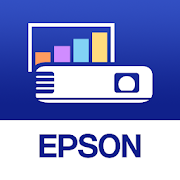2.4.0 / Mar 9, 2023
توضیحات
اطلاعات برنامه اندروید Epson Cloud Solution PORT
- نام برنامهEpson Cloud Solution PORT
- نام بستهcom.epson.port
- تاریخ بروزرسانیMar 9, 2023
- حجم فایلUndefined
- حداقل نسخه اندرویدAndroid 7.0
- نسخه2.4.0
- توسعه دهندهSeiko Epson Corporation
- تعداد نصب10K+
- قیمترایگان
- دسته بندیflag</i>Flag as inappropriate</a></div></section></div></div><div class="o45e4d"><c-wiz jsrenderer="Grlxwe" jsshadow jsdata="deferred-i16" data-p="%.@.true,true]" data-node-index="5;0" autoupdate jsmodel="hc6Ubd" c-wiz><section class="HcyOxe" jscontroller="NkbkFd"><header class=""><div class="VMq4uf" id="developer-contacts-heading"><div class="EaMWib"><h2 class="XfZNbf">Developer contact</h2></div><div jsaction="JIbuQc:Ptdedd"><button class="VfPpkd-Bz112c-LgbsSe yHy1rc eT1oJ mN1ivc VxpoF" jscontroller="soHxf" jsaction="click:cOuCgd; mousedown:UX7yZ; mouseup:lbsD7e; mouseenter:tfO1Yc; mouseleave:JywGue; touchstart:p6p2H; touchmove:FwuNnf; touchend:yfqBxc; touchcancel:JMtRjd; focus:AHmuwe; blur:O22p3e; contextmenu:mg9Pef;mlnRJb:fLiPzd;" data-disable-idom="true" aria-label="Expand" aria-controls="developer-contacts" aria-expanded="false"><div jsname="s3Eaab" class="VfPpkd-Bz112c-Jh9lGc"></div><div class="VfPpkd-Bz112c-J1Ukfc-LhBDec"></div><i class="google-material-icons VfPpkd-kBDsod W7A5Qb" aria-hidden="true">expand_more</i></button></div></div></header><div class="SfzRHd jqSImf" role="region" id="developer-contacts" aria-labelledby="developer-contacts-heading"><div class="vfQhrf BxIr0d"><div class="VfPpkd-WsjYwc VfPpkd-WsjYwc-OWXEXe-INsAgc KC1dQ Usd1Ac AaN0Dd VVmwY"><div class="VfPpkd-EScbFb-JIbuQc" jscontroller="tKHFxf" jsaction="click:cOuCgd; mousedown:UX7yZ; mouseup:lbsD7e; mouseenter:tfO1Yc; mouseleave:JywGue; touchstart:p6p2H; touchmove:FwuNnf; touchend:yfqBxc; touchcancel:JMtRjd; focus:AHmuwe; blur:O22p3e; contextmenu:mg9Pef;"><a class="Si6A0c RrSxVb" target="_blank" href="mailto:Feedback-AndroidAppsPrn@exc.epson.co.jp"><i class="google-material-icons j25Vu" aria-hidden="true">email</i><div class="pZ8Djf"><div class="xFVDSb">Email</div><div class="pSEeg">Feedback-AndroidAppsPrn@exc.epson.co.jp</div></div></a><div class="VfPpkd-FJ5hab"></div></div><span class="VfPpkd-BFbNVe-bF1uUb NZp2ef" aria-hidden="true">
- توسعه دهنده長野県塩尻市広丘原新田80
- Google Play Link
Seiko Epson Corporation نمایش ادامه...
Epson iPrint 7.6.4 APK
Print, scan, and share directly from yourAndroid phone or tablet. Print photos, emails, webpages and filesincluding Microsoft® Word, Excel®, PowerPoint® and PDF documents.Also supports Box, Dropbox, Evernote®*1, Google Drive™ andMicrosoft OneDrive™.Epson iPrint makes printing easy and convenient whether yourprinter is in the next room or across the world.Key Features• Print, scan, and share directly from your Android phone ortablet• Print from anywhere in the world to email-enabled Epson printersusing remote print functionality• Print photos, PDFs and Microsoft Office Word, Excel andPowerPoint files (Microsoft Office files require access to GoogleDrive for rendering into printable PDF)• Print stored files, email attachments, and online files from Box,Dropbox, Evernote, Google Drive and Microsoft OneDrive• Capture a document with your device camera, format, enhance, thensave, ready to print• Use the built-in web browser to find the webpage you want toprint• Scan from your Epson all-in-one and share your file (save to yourdevice, send via email or save online)• Copy documents and photos using your mobile device and a nearbyEpson printer• Transfer files between your device and an SD card or USB drivevia an Epson printer• Check your printer’s status and ink levels• Print within a complex network environment using manual IPprinter setup• Get help with a built-in FAQ section*Supports Android version 4.1 or higherAdvanced Features• Print high quality photos with automatic backlight and color castcorrection• Choose and print multiple photos• Print your email attachments and stored files• Configure your print options including paper size and type,number of copies, page range and one- or two-sided printing• Print with and without borders• Switch between color or monochrome printing• Choose from different scanning resolutions and image types• Optimize print quality• Buy ink and supplies for your printer• Setup & register to Epson Connect• Manage remote printersPrinters SupportedSee the following website for supported printers.http://support.epson.net/appinfo/iprint/en* To use iPrint with a Wi-Fi Direct connection, you must allow theapp to use your device's location services. This allows iPrint tosearch for wireless networks; your location data is notcollected.*1 Evernote is a registered trademark of U.S. EvernoteCorporation.We welcome your feedback. Unfortunately, we cannot reply to youre-mail.
Epson iLabel APK
Smarter labelling…Epson iLabel makes it easy to create, store, and print labels fromyour Android phone or tablet. Use your smart device'sfunctionality, including voice transcription, contacts and imagegallery, to add a new dimension to your labelling experience. Userscan easily share label makers with the Epson iLabel app.The Epson iLabel app works with the Epson LabelWorks LW-600P andLW-1000P. To buy one of these label makers or LC tapes, pleasevisit www.epson.com or contact your local supplier.[Main Features]- Create, edit, and print labels wirelessly- More than 100 label design templates and over 400 symbols areavailable- Barcode printing: eight types supported- Generate and print QR codes- Voice transcription (enabled by your Android OS) *1- Quick timestamp function- Drawing tool; sketch labels using your device's touchinterface- Select and print from a variety of pre-defined, commonly usedlabels- Camera-based preview tool: digitally see your label on an itembefore printing*2- Insert images from your image gallery (two-tone imageconversion)*1 If your device supports it, you can use voice transcription toinputtext into the Epson iLabel app.*2 If only front camera is available, camera-based preview tool cannot be used.[Additional Feature]・ The status of your label maker can be checked on your smartdevice (set tape width, errors, and connection status)・ Up to 100 created labels can be saved and reused・ Up to 100 printed labels can be automatically saved andreused・ Data can be shared with other smart devices through email[Supported Models]LW-600P / LW-1000P / LW-PX800[Supported Device]Android 4.0 or later Screen definition should be more than 800x480 pixels *Note: More information about Epson iLabel and LabelWorks solutionsis available on Epson’s website.-----We welcome your feedback.Unfortunately, we cannot reply to your e-mail.-----Personal information that has been collected by "Send email",it will not be used for any purpose other than the applicationimprovement.
Epson Datacom APK
Epson Datacom allows users to easily createand print labels specifically for network infrastructure equipmentincluding patch panels, cabling, faceplates and more. Selectsimplified ANSI and/or TIA-606-B compatible templates to get thejob done right. Deploy your labeling solution easily acrosscontract and/or company electrical crews alike. The Epson Datacomapp is combatible with Epson's line of wireless label printers,which includes the LW-600P (Bluetooth), LW-1000P (Wi-Fi) and theLW-PX800 (Wi-Fi).Unmatched in portability, flexibility and affordability, theLW-600P label printer is a complete solution. Utilizing Bluetoothconnectivity and six AA batteries (AC adapter also included) theprinter is always ready to go. Print out custom labels in the fieldor automate the creation of label batches from the office.Product availability may vary per country, please refer to yourlocal Epson office for full details.
برنامههای مشابه نمایش ادامه...
Epson iLabel APK
Smarter labelling…Epson iLabel makes it easy to create, store, and print labels fromyour Android phone or tablet. Use your smart device'sfunctionality, including voice transcription, contacts and imagegallery, to add a new dimension to your labelling experience. Userscan easily share label makers with the Epson iLabel app.The Epson iLabel app works with the Epson LabelWorks LW-600P andLW-1000P. To buy one of these label makers or LC tapes, pleasevisit www.epson.com or contact your local supplier.[Main Features]- Create, edit, and print labels wirelessly- More than 100 label design templates and over 400 symbols areavailable- Barcode printing: eight types supported- Generate and print QR codes- Voice transcription (enabled by your Android OS) *1- Quick timestamp function- Drawing tool; sketch labels using your device's touchinterface- Select and print from a variety of pre-defined, commonly usedlabels- Camera-based preview tool: digitally see your label on an itembefore printing*2- Insert images from your image gallery (two-tone imageconversion)*1 If your device supports it, you can use voice transcription toinputtext into the Epson iLabel app.*2 If only front camera is available, camera-based preview tool cannot be used.[Additional Feature]・ The status of your label maker can be checked on your smartdevice (set tape width, errors, and connection status)・ Up to 100 created labels can be saved and reused・ Up to 100 printed labels can be automatically saved andreused・ Data can be shared with other smart devices through email[Supported Models]LW-600P / LW-1000P / LW-PX800[Supported Device]Android 4.0 or later Screen definition should be more than 800x480 pixels *Note: More information about Epson iLabel and LabelWorks solutionsis available on Epson’s website.-----We welcome your feedback.Unfortunately, we cannot reply to your e-mail.-----Personal information that has been collected by "Send email",it will not be used for any purpose other than the applicationimprovement.