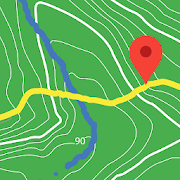توضیحات
اطلاعات برنامه اندروید GPS memo
- نام برنامهGPS memo
- نام بستهjp.co.gpsmemo
- تاریخ بروزرسانیAugust 14, 2012
- حجم فایل420k
- حداقل نسخه اندرویدAndroid 1.6 and up
- نسخه3.1.0
- توسعه دهندهDigit applications
- تعداد نصب10,000 - 50,000
- قیمترایگان
- دسته بندیTravel & Local
- توسعه دهنده
- Google Play Link
Digit applications نمایش ادامه...
GPS memo 3.1.0 APK
A simple notepad that can save locationinformation.Saved location is displayed on a map. Details screen willdisplay, saved time, GPS error, address, latitude, longitude.Location can be overwritten many times.Edit or delete notes, etc. is easy with large buttons.Function of pay version・Application sharingE-mail, Twitter, and Evernote etc..・TagsTravel, food, and business can be used to classify.・No AdsTags:GPS,note,map,address
GPS memo plus 2.1.0 APK
A simple notepad that can save locationinformation.Saved location is displayed on a map. Details screen willdisplay, saved time, GPS error, address, latitude, longitude.Location can be overwritten many times.Edit or delete notes, etc. is easy with large buttons.Features have been added・Application sharingE-mail, Twitter, and Evernote etc..・TagsTravel, food, and business can be used to classify.・No Ads[method of copying data from free version]A free version is updated."Data Copy from free" is selected from the menu of an initialscreen of a pay version.Tags:GPS,note,map,address
برنامههای مشابه نمایش ادامه...
BackCountry Navigator TOPO GPS APK
Download topo maps for an offline outdoornavigator! Use your phone or tablet as an offroad topo mappinghandheld GPS with the bestselling outdoor navigation app forAndroid! Explore beyond cell coverage for hiking and otherrecreation.Download topo maps for the US and many other countries in advance,so you won't need cell coverage for navigation. Use storage memoryfor maps.New: Android Wear support to see navigation at a glance onwristUse GPS waypoints from GPX or KML files, or enter your owncoordinates using longitude/latitude, UTM, MGRS, or grid reference.Using GOTO makes a waypoint a locus for navigation.This uses many publicly available map sources as free downloads.Some additional content available as an in app purchase:-Accuterra Topo Map Source for $19.99/year. This can be purchasedand used with or in instead of the free sources.- Boundary maps for 12 western states from the Bureau of LandManagement(BLM) Overlay for topo maps valued by hunters.-GMU boundaries in some states-Lake Contours in several states.-Content from US TrailMaps including:-ATV, Whitewater, and Equestrian Trail MapsSee the menu under More-> "Purchasing AddOns". They can be shownon top of topo maps.You may try the DEMO version to make sure you like the maps in yourcountry.About topo (topographic) maps: Topo maps show terrain through colorand contours, and are useful for navigation offroad. Topo maps andGPS can be used for hiking, hunting, kayaking, snowshoeing, &backpacker trails.You can create your own maps with Mobile Atlas Creator, or specifya custom tile server. Built in sources include:OpenStreetMaps from MapQuestOpenCycleMaps showing terrain worldwideUS Topo Maps from Caltopo and the USGSUSTopo: Aerial Photography with markup.Canada Topo Maps from ToporamaMarine maps: NOAA RNC Nautical Charts (coastal)USGS Color Aerial photographyTopographic Maps of Spain and ItalyTopo maps of New ZealandJapan GSI maps.Many of the above sources are generally free to use.Use offline topo maps and GPS on hiking trails without cellservice. The GPS in your Android phone can get its position fromGPS satellites, and you don’t have to rely on your data plan to getmaps. Have more fun and safe GPS navigation in thebackcountry.Use as a geocaching navigator by getting a pocket query asGPX.Besides geocaching, use GPS for recording tracks and GPS waypointson your trip, all the while tracking your GPS quest on topographicmaps. It may replace your Garmin handheld GPS.Here are some of the outdoor GPS activities BackCountry Navigatorhas been used for:As a hiking GPS both on hiking trails and off trail.Camping trips to find that perfect camping site or the way back tocamp with GPS.Hunting trips for hunting wild game in rugged areas.Doing recon for a hunt or as your hunting GPSFishing: make it your fishing GPS.Search and Rescue (SAR).Trekking the Pacific Crest trail or other long term hiking.Kayak and canoe treks on inland lakes and streams or marine,coastal waters.Backpacker trips: using topo maps of wilderness areas and nationalforests for navigation on trails with the GPS in your rucksack orbackpack.Find your own ways to have fun in the outdoors. Be a maverick byventuring beyond cell service boundaries with your GPS. Become apro at navigation with GPS for the outdoors.BackCountry Navigator has been on WM devices and preloaded on theTrimble Nomad outdoor rugged device. This Android version is moreflexible, featured, and fun. Create a memory with maps.For a one time fee, this a great addition to the outdoor gear youbought at Cabelas, REI, or another outdoor store. Many have foundthe Android GPS in a phone or tablet to substitute for a Garmin GPSor Magellan GPS, such as the Garmin GPS units Montana, Etrex, orOregon. Android can be your handheld GPS.
GPS Status PRO - (legacy key) APK
NOTE: The main (free) app now supports in-apppayments to purchase a PRO license. Please purchase a licensefrom the side navigation menu of GPS Status & Toolbox. Toencourage the purchase the in-app license is 50% off compared tothis price. This app is left here only for users who havepreviously purchased the key app so they can still download it,when they need to reinstall the app.This is a plugin for 'GPS Status & Toolbox' that will removethe in-app advertisements from the program and add several PRO onlyfeatures. Please consider supporting the development.PRO features:- show/store/edit multiple waypoints and use them on the Radar fornavigation.- pressure, rotation, temperature, humidity values (if supported bythe device)- removed adsIf you do not have 'GPS Status & Toolbox' installed, visit the'More by MobiWIA' section and install it from there.If you like GPS Status & Toolbox, please leave a review hereand share your (hopefully) good experiences.Thank you for your support.NOTE: To avoid polluting your launcher with redundant icons, startGPS Status using the icon for the plugin (PRO). It will start GPSStatus and also will disable itself, so on next phone reboot theicon will disappear.-- MobiWIA - a cooperation with Andrs Studio --
TrackyPro, Off-road GPS navigation 5.5.8 APK
'Know where you are, know where you have been, and get whereyouwant to go.' With reliable GPS track recordings, various onlineandoffline (free) maps and extensive search options, you cannavigatewhen you go off the beaten track. Know where you are Usevariousonline maps and Offline 3D Maps, all for free! Share yourlocationwith others, so that they can keep an eye on you duringyouractivities. Know where you have been Record GPS tracks whileyouare walking, running, biking or driving. Check out yourperformancewith altitude and speed profiles and a detailed powerzoneanalysis. Store Points Of Interest (POIs), for example torememberwhere you parked your car. Get where you want to goNavigate toPOIs and navigate along tracks. You get clear visual andaudibleinstructions. Find any address or place with the powerfullsearchengine. Plan your route by placing draggable via-points. Afreetrial version 'TrackyTry' is also available. It has thesamefeatures as the paid Tracky app, except that recorded tracksarenot stored.
AlpineQuest GPS Hiking APK
AlpineQuest is the complete solution forall outdoor activities and sports, including hiking, running,trailing, hunting, sailing, geocaching, off-road navigation andmuch more.You can access and store locally a large range of on-linetopographic maps, which will remain available even while beingout of cell coverage. AlpineQuest also supports on-board filebased maps, like MemoryMap(c) maps.By using the GPS and the magnetic sensor of your device (withcompass display), getting lost is part of the past: you arelocalized in real-time on the map, which can also beoriented to match where you are looking at.Save and retrieve landmarks, share them with your friends.Track your path, get advanced statistics andinteractive graphics. You won't have anymore questions aboutwhat you can accomplish.By staying fully operational out of cell coverage (as often inmountain or abroad), AlpineQuest assists you in all your desires ofdeep wilderness exploring...Don't hesitate, try the free Lite version right now!PLEASE report suggestions and issues on our dedicated forumhttp://www.alpinequest.net/forum (no registration needed, allquestions answered) and not in comments.Key features are:★★ Maps ★★• Built-in online maps (with automatic local storage;road, topo and satellite maps included);• Built-in online layers (road names and hillsshading);• Get more online maps and layers in one click from the includedcommunity map list (Nokia maps, Yahoo! Maps, local topo maps,...);• Complete area storage of online maps for off-lineuse;• On-board offline maps support (visit our website to getthe free map creator MOBAC);• Memory-Map support (QuickChart .QCT maps only, .QC3 mapsnot compatible, test your maps using the free Lite versionfirst);• Multiple maps in layers display, with per-map opacitycontrol;• Advanced SD memory card Map Explorer and Scanner.★★ Landmarks ★★• Create, display, save, restore unlimited number of waypoints,routes, areas and tracks;• Import/export GPX files, Google Earth KML/KMZfiles, CSV/TSV files;• Support OziExplorer WPT and Geocaching LOCwaypoints;• Save and share online locations with other users using CommunityLandmarks;• Details, advanced statistics and interactive graphics on variousitems;• Time Controller to replay time-tagged tracks;• Routes, tracks and areas creator;• Advanced SD memory card Landmarks Explorer.★★ GPS Position / Orientation ★★• On-map geolocation using GPS or Network;• Map orientation, compass and target finder;• Built-in GPS/Barometric track recorder (long trackingcapable, running in a separate and light process);• Proximity alerts and leave path alerts;• Barometer support (for compatible devices).★★ And more: ★★• Metric, imperial and hybrid distance units;• GPS Latitude/Longitude and grid coordinate formats (UTM, MGRS,USNG, OSGB, Irish Grid, Swiss Grid, Lambert Grids, DFCI Grid, QTHMaidenhead Locator System, ...);• Ability to import hundreds of coordinate formats fromhttp://www.spatialreference.org;• On-map grids display;• Full screen map view;• Multi-touch zoom;• ...About the "Phone state and identity" Android permission: due to thebackward compatibility of AlpineQuest with Android 1.5, thispermission is automatically added by Google Play.
Backpacker GPS Trails Pro 5.7.1 APK
Record hiking trails, backpacking trips, andcamping adventures with Backpacker GPS Trails Pro. View maps,navigate with GPS and digital compass, take photos, and backtrackto the trailhead.GPS Trails Pro works in remote places like national parks,wilderness areas, and backcountry spots without relying on data andcell signals.--------With GPS Trails Pro, you can:Turn your phone into a GPS: Navigate via precise satellitesignals in and out of cell network.Capture waypoints: Mark campsites, trailheads, water sources,summits, and more.Track every step: Record or follow your tracks and routes. Storeunlimited tracks.Share your trip: Post adventures to backpacker.com, Twitter andFacebook.Geotag your photos, videos, and sound clips: Save coordinateswith every image and see their exact location on a map. Auto-savevideos to your YouTube account too.View maps: See unlimited street maps, aerial photos, hybridstreet/aerial maps, and topo maps provided by MyTopo.Navigate on the trail: Be an expert backcountry navigator. Usethe digital compass to follow bearings or go to waypoints on thetrail.Create map packs to store maps on your phone. This app allowsyou to save topos (MyTopo), aerials (Bing), streets (OSM), andterrain (OCM) map types.Get worldwide aerial images on your phone. Our app gives yourare access to view and store offine aerial imagery from Bingmaps.View stats: See 10 stats, including elevation, speed, anddistance.Pick your coordinates: Choose latitude/longitude or UTM and WGS84 or NAD 27 then use GPS Trails for advanced navigation withtraditional paper maps.Download Pro Trips: Follow our step-by-step trail guides ofpopular trails and lesser-known routes in national parks, nationalforests, and local parks, including Yellowstone, Yosemite, GrandCanyon, Great Smoky Mountains, Glacier, Rocky Mountain, WhiteMountains, Adirondacks, Catskills, Zion, Arches, Canyonlands,Acadia, Mount Rainier, Everglades, Olympic, and more. Find hikesnear major cities: New York City, Seattle, Portland, LA, Denver,Chicago, Boston, Atlanta, and more. Plus find section hikes on theAppalachian Trail, Pacific Crest Trail, and the Continental DivideTrail.Search trips: Find thousands of trips shared by the Backpackereditors and the trimbleoutdoors.com community.Plan trips: Plan trips with map tools at trimbleoutdoors.com andwirelessly sync them to Backpacker GPS Trails app. You can markpoints, draw tracks, upload GPS files, print maps, and more.(requires membership)Get published: Every month the editors at Backpacker handpickadventures shared by its online community to be published in themagazine. Kickstart your adventure writing and photography careerwith GPS Trails.NEW: Plug in statewide topo maps into your Android with our newSD cards. Learn more at: http://www.trimbleoutdoors.com/SDCards/MORE INFOSupported Phones: GPS Trails Pro is designed and optimized for theAndroid phones.Battery Life: While we optimize our code to cut down on powerrequirements, continued use of the GPS running in the backgroundcan dramatically decrease battery life. For longer dayhikes orovernight trips, we suggest packing lightweight battery packs tocharge the phone.Follow Us: We’ve created a Facebook page for our mobile apps todiscuss upcoming releases, new features, and your feedback. Yourfeedback helps us create a better app. Go to:facebook.com/backpackergpstrails.Backpacker brings the outdoors straight to the reader'sdoorstep, inspiring and enabling them to go more places and enjoynature more often. The authority on active adventure, Backpacker isthe world's first GPS-enabled™ magazine and website, and the onlyoutdoor media whose editors and network of map contributorspersonally map the hiking trails they publish.
برترین های محلی و مسافرتی نمایش ادامه...
Flightradar24 - Flight Tracker 6.7.1 APK
Turn your phone or tablet into anairtrafficradar and see planes around the world move in real-timeonadetailed map. Or point your Android device at a plane in theskytofind out where it’s going and more. Discover today whymillionsarealready using Flightradar24 - Flight Tracker.Features that have helped make Flightradar24 - FlightTrackerthe#1 selling app in 100+ countries and the #1 Travel appin140+countries (United States, France, United Kingdom, Germanyandmore)include:* Watch planes move in real-time on detailed map* Identify planes flying overhead by simply pointing yourdeviceatthe sky (the augmented reality view requiresrearcamera,accelerometer & magnetic sensor)* Experience what the pilot of a an aircraft sees in real-timeandin3D* Tap on a plane for comprehensive flight andaircraftinformationsuch as route, estimated time of arrival, actualtime ofdeparture,aircraft type, speed, altitude, andhigh-resolutionpicture* Easy to search for individual flights using flightnumber,airport,or airline* Easy to filter by airline, aircraft, altitude,speed,andmore* Easy to set bookmarks to enable quick navigation toareasofinterest* Turn the device into the arrivals and departures board ofanymajorairport and get real-time status updates for flightspluscurrentairport weather conditions (in-app purchase)* Realistic aircraft symbols (in-app purchase)* Set up custom alerts based on airline, aircraft type,flightnumberor registration (in-app purchase)HOW IT WORKSMost aircraft are equipped with so called ADS-Btranspondersthattransmit positional data. Flightradar24 has arapidlygrowingnetwork of several thousand ground stations aroundthe worldtoreceive this data that then shows up as aircraft movingon a mapinthe app. In an expanding number of regions Flightradar24,withthehelp of multilateration, is able to calculate thepositionsofaircraft that don’t have ADS-B transponders.Traditional radar data is also used in the app thanks toadirectfeed from the US Federal Aviation Administration (FAA).http://www.flightradar24.com/how-it-works***IMPORTANT NOTICES***Minimum required screen resolution is 320x480px.If you are only interested in tracking air traffic inaspecificregion, we suggest that you checkFlightradar24.comBEFOREpurchasing the app. Flightradar24 providesunrivaledpositionalaircraft data coverage around the world butthere areareas wherewe don’t have coverage.Overview of coverage as of January 2016:* Europe: close to 100%* North America: 100% of US and Canada via slightlydelayedradardata. Real-time coverage for most of US, Canada andMexicoforADS-B equipped aircraft* South America: Substantial coverage in mostcountriesincludingArgentina, Bolivia, Brazil, Chile, Colombia,EcuadorandVenezuela.* Asia: Substantial coverage in most major AsiancountriesincludingJapan, India, Indonesia, South Korea, Thailand,UAE,Malaysia,Taiwan and many other countries. Rapidlyexpandingcoverage inChina* Oceania: Nearly complete coverage in AustraliaandNewZealand* Africa: Substantial coverage in Africa with coverageexpandingallthe time.Find out how you can help:http://www.flightradar24.com/increase-coverageCoverage is subject to change at any time.HELP & SUPPORTforum.flightradar24.com/threads/89-Important-Read-this-before-you-ask-questionsflightradar24.com/contact-us.DISCLAIMERThe use of this app is strictly limited toentertainmentpurposes.This specifically excludes activities thatmight endangeryourselfor the lives of others. Under nocircumstances will thedeveloperof this app be held responsible forincidents resultingfrom theuse of the data or its interpretation orits use contraryto thisagreement. We reserve the right toanonymously track andreport auser's activity inside of app.
MOFA KSA 2.5.5 APK
يعد تطبيق وزارة الخارجيةالسعوديةللأجهزةالذكيةهو أحد قنوات الوصول لخدمات الوزارة والتي منخلالهيمكن تنفيذمجموعةمن الخدمات التي تستهدف شرائح مختلفة منالمستفيدين(أفراد،أعمال،وحكومة) كما يتم تحديث التطبيق بشكل دوريبمجموعة منالخدماتالجديدةوالتحسينات التي من شانها رفع مستوى الرضالدىالمستفيدين منخدماتالوزارة.تنفيذ وتطوير التطبيق:تم تطوير التطبيق من قبل الإدارةالعامةلتقنيةالمعلوماتوالاتصالاتالدعم الفني والاقتراحات:يرجى تعبئة الاستبيان الموجود ضمن مشاركاتإلكترونية-استبيانتطبيقالأجهزة الذكية أو مراسلتناعلىالبريدالإلكترونيeservices@mofa.gov.sa
MakeMyTrip Hotel Extranet 5.0.0 APK
Hoteliers, this one is foryou!MakeMyTrippresents the exclusive Hotel Extranet mobileappspecially designedto keep your hotel details up-to-date.With this app, you can:• Have access to day-wise / calendar view of your hotelrates&inventory• Update your hotel rates & inventory day-wise as well asforalonger period of time• Update ALL your tariffs’ inventory in just 2 steps• Track your important business metrics(likeCheck-InsToday/Tomorrow, Room Night Check-Ins in next 30 days,SoldOut innext 90 days etc.)• Keep a track of all your bookings & also takenecessaryactionslike Confirm a booking, Mark Check-In/No Show fora Pay AtHotelbooking• View complete details of a booking (including the voucher)• Call a Pay At Hotel customer with a single tap• Manage your Hotel Promotions in quick & easy waywithanability to create new promotions• Keep a track of your Payments• View help video tutorials to understand the utilityofourapp• Push Notifications to help you with Sold Out days &summaryofyour BookingsHotel Extranet will set you free from long chain mailsandphonecalls. No matter where you are, you can keep yourhoteldetailsfresh within a few easy steps.Also, there is lot more to come, which will make yourlifeeveneasier!