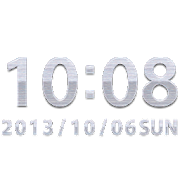برترین 15 برنامه مشابه به Football Weather Clock Widget
Night Digital Clock 5.0
Night Digital Clock allows you to findtheideal digital clock theme among all the fun and innovativedesignsof time and date widget. Are you looking for a “digitalclock anddate widget” that can look soothing at all times and thatcaninspire serenity in you? If so, try this “digital clockblack”,blue or in any other color and let the subtle neon glow makeyoufall in love with your phone or tablet. No other “beautifulclockwidget” has so many different styles – from subtle and simpletointricate and groundbreaking designs, “night clock” HD withdatehas all that you need to feel at ease every time you glance atyourscreen. Download clock for Android™ and enjoy the pacifyingnightmode, while you let the night light enchant you with itssubtleglow. Get night clock free of charge and enjoy in the magicalhueson your screen, or try a lively color splash design to brightenupeach day. Let there be night light in your life!➤ This beautiful widget lets you enjoy your night “digitalclockwith date”!➤ First, you need to ADD the digital “night widget” to yourHOMESCREEN!➤ You should go to MENU and then press the 'ADD' buttonor,depending on your device, tap the empty space and hold yourfingeruntil the pop-up menu-window labeled 'ADD TO HOME SCREEN'appears(you might need to find + BUTTON, or the option 'WIDGET' toadd itto home screen).➤ When you download the widget, initially you get five widgetfaces,while the rest of them unlock over the next five days.➤ Choose from 10 cute Android™ widgets designs - find theperfect“night clock theme” and digits!➤ Tap on the cute “digital clock for Android™” and hold to moveyournew widget!➤ The awesome night clock app is not only a cool widget, but italsosaves your battery!➤ This “free clock widget” has easy and fun interface and agreatchoice of time and “date widget” designs!➤ Our “Digital Clocks” are compatible with 99% mobilephonedevices.➤ “Night Digital Clock” HD looks amazing on tablet devices aswellas on mobile phones.See for yourself how soothing night mode brightness can be withourbrand new and free “night clock widget” and you will bepleasantlysurprised! Go ahead, get this “free download” and giveyour SamsungGalaxy mobile phone or tablet a brand new mysteriouslook with our“digital clock night light”! Go ahead and download a“night clockapp for Android™” and impress all your friends with thesimple, yetintricate design of our amazing “time and date widget”!If you aretired of your old analog digital clock, it might be hightime youembellished your phone or tablet with a night mode “digitalclockwidget”! Like a breath of fresh air, these timekeepers willgiveyou the sensation of having a new phone! Try one of the best“freeapps for Android™” and you'll fall in love with the digitalclockdisplay that can appeal to every taste and style. This is notonlya night clock for kids, but also for boys and girls who canenjoyin the night mode screen equally with various widget skins.Makeyour “Android™ phone” look stunning with ten amazing andinnovativedesigns this night clock for tablet offers for free -impress allyour friends and try all ten skins to see which onesuits you best.Try our “digital clock night” or digital clocktransparent and seefor yourself which one can blow your mind withits uniqueness andmake your galaxy phone look mysterious, classyand cute, all at thesame time. Have fun with the cool time and datewidget!* Android™ is a trademark of Google Inc.* This widget is not affiliated with or endorsed by Samsung.* This widget is ad-supported.
Me Clock widget-Analog&Digital 3.6
How to use:1. Download "Me Clock" .2. Long press on an empty region of your home screen.3. Add "Me Clock Widget" from your widget list.4. Select clock skin from the list.5. The widget will appear in your home screen.< Remove the widget from the home >1. Long press the widget.2. The widget drag and drop to the trash on the home.< Re-sizing the widget (Android3.1+ and GoLauncher)>1. Long press the widget.2. You will see four dots popup and a line bordering thewidget’sarea.3. Drag the dots to their desired position for what size youwouldlike then release.4. Press the back key.< Launch application >1. Tap the widget and open "Me Clock Widget" setting menu.2. Select " Tap to open application "3. Choose application from the list.4. Press the back key and menu closed.5. Launch application when tap the widget on next time.< Change displayed 12h/24h >1. Tap the widget and open "Me Clock Widget" setting menu.2. Check the " 24h "3. Press the back key and menu closed.< Change displayed date format >1. Tap the widget and open "Me Clock Widget" setting menu.2. Tap the " Date Format "3. Select format on the list.4. Press the back key and menu closed.FAQ :Q : Clock disappeared after the updateA : There is a possibility that clock widget that is disposedistransparent. After you throw away and hold to the trash tothelocation to which you put the clock widget, please placeagain.Q : Don't work tap the application shortcut from the home.A : Please to use from the widget list. And no problem removetheshortcut from the home.Q : I want to change setting after launchapplicationsetting.A : Once remove the widget and put on widget again.Q : Does it communicate frequently?A : Only when you view the watch list, it is communicating toupdatethe clock skins list.If there are no updates to the list, because it uses thecache,traffic is small.It does not do the communication in the background otherwise.Q : Use meny process? Use meny battery power?A : This widget have no ads. The battery use and process useaminimum.Test Devices:Nexus4,Nexus7,Nexus10,FUJITSU,GalaxyNoteII,XperiaAcroFeatures:- Design skins many themes.(Analog clock, Digital clock,Simple,Cool, and Elegant)- Support scaling adjustment of the widget size.(Android3.1+)- Launch Application by tapping the clock widget.- 24-hour format supported.(AM/PM)- Date format supported.- Lock screen widget.(Android4.2+)- No ads.From the team:Thank you for using, Please rate it , and send me feedback.Thank you.
Neon Clock 2.0
Welcome to the neon zone! Neon Clock willlightup your screen with the most breathtaking “neon colorsplash”- pickyour favorite hue - red, yellow, blue, pink or purpleand let theglowing art and “neon flowers” shine. Combine your neonbackgroundsfree of charge with an “analogue clock” inspired by the“glowingflowers” and the mesmerizing glow of fluorescent light.Pick yourfavorite hue -”neon green” or neon pink and create a“free clockwidget” of your liking. Enjoy the show - set the alarmclock forfree and wake up to the sight of your desktop showeredwith all thefluorescent colors of the rainbow. All you need to dois to choosean awesome “neon theme”, whether it is inspired by“neon yellow” or“neon orange” art and match it with your sense ofstyle. Downloadour fun “clock widget” and let the glowing “flowergarden” glitterand sparkle on your screen! Let our “beautifulclock widget”illuminate your phone or tablet screen with vibrant“neon lights”and give your screen a magical hue.♥ This cool gadget lets you make your “widget clock” -“neonglow” edition!♥ First, you need to ADD the widget to your HOME SCREEN!♥ You should go to MENU and then press the 'ADD' buttonor,depending on your device, tap the empty space and hold yourfingeruntil the pop-up menu-window labeled “ADD TO HOME SCREEN”appears(you might need to find + BUTTON, or the OPTION 'WIDGET' toadd itto home screen).♥ When you download the widget, initially you get five widgetfaces,while the rest of them unlock over the next five days.♥ Choose from the ten fun “glitter art” designs, variousskins,hands and digits!♥ Tap on the “neon pictures” and hold to scale and move yournew“analog clock”!♥ Set the “alarm clock” by swiping through the digits on thescreenand tap on “set alarm” button!♥ The cool glittery gadget is not only a “beautiful widget”, butitalso saves your battery!♥ This “fluorescent lights” analog clock has easy and funinterfaceand great choice of clock faces!♥ “Neon Clock” is compatible with 99% mobile phone devices.♥ “Neon Clock Widget” looks amazing on tablet devices as well asonmobile phones.Bring “all of the lights” to illuminate your screen withouroutstanding “simple analog clock” - combine yourabstractwallpapers with the loveliest fluorescent colors and havefun! Youprefer blue to orange and pink color? No problem, thisclock widget1x4 will transform each cool neon blue drawing into anabstractmaster piece that will blow your mind. Wake up to the sightof themost colorful and imaginative “Neon Clock Widget” as soon asyouset your alarm clock. Dare to be romantic - add some cuteneonhearts hands to your screen and neonize your “Android™ phone”oryour tablet.Have you been looking for a minimal clock to light up yourneonnights? Let your tablet shine bright like a diamond - letthisbeautiful clock widget bring you to a state of neon mania freeofcharge. Make your tablet glow in the dark like thebrightestfluorescent light with our clock widget Android™. Abstractflowerybackgrounds and “neon color” backgrounds with glowingflowers arethe ideal decoration for your phone and tablet! Let thevariousglowing flower arrangements transform your smartphone into arealdisplay of fluorescent lights!Just get ”analog clock for Android” inspired by neon lights freeofcharge and enter the most wonderful color jungle. Are you readytosplash some “neon paint” all over your coolgadget?Fluorescentclock is a “free download” inspired by thecoolest “neon effects”that you do not want to miss.* Android™ is a trademark of Google Inc.* This widget is ad-supported.
LED clock widget -Me Clock 2.11
How to use:1)Download "Me Clock-analog,digital widget" before using thisskin.https://play.google.com/store/apps/details?id=jp.androidmedia.meclockwidget2) Hold down your finger on the home screen.3) Add "Me Clock Widget" from your widget list.4) Pick this skin from the list.5)The widget will appear in your homescreen.What's "Me Clock Widget":- Design skins many themes.(Analog clock, Digital clock,Simple,Cool, and Elegant)- 24-hour format supported.(Digital clock)- Date format supported.(Digital clock)- Support scaling widget(Android3.1+)- Lock screen widget(Android4.2+)- Launch Application by tapping the clockwidget.(Alarm,Calendar,any other)- Free and no ads.Thank you.
Digital Clock Widget 1.0.6
Digital Clock WidgetDress up your phone or tablet home screen with pretty DigitalClockWidgets.Please take a look at our really pretty DigitalClockWidget.☆ 15 brilliant different digital clock styles, the best homescreendigital clock and date widgets for Android ( 7 styles supportClockwith Seconds display )☆ Configurable Smart Tools Bar -- You can choose 4 mostcommonlyused application shortcuts from installed apps- Include popular instant messengers- Built in App Uninstaller and Flashlight- Support different Alarm Clocks, popular Weather apps andGoogleweather search☆ Support both small screen and big screen HD/Full HD devices☆ Convenient Smart Notification Bar shortcuts which can besetseparately with application shortcuts like Alarm Clock,Weather,Flashlight and messengers etc.☆ Very easy settings - 24/12 hours-format, turn on/turn offSmartTools Bar and Smart Notification BarDigital clock widget is a home screen digital clock anddatewidget for Android.We try to build the best digital clock widget in thePlayStore.Feel free to download, enjoy and welcome feedback.How to add widget and use this clock widgetPlease take a look at the video. You can learn how to add awidgetto android home screen.At the same time learn to configure different Digital ClockWidgets-- LED Digital Clock, Digital Clock With Seconds, DigitalClockWith Weather, Digital Clock With Alarm Clock, Digital ClockWithFlashlight and Digital Clock With different pop messengersappsetc.
Steel clock widget -Me Clock 2.0
To use this skin, you must installed "Me Clock Widget". Howtouse:1)Download "Me Clock Widget" before using thisskin.https://play.google.com/store/apps/details?id=jp.androidmedia.meclockwidget2)Holddown your finger on the home screen. 3) Add "Me ClockWidget"fromyour widget list. 4) Pick this skin from the list.5)The widgetwillappear in your homescreen. What's "Me ClockWidget": - Designskinsmany themes.(Analog clock, Digital clock,Simple, Cool, andElegant)- 24-hour format supported.(Digitalclock) - Dateformatsupported.(Digital clock) - Supportscalingwidget(Android4.0+) -Lock screen widget(Android4.2+) -LaunchApplication by tapping theclock widget.(Alarm, Calendar,anyother)- Free and no ads. Thankyou.
Luxury Gold Clock Widget 1.2
LUXURIOUS CLOCKS FOR ANDROID PHONES! You like luxurious“goldscreen” and everything glitzy and sparkling? This Luxury GoldClockWidget is the right choice for you! Set the best clock “goldthemesfor Android” and show everyone your elegant style! Thisis“ultimate custom widget” made of pure gold! Download this“goldenclock” and enjoy the luxurious sight from your smartphone!If youlike “gold and silver” this is a must – have app for you!Spreadthe gold dust all over your home screen! Wake up to the sightof“gold clock” and luxurious backgrounds! Start the “gold rush”bydownloading this gold screen clock! “Beautiful widgets” arewaitingfor you of you free download this “analog clock”! Put thegolden“widget on home screen” and set the luxurious hands anddigits youprefer! Match your new date and time widget with “goldwallpapersand backgrounds” and have the most wonderful scene onyour phone!Settings: * Resizable widget layout * Show second hand *Selectclock widget skin * Horizontal and vertical alignment *Integratedalarm clock GOLD CLOCKS AND BEAUTIFUL WIDGETS FOR HOMESCREEN! Feelbeautiful with “gold analog clock widget” and have yourluxurioustreatment! Choose among many “gold themes” and set yourfavoriteclock face. You will “love widget” clock made of luxury!This“clock widget app” is especially designed to help you be alwaysontime and it will also make your phone more beautiful. Putthese“stylish clock widgets” and have a cute small clock forscreen.With an unique design and an easy but professionalinterface, this“clock widget” will be a perfect fit for your phone.If you have anexquisite taste in jewelry and other fine andexpensive things thisis the perfect “clock app” for you! Elegant,yet simple design ofthese sparkly “clock background” pictures willleave youbreathless! Show everyone you are a golden girl with thisbrand new“luxurious screen” now available for “free download”!Luxury GoldClock Widget will make you feel powerful! FREE ANALOGCLOCK WIDGETSWITH ALARM CLOCK! Install for free “transparent clockwidgets forAndroid” with black and gold themes. Choose the picturesof the“gold bars” or “star gold” and let that be your widget skin.Ifyou've been looking for the perfect “widget pro” this goldenclockwidget will fulfill all your expectations! Lovely picturesofvarious golden trifles will shine in front your eyes every timeyouglance at your “luxury clock”! Embellish your phone withtrendy“golden analog clock” and shining glitter! Decorate yoursmartphoneor tablet device with elegant and extravagant gold “homescreenclock”! Luxury Gold Clock Widget is finally at your disposal!LIGHTANALOG CLOCK WITH GOLDEN BACKGROUNDS Bathe your screen withstyleand glitter! Download free Luxury Gold Clock Widget and makeyoureveryday special! These cool gadgets with glitter and goldwillleave everyone speechless! Make it shine everyday with newhomescreen widgets with “golden pictures”! Get this popular appandstep into the modern world! If you are a fan of goldenjewelry,expensive wrist watches, diamond rings, pearl necklacesandeverything luxurious, then this “gold desktop clock” isexactlywhat you want for your smartphone! The ultimate “gold HDclock” isjust one click away. Show everyone how fancy you are!Surroundyourself with everything gold by setting this greatclockwork. Setthe clock size, golden digits and hands and set itanywhere youwant on display. Wake up with the golden alarm clockfor free andlike a real queen! Luxury is a state of mind! *Android™ is atrademark of Google Inc.
LED clock widget free 1.20
Free version of LED/LCD digital clock widget Only one itemofthistype in your widget list, default size is 4x2, resizeissupportedHigh-res tablets screens support Choose any coloryouwant,move/scale elements inside widget like you wantDifferentdigitalstyle fonts Time/date display 12H/24H time formatsSecondsdisplay(this mode requires frequent widget update, which canleadtoincreased battery consumption)Glow/glass/gradient/shadoweffectsBuilt-in styles, custom style canbe saved for instant setupThisis Ad-supported version IF WIDGETCLOCK IS STOPPED FOR SOMEREASON(REPORTED ON SOME DEVICES) JUSTENTER SETTINGS MODE BYCLICKING ONWIDGET THEN SETTINGS BUTTON, THENPRESS OK OR CANCELBUTTON. NOTETO ANDROID 4.0.x (ICS) USERS: If youhave Android 4.0.xand widgetdoes not appears in list try to rebootyour device orjust restartlauncher. It's an Android 4.0.x issue.
Watch Live Wallpaper-7 3.5
An original dark analog and digital clock looks like watch. Youcanuse it as application, Live Wallpaper and widget. Theclockdisplays also the current date, day of the week, month,batterycharge and can hint the current time by voice. Features: *Selectbackground and secondary colors; * Show: date, month, day oftheweek, battery charge and move them to any fixed place on thedial;* Show a second hand; * Show a digital clock; * Select a fontfromfive kinds; * Time to speech by double tap or one tap forwidget orperiodically; * Hide hands for 3 seconds by double tap tocomfyread information on the dial, Special setting for app: * Keepascreen on. Special settings for all widgets: * Show a secondhand;* Action by tap: open this app, open an inbuilt alarm app; *Uselong touch on a widget to enter resize mode. Special settingsforLive Wallpaper: * Resize a clock; * Align a clock on theHomescreen. Additional features according to global settings:*Supports the native language to display a month and a day oftheweek; * Supports 12 hour and 24 hour time formats for adigitalclock.
Moon Widget 2.0
Relax and enjoy the dazzling moonshineevenwhen the Sun goes down with the help of our mesmerizing app –MoonClock Widget! We present you 10 absolutely amazing “analogueclock”backgrounds inspired by the extraordinary beauty of theonlynatural satellite of the Earth! Combine the Moon images withthematching clock hands and digits and you’ll get a unique“moonclock” for your Android ™ mobile for free! Is there somethingmorefascinating than the scenery of the nightfall sky illuminatedbymoonlight beams? See the “moon up close”, or wake up toamazingsight of “moon rise” whenever your alarm clock for free goesoff.No other “analog clock” compares to this splendid timekeeper –ifyou want have your own Moon globe HD on the background ofyourmobile phone, “Moon widget” is the right choice! Silver Moonhighquality pictures never get old – download this clock widgetandmatch it with the night sky wallpaper on your screen! Findtheideal moon theme and enjoy in the starry moon night - thebrightfull Moon will beautify your analogue clock beyond yourwildestdreams!Main features:✰ Our fantastic free widget gives you a unique opportunity tomakeyour own clock!✰ Choose from many skins!✰ Moon and stars clock will not wear your battery out and itwilllook great on your display!✰ New clock faces, hands and digits are added daily - collectthemall!✰ This cosmos wallpaper for clocks is compatible with 99%mobilephone devices!✰ The starlight gadget has an easy and fun interface!✰ “Moon Clock Widget” looks fantastic on both tablet devicesandmobile phones!Follow the instructions below:✰ Add the sparkly widget to your home screen.✰ Go to the menu and press the 'Add' button or, depending onyourdevice, tap empty space and hold your finger until thepop-upmenu-window labeled 'Add to home screen' appears. You mightneed tofind the + button, or the option 'Widget' to add it tohomescreen.✰ Choose from ten designs, skins, hands and digits.✰ Long tap and hold the time clock in order to scale, moveandresize it.✰ Set the alarm clock by swiping through the digits on thescreenand tap on the 'set alarm' button.Prepare for the incredible voyage to the Moon and back!Withourmoon widget, you can enjoy the scenery of all “Moon phases”forfree! We offer the clock backgrounds depicting the crescentMoon!Don’t be sad if the dark and cloudy sky doesn't allow you toenjoythe beauty of the twinkling little stars! Our ‘’Moonwidget’’shines bright like a diamond and pushes away the clouds inorder tolight up the whole Universe! Enjoy in the sight of everysingleconstellation you can see and the shooting star falling downfromthe mysterious nightfall sky – this “moon watch” has it all!Whatis amazing about our analog moon phase clock is that it allowstheusers to be as creative as they like with the choice of clockface,hands and numerals. Download this Android widget, say goodbyetothe gloomy and dreary sky and welcome brilliant starry nights!Our‘’Moon 3D’’ gadget offers you an amazing experience! Giveyourmobile phone a magical touch and spill some stardust acrossyourscreen! With this ‘’Moon and stars app’’, you can admirethismagnificent silver ball!You don’t need a Moon calendar in order to reveal which lunarphaseto expect! Bring the starlight into the picture and you’llcreate aperfect romantic atmosphere for your date! Get the freedownloadand see that there is nothing more lovely than moonshineandfalling stars illuminating the huge sea and white-sand beachwhileyou and your loved one walk hand in hand! Visit all solarplanets,the Sun and save the best for last! A huge shiny satelliteawaitsyou!You have a unique opportunity to enjoy the beautyofextra-terrestrial objects for free! Look at the stars in theskyand make a wish! Start the journey with Moon Clock Widget andletthe moonlit magic light up your screen!* Android ™ is a trademark of Google Inc.* This app is ad-supported.
Pink Clock And Weather Widget 2.0
¸,ø¤º°`°º¤ø,¸¸,ø¤º° Pink Clock AndWeatherWidget °º¤ø,¸¸,ø¤º°`°º¤ø,¸Welcome to the world of girly “digital clocks” ! Make your phoneortablet glamorous – if you would like to have just pinkdigitalclock widget, this pink widget is the right choice foryou.Sprinkle some “pink diamond” across your screen and enjoy inallthe “shades of pink”. Try sophisticated glass clock with“weatherforecast” embellished by the loveliest of all shades- thesparkly“pink color”. Do not let sudden showers or bad weathersurprise youwith our new “pink weather widget”!❥ Weather forecasts for multiple locations all around theworldare at hand – just type the name of your city!❥ Choose from 10 cute “world weather clock widget” designs oryoucreate your perfect “pink themes” by picking time and datecolorand font!Find everything you need to know about the latest“weatherforecast” for free with this funPink and black “digitalclock withweather”. This vibrant color will make the pink roses,tulips andorchids look even more stunning on your phone or tablet.“PinkClock Widget” is an ideal “digital clock weather widget” forallgirls with style – be glamorous with our clock with dateandtemperature that can provide you with the accurate temperatureinCelsius and Fahrenheit if you type the name of thecity,customizable layout, in terms of changing the color and fontof“time and date”and many features. Are you looking for a“weatherclock and date widget” that is simple and useful? If so,you canturn our pink weather app into a transparent widget andenjoy inits elegance right now!❥ First, you need to ADD the digital “weather widget” toyourHOME SCREEN!❥ You should go to MENU and then press the 'ADD' buttonor,depending on your device, tap the empty space and hold yourfingeruntil the pop-up menu-window labeled 'ADD TO HOME SCREEN'appears(you might need to find + BUTTON, or the option 'WIDGET' toadd itto home screen).Embellish your home screen with a vibrant “weather clockwidget”decorated by a pink ribbon, the gentle sakura flower, or themodernpink zebra design. Spice up your phone or tablet screen withasimple modern or retro clock and date with and “alarm clock towakeyou up”- this pink clock for girls has it all! Be romantic andputcute “pink hearts” on your screen! With this “time and dateandweather widget” everything is possible. Our new “weather clockapp”offers “girly themes” of unbelievable beauty for free.❥ When you download the “digital weather clock”, initiallyyouget 5 widget faces, while the rest of them unlock over the next5days.❥ Tap on the pink “free clock widget” and hold to resize andmoveit!It's pink weather time! No other night clock can be assoothingand elegant as the best weather apps for Android™”. The“worldweather and time” are at hand - set an alarm, and wake up tothesight of cool “world weather forecast” and time widget coloredingentle rose color. Wear pink glasses all the time with ourbrandnew pink clocks free of charge – just add weather clockwidget!❥ This useful time and date widget also provides you withtheaccurate temperature (in Celsius and Fahrenheit).❥ This “pink clock“ has local time in 12 or 24-hour format!❥ Set the “alarm clock” by swiping through the digits on thescreenand tap on “set alarm” button!If you are looking for a “beautiful clock widget” thatoffersmore than 10 “pink backgrounds”, you have come to the rightplace.Embellish your pink widgets for Android™ with some neon glowandenjoy in all the glitter and sparkle. The most glamorousworldweather forecast can be yours – download the mostbeautifulAndroid™ widgets for free and enjoy in the pinkishparadise!❥ This “world weather app” has easy & fun interface andagreat choice of “pink digital clock” designs!❥ “Pink Clock And Weather Widget” looks cool on tablets andonmobile phones.* Android ™ is a trademark of Google Inc.* This app is ad-supported.
ClockQ - Digital Clock Widget
Simple digital clock widget foryourhomescreen. The power of this widget is in variety ofcustomizationoptions.Features:- Choose between 26 GREAT FONTS (38 for Premium users)- 4x2 and 2x1 widgets- Custom colors- Transparency option- LAYOUT EDITOR - move, rotate and scale widget elements(Premiumusers)- Rotation option- Scale option- Shadow effect- Show date function- Show AM/PM- 24h/12h option- Tap to open custom application- Weather information °C/°F- Battery level info (Premium users)- Lockscreen support (Android 4.2 and higher)- Tablet UI- Holo theme, colors and fontsTest the applicationathttps://www.appsurfer.com/apps/19154-clockq-premiumAnalog Clock Version:See ClockQAnalog(http://play.google.com/store/apps/details?id=cz.kinst.jakub.clockqa)This application contains Advertisment.TO REMOVE ADVERTISMENT AND GET MUCH MORE FEATURES, PLEASEUNLOCKAD-FREE PREMIUM VERSION INSIDE APPLICATIONThe widget can be added to your homescreen by long-tapping onthehomescreen or selecting from widget drawer (Android 4+).NEW: Widget can be added to your lockscreen onAndroid4.2+NOTE: If you are experiencing cropped text, pressmenuand select Reset Settings.NOTE: Please do not move the app to SD-card. The widgetcan'tbe shown after that.Internet permission is needed for downloadingweatherinformation.Widget settings is accessible from your launcher asClockQapplication.NOTE: If your clock stops updating, exclude ClockQfromtask-killer.NOTE: If you have trouble with installing(package-signproblem), uninstall previous version and install againfrommarket.Please, help me translating this app to your language. You candoit by going to http://www.getlocalization.com/clockq/Please send me your feedback: apps@kinst.cz