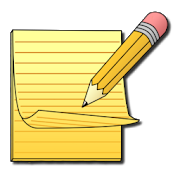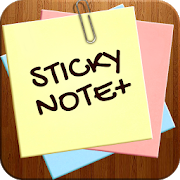برترین 24 برنامه مشابه به QuickMemo
QuickMemo 1.1
This application allows you to quickly add new memos to remindyouof important events! Alarms can also be set for "urgent"memo's.Many more features to come! This application was developedas acoursework application whilst studying for an MEng in ComputingatSwansea University, Wales, UK. PLEASE NOTE: This application isnolonger actively developed. If you would like to make afeaturerequest please email me and i will endeavour to add it in ifi havetime
Quick Notes Free
Quick and Easy Notes App to write quicknoteson the flyHand write notes, draw notes, type notesSave and Open notes to SD Card for later recallNo background running battery draining servicesQuick Toolbar for easy note takingShake to Erase your note- Draw or type- No background draining services- Clean toolbar- Open notes from list of thumbnails- Different background colors- Different drawing colors / sizes- Save to SD Card- Send via Gmail/Mail/Text and any other supported apps- Share Feature- BG / Pencil colors- Export- FREE!
Ultra quick memo notes 1.11
It is an application that can be taken note immediatelyultra-simpleoperation of just close it hit open. Super easyfastest operationthat is saved when you can input or when you wantto keep the noteimmediately that you have flashed suddenly, forexample, when you donot have the writing instrument and memopaper, and at the same timeopen the app, exit the application Itis an application which wasparticular about. By maximally tosimplify the design andfunctionality, I aimed a note notebooklight and fast to the highestlevel. It is an application ofrecommended if we may note any timesoon, people-oriented response.(Operating Instructions) When youstart the app, input screen isdisplayed. Enter a character, pressthe button "EndApp with Save"of, save the note along with the dateapplication is terminated.Open,Input,Exit, that's it. If you wantto continuous save,pressthe button "Save only". Note saved becauseit is listed under theinput field, tap the character part of thelist you want to see thefull text will be displayed. You can deletea note in the deletebutton on the left. If you want to delete allyour notes, press andhold the button "DeleteAll(LongTap)" on thebottom. Backgroundcolor will change each time you press the buttonat the bottom ofthe "ChangeColor", please use the color of yourchoice. Colorsettings are saved. When you press the button at thebottom of the"LaunchConfig", automatic startup setting screen isdisplayed. Canbe set for each day of the week app to stand upautomatically whenyou start the charge. Because it is a very lightapp, without alsobe pressure on the capacity of the terminal,download also endsoon. Than design and production, the person youwant to givepriority to "light" and "fast", "easy" anyway, pleaseuse it toinstall once by all means because it is free.
QuickMemo 1.0
QuickMemo is ready to use Notepad.Saved immediately by one click!The title and the first 10 characters or line feed.Done to organize the saved text category,You can mail applications to work together.One way to use the screen after you enter the veryfirstnote,By pressing the save button will be temporaryRest you can see what other notes of interest and click on thelistscreen, press and hold, move and edit the notes andfolders.
Power Jotter - Notepad & PDF 1.0
Power Jotter turns your Android devicesintoavery powerful e-notepad.Power Jotter not only allows you to jot notes and makesketchesonyour Android Phone/Tablet, you can even import PDF filestomakeannotation, insert multimedia contents into your notesorimportedPDF documents!KEY SPECIFICATIONS:Jotting & Sketching Tools (Annotating andHighlightingToolsfor PDF):- Millions of pen colors with alpha adjustment- Eraser- Scalable pen stroke width- Built-in shapes: rectangle, circle/ellipse, dashed&solidhorizontal lines- Text box with million of font colors & alpha adjustment- Supports horizontal & vertical two-fingerpinchesforhorizontal & vertical resizing (text box,rectangle&ellipse)- Tap & Hold to rotate text boxes- Double tap to cancel inserted shapes & text boxesMultipurpose Notepad:- Built-in paper choices of: Single line paper in yelloworwhite,graph paper, math paper and clear white paper- Import PDF documents for note taking or annotation- Import photos/images for note taking or annotationMultimedia Content:- Insert images from photo gallery- Combine multiple photos into different frames(likePicFrame,InstaPicFrame effects)- Two-finger pinch to zoom inserted images- Tap & Hold to rotate image- Extract/clip/divide image by eraser- Insert anchor to access video clips- Insert anchor to access audio clips or voice memos- Insert anchor to link to & access external websites- Move anchor anywhere to associate video/sound cliptospecificcontents- Rearrange anchor locations- Intuitive Tap & Hold to access inserted multimediaclips&url- Customizable anchor color to suit document style- Double tap to delete inserted anchorsEasy Note Management:- Thumbnail page for imported files- Thumbnail preview for multi-page PDFs- Tap & Hold to delete imported files- Bookmark individual page of multiple page PDFs- Quick access to bookmarked pages- Bookmark highlights on thumbnail preview ofmultiplepagePDFs- Save editing for review and re-editingPDF & Image Importing/Exporting^:- Import PDF documents or image files for notetakingorannotation- Auto search for PDF and image files on device- Export your notes as PDFs^ or images- Naming imported PDFs and exported PDFs/imagesWith Power Jotter, your notes and PDF annotations arenolongercentered around sketches & writings. By allowing youtoinsertaudio/voice clips, video clips, URL links, photosthatareassociated with your note contents, you can actuallyworklikesupplementing an important voice memo or videorecordingwithwritten notes of comments and sketches.With a variety of note papers including single-line paperinwhite& yellow, graph paper, math paper and clear whitepaper,you willfind Power Jotter handy & useful for mostpurposes,whether it'sa quick memo, quick sketches, draft offigures andgraphs or casualpaper game. To make Power Jotter evenmoreversatile, Power Jotterallows you to import images fromgallery asyour notepad paper too!You can thus at anytime, capturea napkinor a piece of newspaperwith your Android device camera andusethat photo immediately as anelectronic notepad paper inPowerJotter!In order to allow you to access a particular noteasconvenientlyas possible, instead of showing your notesandimported pdf files aslist of file names, Power Jotter allowsyouto browse your savednotes as thumbnail previews. To make itevenmore convenient forusers who work on PDFs, thumbnail previewisalso available onimported multiple page PDF files!With its ability to handle multiple-page PDF files, youcanevendedicate a notepad of, say, 40 blank pages (e.g. fromtheApp"Notepads for PDF Editors") for each particular purposeorproject- just like the way we used to do with real notepads inamuchorganized way.Remarks:^ Industry standard PDF importing/exporting serverengine(requiresinternet connection) provides more stable andefficientfileconversion.
quickMemo
quickMemo allows you to take notes quicklyandeasily without complicated nor unnecessary functions. It onlyhasfour means of taking notes.(writing, drawing, taking photosandrecording) It also provides you notification.It's not a fancy looking memo, but if you're looking for aPRACTICALand INSTANT application. Here you are!!
Sticky Memo 1.2.2.3
Sticky Memo allows you to post yourimportantreminders, shopping lists, or messages. Furthermore, italso allowsyou to set an alarm notification so that you won’t missanythingimportant.Main features:- Allows you to view several posts at a glance- Flip pages to view other posts- Set alarm reminders so you won’t miss anything- Click Share button to share your posts with others viae-mails,short messages, or social networks*Note: If you experience any non APP related issues on yourASUSdevice, please contact ASUS technical support teamathttp://vip.asus.com/VIP2/Services/TechQuery
QuickMemo 1.0
Fast Notepad is a simple notepad app atahighspeed.App start and at the same time I can start typing . Save intheSavebutton ! It is inadvertently saved automatically whenyouclose theapp ! ! ! !There is no wasted work because simple .Easy ! Early ! Early ! ! Early ! ! !Please use the "fast Notepad " by all means !How to useLeave a note so start at the same time as memo screen isopened.Save in the Save button to move to the memo list screen .Closing the app without pressing the button it will be saved .(Itconvenient ? )Nothing can move anything to the list without saving theSavebuttonwithout entering .You can see the note at the tap the memo from the list .You can delete a long press the note in the list.You can choose Delete all and press the menu button in thelist.Note I can edit the Edit button from the screen to seethe.If you press the menu button when wrong edit you canreturnbeforeediting ! ! ( Convenient !!! )Function only it .You think that it is easy to use and simple . Love to have .Thank you ! ! !