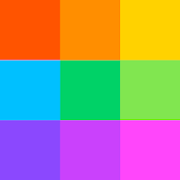برترین 50 برنامه مشابه به Bananasign
Quick PDF Scanner FREE 6.9.2.957
Whether you're sending receipts toyouremployer from the field or saving a magazine article forlater,Quick PDF Scanner will help you scan and digitize yourpaperdocuments with ease.The latest Quick PDF Scanner introduces a completelyoverhauledinterface, much faster image processing to make capturingyourdocuments swifter than ever and intelligent real-timeedgedetection.KEY ADVANTAGES • Flexible and modern user interface to suit your needs • Real-time tracking of your document frame providing thequickestand most accurate edge detection available forAndroid • Advanced camera configuration and full customization oftheresulting PDF file • Optical Character Recognition for swift photo to textconversionsin 49 languagesADVANCED SCANNING - Portable document scanning with awiderange of advanced camera features. • Streamlined interface to make faster scans • Real-time tracking of your document frame • Batch scanning for multipage documents • Ability to readjust scanned pages with new zoom andcroplevels • Custom scene and focus modes • Image capture in portrait and landscape orientation • Configurable color effects including white balance andexposurecompensation along with custom contrast in brightenthresholdmodeINTELLIGENT IMPORT OF EXTERNAL IMAGES - Import images andaddthem to your PDF documents. • Advanced integration with File Commander for easierimageimporting • Save scanned documents as images • Supports BMP, GIF, PNG, WEBP, and JPEG image formats • Work with external/internal device storage and create PDFsfromexisting image files • Import from connected cloud storage accounts such asDropbox,Google Drive and morePDF EXPORT AND CONFIGURATION - Configure your PDFs to getthebest possible accuracy and quality • Multi-page Optical Character Recognition (OCR) foreasydocument digitization • Automatic Backup and Restore to a connected GoogleDriveaccount • Custom page size - from the commonly used A4 and letterformatsto any user-defined size • Cover page creator - for a document to be shown as a thumbnailinthe documents list • Delete, add, copy, and move pages in custom documents • Save individual pages as images • Specify page formats, margins, quality, and resolution • Advanced PDF configuration can be applied to the wholedocumentor just a single pageEASY PDF MANAGEMENT AND SHARING - Browse, manage, store,andshare your created PDFs. • Print to networked and cloud-connected printers • Favorites and Recent folders for easy access tocreatedPDFs • Sort documents by their name, number of pages, and timeofcreation • Search by document name • Share via email, Bluetooth, Wi-Fi Direct, social networks,andcloud storage accounts** This version of Quick PDF Scanner lets you create your first10scans FREE! *** Add-ons for Xperia camera
LumApps
LumApps intranet solution now has a mobile companion,designedforAndroid! LumApps is the only social corporateintranetofficiallyRecommended by Google for G Suite. Ourinnovativeplatform provideseverything you need to work in onecentral hub:corporate news,business tools, essential documents andsocialcommunities.Streamlining communication and collaboration isourgame. A hugesuccess with organizations from all industries,ouraward-winningintranet is now available for customers on-the-go!Sowhetheryou’re travelling or just away from your desktop, youcanfollowrelevant internal news, keep working on team projectsandstayconnected to your coworkers, wherever you go. LumAppsMobileapp*provides two main views, for targeted informationandcommunities.After a short onboarding, sign in with Google,diveinto your newapp and start working better. Thanks to anintuitiveinterface, youwon’t need a tutorial! The LumApps Appincludes manyof our bestfeatures: - Browse listed content,including companynews andpersonalized information streams - Viewdetailed contentandcomments with attached files - React to contentin real time:likeand comment on posts - Like and respond tocomments - Viewallcommunities at a glance and follow your favorites- Checkyourpreferred communities’ activity: posts (includinglinks,images,docs) and comments - Interact with your communities:like,commentand discuss content - Create your own community postwithattachedfiles like images, docs and links - and organizeusingrelevanttags! - Quick access to LumApps Help page *To use ourapp,yourcompany’s active subscription plan to LumApps mustincludethemobile option, with valid login credentials. Do youhavequestionsor need some help with LumApps Mobile? Emailusatmobile@lumapps.com If your organization is searching forwaystoimprove communication and to implementcollaborativeworkpractices, drop us a line at contact@lumapps.com
FAX App: fax from Phone. Send mobile PDF documents 3.1.1
Fax PDF documents on your Android smartphone or tablet rightnow.FAXapp will simplify your life and will let you send documentsviafaxto anyone in the world and without going out of yourcurrentplace.And the best thing is that you can send manydocumentsformats andyou can also track the faxes that you alreadysent tomake sure thatthey reached their destination. Key featuresof FAXApp: Fax fromPhone. Send mobile PDF documents: ★ Very easyto use★ ✓ Our app isstraightforward to use, and you can run itwithin afew seconds. Youcan start faxing documents withoutcomplications.★ Scan documents ★✓ Scan any document you wantanytime andanywhere and fax it easily.★ Many document formats ★ ✓We supportalmost all forms of documentsand images such as PDF,DOC, JPG, PNG& TIFF, and HTML. ★ Otherfeatures ★ ✓ Preview anydocumentbefore sending it to make sure thatit’s the right one. ✓Combinemultiple reports into a single fax. ★Subscription plans ★Sendunlimited faxes with our subscriptionplans: ✓ 1-weeksubscription— US$ 9.99 ✓ 1-month subscription — US$19.99 ✓12-monthsubscription — US$ 49.99 Note: price may varydependingonlocation. Download FAX app: Fax from Phone. SendmobilePDFdocuments and start sending faxes from your phone rightnow.
Xodo PDF Reader & Editor 8.0.10
Xodo is an all-in-one PDF reader andPDFeditor. With Xodo, you can read, annotate, sign, and share PDFsandfill in PDF forms, open .docx/.pptx as PDFs, plus sync withGoogleDrive, Dropbox and OneDrive.• Fastest PDF viewing engine and smooth navigation• Write directly on a PDF, highlight and underline text,andmore• Auto-sync your PDF edits with Dropbox, Google DriveandOneDrive• Open office .docx and .pptx files for reading and annotating,andsave as PDF• Annotate PDFs with others in real time• Fill PDF forms and sign documents• Take notes on blank PDFs• Powerful file organizer• Complete PDF support and compatible with Adobe Acrobat® andotherPDF viewers supporting standard PDF annotations• Optimized for tablets and phones, Xodo is full-featured andapleasure to use• Integrated with our in-browser Chromeapp:http://goo.gl/IVsRl0HIGHLIGHTS:PDF Reader• Bookmark PDF pages for future reference• Night Mode for comfortable PDF reading in dark environments• Tabs allow you to quickly work across multiple PDFdocuments• Crop pages to fit content precisely on small screens• Reflow reading mode shows the PDF text at a size ofyourchoosing• A PDF table of contents allows you to jump chaptersandsections• Printing on KitKat and Lollipop• Full screen mode on KitKat and higher• Enjoy continuous vertical scrolling while viewing in singlepage,two pages, and cover page modes• Support for Samsung Multi Window• Full text search with navigable, detailed list of searchresults,page rotation, high levels of zoom, and morePDF Annotator and Editor• Draw and type directly on PDFs• Highlight, underline and strikeout text• Add arrows, circles, lines and more• See all annotations at a glance with the annotation summary,andjust tap one to navigate to it• Scroll and turn pages by using two fingers whileyouannotate• Merge and split PDFs; rotate pages• Optimized for SPen and other select styluses• Thumbnail browser for deleting pages, changing page order,andinserting blank pagesSign & Fill PDF Forms• Fill out, save, and send PDF forms• Sign a document by hand, and save your signature forlaterreuseConvert & Create• Use your camera to scan a page, or open an existing imagetocreate a new PDF (tif, jpeg, gif, png)• Create new blank PDFs and use Xodo to take notesDropbox & Google Drive Sync• Auto-sync annotations back to Dropbox or Google Drive• For Dropbox, data use is minimized by uploading only thechangesyou make, not the whole documentFile Manager• Rename, copy, move, or delete docs and folders withXodo’sbuilt-in file manager• Recent files can be quickly accessed, and will automaticallyopento the last page visited• Grid view shows thumbnail previews of PDFs and easy access tofiledetailsAnnotate PDFs with others• Add your PDF to Xodo Connect and invite people to viewandannotate online in real time• No downloads or signups requiredAvailable Languages:English, Chinese, Italian, PolishMake Xodo Better:Have an idea to make Xodo even better? We'd love to hear it!Pleaseadd your idea and vote on other ones here:http://goo.gl/mE8lrv.Community interest plays a big part in how weprioritize upcomingfeatures, so let us know what's important toyou.BETA PROGRAMWant to try out the latest features, and help iron out anyproblemsbefore the update goes mainstream? Then join the Xodo betaprogram:https://play.google.com/apps/testing/com.xodo.pdf.readerXodo | Transforming how the world works with PDFs | @XodoPDF|http://www.xodo.com | http://www.xodo.com/legalXodo is powered by PDFTron | http://pdftron.com
ScanWritr: scan docs, PDF, fax 3.2.11
ScanWritr enables you to:- Scan documents quickly using camera.- Convert and open most used documentformatseasily.- Organize and store documents into multiple localandcloud archives.- Edit, fill, sign and annotate documents.- Improve document quality and retouch.- Print, fax and email documents to your partnersandcustomers.- Sync documents between phones, tabletsandcomputers.- Share notes, pages and tickets with your friendsandcolleagues.- Export documents to the most popular appsandservices.ScanWritr is perfect for business, educational and home use.Itturns your Android device with a camera into a all-in-onescanner,document editor and arhiving tool, suitable forscanning,organizing, editing, printing, faxing, emailing, syncingwithcloud, sharing and exporting of various documents likecontracts,articles, business cards, notes, receipts, warrantypapers etc.Image capture is done with the help of Real-Time EdgeDetection(auto crop).This scanner app also excels in import options. It importsvarietyof document formats, such as PDF, OpenOffice andLibreOfficedocuments (*.odt, *.ods, *.odp), Microsoft Officedocuments (Word,Excel, PowerPoint), Hancom documents (*.hwp), JPEGand PNG images,CSV, and more.ScanWritr enables you to edit scanned and imported documents asanimage. You can add signature, annotation, use eraser or pen,andfill out the blanks using writing tool. Convert thescanneddocument to PDF or JPG, save it to your phone's gallery,send itvia e-mail, fax it, print it (with the help of Cloud Print)orsynchronize and backup it to Dropbox or Google Drive.Support for synchronization of documents with the Dropbox andGoogleDrive cloud storage providers enables you to:- Share documents with your family members or team membersatyour work.- Remote-site backup of your documents.- Two-way shared folder synchronization.- Access, edit and convert your documentsanytime,everywhere from any device including smartphones,tablets andPCs.- Transfer documents between your devices (phones,tabletsand PCs).Some services (i.e. faxing, converting) require anetworkconnection, for which user's carrier fees may apply.Sending faxes from ScanWritr requires the purcahse offaxtokens.All limitations of this free version can be removed at any timebymaking an in-app purchase.DO YOU HAVE QUESTIONS?If you have any questions or require assistance don't hesitatetoemail us at support@vanaia.com
Write on PDF
Write on PDF is a convenient PDF annotatorforyou.You can take notes by your own handwriting with a variety of Penandtools.• Features :- List of all PDF files in your device- Save a PDF file with your text and drawing content- Share a PDF file- PDF viewer• The following permissions are required for the app service.Foroptional permissions, the default functionality of the serviceisturned on, but not allowed.[Required permissions]- Storage: To access the PDF files stored on your phone.- Contacts: To access the PDF filse stored on Google Drive.[Optional permissions]- Location: To provide location information when accessing linksinPDF files.• Support for following devices :[Phone]Galaxy Note5, Galaxy Note4, Galaxy Note Edge, Galaxy Note3,GalaxyNote3 Neo,Galaxy S7, Galaxy S7 Edge, Galaxy S6, Galaxy S6 Edge, GalaxyS6Edge+,Galaxy S5, Galaxy S5 Mini, Galaxy S4, Galaxy A8, Galaxy A9Pro,Galaxy-A9,Galaxy A3, Galaxy A3(2016),Galaxy A5, Galaxy A5(2016), GalaxyA7,Galaxy A7(2016),Galaxy J, Galaxy J2, Galaxy J3, Galaxy J3(2016), Galaxy J5,GalaxyJ5(2016), Galaxy J7, Galaxy J7(2016),Galaxy On5, Galaxy On7, Galaxy Mega2, Galaxy Alpha, GalaxyGrandPrime, Galaxy Grand Max,Galaxy J5 Prime, Galaxy J7 Prime, Galaxy On7(2016),GalaxyA8(2016)[Tablet]Galaxy Tab S 8.4 / 10.5, Galaxy Tab S2 8.0 / 9.7,Galaxy Note Pro 12.2, Galaxy Note 10.1,Galaxy Tab A 8.0, Galaxy Tab A 9.7,Galaxy Tab4 7.0 / 8.0 / 10.0 / 10.1, Galaxy Tab4 Active,Galaxy Tab E 8.0 / 9.6, Galaxy E5, Galaxy E7, Galaxy View
PrinterShare Premium Key 5.0
Once installed, this Premium Key unlocks the premium featuresofthefree PrinterShare Mobile Print application. However,pleasenotethat it cannot be used on its own! One needs to installthemainfree PrinterShare Mobile Print app in order toprint.PrinterShareMobile Print app supports a wide variety ofHP(Officejet, LaserJet,Photosmart, Deskjet and othermodelsincluding HP Officejet100/150/200/250 Mobile series andHPOfficejet H470), Epson(Artisan, WorkForce, Stylus andotherseries), Canon (PIXMA MP/MX/MGand other series), Brother,Kodak,Samsung, Dell, Ricoh, Lexmark,Kyocera, OKI and otherprintersincluding legacy networkable. A fulllist of supportedprintersavailableathttp://printershare.com/help-mobile-supported.sdf. Youcanalsoprint to unsupported and legacy printers with ourfreecomputersoftware for Mac and Windows availableathttp://printershare.com.Here is the list of printers supportedbyPrinterShareapp:http://www.printershare.com/help-mobile-supported.sdfMakesurethat your printer is supported. Also, please print atestpagebefore purchasing this Premium Key. With PrinterShareyoucaninstantly print Office documents, bills and invoices(Word,Excel,PowerPoint, PDF, text files and more) directly fromyourtablet orphone (from internal memory, SD card or cloud sourcesuchas GoogleDrive / Google Docs) to a printer right next to youoranywhere inthe world! Premium Features: * Unlimited Nearbydirectprinting viaWi-Fi, Bluetooth and USB without PC; * UnlimitedRemoteprinting.The receiving end (Windows or Mac) would not have tobuypages orsubscribe; Have a good print!
JetSign Signature App: Fill & Sign PDF Docs Now 2.2.1
Say goodbye to printing, scanning, and complexe-signaturetools!JetSign lets you sign any document insecondsincluding:SUPER-SIMPLE SIGNING EXPERIENCE Tap or clickanywhere tosign withyour finger. Add your e-signature, dates, andtext to yourdocumentand generate a signed PDF! INVITE OTHERS TOSIGN WITHSIGNING LINKSSend out documents for e-signature with asimplesigning link thatyou can share in your own email or textmessage.You and yourremote signer(s) can view and sign yourdocument with afull audittrail. FILL & SIGN FORMS Easily filland sign formsby editingtext directly on the document - no textentry pop-upsrequired!Resize text, add checkmarks and X's, andclone fields withour formfiller features and save as a PDF. CONVERTANY FILE INTO ASIGNEDPDF Add one or several documents at a timeincludingWord(doc/docx), Pages, PDF, HTML, RTF, WordPerfect,images, and15other file formats. EASY IMPORTING Add files fromDropbox,GoogleDocs & Drive, Microsoft OneDrive, Mail, and otherapps tostartsigning. STRONG SECURITY We protect your documents inthecloudwith leading encryption methods (AES-256), SSL hosting,andfullaudit trails for electronic signatures. To sharedocumentsacrossdevices and with other users, JetSign uses encryptedcloudstoragein a secure US-based data center. View our PrivacyPolicyfor fulldetails at https://www.jetsign.com/privacy. JetSigncan beused forNDA's, sales proposals, contracts, job offers,leaseagreements,and more. Discover how easy e-signatures can be-download JetSignand get started with our free trial! (no accountorregistrationrequired) About Us JetSign is made in Vancouver,Canadaand is asecure e-signature service by GrowthClick Inc.We'refocused oncreating a super-simple signing experience thatyou'lllove usingfrom your smartphone, tablet, and web browser.JetSign isa paidsubscription service that starts with a free trialto signany 3documents. After the trial, our Pro subscription startsat$4.99USD per month ($35.99/year) for additional signingandallfeatures. (Note: Signing documents sent by other usersisalwaysfree). Payment will be charged to your Google PlayStoreaccount atthe confirmation of purchase. Subscriptionautomaticallyrenewsunless it is canceled at least 24 hours beforethe end ofthecurrent period. Your account will be charged forrenewal within24hours prior to the end of the current period. Youcan manageandcancel your subscriptions by going to your accountsettings onthePlay Store after purchase.PrivacyPolicy:https://www.jetsign.com/privacy TermsofUse:https://www.jetsign.com/terms
Simple Scan - Free PDF Scanner App 4.6.3
Want a moving scanner? The Simple Scanner is a PDF documentscannerapplication that turns your phone into a portable scanner.you canscan documents, photos, receipts, reports, or just aboutanything.The scan will be saved to the device in image or PDFformat. Nameand organize your scan to a folder, or share it in thefollowingways: -Automatically upload JPG and PDF files to the clouddisk-Backup and restore synchronization files between multipledevices - E-mail, print, Fax - Dropbox, Evernote, GoogleDrive,WhatsApp, or more - Wifi connects directly to yourcomputer -Support importing PDF files into JPG. - Support foradding tags forquick file search. - Support OCR text recognition,export text.Support system: Android 4.4 and above The DocumentScannerapplication has all the features you need: - Mobile phonedocument,automatically remove the clutter background,generatehigh-definition JPEG pictures or PDF files. - A variety ofimageprocessing mode, you can manually adjust the image parameters,witha mobile phone can be paper documents, quickly turned into aclearelectronic draft. - Scan color, grayscale, or black and white- Canbe used in office, school, home and any place you want-Automatically detects page edges - 5 levels of contrast forclearmonochrome text - Set the PDF page size (Letter, Legal, A4,etc.) -Thumbnail or list view, sorted by date or title - Simplescannerare optimized to run very fast. - Quick search by documenttitle -Use a password to protect your documents - General - Asingleapplication that works on your phone! If you like simplescanner orhave any other comments, please take a moment to write usacomment, or simply email us at simple.scanner@outlook.com,whichwill help us improve our products and give you a betterexperience..
Whitelines Link 6.2.1345
Whitelines Link® is a happy combo ofphysicaland digital notes. You could call it a clever scanner-appthat incombination with Whitelines Link® paper makes it super easytocapture, save and share your notes.Start the app and let it see the full Whitelines Link® paper.Theapp will automatically detect the page, scan it, correct tiltandenhance the image by removing the background noise to provideyouwith colorful and sharp notes. By ticking the "quick boxes" ontheWhitelines Link® paper you can Quick Share your notes andideaswith friends via e-mail, Dropbox and Evernote. You can alsoshareto all the usual services found on your device.Whitelines Link® is the analog way to be connected!Explanation of Android app permissions:• Camera and flashlight – for scanning Whitelines Link®paper.• Storage – for saving scanned notes.• Location – for tagging a scanned note withlocationinformation.• Internet connection – for supporting sharing options toservicessuch as Dropbox and Evernote.Be aware that the app is not optimized for tablets and requiresaback facing high resolution camera with auto focus tofunctionproperly.We appreciate your feedback!
SignEasy | Sign documents
The simplest and fastest way to sign orgettingdocuments signed from your Android phone & tablet.Trusted andloved by over 4 million users for eSignature and tosign documentson the go• Featured among the Best of 2016 apps on Google Play.• Among the top 3 eSignature solutions for SMBs, Mid-Market&Enterprise companies on G2 CrowdGet started for FREE with a 7-day free trial and• Sign, fill and send any document format - PDF, Word, Excel,Text,JPG, PNG etc.• Send documents to others for signing• Simplify document signing for your customers by adding fieldstothe document.• Enable signers to sign documents one by one (SequentialWorkflow)or all at once (Parallel Workflow).• Seamlessly sign documents from Email, Dropbox, Google Drive,Box,OneDrive and Evernote• Access all documents in one place by using your SignEasyaccountfrom your Android phone, tablet or WebSignEasy is perfect to sign and fill documents such as NDAs,Taxforms, Real estate contracts, Lease agreements, Invoices,Purchaseorders, Financial agreements, Job offers, Permission slipsand Workorders.KEY FEATURES(including both free and paid features)Self-signing, In-person signing and Remote signing• Sign documents yourself, with finger or stylus• Collect signatures in person from customers• Send documents for signature to colleagues,customers,partners• Simplify document signing for your customers by adding fieldstothe document such as signature, initials, text,date,checkbox.• Track document status, receive signature notifications andsendreminders.• Add a cc recipient as a part of the workflow – enabling themtoreceive a copy of the final signed document.• Enable signers to sign documents one by one in a specifiedorder(Sequential Workflow) or all at once (ParallelWorkflow).• Use Freestyle feature to allow unlimited signers onadocument• Offline Signing: Fill paperwork even when you aredisconnectedfrom the internet• Add date, text, checkboxes, logos, images and more• Save signature and initials for reuse• Save templates for reuse• Save in-progress documents as drafts• Set frequently used information as Custom FieldsWorks with email and your favorite apps• Connect with popular cloud services like Google Drive,Dropbox,Box, Evernote to easily import and save files• Import files from other apps using “Open In” functionalityLEGALLY BINDING AND SECURE• Full audit-trail for legal evidence, including signer emailID,device IP, signature timestamp and more• Compliant with the ESIGN Act and eIDAS andrecognizedglobally• Documents send and stored using SSL encryption• Extra protection with passcode and Nexus Imprint topreventunauthorized accessFREE AND PAID PLANSSign up for a 7-day free trial. Refer to get morefreecredits.• The SignEasy annual subscriptions start at $9.99/month,billedannually and lets you sign unlimited documents, senddocuments forsignature, add document fields, collect signaturesin-person amongother benefits.• You can also purchase the Pay As You Go plan which gives you10document credits for $4.99 and use the document creditswheneveryou want.Subscriptions are charged to Google Play at confirmationofpurchase. Subscriptions automatically renew unless auto-renewisturned off at least 24h before the end of the currentperiod.Account will be charged for renewal within 24h prior to theend ofthe current period. Subscriptions may be managed by the userandauto-renewal may be turned off by going to the user'saccountsettings after purchase.No cancellation of the currentsubscriptionduring active period.Access to external storage is used to save and edit documentstosign. Use of your account list is needed to simplify the signupprocess by pre-filling your email ID. Access to your contactsisrequested when sending documents to remote partiesforsignature.For questions, feedback, bugs: support@getsigneasy.comLearn more: https://getsigneasy.com
Adobe Workfront 5.0.2
With Adobe Workfront’s new mobile app, marketing andenterpriseteamsare better able to manage their work, regardless ofwhetherthey arein a meeting, out of the office or on a traincommuting towork. Ourmobile app allows you to: * View and updateall the tasksand issuesyou’re working on. * Create and assign newtasks. *Review andapprove work requests and documents. *Collaborate onworkassignments. * Log time, review and adjusthours, asappropriate,ensuring the accurate allocation of time iscapturedand reflectedfor reporting and billing purposes. * Accessacomprehensive companydirectory for personnel andcontactinformation. Simply put - theAdobe Workfront mobile apphelps yourorganization better optimizeyour team, time, and work.NOTE: Ourapp requires that you login withyour Adobe Workfrontlogincredentials (username, password and uniqueURL). If youhavetrouble logging in, please contact yourWorkfrontadministrator.