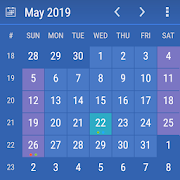برترین 17 برنامه مشابه به カレンダー+スケジュール Calendar+Schedule
Cute Calendar Family 1.1.96
Are you looking for a cute calendar available both for youngandadults? This is just for you! It is not only cute but it isamulti-use calendar! You can create profiles as much as you wanttothen display it separately. One is for your schedule, the otherisfor your children and the third is for your job for example,youcan use the calendar separately for each profile you create! Itisvery simple and has great functions! Open Cute Calendar, pressMenu→ More→Backup →Export SDcard to save the data. Downloadfreeversion of Cute Calendar Family, Menu → More→Backup → ImportCuteCalendar to import your data for Family version. CuteCalendarFamily Manual *Initial Window* Initial Window is AddProfile. Thesecond time and after you open Cute Calendar Family,the initialwindow is a calendar. Let's start with making a list ofprofiles!*How to make a profile* 1. Enter the name and selectotherinformation you need. 2. Tap the top-left button (camera withplusbutton) to select a photo or an icon for the profile. 3.Press"Save". *How to switch the calendar for each profile* When yougoback to the calendar after saving the profile, tap the photo ortheicon on the calendar, move to "Profile List" to reselecttheprofile. *Calendar* 1. Calendar Mail: Send the image ofthecalendar by email. 2. Setting: You can select the images' heightofthe calendar etc… You can customize the calendar. 3. Password:Setthe password. 4. Mark: You can add marks on the calendar. 5.Alarm:Set the sound and volume. 6. More: Backup: Save the data toSDcard. Setting Mark: You can customize the list of the mark. CopytoSD card: Copy SD card. Exit: Shut down the app. 1.You can seetwoimages above the calendar. 2.Tap the image you want to switchthen「Photo」pop-up window will be displayed. 3.Select 「Fromalbum」or「Camera」to switch. 4.Delete the saved image with「Clear」button.1.「Add」button : Select the day → press Add button tocreate a newplan for the selected day. 2.「Repeat」button: Create arepeatedplans. 3.「Today」button: Go back to the today'sdate.4.「Left」&「Right」button: Move the date right toleft.5.「List」button: You can see saved plans on the list. 6.「Note」:Youcan save memos. There is a checkbox each note so you can use amemoas a todo list. **How to save daily plans** 1. Press Add buttonofthe calendar. 2. Move to the Plan Edit Window. *Description ofthePlan Edit Window* From the left-top window 1.「Moveup」button:Youcan move saved plan to the previous day orbefore.2.「Putoff」button: You can move saved plan to the next day orlater.3.「Check」button: Press this checkbox when you have done yourplan,then a red checkmark will be displayed on the list of thecalendar.You can understand the plan has been done with one look.4.「MoveProfile」: Tap this button to move the plan to anotherprofile.5.「Delete」button: Delete the plan. **How to save a dailyplan**3.「Time」: Enter start and end time. 4.「Title」: Enter thetitle ofthe plan. This title will be displayed on the list of thecalendar.5.「Memo」:You can save a memo for the plan. 6.「Icon」: Youcan selectan icon for each title. 7.「Priority」:You can select thepriorityfor the plan. 8.「Photo」: You can save 2 photos a day. 9.Afterentering all the data, press 「Back」button of the mobile thentheplan will be saved automatically. 10. You can confirm savedplanson the list of the calendar.
myShiftWork: Shift Work Calendar, Plan & Schedule 6.32
myShiftWork is a simple, no-fuss shift work calendar tohelpschedule, plan & manage your shifts on your phone.Traditionalcalendar apps aren’t ideal for shift workers –myShiftWork solvesthe problem by letting you create custom workshifts withcustomizable icons & colors, then add them to yourcalendarwith one tap. Add unlimited shifts per day or set up ashiftrotation and apply it to your shift work calendar quickly&easily. Doing this makes it easy to set up an entire month’s –ormore - worth of work shifts in less than a minute and you canseeupcoming work shifts on your lock screen! View your work shiftsina simple, cleanly designed month view calendar or in a handylistformat. You can overlay your personal calendar on top so youcankeep track of what’s going on outside of work, too. With just atapyou can share your schedule with friends, family, and co-workers–whether they’re using myShiftWork ornot.------------------------------------------------------------------WHYSHIFT WORKERS LOVEMYSHIFTWORK------------------------------------------------------------------✔CREATE SHIFTS Add as many shifts as you’d like, and choose yourownicon and header for each shift type. ✔ ADD TO CALENDAR WITH ONETAPSelect one of your shifts, then tap each day on the workcalendaryou’d like to add it to. Unlimited shifts per day. ✔ SHAREYOURSCHEDULE Send friends, family, and co-workers your workschedulewhether they’re using myShiftWork or not. ✔ UPCOMING SHIFTWORKWIDGET See your work shift schedule without even opening upthe app,right from the lock screen, or from inside any other app.✔ SET UPCUSTOM SHIFT ROTATIONS Set up shift rotations andmyShiftWork willautomatically apply your shifts over any daterange you choose –great for repeating schedules (e.g. a 3-weekschedule that repeatsfor 4 months).--------------------------------------------- MOREAWESOME FEATURES--------------------------------------------- • Addpersonalizednotes to any of your shifts • Enter your hourly rateand we’ll showyou an estimate of your monthly earnings • Addunlimited shifts perday (Pro. Version Only) • Reminders for shifts• Indicate vacationdays with the holiday icon, or sick days withthe medical icon •See your schedule on the Calendar or List view •Swipe betweenmonths, or pick any month (just tap the date at thetop)-------------------------- PERFECT FOR…--------------------------• Nurses • Emergency workers • Doctors •Security guards • Cleaners• Retail employees • Laborers • Servers,bartenders, kitchen staff• Grocers • Police and Firefighters •Military • Surgeons • Newsand media reporters • Paramedics •Students and part-time workers •Taxi or Uber drivers • Shipping andwarehouse staff • Pest controlworkers • Locksmiths • Hydro workers• Protective service • Foodpreparations • Truckers and tow-truckdrivers • Constructionworkers • Bus drivers and othertransportation workers • Air Crew •Pilots • Anyone who wants ashift work calendar & has troublekeeping track of their shiftschedule! With myShiftWork, you’ll beable to glance at your shiftcalendar and immediately know whenyou’re working – and when you’renot. If you have any concerns,issues or suggestions about how wecan improve the app please emailsupport@myshiftworkapp.com DOWNLOADMYSHIFTWORKER TODAY – THESIMPLE, EASY TO USE SHIFT WORK CALENDAR,PLAN & SCHEDULE!
Business Calendar Event TODO v2.8
Business Calendar is the most elegant and easy tousecalendarapplication. The Business Calendar app is a new waytodiscover andcommunicate at business, professional, tech,andpersonal eventshappening. It gives you a quick and simple eventorto-do addingand editing experience. It is the most usefuleventmanager tomanage your daily activities like reminders,meetings,calls,birthdays, anniversary, etc. It is the Pro editionofBusinessCalendar Free. 20+ Languages available. Main Features:-Create,edit, and delete events. - Calendar View / List View-Differentcalendar Styles - Recurrent events : Weekly, 2 Weeks,3Weeks, 4Weeks, 5 Weeks, 6 Weeks, 7 Weeks, 8 Weeks, Monthly,2Months, 3Months, 6 Months, Yearly - Remind Event - SetReminderBefore EventDate - Password Protection - Event Status -EventPriority -Templates - Share Event. Events can be sent as SMSoremail. -Widget - Export - SD Card Backup/Restore -DropBoxBackup/Restore -Custom Reminder Sound - Snooze Reminder-Long-press to add newevent - Email Monthly Calendar Thisappdoesn't have sync optionPermissions : - Write to SD cardpermissionto export payments -Vibrate to remind payment Supportedlanguages:English, Català ,Čeština , Dansk, Deutsch , Ελληνικά ,España ,Suomalainen ,Français , Magyar , Italiano , 日本語 , 한국어 ,Nederlands, Polskie ,Português , Pусский , Svenska , ไทย , Türk ,Українська, 中文 ,Tiếng Việt , Română , Melayu , Lietuvi , Norsk ,Српски ,Slovene ,Slovenčina , български , Filipino , Indonesia ,BosanskiPlease donot move the application to the sd card if youwant to usethewidgets (general limitation of the Android operatingsystem)!Dueto Android market policy, you will have only15-minutesrefundwindow. Please check with Demo version beforepurchase.Please feelfree to contact "sappfusion@gmail.com" if youhave anyquestions,comments or recommendations. Unfortunately GooglePlaydoes allowto respond to the comments here, so please contactthedeveloperdirectly. Thanks for your support!!
Business Calendar Pro
This is the Pro Version of BusinessCalendar:an all-round, complete calendar app for higheststandards,customizable and with perfect Google sync.★ "Our favorite calendar app on Android, due to its flexibilityandease of use." - Lifehacker 01/2014 ★★ "One of the best Calendar Apps for 2014" - FastCompany ★FeaturesFOR A CLEARER VIEW ON EVENTS & APPOINTMENTS▪ Quick Day View: For a fast overview to all events of theday▪ Favorite Bar: For direct access to all your calendars▪ Smooth Scroll and Zoom: For better, intuitive interactionCUSTOMIZABLE DOWN TO THE LAST DETAIL▪ Custom Views & Widgets▪ Individual reminders with vibration, sounds,repetitions,intervals, LED▪ Adjustable font sizes for the app & widgetsDetails● graphical and textual presentation● scroll- and zoomable multi-day view (1-14 days)● month, agenda, day and event view● color-coded year view● search function● configurable widgets in different sizes for month, week,agendaand day view● easy switching between timeline bars and event titles inmonthview● intuitive handling: just move your finger over some daysofinterest in month view to open them in the multi-day view● many options for recurrent events (e.g. an event that takesplaceevery other week on Tuesday and Thursday)● birthday calendar● context-sensitive help system to optimizeyourworkflow Features in this Pro Version+ Manage Contacts: Link your events and appointmentswithyour contacts+ Customizable Templates: Create your own templates fornewevents+ Multi-Select: For deleting, moving, or copyingmultipleevents+ Import & Export: Quickly import all yourcalendars,export them in .ics format+ Drag’n’drop: Move and copy events easily in themulti-dayview+ Tasks Add-On: Use the integrated task-management toolforsyncing with Google Tasks & Toodledo+ App Theming: Light and dark theme for the app+ Advanced Widgets: Set colors, font sizesandcalendarsWe also offer a free, ad-supported version of BusinessCalendar,which we kindly advise you to test for the functionalityand thegeneral workflow of the app! We hope that, in the long term,thePro Version result as indispensable for you, if you use yourmobilecalendar regularly.
CalenGoo - Calendar and Tasks
CalenGoo is a flexible and extensivecalendarapp with integrated task management. It is designed to makeiteasier and faster to work with your calendar on your phone. Byitsdiverse configuration options you can customize it to suityourneeds. This way your appointments and tasks are presented inaclear way that makes planning easier.By integrating the Android calendar, it can be synced withmanycalendar systems such as Google, Exchange, CalDAV and iCloud.Inaddition, a direct sync with Google Calendar is integrated thatyoucan use to sync all your past and future events.Using the five calendar views (day, week, month, agenda, year)youcan view your appointments and tasks in differentways.Appointments can be color coded and you can copy and movethemusing drag&drop.Under "Settings > Design" you can choose fromdifferentdesigns.Tasks can be managed in the task view and synced withGoogleCalendar. Just add your Google account under "Settings>Tasks".A built-in Evernote sync allows you to display Evernoteremindersand you can attach Evernote notes to appointments.If you have any questions or problems, pleasecontactandroid@calengoo.com. You can open the settings using theicon withthe three dots in the top right corner.Additional features:- Drag&drop to copy, move, open and delete events- A wide selection of widgets (day, week, month, list, tasks)- Sharing calendars with other people and inviting peopletoappointments (via Google Calendar).- Supports the same recurrence rules for recurring events asGoogleCalendar- Icons can be assigned to events (when syncing directlywithGoogle) and are also displayed in Google Calendar- Improved time and date picker- Search function- Various reminder functions- Multiple reminder types when syncing with GoogleCalendar(SMS,email and pop-up)- The birthdays and anniversaries of your contacts canbedisplayed.- Floating and completable events(http://android.calengoo.com/completable )- Appointments can be sent by SMS or email. When sending thembyemail, an ICS file can be attached so that the recipient canimportthe appointment directly.- Calendars can be exported and imported as ICS files.- Templates can be created to quickly create newappointments.Templates can also be combined.- Print function to print various calendar views into aPDFfile- Android Wear support for creating appointments and tasksbyvoice.- Local attachments- Tasks in events- Contacts can be linked to eventsFor more details please see here:http://android.calengoo.comAdditionally you can add ideas or vote for ideasonhttps://calengoo.de/features/calengooandroid(orhttp://calengooandroid.uservoice.com).And you can find a free 3-day trial versionhere:http://android.calengoo.com/trial
Business Calendar
This is the Free Version of BusinessCalendar:an all-round, complete calendar app for higheststandards,customizable and with perfect Google sync.★ "Our favorite calendar app on Android, due to its flexibilityandease of use." - Lifehacker 01/2014 ★★ "One of the best Calendar Apps for 2014" - FastCompany ★FeaturesFOR A CLEARER VIEW ON EVENTS & APPOINTMENTS▪ Quick Day View: For a fast overview to all events of theday▪ Favorite Bar: For direct access to all your calendars▪ Smooth Scroll and Zoom: For better, intuitive interactionDetails● graphical and textual presentation● scroll- and zoomable multi-day view (1-14 days)● month, agenda, day and event view● color-coded year view● search function● configurable widgets in different sizes for month, week,agendaand day view● easy switching between timeline bars and event titles inmonthview● intuitive handling: just move your finger over some daysofinterest in month view to open them in the multi-day view● many options for recurrent events (e.g. an event that takesplaceevery other week on Tuesday and Thursday)● birthday calendar● context-sensitive help system to optimizeyourworkflow This free version is ad-supported, but still fully functional.Ifyou’re a heavy calendar user, we believe the best solution foryouis the Pro Version: without ads, with more usefulfeatures,like:+ Manage Contacts: Link your events and appointmentswithyour contacts+ Customizable Templates: Create your own templates fornewevents+ Multi-Select: For deleting, moving, or copyingmultipleevents+ Import & Export: Quickly import all yourcalendars,export them in .ics format+ Drag’n’drop: Move and copy events easily in themulti-dayview+ Tasks Add-On: Use the integrated task-management toolforsyncing with Google Tasks & Toodledo+ App Theming: Light and dark theme for the app+ Advanced Widgets: Set colors, font sizesandcalendars