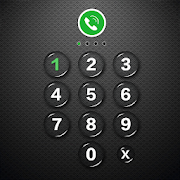برترین 25 برنامه مشابه به WIFIAV
LITEON PCam 1.0.28
PCam transforms your phone into a wirelessreardisplay when car backs up. After WiFi Camera installed andeasysetting, rear view image auto pop out when backups gearengaged. TheApp also supports rear e-Mirror, more safety drivingassistant isjust one click away.More information, please visit our web:http://www.dunyoung.com/?structure=en&module=products&id=19PCam transforms yourphoneinto a wireless rear display when car backs up. After WiFiCamerainstalled and easy setting, rear view image auto pop outwhenbackups gear engaged. The App also supports rear e-Mirror,moresafety driving assistant is just one click away.More information, please visit our web:http://www.dunyoung.com/?structure=en&module=products&id=19
Rotation Control 1.0.1
Control the rotation of the screeneasilyfromthe notification bar.Even with apps that have fixed screens, you can still forcethemtochange their orientation.◆◆◆◆◆◆◆◆◆◆◆◆◆◆◆◆◆◆◆◆◆◆Recommended for people who:・Want to use their smartphone home screen in landscapemode・Want to use landscape-mode games or video appsinportraitmode・Want to always use their tablet in landscape mode・Want to switch between fixed orientations with one tapviathestatus bar・Want a simple app without troublesome, complicated setup◆◆◆◆◆◆◆◆◆◆◆◆◆◆◆◆◆◆◆◆◆◆- Automatic: the screen rotates based on a sensor.- Landscape: the screen is fixed to a horizontal orientation.- Landscape (Reverse): the screen is fixedhorizontallyupsidedown.- Landscape (Auto): rotates automatically to ahorizontalorientationbased on a sensor.- Portrait: the screen is fixed to a vertical orientation.- Portrait (Reverse): the screen is fixedverticallyupsidedown.- Portrait (Auto): rotates automatically to averticalorientationbased on a sensor.*Some modes may not be usable depending on the specificationofyourdevice.
Portable Wifi Hotspot 2.0.0
You can change the name of your phone'sWi-Finetwork name (SSID) and secure its Wi-Fi network.Secure WIFI Connection with hotspot Shield.Portable hotspot wifi shows the number of devices connected toyourmobile. It is also possible to see in detail the list ofallconnected devices.To use: Just touch Free Wifi Hotspot icon on / off andsimpleconfigureUsage details :1. Enter your Portable wifi hotspot name.2. Enter your password3. Press Start button to Start Portable Wifi.4. Turn on Mobile Data (3G or 4G)Support:https://support.google.com/nexus/answer/2812516?rd=1Before use the application configuration is required.SETTING: Settings->More..->Tethering &portablehotspots->Set up Wi-Fihotspotshttps://support.google.com/android/answer/182134After use the application:Broadcasting wifi from mobile network - GPGS/3G/4g freeTurn your phone into a Wi-Fi base stations. You can create yourownpersonal hotspot to connect Broadcasting and Wifi Internetdeviceall at once . With wireless transmitting wireless telephoneyou canshare the connection with other phone GPGS/3G/4g , yourtablet ,laptop , gaming system and other research tools
FRS logger for FrSky telemetry
This app shows and logs data fromFrSKYtelemetry system on an Android mobile phone (Android 2.2andhiger).Since it’s almost impossible to read several lines oftelemetryinformation on a relatively small display whilecontrolling aflying plane at the same time the app is designed toshow oneselectable sensor on the view page in big letters, whilegettingall other important info by speaker /earphone.App features:- selectable sensor inputs> basic frame and hub frame data> each sensor selected is show on a separate view page> incl. min/max values per sensor- selectable alarms with configurable alarm thresholds- selectable speech items- logging of all data in CSV or OpenView format on SD-Card- model specific settings and selections> alarm and sensor selection stored per model- GPS flight tracking and interworking with Google Maps> requires active Internet connection- Vario with sound support- 'Find-your-model' - GPS and compass based model search- indicators for ‘frame received’ and ‘GPS ready’- display and speech available in English, GermanandFrench> auto selection by general phone settings- imperial or mertic (default) as measurementsystemselectable- debugging and simulation of sensor valuesThe app requires Google Play Services to be installed.To test the app a free of charge basic version, whichdisplaysall views but is limited to FrSky basic frame data, isavailable atGoogle Play or at www.hapeweb.com.By downloading the app you accept the EULA
Data Traffic Monitor 2.9.2
The must-have app is developed to monitordatausage of 2G/3G and Wi-Fi for smart phones. With several stepsofsimple settings, you can easily solve problems such as morechargesof over traffic; unknown applications occupy data trafficandect.It will monitor the amount of communication.Features:1. Data traffic monitor: check the data traffic of 2G/3G andWi-Fi.It can also provide data traffic warning function which willwarnyou on notification bar when the data traffic is close to thevalueyou set.2. View detail: you can view data traffic that any singleappoccupies, and you can also stop the running of data-guzzlingappsto cut down your data traffic.3. Instantaneous data traffic: view the instantaneous datatrafficof upload and download.
RS232<->WiFi 1.2
Customized transmissionapplicationwithWireless RS-232 AdapterThis Customized example makes users can try to sendandreceiveASCII or String text through Wireless RS-232AdapterwithWell-designed UI.*Requirement:1. At least have one Wireless RS-232 adapter device2. connect to the device with WiFi3. Taking into account the general users,the account andthepasswordare set to "admin" (the default) to login to Console(Web)with IPafter connect to device with Wi-Fi,if you or someonecannotlogin,you need to change the the password by otherwirelessdeviceand then go step 2.
Sensor Kinetics 3.1.1
Does your phone have a gyroscope? How does your phonecomparewithyour friend’s phone? Does it have a more advancedaccelerometerorgyroscope? What other mysterious high-tech sensorsdoes yourtablethave hidden on board, and what do they do? Find outwithSensorKinetics®. Sensor Kinetics® is an advanced viewer andmonitorforall of the standard sensors available in your Androiddevice.Itallows you to demonstrate sensor activity and performcomplexanddetailed experiments. The built-in Multi-Sensor Recorderallowsyouto view and record multiple sensors simultaneously.Written byoneof the pioneers of the use of accelerometers andgyroscopeswithinthe modern smartphone, it provides a comprehensivelook atthetotal dynamics of the combined operations of all thesensors.Theapp demonstrates the use of the accelerometer, gyroscopeandtherotation sensor to control a tilt based view navigationliketheRotoView® technology by INNOVENTIONS®. It alsodemonstratestheoperation of the magnetic sensor, the linearaccelerationsensorand the gravity sensor within special graphicaldisplays.UseSensor Kinetics® to monitor and understand the behaviorofthesensors while you change the delay settingoractivate/deactivatespecific sensors. Each sensor is attached toasophisticated chartviewer. The Multi-Sensor Recorderrecordsmultiple sensorssimultaneously at a controlled data rate. Ifyouneed to save orshare sensor charts, please purchase thecompanionSensor Kinetics®Pro. The Pro version is also ad free.Foreducational users, theapp includes comprehensive help fileswhichprovide physicsstudents with hands-on knowledge of howthesesensors interact withsmartphones and suggest numerousexperimentsyou can perform onyour phone or tablet. Who Should UseSensorKinetics®? Developers,students, hobbyists,technicians,engineers... anyone who's curiousabout what lies "underthe hood"of their mobile device! Test yourAndroid phone or tablet:SensorKinetics® allows you to test all ofthe sensors on yourdevice. Forexample, you can quickly determineif your Android devicehas agyroscope sensor and how fast it'soperating. The numerouschartviewers allow you to measure anysensor over time and gaugetheiraccuracy and behavior.Educational: Sensor Kinetics®demonstratesthe physics of gravity,acceleration, rotation,magnetism and moreas these forces aremeasured by your phone ortablet. The appincludes comprehensivehelp files with easy tounderstandinformation and experiments youcan perform with thesensors. AppDevelopers: View in detail thebehavior of the sensorsused in yourapps. Compare the performanceof advanced sensors likegyroscope,linear acceleration sensor andthe rotation sensor. SensorKinetics®relates to gyroscope andaccelerometer data logging and tothescience and physics of themagnetometer, the pressure sensor,therelative humidity sensor,the light sensor, the linearaccelerationsensor, the temperaturesensor, the proximity sensor,and thegravity sensor.
GPSTest
GPS Test displays real-time informationforsatellites in view of your device. A vital open-source testtoolfor platform engineers, developers, and power users, GPS Testcanalso assist users in understanding why their GPS/GNSS is orisn'tworking.Start/stop monitoring via the on/off switch. After a latitudeandlongitude has been acquired, you can share your location usingtheShare button.Supports:• GPS (USA Navstar)• GLONASS (Russia)• QZSS (Japan)• BeiDou/COMPASS (China)• Galileo (European Union)GLONASS satellites are shown as squares on the Sky view,U.S.NAVSTAR satellites are shown as circles, Galileo andQZSSsatellites are shown as triangles, and BeiDou satellites areshownas pentagons.Menu options:• Inject Time - Injects Time assistance data for GPS intotheplatform, using information from a Network Time Protocol(NTP)server• Inject XTRA Data - Injects XTRA assistance data for GPS intotheplatform, using information from a XTRA server(seehttp://goo.gl/3RjWX for details on gpsOneXTRA)• Clear Aiding Data - Clears all assistance data used forGPS,including NTP and XTRA data (Note: if you select this option tofixbroken GPS on your device, for GPS to work again you may needto‘Inject Time’ and ‘Inject XTRA’ data)• Settings - Change map tile type, auto-start GPS onstartup,minimum time and distance between GPS updates, keepscreenon.Beta versions:https://play.google.com/apps/testing/com.android.gpstestOpen-source on Github:https://github.com/barbeau/gpstest/wikiFAQ:https://github.com/barbeau/gpstest/wiki/Frequently-Asked-Questions-(FAQ)GPSTest discussion forum:https://groups.google.com/forum/#!forum/gpstest_androidNostalgic for old releases? Don't have Google Play Services onyourdevice? Download old versions here:https://github.com/barbeau/gpstest/wiki/Release-NotesIf you want to see the map on the Map tab, you'll need toinstallGoogle Play Services.-----------------------------------Want to measure the *true* accuracy of your GPS?Check out GPS Benchmark:https://play.google.com/store/apps/details?id=com.gpsbenchmark.android
Secret Control - Anti-theft 2.92
Secret Control is an Anti-theft, phone/tablet finder andasurveillance App with the following special features:1) Extensive feature set -: Lock screen protection, MotionSense(Anti-theft alarm), SMS phone finder, Battery lownotification, SIMremoval/change notifications etc.2) Email notifications for all events (emails generated fromyourdevice account and can be disabled from app settings)3) Better privacy by generating emails from your own deviceaccounti.e. not saving images or any other information on thirdpartyservers4) Picture, Location and Email actions to protect yourdeviceagainst threatsSo people think they can try to unlock or mess around withyourAndroid device in your absence and get away with it? Well,withSecret Control app they might have to think again. SecretControlapp provides protection to your Android device in two waysi.e. viaLock Screen Protection and Motion Sense.Lock Screen Protection: On failed login attempts (customizableinapp settings), the Secret Control app takes picture from thefrontfacing camera and reports the user with the picture and thedevicelocation via an email and also saves the images and locationdata onthe phone for later reference.Motion Sense: Have you ever wondered that someone is tryingtoaccess your phone in your absence? If you would like to catchtheculprit in the act of stealing your phone Motion-senseanti-theftalarm is for you. Once activated you can leave yourdevice aloneand Secret Control app will ring alarm, take picturefrom frontfacing camera and report location of the device via theemail whensomeone tries to move/pick-up your device. There is alsoa silentmode if you do not want the alarm to ring.Wait we have more! Have you ever lost your Android deviceormisplaced it in silent mode? Now you can send a SMS with usersetPIN to your phone and Secret Control app will ring your phonewithloud volume and report the device location to your email.SecretControl app also provides protection against Battery drainand SIMremoval by reporting the user with the device location tohelp userfind the device. Secret Control app takes customizableinput forfailed unlock attempts, low battery level, SMS pin etc.For easyaccess to new events, Secret Control app provides a homescreennotification widget.Some of the key features of the Secret Control app include -:1) Extended lock screen protection with Camera2) Motion-Sense anti theft alarm3) Email notifications from your device account.4) Customizable failed password attempts, low battery level, SMSpinetc.5) SMS pin to phone to make it play your ringtone in loud andsenddevice location via email6) Battery low email notification7) SIM removal email notification8) Home screen widget to notify of new events/securitythreats9) Notification in app for password changes10) Vibrate device for failed logins beyond the snapshot eventand many more exciting features to come...Permissions:Read and write to Disk: To save images in persistent storagefordisplaying in AppAccounts: For easy setup of user email address, authenticatingandusing device account email address to send notification emailsinthe AppPhone boot complete: To detect SIM change/removalRead Phone State: To read and email your device unique ID(PhoneIdentity)to help track when stolen/misplaced.Modify Audio Settings: To make the phone ring in loud even insilentMode when custom SMS is receivedAccess Network State: For adsVibrate: To vibrate device after failed logins beyond theSnapshoteventPrevent phone from sleeping: To detect motionAcknowledgements:Light icons: from http://commons.wikimedia.org/by1RadicalOneDisclaimer: This software does not provide any guarantee ofanykind. Majesticapps Co will not be responsible for any damagesorany additional costs incurred directly or indirectly bythissoftware and user should use this software at their ownrisk.
Sunny Portal 1.07.7.R
Easy mobile access to the largest online portalformonitoring,managing and presenting PV systems is now availableforsmartphoneswith the free Sunny Portal App. No matter what sizeyourPV systemmight have, whether small residential systems or largePVfarms:Sunny Portal gives you access to your PV systems rightonyoursmartphone. PV system operators, installers andservicepersonnelcan then access the most important data theyrequire fromanylocation. This saves time and money. Visualizationand ControlThewindow to SMA Smart Home. PV system operators can usetheSunnyPortal to perform a range of visualization andcontroltasksanytime, anywhere. The mobile online portal not onlyprovidesclearinformation about all relevant electrical energy flowsbutalsooffers a user-friendly platform for various control tasks–frombasic system settings to activation of specificdomesticappliancesthrough SMA radio-controlled socket. Thus, youwill notonlybenefit from the visualization oftotalconsumption,self-consumption, purchased electricity andgridfeed-in as well asPV power generation and theself-consumptionquota, but also forthe first time from integratedPV generationforecast and theresulting recommended actions.Furthermore, avariable systempassword protects the whole systemagainstunauthorized access.Standard functions: Plant SelectionTheexisting user data is usedfor accessing the plants, no matterwhereyou are. A demo accountis available in case you want to seeforyourself how the onlineplant monitoring works and in case youdonot have any Sunny Portalaccount yet. Energy and Power How highwasthe energy harvest todayor in the last month? Accessing yielddatais now easier than ever.System Log for Ensuring Yields Youcanaccess the event history ofthe system with user or adminrights.This keeps you well-informedwherever you are. For example:In thecase the plant detects ablackout you can contact the plantoperatorwith a few fingertipsvia telephone. You can then verify ifthis isonly a fuse that blewor if you need to organize that theservicepersonnel has a look atthe situation on the site. PlantDescriptionAll important data isvisible at a single glance. Theplant can beeasily presentedanywhere you want. And by the way:Sunny Portal canbe used inorder to define new users, so friends orshareholders cansee theplant performance at any time.
Tecus Home Automation 4.0.24
Description of Product/ServiceTecus has developed the line of home automation productsthatincludes the central “brain” (TecusHUB®), the control centrethatoperates on a world recognized, standardized technologyinterfaceprotocol for communication among devices used for homeautomation.It uses RF for signaling and control. Zwave wasdeveloped byZensys, Inc. a start-up company based in Denmark.Z-Wave is astandard in wireless technology that allows smartdevices talk toone another. Household products like lights, doorlocks andthermostats are made “smart” when Z-Wave connectivity isaddedinside the product’s design, giving them the capabilitytocommunicate and perform the desired functions. Z-Waveoperateswirelessly and securely and devices can be easily accessedandcontrolled on the owner’s smart phone, tablet, laptop computerorany other common usage mobile device.Z-Wave is a very efficient, low-energy technology. ManyZ-Wavedevices work on battery power alone, often for a year ormorebefore needing new batteries. Others plug into the wall, andthereare even Z-Wave controllable AC outlets, that allow anentirehome's electrical system to be 'smart' and energy-efficientbycontrolling and optionally monitoring energy usage. Z-Wave willnotinterfere with an existing Wi-Fi network. Z-Wave works onadifferent frequency, so there will be no interfering with Wi-Fiorother common household device signals. Z-Wave runs on typeofnetwork called a "mesh network.” One Z-Wave product will passthesignal along to another (“hop”) until the final destinationisreached. Every connected device in a home acts as a messenger;themore devices, the more powerful and strong the network is.Home automation systems usually include the following componentsandfunctions.• Control Centre (The Brain) with a choice of WiFi or WiFi + 3G,thelatter being a mobile communications standard that allowscellphones, computers, and other portable electronic devices toaccessthe Internet wirelessly.• Smart Door Locks.• Door Sensors.• Smoke Detectors.• Siren Alarm.• Motion Sensors.• Water Leak / Dampness Sensor.• Backup Battery Unit• Gas Sensor.• Video Cameras• Microphone• Speaker• Monitoring• A Personal Health Alarm Device• Connectivity to local Police and Fire DepartmentsTecus system is not hard-wired, therefore it does not requireanelectrician or technician to install. All components are pluggedinand can be installed by a home or business owner with a littlebitof technical knowledge and the installation guide. Acontrolapplication or “app” is downloadable from the companywebsite forsmart phones or tablets. The app can be scanned using aQR readerto scan the code on the company website or it can bedownloadedonto the mobile device through Google Play Store. The appis freeand provides fingertip control of the Tecus home systemfromanywhere in th world. Incorporated is a 24/7 monitoring systemthatalerts the homeowner of any incidents that occur when one ofthesensors is activated. If an alarm indicates a break-in or afire,the local police and fire department are also alerted.Home security is becoming home automation. Now, more thanever,technology is pervasive in daily lives. Advances in devicesandnetworks, combined with the rise of social networking, havechangedthe way people communicate with one another. As technologyevolves,so does related security. The home security business isamong thosethat have had to adapt to the rapid advances intechnology. Morethan 150 years ago, the first patent onelectromagnetic burglaralarms was issued to Augustus Pope, whoapplied then-revolutionarydiscoveries about electricity to create aground-breaking securitydevice.Today, the face of home security is changing again. But thistime,the change revolves around c.nnected consumer electronicsandwireless devices. Canadians have becomeincreasinglyconnected;