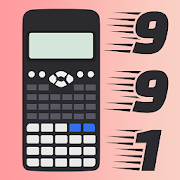41 Похожие Configulator Calculator
Scientific Calculator Free
“An essential tool for students”–informEDTurn your phone into the best scientific calculator you’ve usedwiththis essential app. Basic, advanced, and graphing modes letyou usejust what you need, when you need it.It’s fast, easy to use, and looks like the real thing.Best of all, you’ll never lose your scientific calculator whenyouneed it – Scientific Calculator Free goes where you go.Features:* Full color graphs* Works in landscape and portrait* Trig, log, exponents* Fraction calculations* Complex numbers* Linear and polynomial equations* Basic statistical functions* Binary, decimal, hexadecimal operations* Bitwise operations* Not made of plastic!This is an ad supported version - our ad-free version isalsoavailable.
Solo Scientific Calculator V1.1.3
Scientific Calculator application with latestfeatures!GreatScientific Calculator supporting Matrix Operations!Features:★Result history ★ Traditional algebraic or RPN operation★Unitconversions ★ Percentages ★ Physical constants table ★10memories★ General Arithmetic Functions ★ Trigonometric Functions-radians,degrees & gradients - including hyperbolic option★Power &Root Functions ★ Binary, octal, and hexadecimal (canbeenabled inSettings) ★ Scientific, engineering andfixed-pointdisplay modes ★Configurable digit grouping and decimalpoint ★Fractioncalculations and conversion to/fromdecimal★Degrees/minutes/seconds calculations and conversion★Landscapemode ★ User-customizable unit conversions★User-customizableconstants ★ Log Functions ★ Modulus Function★Random NumberFunctions ★ Permutations (nPr) &Combinations(nCr) ★ HighestCommon Factor & Lowest CommonMultiple ★Statistics Functions -Statistics Summary (returns thecount (n),sum, product, sum ofsquares, minimum, maximum, median,mean,geometric mean, variance,coefficient of variation &standarddeviation of a series ofnumbers), Confidence Interval,DigammaFunction, ExponentialDensity, Gamma Function,HypergeometricDistribution, NormalDistribution, PoissonDistribution ★ ConversionFunctions: area,distance, volume, weight,density, speed, pressure,energy, power,frequency, magnetic fluxdensity, dynamic viscosity,temperature,heat transfer coefficient,time, angles, data size,fuel efficiency& exchange rates
FX-603P programable calculator
FX-603P Simulator is a very precisesimulationof the classic FX-603P programmable calculator and allit'saccessories. This simulation is not a toy but but a fullfeaturessimulations of almost functionality of the originalcalculator andit can be used as a full featured and fullyprogrammable scientificcalculator.Used as a calculator the FX-603P simulator will exceed mostothercalculator available. The FX-603P simulator supportsallarithmetic, trigonometric, logarithmic, hyperbolic,statisticalfunctions and all alphanumeric display options of theoriginalcalculator.And last not least the FX-603P simulator is fully programmable.Youcan write up to 20 programs, using 110 registers.With the build in FA-6 cassette interface simulation you cansaveand load programs and data to your thump drive for later use.Orprintout results with the FP-10 thermal printer simulation andthencopy / paste them to other applications.Do visit our FX-603P website or blog where you can downloadtheoriginal Manual of the Calculator. Remember thattheMarket-Comments have no answer function and I can't help you ifyoupost there.SUPPORTED ANDROID FUNCTIONS:• Calculation results can be copies to the clipboard.• Can be installed on the SD-Card.• Participates in Androids build in backup and restore.• Tablet compatible.• Extra Printer for Tablets.BASIC FEATURES:• Specification:Arithmetic operations (addition,subtraction,multiplication and division, raising to power and root– alljudging the priority of operations) negative umbers, exponent,33parentheses at 11 levels and constant operations.• Scientific Functions: Trigonometric and inversetrigonometricfunctions (with angle in degrees, radians orgradients), hyperbolicand inverse hyperbolic functions, logarithmicand exponentialfunctions. inverse. Factorial, square root, square,decimal ⇔ Hour,Minute, Second conversion, coordinatetransformation, absolutevalue, removing integer part, removingfaction part, percentage,random numbers, π.• Statistical functions Standard deviation (2 kinds), mean,sum,square sum, number of data.• Memory: 5 key independent memory 110register(non-volatile).• Range of number: ± 1 × 10⁻⁹⁹ to ± 9.999999999 × 10⁹⁹ and0,internal operations use 18 digits mantissa.• Decimal Point Full decimal floating point arithmeticwithunderflow (possible display of engineering decimals).• Calculation with fractions: simple and mixed fractions• Base-N (Binary, Octal, Decimal, Hexadecimal)calculations:inverse,bitwise and, bitwise or, bitwise exclusive orPROGRAMMING FEATURES:• Number of Steps: 999 steps (non-volatile)• Jumps: Unconditional jump (GOTO), up to 10 pairs, conditionjump(x=0, x≥0, x=F, x≥F), count jump (ISZ, DSZ), subroutine (GSP)up to9 subroutines, up to 9 depths.• Number of programs storable: Up to 20 (P0 to P19)• Checking and Editing Functions Check, debug, deletionaddition,etc.• Indirect addressing for M-register, destination of jump,callingsubroutines.• Miscellaneous functions: Manual Jump (GOTO), temporarysuspensionof execution (PAUSE), command code and step numberdisplayed duringcheck, simulated FA-6 adaptor, simulatord FP-40printer.MISSING FEATURES:Currently VER, PEEK, POKE are not implemented.PERMISSIONS:• WRITE_EXTERNAL_STORAGE: Used to save and load program state.Onlythe directory set in the preferences is accessed.
Natural Scientific Calculator
Loved by millions of users,Android'shighest rated scientific calculator.Rove to navigate. Forget buttonsNatural Scientific Calculator utilizes Rove to allow to youeditwherever you need to. Unlike other calculators which make youmashbuttons to move a cursor, our app allows you to simply swipe onthekeyboard to get to where you need. You can also pinch to zoomandget an overview of complex equations.Write as you would on paperOther apps make you enter equations on a single line likesomethingfrom the 1970s. Our Natural Input solves this problem byallowingyou to enter equations as you'd write them on paper,usingfractions, roots, exponents and more. It's called a"naturaldisplay" and is a common feature on scientific calculatorslike theCasio fx-82 or TI-30XB, and we've finally brought it overtoAndroid!History and FavouritesInstead of having to type out long equations over and over,simplyfavourite them and retrieve them with a single tap.Guaranteed tospeed up your workflow enormously.Tackle problems togetherTwo minds are better than one. Send your equations tofriends,classmates or co-workers to refine your approach to adifficultquestion.Elegant and purposeful Material DesignA calculator app doesn't have to be bland and boring. Let thesubtleanimations and vibrant colors guide you through the hardestofproblems. If you've purchased the Productivity Pack, select fromavariety of beautiful themes including our battery-saving"StarlessNight" theme.Fractions, exponents and surdsConfused when your equation looks likethis?50∗1/(0.05/12−0.08/12)[1−((1+0.08/12)/(1+0.05/12))^3]. We aretoo,so we've made structures like fractions display naturally asitdoes on paper.UpdatesFor the last 8 months our team has worked day and night toimplementnew features and updates - we're not going to stopanytime soon.Support us by leaving us a rating, review or bypurchasing theProductivity Pack.Fully featured scientific functionality• Radians and Degrees support• Decimal to fraction conversion• Mixed and improper fractions• Permutations and combinations• Precision to 2,048 decimal places (non-trigonometric/roots)• Programmable roots, logarithms• Programmable constants• Trigonometric functions - sine, cosine, tangent• And many more we can't list because we'd be flagged forspammingthis description!We need your helpJoin our beta testing community to get access to the latestcuttingedge features and provide feedback. If you can help ustranslate,please get in touch with us! You'll be featured in ourapp forlending a helping hand.https://plus.google.com/u/3/communities/114680828916141846716
15C Scientific Calculator 2.24
As a powerful emulator of HP 15C Scientific Calculator,Vicinno15CScientific Calculator provides all functions oftheworld-renownedHP 15C RPN high-end scientificprogrammablecalculator for Android.It uses the identicalmathematics andcalculations with theoriginal to give you the sameprecision andaccuracy. It canperform numerical integration andsolve the rootsof equations inaddition to supporting complexnumbers and matrixcalculations.**** Cool Tip: click the upper rightlogo to see thesettings pagefor more options. **** **** Please benoted: the f (i)in our appworks a little differently from the realcalculator:instead ofhold and release, just click the f (i), thedisplay willshow theimaginary part for a second, then switch torealpartautomatically. ***** ★ Features include: • Root finder•Numericintegration • Complex numbers • Matrix operations•Hyperbolic andinverse hyperbolic trig functions •Probability(combinations andpermutations) • Factorial, % change,and absolutevalue • Randomnumber generator • RPN entry •Programmable •enable/disable keyclick sound • Comma as decimalpoint option •Automaticallysave/restore settings • Touch logo tosee all settings• Directaccess to support forum from app • SupportAndroid Tablet •More ★Support: Feel free to contact us atsupport@vicinno.com. ★Demo:Try the demo version beforeyoubuy:market://details?id=com.vicinno.sci15clite ★ Stay tuned:Likeus:https://www.facebook.com/vicinnoFollowus:https://www.twitter.com/vicinno See moreappsat:http://www.vicinno.com
Scalar Pro — Most Advanced Scientific Calculator 1.1.22
📗📙📘 Click and see the user guide in PDF 🥇 Extremely Flexible&Very Advanced Scientific Calculator with User ArgumentsDefinition,User Functions Definition, Functions Graphs, ScriptsProgrammingand many other features. Scalar is much more than acalculator.Scalar is a powerful math engine and math scriptinglanguage, thatcombines the simplicity of standard calculators withtheflexibility of scripting. Thanks to Scalar, defining argumentsandfunctions, as well as using them in subsequentcalculations,expressions and functions graphs, has never beeneasier. You willsee it shortly after getting familiar withavailable screens andoptions. 🎯 Main features: 🔹 Standard &Advanced ScientificCalculator 🔹 Extremely convenient calculatorkeyboard 🔹 Re-usage ofprevious calculations, just reference aconstant that was createdfor your convenience 🔹 User definedarguments, as simple as x = 2 🔹User defined functions, as simple asf(x) = x^2, f(x,y,…)=2*x+y 🔹User defined random variables, assimple as rand X = rNor(0,1)+1 🔹Beautiful function graphs, setvariables, range, expression,interact with the chart! 🔹 Scriptswriting, personalize andautomate you work! 🔹 Rich set of examplesbuilt-in in the app! 🔹Work saving and results sharing 👌 Thedefinition of user elementshas never been easier! Using Scalar youcan easily create userelements, below are examples of the naturalmathematical syntax: ▶scalar > x = 2 ▶ scalar > y = 2 * x ▶scalar > y ➥ e1 =4.0 ▶ scalar > x = 3 ▶ scalar > y ➥ e2 =6.0 👌 There is noneed to save the results! In Scalar, each resultis assigned to anautomatically created constant, see example: ▶scalar > 2 + 3 ➥e1 = 5.0 ▶ scalar > 4 + 6 ➥ e2 = 10.0 ▶scalar > e1 + e2 ✪ ➥e3 = 15.0 👌 User functions give hugepossibilities ofpersonalization! Defining user functions is just assimple aswriting a formula ▶ scalar > f (x, y) = sqrt (x ^ 2 + y^ 2) ▶scalar > f (3,4) ➥ e1 = 5.0 👩🏫 Scalar was created byamathematician, therefore it has built-in summation andproductoperators! Scalar also supports summation and productoperators,for example the number of prime numbers in the range of 2to 1000 ▶scalar > sum ( i, 2, 10000, ispr (i) ) ➥ e1 = 1229.0 ⚡️This isonly a tiny part of available options! It is only apresentation ofa small part of the available mathematicalfunctions. Allimplemented math elements exceeds several hundred.👩🏻💻 At Scalar,you can write scripts! 🔹 The ability to writescripts is a uniquefeature among scientific calculators. 🔹 We allknow how scriptssignificantly accelerate work. 🔹 Scalar provides anice scripteditor with syntax highlighting & syntax hints. 🔹Scripts canbe saved and/or shared (pro version). 🔹 Start-up scriptis alsosupported (pro version). 📈 At Scalar you can createbeautifulfunction graphs! 🔹 Visualization is important - no doubts!🔹 Scalarprovides the ability to create highly personalized functioncharts.🔹 Functions graphs are fully interactive: values reading,scaling,zooming. 🔹 Function charts can be saved or shared (proversion). 📳ScalarMath.org More details on: ScalarMath.org 👌 Enjoyusing ScalarScientific Calculator!
FX-602P scientific calculator
FX-602P Simulator is a very precisesimulationof the classic FX-602P programmable calculator and andall it'saccessories. This simulation is not a toy but but a fullfeaturessimulations of almost functionality of the originalcalculator andit can be used as a full featured and fullyprogrammable scientificcalculator.Used as a calculator the FX-602P simulator will exceed mostothercalculator available. The FX-602P simulator supportsallarithmetic, trigonometric, logarithmic, hyperbolic,statisticalfunctions and all alphanumeric display options of theoriginalcalculator.And last not least the FX-602P simulator is fully programmable.Youcan write up to 10 programs, using 110 registers.With the build in FA-2 cassette interface simulation you cansaveand load programs and data to your thump drive for later use.Orprintout results with the FP-10 thermal printer simulation andthencopy / paste them to other applications.Do visit our FX-602P website or blog where you can downloadtheoriginal Manual of the Calculator. Remember thattheMarket-Comments have no answer function and I can't help you ifyoupost there.SUPPORTED ANDROID FUNCTIONS:• Calculation results can be copies to the clipboard.• Can be installed on the SD-Card.• Participates in Androids build in backup and restore.• Honeycomb Tablet compatible.• Extra Printer for Honeycomb Tablets (visit our web-page forscreenshot).BASIC FEATURES:• Specification:Arithmetic operations (addition,subtraction,multiplication and division, raising to power and root– alljudging the priority of operations) negative umbers, exponent,33parentheses at 11 levels and constant operations.• Scientific Functions: Trigonometric and inversetrigonometricfunctions (with angle in degrees, radians orgradients), hyperbolicand inverse hyperbolic functions, logarithmicand exponentialfunctions. inverse. Factorial, square root, square,decimal ⇔ Hour,Minute, Second conversion, coordinatetransformation, absolutevalue, removing integer part, removingfaction part, percentage,random numbers, π.• Statistical functions Standard deviation (2 kinds), mean,sum,square sum, number of data.• Memory: 5 key independent memory 11 ~ 110register(non-volatile).• Range of number: ± 1 × 10⁻⁹⁹ to ± 9.999999999 × 10⁹⁹ and0,internal operations use 18 digits mantissa.• Decimal Point Full decimal floating point arithmeticwithunderflow (possible display of engineering decimals).PROGRAMMING FEATURES:• Number of Steps: 999 steps (non-volatile)• Jumps: Unconditional jump (GOTO), up to 10 pairs, conditionjump(x=0, x≥0, x=F, x≥F), count jump (ISZ, DSZ), subroutine (GSP)up to9 subroutines, up to 9 depths.• Number of programs storable: Up to 10 (P0 to P9)• Checking and Editing Functions Check, debug, deletionaddition,etc.• Indirect addressing for M-register, destination of jump,callingsubroutines.• Miscellaneous functions: Manual Jump (GOTO), temporarysuspensionof execution (PAUSE), command code and step numberdisplayed duringcheck, Simulated FA-2 adaptor for Record and FileI/O (please notethat the later needs Java securityauthorisation).DEVICE COMPATIBILITY:The application in written in device independent and should runonmost Android devices. There is also a desktop version availableonrequest (please include your purchasing informations).PERMISSIONS:• WRITE_EXTERNAL_STORAGE: Used to save and load programm state.Onlythe directory set in the preferences is accessed.
Calculator White Dark 1.4
Calculator White Dark is a freeandroidcalculator with Material Design theme, designed to be veryeasy touse and to run smoothly.Benefits of Calculator White Dark:- it has a dark theme- big digits and big buttons- formatting digits as you type, so you can read thenumberseasily- has different color for the operation sign- displays up to 2 lines so you can read the full calculation- has History function: every operation is saved so you canselectit later- supports operations with big numbers: allows you to enter up to15digits for one number- has scientific functions- has Memory functions:"M+" - adds the displayed number to what is saved in Memory"M-" - subtracts the displayed number from what is savedinMemory"MR" - recalls the number from Memory"MC" - clears the Memory- displays what is saved in Memory at any moment- has percentage function; you can use the percentagefunctiondirectly into calculations- allows you to set the decimals number for result: fromSettingsmenu you can set the decimal number of the resultEnjoy free Calculator White Dark!
RpnCalc - Rpn Calculator
RpnCalc is the best RPN calculator ontheAndroid Market.It has an interface that users of the HP calculator line willbecompletely at home with, including these features:Scientific modeBasic (large key) mode20 MemoriesKey click (haptic feedback)Continouous memory16-level stack (configurable)Front four stack elements displayedRpnCalc has a sixteen-level stack to hold more data. The frontfourelements on the stack are visible at all times, making itmucheasier to keep track of where you are in yourcalculations."Calculator tape" records your calculations and can be sharedviaemail, bluetooth, etc.See http://www.efalk.org/RpnCalc/ for manualOh, and here's the privacy policy: RpnCalc never collectsanyprivate data of any sort. It never connects to the internet.Itdoesn't even run ads.
Calculator MD Light 1.3
Calculator MD Light is a freeandroidcalculator with Material Design theme, designed to be veryeasy touse and to run smoothly.Benefits of Calculator MD Light:- it has a light theme- big digits and big buttons- formatting digits as you type, so you can read thenumberseasily- has different color for the operation sign- displays up to 2 lines so you can read the full calculation- has History function: every operation is saved so you canselectit later- supports operations with big numbers: allows you to enter up to15digits for one number- has scientific functions- has Memory functions:M+ - adds the displayed number to what is saved in MemoryM- - subtracts the displayed number from what is savedinMemoryMR - recalls the number from MemoryMC - clears the Memory- displays what is saved in Memory at any moment- has percentage function; you can use the percentagefunctiondirectly into calculations- allows you to set the decimals number for result: fromSettingsmenu you can set the decimal number of the resultEnjoy free Calculator MD Light!